Snapchat emojis meanings & customizing emojis on Snapchat👻❤️
Written by: Hrishikesh Pardeshi, Founder at Flexiple, buildd & Remote Tools.
Last updated: Sep 03, 2024
TL;DR & Summary
A yellow heart 💛 on Snapchat stands for Besties (or, #1 best friend).
Snapchat has 375 million daily active users (as of 2023) making it one of the most popular social media networks globally. Streaks, cameo stickers, snap maps, actionmojis and most importantly, conversational privacy made it a hit amongst millennials and GenZ.
If you’ve used the app before, you must have noticed emojis appearing next to the names of your friends. Snapchat emojis track interactions between you and your friends. For instance, if you have been wondering about what does the yellow heart mean on Snapchat, refer to our guide below.
Now that we have a clear idea of what does the yellow heart mean on Snapchat, let us move on to understanding Snapchat emojis better.
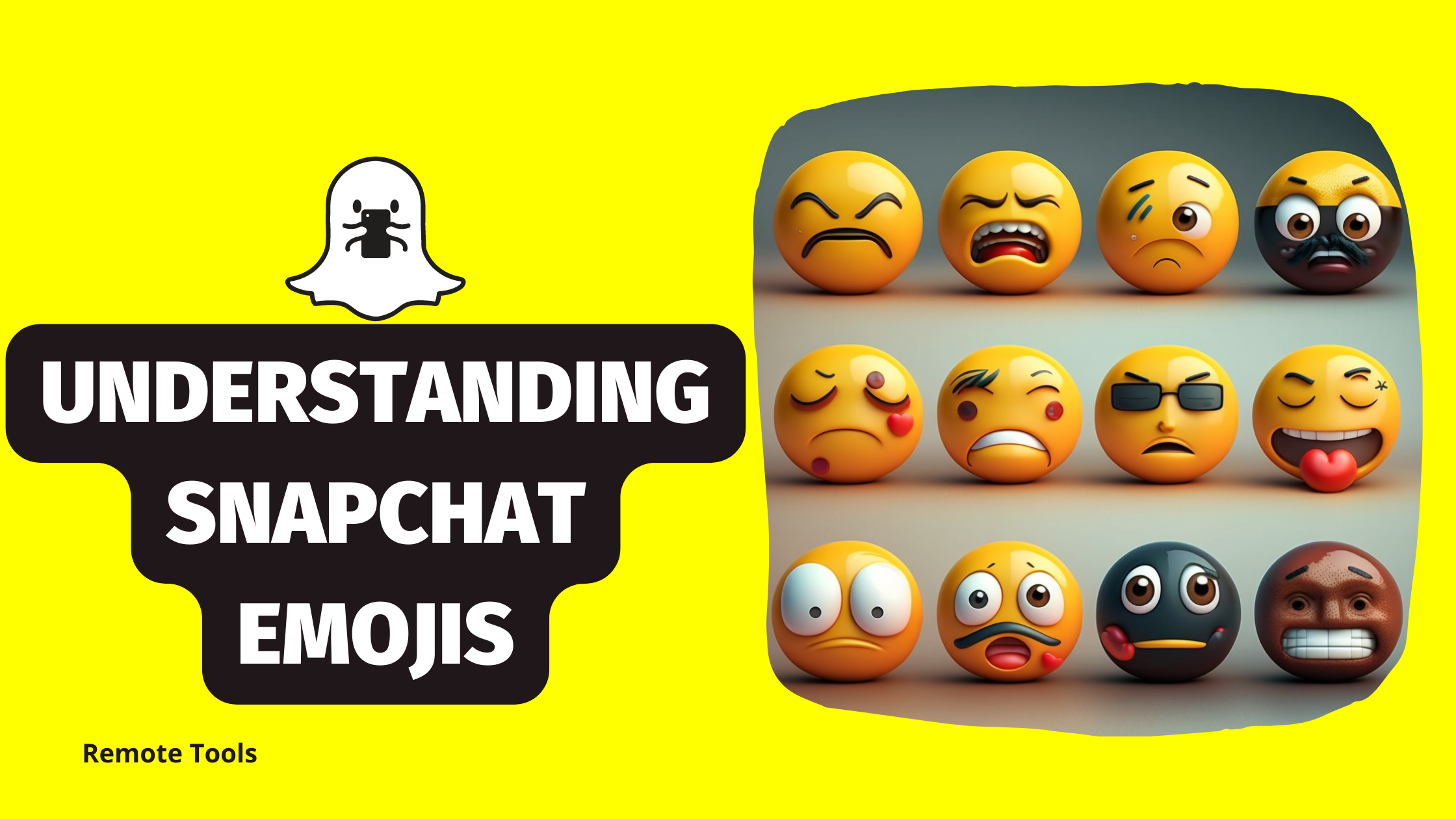
Table of Contents
Understanding Snapchat emojis
Snapchat emojis are a fun way to track activity and chat behavior between you and your friends. Emojis appear beside the names of your Snapchat friends based on the frequency of interactions, timing and other patterns. For example:
-
😊 (Smiling face on Snapchat) - This implies that the respective person is one of your best friends.
-
💛 (Yellow heart on Snapchat) - A yellow shows that you and your friend are each other’s #1 best friend.
Emojis appear on the right beside the names of your friends on Snapchat. Each emoji represents a unique relationship that you have with the respective person. These help you keep track of your friends on Snapchat and change regularly based on how you both use Snapchat.
That said, these emojis are not visible to anybody but you and your friend. Snapchat made friend emojis private in 2015 and thus, you can rest assured of absolute privacy between the two of you.
Here’s what Snapchat emoji mean
-
Fire emoji🔥: The fire emoji denotes a snap streak. A snap streak is the number of consecutive days you and your friend have been sending each other snaps. You can see this number beside the fire emoji that appears right next to your friend’s name on Snapchat.
-
Smiling face emoji😊: This emoji signifies that you and your friend have been sending each other snaps frequently.
-
Yellow heart emoji💛: This emoji stands for #1 best friend. It means that you and your friend send each other the highest number of snaps.
-
Grimacing face emoji😬: This implies that your #1 best friend is another user’s #1 best friend too. It stands for mutual friends.
-
Sunglasses face emoji😎: This too stands for mutual friends. However, the difference is that you and your friend have a mutual best friend.
-
Red heart emoji❤️: It stands for BFF, and implies that you and your friend have been each other’s #1 best friend for two consecutive weeks.
-
Pink heart emoji💕: It stands for Super BFF, and implies that you both have been each other’s #1 best friend for two months in a row.
-
Hundred emoji💯: When you see a hundred emoji next to a friend’s name on Snapchat, it means that you have completed a 100-day snap streak with the respective person. In such a case, the 100 emoji will pop up right next to the ‘fire’ streak emoji when you have achieved this level of dedication on Snapchat.
-
Hourglass emoji⌛️: This emoji implies that your snap streak with the respective person is about to end. Snapchat informs you when you and your friend haven’t sent snaps to each other in 24 hours. As you might already know, your snapstreak does not last for more than a few hours if you do not send each other a snap. All you have to do is send another snap to keep it alive and the hourglass disappears.
-
Zodiac emojis: These emojis show up on your friends’ profiles if they have added their birth dates to their Snapchat. The zodiac signs show up in a purple box beside their profile names and give you a rough idea of when their birthday is. The birthday cake emoji shows up when it’s their birthday. Here’s a quick guide to understanding them:
-
♈ Aries (March 21 – April 19)
-
♉Taurus (April 20 – May 20)
-
♊ Gemini (May 21 – June 20)
-
♋ Cancer (June 21 – July 22)
-
♌ Leo (July 23 – Aug 22)
-
♍ Virgo (Aug 23 – Sept 22)
-
♎ Libra (Sept 23 – Oct 22)
-
♏ Scorpio (Oct 23 – Nov 21)
-
♐ Sagittarius (Nov 22 – Dec 21)
-
♑ Capricorn (Dec 22 – Jan 19)
-
♒ Aquarius (Jan 20 – Feb 18)
-
♓ Pisces (Feb 19 – Mar 20)
-
-
Birthday cake emoji 🎂: This is self-explanatory. The birthday cake emoji appears when it is your friend’s birthday.
Here's a chart with all friends emojis for your each of access.
| Emoji | Name | Meaning |
| 🔥 | Fire | You and this friend are on a Snapstreak, sending snaps back and forth for consecutive days |
| 💛 | Yellow Heart | You are each other’s #1 Best Friend. When you exchange the most Snaps with each other, this emoji appears |
| ❤️️ | Red Heart | You and this friend have been best friends for at least two weeks |
| 💕 | Pink Hearts | You and this friend have been each other's best friend for two months |
| 😊 | Smiling Face | Your Best Friend. You've sent a lot of Snaps to this Snapchatter, but they’re not your #1 Best Friend. |
| 😎 | Sunglasses Face | One of your Best Friends is also one of this Snapchatter's Best Friends! |
| 🎂 | Birthday Cake | It’s your friend’s birthday |
| 📌 | Pushpin | A snap has been pinned to the conversation |
| 💯 | One Hundred | A 100 Day Snapstreak |
| ⌛ | Hourglass | Your Snapstreak with a friend is about to end soon |
| 🌟 | Gold Start | Displayed against someone who replayed your snap in past 24 hours |
How to customize Snapchat Emojis?
Don’t like the default Snapchat emoji meanings? No problem. You can customize friend emojis on Snapchat and choose ones that speak to you.
For instance, you could change the yellow heart on Snapchat to a pizza slice emoji, and have your #1 best friend be represented likewise.
Here’s how to customize Snapchat emojis on iPhone:
-
Login to your Snapchat and click on your profile icon. Now, click on the Settings button on the top right corner.

-
In the menu that appears, click on ‘Manage’ under Additional services.

-
In the menu that appears, click on ‘Friend emojis’.

-
You will now be able to see a list of emojis and can change what they mean here. Simply click on each one and modify them as you like.

Here's how to customize Snapchat emojis on Android:
-
Open Snapchat app & navigate to your Snapchat profile
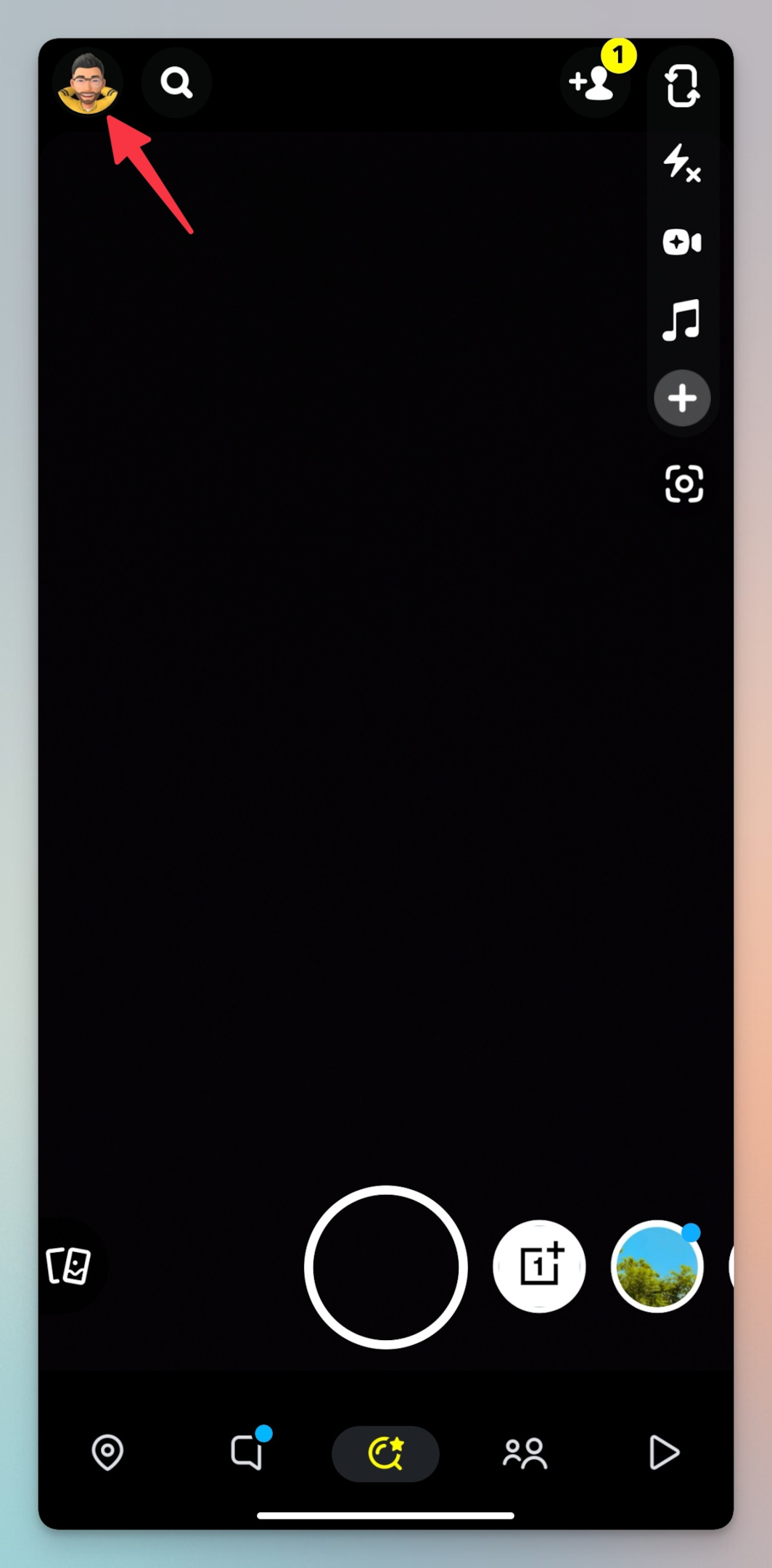
-
Tap on cog/gear icon in top right corner
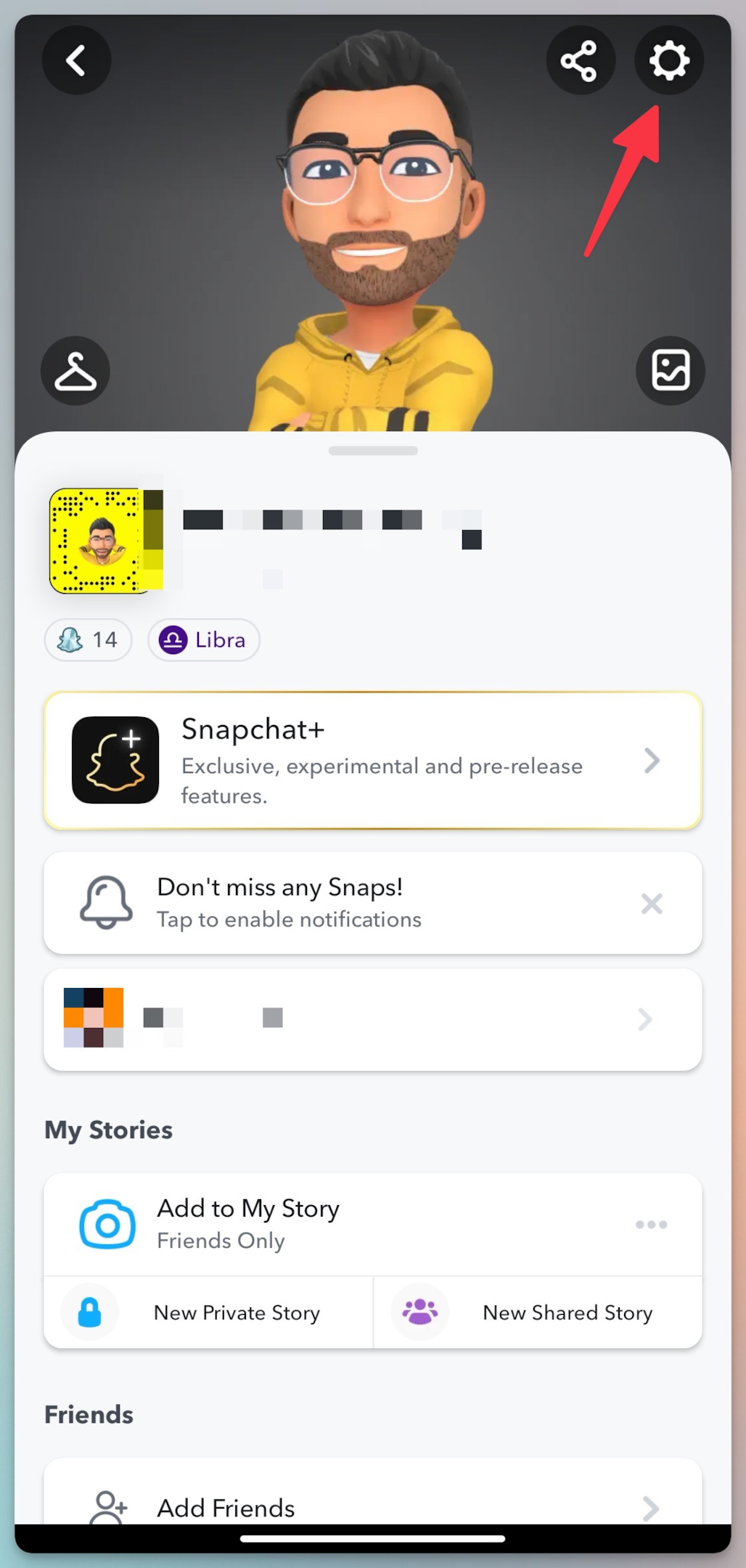
-
Scroll down the settings page until you find "Customise Emojis" under Privacy Control section
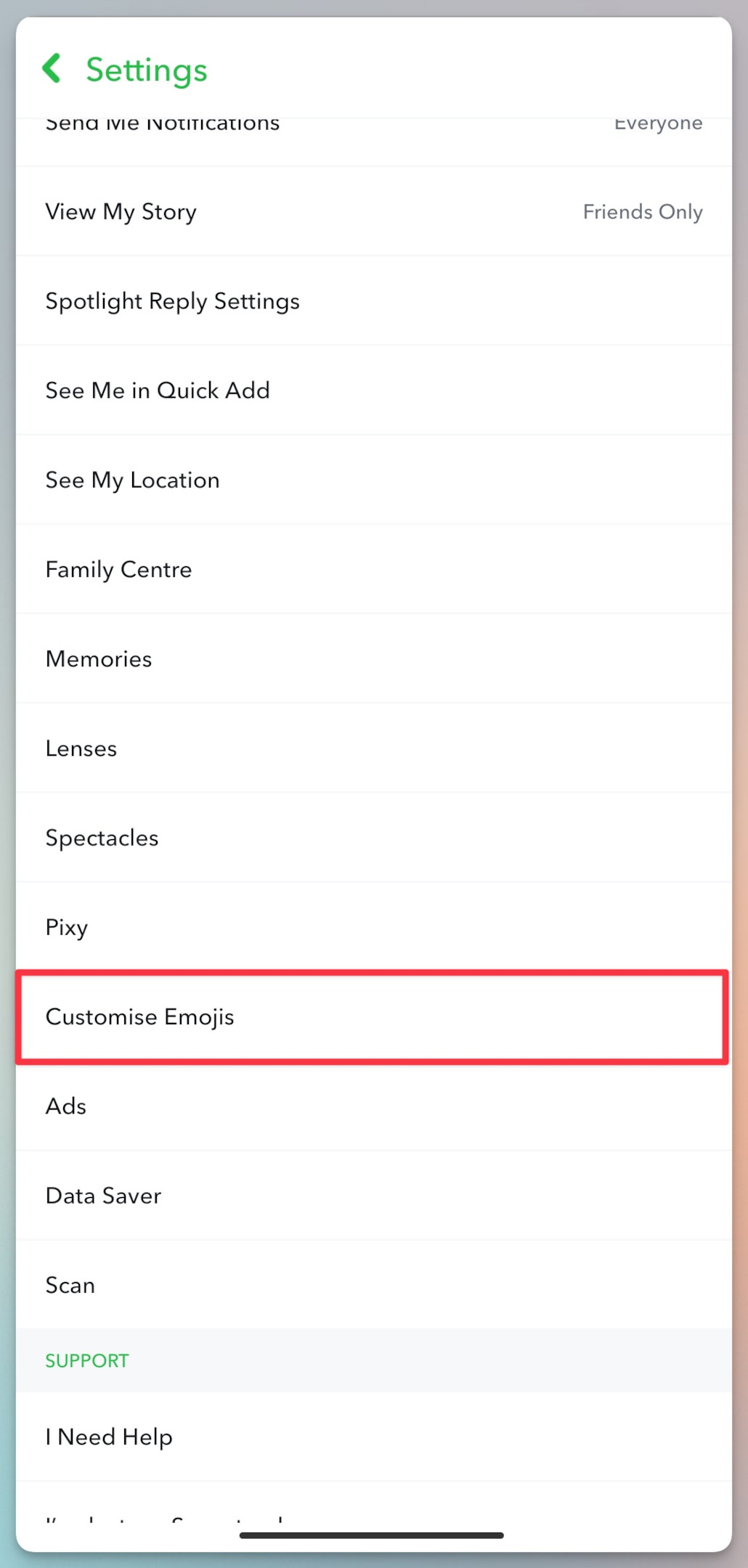
-
Here, you will see all the emojis that Snapchat uses & you can choose the emoji that should represent each event
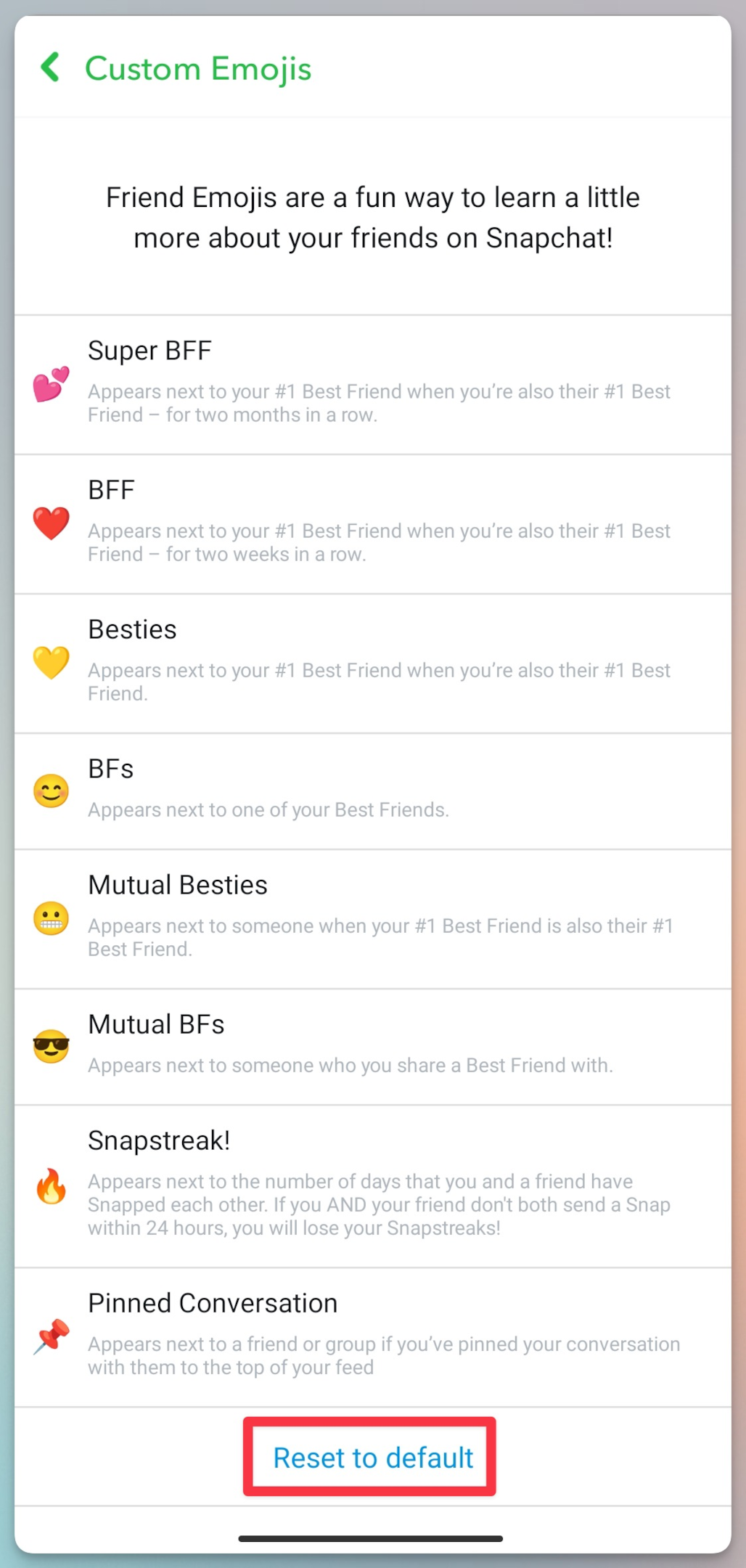
Note:
-
You can customize only friend emojis, "Snapstreak is ending (hourglass ⌛️)" & "Birthday (cake 🎂)" emoji can't be customized.
-
You can always reset the emojis by tapping Reset to default button at the bottom of the page
Frequently asked questions
Can You Have the Yellow Heart on Snapchat With Multiple People?
No. Yellow heart emoji means the user is #1 best friend. There can't be two people at #1. If you wish to have the yellow heart 💛 on Snapchat with another user, you need to stop sending snaps frequently to the current user you have it with and start snapping the one you want to be best friends with.
What does the 😬 and 😊 mean on Snapchat?
😊 this emoji means BFs. This emoji appears against the name of friends who're your best friends. On the other hand 😬 this emoji appears against the names of snapchat users with common friends or mutual friends.
What does yellow heart 💛 mean on Snapchat?
Yellow heart emoji on Snapchat means the user is your #1 best friends among all the friends you have on Snapchat
Related Articles
⇾ How to See Sent Friend Requests on Facebook?
⇾ Fairy Comments: Here's Everything You Need to Know About Them
⇾ How to Find Drafts on Facebook?
⇾ How to tell if someone unadded or removed you on Snapchat?
Trending Articles
⇾ How to Autohost on Twitch: A Complete Guide
⇾ How to Cross Out Text in Discord?
⇾ How to Insert a Text Box in Google Docs
⇾ How to Restart Discord on Desktop & Mobile? [Step-By-Step Guide]