Remote Tools → Bug Tracking → Bugbattle → Bugbattle Alternatives
Other pages: Bugbattle Reviews | Bugbattle Competitors
13 Best Bugbattle Alternatives - Features, pros & cons, pricing | Remote Tools
Check out this list of 13 best Bugbattle alternatives. Compare the top features, pricing, pros & cons and user ratings to suit your needs.
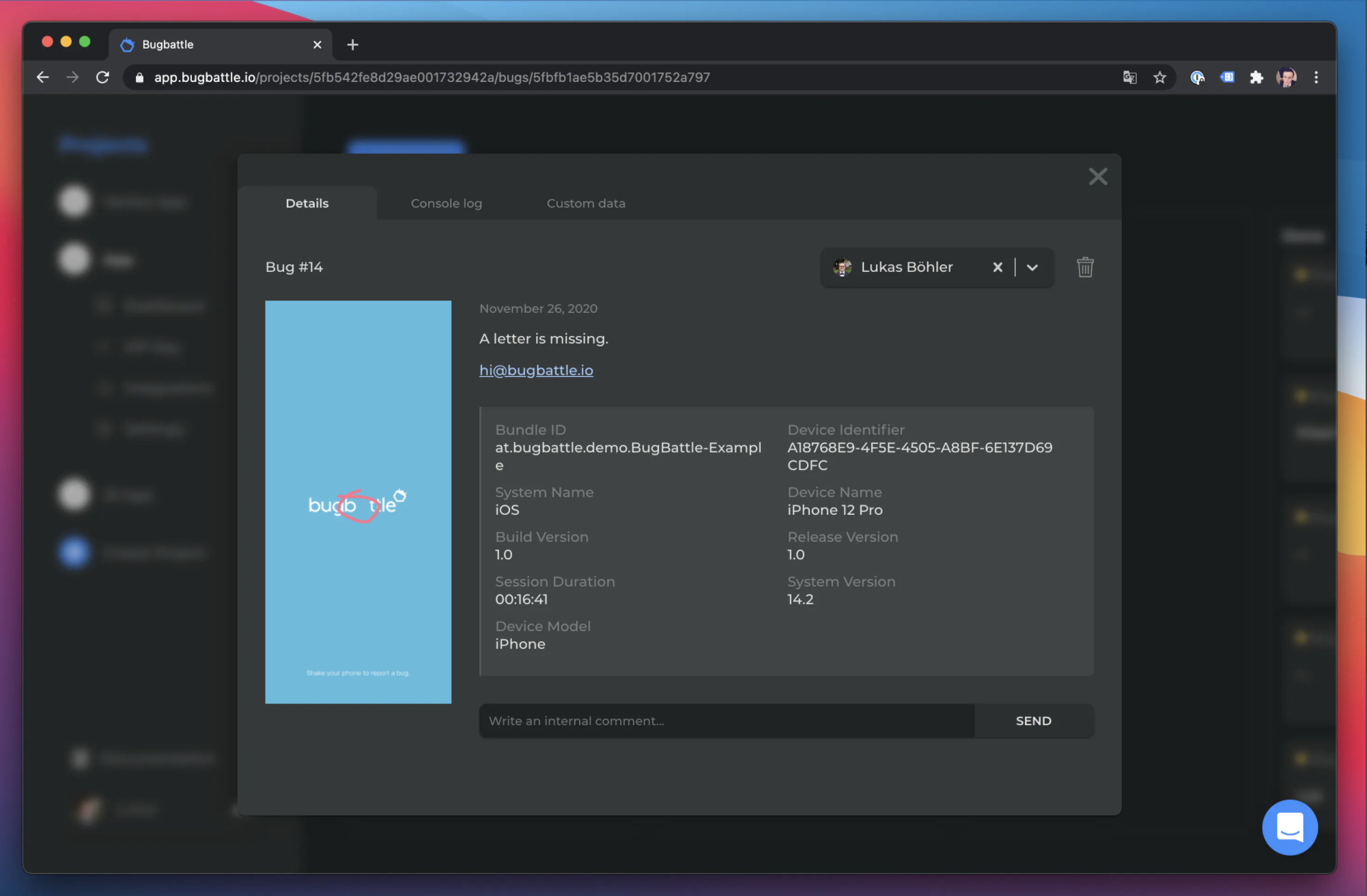
What is Bugbattle? What are the best Bugbattle Alternatives?
Bugbattle is an ace tool in the Bug Tracking category. Bugbattle is loved by users for factors like - Easy-to-use, Developer collaboration, Team collaboration, Design collaboration.
Bugbattle accelerates the bug reporting process at every stage of your app or website
Toybox is the best Bugbattle alternative. Also find 12 more alternatives to Bugbattle including Assist, Finotes, Github Issues.
Top 13 Bugbattle Alternatives ⬇︎

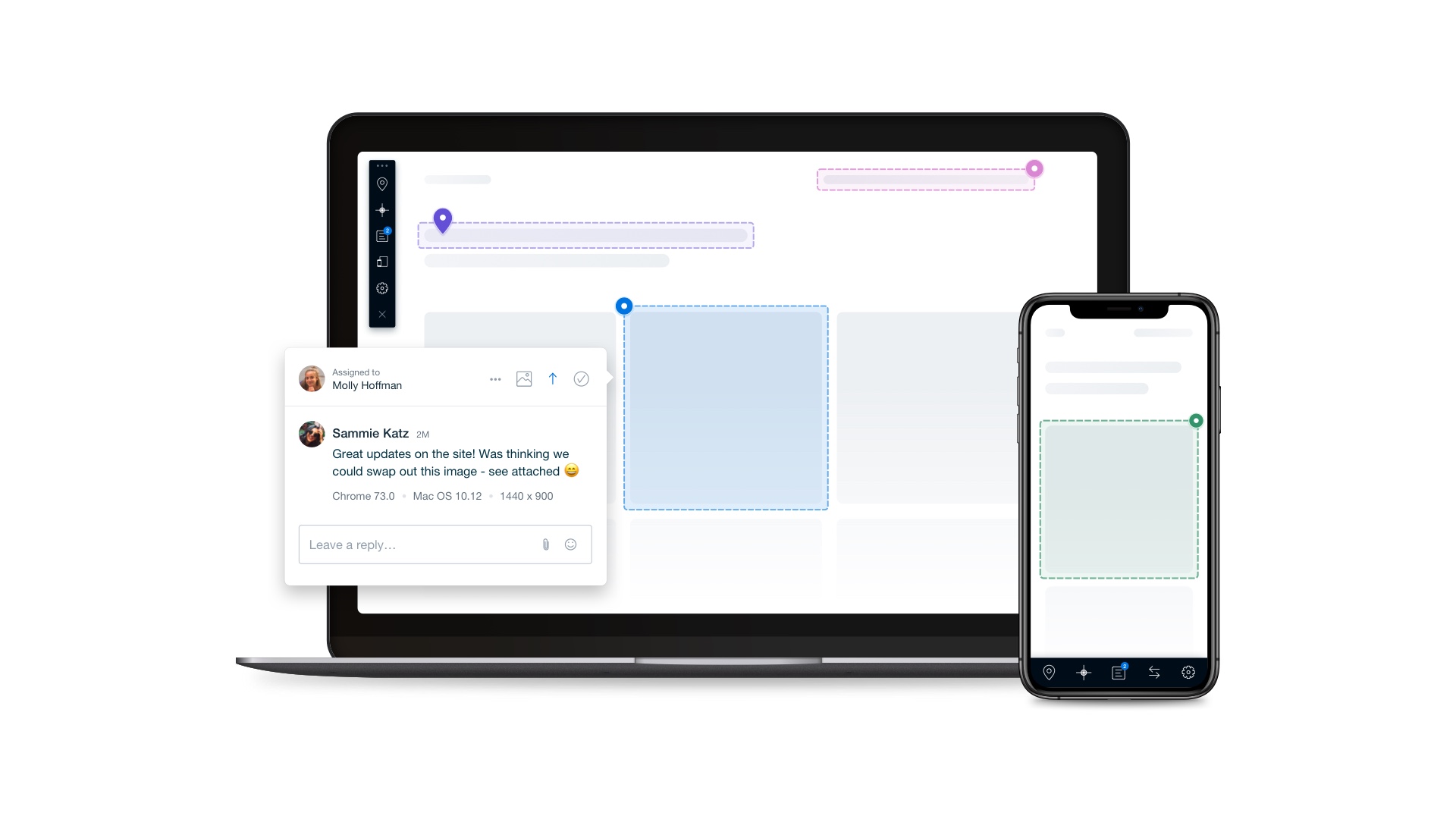
- 30 day free trial, starter plan, premium plan and enterprise plans available (monthly and annual)
- Complete Pricing
1. Toybox works great if you're a freelancer or agency who wants to gather feedback from clients.
2. Toybox is great for internal product development teams - allowing teams to easily QA or give feedback on the site.
3. You can also install the Toybox snippet and gather feedback from anonymous visitors (i.e. your customers, beta users, etc.)

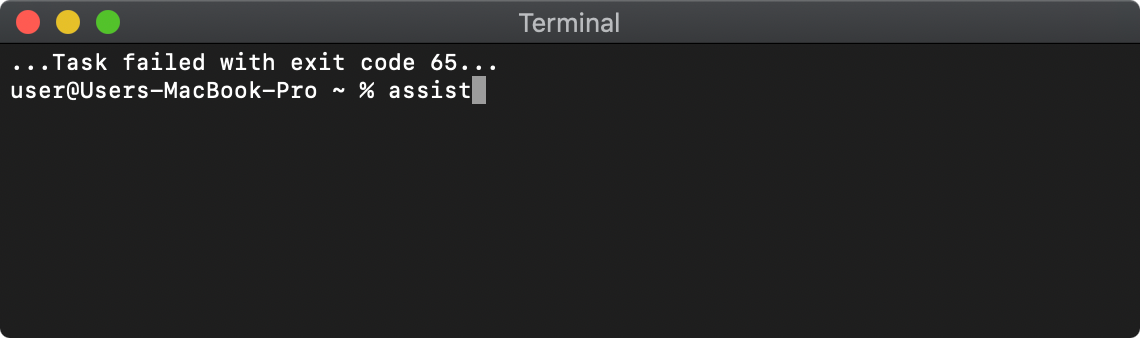
- $5 / month / user. Free version available.
Type `assist` in the terminal when you need help in the command line. Great for debugging broken builds, messy merge conflicts etc.
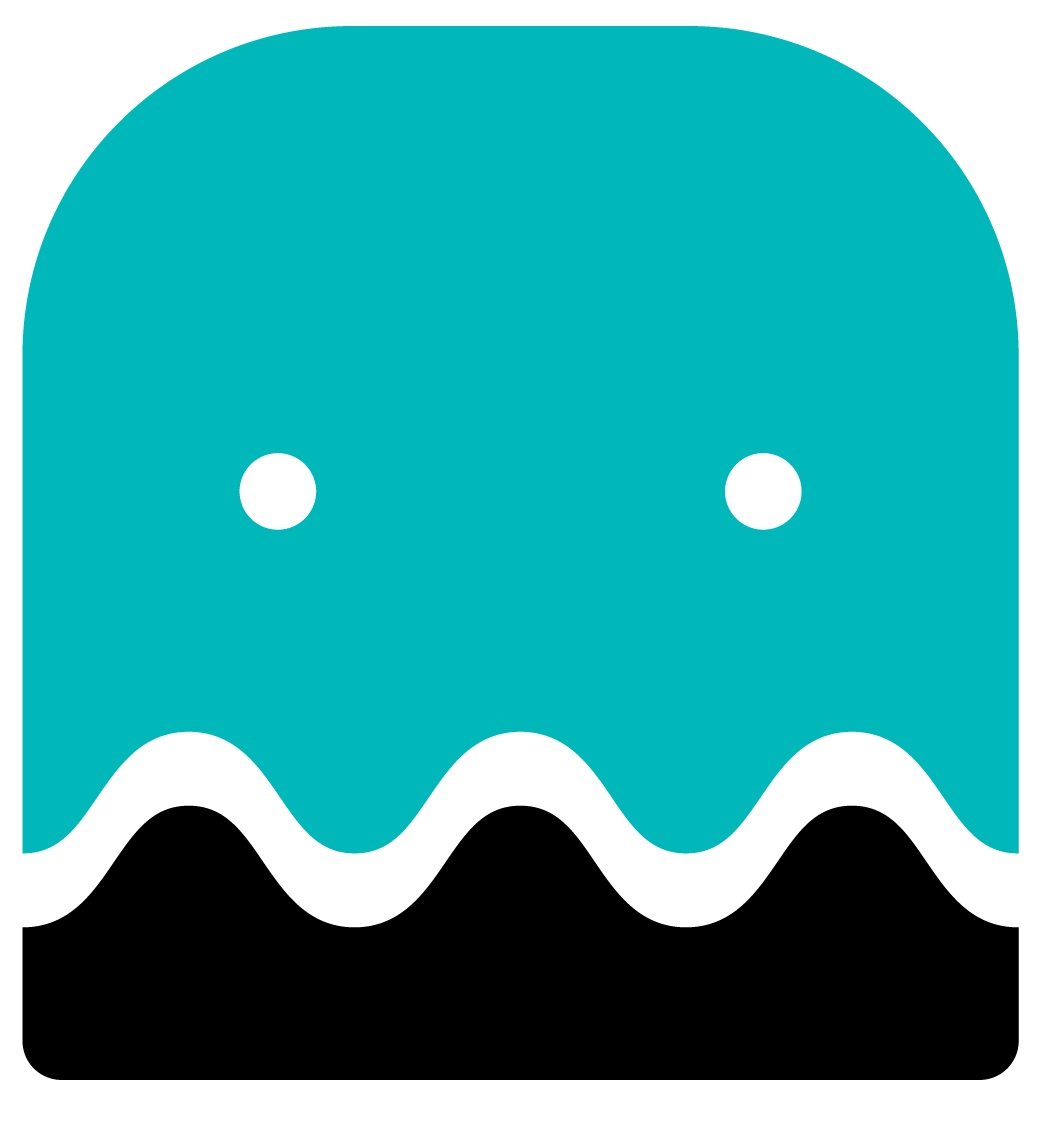
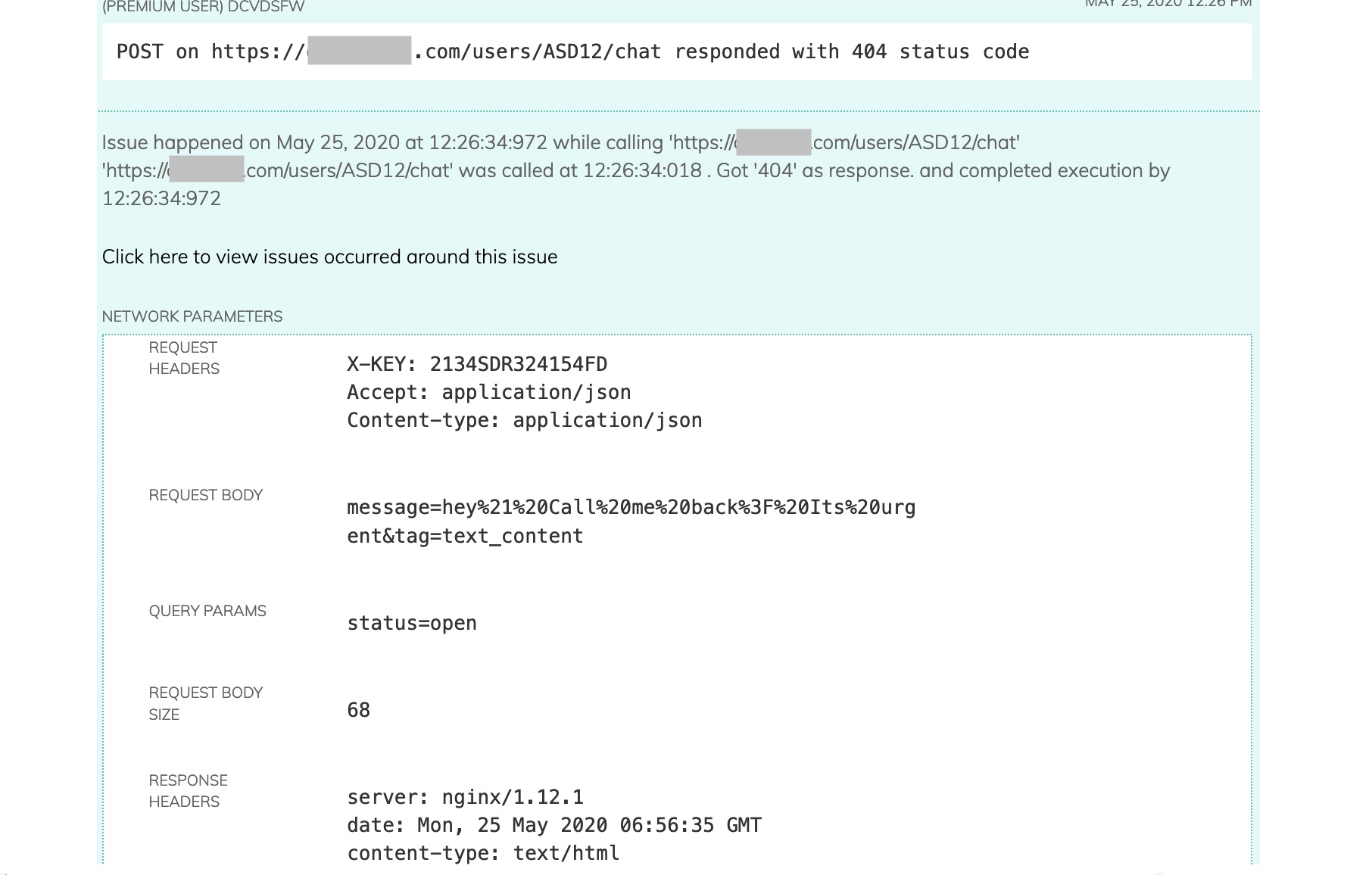
- $14 per 10K devices per app
- Complete Pricing
When developers needs to detect and report bugs from mobile apps in testing and production.

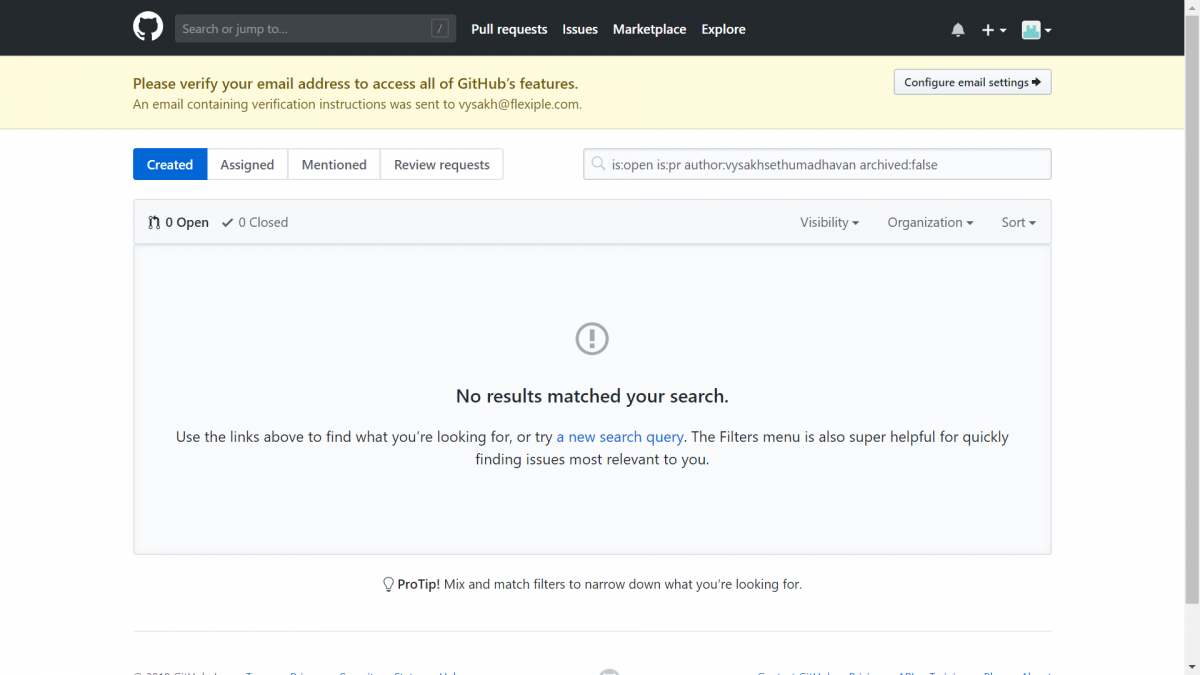
- Add-on with your Github account. No additional fees.
Ideal to keep track of major changes required for releases. Also, great to track customer requests.
- Integrates with your code repo effortlessly
- Intuitive and easy-to-use UI
- Stages to keep track of issue movement missing
- Primarily an issue tracker and hence, doesn't cater to advanced workflows
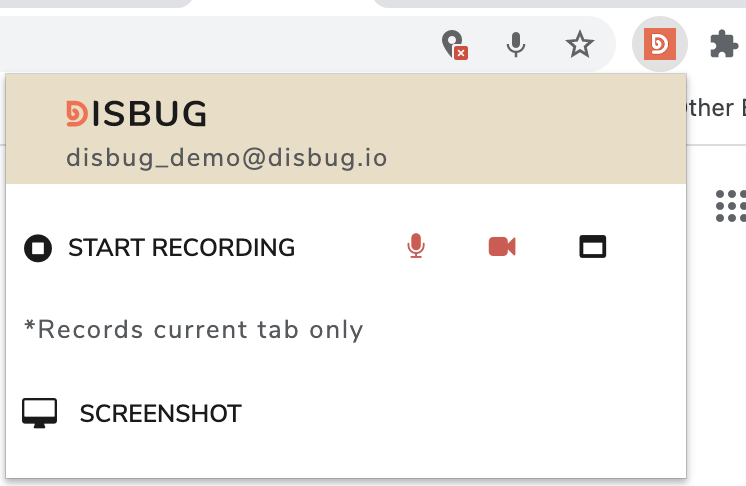
- Free forever (with usage limits)
- Complete Pricing
Dev teams use Disbug chrome extension to capture bugs with screen recording, screenshots, console logs, network logs, user events and upload them to the project management tool – with a single click!

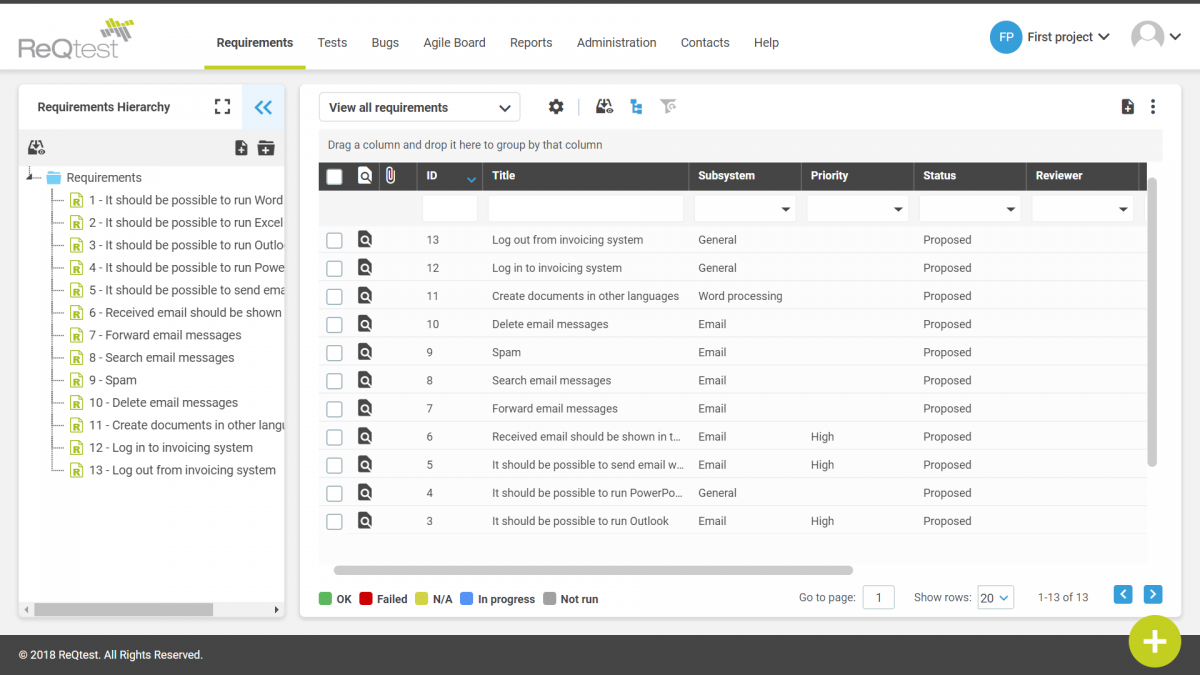
- Free Trial (30 days)
- Complete Pricing
Ideal when you plan to have an extensive testing phase and need advanced tracking/ management
- Robust features/ functionality
- Extensive feature set in bug tracking & test management
- Provides handy bug reports and graphs as well
- UI/UX not impressive. Can be a hindrance
- Integrates only with JIRA. Integrations with other popular products not available
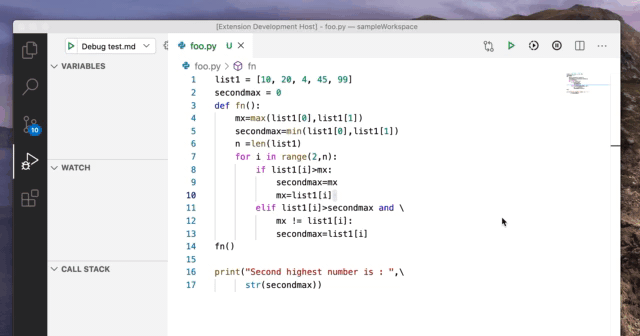
- Open source and free forever
Slowbug can be used when you want to understand the control flow of your program. You can watch it execute your code, slowly, line by line, and you get to control the speed of execution

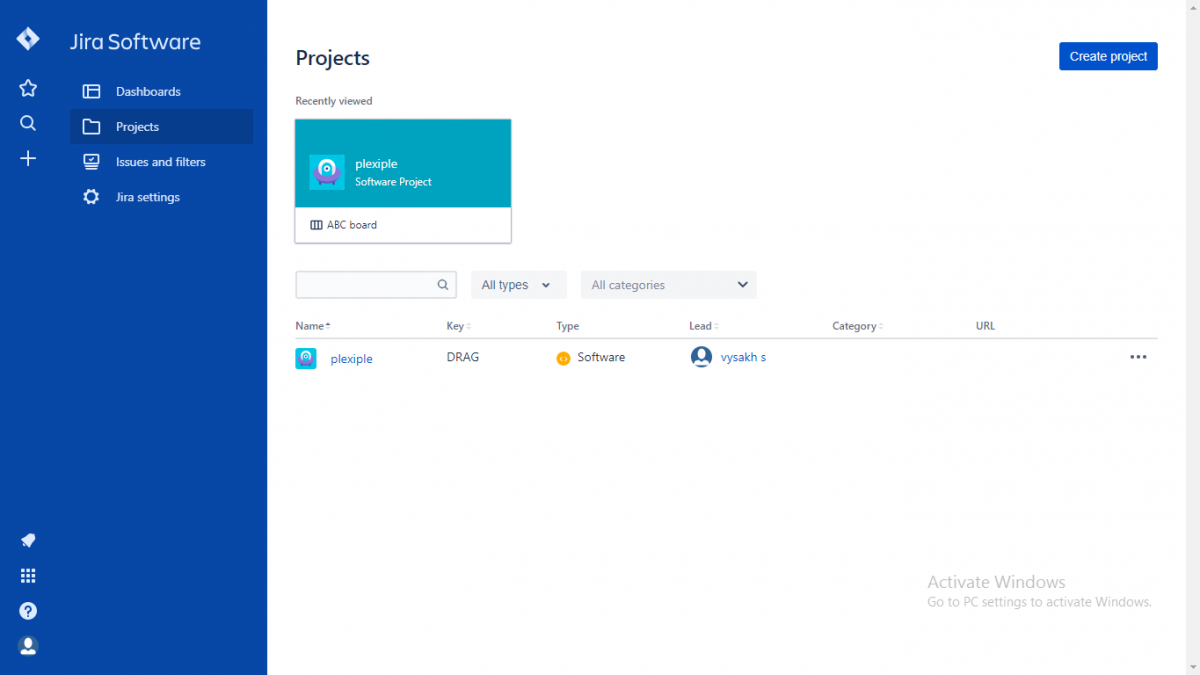
- Add-on with your JIRA package
Ideal when you don't want to move to a separate tool primarily for bug tracking
- Part of your project management tools - easy viewing & tracking
- Provides comprehensive search & workflows
- Tough choice if you want to use JIRA only for bug tracking

- Free Version Available
- Complete Pricing
Ideal when you need a good amount of customization.
- Heavily customizable
- Powerful dashboards
- Limitations on specific customizations can be irritating. May need to find workarounds to make best use of your pricing plan.

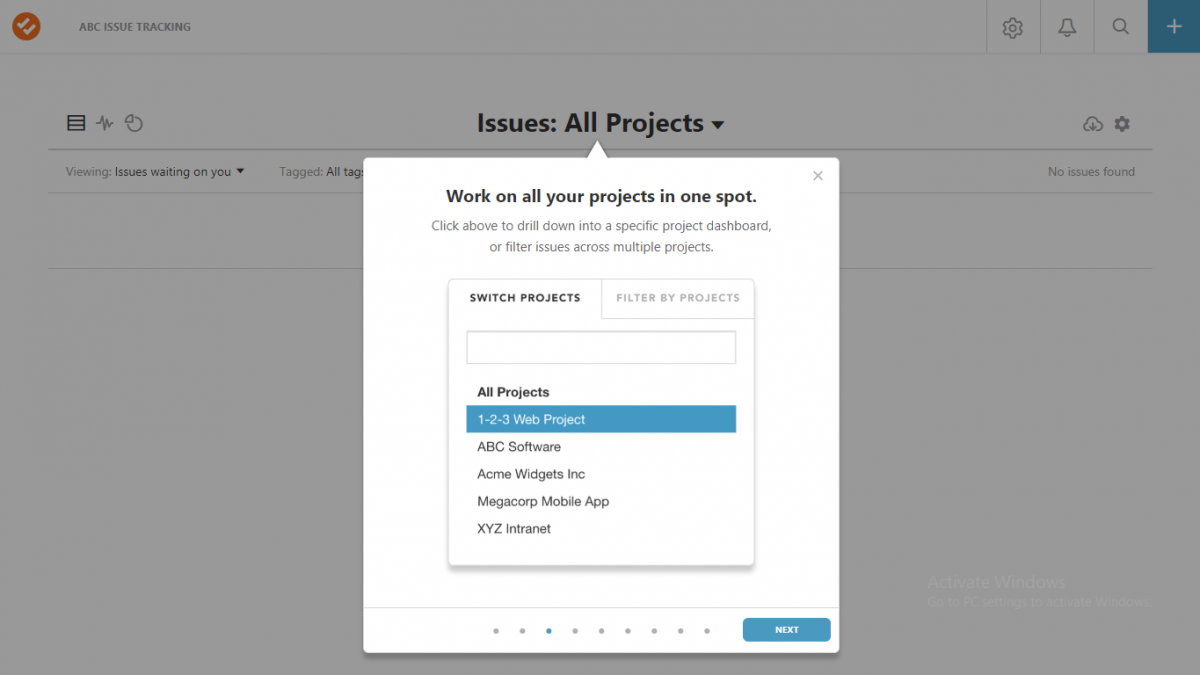
- Free Trial (30 days)
- Complete Pricing
Ideal for large teams collaborating on multiple projects. Gives you a great view and editing ability across projects.
- Very intuitive and easy-to-use
- Solid bug tracking workflow
- Nifty features like export to CSV, bulk edit etc.
- Steep pricing
- Stands independently, outside of your other tools/ systems. However, provides integration with some popular products (e.g. Basecamp, Github, Bitbucket, Slack)

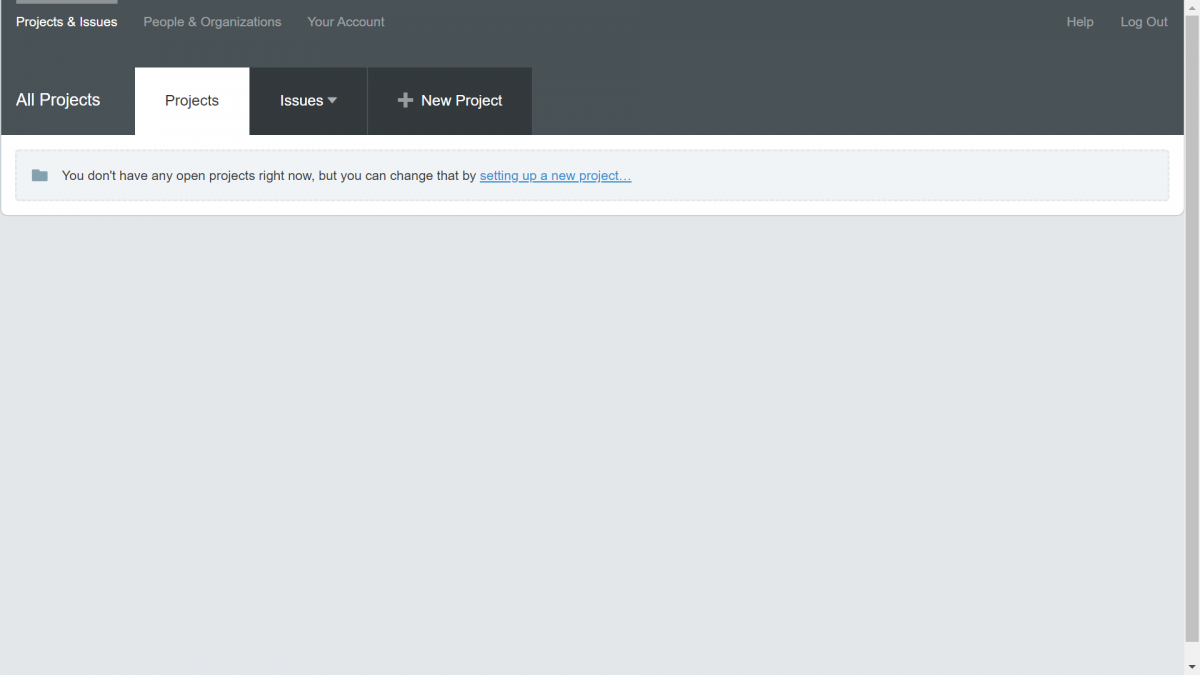
- Free Trial (14 days)
- Complete Pricing
Ideal for small teams and when you need a simple, elegant solution for core issue tracking.
- Simple design, intuitive UI
- Focuses on core issue tracking features with no clutter
- Advanced bug tracking/ test management workflows may be a negative

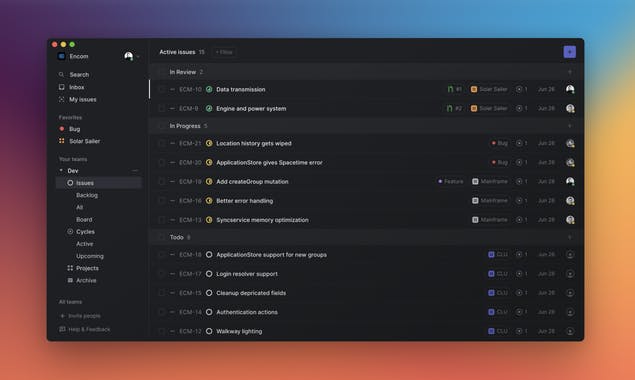
- Free plan available
- Paid plans start from $8/ month /user
- Complete Pricing
Linear is used by software teams for streamlining software projects, sprints, tasks, and bug tracking

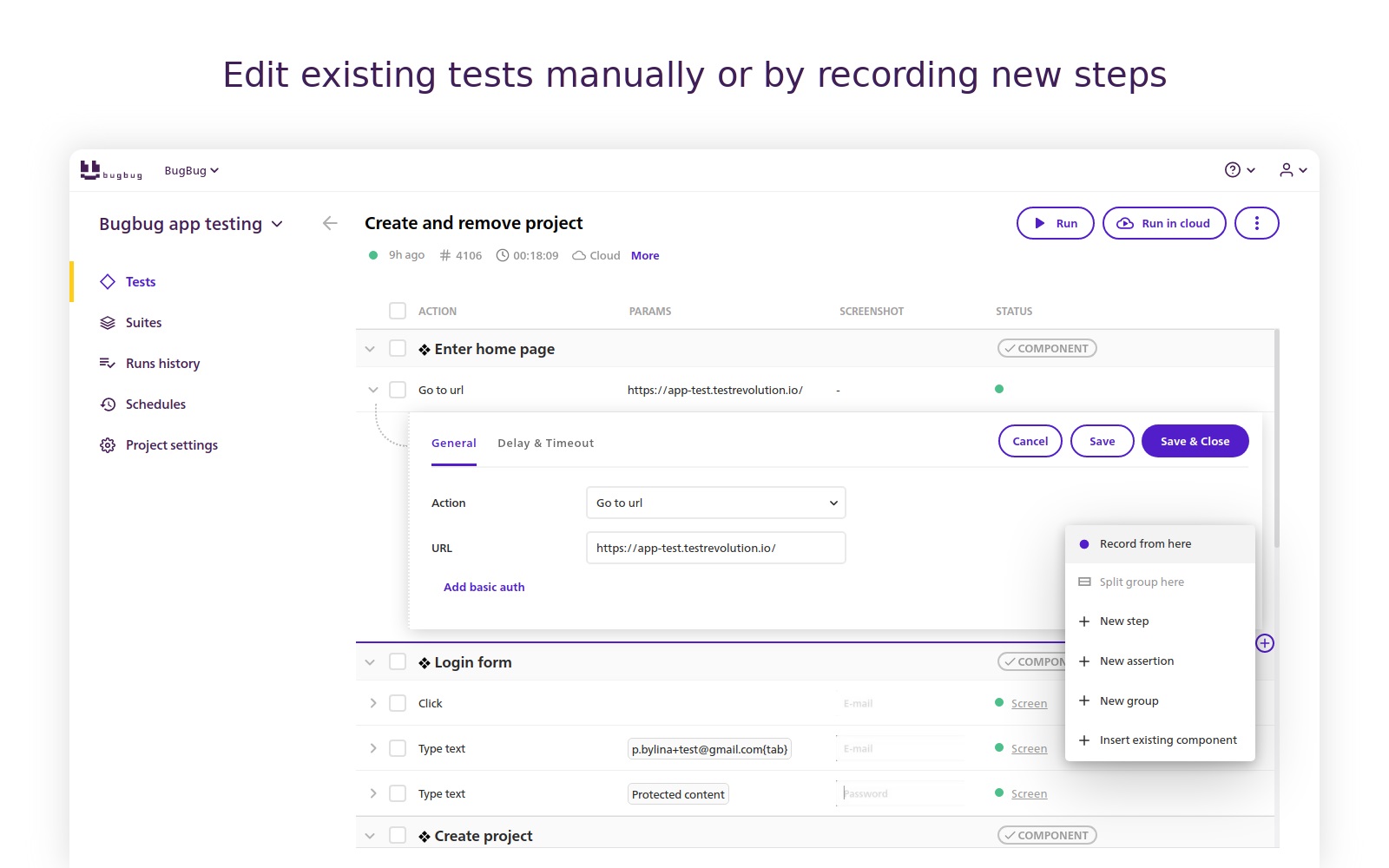
- € 0/mo - Free
- € 69/mo - Basic
- € 149/mo - Pro
- € 299/mo - Business
- Complete Pricing
BugBug is a reliable and modern end-to-end software used to improve testers and developers' work.

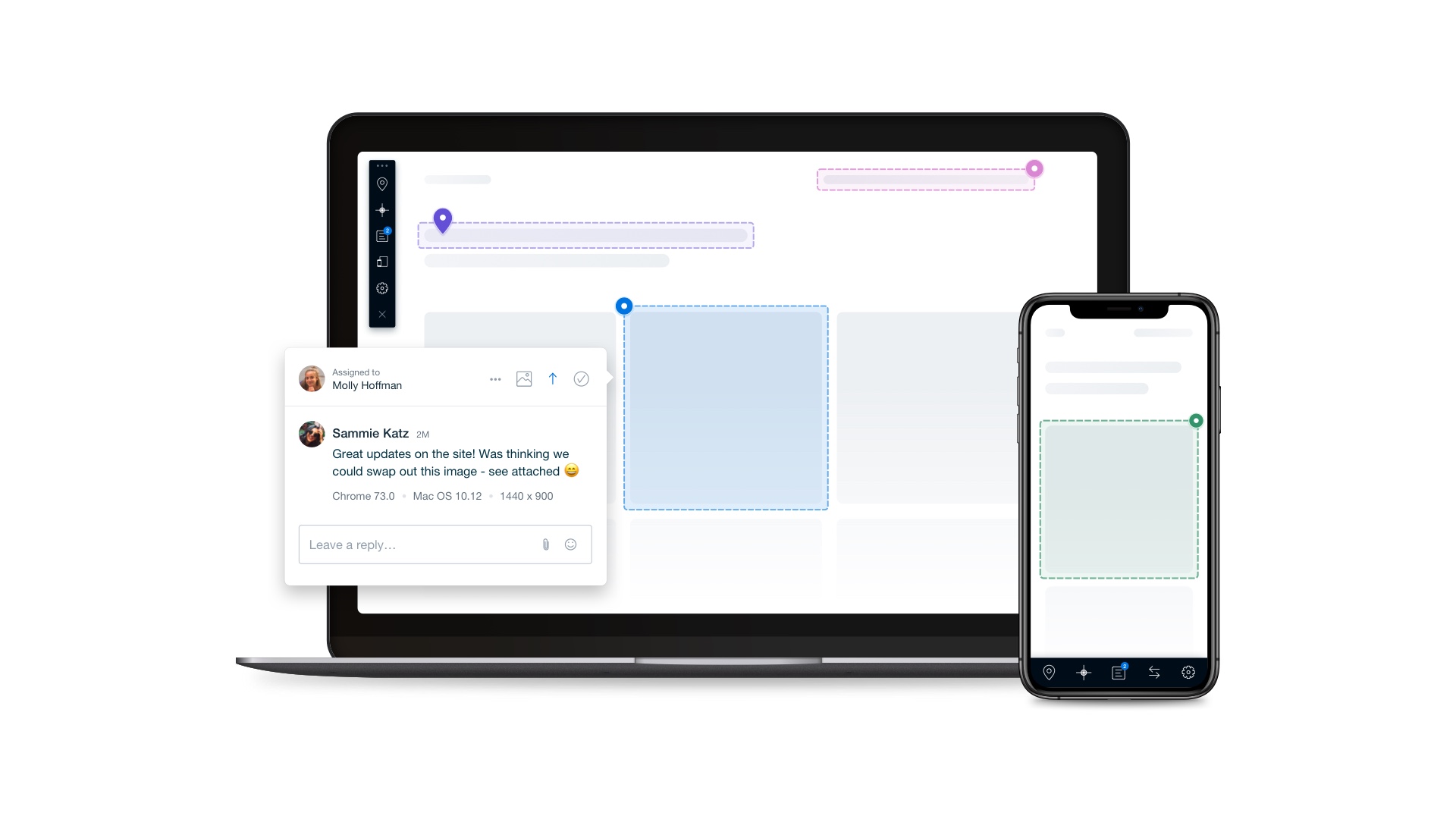
- 30 day free trial, starter plan, premium plan and enterprise plans available (monthly and annual)
- Complete Pricing
1. Toybox works great if you're a freelancer or agency who wants to gather feedback from clients.
2. Toybox is great for internal product development teams - allowing teams to easily QA or give feedback on the site.
3. You can also install the Toybox snippet and gather feedback from anonymous visitors (i.e. your customers, beta users, etc.)

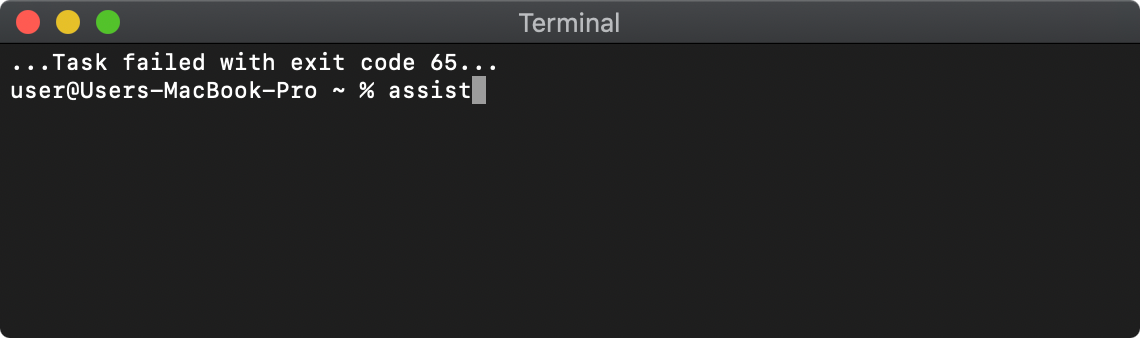
- $5 / month / user. Free version available.
Type `assist` in the terminal when you need help in the command line. Great for debugging broken builds, messy merge conflicts etc.
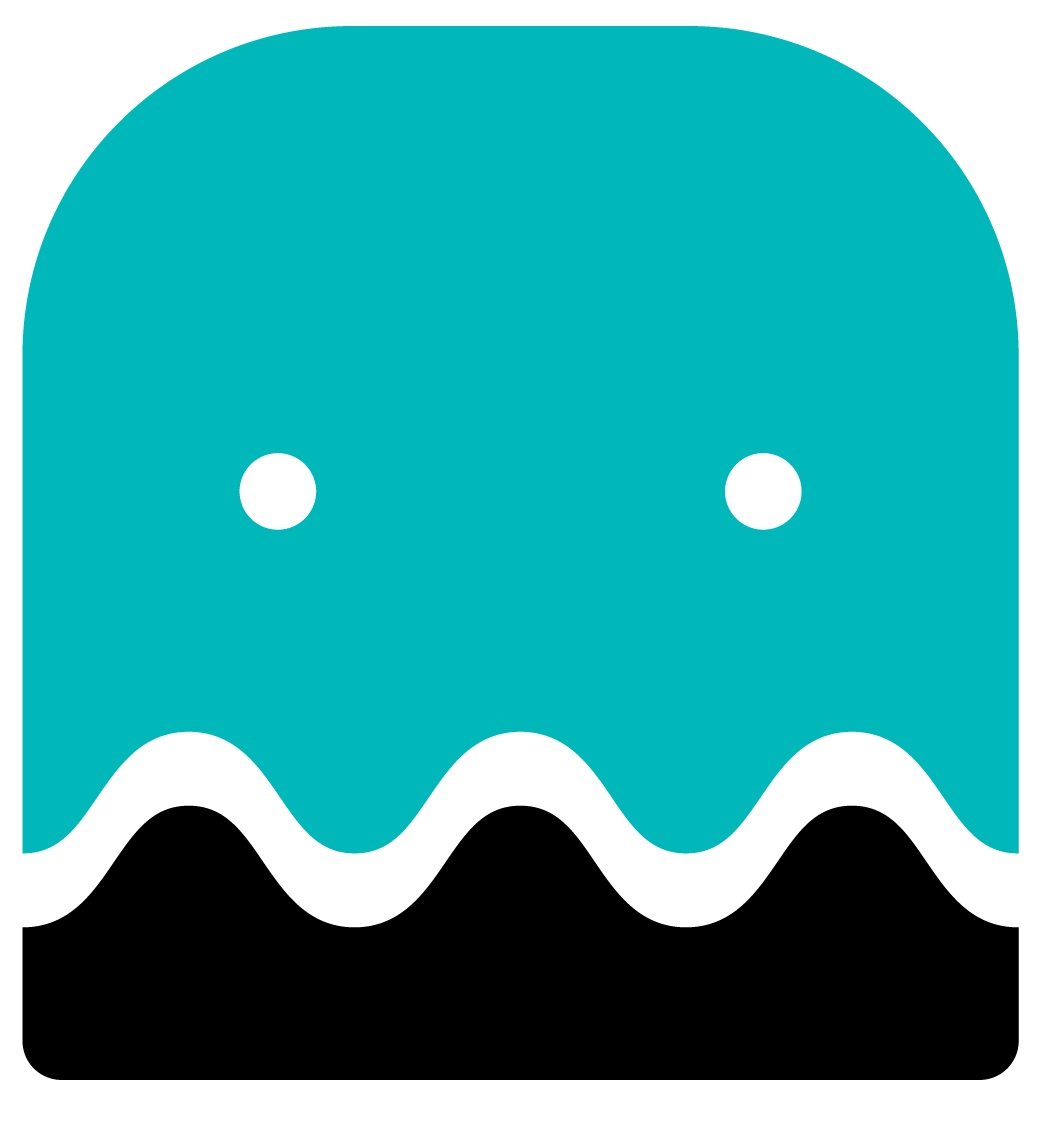
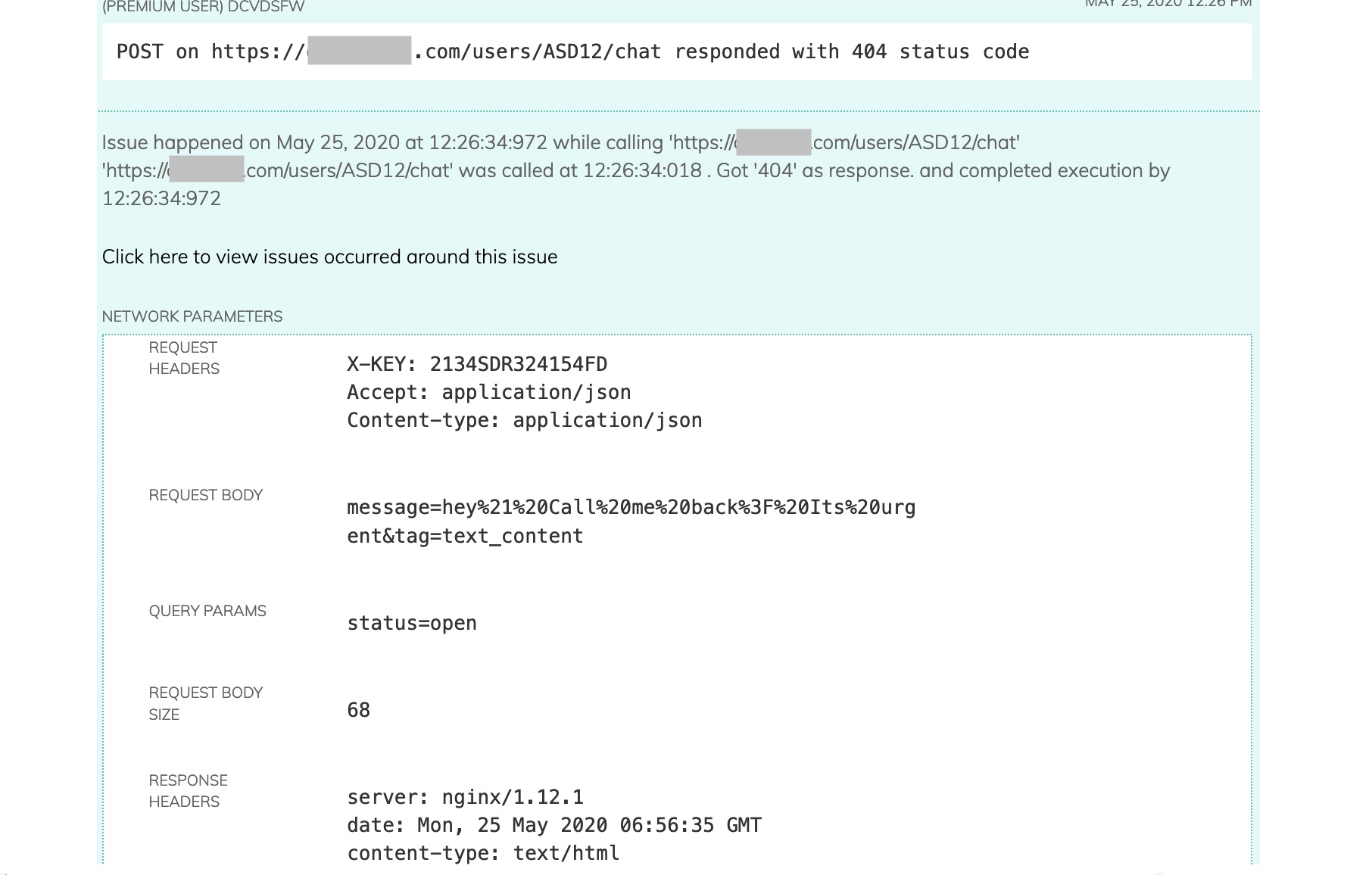
- $14 per 10K devices per app
- Complete Pricing
When developers needs to detect and report bugs from mobile apps in testing and production.

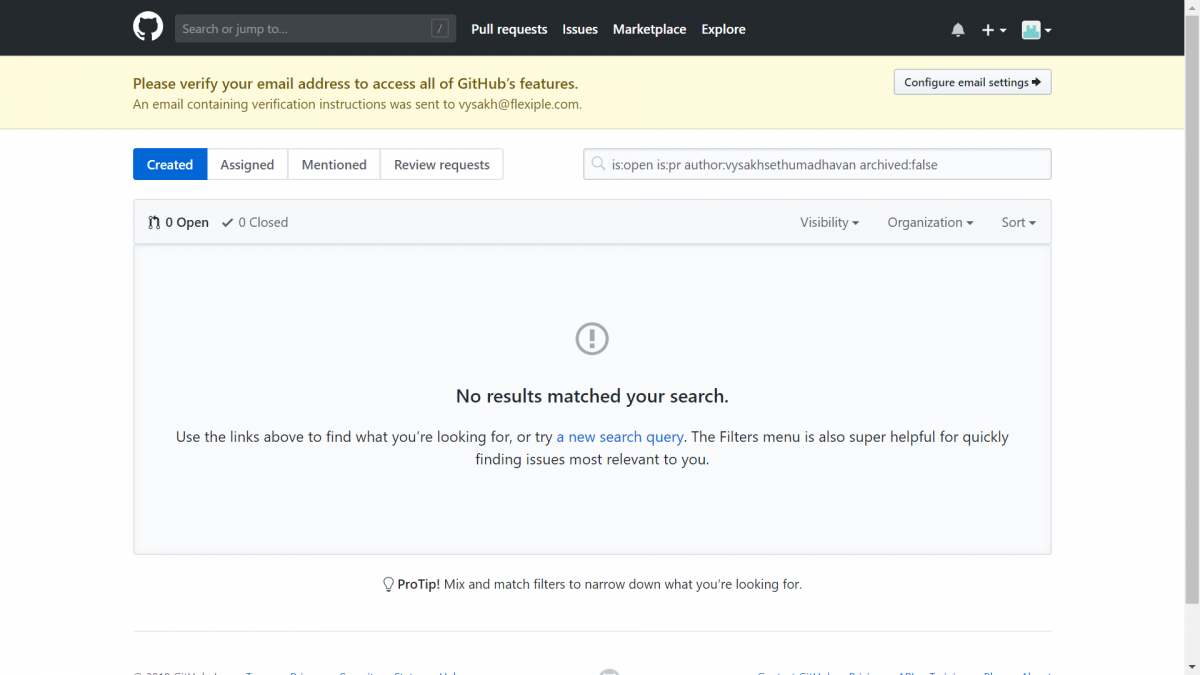
- Add-on with your Github account. No additional fees.
Ideal to keep track of major changes required for releases. Also, great to track customer requests.
- Integrates with your code repo effortlessly
- Intuitive and easy-to-use UI
- Stages to keep track of issue movement missing
- Primarily an issue tracker and hence, doesn't cater to advanced workflows
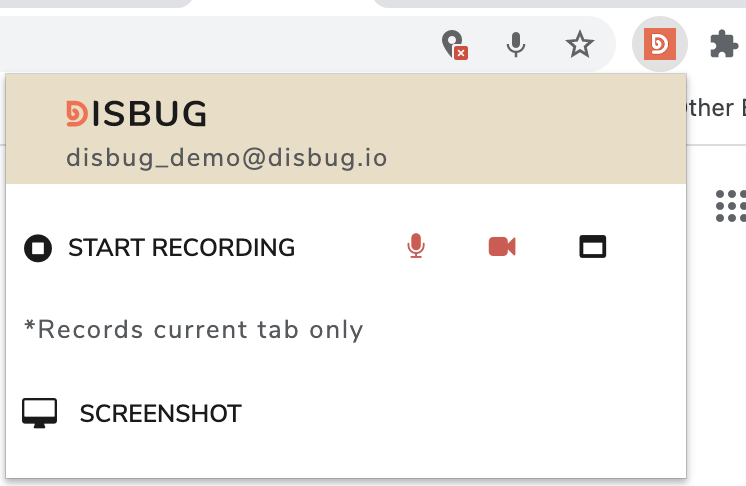
- Free forever (with usage limits)
- Complete Pricing
Dev teams use Disbug chrome extension to capture bugs with screen recording, screenshots, console logs, network logs, user events and upload them to the project management tool – with a single click!

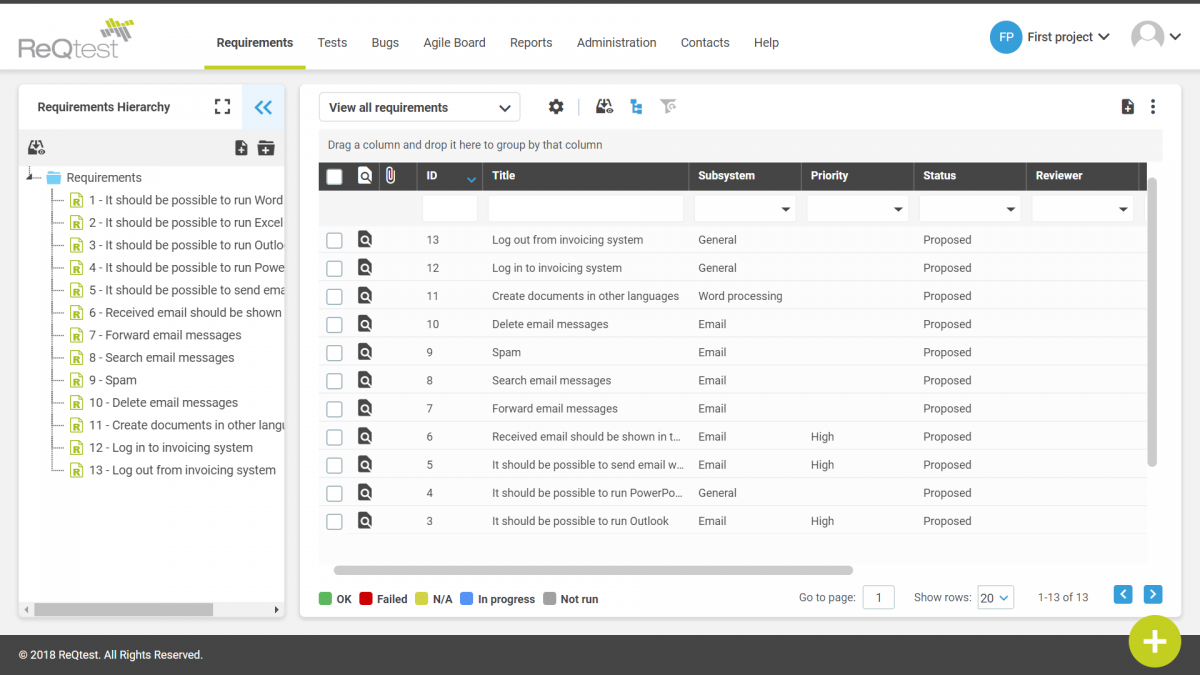
- Free Trial (30 days)
- Complete Pricing
Ideal when you plan to have an extensive testing phase and need advanced tracking/ management
- Robust features/ functionality
- Extensive feature set in bug tracking & test management
- Provides handy bug reports and graphs as well
- UI/UX not impressive. Can be a hindrance
- Integrates only with JIRA. Integrations with other popular products not available
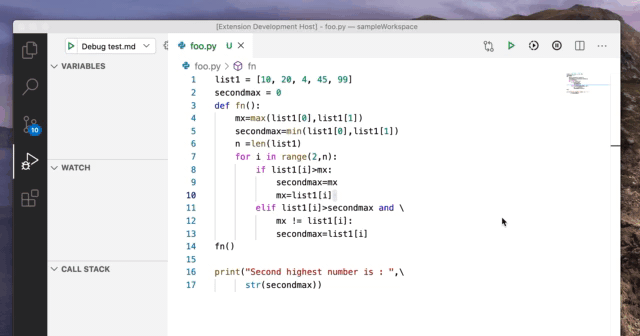
- Open source and free forever
Slowbug can be used when you want to understand the control flow of your program. You can watch it execute your code, slowly, line by line, and you get to control the speed of execution

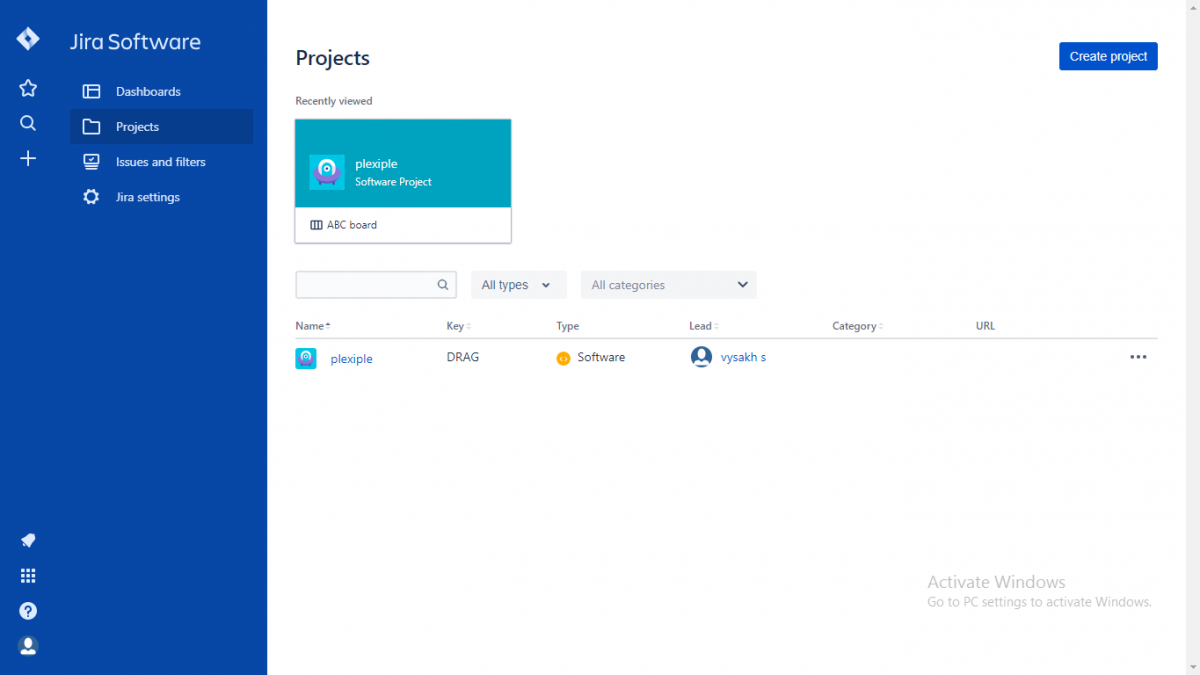
- Add-on with your JIRA package
Ideal when you don't want to move to a separate tool primarily for bug tracking
- Part of your project management tools - easy viewing & tracking
- Provides comprehensive search & workflows
- Tough choice if you want to use JIRA only for bug tracking

- Free Version Available
- Complete Pricing
Ideal when you need a good amount of customization.
- Heavily customizable
- Powerful dashboards
- Limitations on specific customizations can be irritating. May need to find workarounds to make best use of your pricing plan.

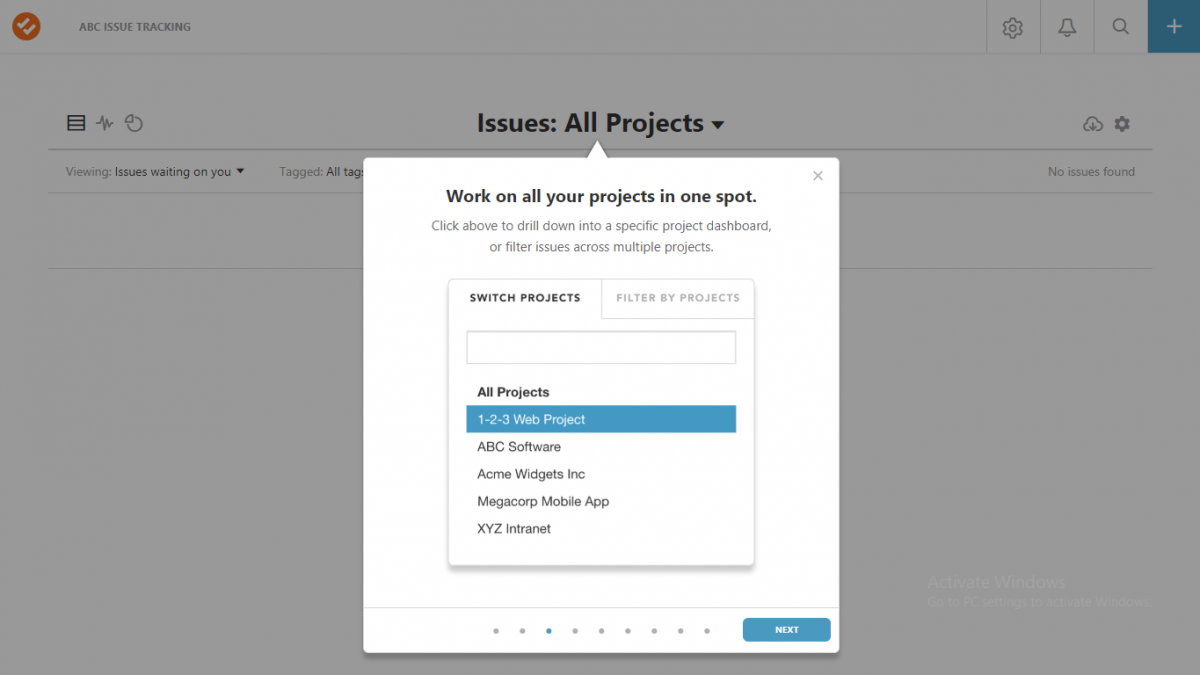
- Free Trial (30 days)
- Complete Pricing
Ideal for large teams collaborating on multiple projects. Gives you a great view and editing ability across projects.
- Very intuitive and easy-to-use
- Solid bug tracking workflow
- Nifty features like export to CSV, bulk edit etc.
- Steep pricing
- Stands independently, outside of your other tools/ systems. However, provides integration with some popular products (e.g. Basecamp, Github, Bitbucket, Slack)

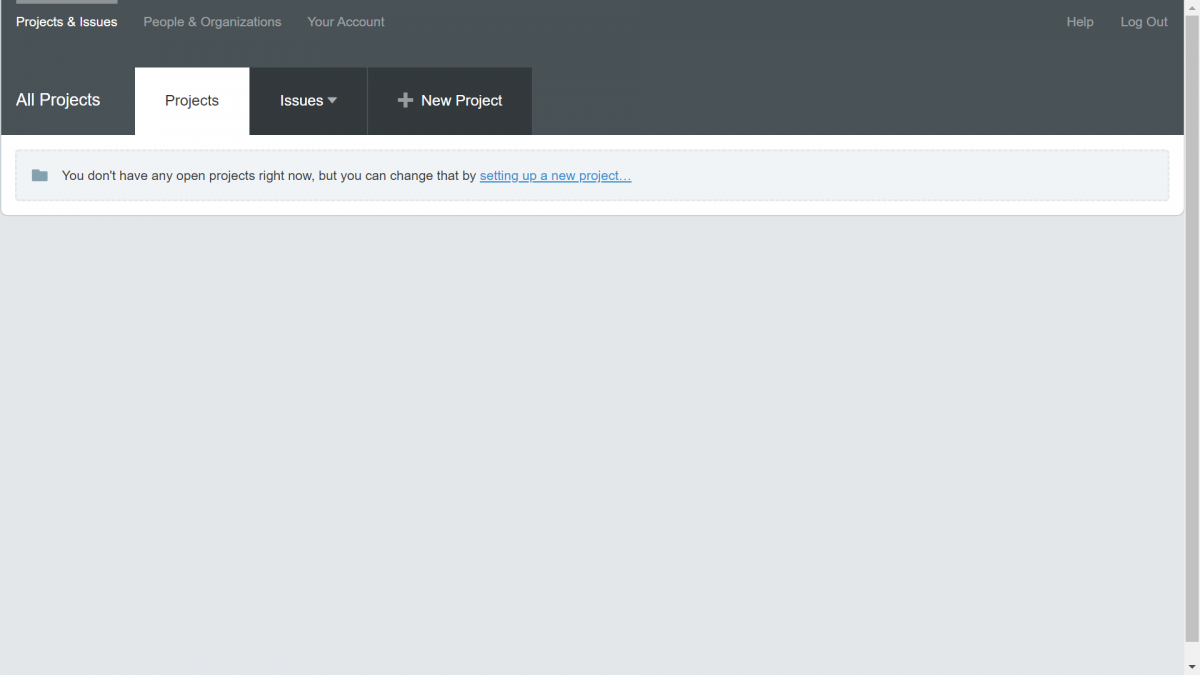
- Free Trial (14 days)
- Complete Pricing
Ideal for small teams and when you need a simple, elegant solution for core issue tracking.
- Simple design, intuitive UI
- Focuses on core issue tracking features with no clutter
- Advanced bug tracking/ test management workflows may be a negative

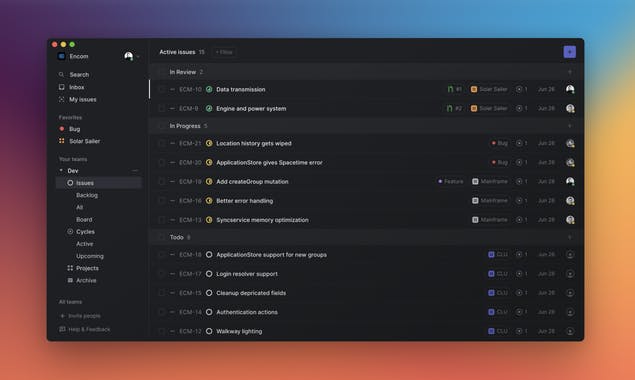
- Free plan available
- Paid plans start from $8/ month /user
- Complete Pricing
Linear is used by software teams for streamlining software projects, sprints, tasks, and bug tracking

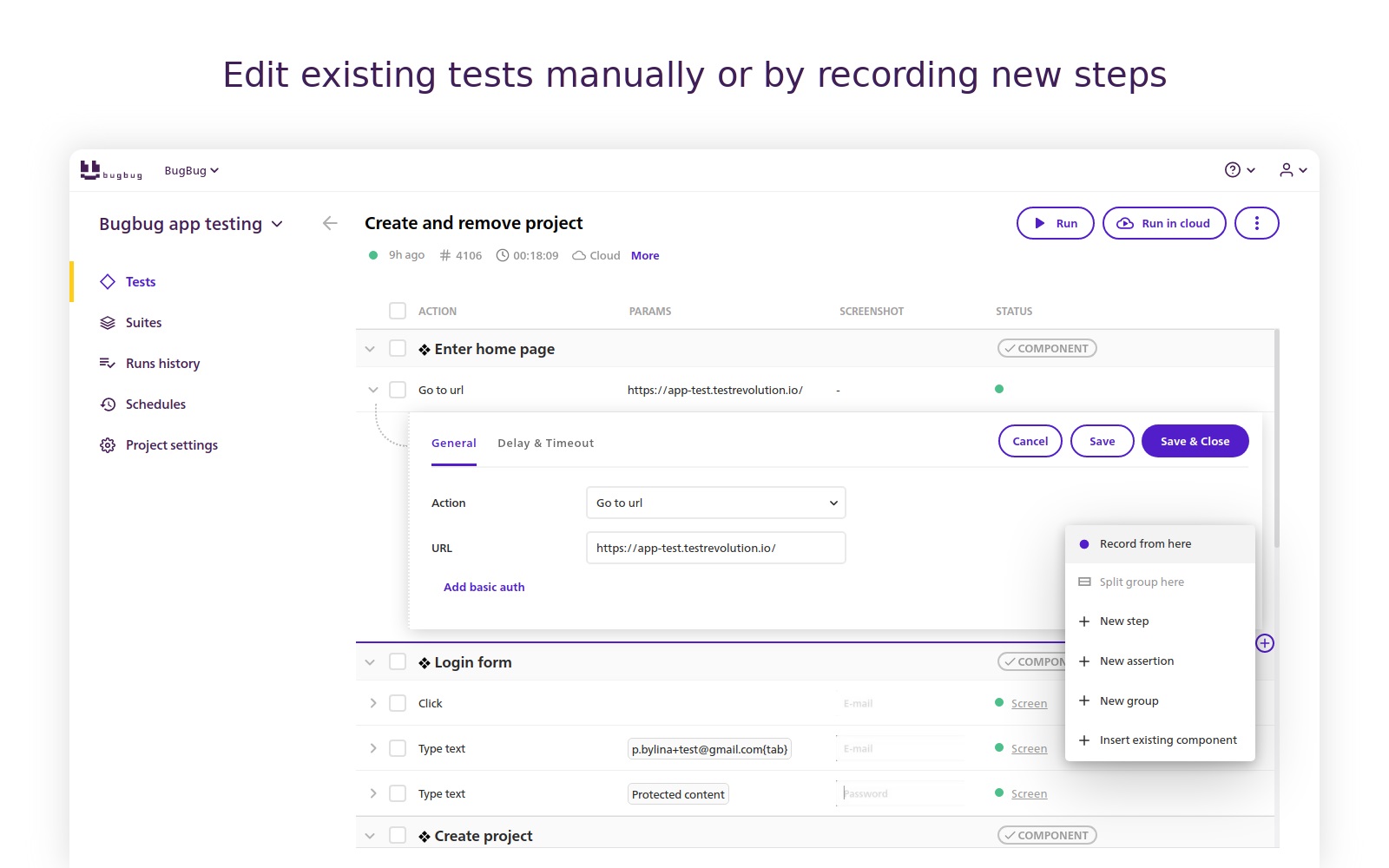
- € 0/mo - Free
- € 69/mo - Basic
- € 149/mo - Pro
- € 299/mo - Business
- Complete Pricing
BugBug is a reliable and modern end-to-end software used to improve testers and developers' work.