Remote Tools → Remote Whiteboard → AWW App → AWW App Alternatives
Other pages: AWW App Reviews | AWW App Competitors
8 Best AWW App Alternatives - Features, pros & cons, pricing | Remote Tools
Check out this list of 8 best AWW App alternatives. Compare the top features, pricing, pros & cons and user ratings to suit your needs.
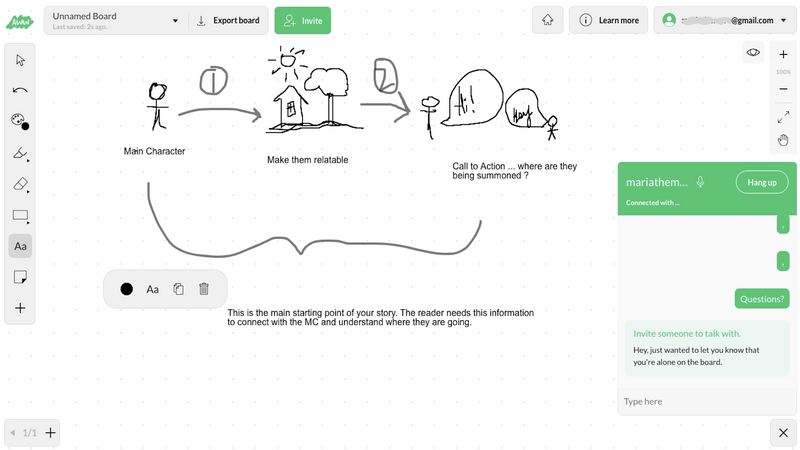
What is AWW App? What are the best AWW App Alternatives?
AWW App is an ace tool in the Remote Whiteboard category. AWW App is loved by users for factors like - Free trial, Premium Offering, Feature-rich, Simple UI.
A web application with easy-to-use features for drawing, editing, and sharing your ideas on the online whiteboard.
Ayoa is the best AWW App alternative. Also find 7 more alternatives to AWW App including RealtimeBoard, Explain Everything, Groupboard.
Top 8 AWW App Alternatives ⬇︎
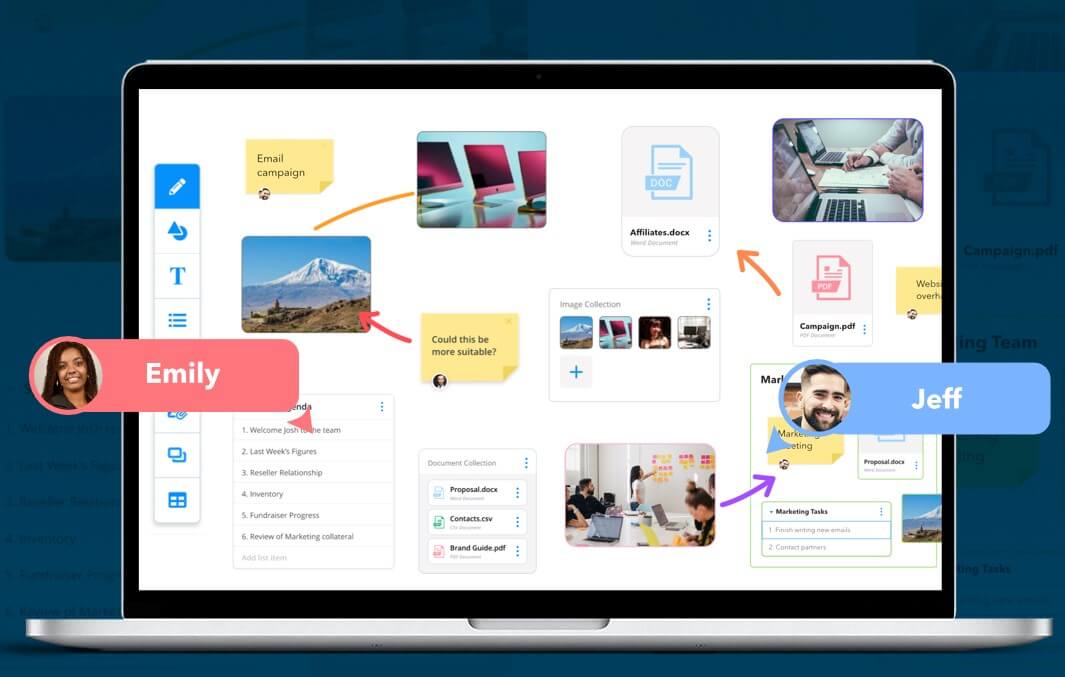
- Free version available
- Complete Pricing
The Ayoa way of working gives users the speed and fluidity to capture and grow great ideas, instantly action them and develop better working practices. Our flexible features allow teams of any size to do it all, whether it’s planning a project, conducting effective meetings, or anything in between
- Robust, combines a lot of features
- Lets you create tasks from email
- Has a bit of a learning curve
- Navigation is confusing at first

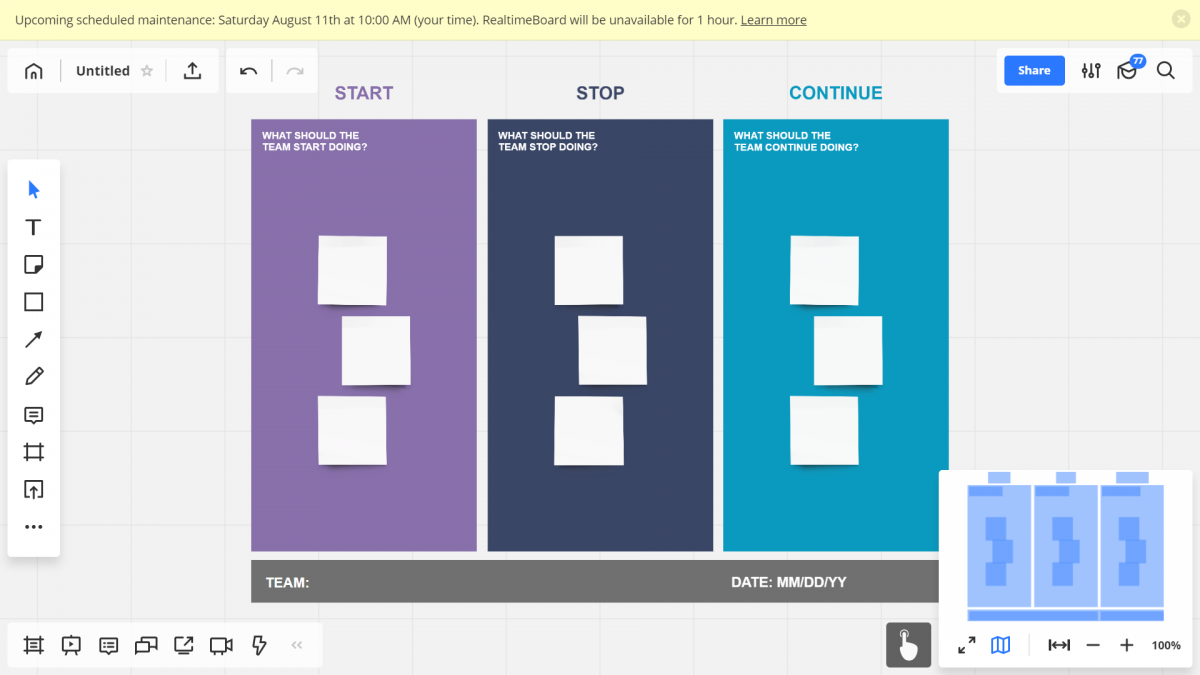
- Free version Available
- Complete Pricing
When you have a large team and need to collaborate and ideate on a regular basis
- Real-time sharing is possible across large teams
- Infinite space on the board
- Available on both web and mobile
- Final diagrams can be exported in various formats
- Integratable with 15+ third party apps
- Primarily designed for enterprises
- Relatively expensive for startups
- Quality of video/ audio calls

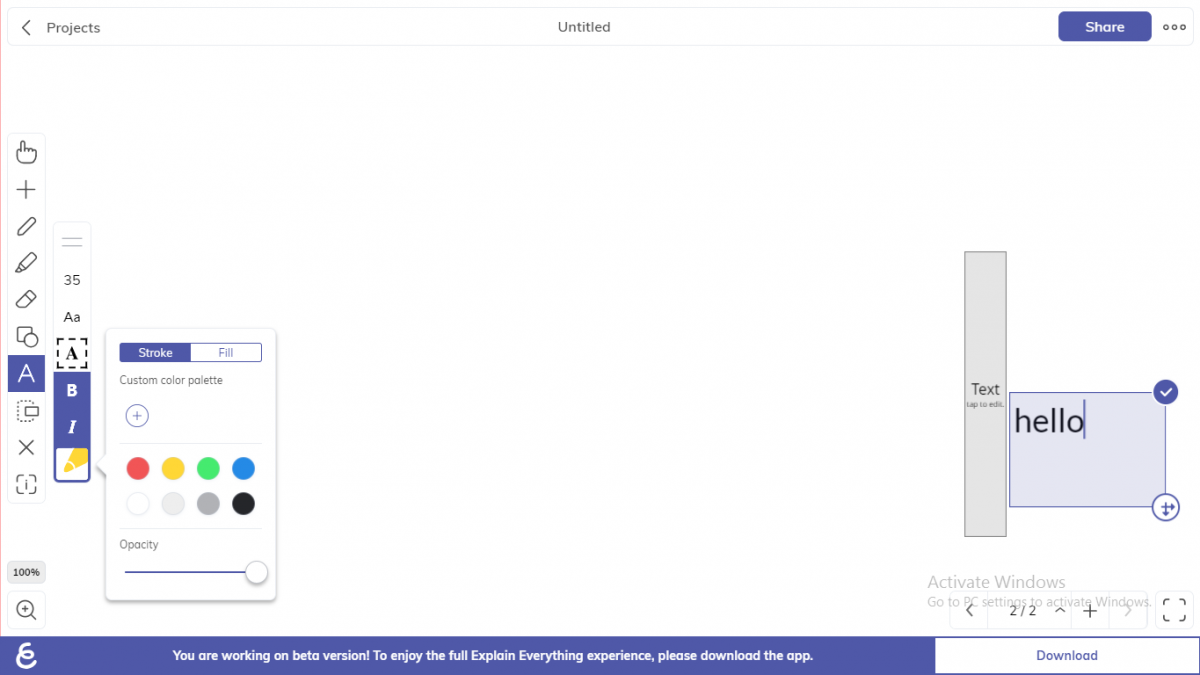
- Free trial version Available
- Complete Pricing
When presenting ideas to others in a simple, efficient and visually pleasing manner.
- Real-time sharing is possible
- Presenting to colleagues/ clients is very straightforward
- Available on both web and mobile
- Integratable with 5+ third-party apps
- Relatively inexpensive for freelancers
- Primarily designed for teachers
- Takes some time to learn

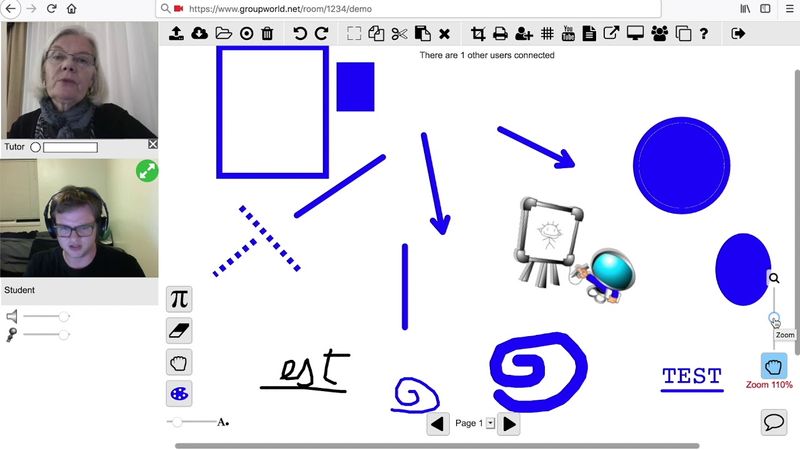
- Free for upto 5 users. Monthly, yearly or one-time fee depending on the number of users.
- Complete Pricing
For designers, educators or businesses, GroupBoard can serve as a great tool for instant collaboration
- Free for up to five team members
- UI is a little uninviting
.png)

- Free, Pro, Team and Enterprise plans available.
- Complete Pricing
With multiple use cases across engineering teams, design teams, education and product teams, Limnu can be used by anyone for easy collaboration.
- Clean UI, easy to focus
- Ideal for educational purposes
- Presentations tend to get challenging
- Supports a limited number of users

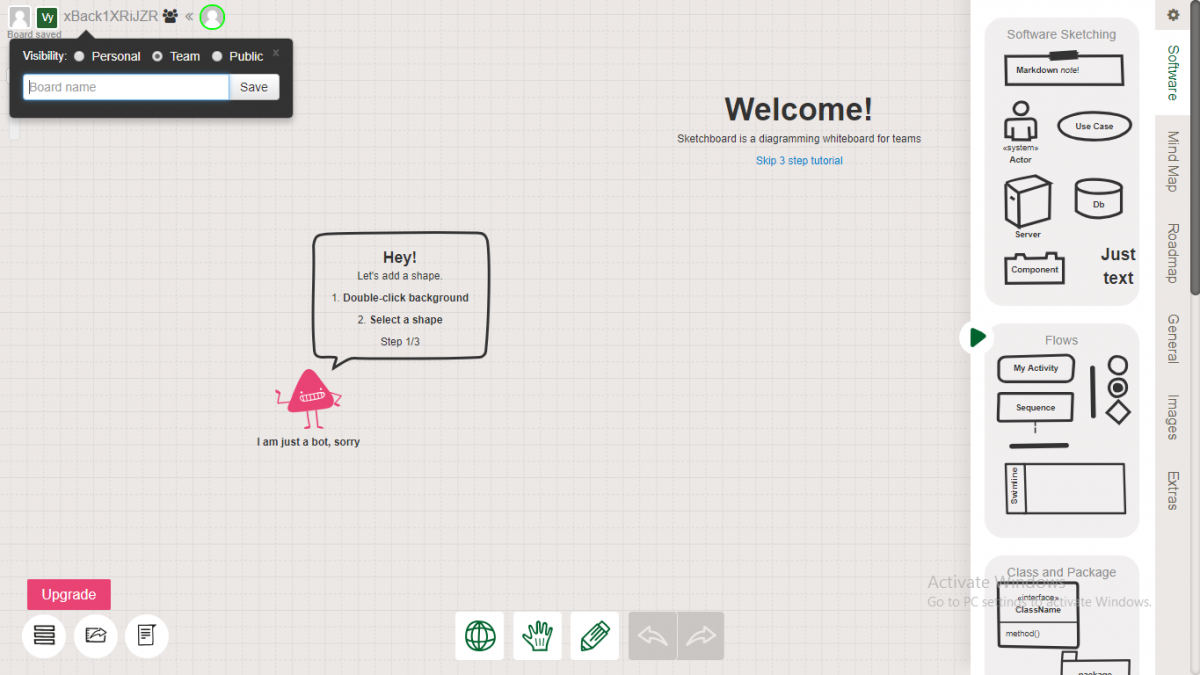
- Free trial available
- Complete Pricing
When collaborating with your colleagues and to share ideas intuitively, without any restrictions
- Mind mapping and sharing in real-time
- Infinite space on the board
- Integrations with Slack, Drive
- Final diagrams can be exported in various formats
- Interface is clunky
- Relatively expensive
- Difficult for non-technical users

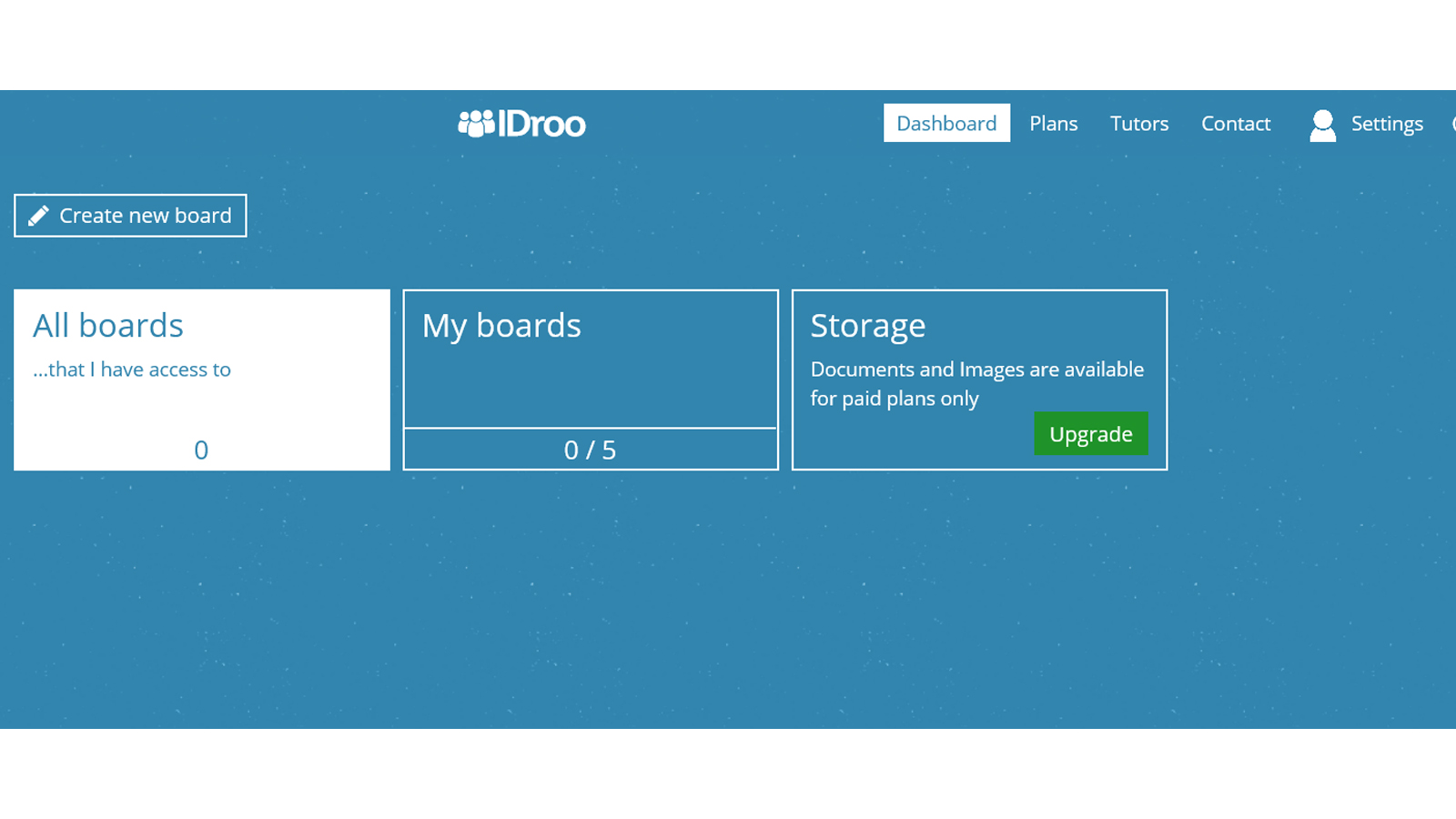
- Free version with 5 boards available. Standard at 9 EUR/user/mo (50 Boards), Premium at 25 Euro/user/mo (unlimited boards). Storage also increases in higher packages.
- Complete Pricing
IDroo is designed specially for teachers and students to use visual aid in the learning process and collaborate better.

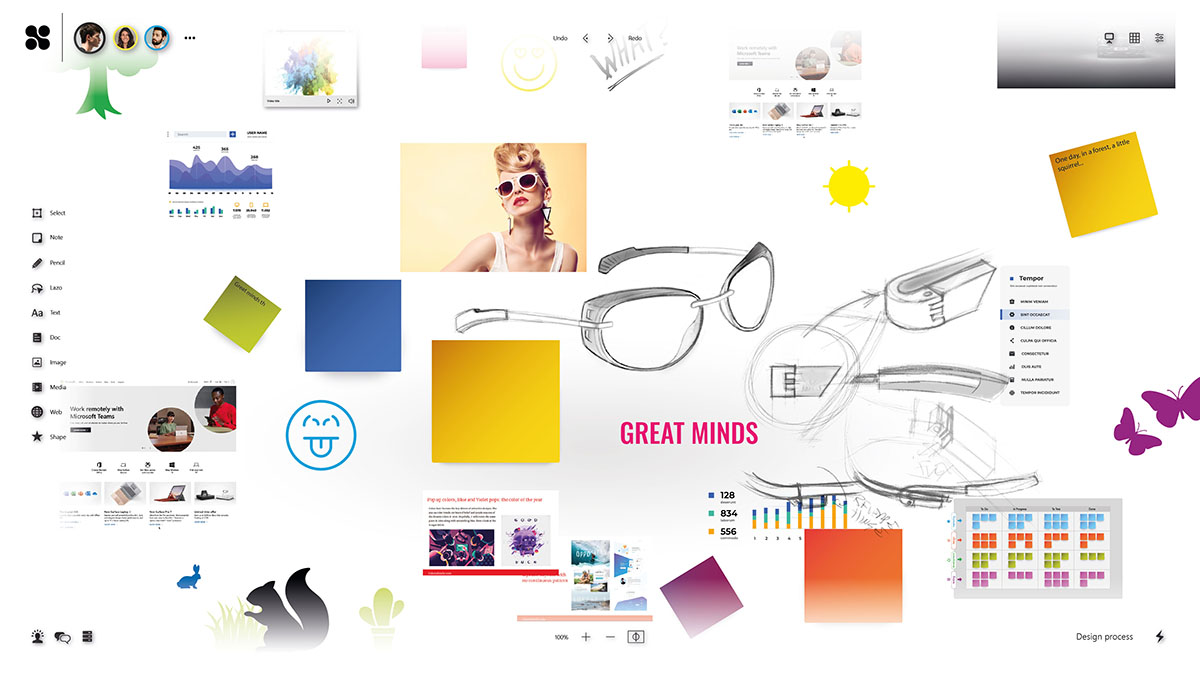
- Free trial available
- Team - 5 €
- Business - 10 €
- Complete Pricing
To connect all the great talents around the world on an online whiteboard
- Available across platforms
- Per user cost is worth it only if used extensively
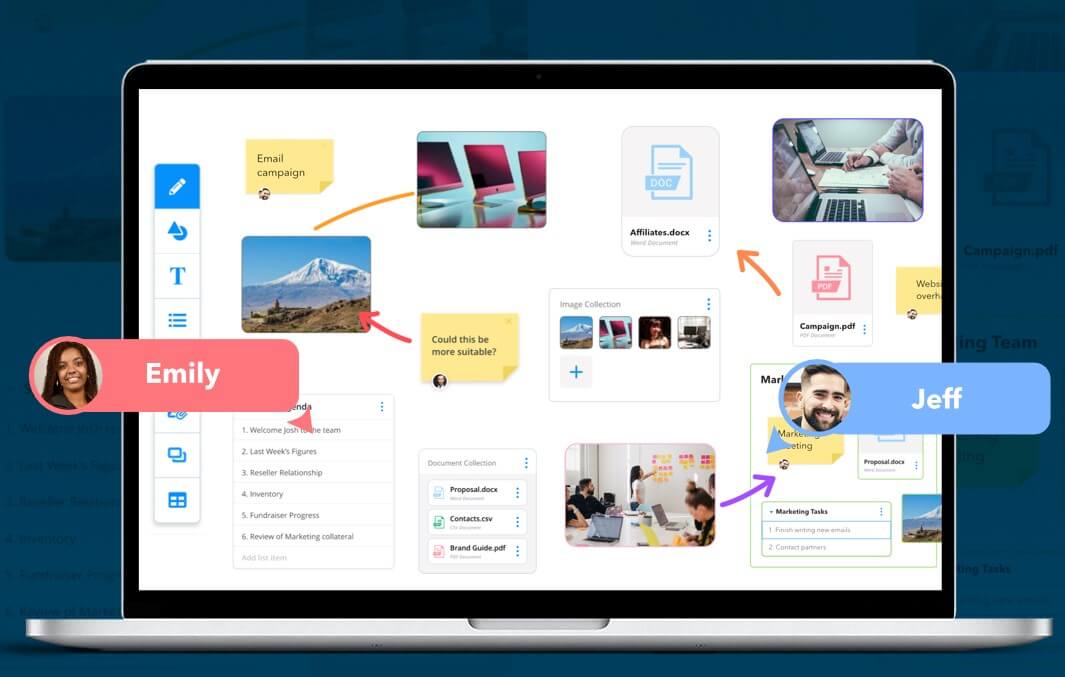
- Free version available
- Complete Pricing
The Ayoa way of working gives users the speed and fluidity to capture and grow great ideas, instantly action them and develop better working practices. Our flexible features allow teams of any size to do it all, whether it’s planning a project, conducting effective meetings, or anything in between
- Robust, combines a lot of features
- Lets you create tasks from email
- Has a bit of a learning curve
- Navigation is confusing at first

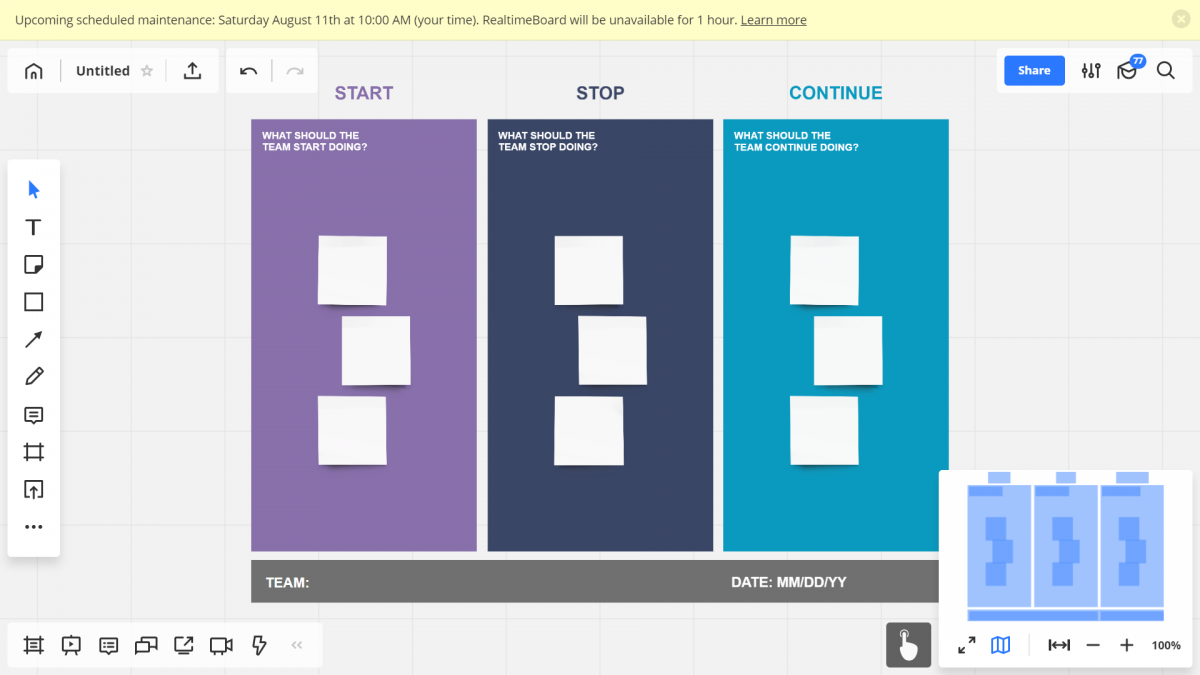
- Free version Available
- Complete Pricing
When you have a large team and need to collaborate and ideate on a regular basis
- Real-time sharing is possible across large teams
- Infinite space on the board
- Available on both web and mobile
- Final diagrams can be exported in various formats
- Integratable with 15+ third party apps
- Primarily designed for enterprises
- Relatively expensive for startups
- Quality of video/ audio calls

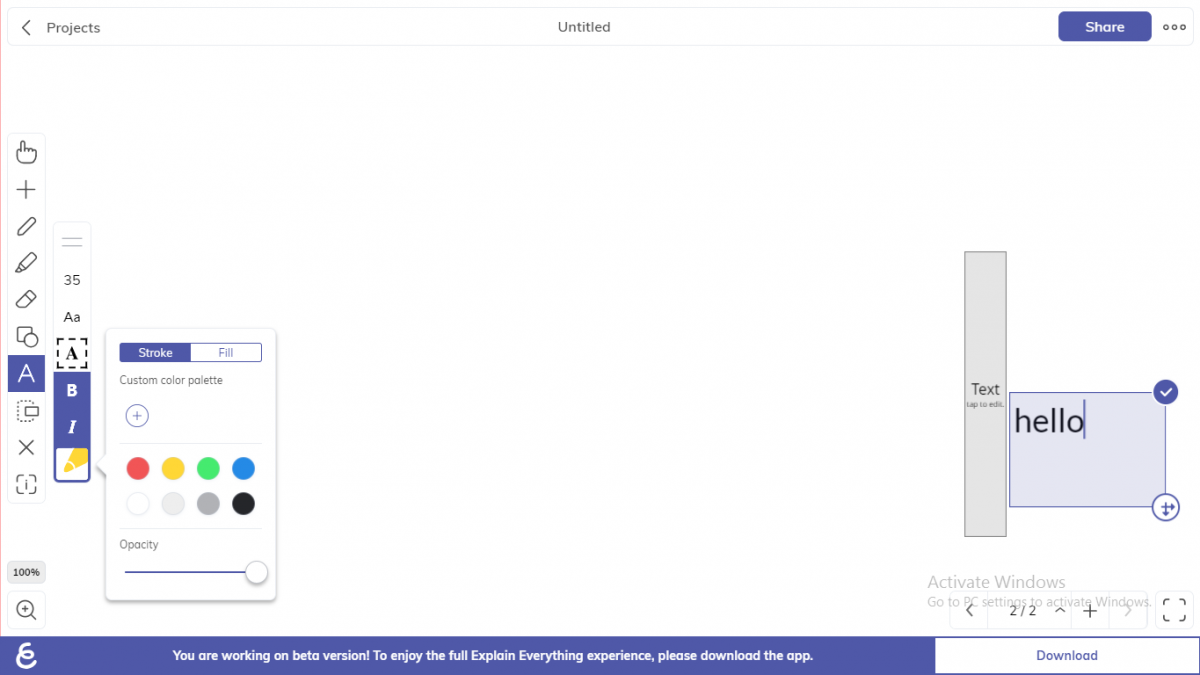
- Free trial version Available
- Complete Pricing
When presenting ideas to others in a simple, efficient and visually pleasing manner.
- Real-time sharing is possible
- Presenting to colleagues/ clients is very straightforward
- Available on both web and mobile
- Integratable with 5+ third-party apps
- Relatively inexpensive for freelancers
- Primarily designed for teachers
- Takes some time to learn

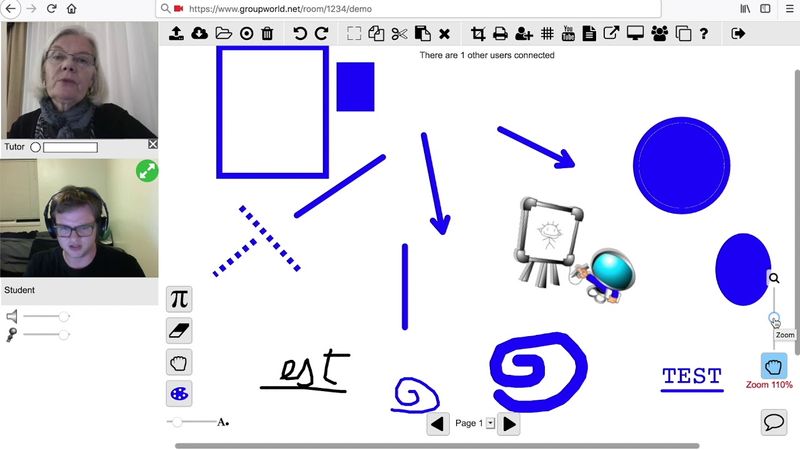
- Free for upto 5 users. Monthly, yearly or one-time fee depending on the number of users.
- Complete Pricing
For designers, educators or businesses, GroupBoard can serve as a great tool for instant collaboration
- Free for up to five team members
- UI is a little uninviting
.png)

- Free, Pro, Team and Enterprise plans available.
- Complete Pricing
With multiple use cases across engineering teams, design teams, education and product teams, Limnu can be used by anyone for easy collaboration.
- Clean UI, easy to focus
- Ideal for educational purposes
- Presentations tend to get challenging
- Supports a limited number of users

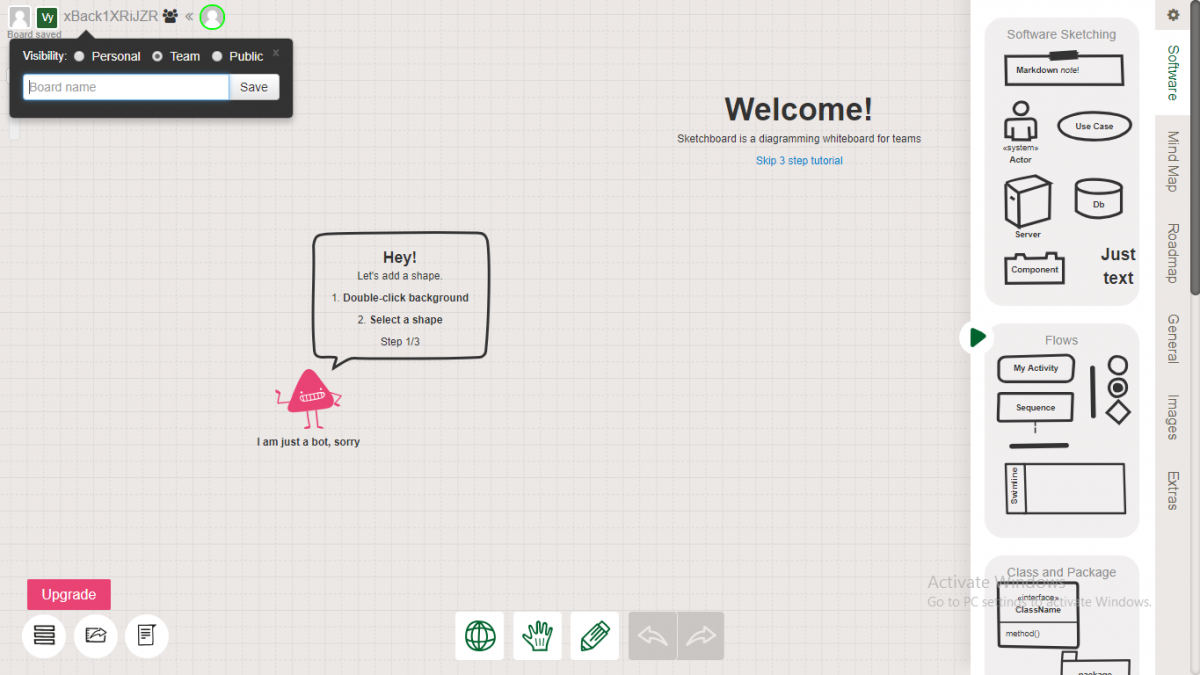
- Free trial available
- Complete Pricing
When collaborating with your colleagues and to share ideas intuitively, without any restrictions
- Mind mapping and sharing in real-time
- Infinite space on the board
- Integrations with Slack, Drive
- Final diagrams can be exported in various formats
- Interface is clunky
- Relatively expensive
- Difficult for non-technical users

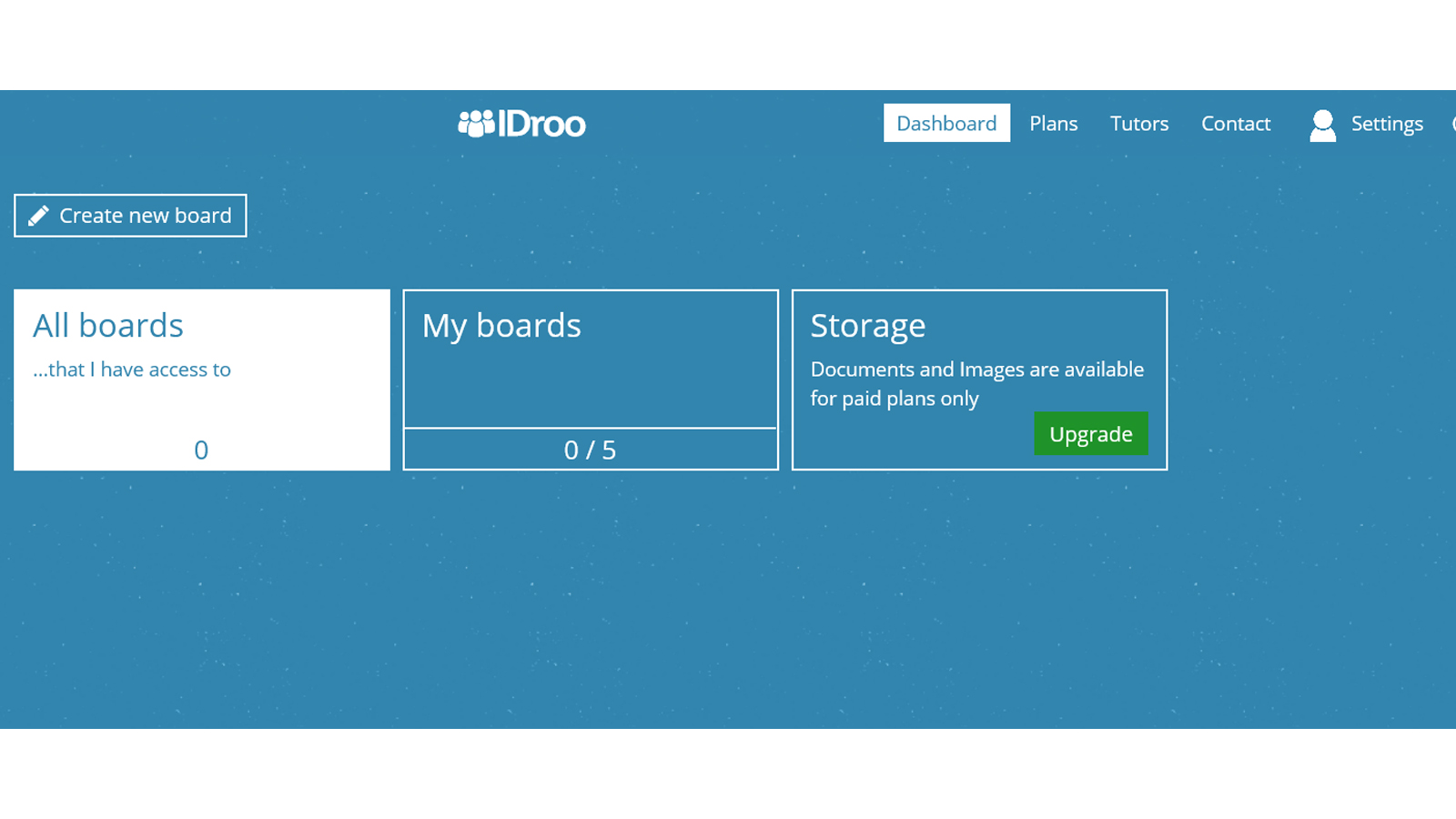
- Free version with 5 boards available. Standard at 9 EUR/user/mo (50 Boards), Premium at 25 Euro/user/mo (unlimited boards). Storage also increases in higher packages.
- Complete Pricing
IDroo is designed specially for teachers and students to use visual aid in the learning process and collaborate better.

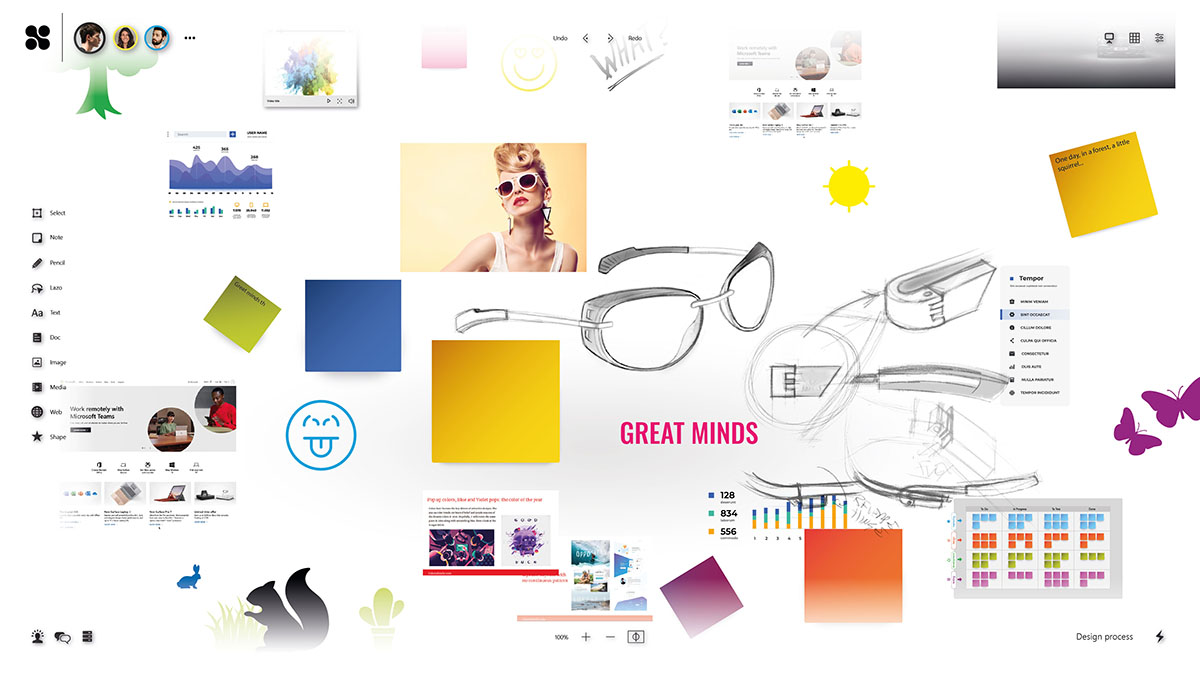
- Free trial available
- Team - 5 €
- Business - 10 €
- Complete Pricing
To connect all the great talents around the world on an online whiteboard
- Available across platforms
- Per user cost is worth it only if used extensively