Remote Tools → Mail Communication → Tutanota → Tutanota Alternatives
Other pages: Tutanota Reviews | Tutanota Competitors
5 Best Tutanota Alternatives - Features, pros & cons, pricing | Remote Tools
Check out this list of 5 best Tutanota alternatives. Compare the top features, pricing, pros & cons and user ratings to suit your needs.
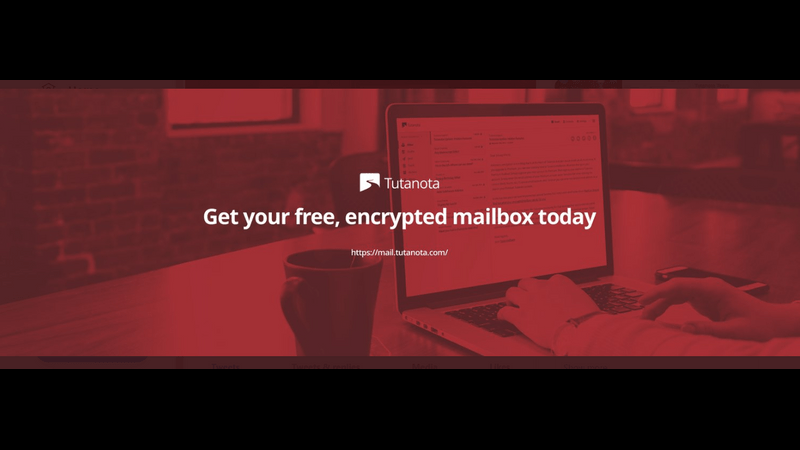
What is Tutanota? What are the best Tutanota Alternatives?
Tutanota is an ace tool in the Mail Communication category. Tutanota is loved by users for factors like - Premium Offering, Team collaboration, Productivity, Communication.
Tutanota is an email service with a greater focus on ensuring secure communication. Encrypted mails protect your privacy as well.
Plum mail is the best Tutanota alternative. Also find 4 more alternatives to Tutanota including Mattermost, SmartWriter, Loop Email.
Top 5 Tutanota Alternatives ⬇︎

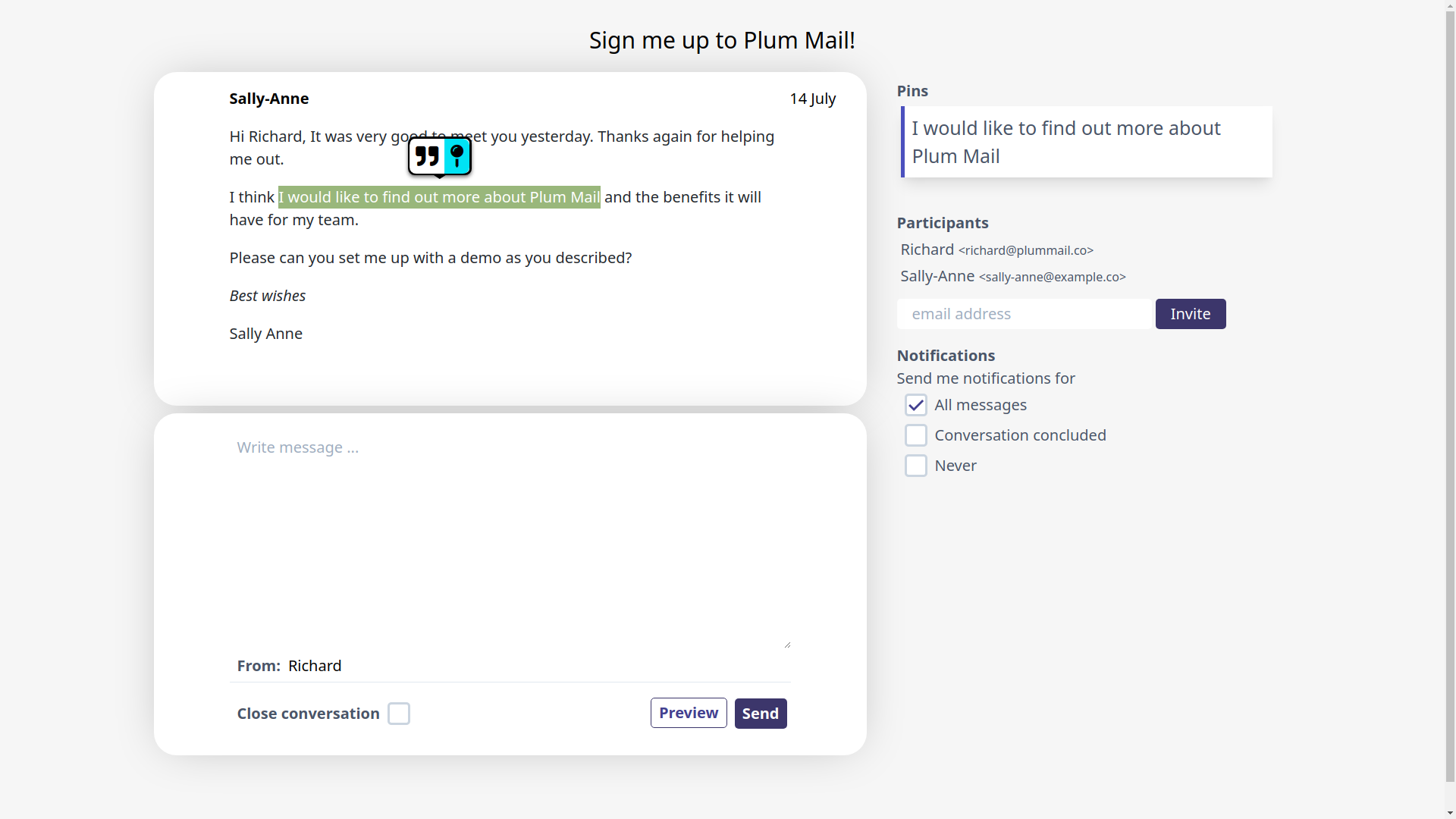
- Starting at $49 per month for an individual
- Team pricing available
Plum mail is when you need to have productive organized conversations with individuals outside your immediate team

- Mattermost pricing starts at $3.25 per month, per user. There is a free version of Mattermost. Mattermost does offer a free trial.
- Complete Pricing
Mattermost enables DevOps workflows DevOps teams use Mattermost to power collaboration at every stage of the DevOps lifecycle. Mattermost unifies people, tools, data, and automations to help your team increase innovation and agility.

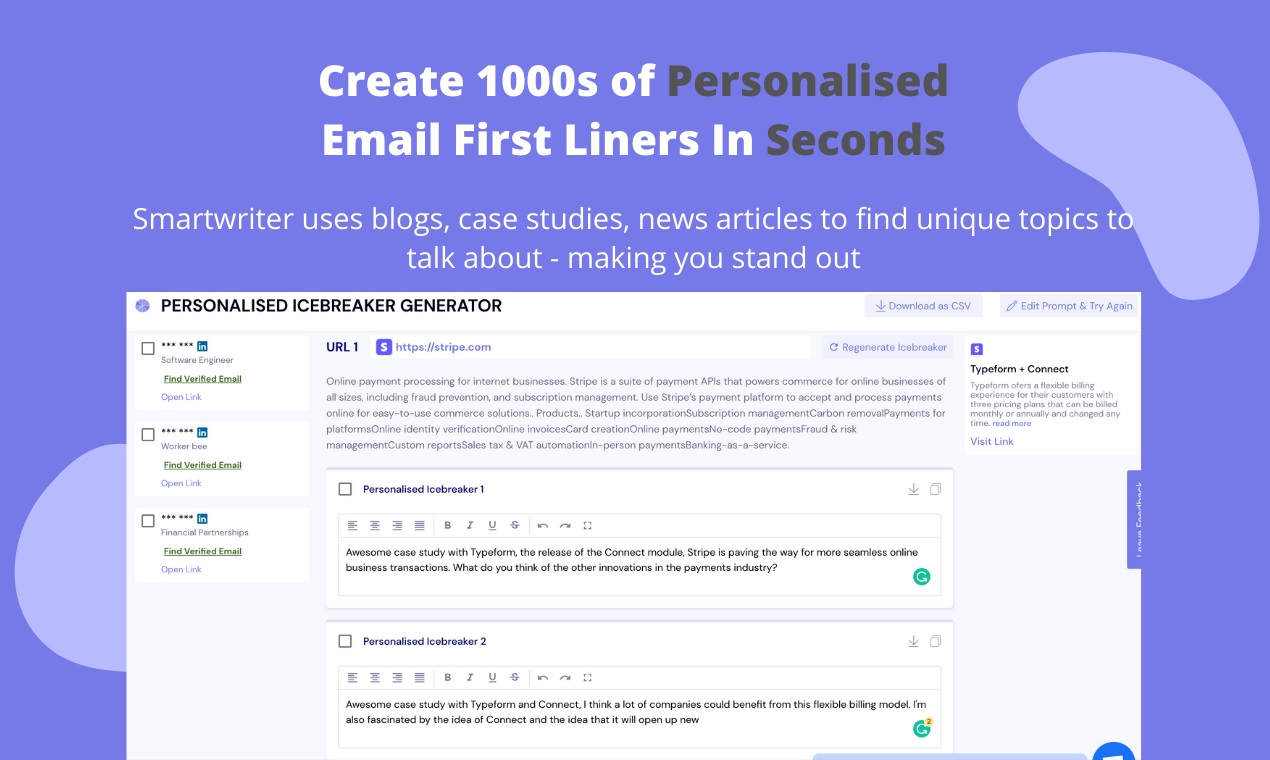
- 7 day free trial
- $59/month - Basic Plan
- $149/month - Popular Plan
- $299/month - Pro Plan
- Complete Pricing
To send ultra personalised messages for cold outreach, backlink building, outbound b2b sales and building 1:1 relationships with prospects at scale.

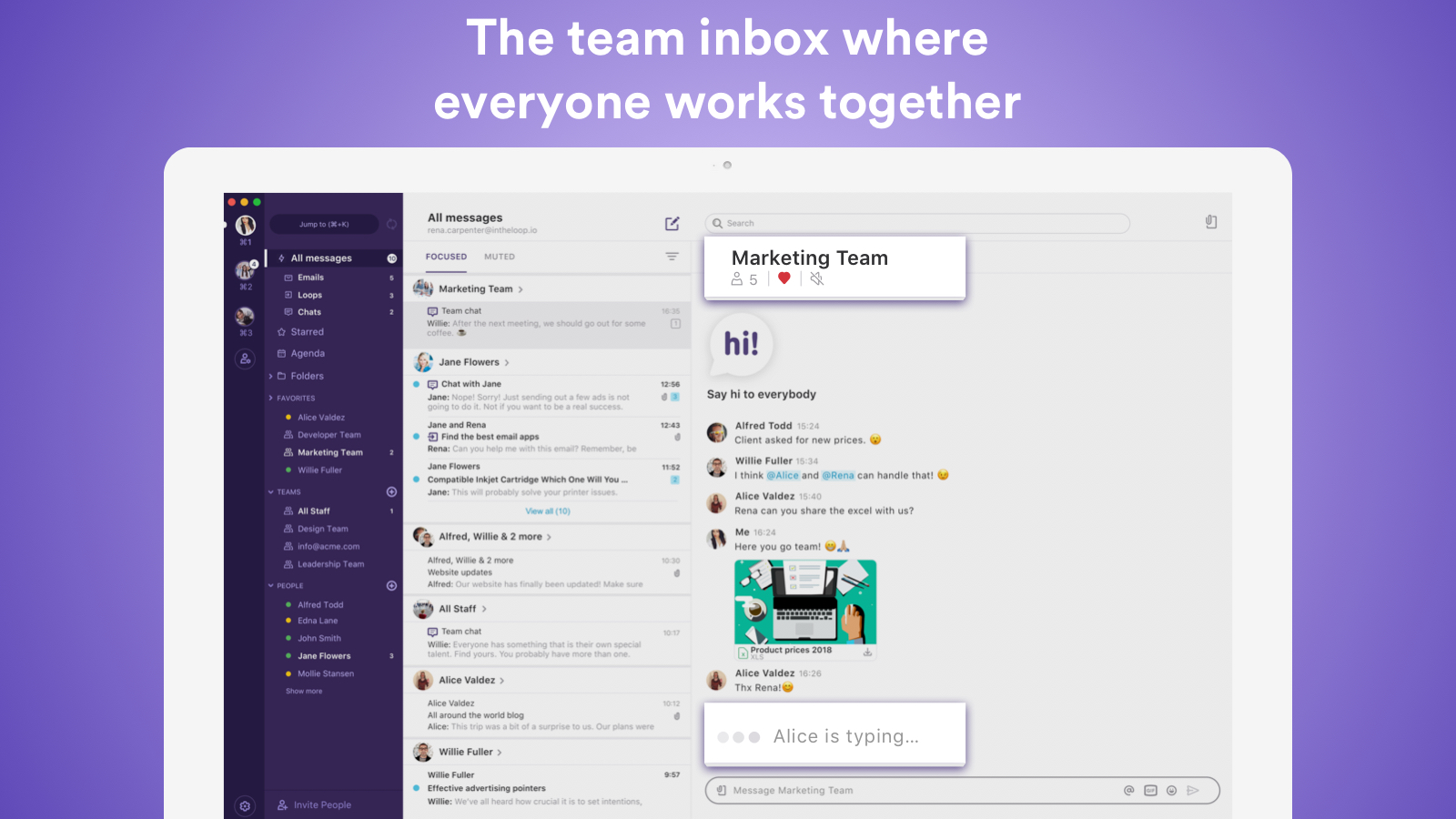
- Free
- Complete Pricing
Whenever a business has a public email account with customer or client emails flowing in (like support@, office@...) and those emails are being managed by more people (like receptionist, the manager, the sales guy...), a Shared inbox by Loop Email can help you organize and manage these emails with other people with ease.

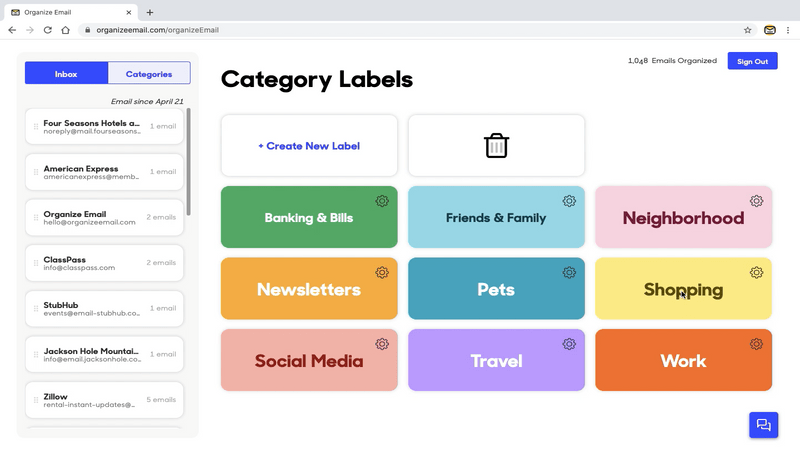
- Your first 10 minutes are free. Continue organizing with the access you need for as little as $3.99. No subscription required.
- Complete Pricing
Have Gmail? Organize your email at OrganizeEmail.com

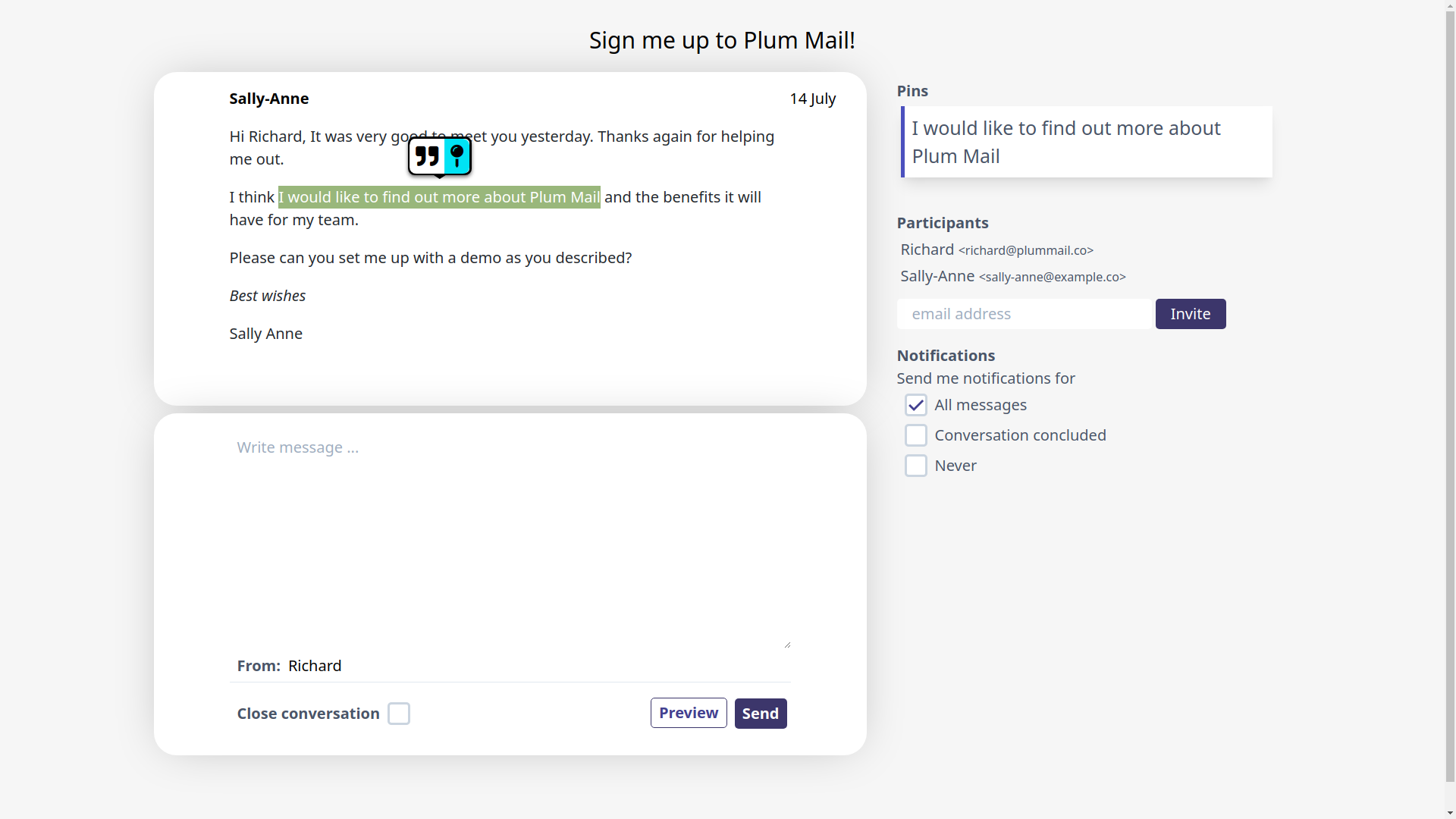
- Starting at $49 per month for an individual
- Team pricing available
Plum mail is when you need to have productive organized conversations with individuals outside your immediate team

- Mattermost pricing starts at $3.25 per month, per user. There is a free version of Mattermost. Mattermost does offer a free trial.
- Complete Pricing
Mattermost enables DevOps workflows DevOps teams use Mattermost to power collaboration at every stage of the DevOps lifecycle. Mattermost unifies people, tools, data, and automations to help your team increase innovation and agility.

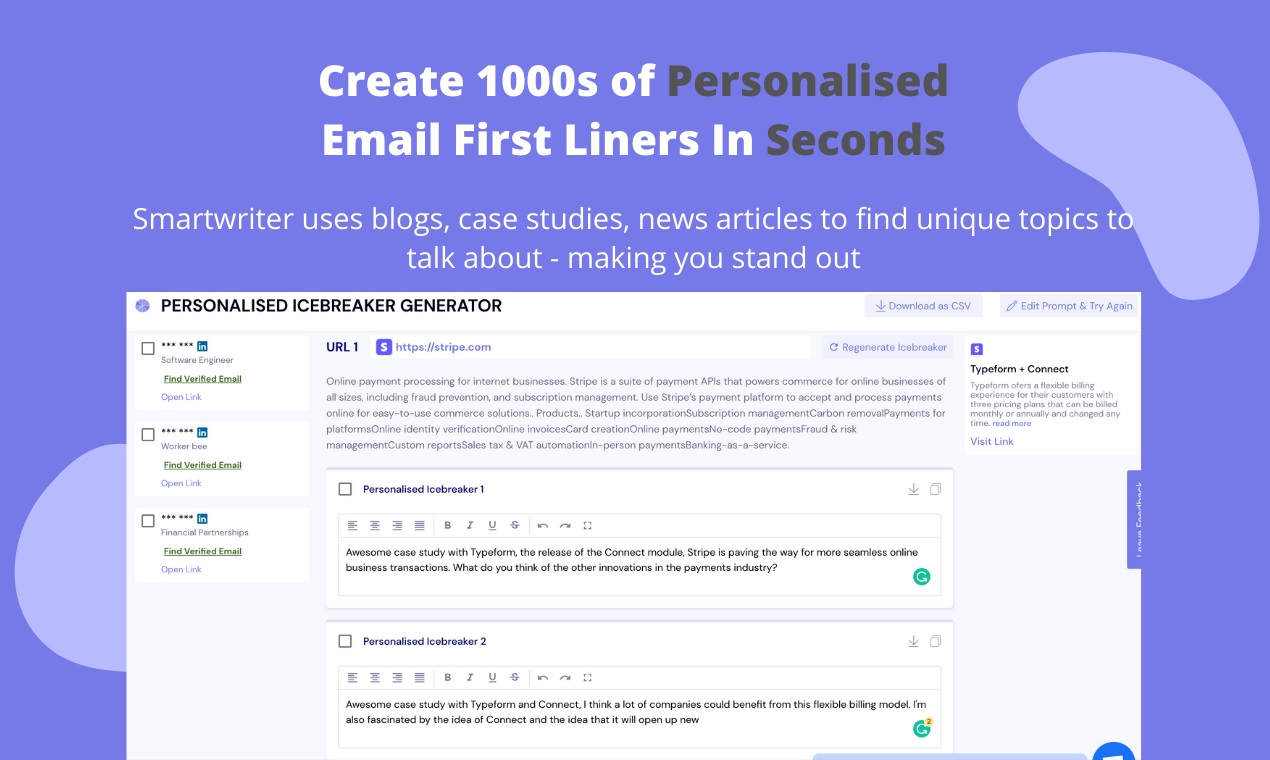
- 7 day free trial
- $59/month - Basic Plan
- $149/month - Popular Plan
- $299/month - Pro Plan
- Complete Pricing
To send ultra personalised messages for cold outreach, backlink building, outbound b2b sales and building 1:1 relationships with prospects at scale.

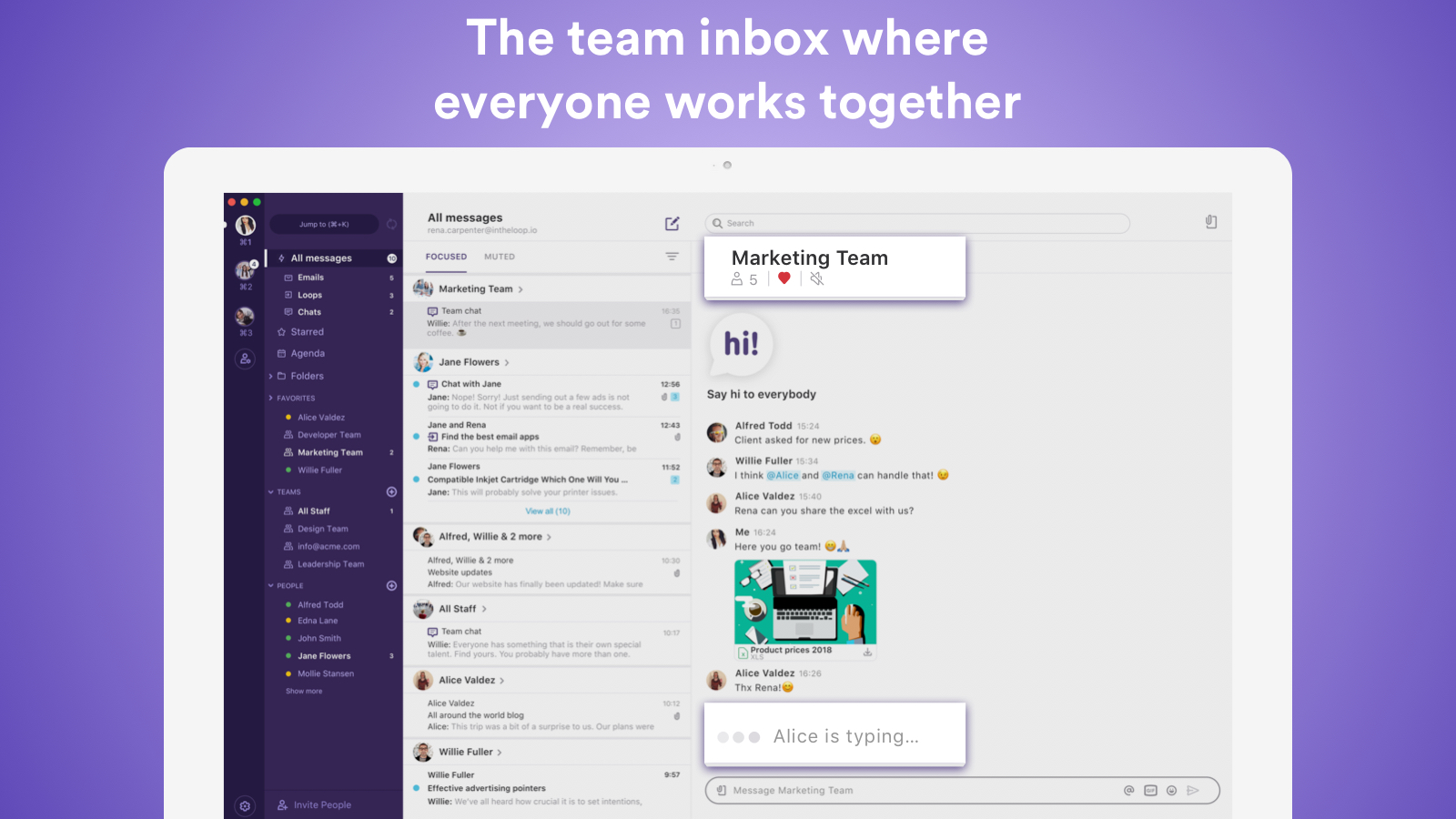
- Free
- Complete Pricing
Whenever a business has a public email account with customer or client emails flowing in (like support@, office@...) and those emails are being managed by more people (like receptionist, the manager, the sales guy...), a Shared inbox by Loop Email can help you organize and manage these emails with other people with ease.

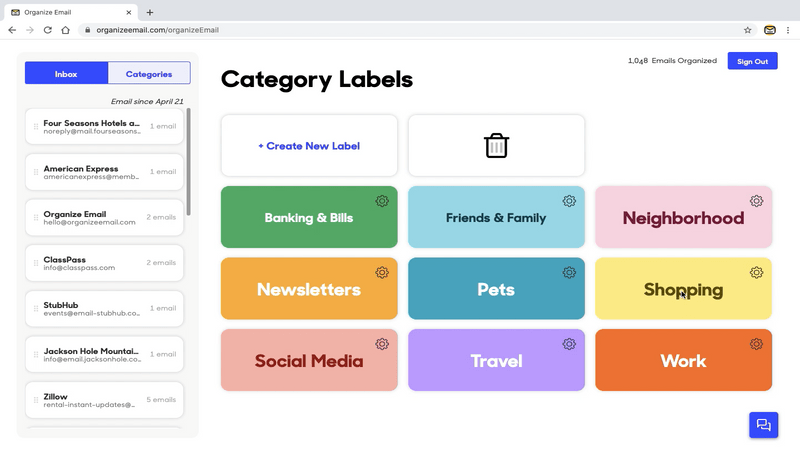
- Your first 10 minutes are free. Continue organizing with the access you need for as little as $3.99. No subscription required.
- Complete Pricing
Have Gmail? Organize your email at OrganizeEmail.com