Remote Tools → Remote Scanner → ABBYY FineScanner AI 8 → ABBYY FineScanner AI 8 Alternatives
Other pages: ABBYY FineScanner AI 8 Reviews | ABBYY FineScanner AI 8 Competitors
9 Best ABBYY FineScanner AI 8 Alternatives - Features, pros & cons, pricing | Remote Tools
Check out this list of 9 best ABBYY FineScanner AI 8 alternatives. Compare the top features, pricing, pros & cons and user ratings to suit your needs.

What is ABBYY FineScanner AI 8? What are the best ABBYY FineScanner AI 8 Alternatives?
ABBYY FineScanner AI 8 is an ace tool in the Remote Scanner category. ABBYY FineScanner AI 8 is loved by users for factors like - Simple UI, Productivity.
ABBYY FineScanner is a scanning app that turns your mobile device into a productivity tool to quickly capture docs and books, create digital copies in PDF and DOCX, and recognize text on scans for further edit
Scanbot is the best ABBYY FineScanner AI 8 alternative. Also find 8 more alternatives to ABBYY FineScanner AI 8 including CamScanner, Scannable, Adobe Scan.
Top 9 ABBYY FineScanner AI 8 Alternatives ⬇︎

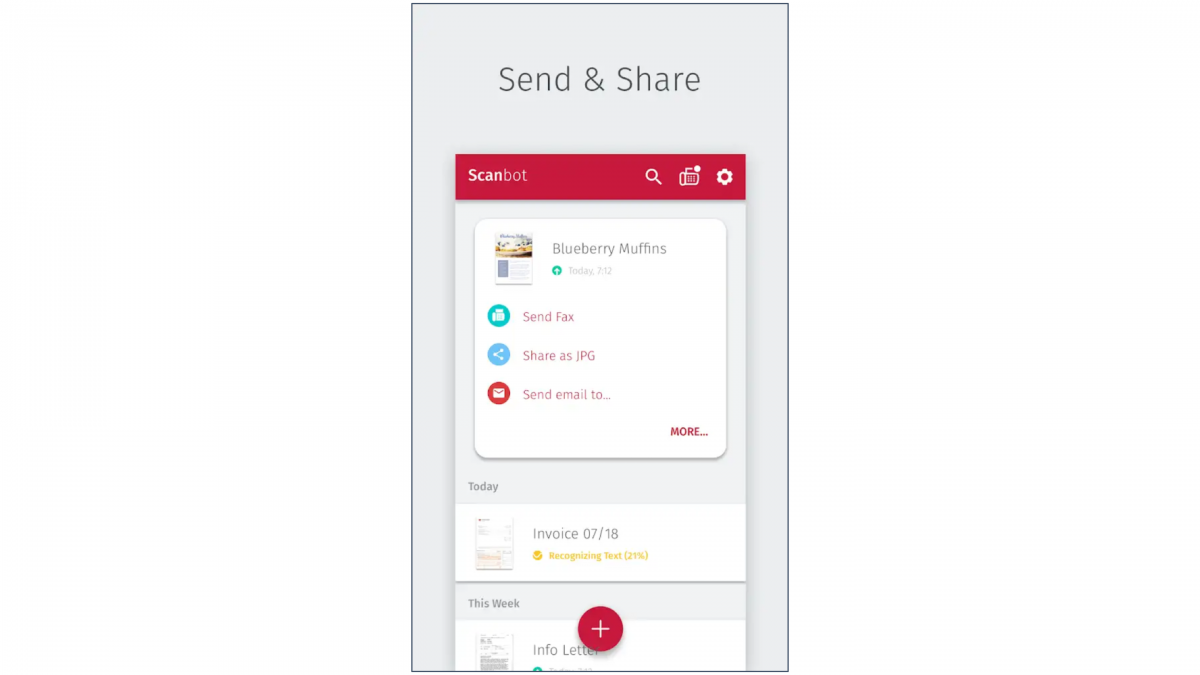
- Free version available
- More details: See individual app store (iOS, Android)
For all quick scans in office, Scanbot is an ideal partner.
- Easy-to-use app with a great UI
- Good number of in-app tools to supplement the scanning functionality including OCR, PDF editing, etc.
- Its distinction across different types of documents is weak.

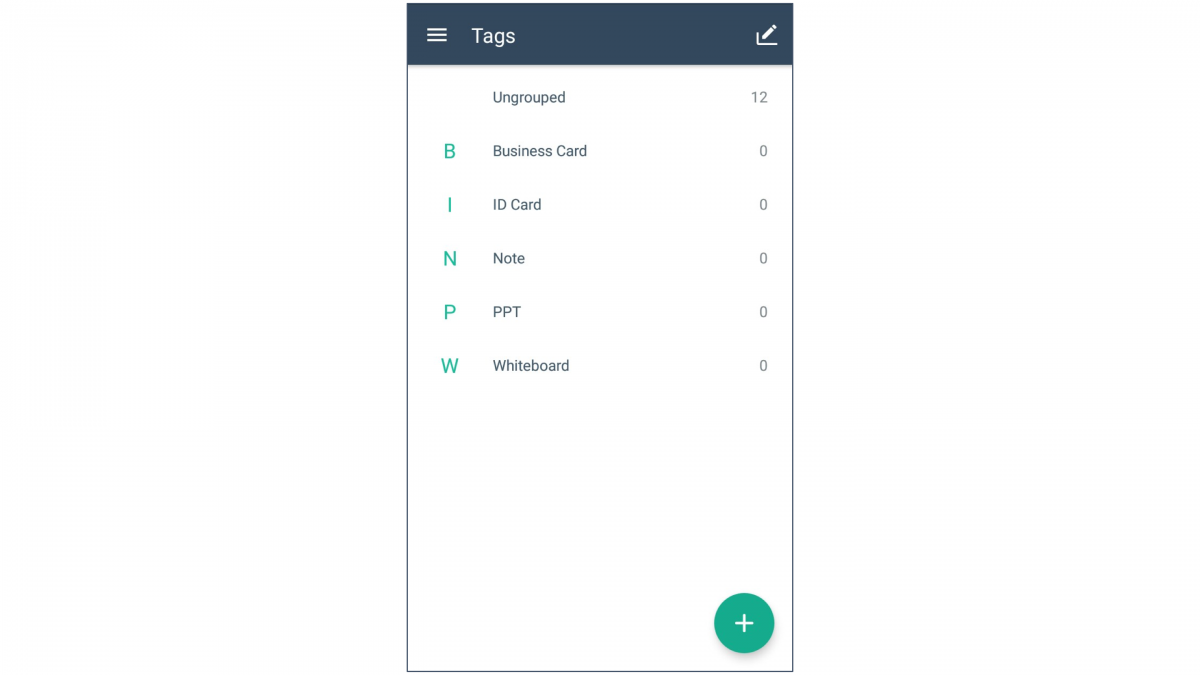
- Free version available
- Complete Pricing
For all scans in office, especially ones where the Camscanner watermark is not a problem.
- Except for the watermark, the free version offers almost all necessary capabilities.
- Easy to combine multiple scans taken.
- Does a good job of removing any background elements.
- A bit pricey for the paid versions.

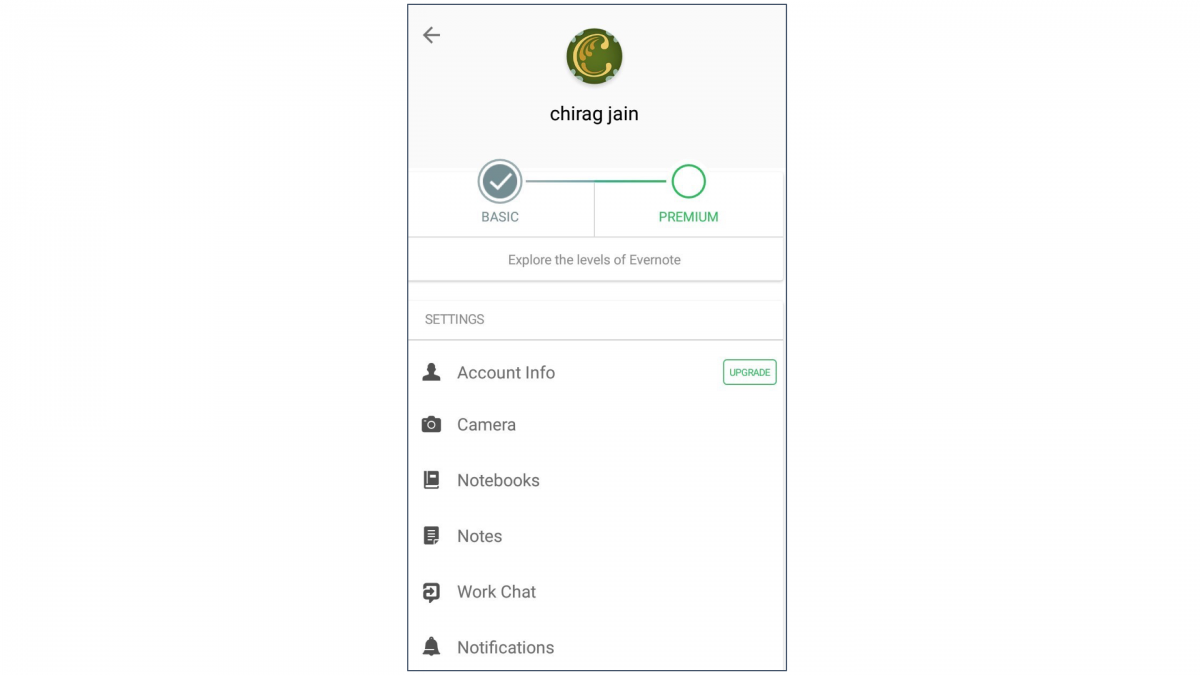
- Free
For all iPhone users, and also if you are an Evernote fanatic
- Easy and automatic capture of documents.
- Seamless storage to Evernote and even other cloud storage options.
- Easy method to convert business cards to the digital form.
- Doesn't allow manual focus of camera at all.
- Collation of documents not possible.
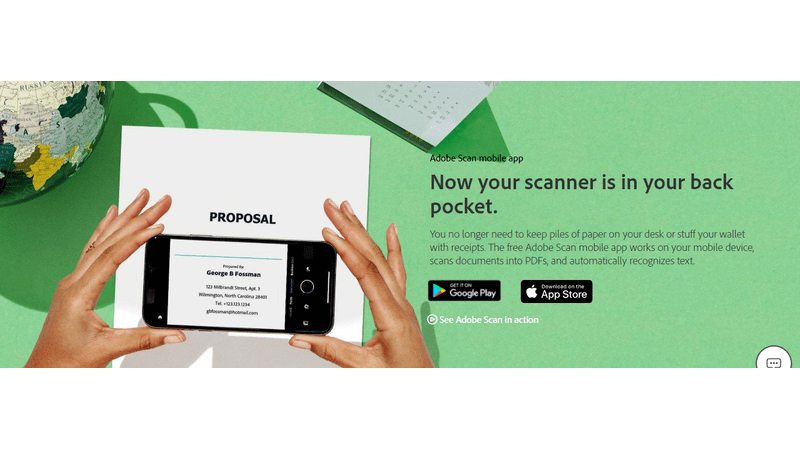
- Free. In-app purchases available for additional features.
In order to scan documents using a phone camera and store it as PDF's, Adobe scan makes it easy!!
.jpg)

- Free version available. For no-ads and additional features you can buy from in-app purchases.
For scanning sensitive documents, Genius Scan can be of great value as it provides privacy features such as fingerprint locking and PDF password encryption.
.jpg)
- Free version available. For no-ads and advanced features you can upgrade from in-app purchases.
For scanning documents that are printed in multiple-languages, FineScanner AI can be of great value because of its OCR technology.

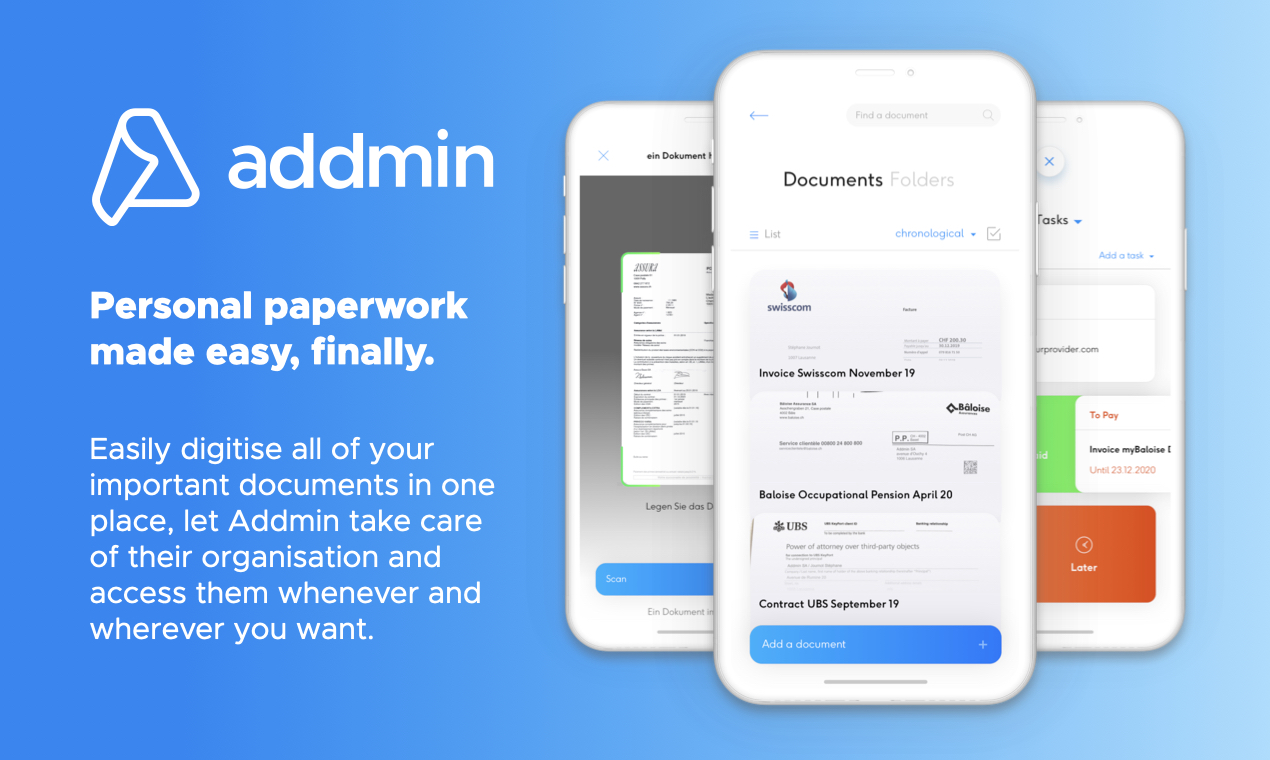
- Free early version
- Monthly and yearly subscriptions will be available Q1 2020
If you want a convenient, confidential & paperless paperwork organisation

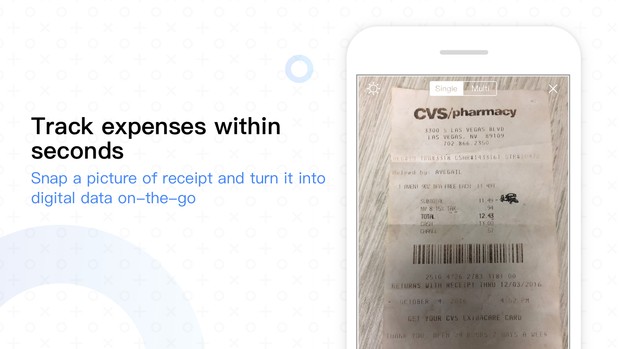
- $99.99/year(after 7 day trial)
Track your receipts and manage expenses the easiest way with Receipt Lens!

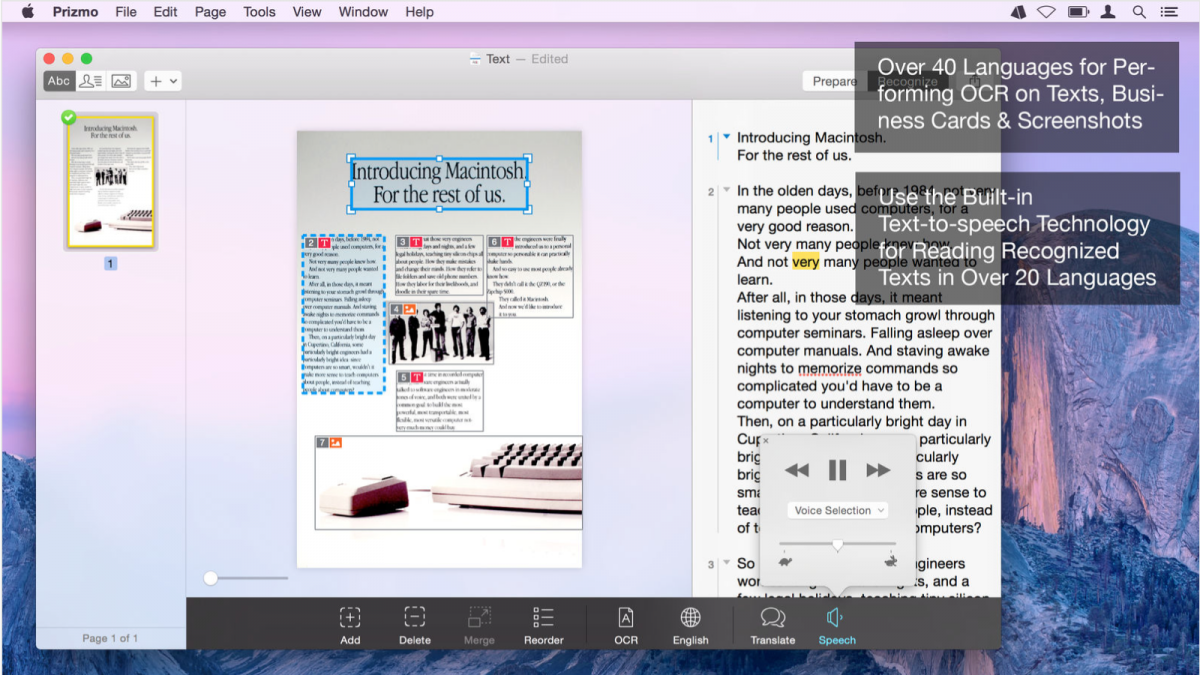
- Paid
- Complete Pricing
If your team is Mac exclusive, this will be a powerful tool.
- Multiple options for image adjustments.
- Great OCR for all Mac devices, especially given that it pairs it well with images taken from phone.
- Only for Mac users.
- Conversion to Microsoft office documents isn't straight forward or error-free.

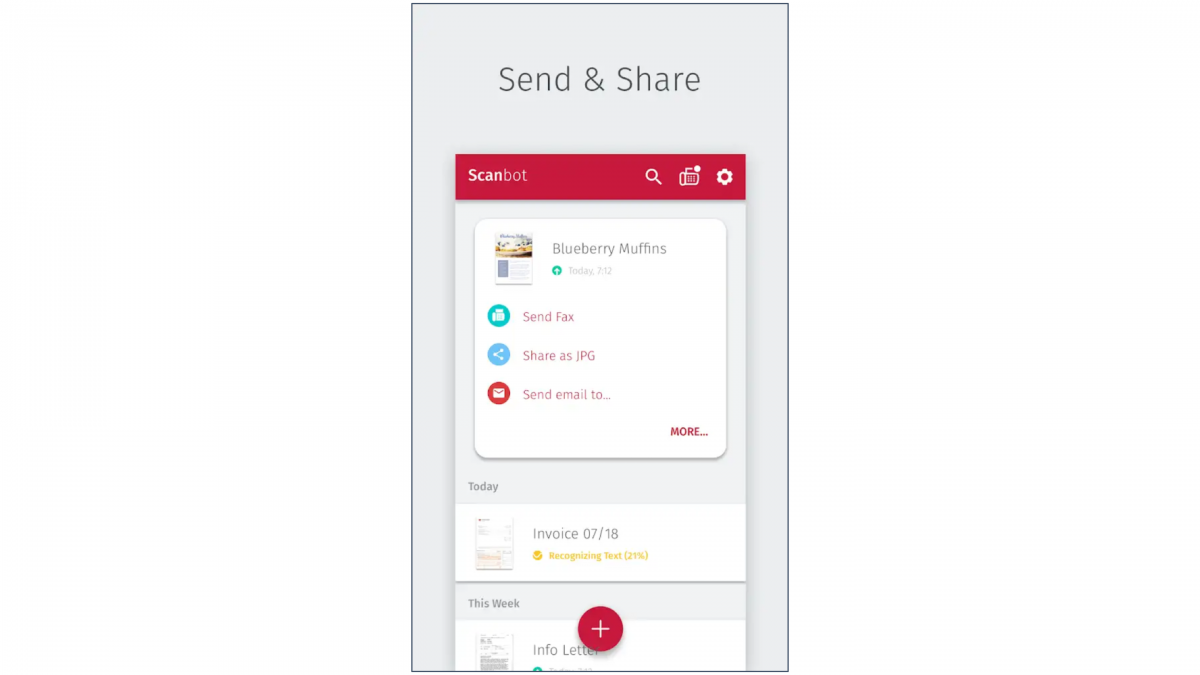
- Free version available
- More details: See individual app store (iOS, Android)
For all quick scans in office, Scanbot is an ideal partner.
- Easy-to-use app with a great UI
- Good number of in-app tools to supplement the scanning functionality including OCR, PDF editing, etc.
- Its distinction across different types of documents is weak.

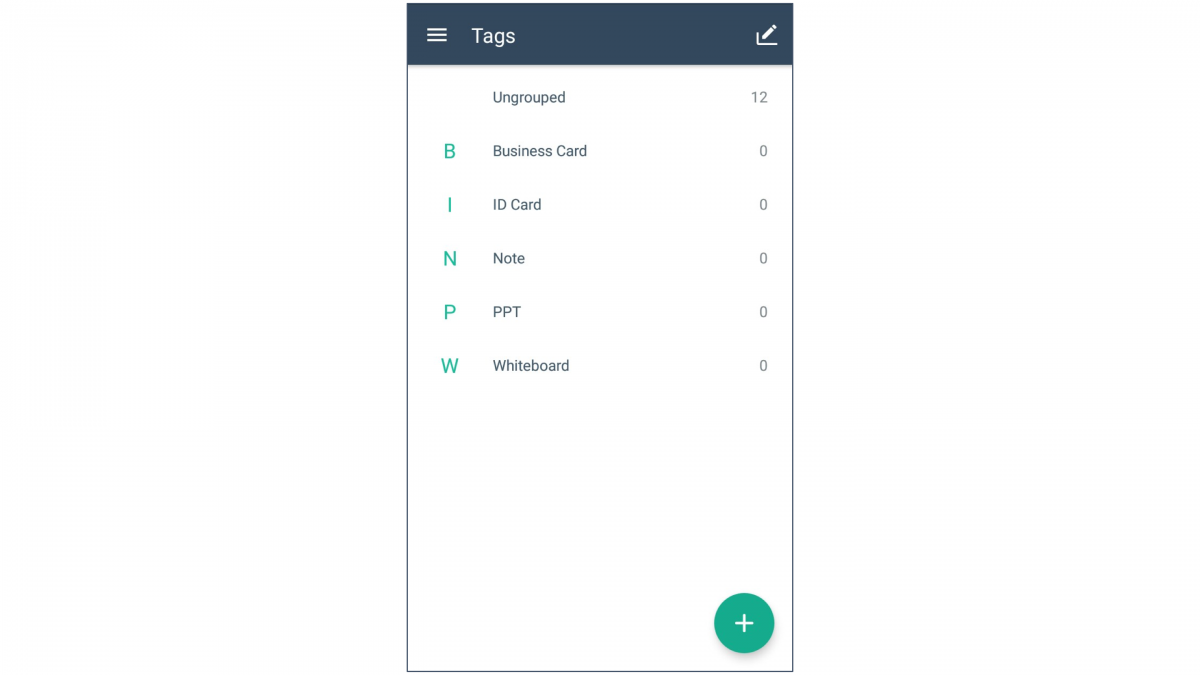
- Free version available
- Complete Pricing
For all scans in office, especially ones where the Camscanner watermark is not a problem.
- Except for the watermark, the free version offers almost all necessary capabilities.
- Easy to combine multiple scans taken.
- Does a good job of removing any background elements.
- A bit pricey for the paid versions.

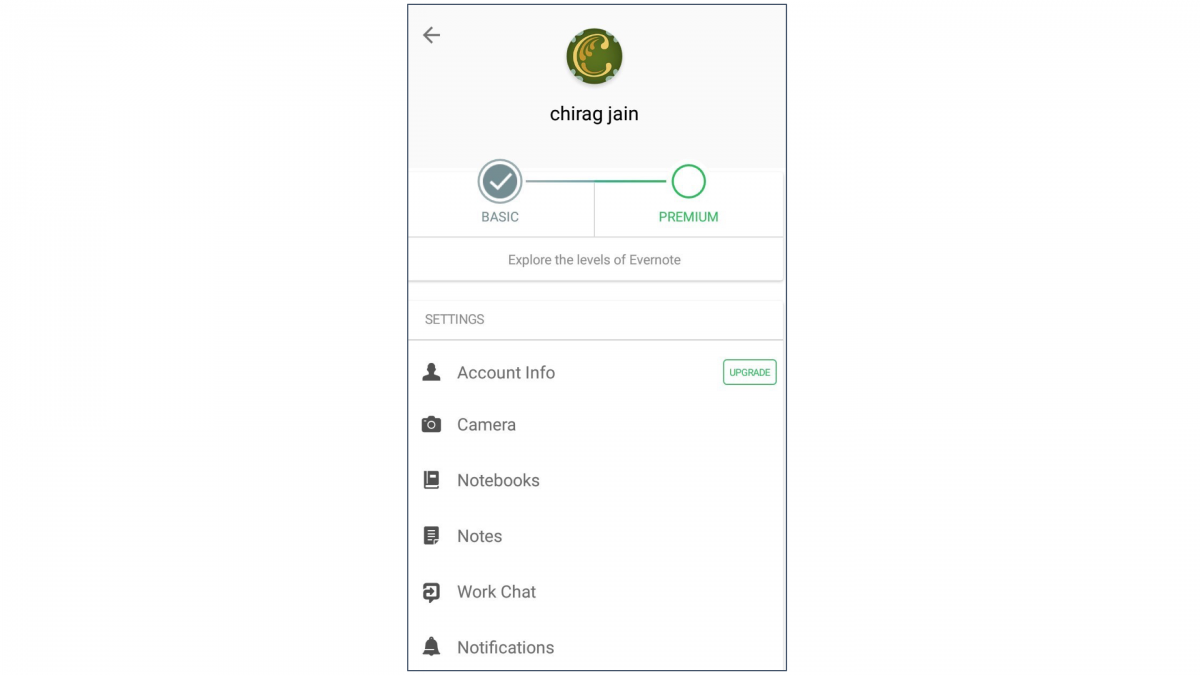
- Free
For all iPhone users, and also if you are an Evernote fanatic
- Easy and automatic capture of documents.
- Seamless storage to Evernote and even other cloud storage options.
- Easy method to convert business cards to the digital form.
- Doesn't allow manual focus of camera at all.
- Collation of documents not possible.
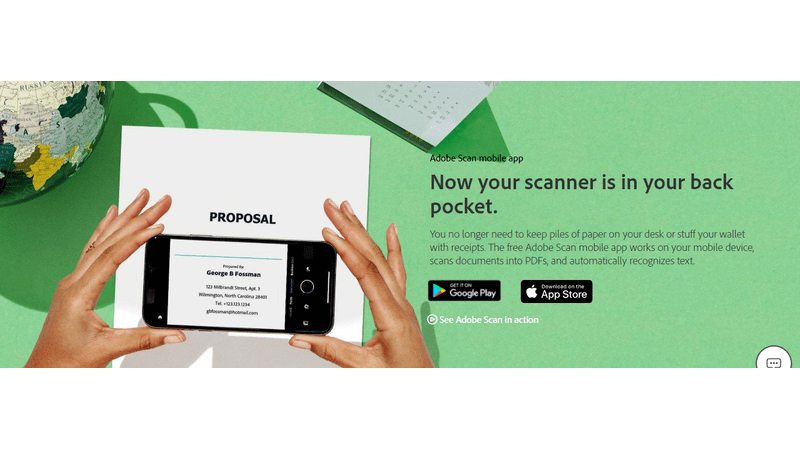
- Free. In-app purchases available for additional features.
In order to scan documents using a phone camera and store it as PDF's, Adobe scan makes it easy!!
.jpg)

- Free version available. For no-ads and additional features you can buy from in-app purchases.
For scanning sensitive documents, Genius Scan can be of great value as it provides privacy features such as fingerprint locking and PDF password encryption.
.jpg)
- Free version available. For no-ads and advanced features you can upgrade from in-app purchases.
For scanning documents that are printed in multiple-languages, FineScanner AI can be of great value because of its OCR technology.

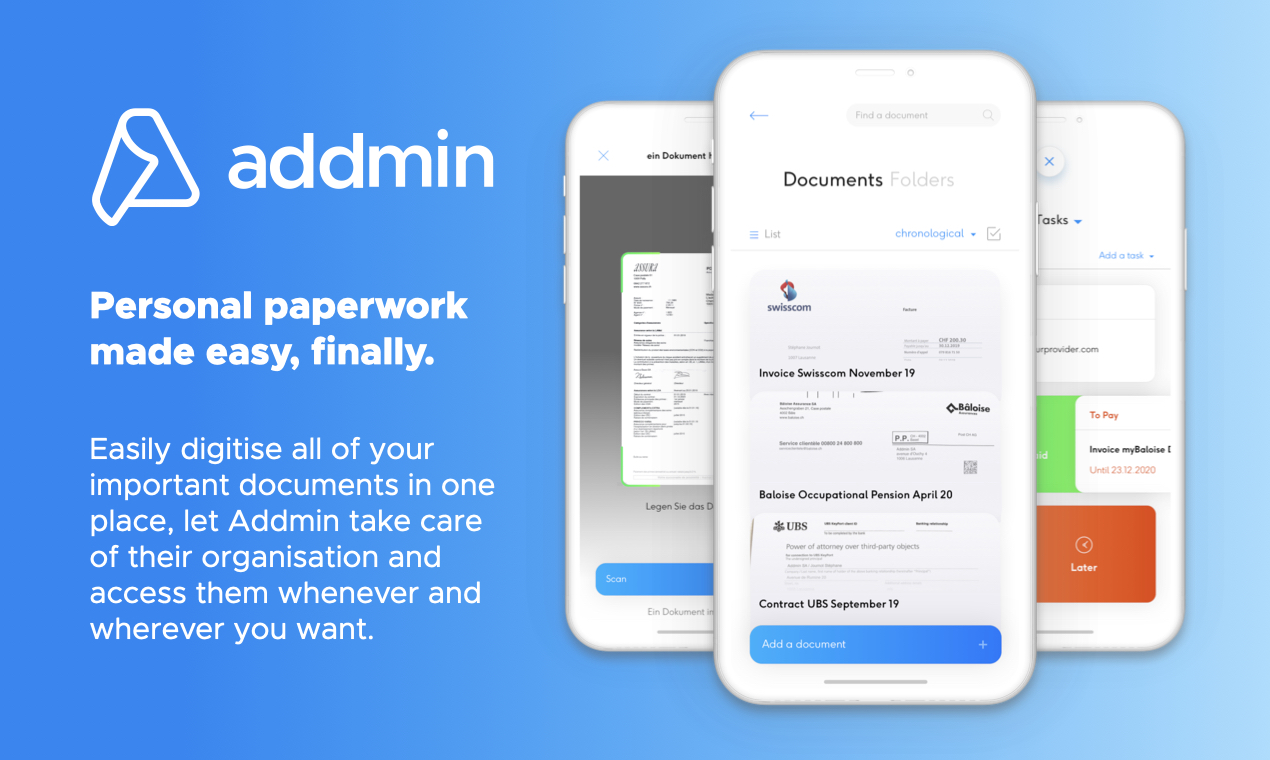
- Free early version
- Monthly and yearly subscriptions will be available Q1 2020
If you want a convenient, confidential & paperless paperwork organisation

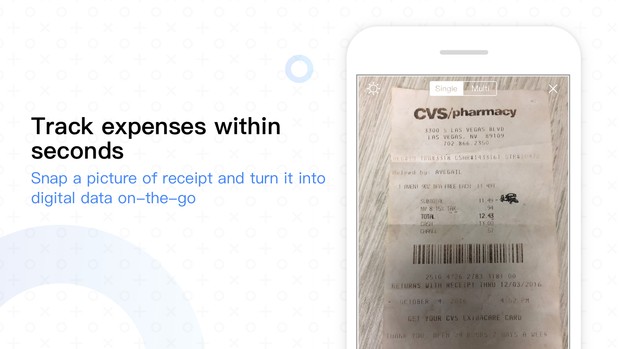
- $99.99/year(after 7 day trial)
Track your receipts and manage expenses the easiest way with Receipt Lens!

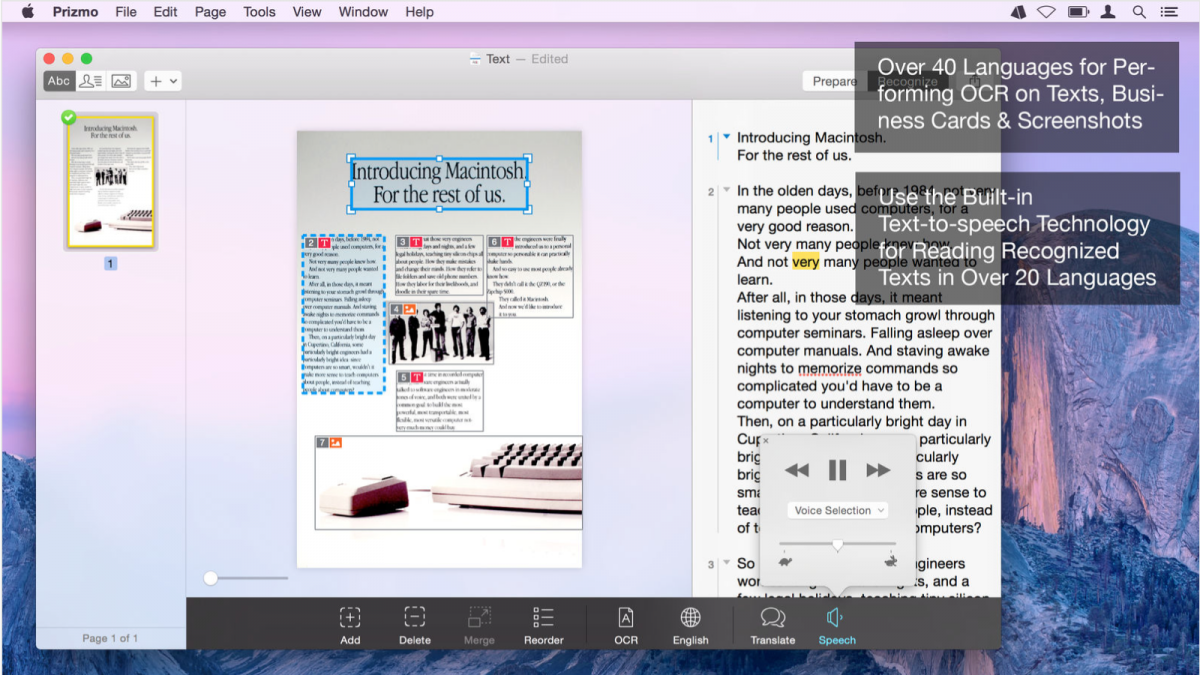
- Paid
- Complete Pricing
If your team is Mac exclusive, this will be a powerful tool.
- Multiple options for image adjustments.
- Great OCR for all Mac devices, especially given that it pairs it well with images taken from phone.
- Only for Mac users.
- Conversion to Microsoft office documents isn't straight forward or error-free.