Remote Tools → Scheduling → TeamTimes for Mac → TeamTimes for Mac Alternatives
Other pages: TeamTimes for Mac Reviews | TeamTimes for Mac Competitors
21 Best TeamTimes for Mac Alternatives - Features, pros & cons, pricing | Remote Tools
Check out this list of 21 best TeamTimes for Mac alternatives. Compare the top features, pricing, pros & cons and user ratings to suit your needs.

What is TeamTimes for Mac? What are the best TeamTimes for Mac Alternatives?
TeamTimes for Mac is an ace tool in the Scheduling category. TeamTimes for Mac is loved by users for factors like - Simple Solution, Productivity.
Are you working with a distributed team? Trouble keeping track of everyone’s time zone and scheduling meetings? TeamTimes can help!
Catchup Calendar is the best TeamTimes for Mac alternative. Also find 20 more alternatives to TeamTimes for Mac including Calendar, Arrangr, Smoopit.
Top 21 TeamTimes for Mac Alternatives ⬇︎

- Free trial available.
- Complete Pricing
- Share Event
- Group Chat
- Response Tracking
- Time Zone Intelligent
- Location and Navigation
- Alerts and Reminders

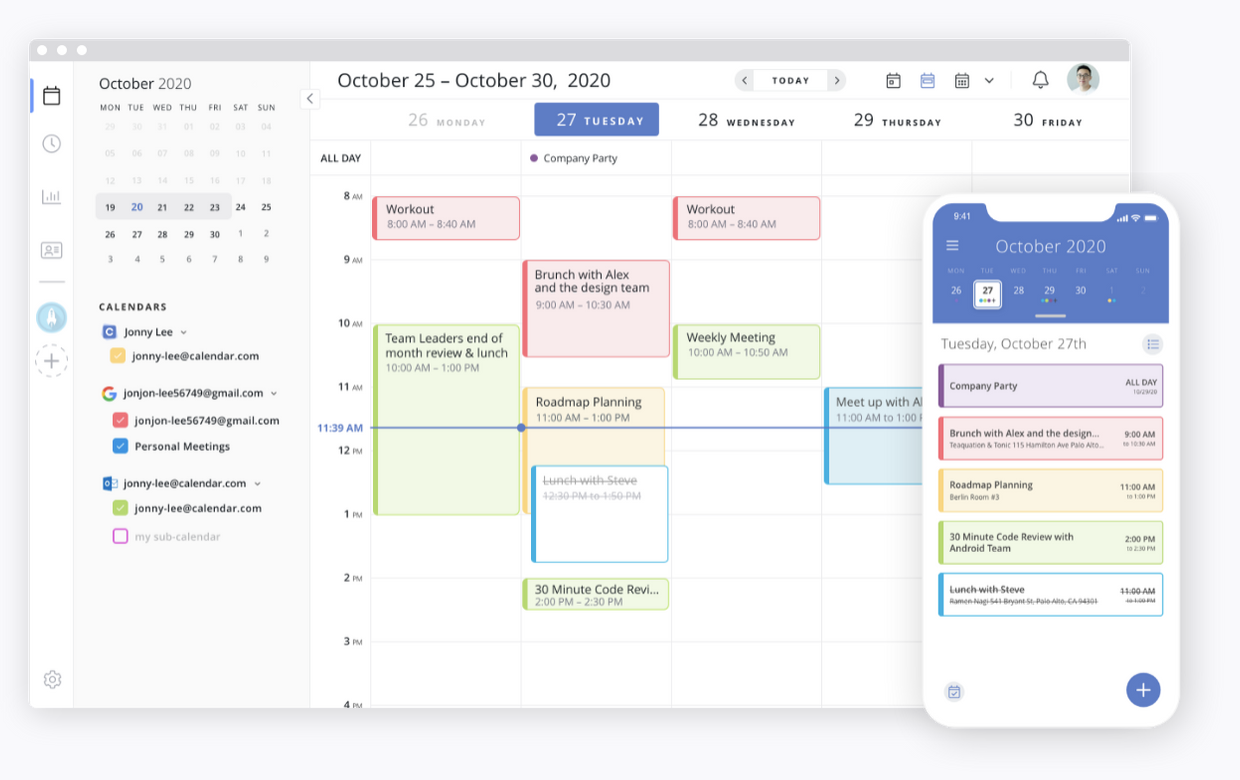
- Free account available
- Pricing starts at $8/ month
- Complete Pricing
Calendar is made for individuals like freelancers and small business owners as well as company teams
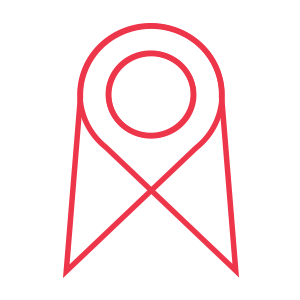
- Free trial available.
- Complete Pricing
Arrangr is used to arrange a business meeting or get-together - virtually or in-person.

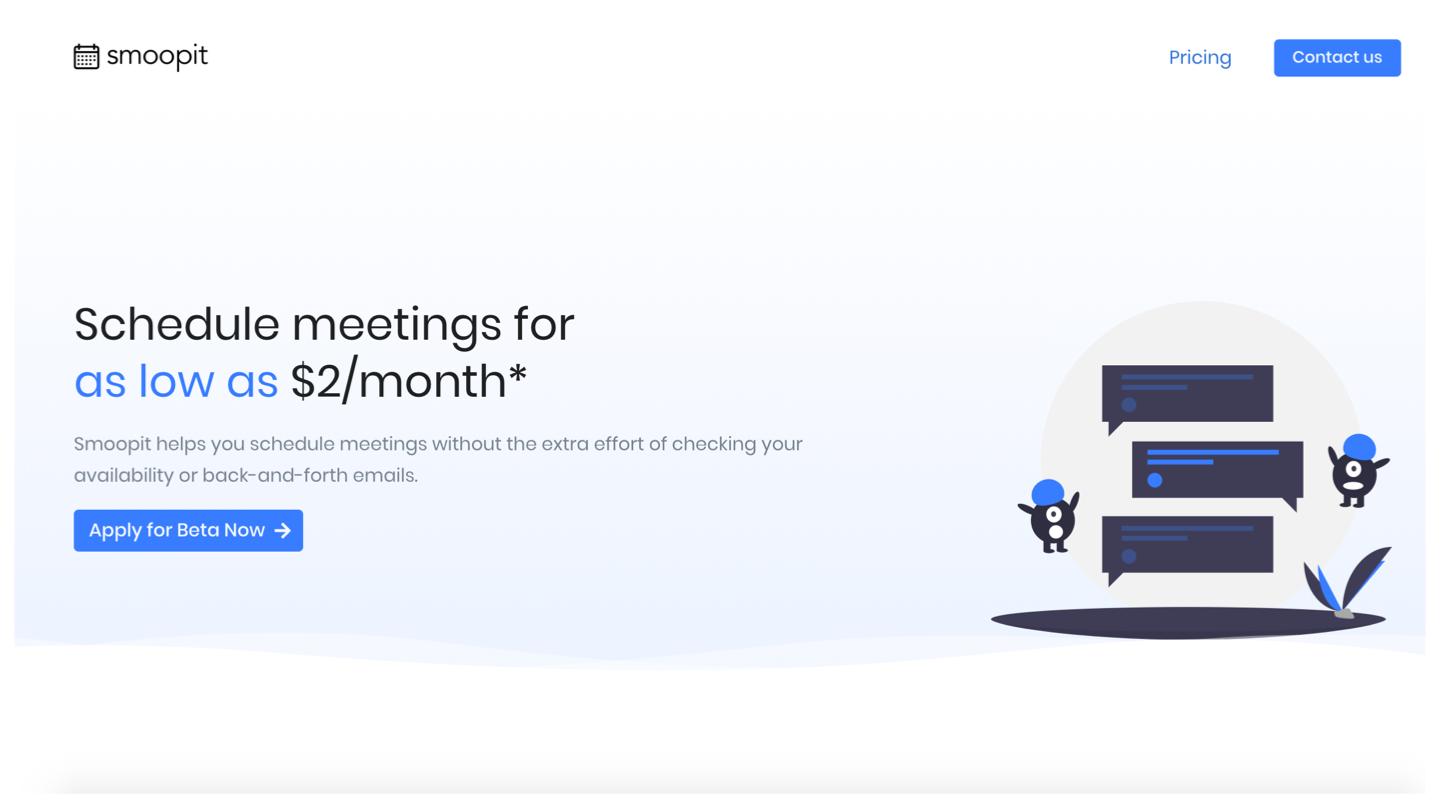
- Free forever
- $4/month
- Complete Pricing
Use it to schedule demos to increase sales and for interview scheduling, education, and customer success.
.png)
- Free trial available.
- Complete Pricing
- Sales
- Projects
- Service
- Retainers
- ServOps
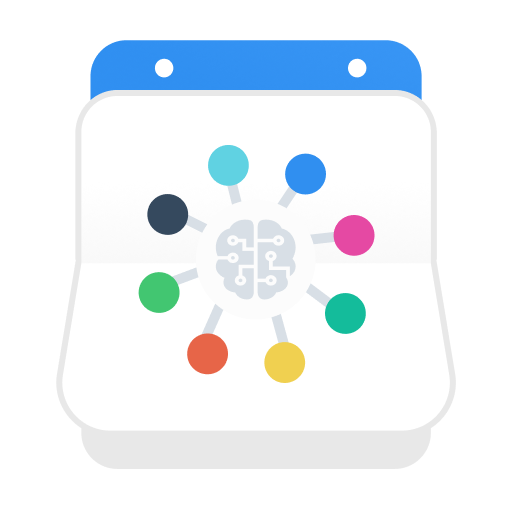
.png)
- Free version available
- Complete Pricing
For all remote teams. Though it is a less mature product than Doodle, it holds an edge over the latter in terms of design.
- Has a simple and pretty interface.
- Syncs across various calendar products.
- Makes automatic adjustments for cross-time zone companies.
- No native presence (Doodle does)
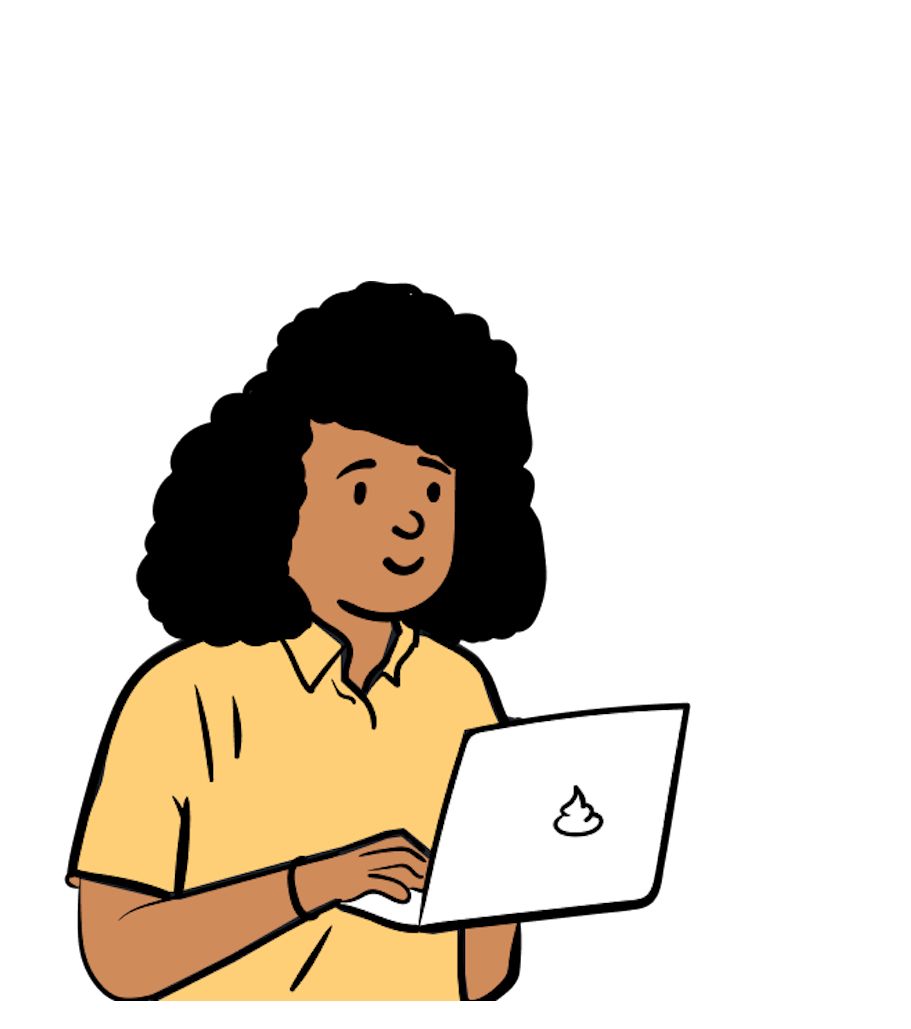
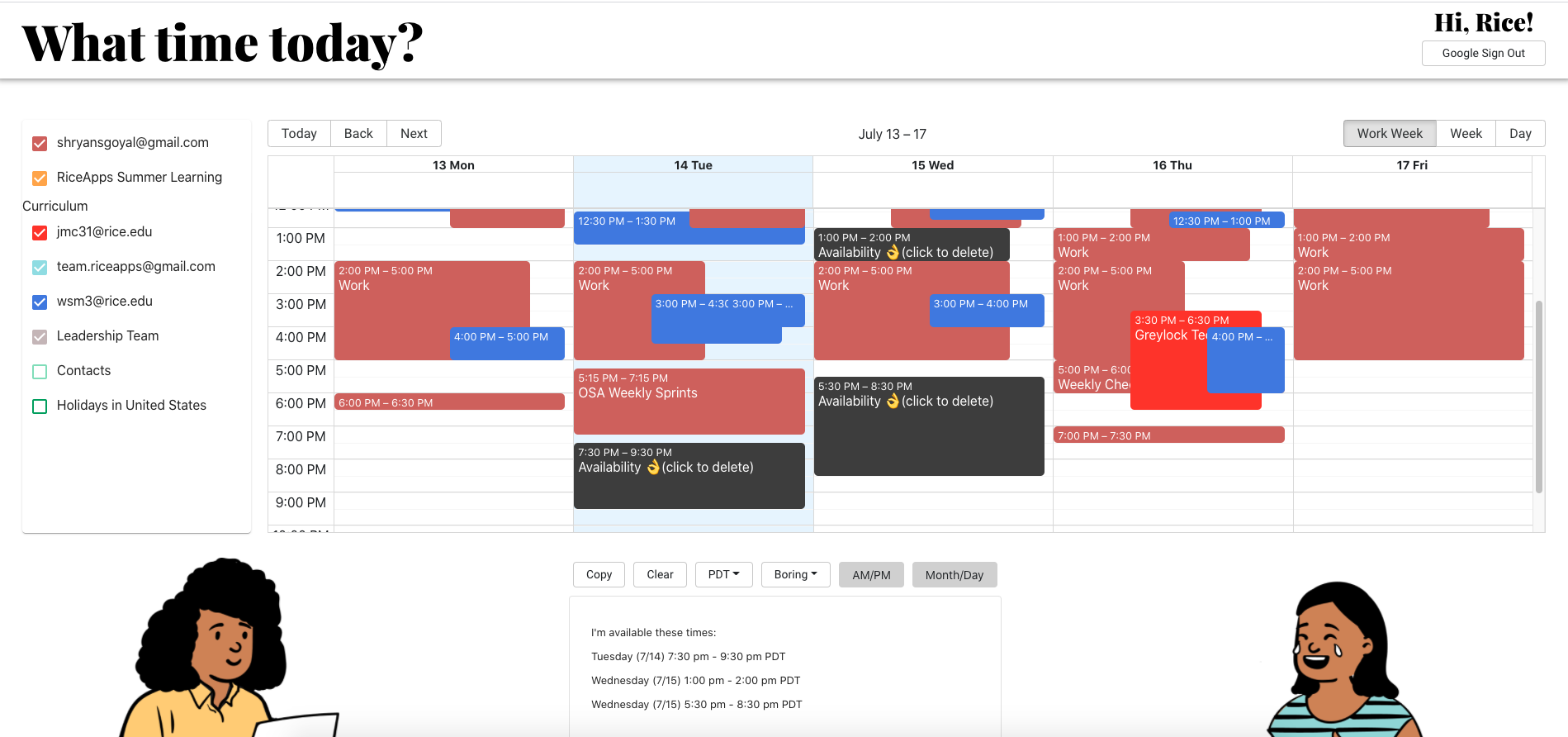
- Free forever
Helps you schedule meetings without the back-and-forth emails
.jpg)
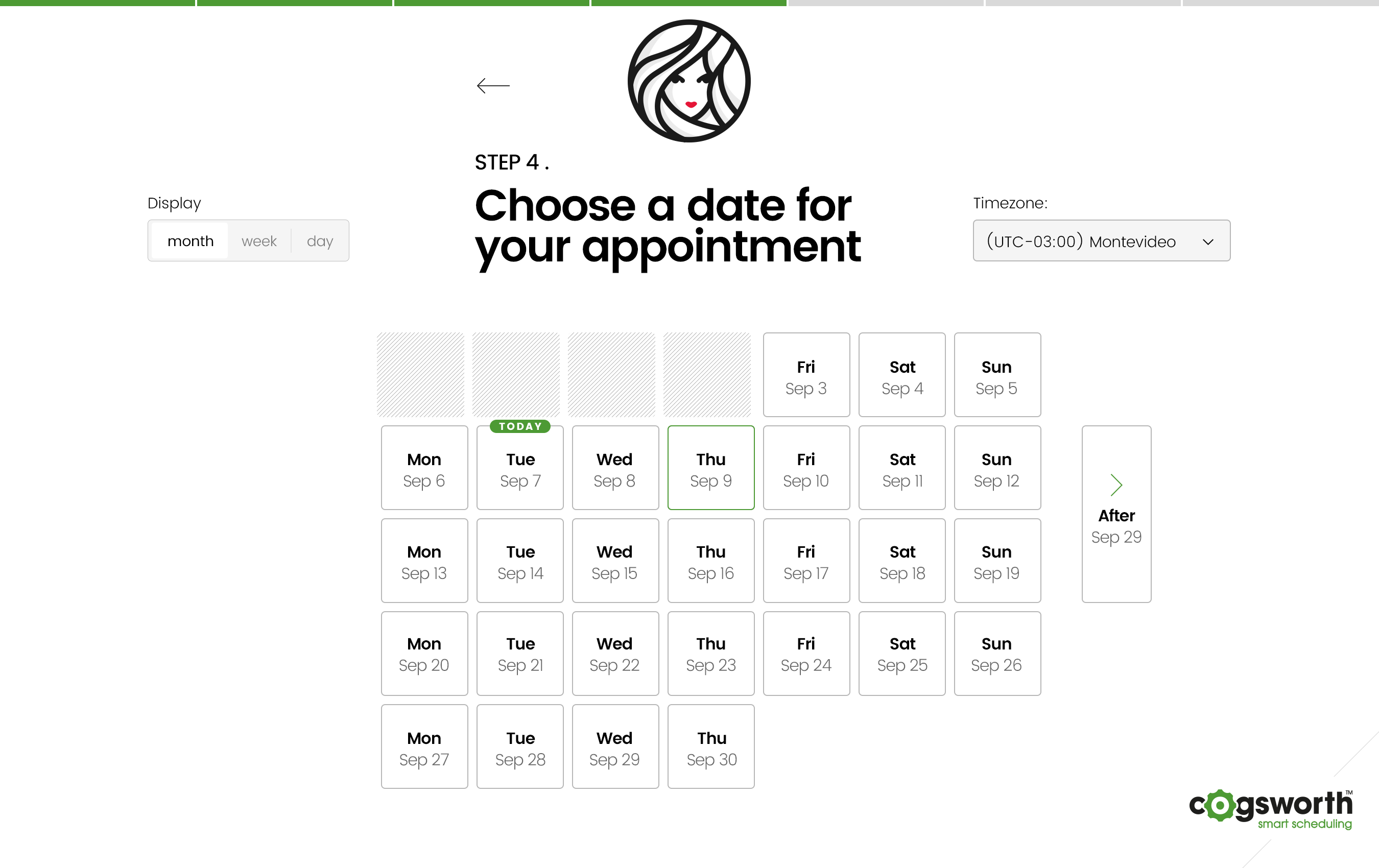
- $2 trial for 45 days
- Paid plans start from $9/ month
- Complete Pricing
Small businesses, enterprises, and professionals
.png)
.jpg)
- Chili Piper Scheduling User license to book & receive meetings & calls $25 per user/month* Concierge Real time qualification, routing & scheduling directly from your forms and app $200 flat per month* Concierge Live Real time call routing, video conferencing & scheduling directly from your forms and app $350 flat per month* Chili Piper Events User User license for attendees and admins $40 per user/month, billed annually. Or $60/user, billed monthly Events Manager Book, manage, and track 1-on-1 and group meetings for events $500 flat per month, billed annually or $750 flat billed monthly.
- Complete Pricing
If you want to engage qualified leads on your website and enable them to schedule time with your sales team or if you want to book, manage, and track all your individual and group meetings at conferences your company sponsors.

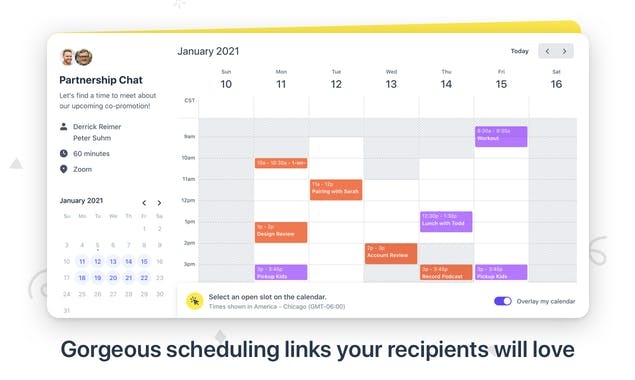
- Paid plans start from $12/ month
- Complete Pricing
SavvyCal helps you optimize your schedule by presenting preferred times, limiting meeting frequency, and customizing your availability on a per-link basis

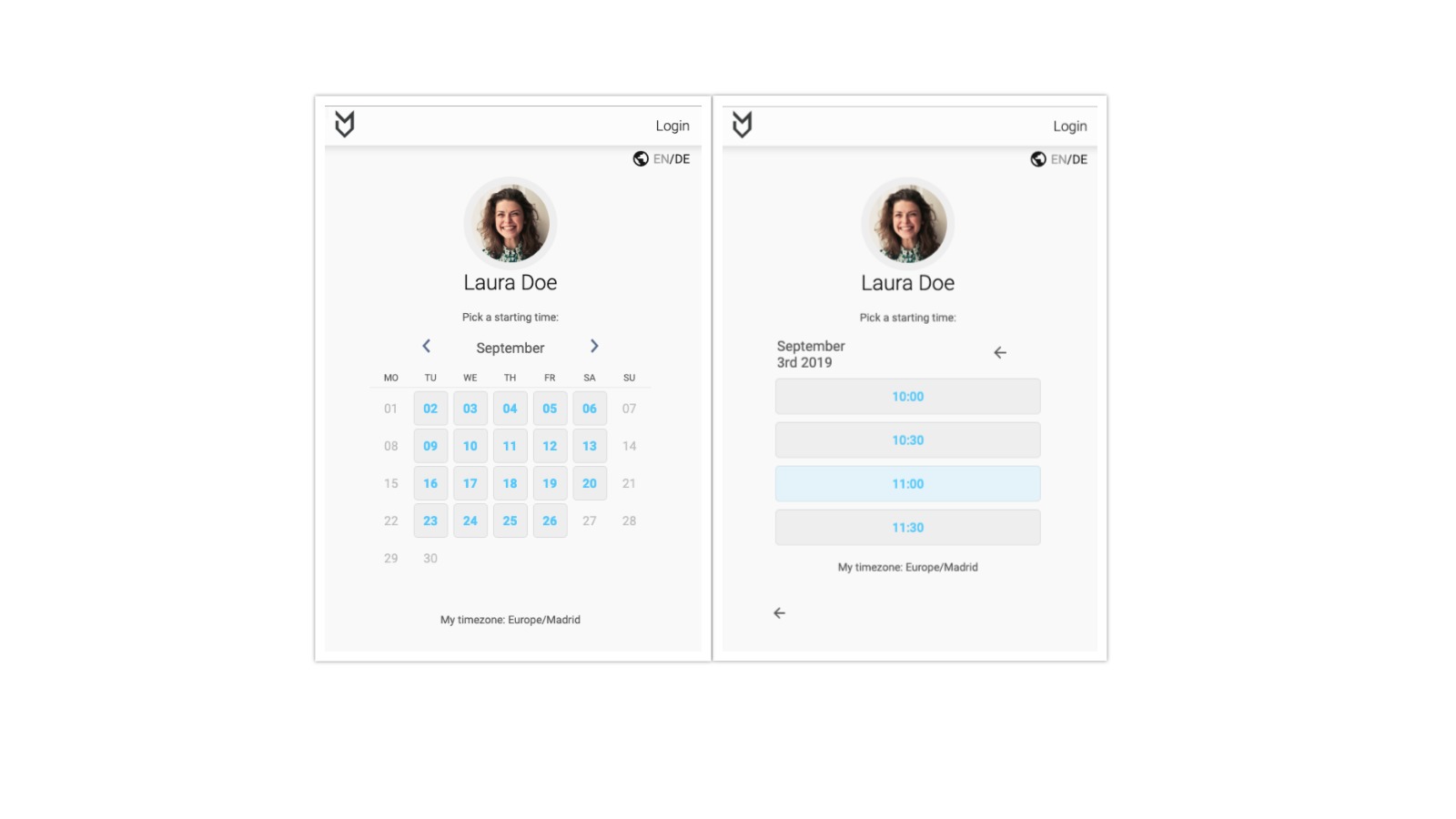
- 29.00
Independent professionals such as consultants, advisors, tutors, coaches, lawyers and anyone who wants to make their life simpler.
- Features such as pre-call questionnaire are great
- Easy to use
- Webiste integration is possible
- Some features are buggy and confusing
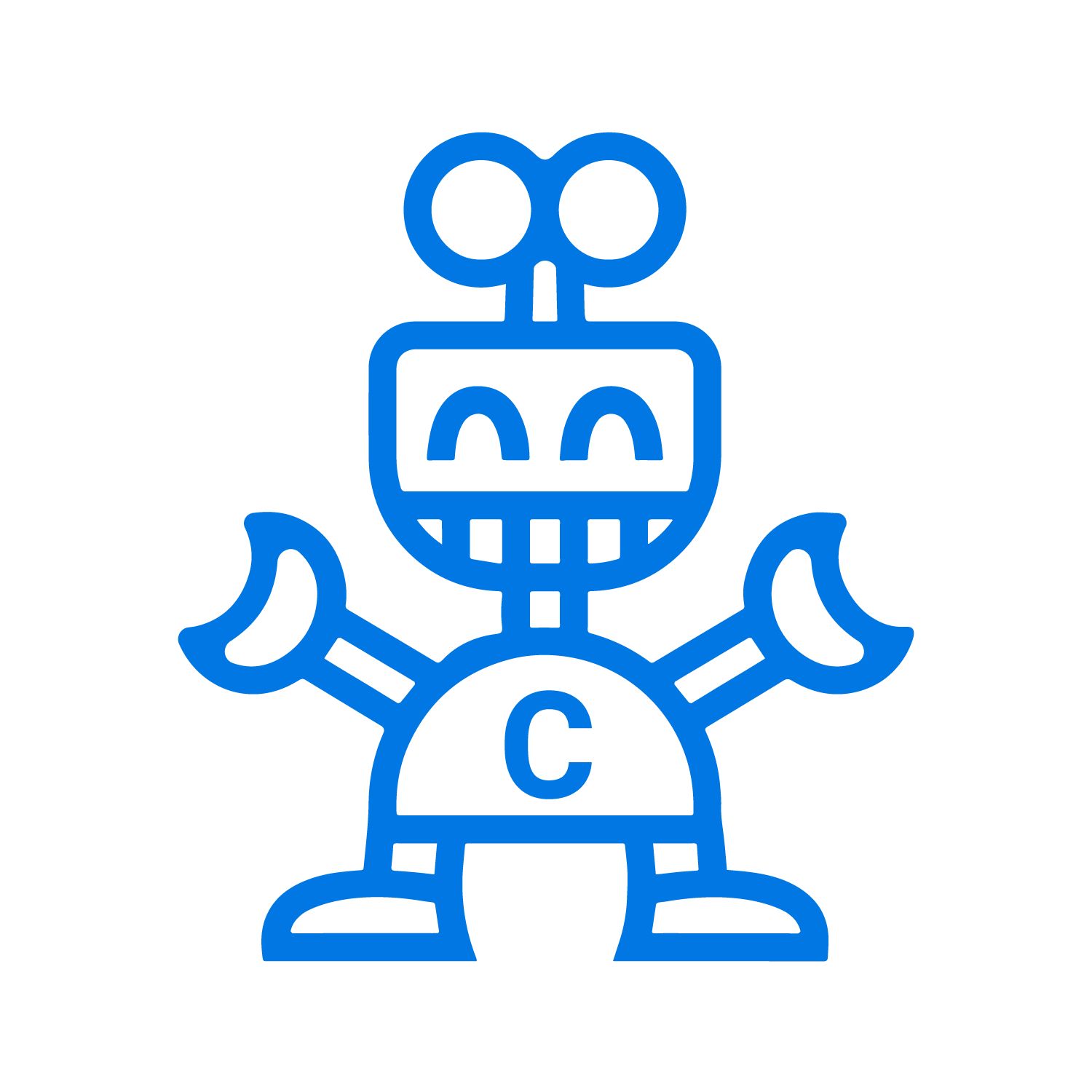
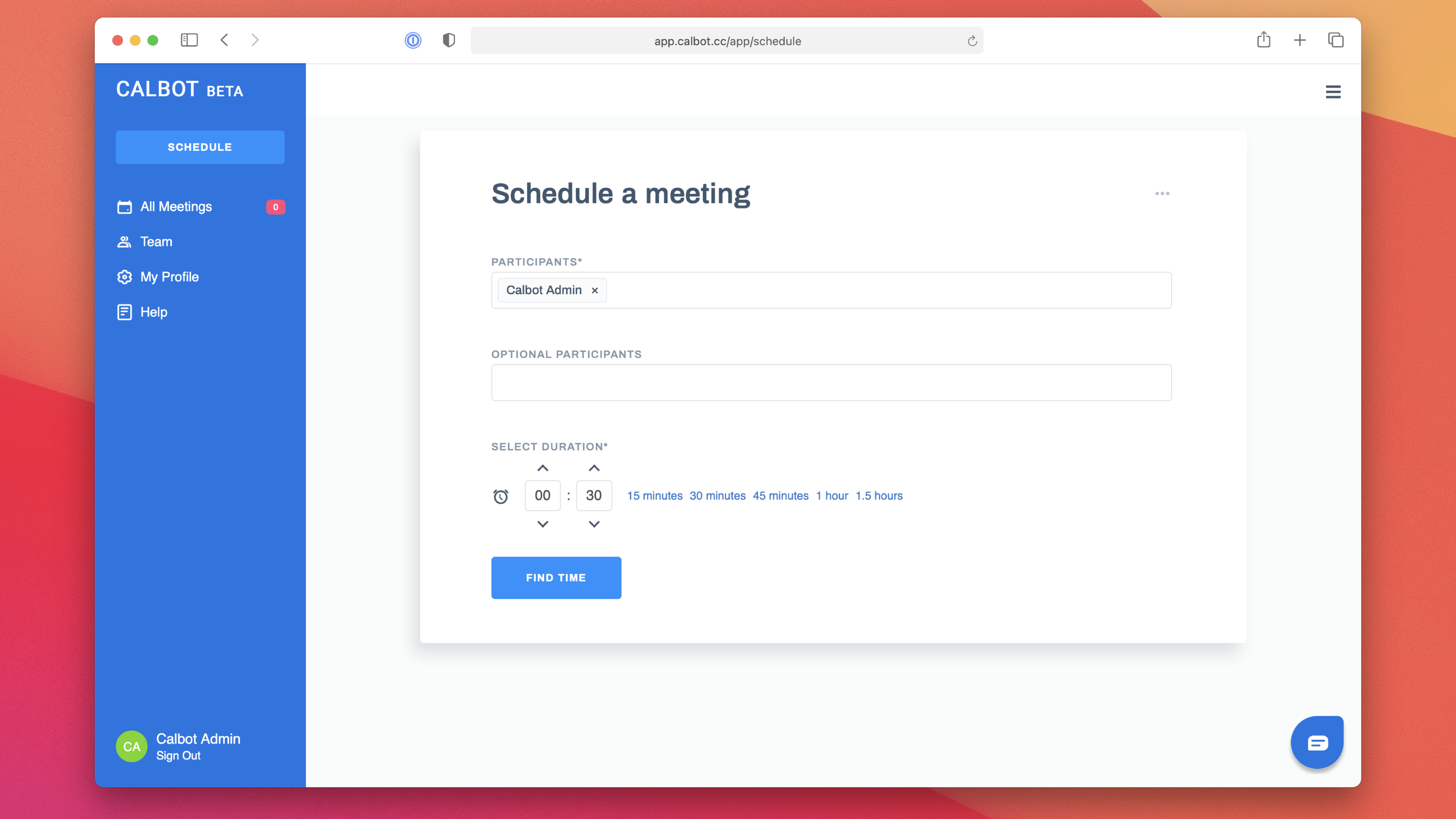
- Free account available
- Premium account has a 14 day free trial period
- Calbot is currently offering limited time free sign ups
- Complete Pricing
When you want to quickly schedule a meeting without wasting time on email or Slack back-and-forth

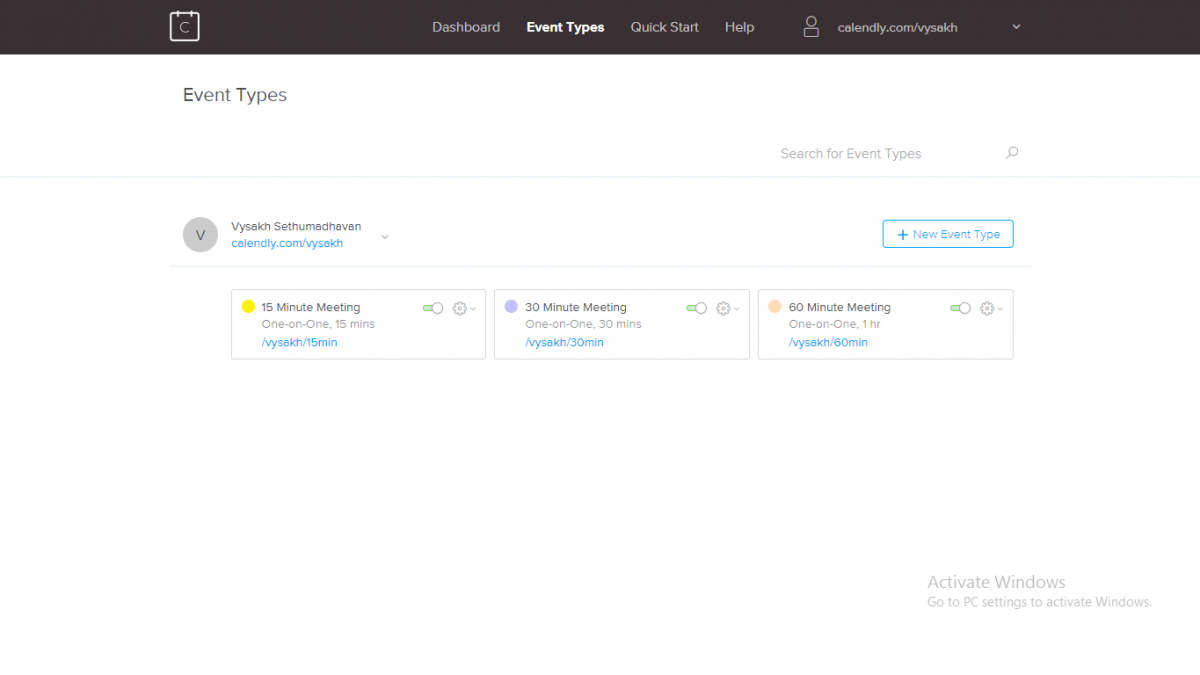
- Free version available
- Complete Pricing
A great add-on for all remote working/distributed teams.
- Clean UI and easy-to-use product that implements its core offering very well.
- Has good integrations across popular calendar platforms (Google, Office, etc.) and also other video calling products.
- Takes care of different time zones, which is a key in distributed teams.
- Minor syncing issues with non-Gsuite products.
- The customer service isn't very popular
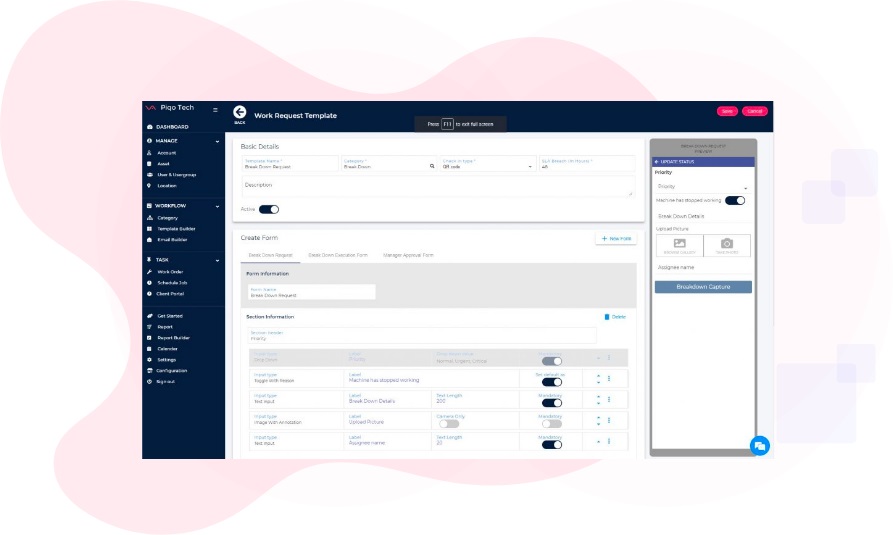
- $29 /user/month - Basic
- $39/user/month - Plus
- $49/user/month - Pro
- Custom Pricing - Enterprise
- Complete Pricing
Cryotos serves nearly all industries with Asset Maintenance, Field Service Management & Facility Management!
The product is available in the Google Play Store and the Apple App Store.

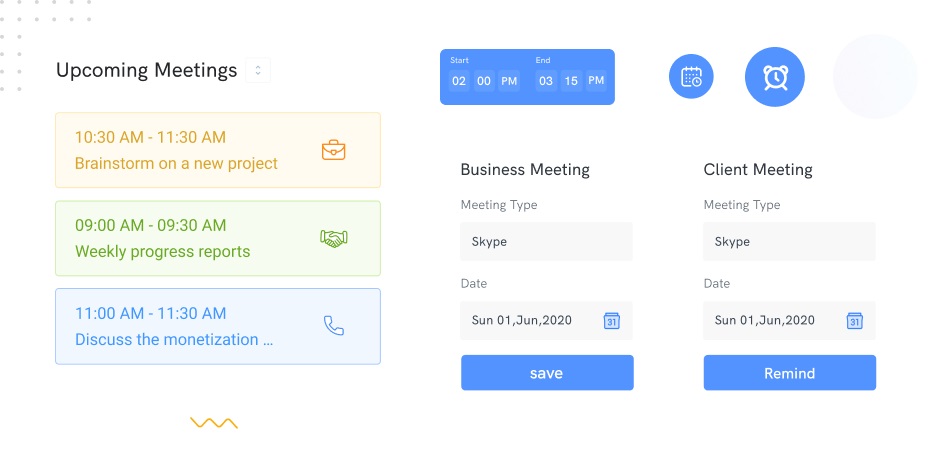
- Free Trial
- $14.99 per user for all 30+ apps of 500apps
- Complete Pricing
Schedule an appointment according to your availability, with anyone, at any time
Integrated artificial intelligence (AI) features handle automated replies for very quick appointment scheduling.

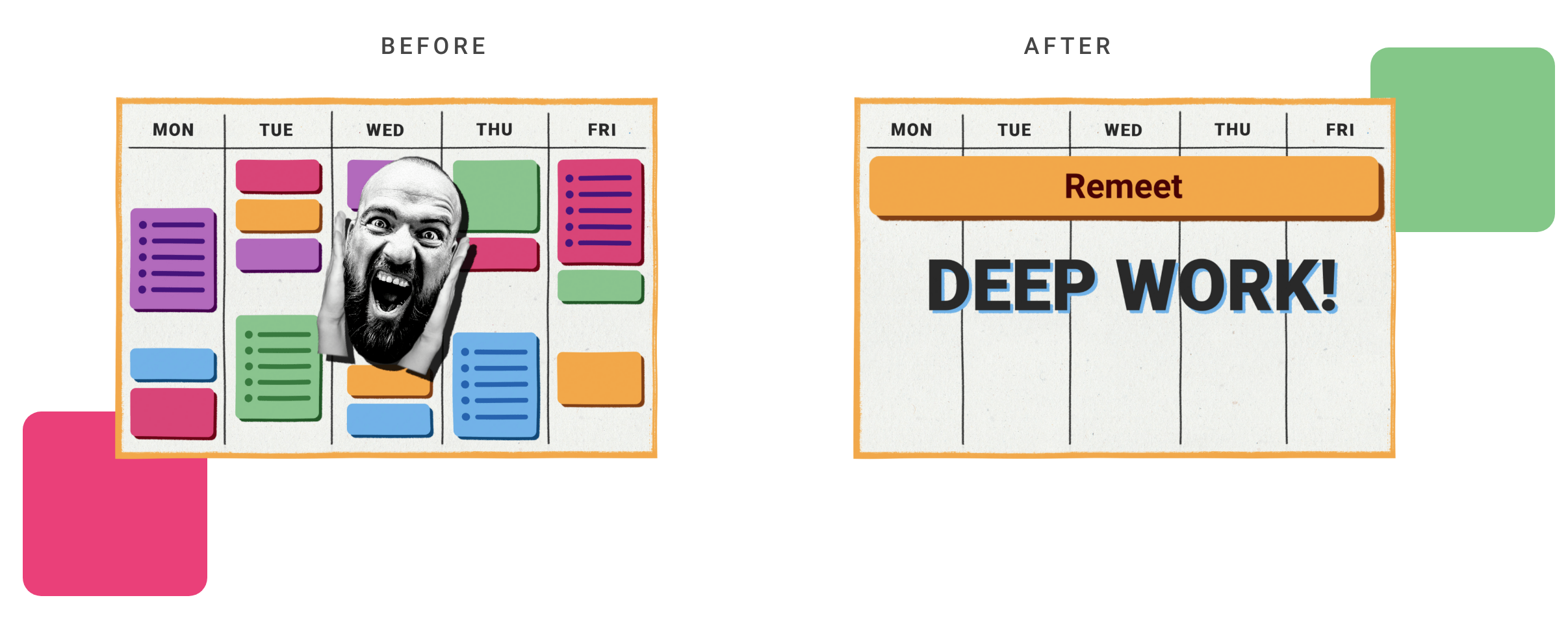
- Free trial
- Starting $5/user/month
- Complete Pricing
Fast-moving, cross-functional, highly-collaborative and highly efficient teams


- 20% recurring discount using code "remotetools"
- Complete Pricing
Whenever a reminder is needed, Elephant makes it easier to create one for yourself, a co-worker or even family & friends.

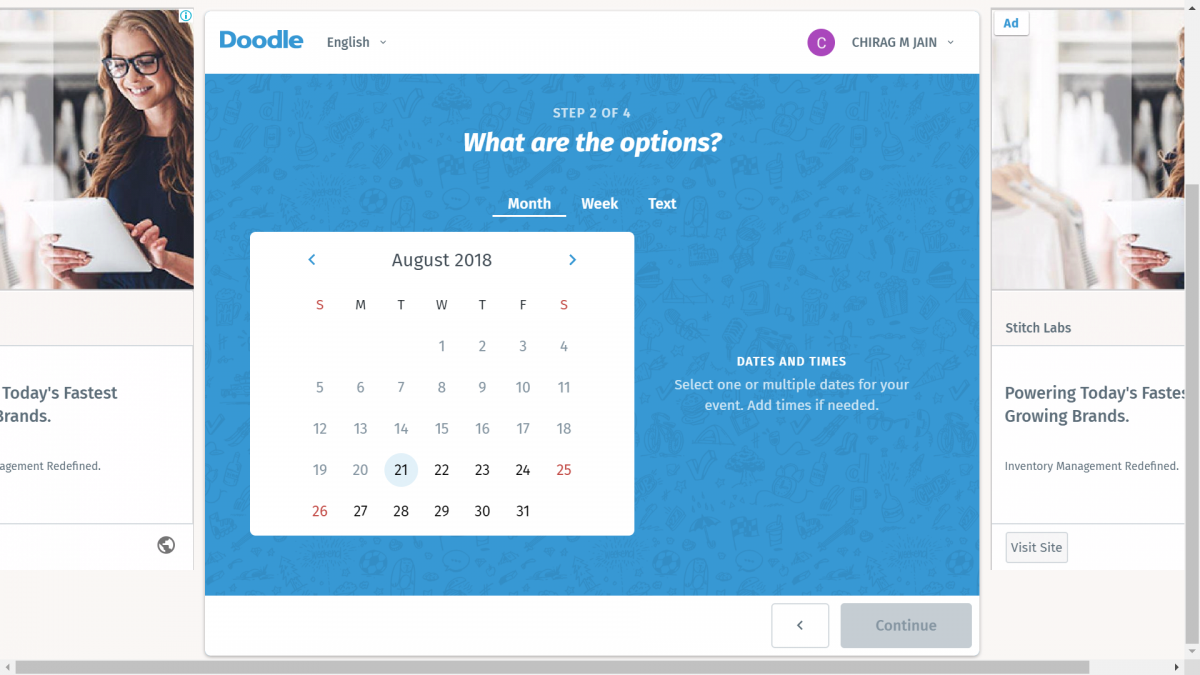
- Free version available
- Complete Pricing
Good choice for all remote teams to coordinate with one another, especially if one uses Slack, due to its Meekan integration.
- Simple implementation of the scheduling functionality.
- Premium plan has integrations with popular calendar platforms.
- Has native apps (android, iOS) as well.
- UI of the app could be a lot better
- Can be cumbersome to edit existing events.
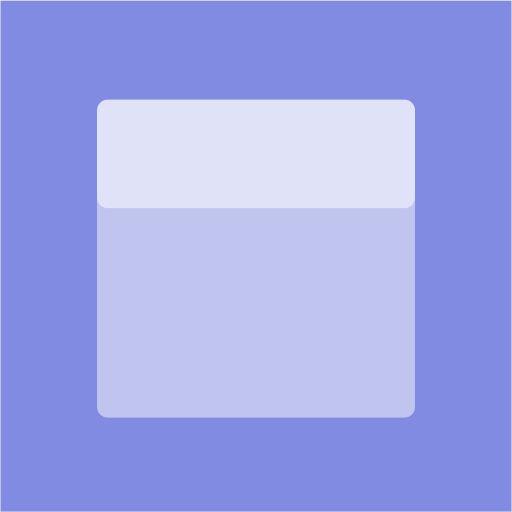
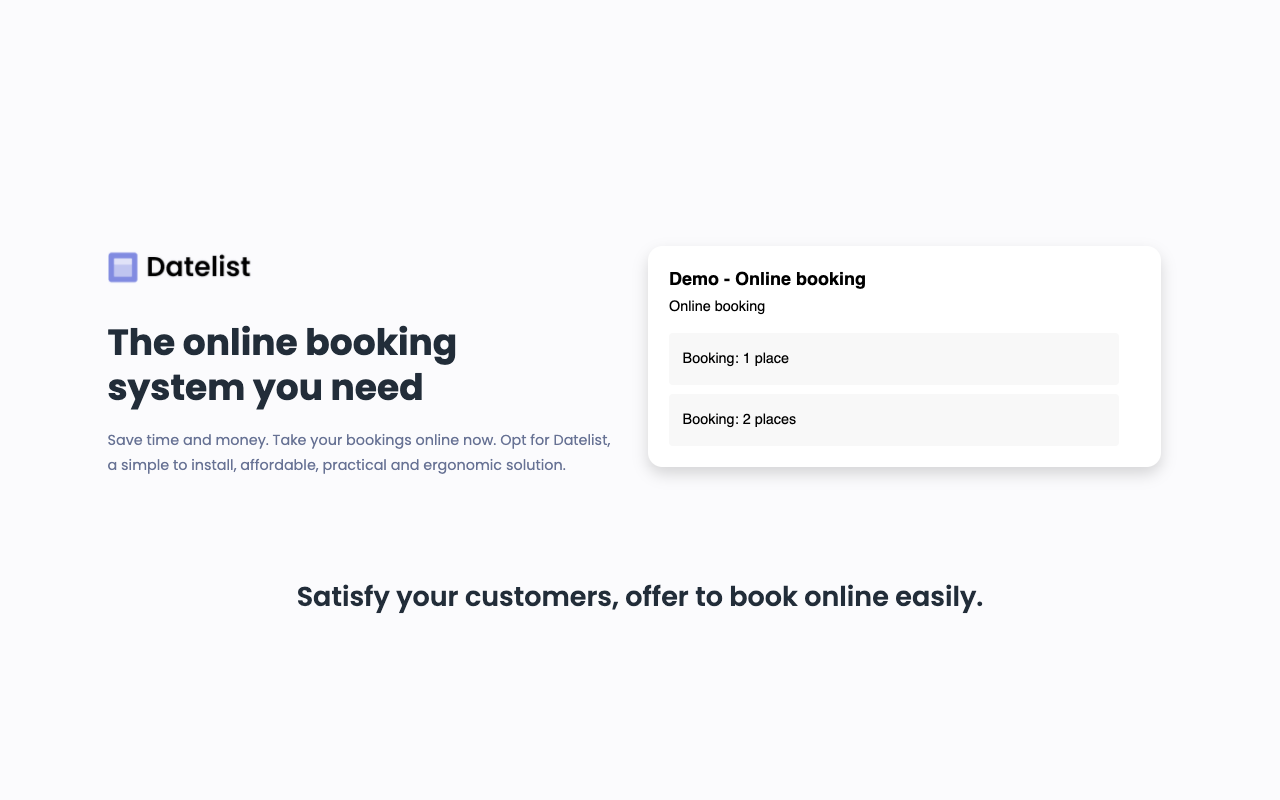
- Free account available
- Paid plans from 4.99 to 9.99€ a month
- Complete Pricing
Small and medium businesses of all kinds (restaurants, hairdressers, coaches, therapists, escape rooms, etc)

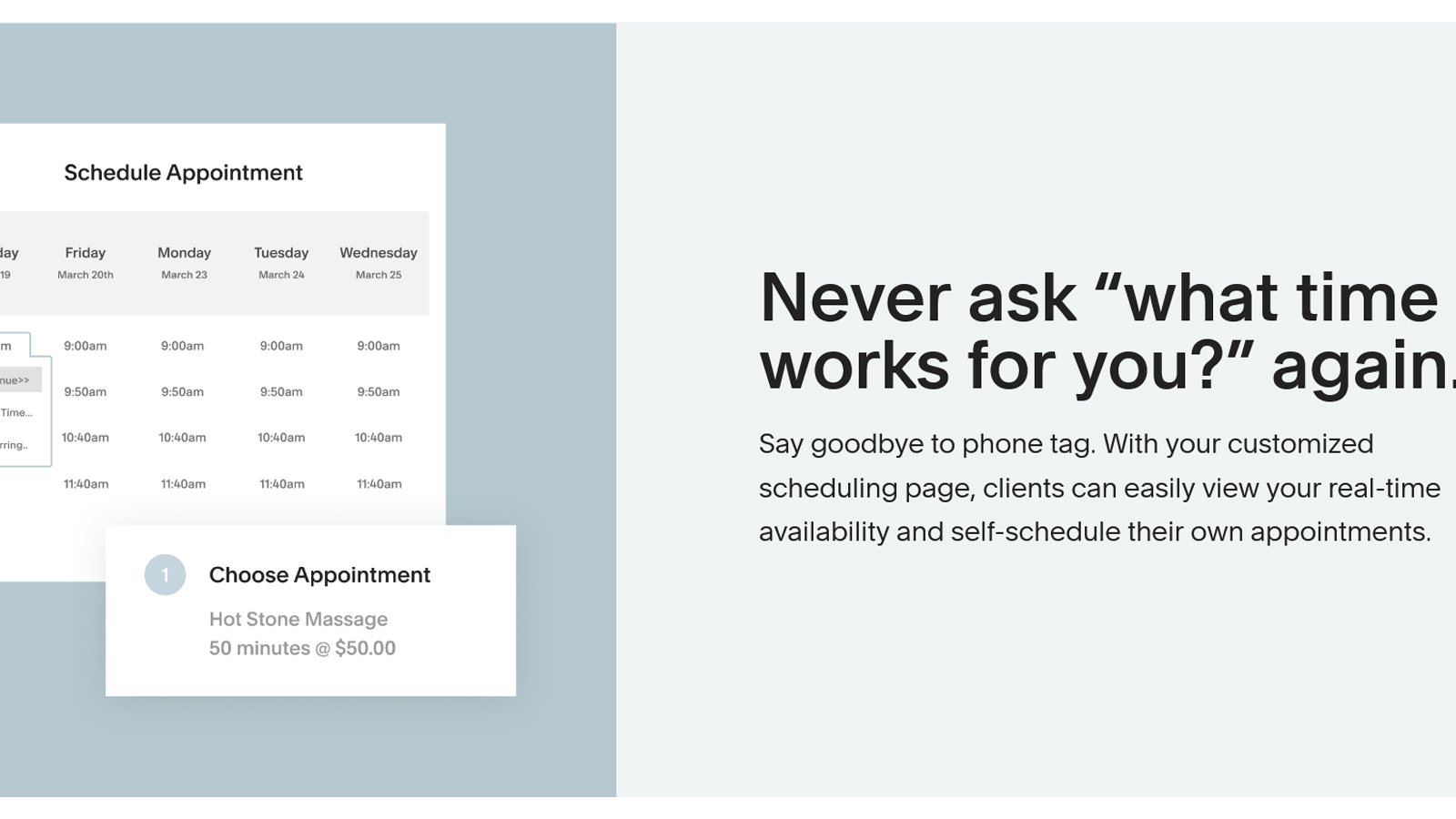
- $14/mo for 1 staff/ location, $23/mo for 6, and $45/mo for 36 + more features.
- Complete Pricing
Acuity acts as the one stop scheduling solution for all your needs and can get your meetings booked with ease at a low cost.

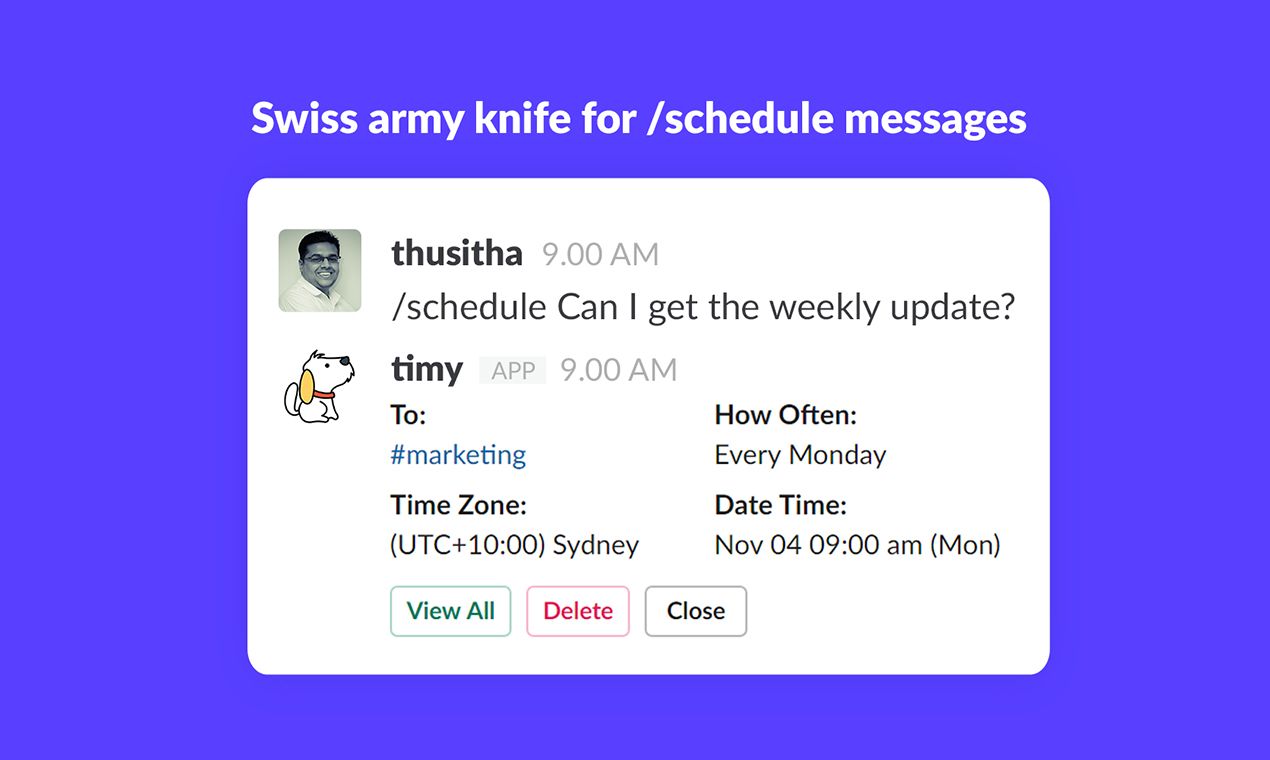
- 14 day free trial for PRO version and a free forever version is available.
- Complete Pricing
Timy is a Slack app that can be used to easily send scheduled messages in any conversation.
- Supports recurring messages
- Timy is highly affordable in comparison with similar apps

- Free trial available.
- Complete Pricing
- Share Event
- Group Chat
- Response Tracking
- Time Zone Intelligent
- Location and Navigation
- Alerts and Reminders

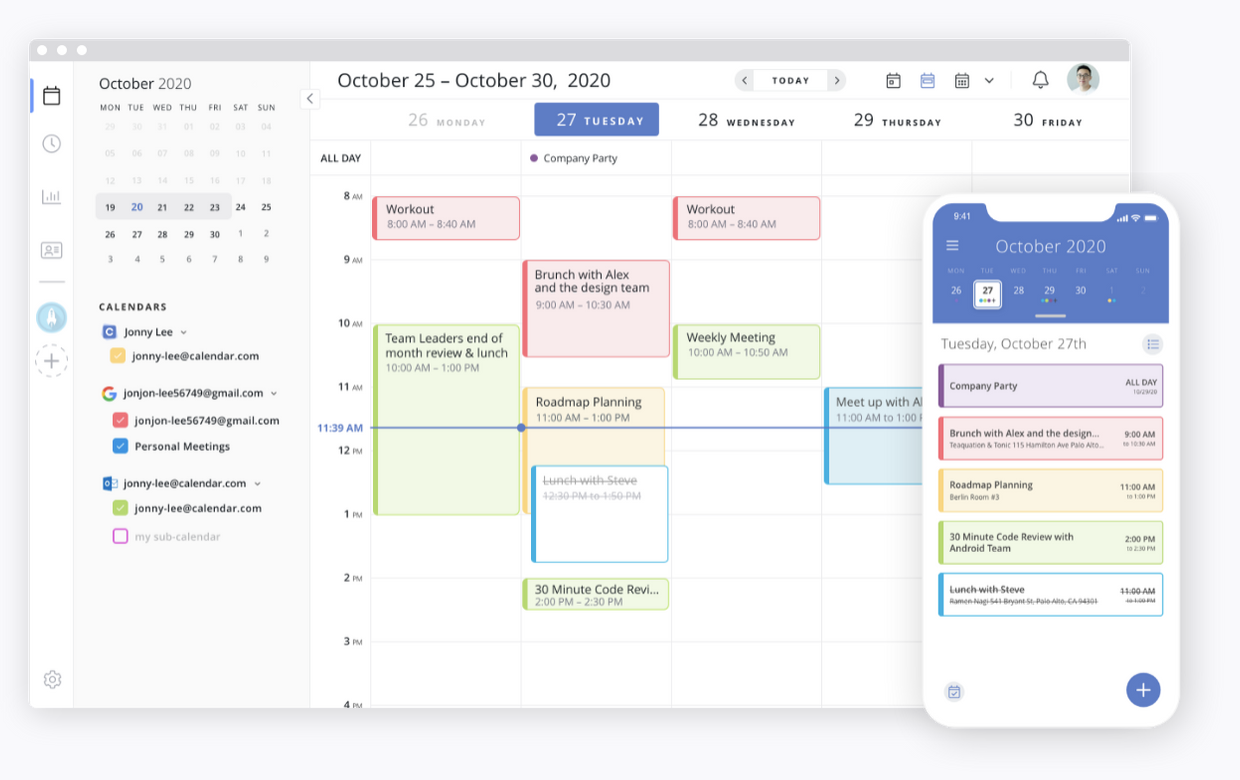
- Free account available
- Pricing starts at $8/ month
- Complete Pricing
Calendar is made for individuals like freelancers and small business owners as well as company teams
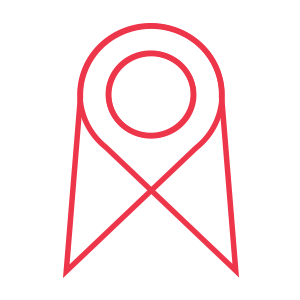
- Free trial available.
- Complete Pricing
Arrangr is used to arrange a business meeting or get-together - virtually or in-person.

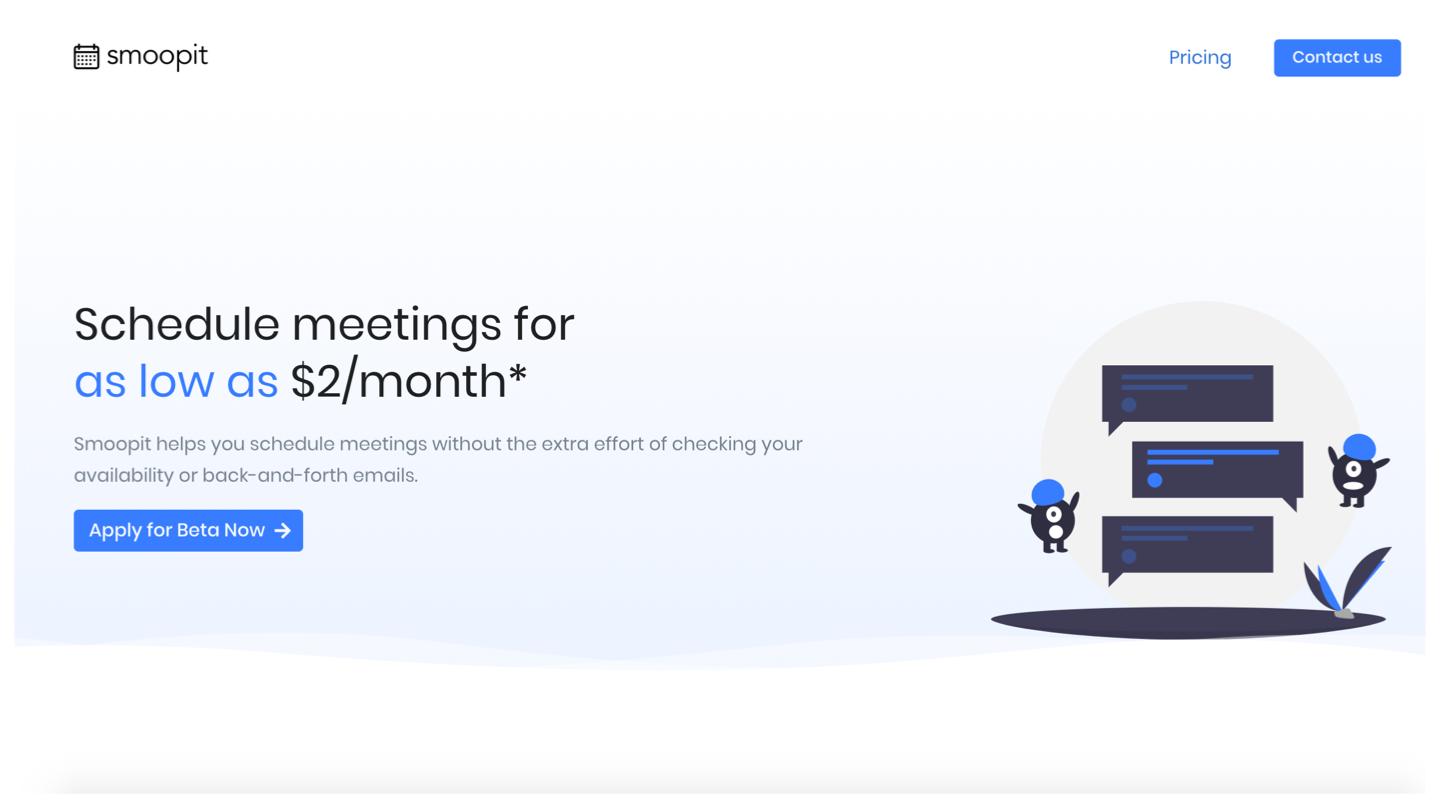
- Free forever
- $4/month
- Complete Pricing
Use it to schedule demos to increase sales and for interview scheduling, education, and customer success.
.png)
- Free trial available.
- Complete Pricing
- Sales
- Projects
- Service
- Retainers
- ServOps
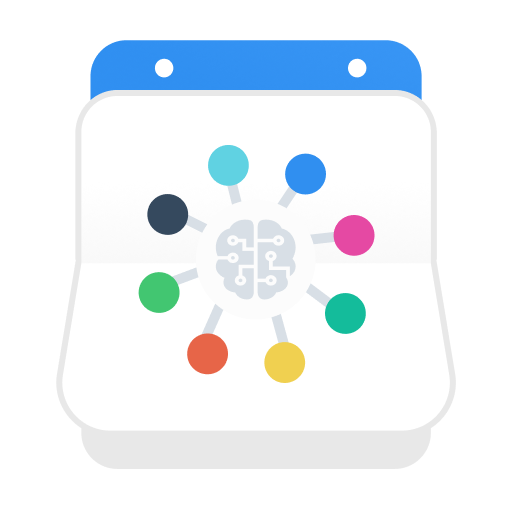
.png)
- Free version available
- Complete Pricing
For all remote teams. Though it is a less mature product than Doodle, it holds an edge over the latter in terms of design.
- Has a simple and pretty interface.
- Syncs across various calendar products.
- Makes automatic adjustments for cross-time zone companies.
- No native presence (Doodle does)
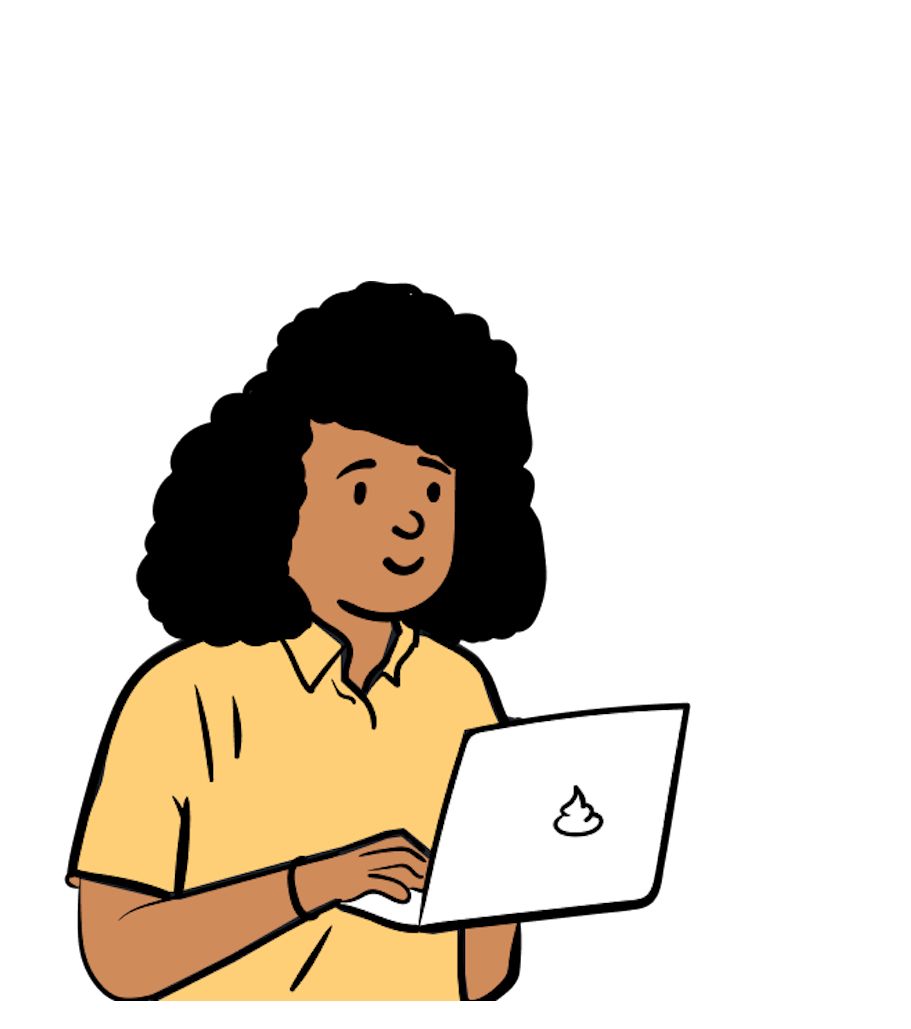
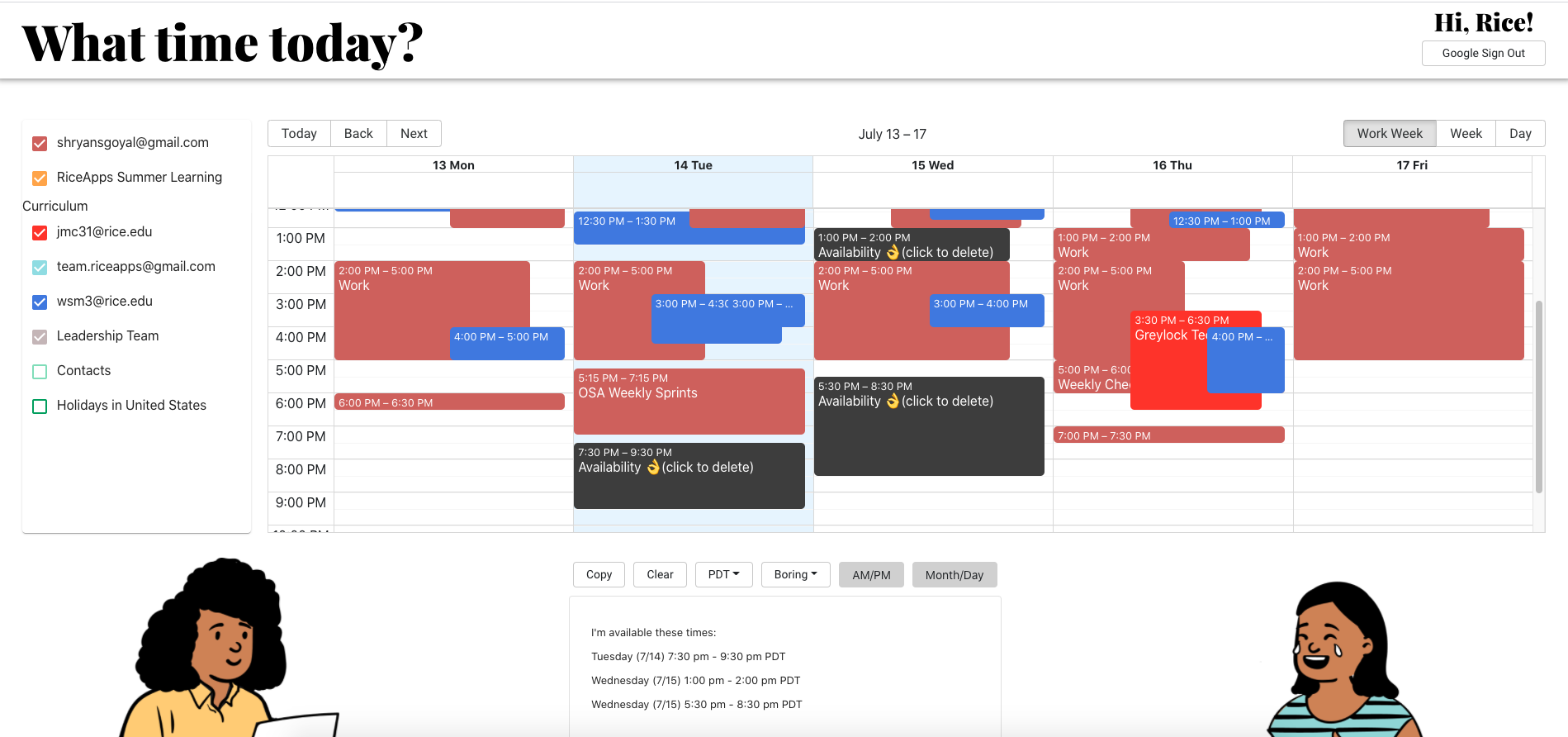
- Free forever
Helps you schedule meetings without the back-and-forth emails
.jpg)
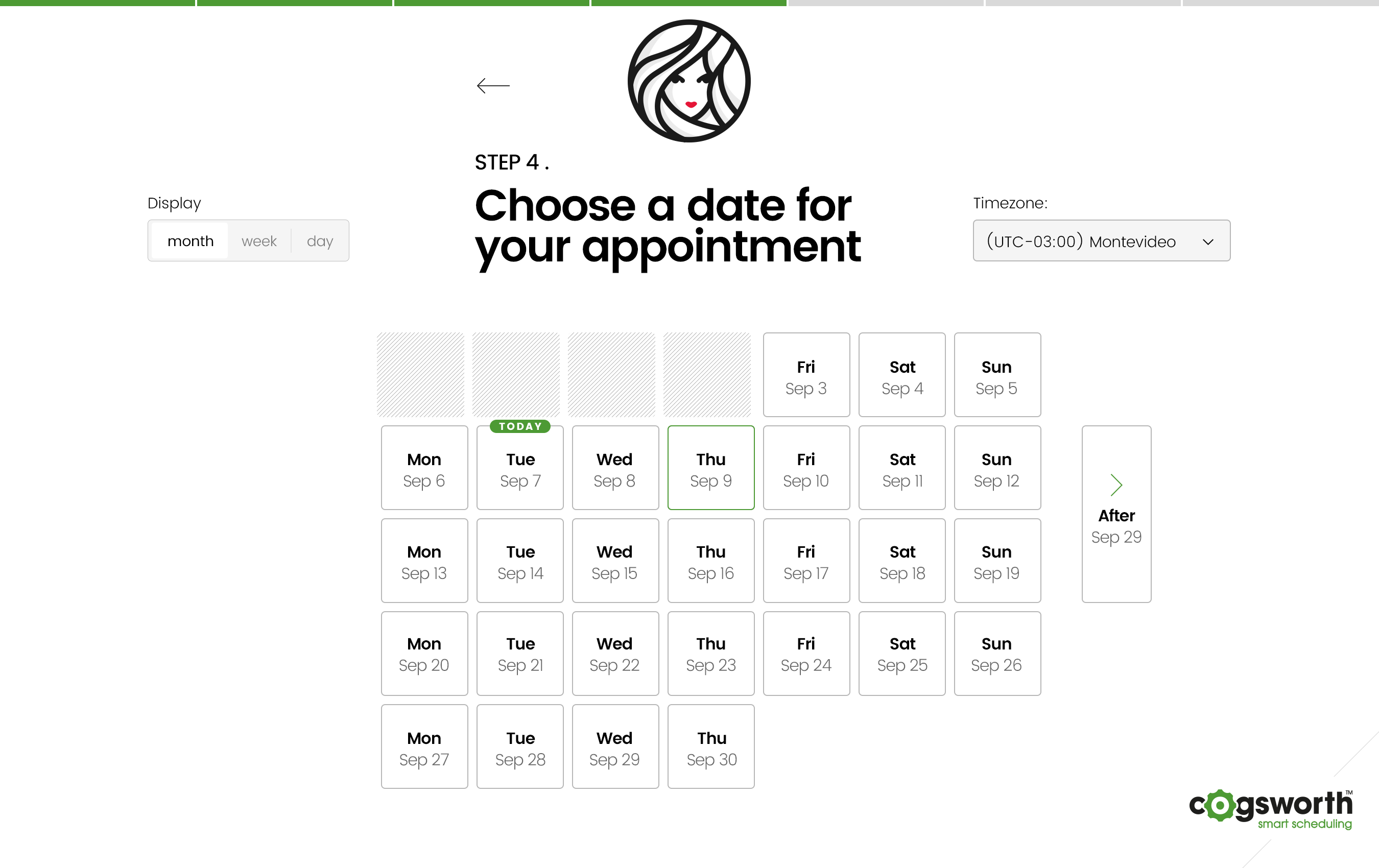
- $2 trial for 45 days
- Paid plans start from $9/ month
- Complete Pricing
Small businesses, enterprises, and professionals
.png)
.jpg)
- Chili Piper Scheduling User license to book & receive meetings & calls $25 per user/month* Concierge Real time qualification, routing & scheduling directly from your forms and app $200 flat per month* Concierge Live Real time call routing, video conferencing & scheduling directly from your forms and app $350 flat per month* Chili Piper Events User User license for attendees and admins $40 per user/month, billed annually. Or $60/user, billed monthly Events Manager Book, manage, and track 1-on-1 and group meetings for events $500 flat per month, billed annually or $750 flat billed monthly.
- Complete Pricing
If you want to engage qualified leads on your website and enable them to schedule time with your sales team or if you want to book, manage, and track all your individual and group meetings at conferences your company sponsors.

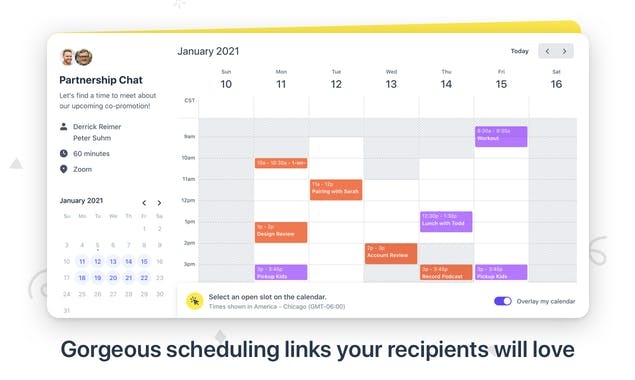
- Paid plans start from $12/ month
- Complete Pricing
SavvyCal helps you optimize your schedule by presenting preferred times, limiting meeting frequency, and customizing your availability on a per-link basis

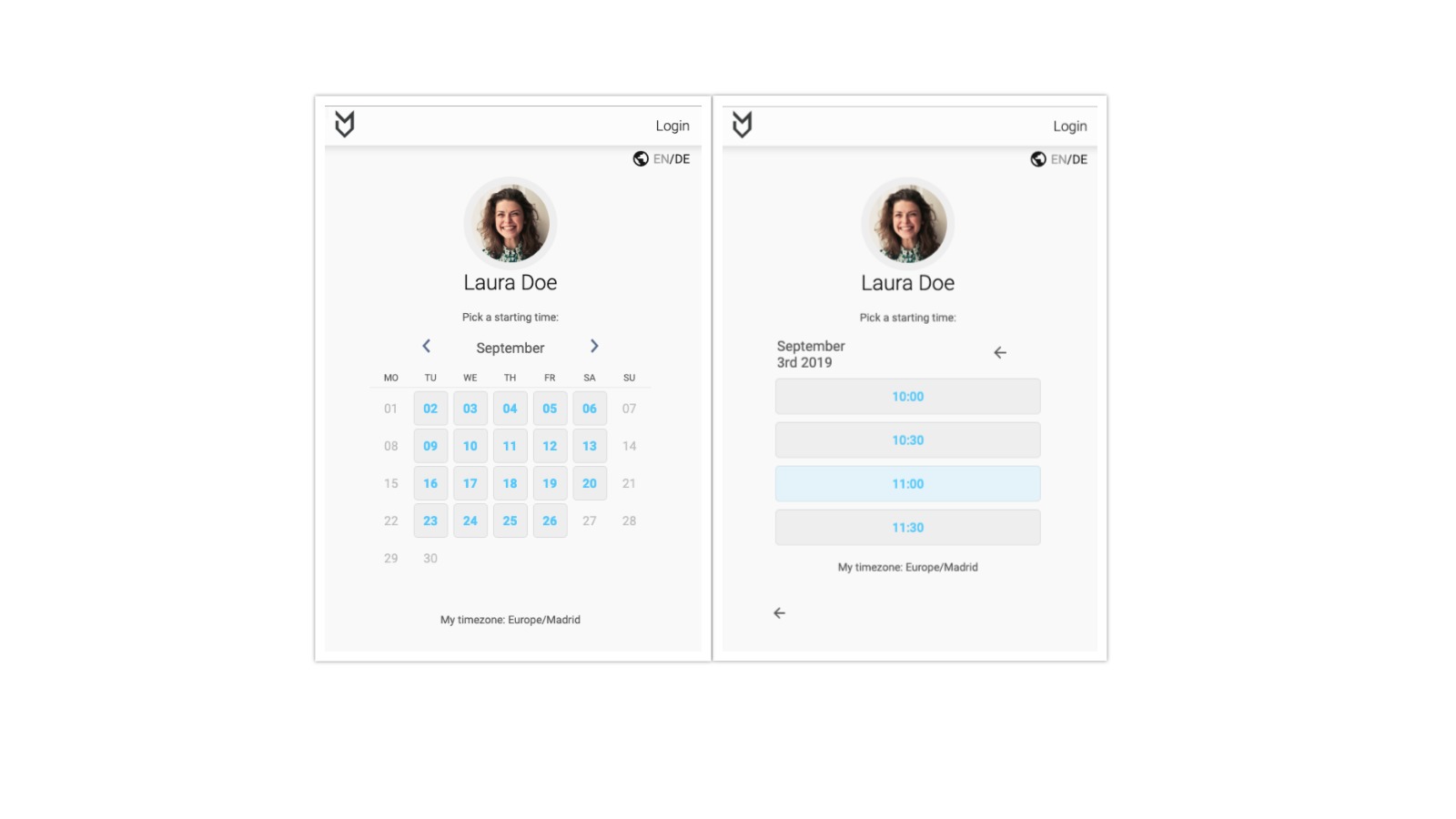
- 29.00
Independent professionals such as consultants, advisors, tutors, coaches, lawyers and anyone who wants to make their life simpler.
- Features such as pre-call questionnaire are great
- Easy to use
- Webiste integration is possible
- Some features are buggy and confusing
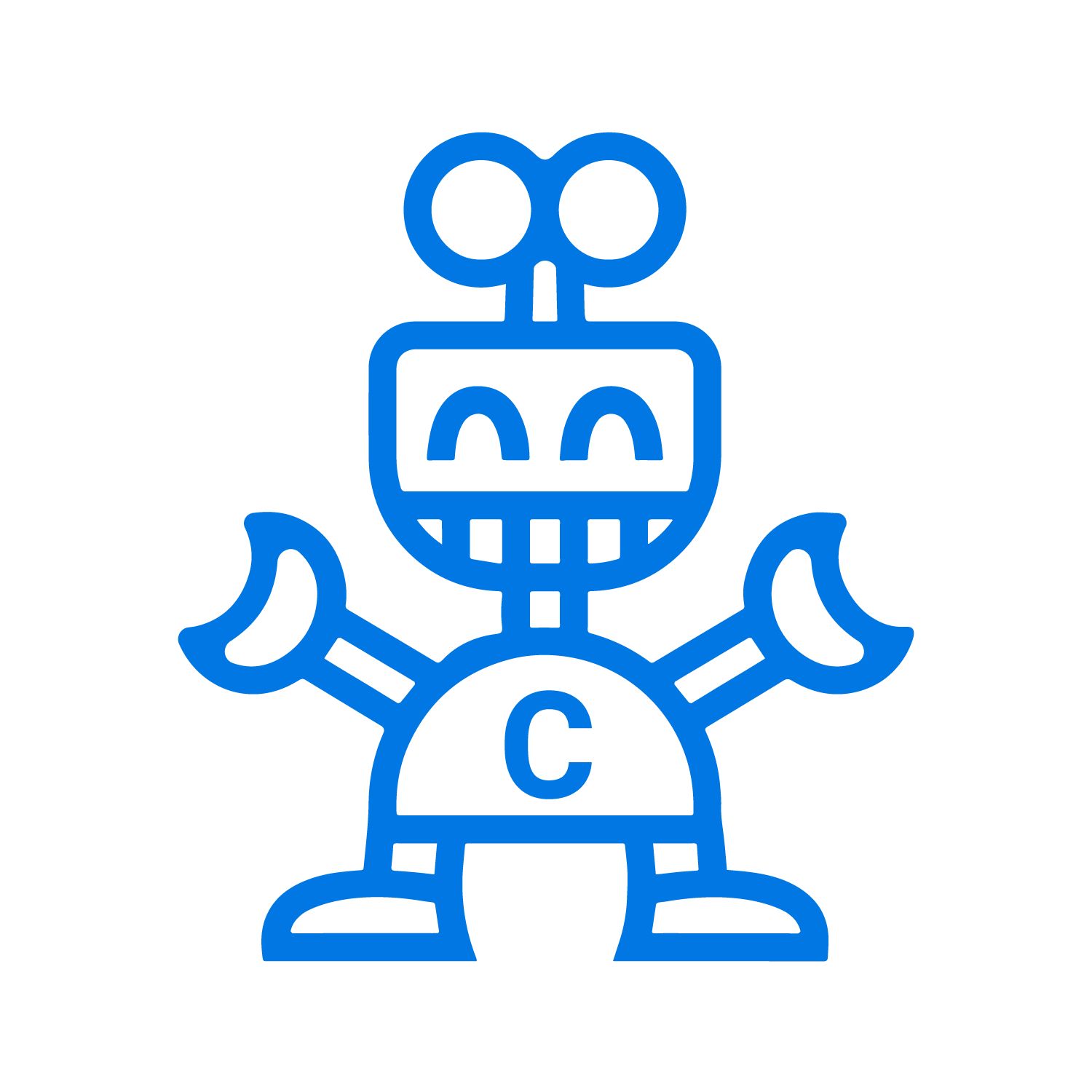
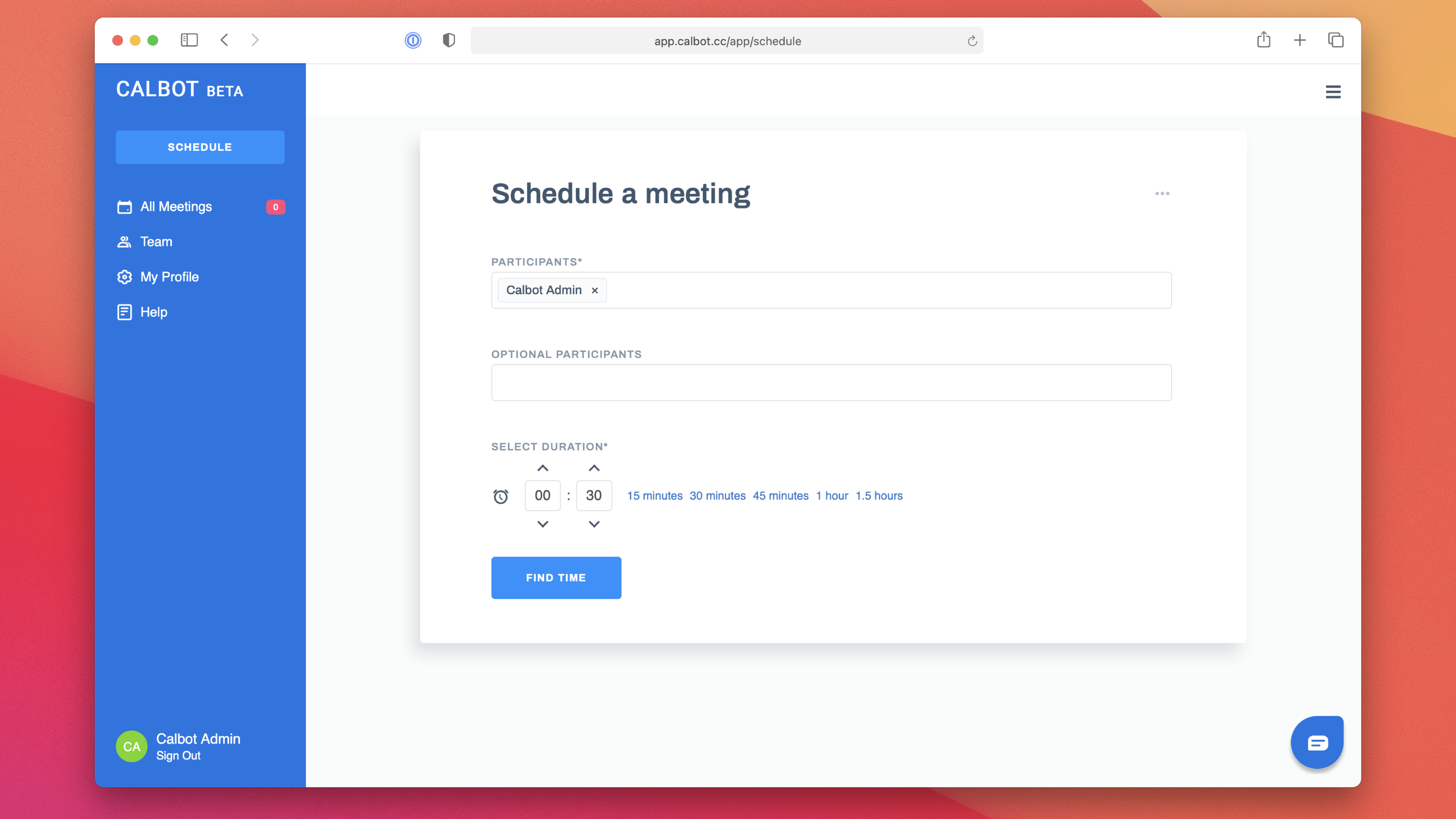
- Free account available
- Premium account has a 14 day free trial period
- Calbot is currently offering limited time free sign ups
- Complete Pricing
When you want to quickly schedule a meeting without wasting time on email or Slack back-and-forth

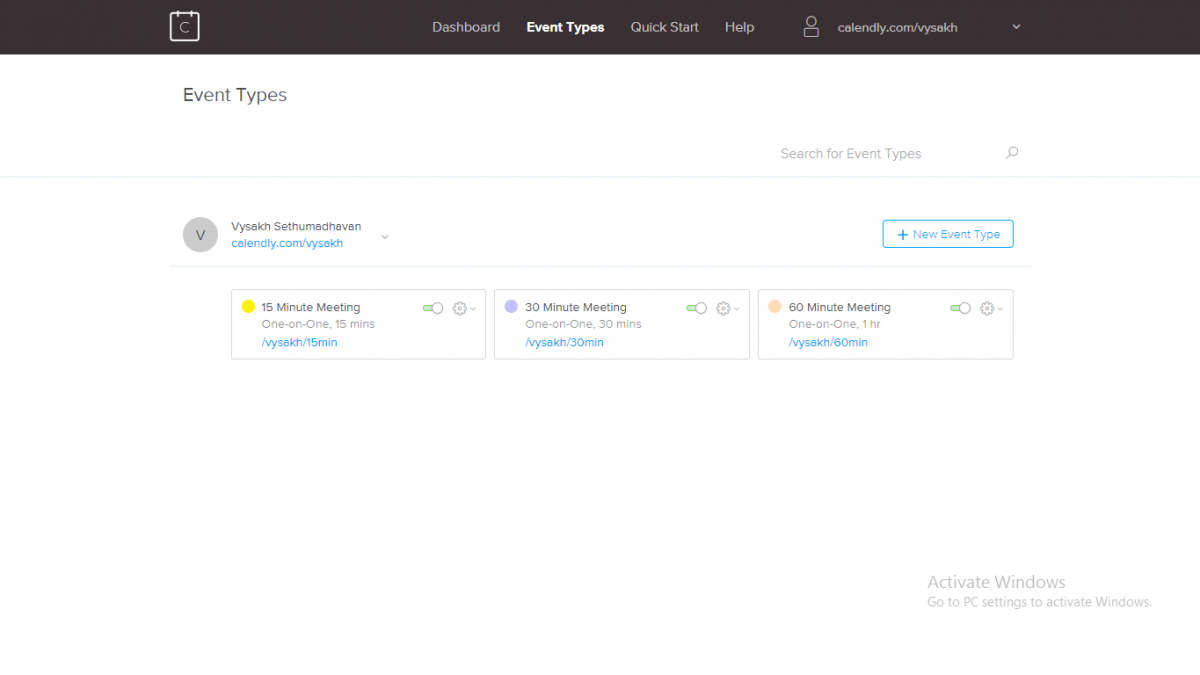
- Free version available
- Complete Pricing
A great add-on for all remote working/distributed teams.
- Clean UI and easy-to-use product that implements its core offering very well.
- Has good integrations across popular calendar platforms (Google, Office, etc.) and also other video calling products.
- Takes care of different time zones, which is a key in distributed teams.
- Minor syncing issues with non-Gsuite products.
- The customer service isn't very popular
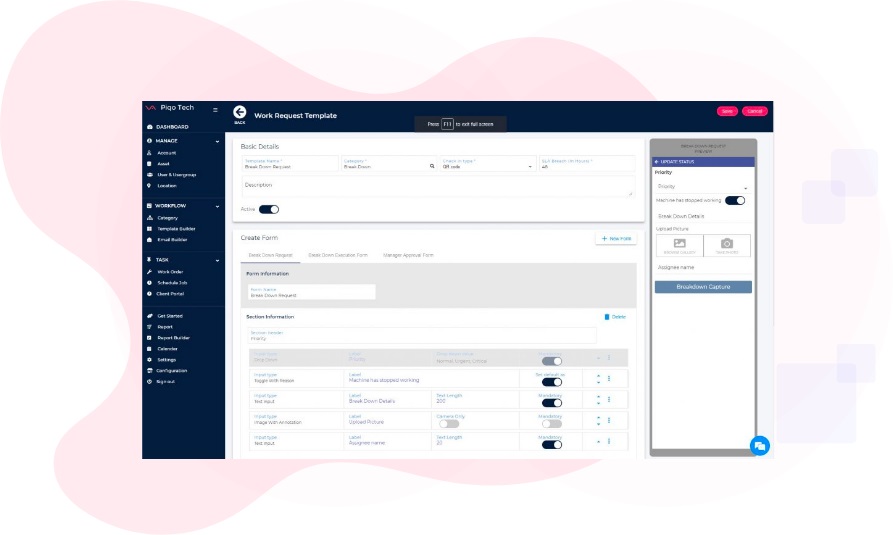
- $29 /user/month - Basic
- $39/user/month - Plus
- $49/user/month - Pro
- Custom Pricing - Enterprise
- Complete Pricing
Cryotos serves nearly all industries with Asset Maintenance, Field Service Management & Facility Management!
The product is available in the Google Play Store and the Apple App Store.

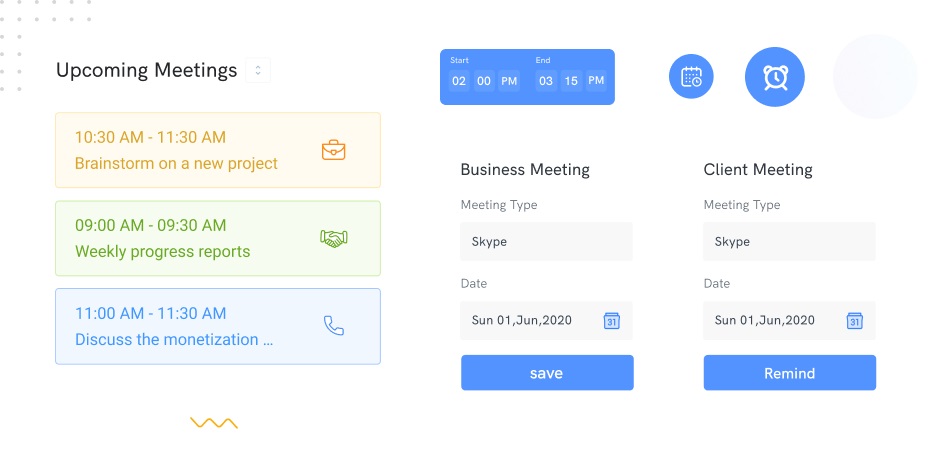
- Free Trial
- $14.99 per user for all 30+ apps of 500apps
- Complete Pricing
Schedule an appointment according to your availability, with anyone, at any time
Integrated artificial intelligence (AI) features handle automated replies for very quick appointment scheduling.

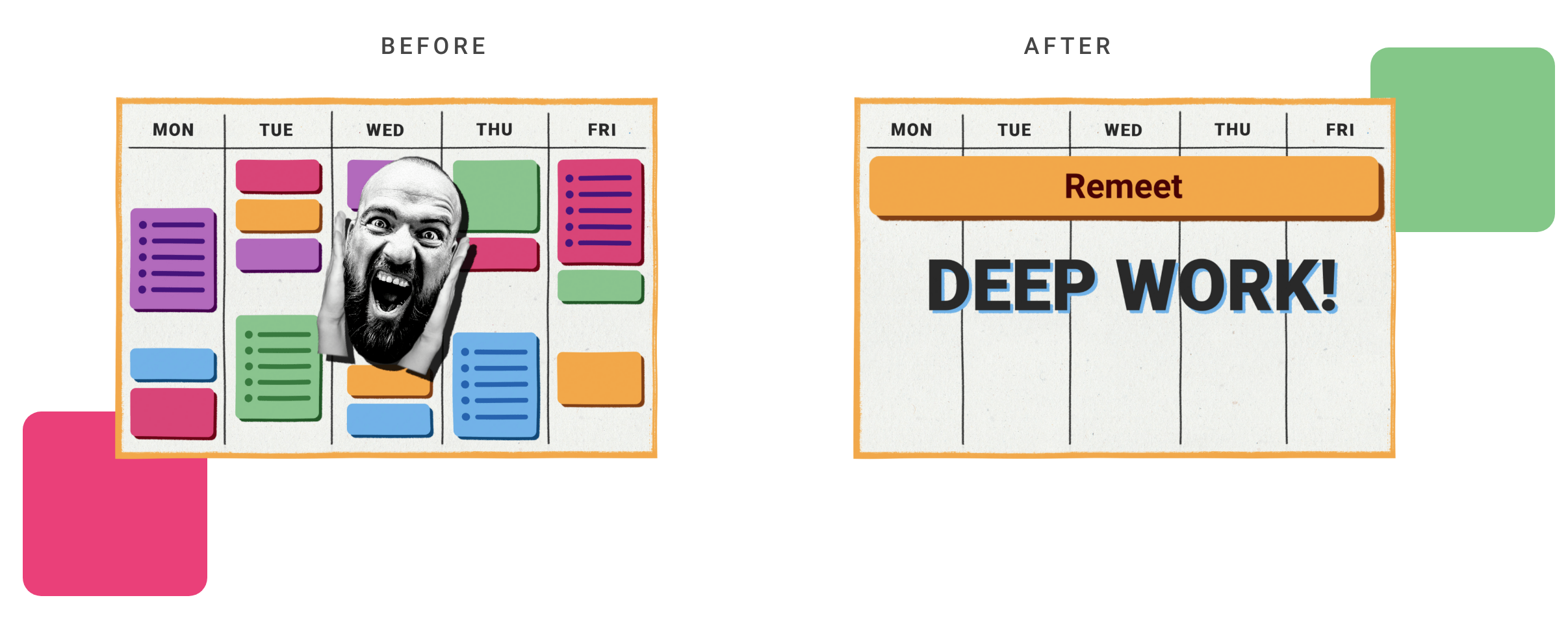
- Free trial
- Starting $5/user/month
- Complete Pricing
Fast-moving, cross-functional, highly-collaborative and highly efficient teams


- 20% recurring discount using code "remotetools"
- Complete Pricing
Whenever a reminder is needed, Elephant makes it easier to create one for yourself, a co-worker or even family & friends.

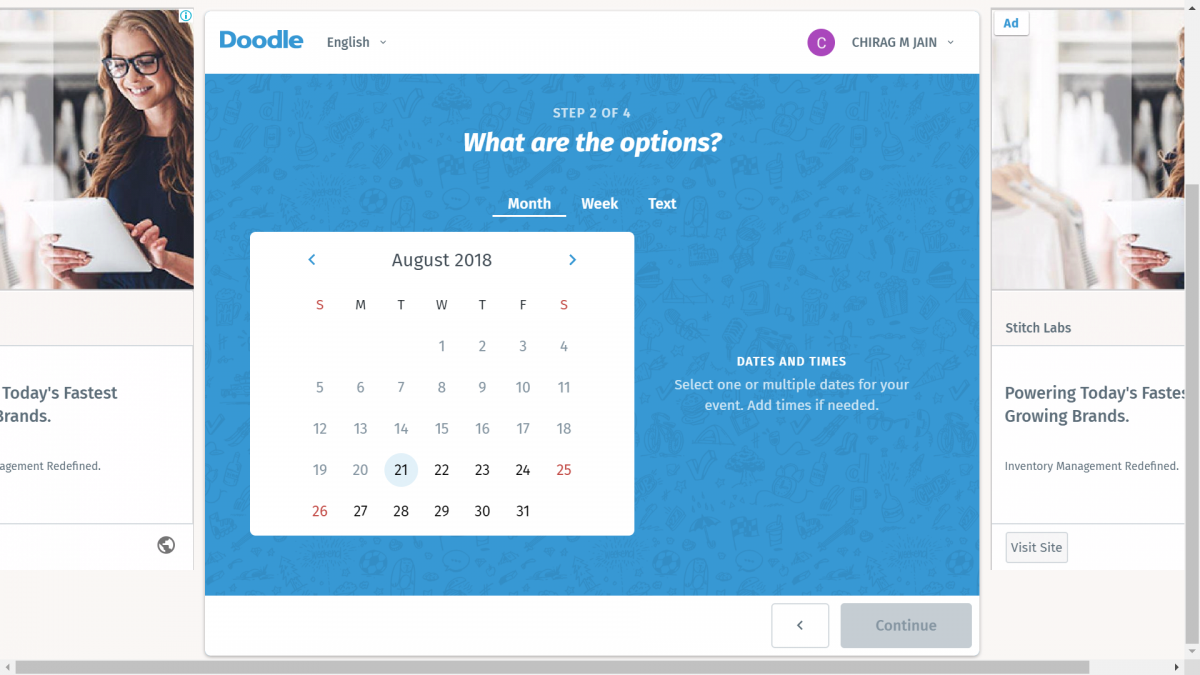
- Free version available
- Complete Pricing
Good choice for all remote teams to coordinate with one another, especially if one uses Slack, due to its Meekan integration.
- Simple implementation of the scheduling functionality.
- Premium plan has integrations with popular calendar platforms.
- Has native apps (android, iOS) as well.
- UI of the app could be a lot better
- Can be cumbersome to edit existing events.
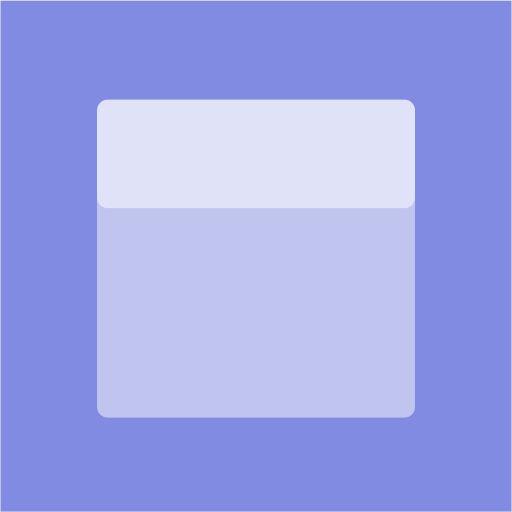
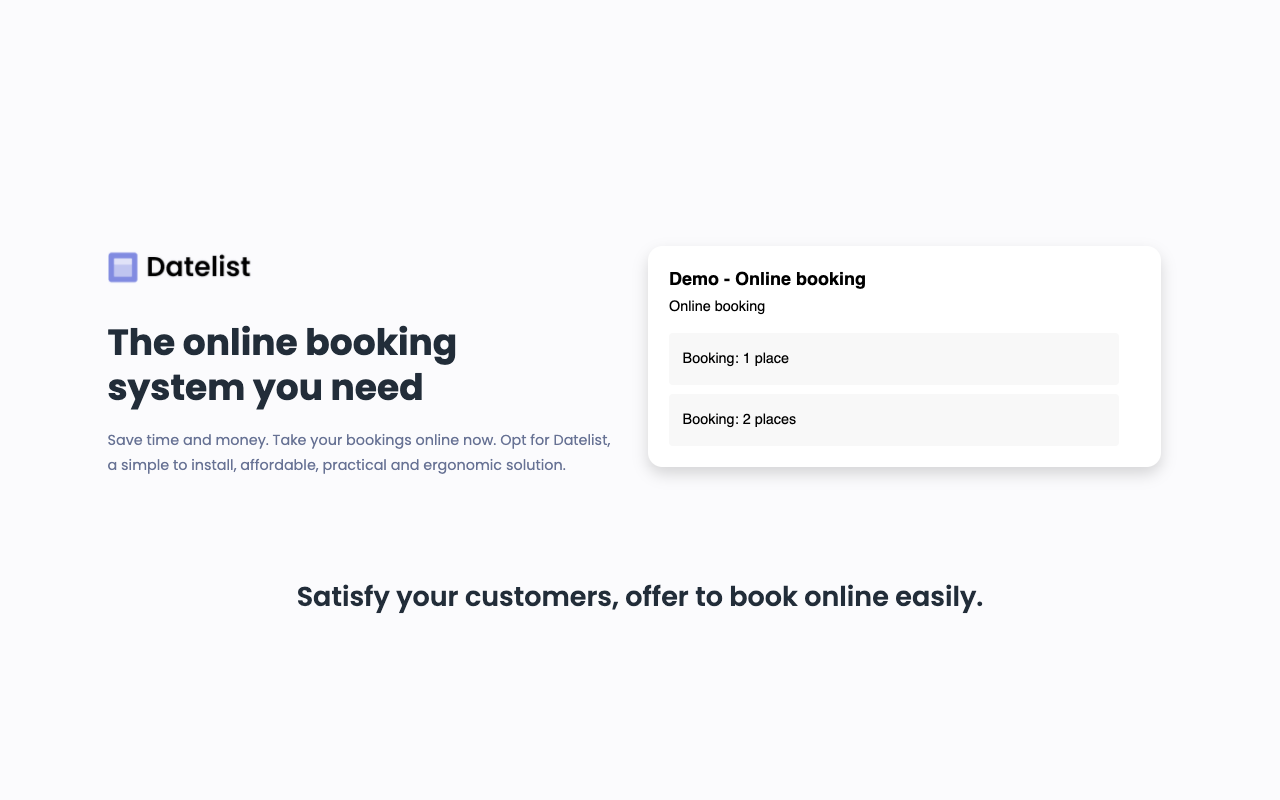
- Free account available
- Paid plans from 4.99 to 9.99€ a month
- Complete Pricing
Small and medium businesses of all kinds (restaurants, hairdressers, coaches, therapists, escape rooms, etc)

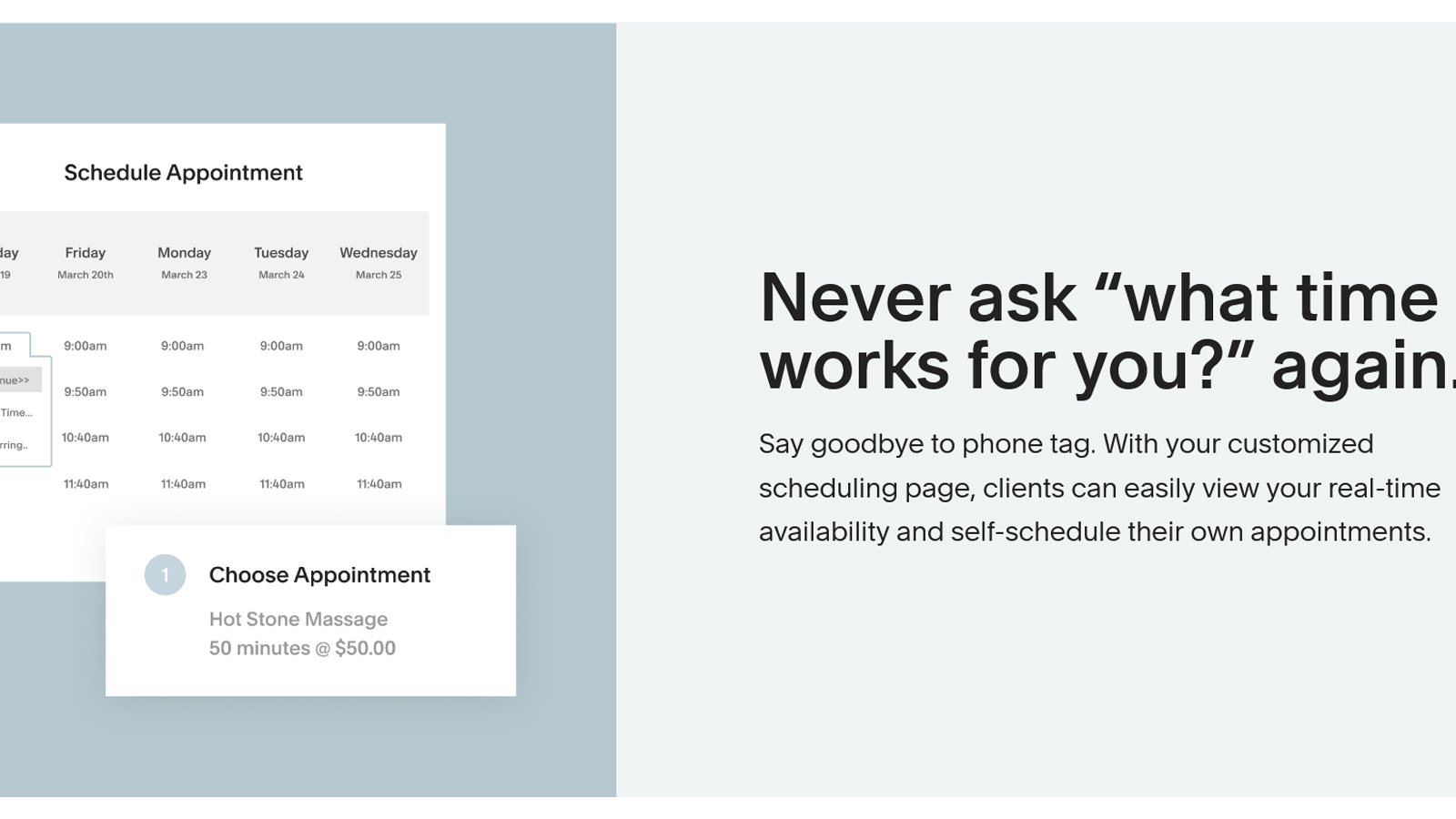
- $14/mo for 1 staff/ location, $23/mo for 6, and $45/mo for 36 + more features.
- Complete Pricing
Acuity acts as the one stop scheduling solution for all your needs and can get your meetings booked with ease at a low cost.

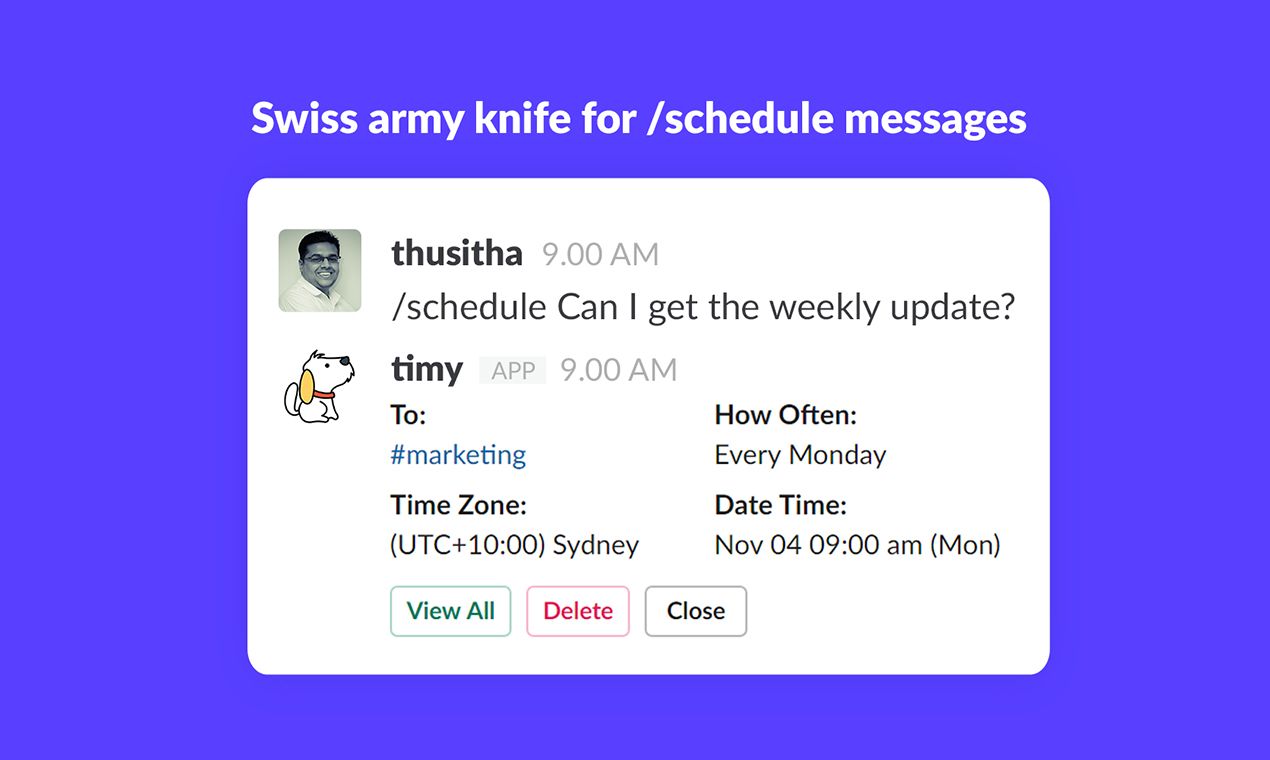
- 14 day free trial for PRO version and a free forever version is available.
- Complete Pricing
Timy is a Slack app that can be used to easily send scheduled messages in any conversation.
- Supports recurring messages
- Timy is highly affordable in comparison with similar apps