Remote Tools → Virtual Office → UnderPinned's Virtual Office → UnderPinned's Virtual Office Alternatives
Other pages: UnderPinned's Virtual Office Reviews | UnderPinned's Virtual Office Competitors
24 Best UnderPinned's Virtual Office Alternatives - Features, pros & cons, pricing | Remote Tools
Check out this list of 24 best UnderPinned's Virtual Office alternatives. Compare the top features, pricing, pros & cons and user ratings to suit your needs.
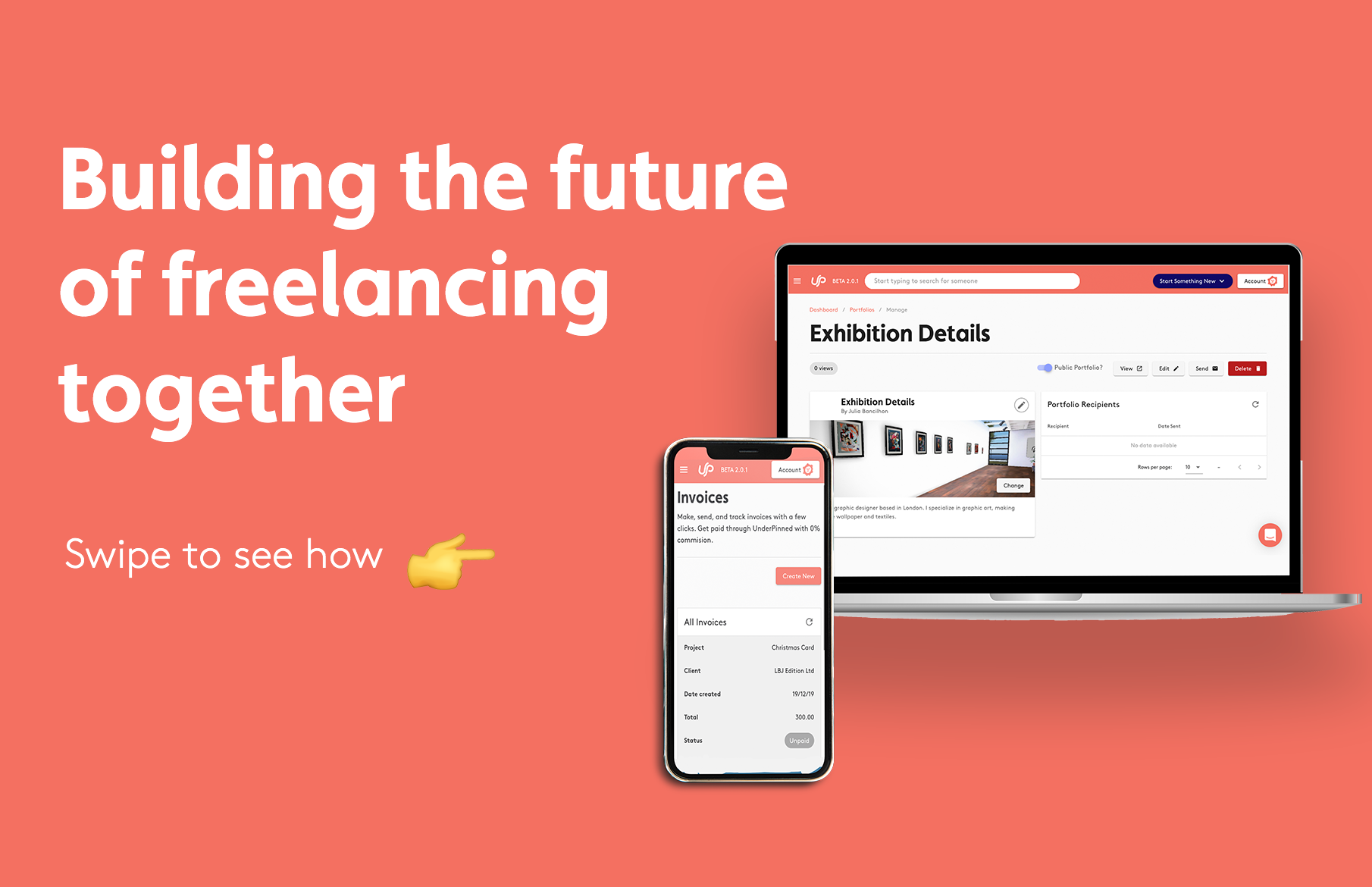
What is UnderPinned's Virtual Office? What are the best UnderPinned's Virtual Office Alternatives?
UnderPinned's Virtual Office is an ace tool in the Virtual Office category. UnderPinned's Virtual Office is loved by users for factors like - Productivity.
From proposal to payment, one subscription. UnderPinned gives freelancers the tools to find work, manage work, and get paid (on time)
eWorkspace is the best UnderPinned's Virtual Office alternative. Also find 23 more alternatives to UnderPinned's Virtual Office including Fres.co, Spot, High Fidelity.
Top 24 UnderPinned's Virtual Office Alternatives ⬇︎
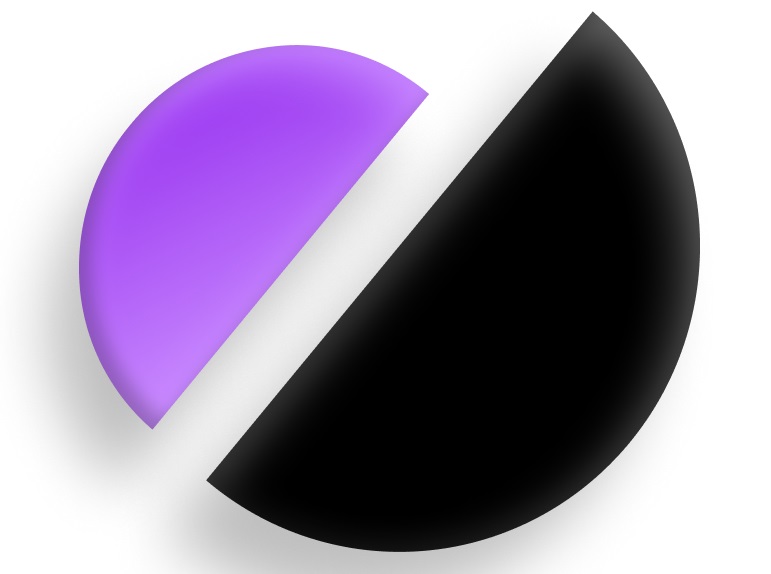

- Custom Pricing
The solution is ideal for companies following the WFH culture and looking to manage its work from home employees remotely.


- No account required
Fresco is a high engagement teaching platform.
Fresco gives facilitators and educators superpowers to create experiences where participants can mingle, learn and collaborate


- Free accounts available with self-signup
- Complete Pricing
Teams, meetings, happy hours, sales, recruiting, events, coaching, and productivity


- Free in beta
To host virtual events that mimic real life
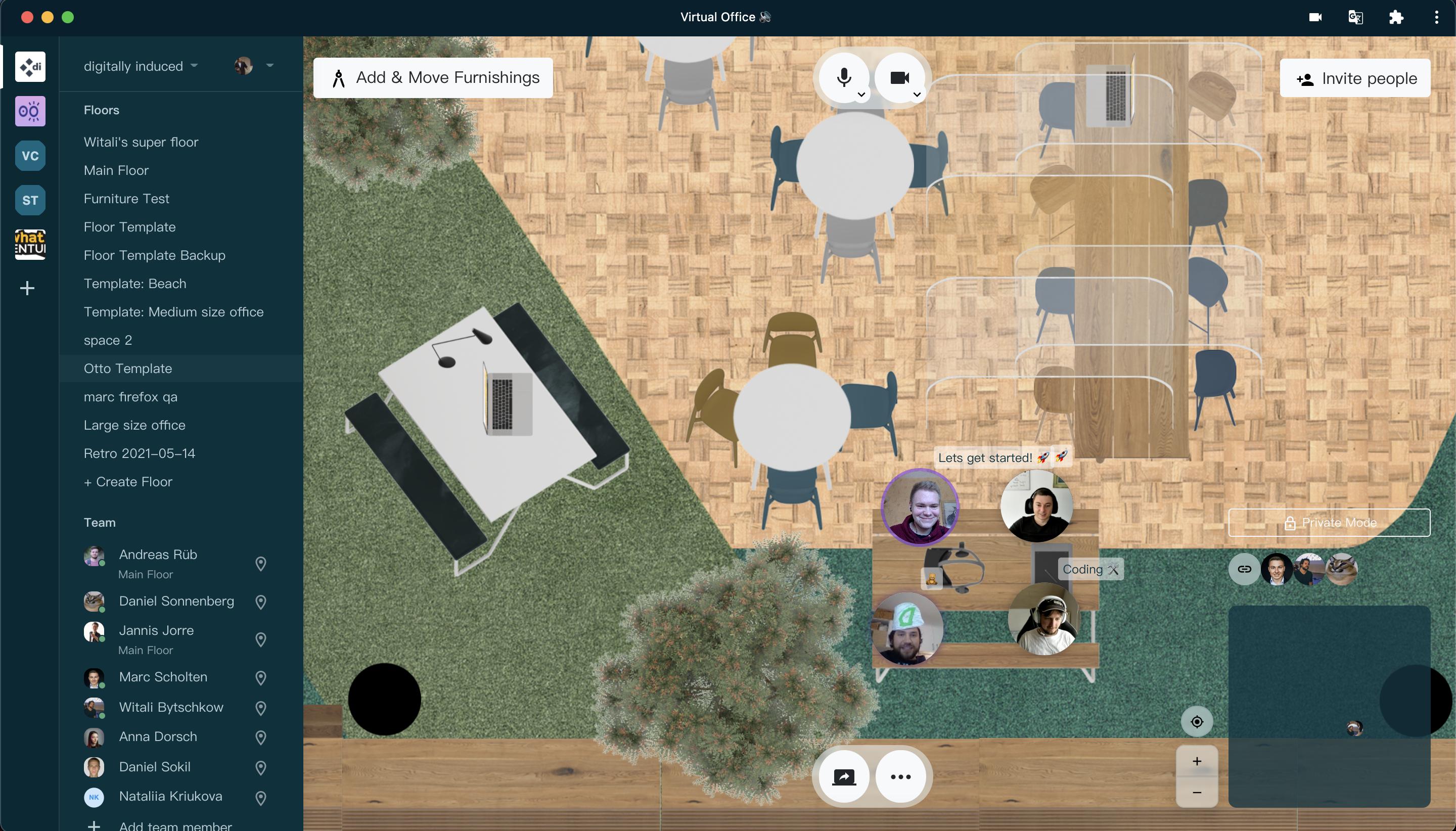
- Free account and free trial
- Paid plans start from $8/ month
- Complete Pricing
Combine remote workers in one place, applicable for all and everyone.
When you want to craft new moments of serendipity, improve your team spirit, and foster communication
.png)
- Free account
- Free trial
For remote teams who are working on highly complex topics and need transparency, focus, and productivity features. Samespace provides a well-structured remote work platform with integrated productivity and collaboration tools


- Free
- Complete Pricing
Spatial is the next level of collaboration where 3D models and objects can be studied, demonstrations can be far more immersive, and virtual meetings can be far closer to real in-person meetings - but with the added benefit of infinite workspace

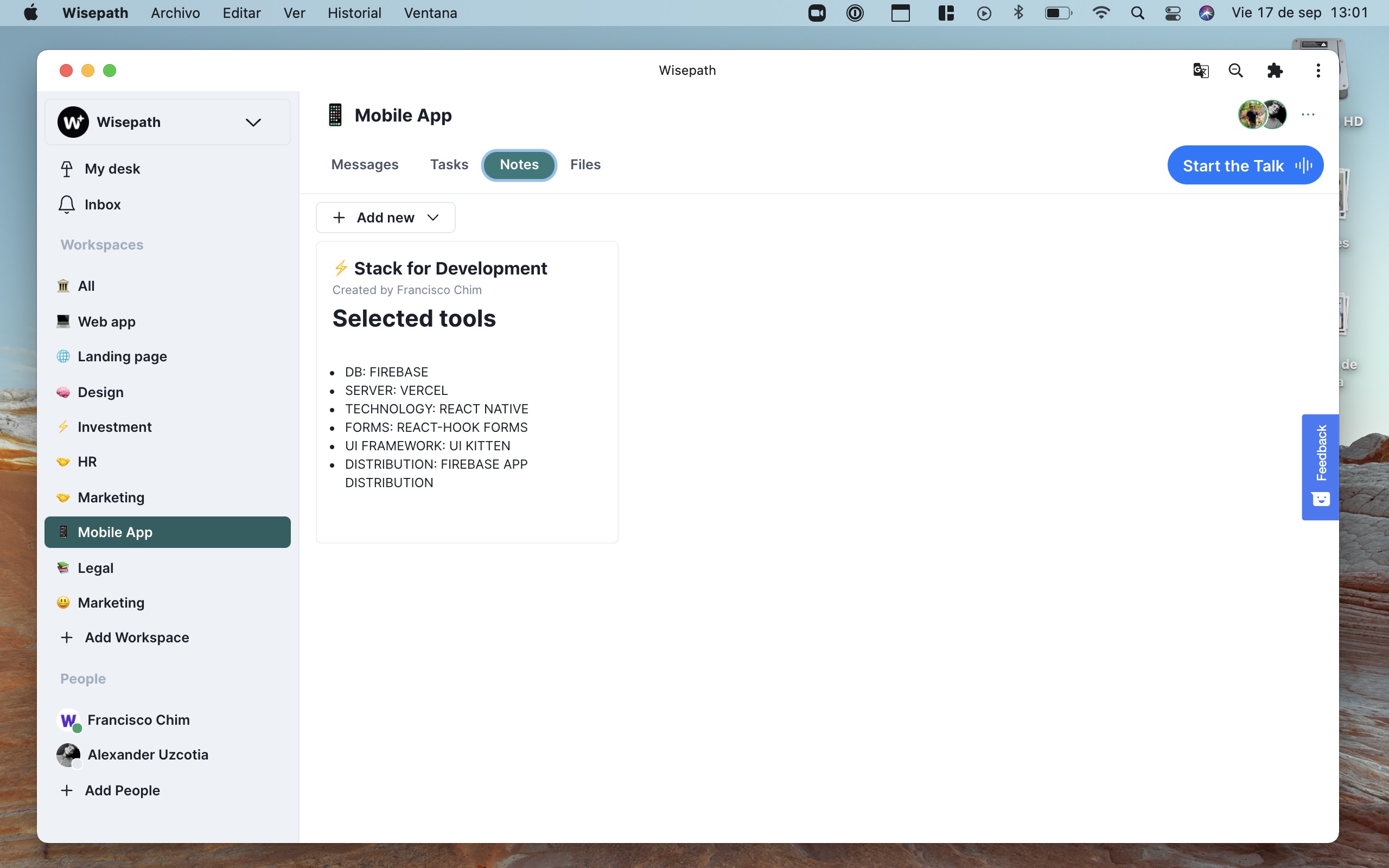
- $0 - Startup
- Custom Pricing
- Complete Pricing
Small to large business rely on Wisepath for run their business


- Free trial available.
- Complete Pricing
Use RemoteHQ to host team meetings, sales demos, support calls, training sessions, and more.
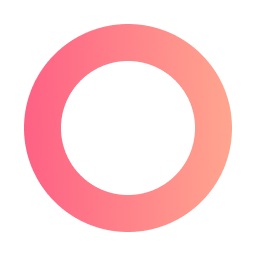

- Free beta for hybrid or remote teams who are all on macOS
Remotion puts your hybrid or remote team on your desktop. Feel closer to your team with fewer meetings and more lightweight ways to connect.


- Free trial available
- For 5-20 users - 35 €/ user/ mo
- For 21-50 users - 30 €/ user/ mo
- For 51+ users - 25 €/ user/ mo
- Complete Pricing
MeetinVR is used to replace any in person business meeting

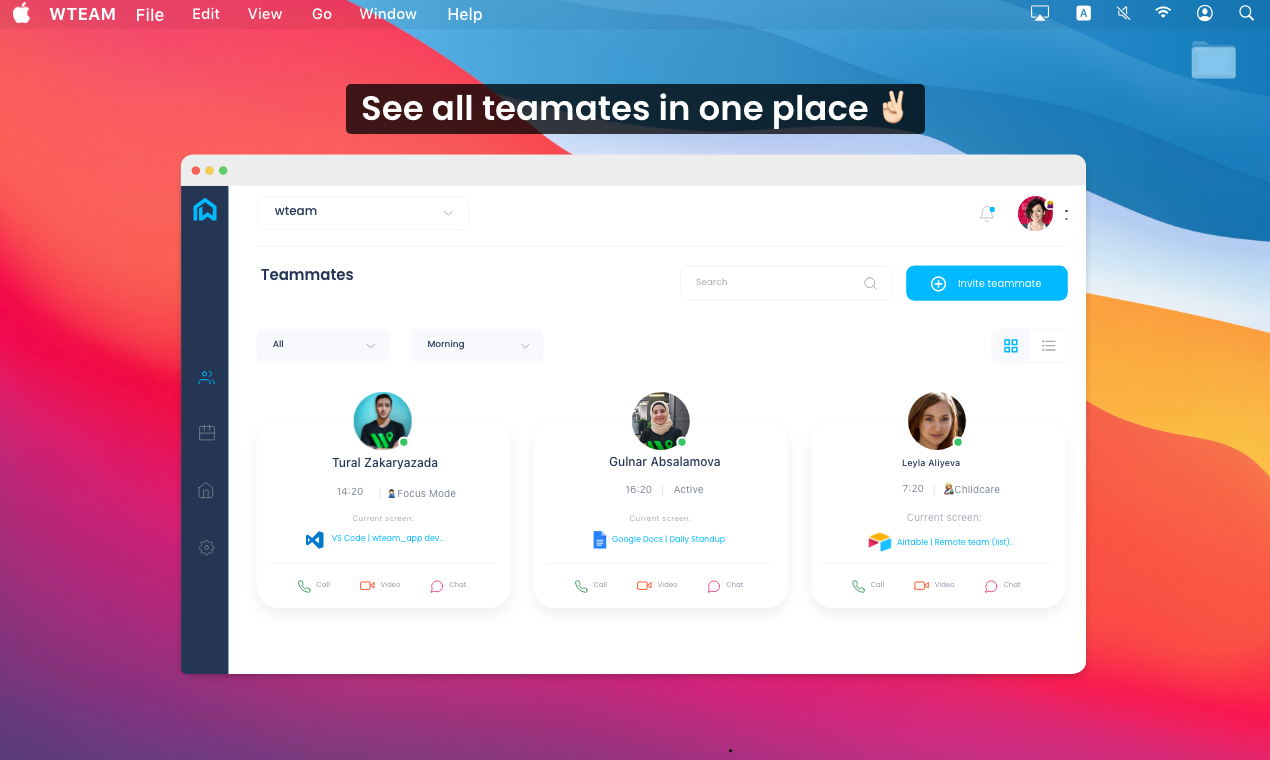
- WTEAM has freemium and premium model (8$/ month)
- Complete Pricing
When you want to remote team collaboration with screen-sharing, cursor sharing, integrations to your favorite apps without friction and barrier


- Free Account Available
- Free Trial
- Complete Pricing
Meet, host events, hold classes, and service your entire remote workforce all in an immersive and engaging 3D world
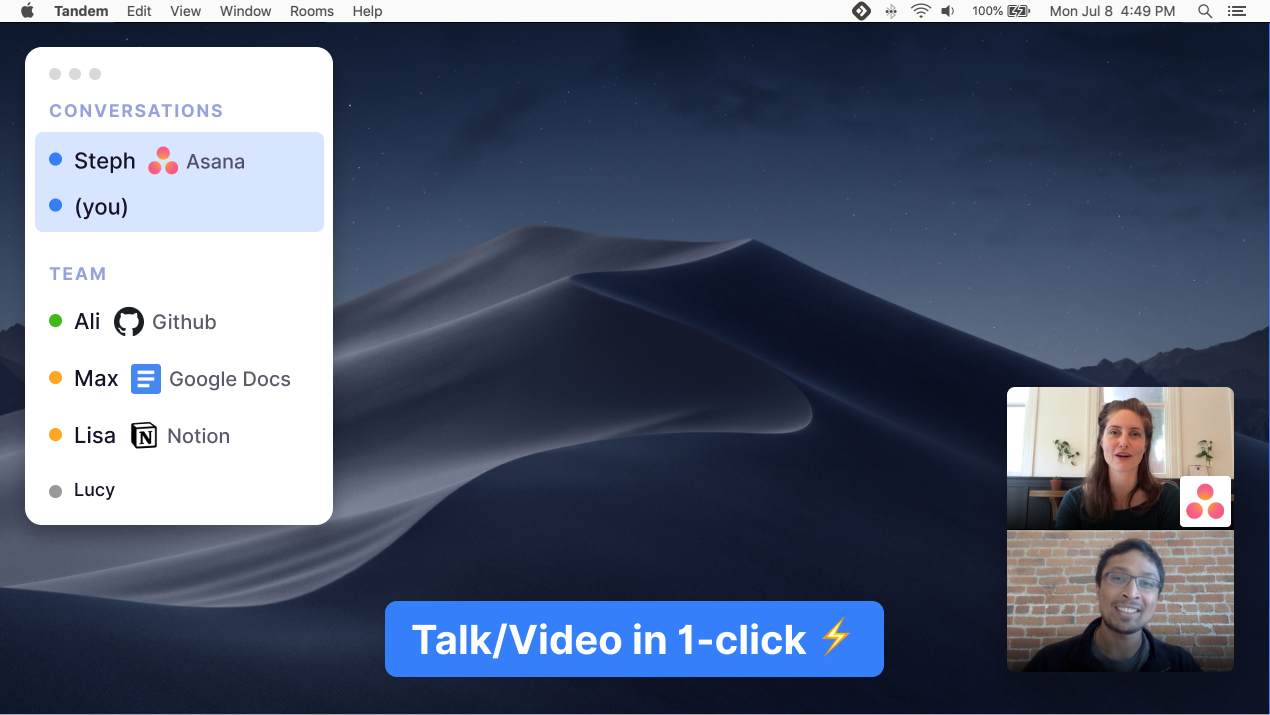
- 14-day free trial, then $10 / active user / month (or FREE if you join our beta feedback program!)
Some details on how ⚡️instant calls⚡️ work:
- You can click on someone and talk immediately, but they will be on mute until they accept.
- All calls start as voice, but can be upgraded to video and screenshare.
- Customizable rooms are a nice way to invite teammates to talk when they're free.
Some details on app presence:
- Your teammates will be able to see which work app you're currently in (only for a select set of integrated apps) - this gives everyone a sense of being together, and helps you know when a teammate is interruptible.
- You can go into Focus Mode if you don't want to be bothered, in which case your app will not be shown.
.jpg)

- Free (Loop Team is in Alpha)
• Instant audio, video and screen share (as fast as push-to-talk) • Flexible conference window sizes so you can focus on collaboration • View activity status to see who’s in deep workflow vs who you can engage • See who is available, the meetings underway, and follow live discussions in open rooms. • Catch-Up on Missed Meetings & Discussions etc

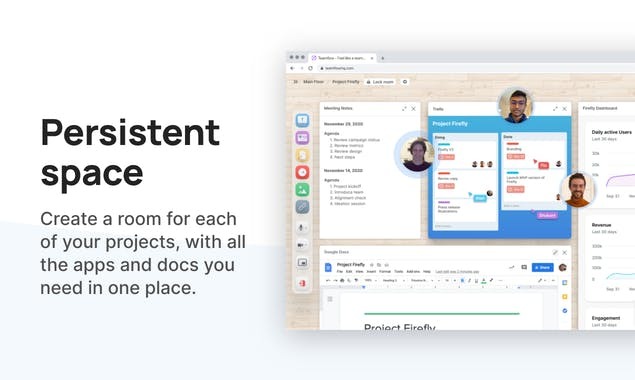
- Free plan available
- Paid plans start from $15/ month
- Complete Pricing
When you want to lower the barrier to remote collaboration with screen-sharing, whiteboards, scratchpads, timers, and integrations to your favorite apps
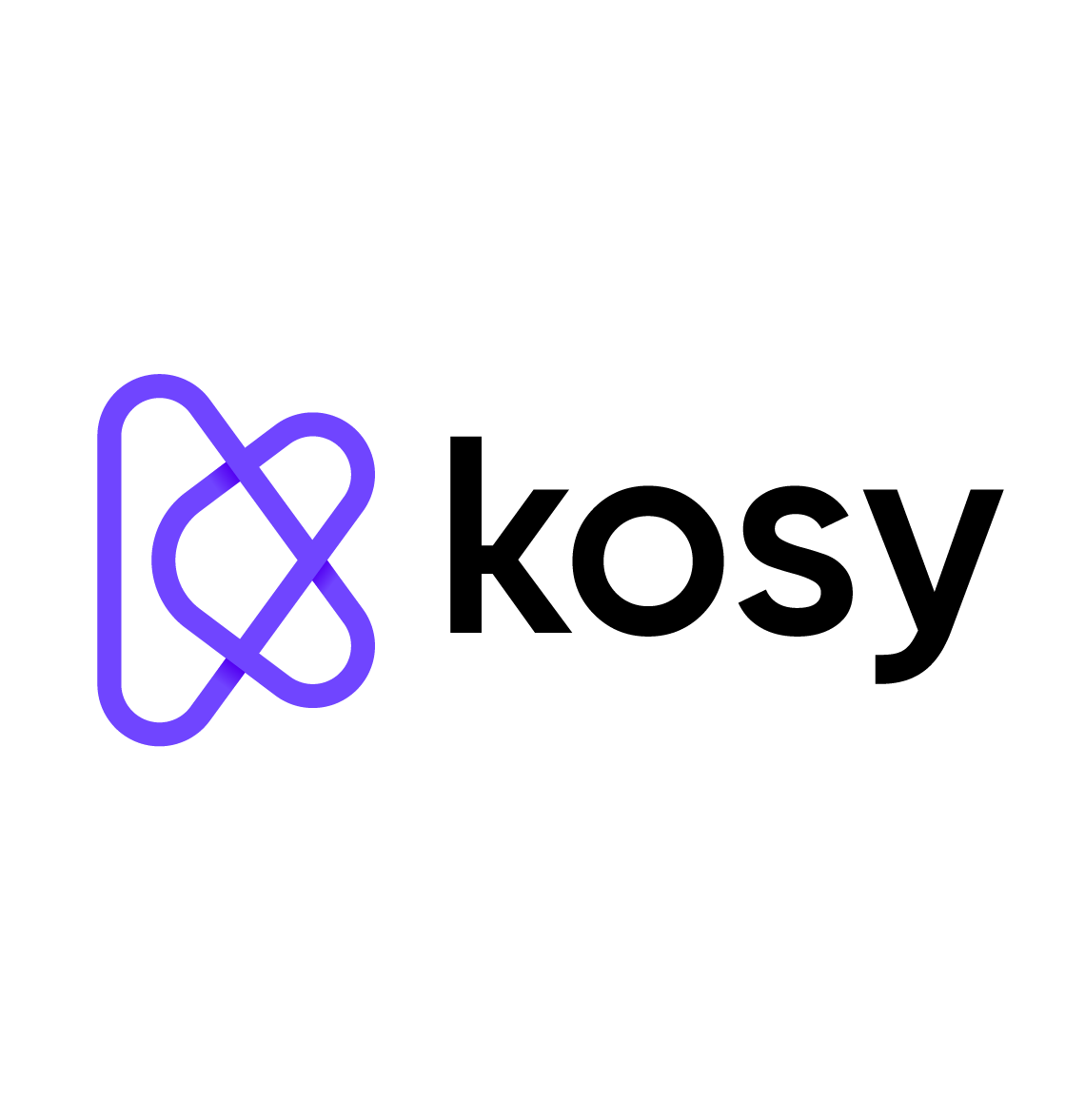
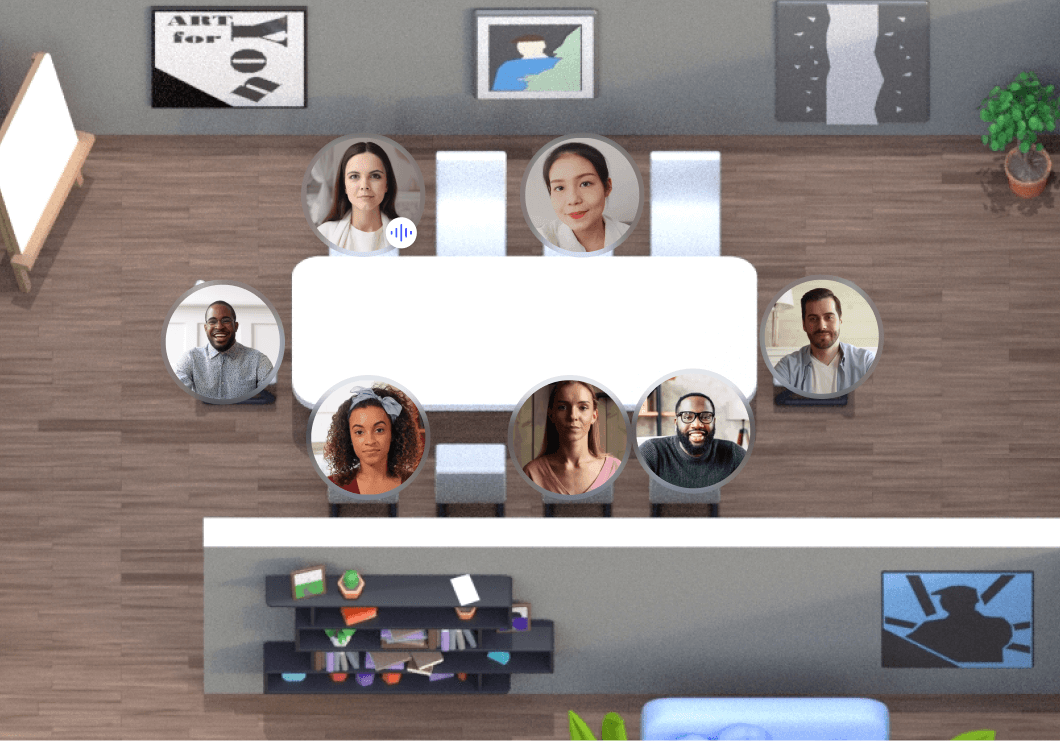
- Free trial for 2 weeks
- Paid plans start from € 10/ month/ user
- Complete Pricing
Kosy is used by remote and distributed teams to collaborate in real time and strengthen the company culture

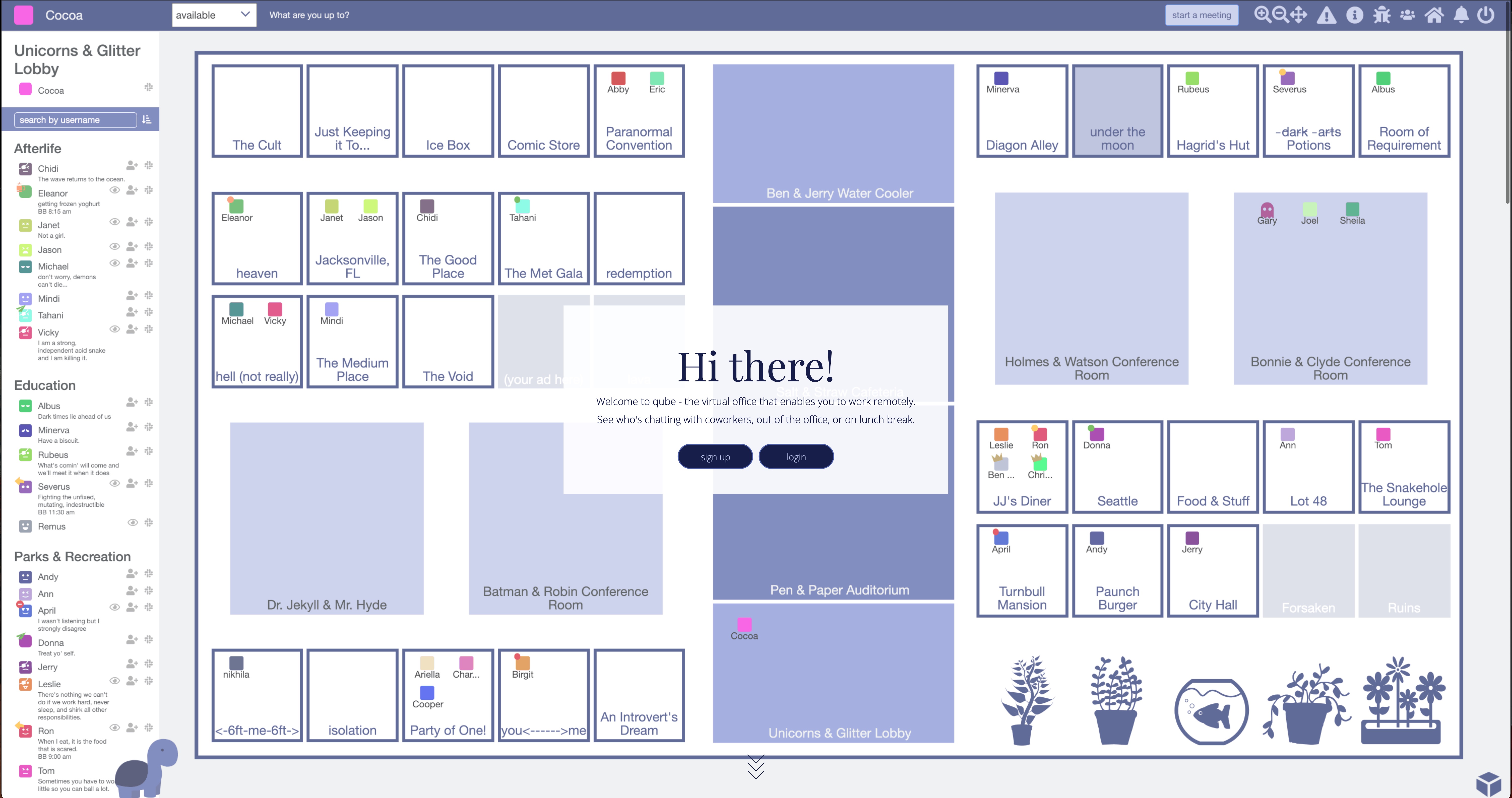
- Now free for a limited time.
For fully remote teams or workplaces that rely on Zoom.

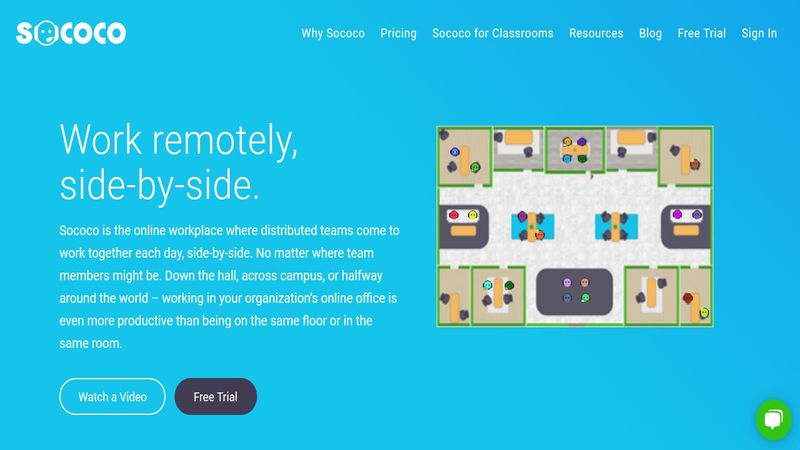
- 2-49 Seats: $13.49/ user/ month
- 50-99 Seats: $12.59/ user/ month
- 100-249 Seats: $11.69/ user/ month
- 250+ Seats: Special Pricing
- Complete Pricing
In your online office, even remote workers feel connected. Anyone can hang around the coffee machine, bump into a colleague in the hall and attend team lunches (bring your own food!). Build relationships even if you’ve never met in person. Quickly create alignment and acceleration. Increase employee satisfaction

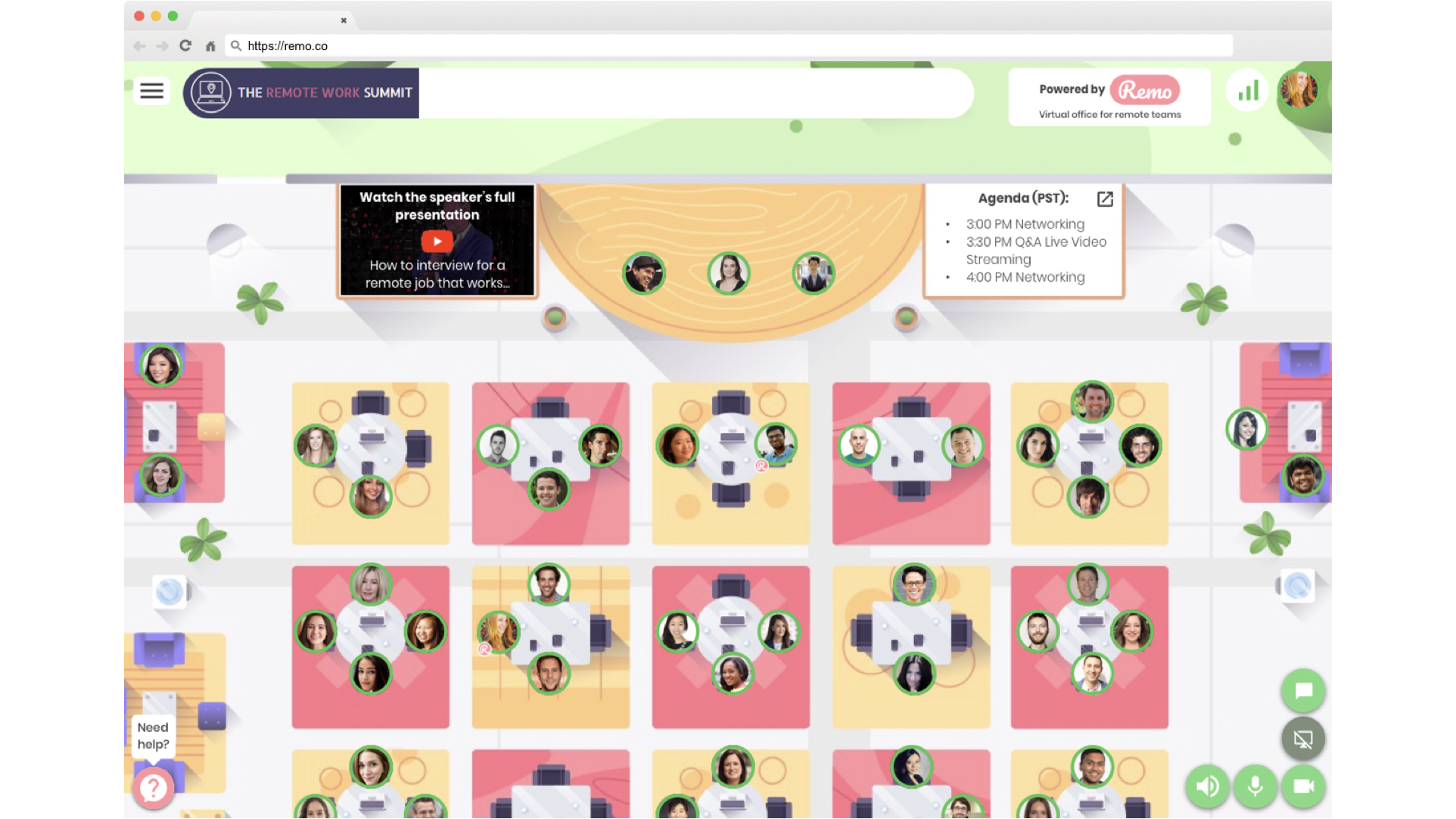
- $10 - $15 per user per month
- Complete Pricing
Our target audience are teams that love being visual and social with one another and crave for the face to face interactions but cannot have them often due to the remote nature of their company. Whether you are a new company starting on your remote journey or a medium sized company that is getting harder to connect with your colleagues, Remo.co tackles the following challenges:
-challenges in collaboration with remote teams
-loneliness and lack of quality social interaction
-want to feel the presence of others
-hard to team build and build company culture

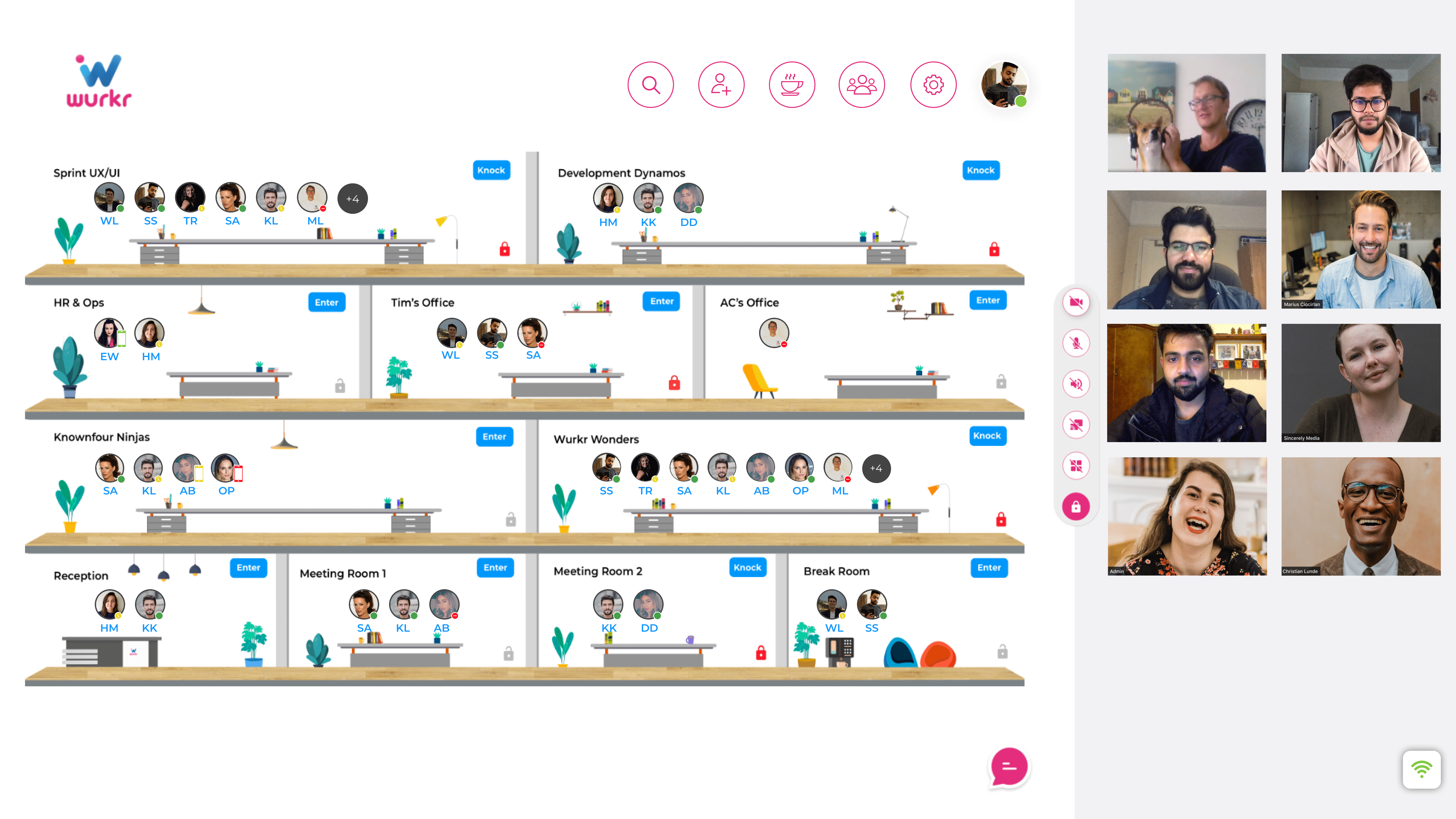
- Free in Beta
Login and work with your teammates as if you are in the same office. Do your daily stand-ups, invite your clients in for a meeting or simply just work together and have fun. Feel like you are sitting with your colleagues from anywhere. None of the fuss of arranging video conferences.
With Wurkr you can go into your office with a click of a link and start collaborating. Have fun as well as work with colleagues. Do more, instantly from the comfort of wherever you choose to work. The home, office, in fact anywhere you have an internet connection. Be more productive, be more connected, be anywhere!
.jpg)

- Free unlimited use
- Paid customization
- Grab a free trial for the holidays! We will make you enjoy happy hours. Promise
Used for happy hours, meetings, socializing. Used by remote teams, VCs, meetup hosts, conference organizers, schools, families, and friends. Built for hosts

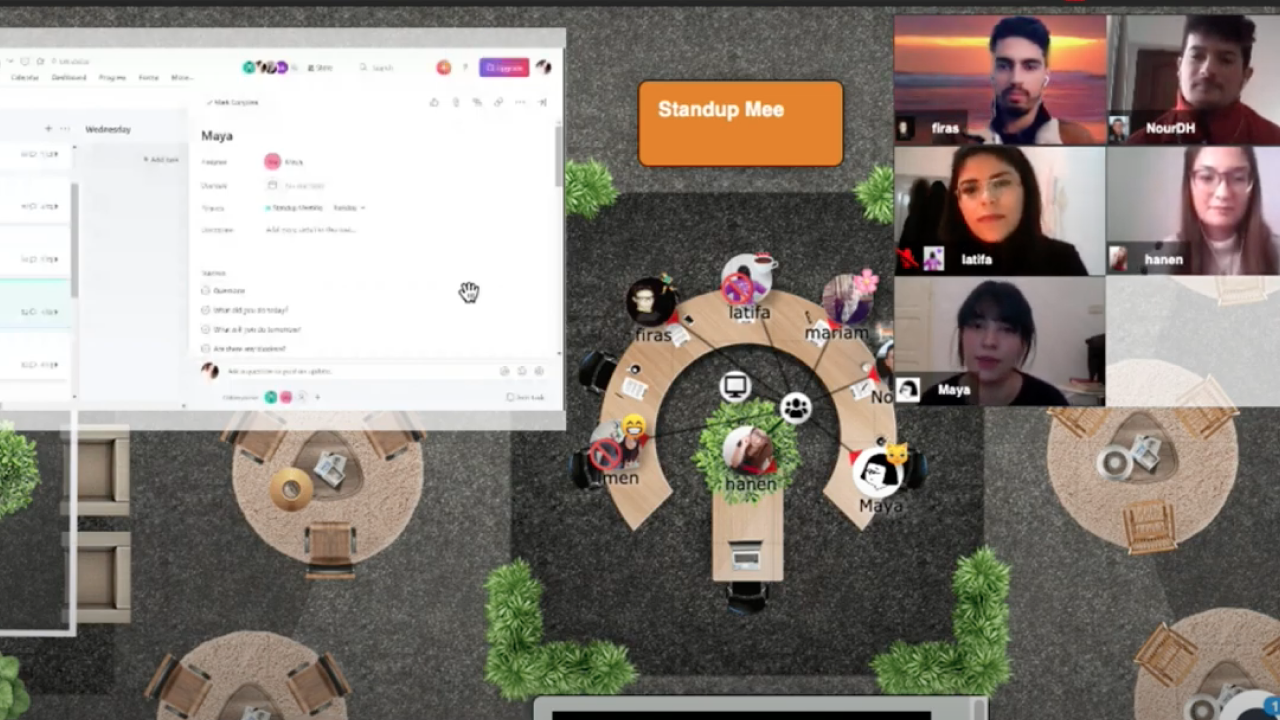
- Free trial available
- Per space pricing
- Complete Pricing
Remote teams, event hosts, universities, and communities
.jpg)
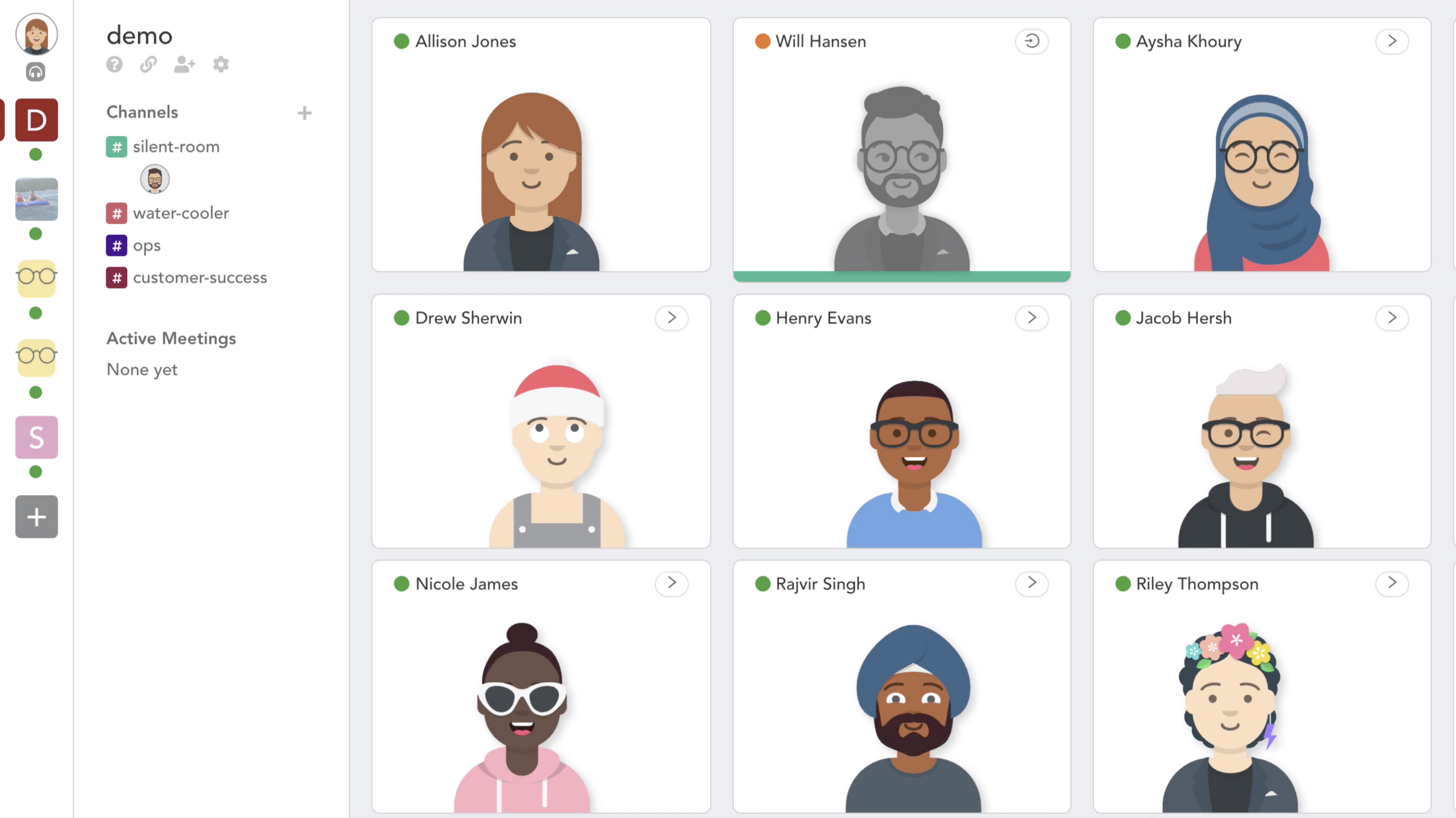
- Free
Pragli is designed for teams that want communicate more efficiently with video, rather than spending hours on back-and-forth chat conversations. The product is also built for teammates who want to feel more present with their remote team.
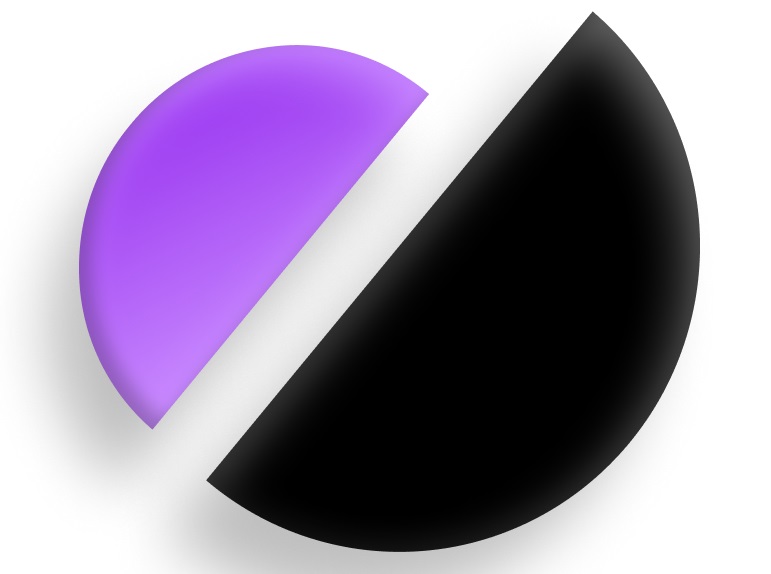

- Custom Pricing
The solution is ideal for companies following the WFH culture and looking to manage its work from home employees remotely.


- No account required
Fresco is a high engagement teaching platform.
Fresco gives facilitators and educators superpowers to create experiences where participants can mingle, learn and collaborate


- Free accounts available with self-signup
- Complete Pricing
Teams, meetings, happy hours, sales, recruiting, events, coaching, and productivity


- Free in beta
To host virtual events that mimic real life
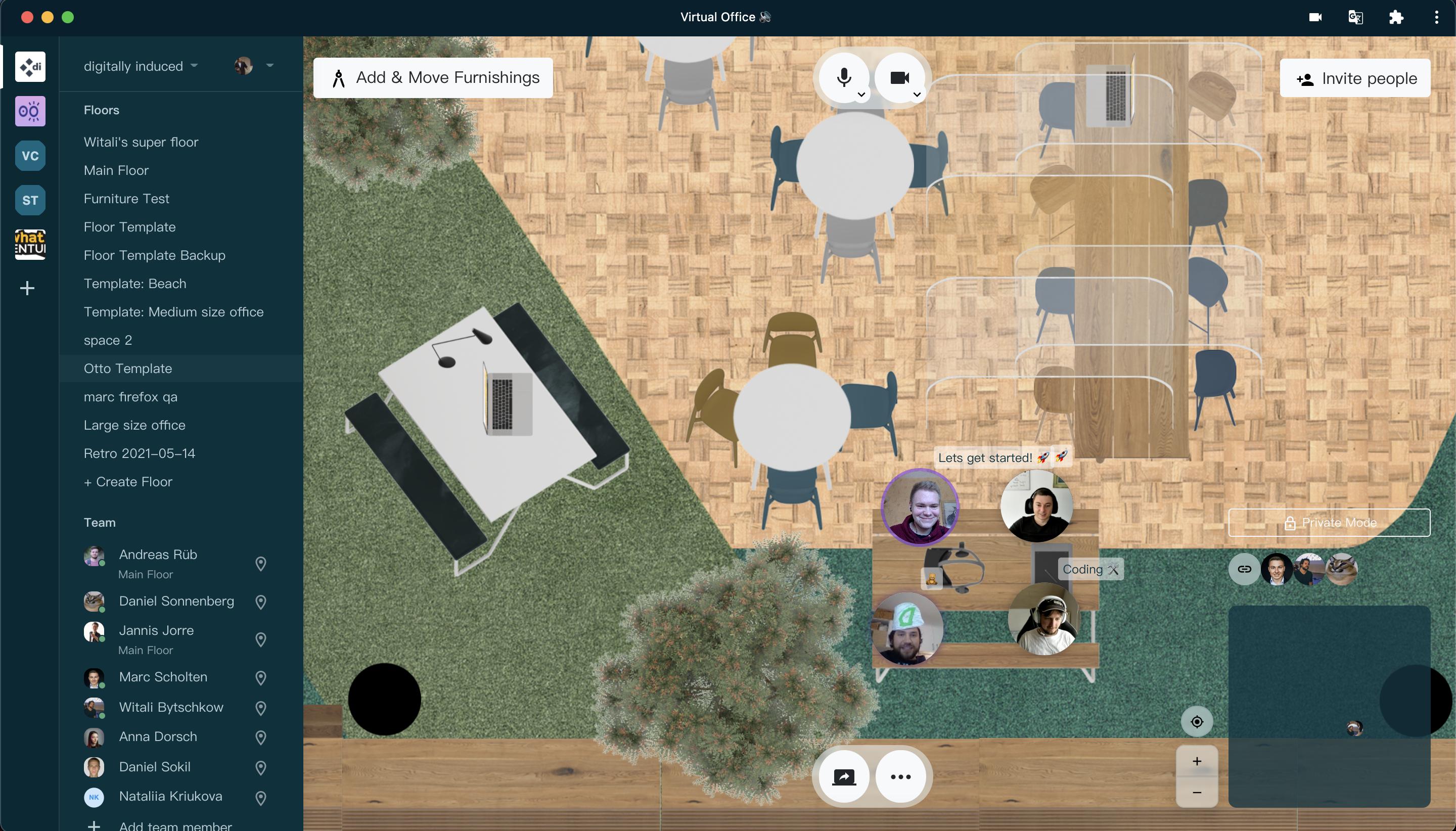
- Free account and free trial
- Paid plans start from $8/ month
- Complete Pricing
Combine remote workers in one place, applicable for all and everyone.
When you want to craft new moments of serendipity, improve your team spirit, and foster communication
.png)
- Free account
- Free trial
For remote teams who are working on highly complex topics and need transparency, focus, and productivity features. Samespace provides a well-structured remote work platform with integrated productivity and collaboration tools


- Free
- Complete Pricing
Spatial is the next level of collaboration where 3D models and objects can be studied, demonstrations can be far more immersive, and virtual meetings can be far closer to real in-person meetings - but with the added benefit of infinite workspace

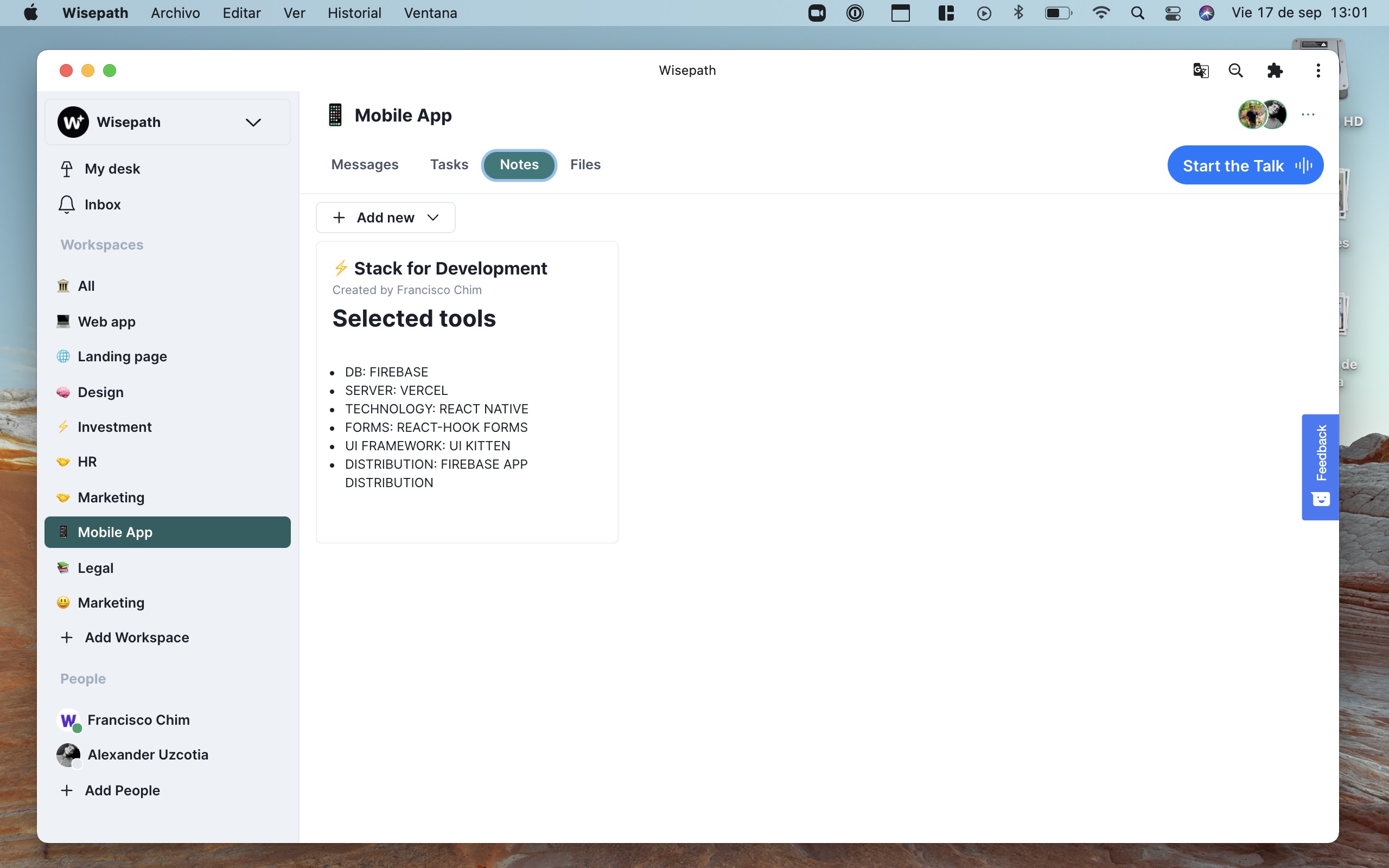
- $0 - Startup
- Custom Pricing
- Complete Pricing
Small to large business rely on Wisepath for run their business


- Free trial available.
- Complete Pricing
Use RemoteHQ to host team meetings, sales demos, support calls, training sessions, and more.
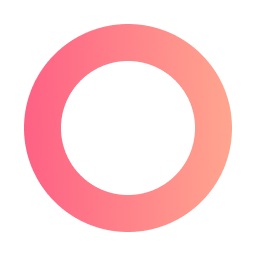

- Free beta for hybrid or remote teams who are all on macOS
Remotion puts your hybrid or remote team on your desktop. Feel closer to your team with fewer meetings and more lightweight ways to connect.


- Free trial available
- For 5-20 users - 35 €/ user/ mo
- For 21-50 users - 30 €/ user/ mo
- For 51+ users - 25 €/ user/ mo
- Complete Pricing
MeetinVR is used to replace any in person business meeting

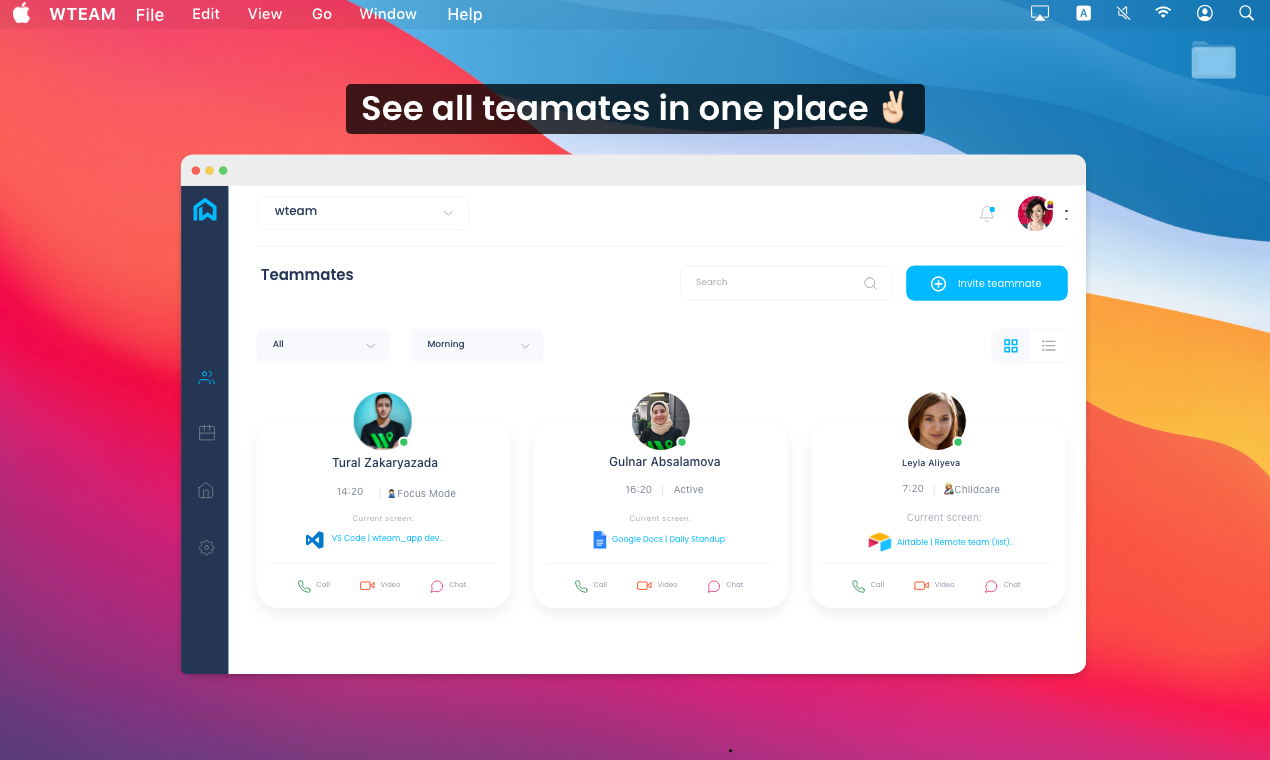
- WTEAM has freemium and premium model (8$/ month)
- Complete Pricing
When you want to remote team collaboration with screen-sharing, cursor sharing, integrations to your favorite apps without friction and barrier


- Free Account Available
- Free Trial
- Complete Pricing
Meet, host events, hold classes, and service your entire remote workforce all in an immersive and engaging 3D world
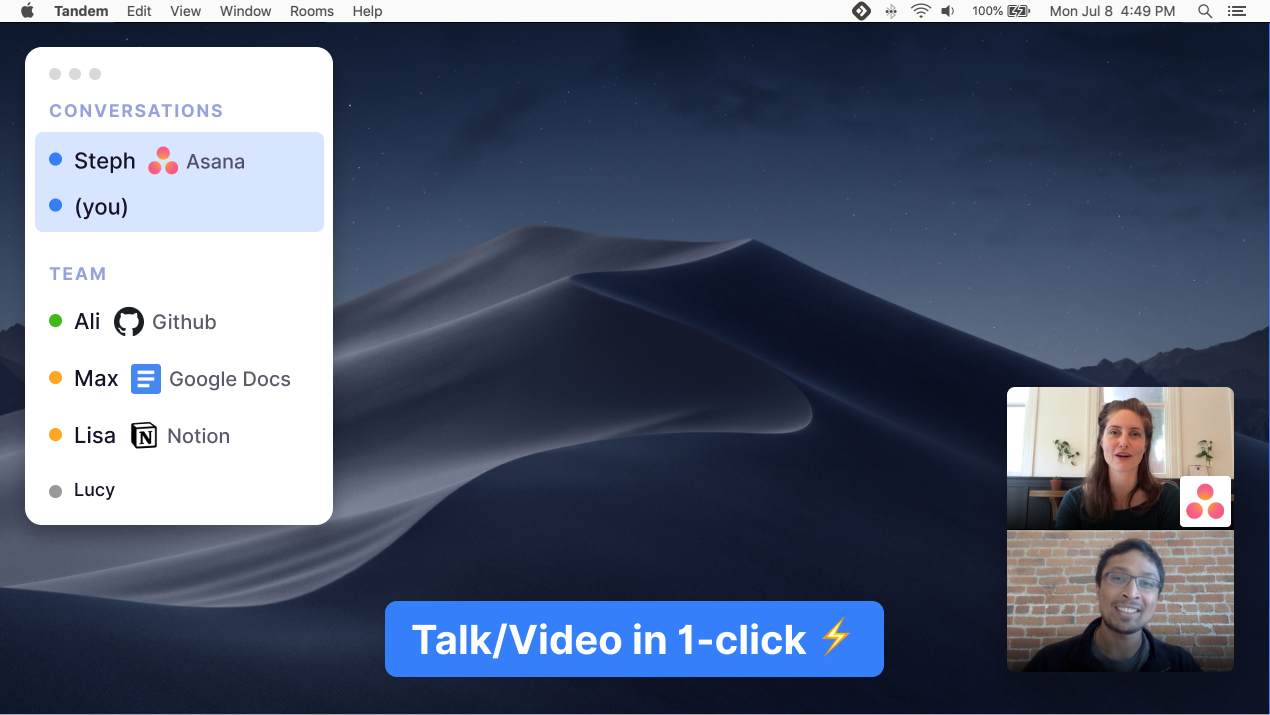
- 14-day free trial, then $10 / active user / month (or FREE if you join our beta feedback program!)
Some details on how ⚡️instant calls⚡️ work:
- You can click on someone and talk immediately, but they will be on mute until they accept.
- All calls start as voice, but can be upgraded to video and screenshare.
- Customizable rooms are a nice way to invite teammates to talk when they're free.
Some details on app presence:
- Your teammates will be able to see which work app you're currently in (only for a select set of integrated apps) - this gives everyone a sense of being together, and helps you know when a teammate is interruptible.
- You can go into Focus Mode if you don't want to be bothered, in which case your app will not be shown.
.jpg)

- Free (Loop Team is in Alpha)
• Instant audio, video and screen share (as fast as push-to-talk) • Flexible conference window sizes so you can focus on collaboration • View activity status to see who’s in deep workflow vs who you can engage • See who is available, the meetings underway, and follow live discussions in open rooms. • Catch-Up on Missed Meetings & Discussions etc

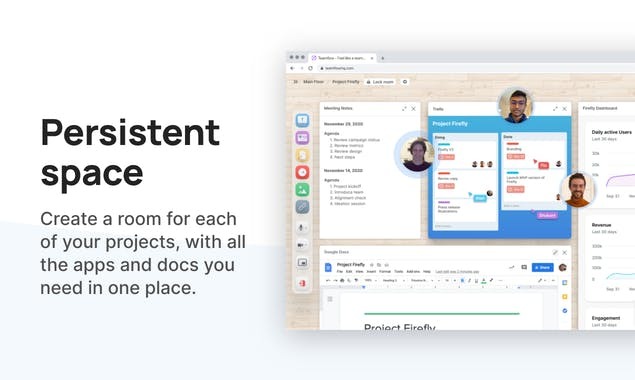
- Free plan available
- Paid plans start from $15/ month
- Complete Pricing
When you want to lower the barrier to remote collaboration with screen-sharing, whiteboards, scratchpads, timers, and integrations to your favorite apps
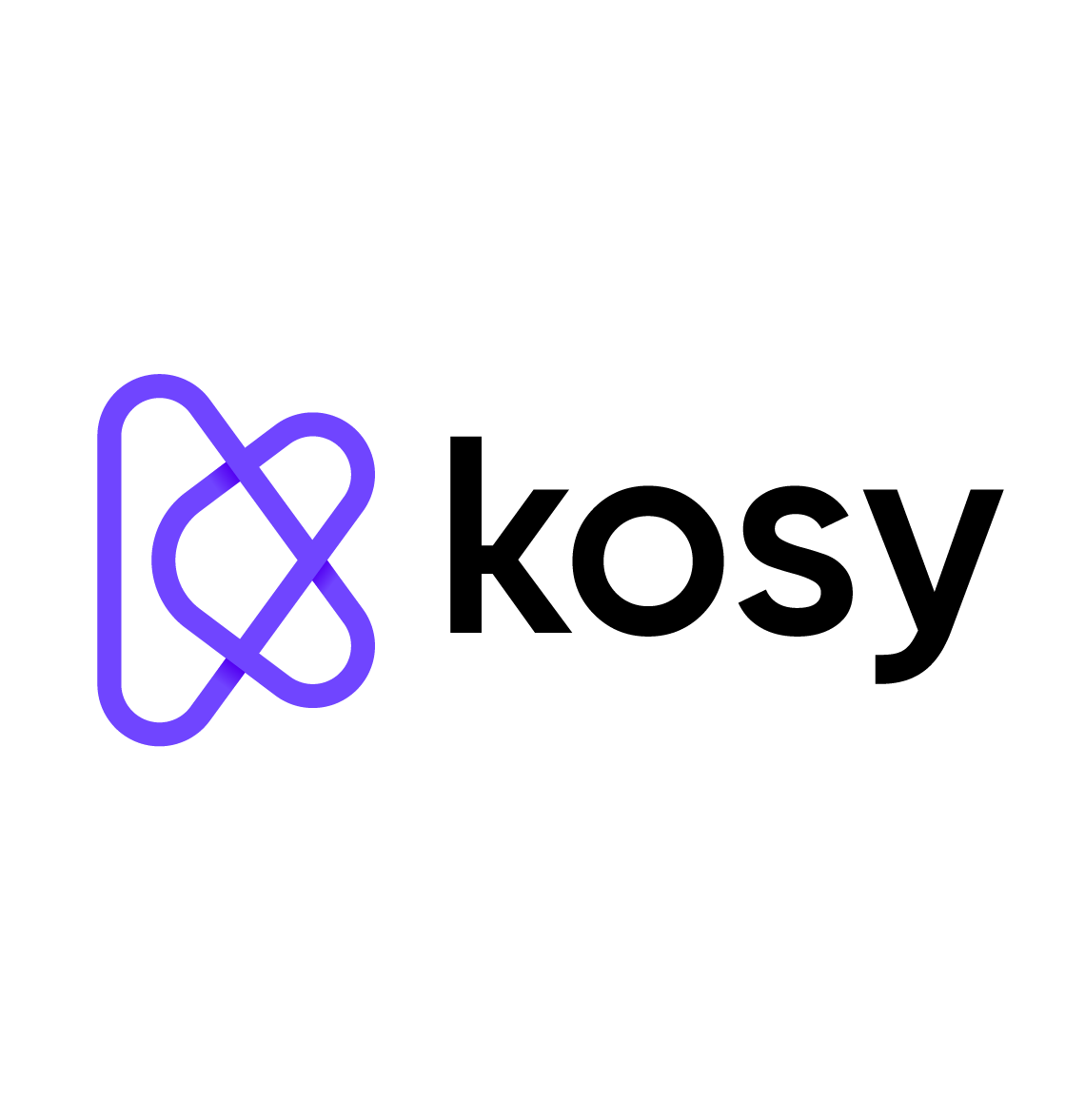
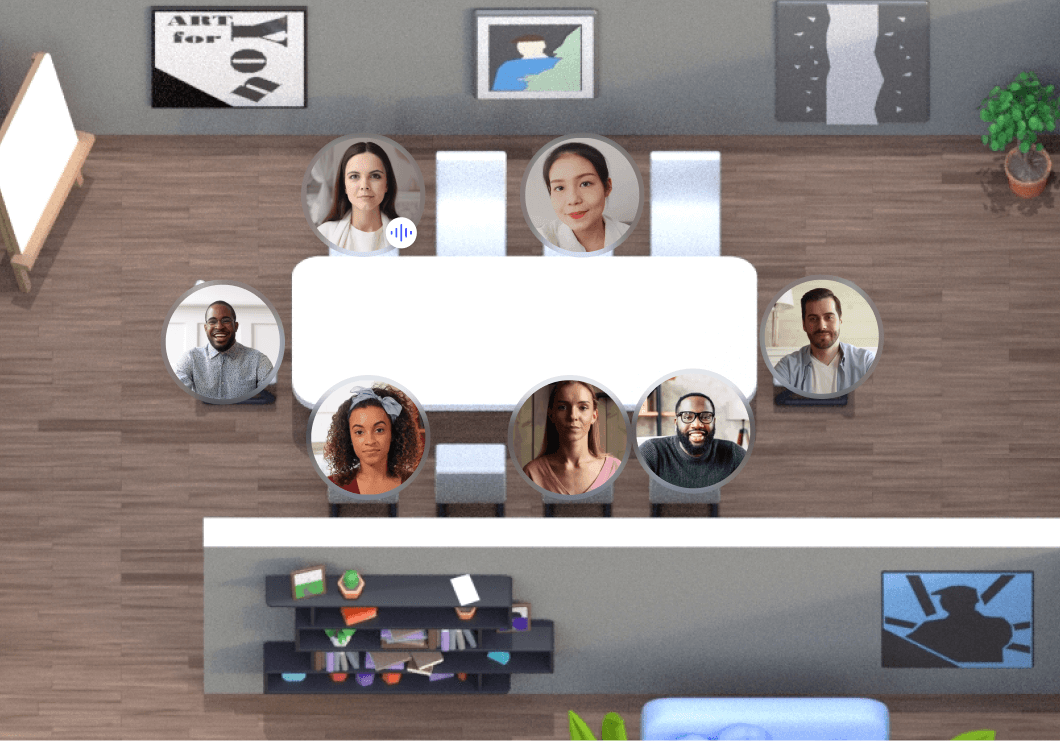
- Free trial for 2 weeks
- Paid plans start from € 10/ month/ user
- Complete Pricing
Kosy is used by remote and distributed teams to collaborate in real time and strengthen the company culture

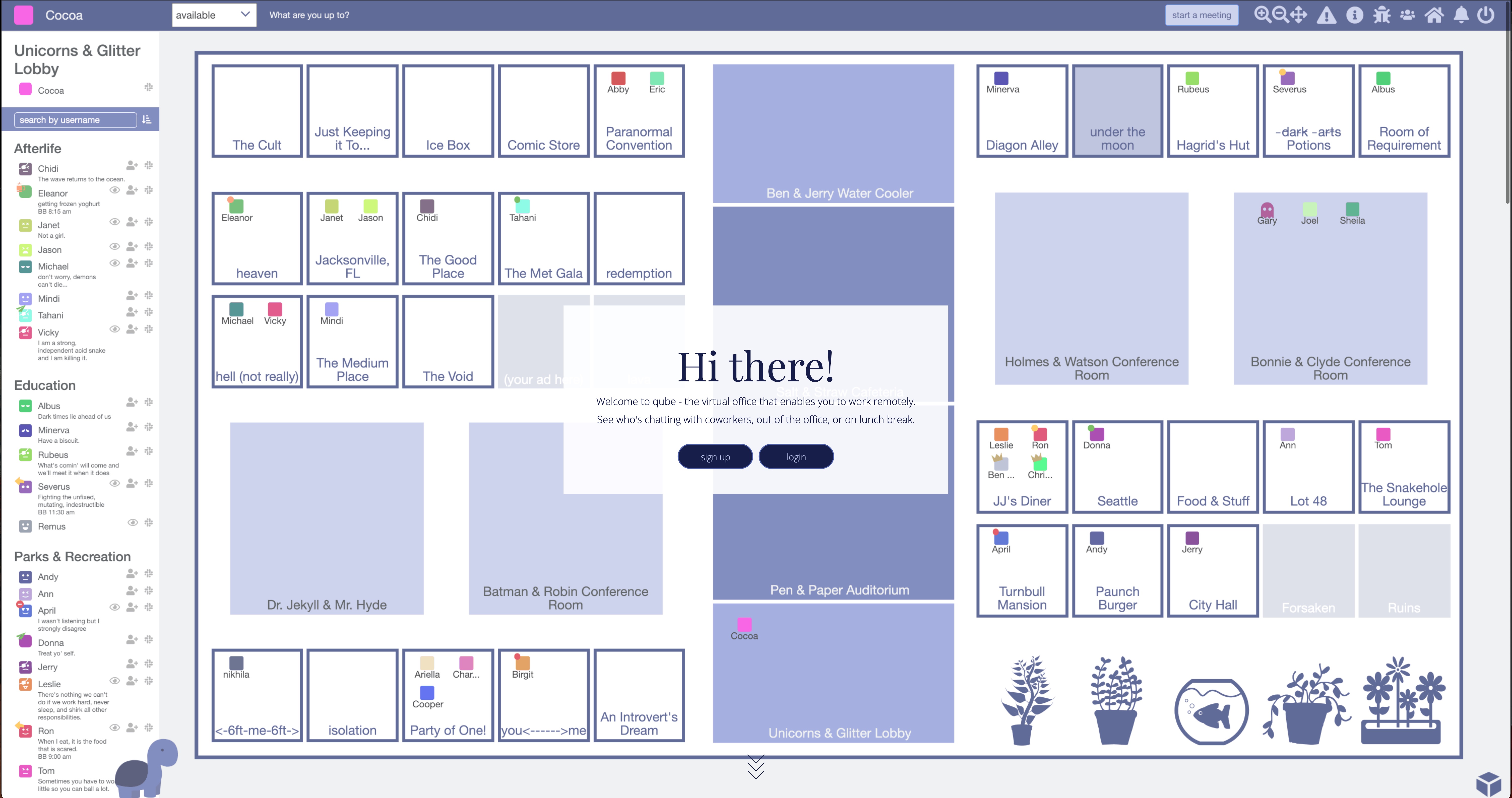
- Now free for a limited time.
For fully remote teams or workplaces that rely on Zoom.

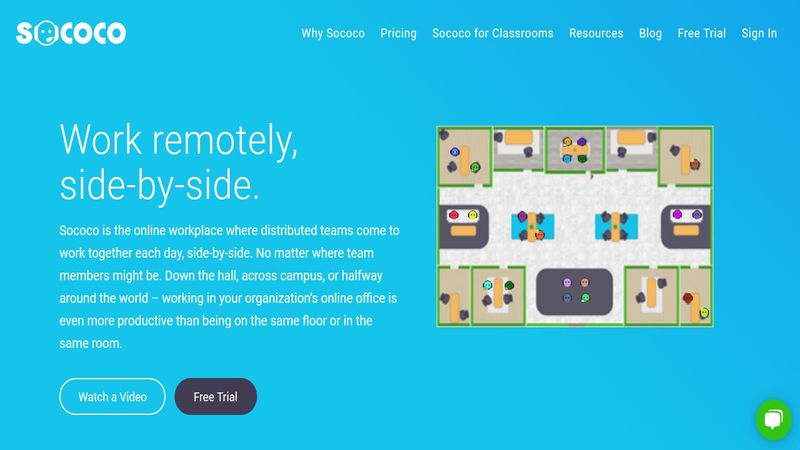
- 2-49 Seats: $13.49/ user/ month
- 50-99 Seats: $12.59/ user/ month
- 100-249 Seats: $11.69/ user/ month
- 250+ Seats: Special Pricing
- Complete Pricing
In your online office, even remote workers feel connected. Anyone can hang around the coffee machine, bump into a colleague in the hall and attend team lunches (bring your own food!). Build relationships even if you’ve never met in person. Quickly create alignment and acceleration. Increase employee satisfaction

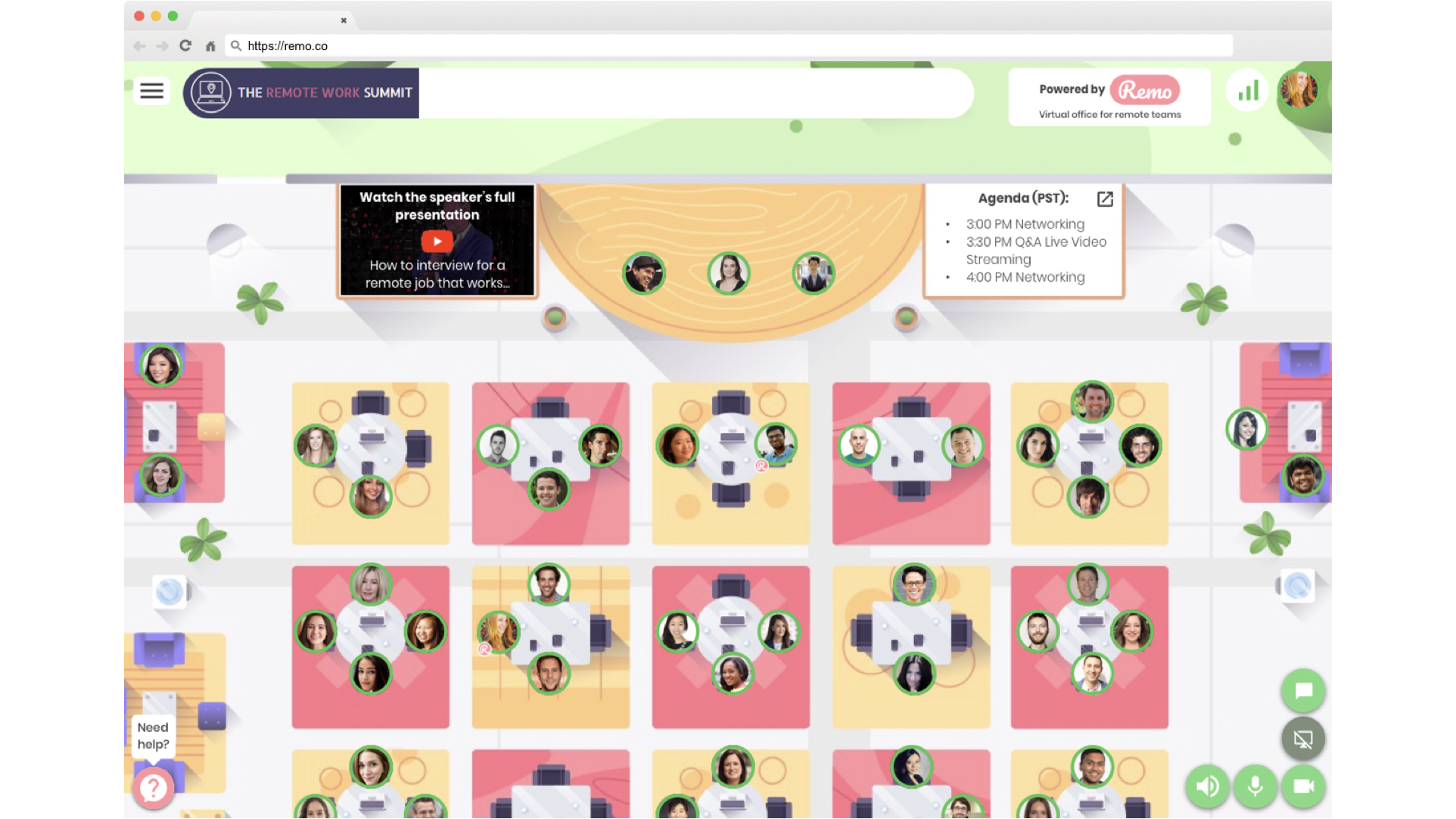
- $10 - $15 per user per month
- Complete Pricing
Our target audience are teams that love being visual and social with one another and crave for the face to face interactions but cannot have them often due to the remote nature of their company. Whether you are a new company starting on your remote journey or a medium sized company that is getting harder to connect with your colleagues, Remo.co tackles the following challenges:
-challenges in collaboration with remote teams
-loneliness and lack of quality social interaction
-want to feel the presence of others
-hard to team build and build company culture

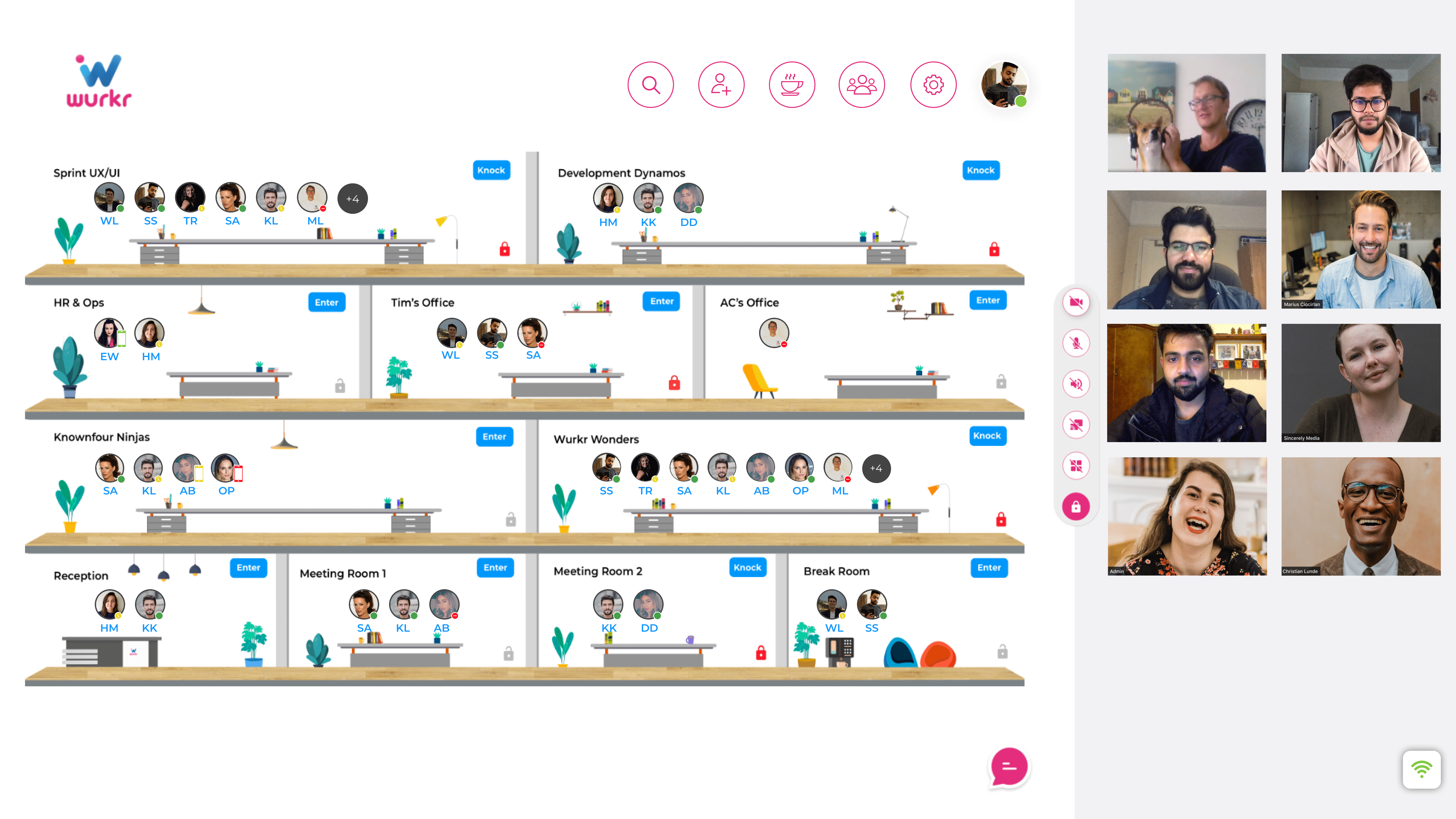
- Free in Beta
Login and work with your teammates as if you are in the same office. Do your daily stand-ups, invite your clients in for a meeting or simply just work together and have fun. Feel like you are sitting with your colleagues from anywhere. None of the fuss of arranging video conferences.
With Wurkr you can go into your office with a click of a link and start collaborating. Have fun as well as work with colleagues. Do more, instantly from the comfort of wherever you choose to work. The home, office, in fact anywhere you have an internet connection. Be more productive, be more connected, be anywhere!
.jpg)

- Free unlimited use
- Paid customization
- Grab a free trial for the holidays! We will make you enjoy happy hours. Promise
Used for happy hours, meetings, socializing. Used by remote teams, VCs, meetup hosts, conference organizers, schools, families, and friends. Built for hosts

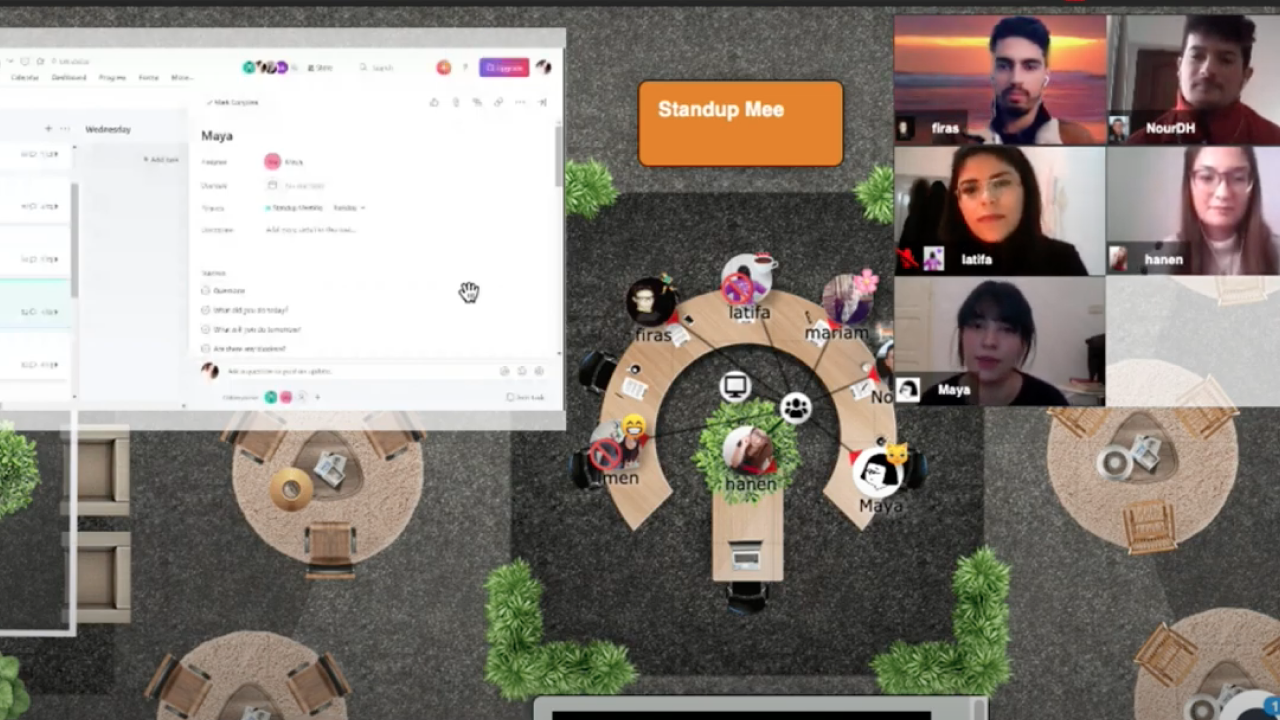
- Free trial available
- Per space pricing
- Complete Pricing
Remote teams, event hosts, universities, and communities
.jpg)
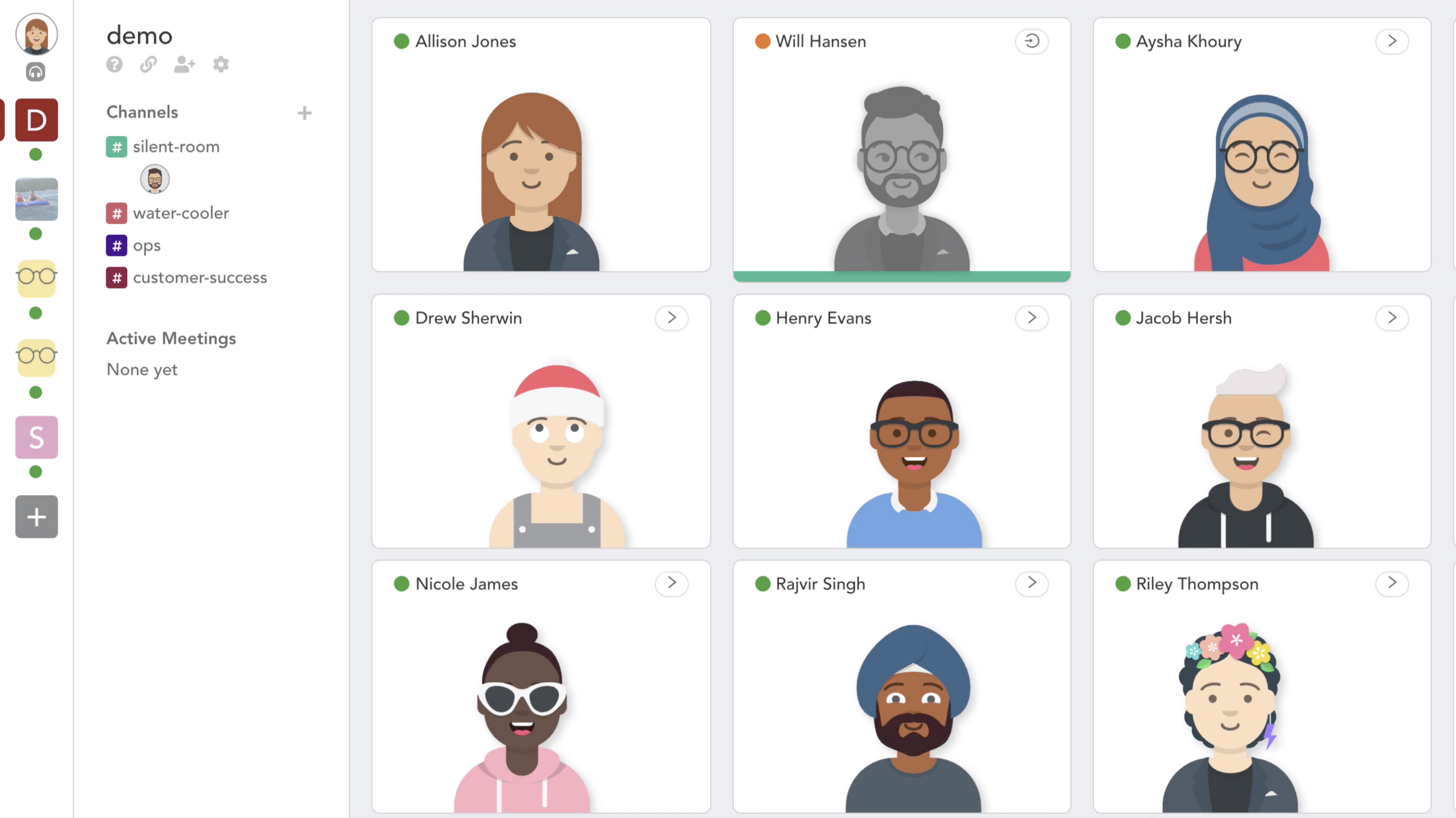
- Free
Pragli is designed for teams that want communicate more efficiently with video, rather than spending hours on back-and-forth chat conversations. The product is also built for teammates who want to feel more present with their remote team.