Remote Tools → Note Taking → GetCommit → GetCommit Alternatives
Other pages: GetCommit Reviews | GetCommit Competitors
25 Best GetCommit Alternatives - Features, pros & cons, pricing | Remote Tools
Check out this list of 25 best GetCommit alternatives. Compare the top features, pricing, pros & cons and user ratings to suit your needs.
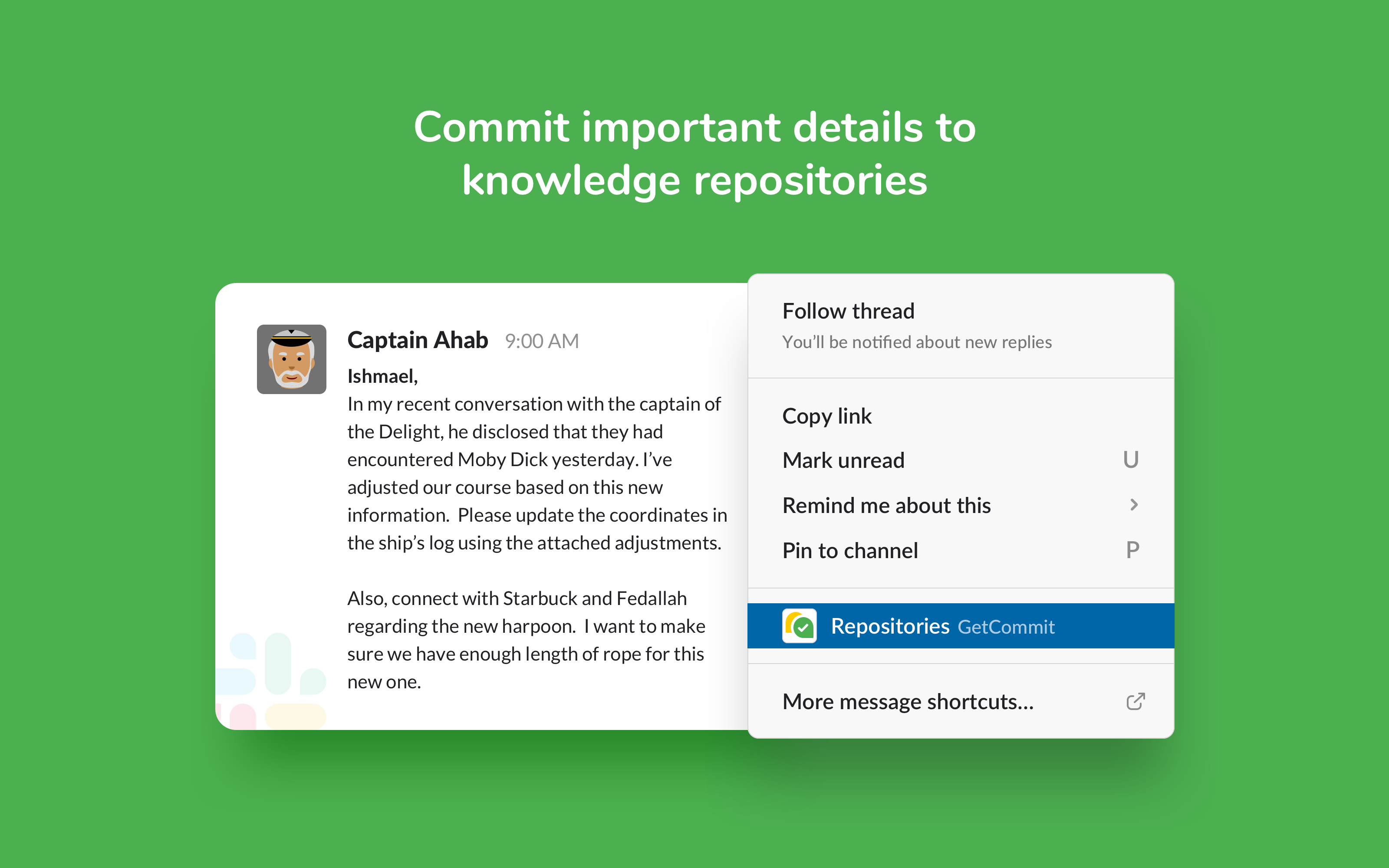
What is GetCommit? What are the best GetCommit Alternatives?
GetCommit is an ace tool in the Note Taking category. GetCommit is loved by users for factors like - Competitive pricing, Highly Integrable, Large teams, Communication.
GetCommit is effortless knowledge transfer software that builds connections between knowledge and between people to change culture
Scrivener is the best GetCommit alternative. Also find 24 more alternatives to GetCommit including Remnote, Routine, ListPal.
Top 25 GetCommit Alternatives ⬇︎

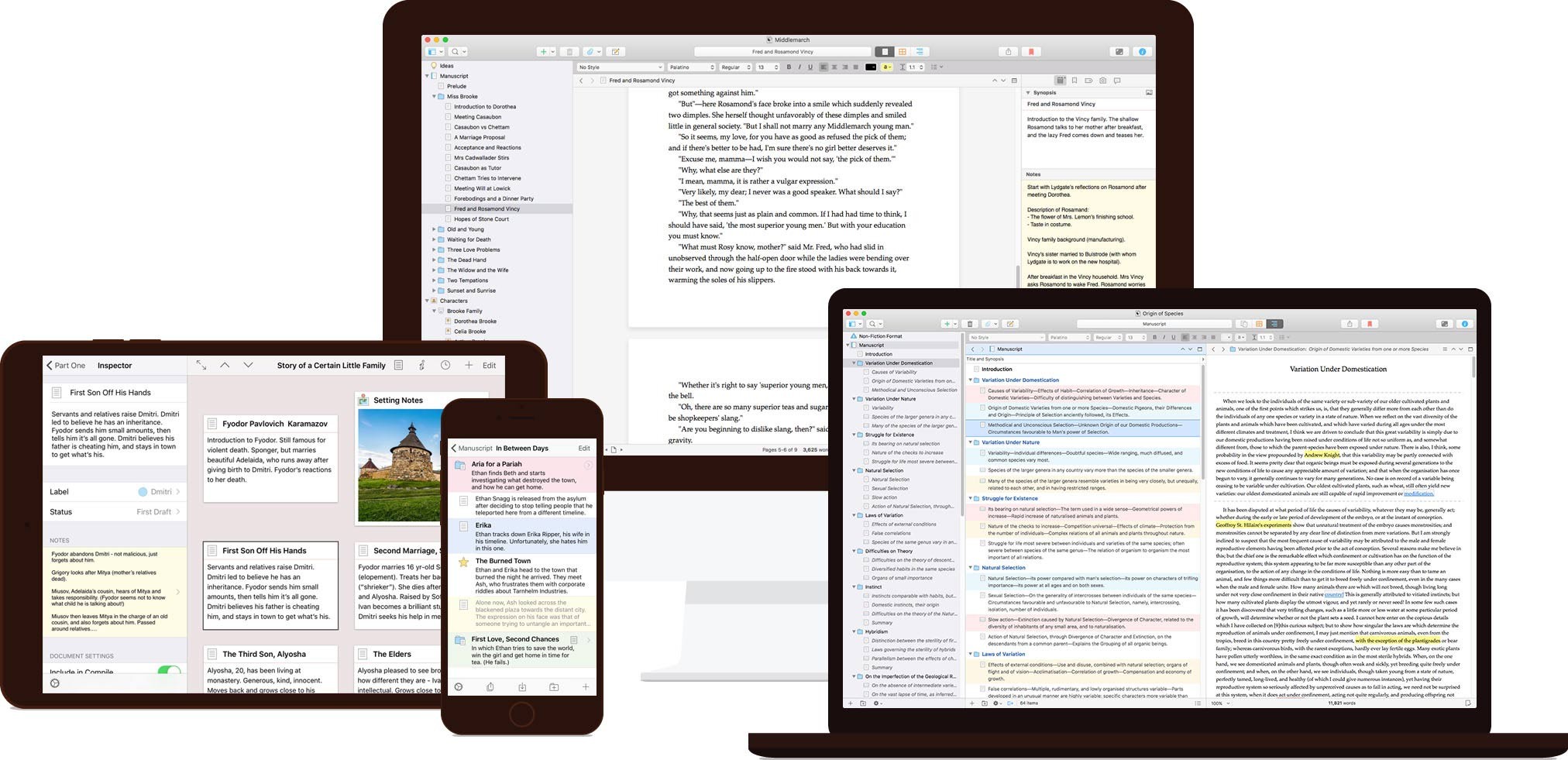
- Free Trial
- Pricing starts at $19.99 per feature
- Complete Pricing
Scrivener is used as a proofreading solution that helps writers, novelists, and students with preset formatting, file importing, corkboards, metatags, templates, automated document listing, and more

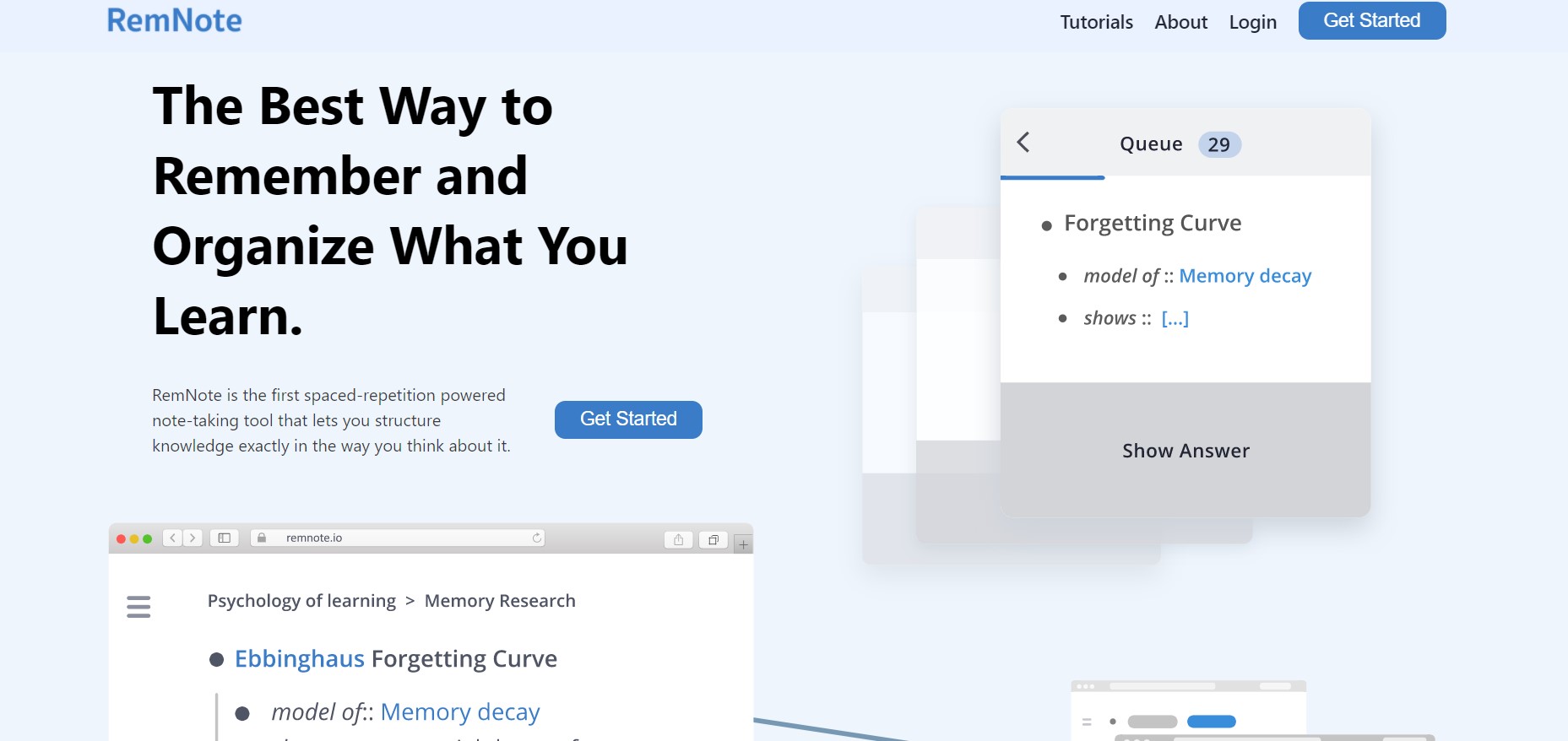
- Free
To remember and organize what you learn in a simple way
.jpg)
.png)
- Free
Routine is typically used by very busy professionals to gather all their tasks and notes in one centralized place

- Free trial available.
ListPal is used to create shareable checklists that update in real-time.

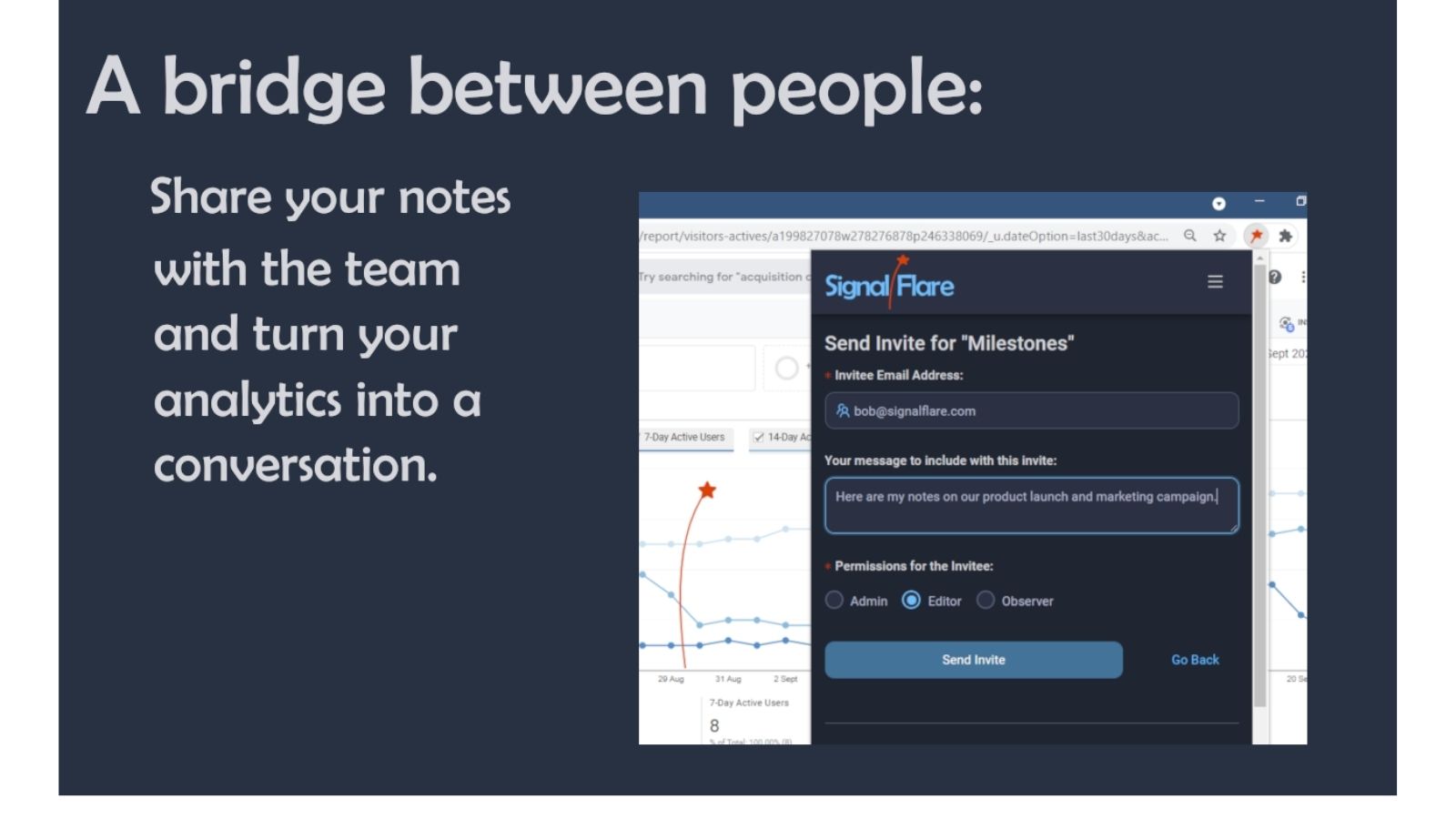
- Freemium Model, Free to use for all single player features, payment plans kick in with the team collaboration features.
If you share your Google Analytics with an Agency or among many team members, then Signal Flare is perfect for sharing notes about your charts to help explain the spikes and dips to all the stakeholders.

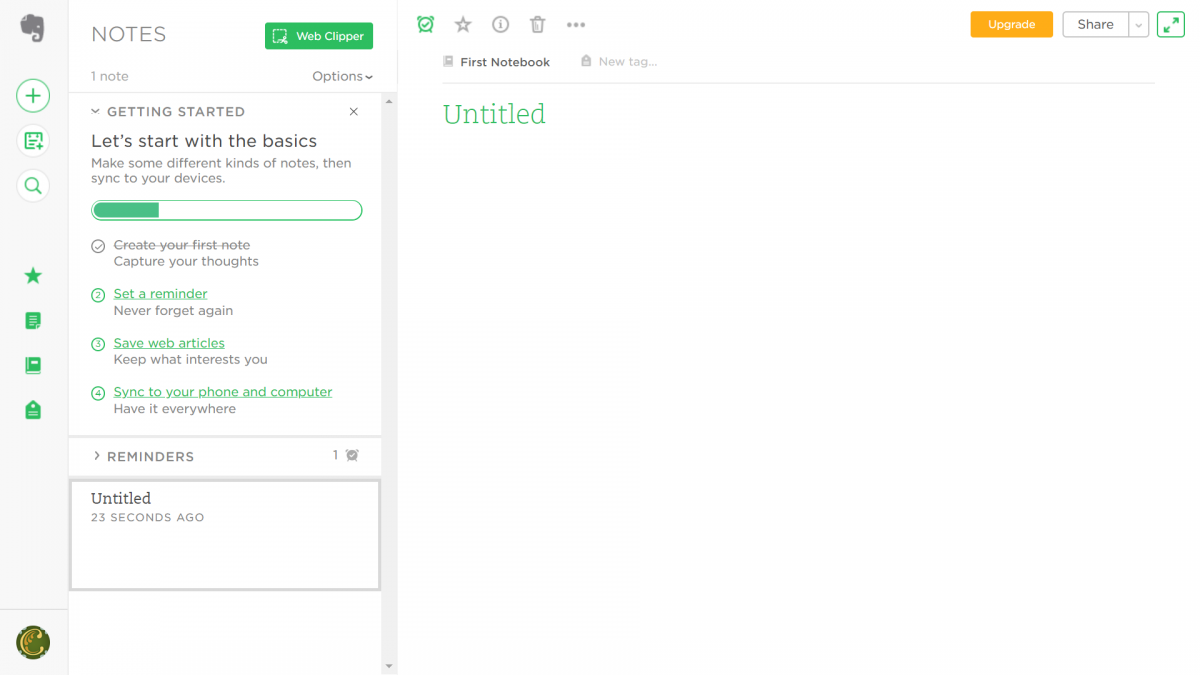
- Has a free version
- Complete Pricing
For daily usage (i.e. not for large projects) and for small teams.
- Effortless note-taking capabilities and accessible seamlessly across devices.
- Minimalist design which makes synthesizing huge amount of data simple.
- Web clipper tool a strong add to the list of features.
- Documents organisation isn't as sophisticated as other offerings.

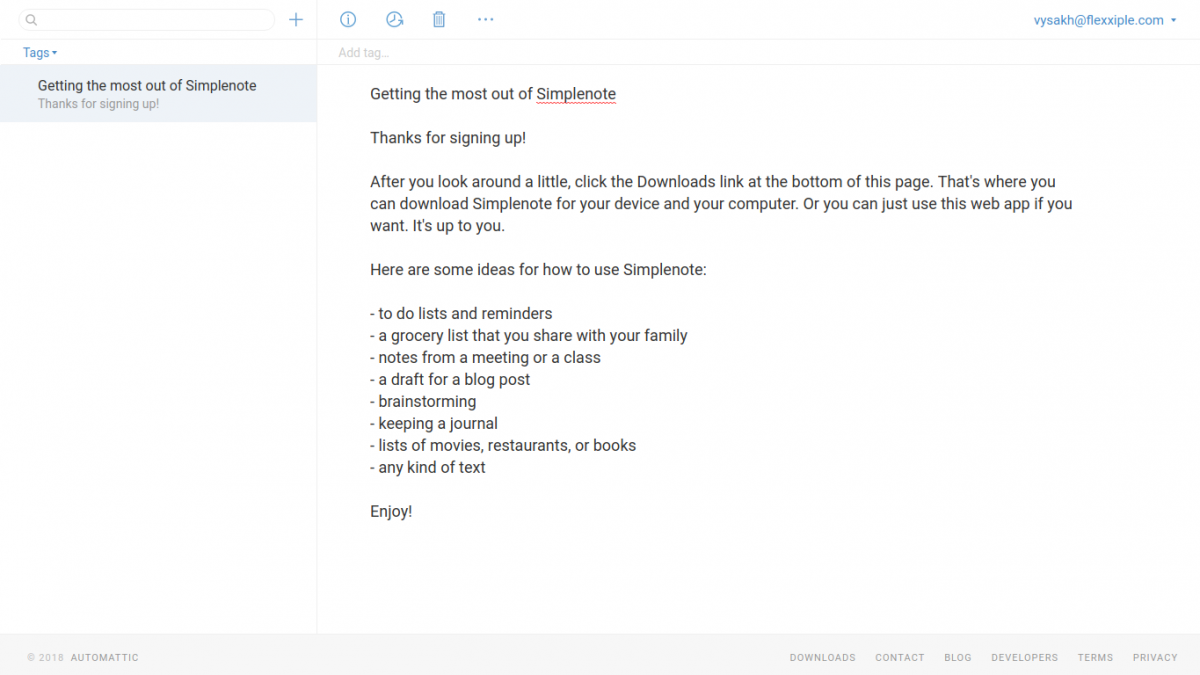
- Free
Ideal for taking notes and keeping personal thoughts organized.
- Unlimited storage space.
- Supports all devices (Windows, Mac, iOS, Android, Linux) and has a web version too.
- Is a text-only app and does not allow images or web-pages.
- Does not allow collaboration.

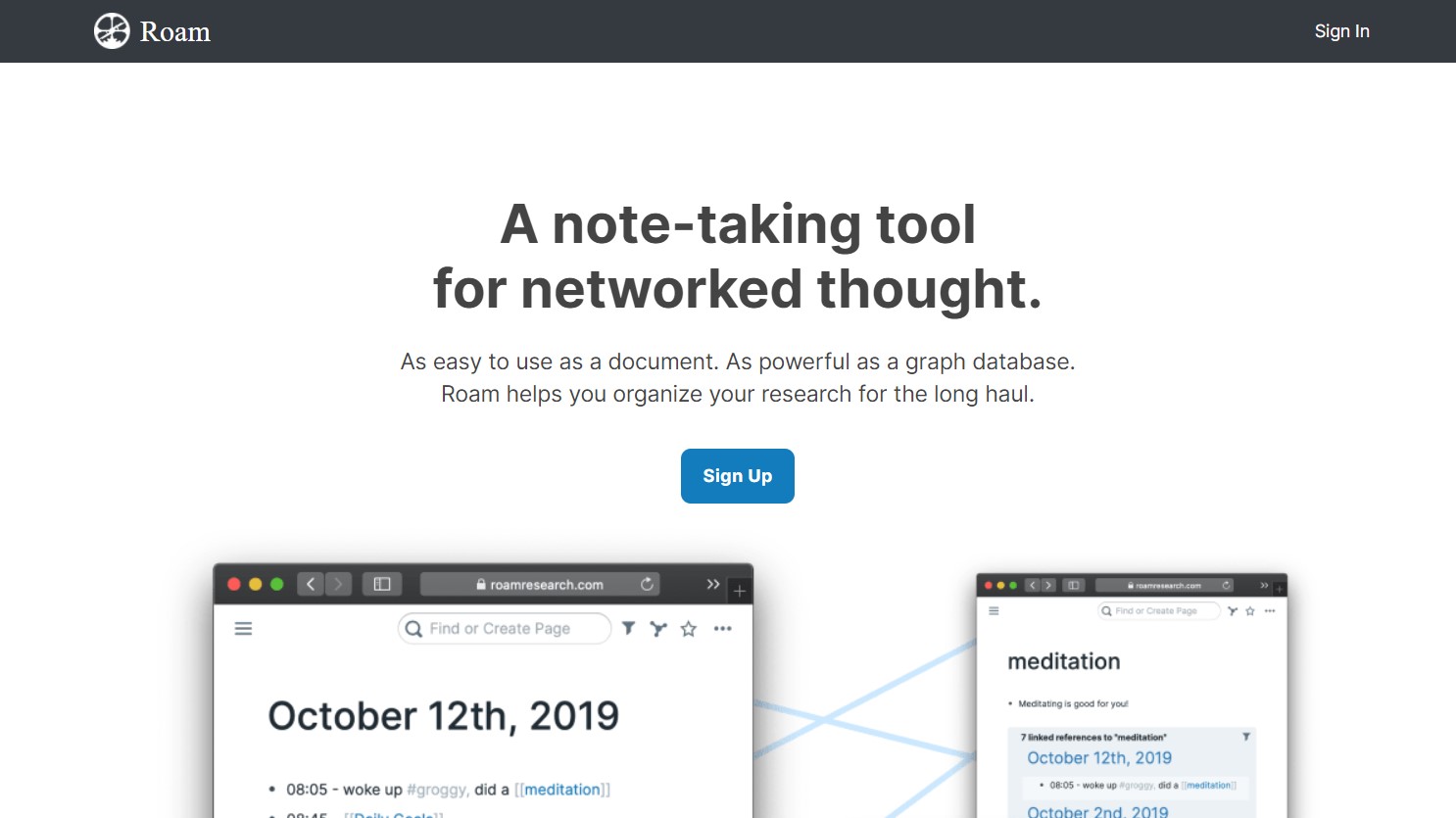
- Free trial
- Pricing starts from $15/ month
- Complete Pricing
Roam helps you organize your research for the long haul. You can mix and match and use filters to do a ton of things inside it like Bullet Journaling, Project Management, Building a Second Brain, Progressive Summarization, 5 Minute Journal, etc

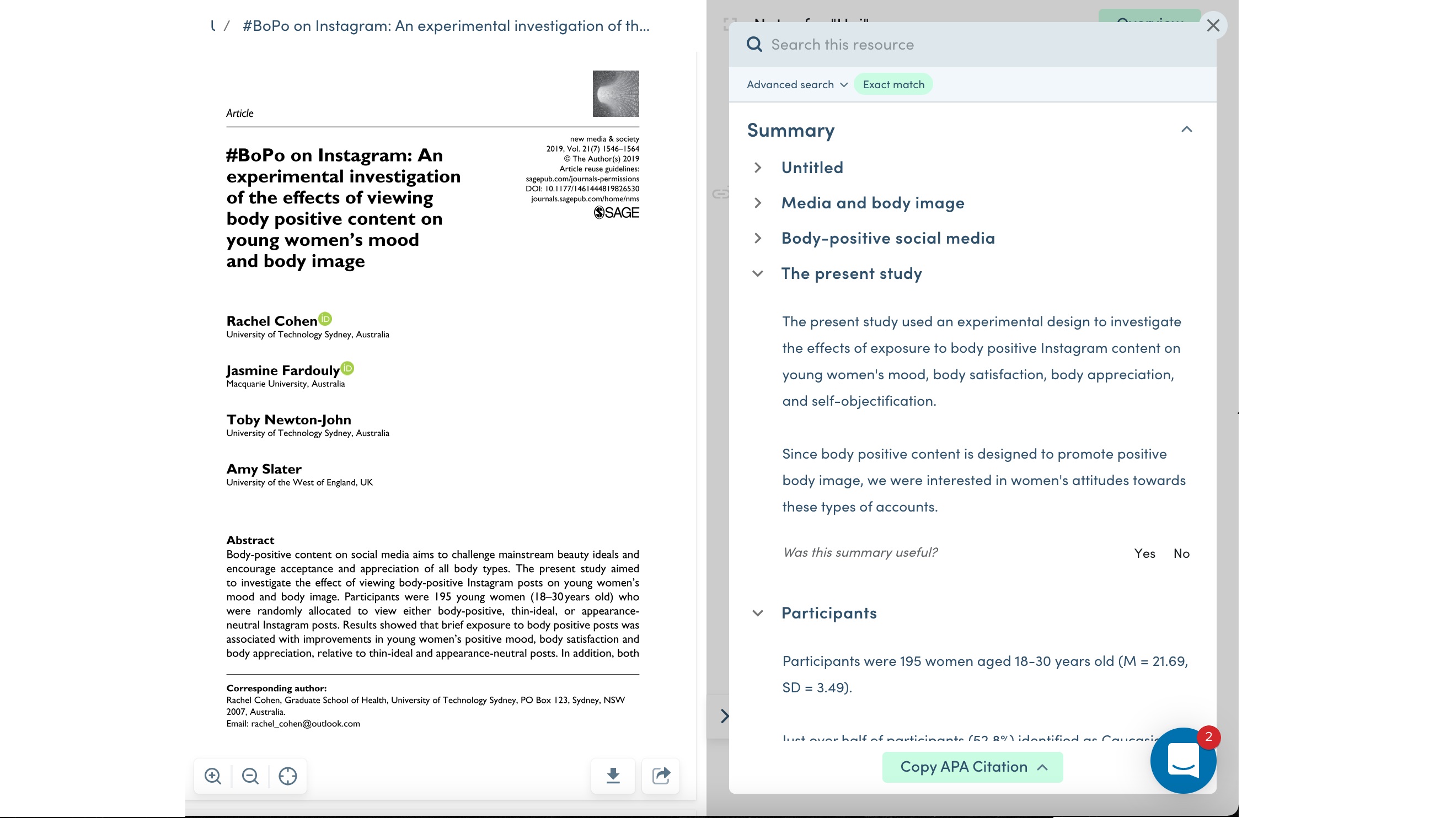
- Free trail available
- £ 3.99 per month - Genie Student
- £ 7.99 per month - Genie Pro
Students and PhDs as a way for them to finish their reading list and produce high quality essays, papers and grant applications.

- Free 30-day trial
- Plans start at $10/ month
- Complete Pricing
Wherever you need to collaborate on content with developer-friendly integrations
- 12€ per year
Taky comes from the need to have a web app that allows you to quickly write an idea.

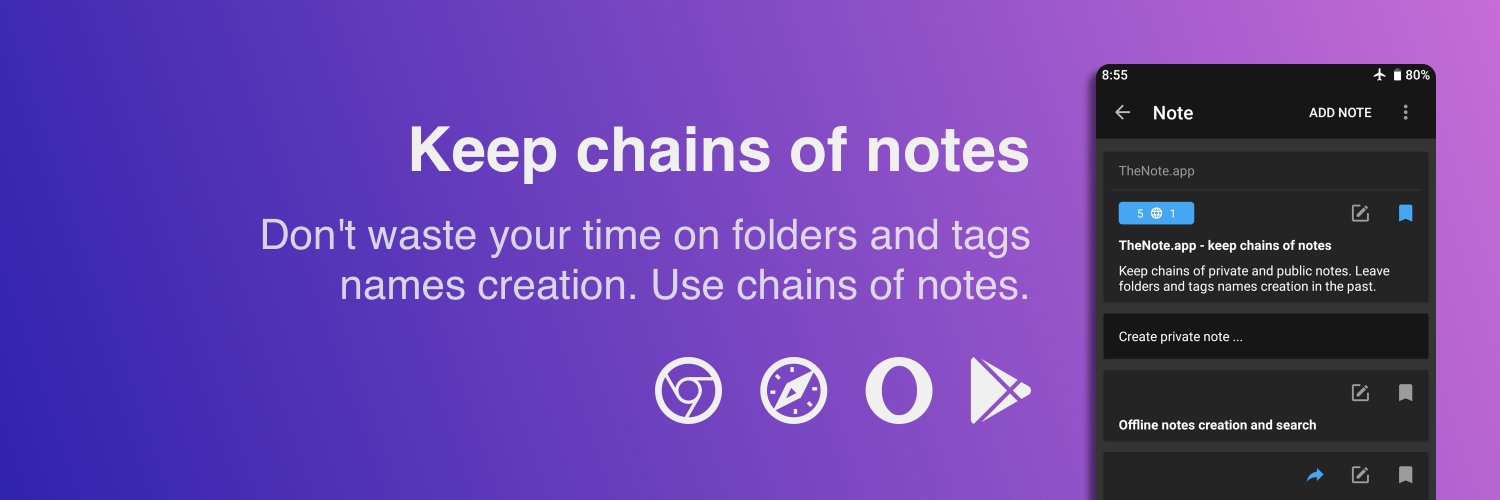
- Free trial available.
• Save private notes with photo, video, generic file attachments and links
• Offline notes creation and search
• Pin notes on the first screen of your storage
• Background sync between devices
• Support for an unlimited number of devices for one account
• Use web interface at https://thenote.app to edit your notes on the big desktop screen
• Share notes
• No ads in app
• RTL support

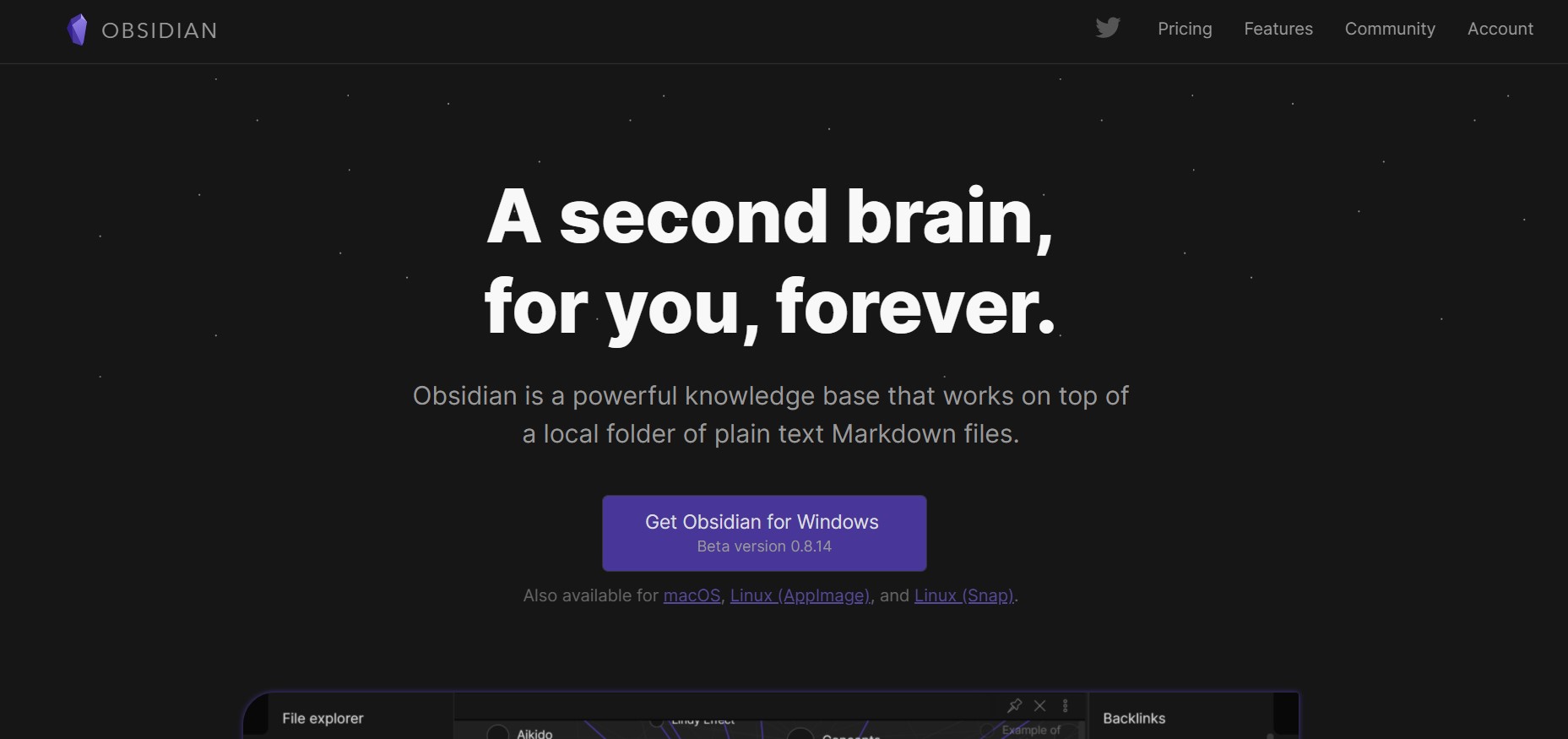
- Free account available
- Pricing starts from a one time fee of $25
- Complete Pricing
Obsidian lets you capture your ideas and take notes in text (Markdown) files, and most importantly, it easily connects your notes and visualizes connections among them
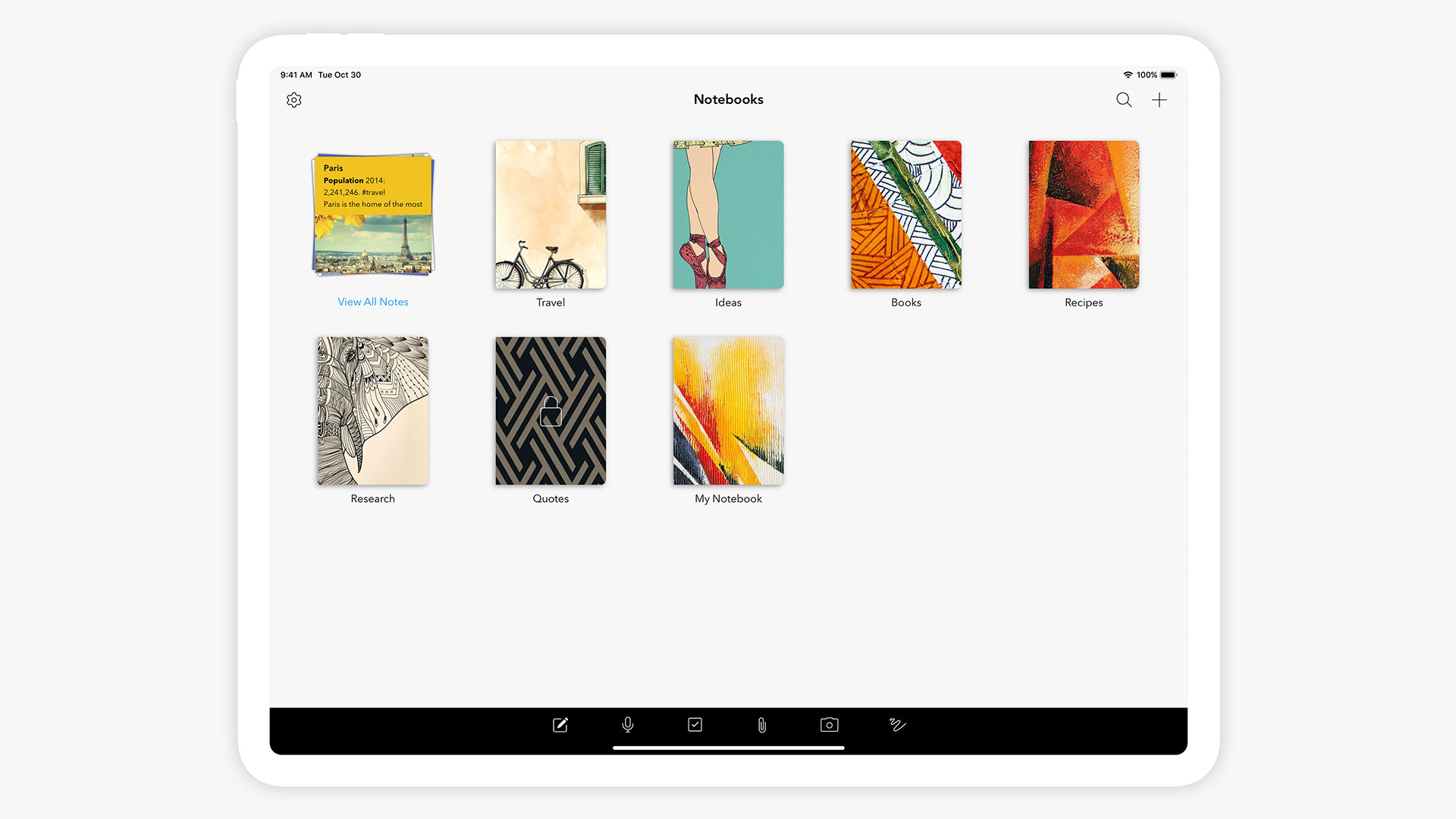
- 100% Free
If you want to take notes with ease and boost your productivity.
- Unlimited storage
- Have a migration tool to switch easily from other tools
- Lacks integration with regular tools
- Can be a little buggy

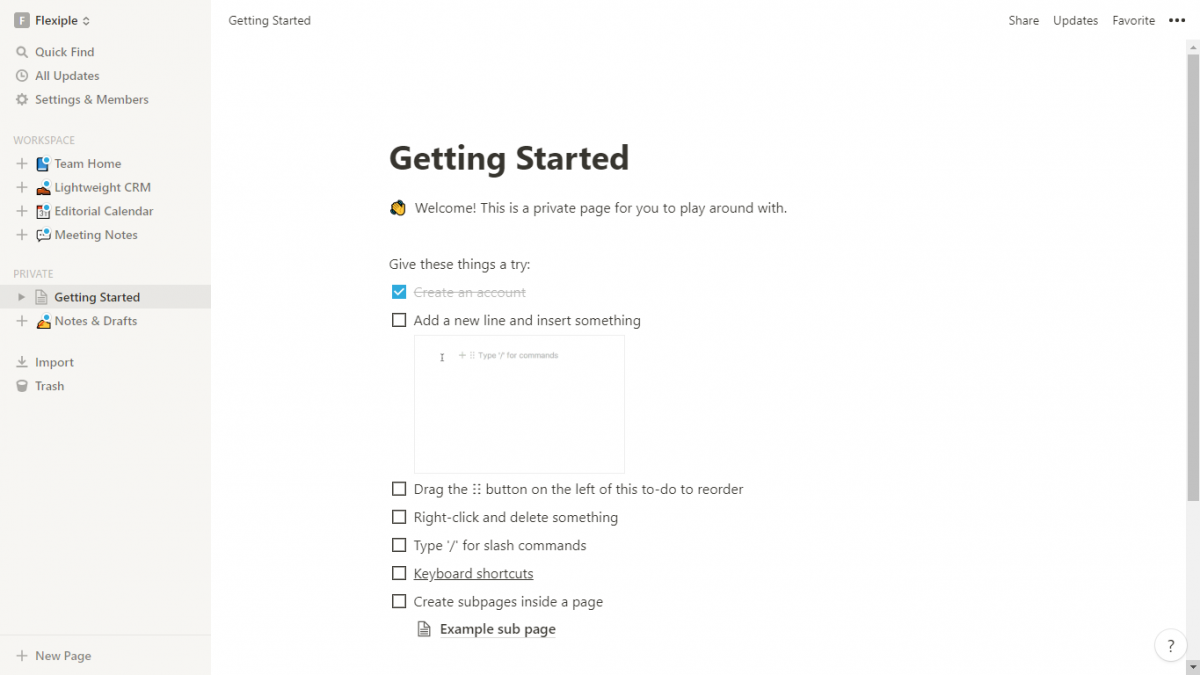
- Free version available for teams
- Complete Pricing
For teams who use multiple collaboration tools such as docs, spreadsheets, asana etc. regularly but not extensively and want to switch to a singular app
- Simplifies collaboration for teams across multiple devices
- Provides additional features such as spreadsheets and project management
- Integrations available with 50+ tools such as Invision, Github, Typeform etc
- Its sheer depth, opening and using it for the first time can be daunting
- Usability across features wants for speed as users take time getting acclimatized

- Basic plan $5.84 / month, Pro plan $10.00 / month
- Complete Pricing
Amplenote is built foremost for power users: people whose livelihood depends on staying organized and communicating richly. Note takers need the smallest number of features that can support the broadest variety of uses.

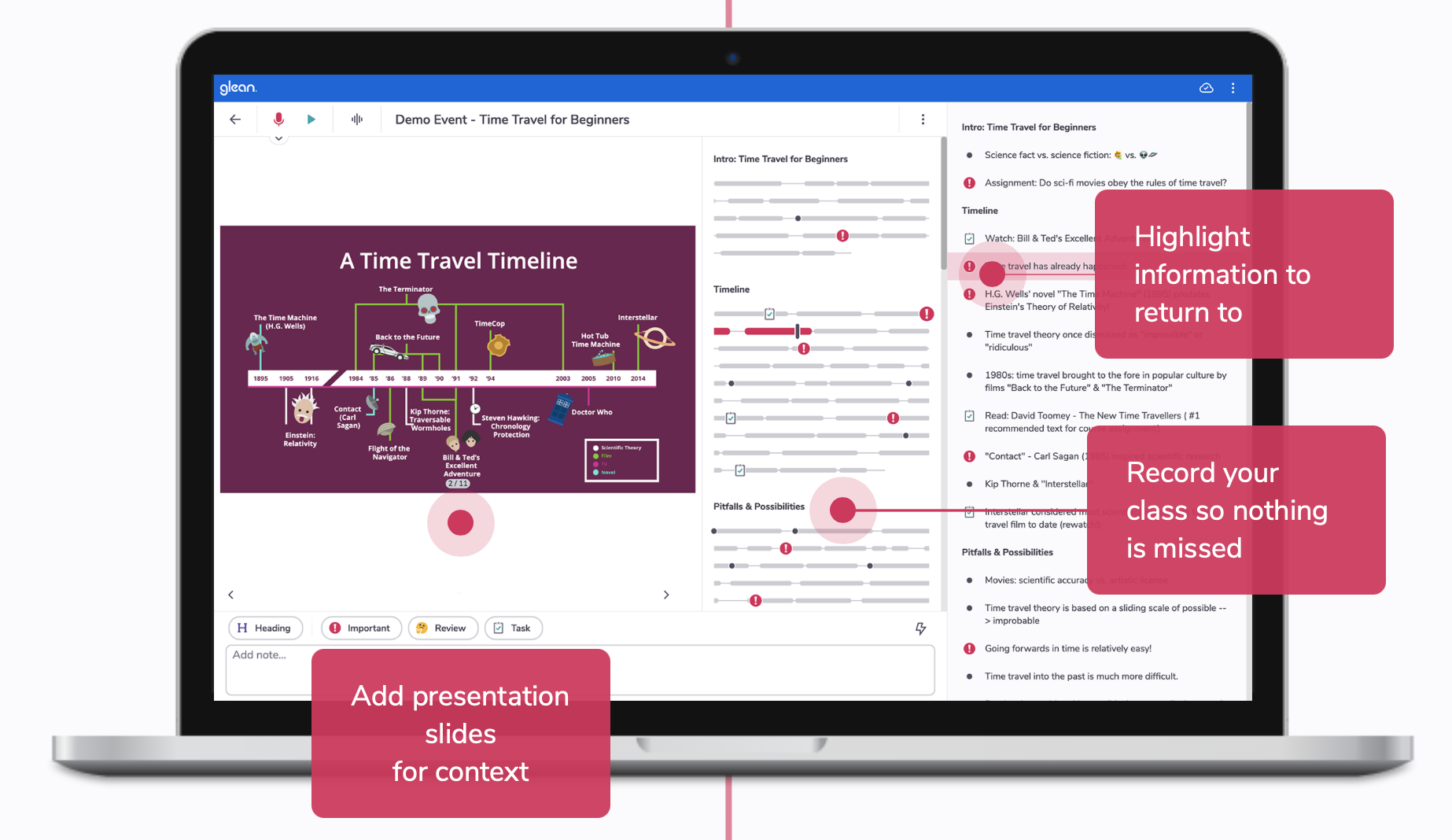
- Free trials are available
- Paid plans start from $8/ month
- Complete Pricing
College students of all abilities, including those with learning difficulties/impairments

.png)
- Free
Ideal for taking notes and keeping personal thoughts organized.
- Unlimited storage space and available on all devices.
- Effortless personal note taking.
- Can attach files but should be stored in Drive.
- Not for managing projects.

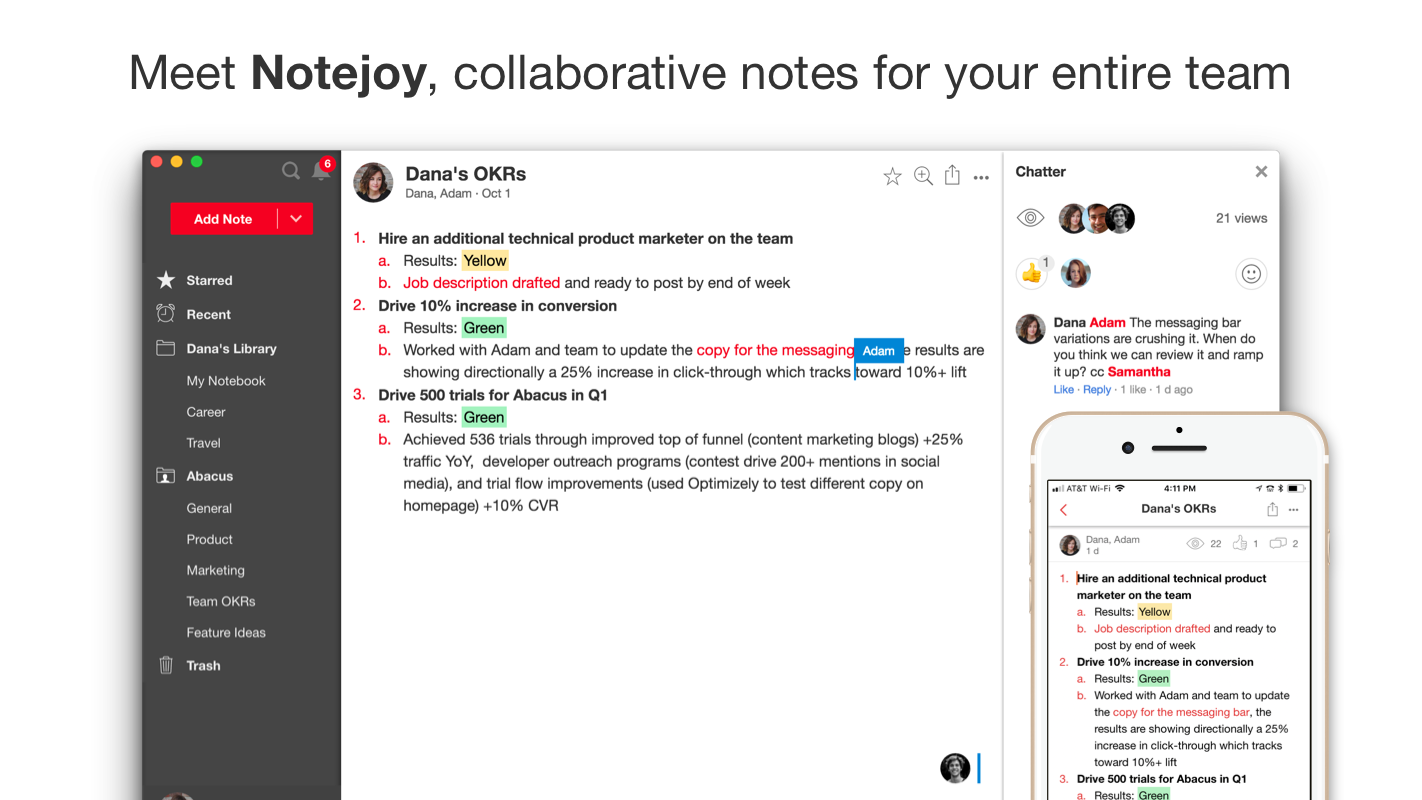
- Free version available for teams.
- Complete Pricing
If you want to keep your remote team or external partners & clients on the same page in the simplest, lightest-weight tool available, Notejoy is for you.
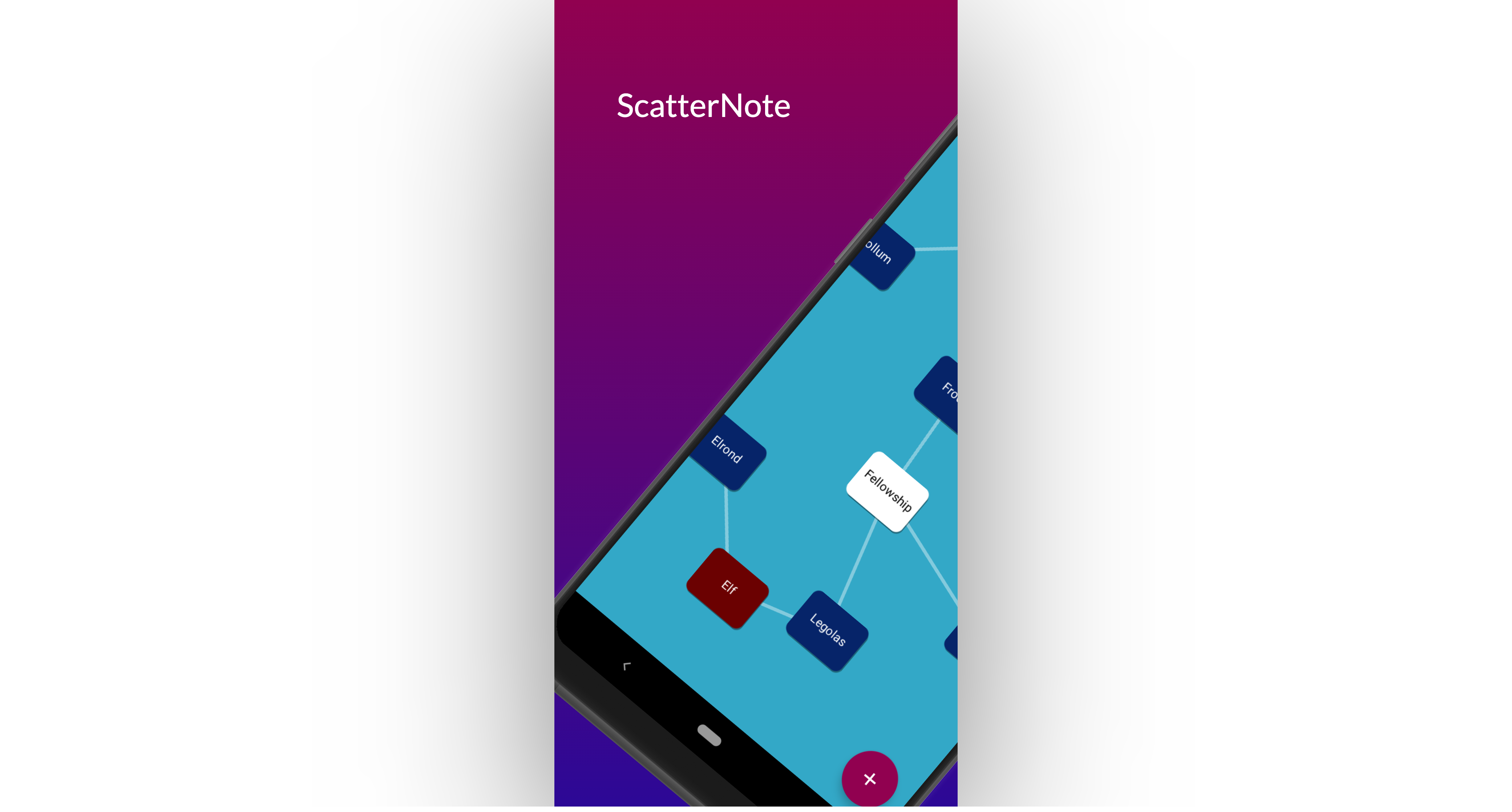
- Subscription required with 30-day free trial
If you have a project with many interconnected parts that need to be documented


- Free account available
- Professional - $9.99 / month
- Complete Pricing
Milanote is an easy-to-use tool to organize your ideas and projects into visual boards. Perfect for collecting inspiration, gathering your team's ideas, and exploring creative possibilities.
- Lets you keep the work neat and organized
- Link pulling feature is very intuitive
- Pricing isn't very user friendly
- Doesn't integrate with some important third-party apps

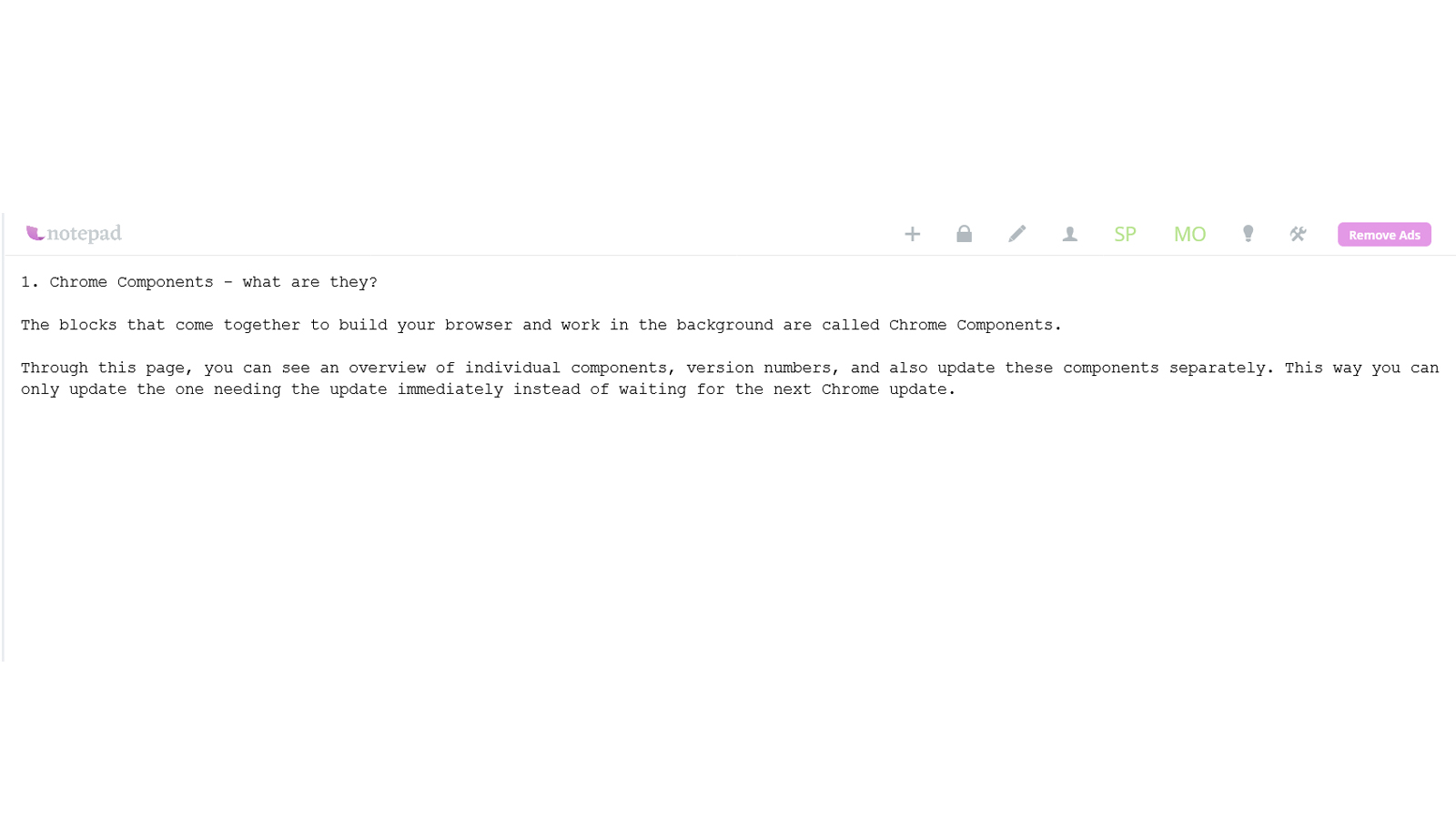
- Free to use. Remove ads at $2/mo.
- Complete Pricing
Notepad.pw offers features like spell check, tts, speech to text etc. which makes it ideal for all in need of a fast writing tool.
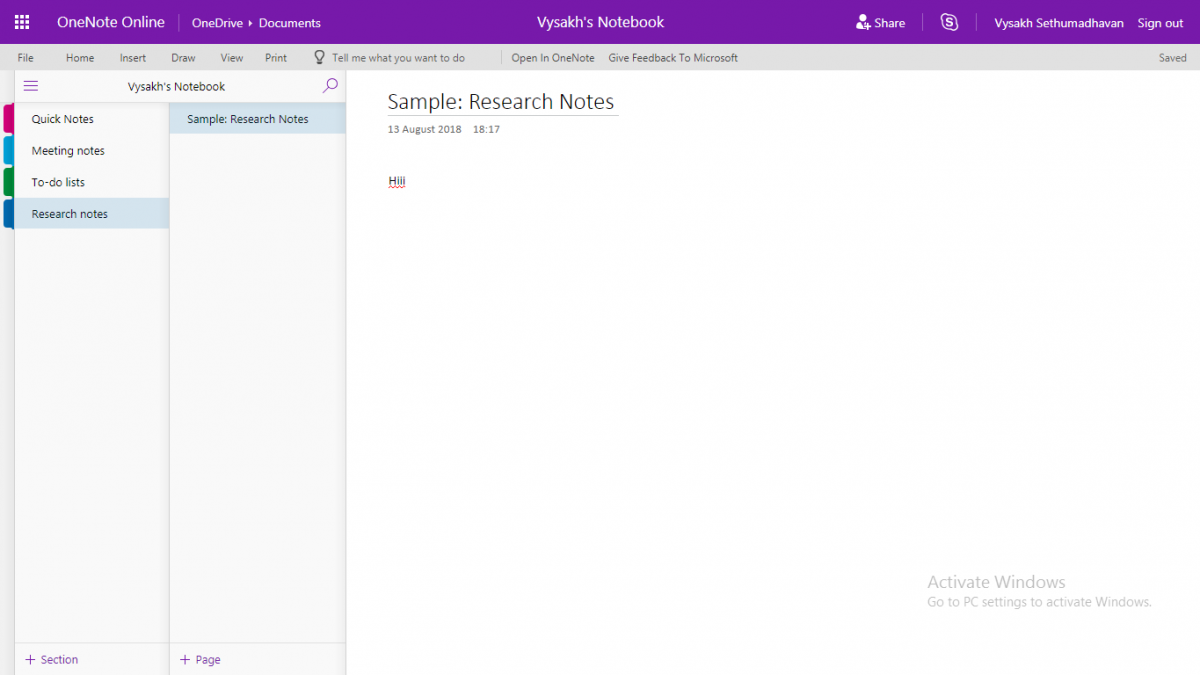
- Free version available
- Premium version available with paid Office accounts.
Note taking for meetings and daily use for organising everyday files.
- Has various methods of documenting notes, i.e. section/folder/pages, which makes storing data very organised.
- Allows for password protecting files.
- The app is laggy and has problems in syncing sometimes.
- Setup and ramp-up takes time.
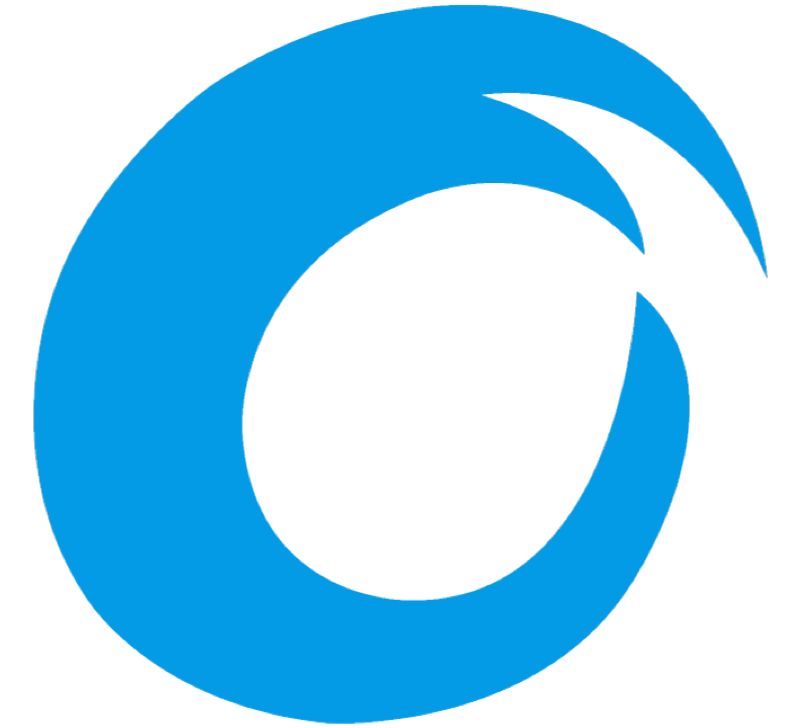
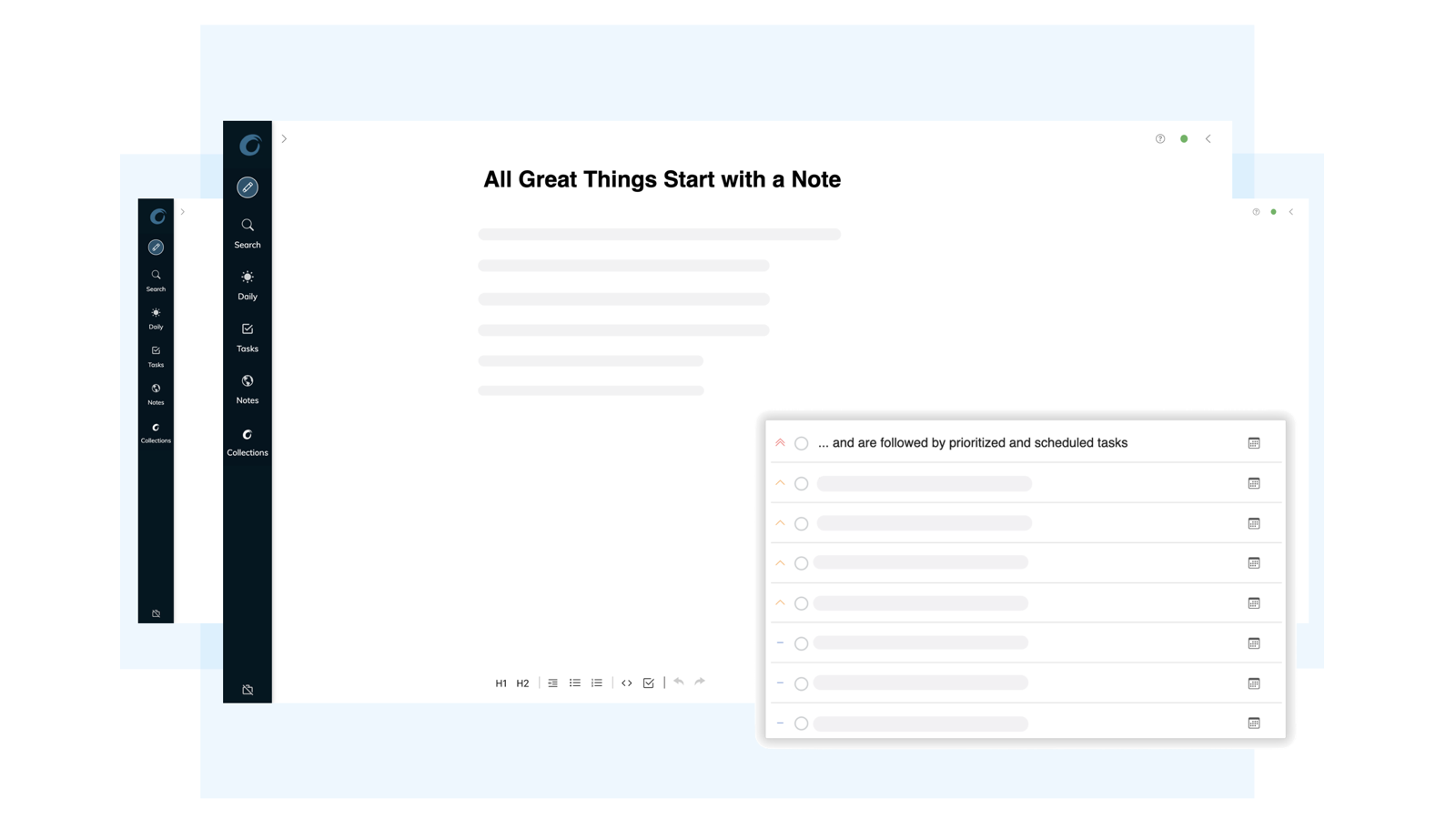
- Free trial
Organizedly is built on connecting information and intuitive tagging, where you don't have to think about where you place your information
.jpg)
.png)
- Free currently
Octo is typically used to write articles, take notes on current projects, and store code snippets

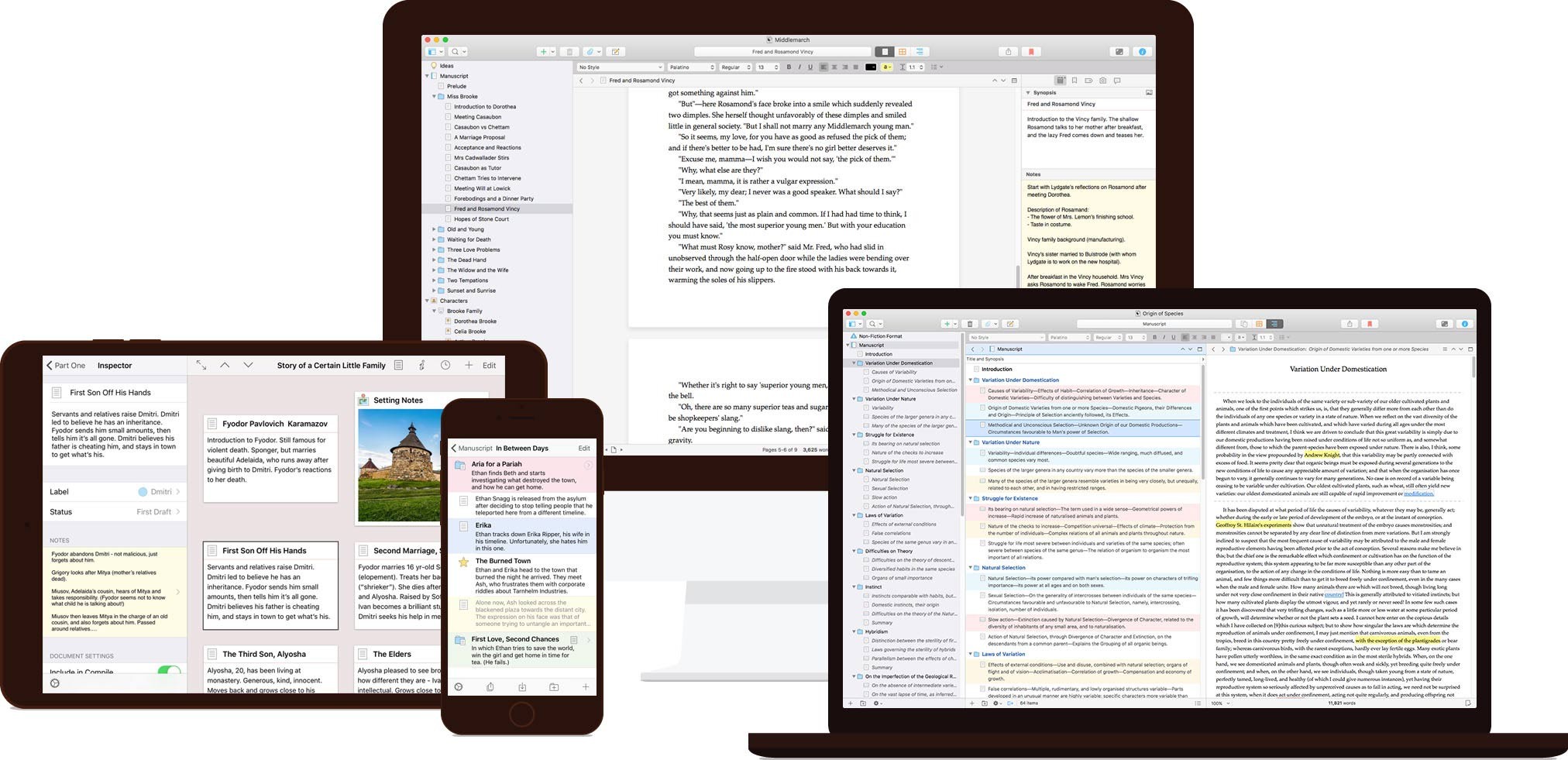
- Free Trial
- Pricing starts at $19.99 per feature
- Complete Pricing
Scrivener is used as a proofreading solution that helps writers, novelists, and students with preset formatting, file importing, corkboards, metatags, templates, automated document listing, and more

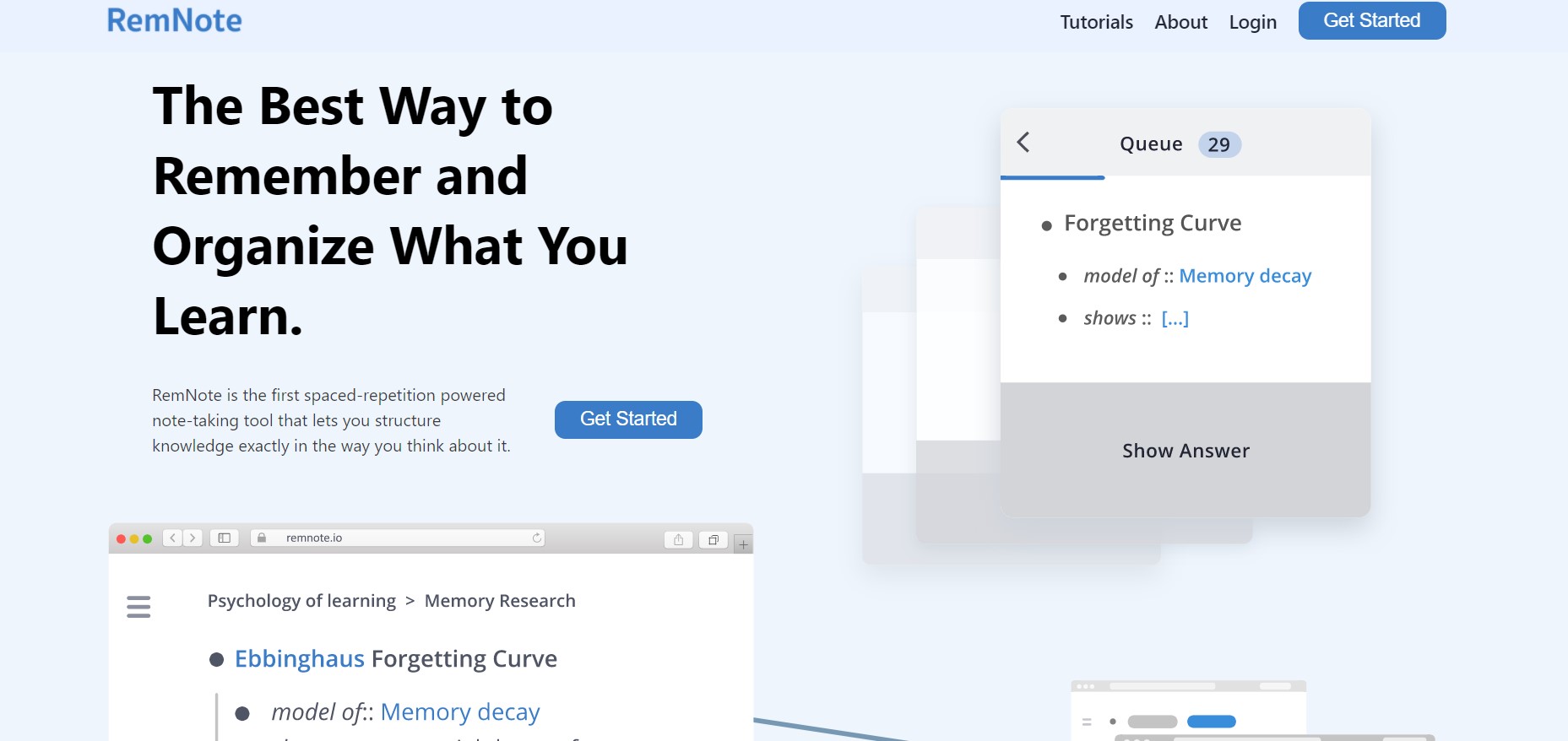
- Free
To remember and organize what you learn in a simple way
.jpg)
.png)
- Free
Routine is typically used by very busy professionals to gather all their tasks and notes in one centralized place

- Free trial available.
ListPal is used to create shareable checklists that update in real-time.

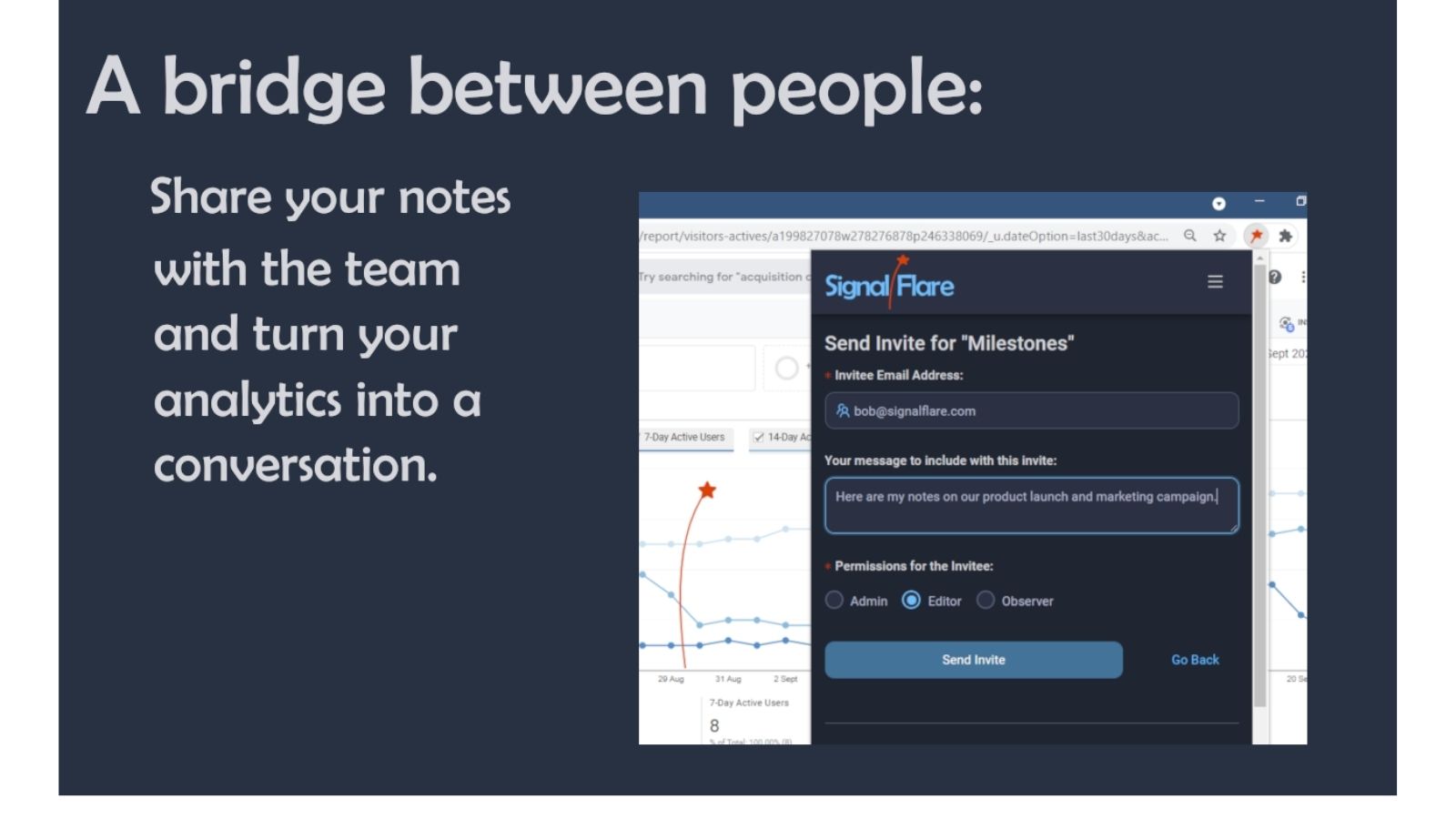
- Freemium Model, Free to use for all single player features, payment plans kick in with the team collaboration features.
If you share your Google Analytics with an Agency or among many team members, then Signal Flare is perfect for sharing notes about your charts to help explain the spikes and dips to all the stakeholders.

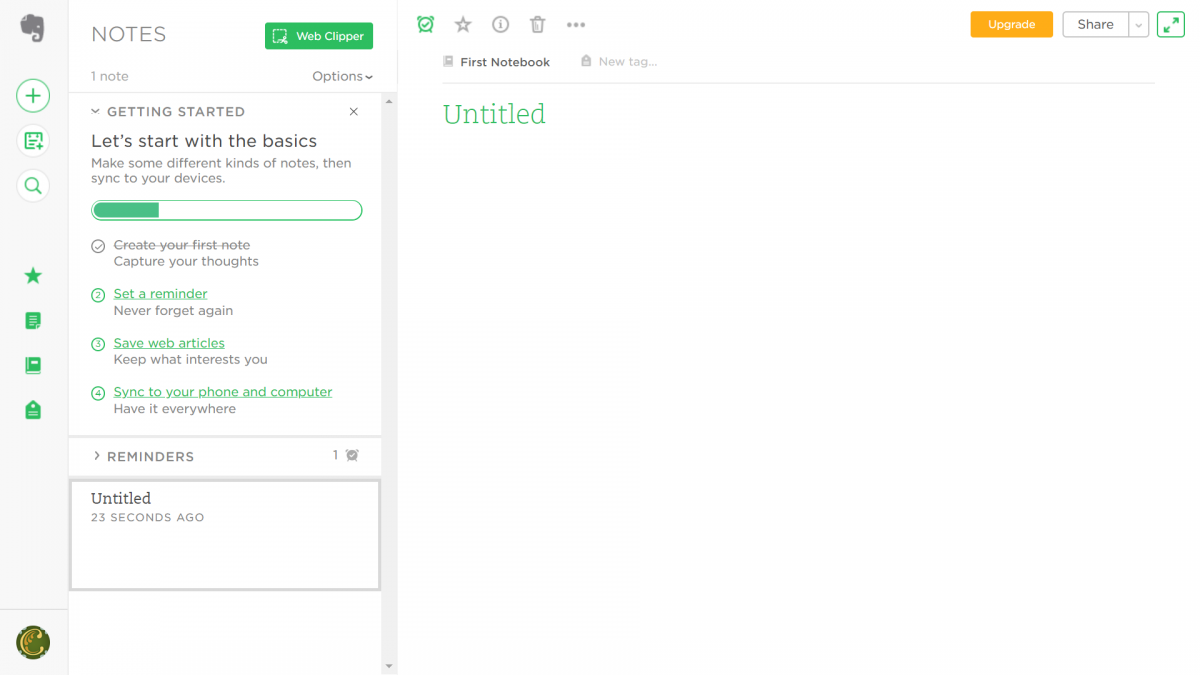
- Has a free version
- Complete Pricing
For daily usage (i.e. not for large projects) and for small teams.
- Effortless note-taking capabilities and accessible seamlessly across devices.
- Minimalist design which makes synthesizing huge amount of data simple.
- Web clipper tool a strong add to the list of features.
- Documents organisation isn't as sophisticated as other offerings.

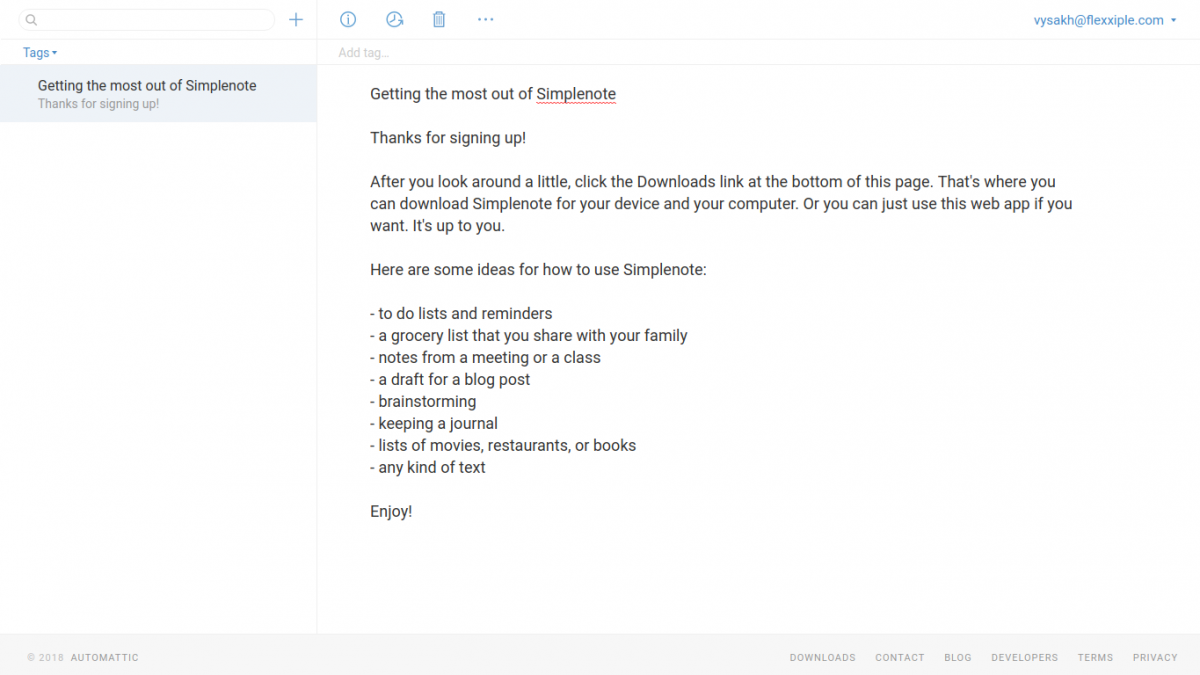
- Free
Ideal for taking notes and keeping personal thoughts organized.
- Unlimited storage space.
- Supports all devices (Windows, Mac, iOS, Android, Linux) and has a web version too.
- Is a text-only app and does not allow images or web-pages.
- Does not allow collaboration.

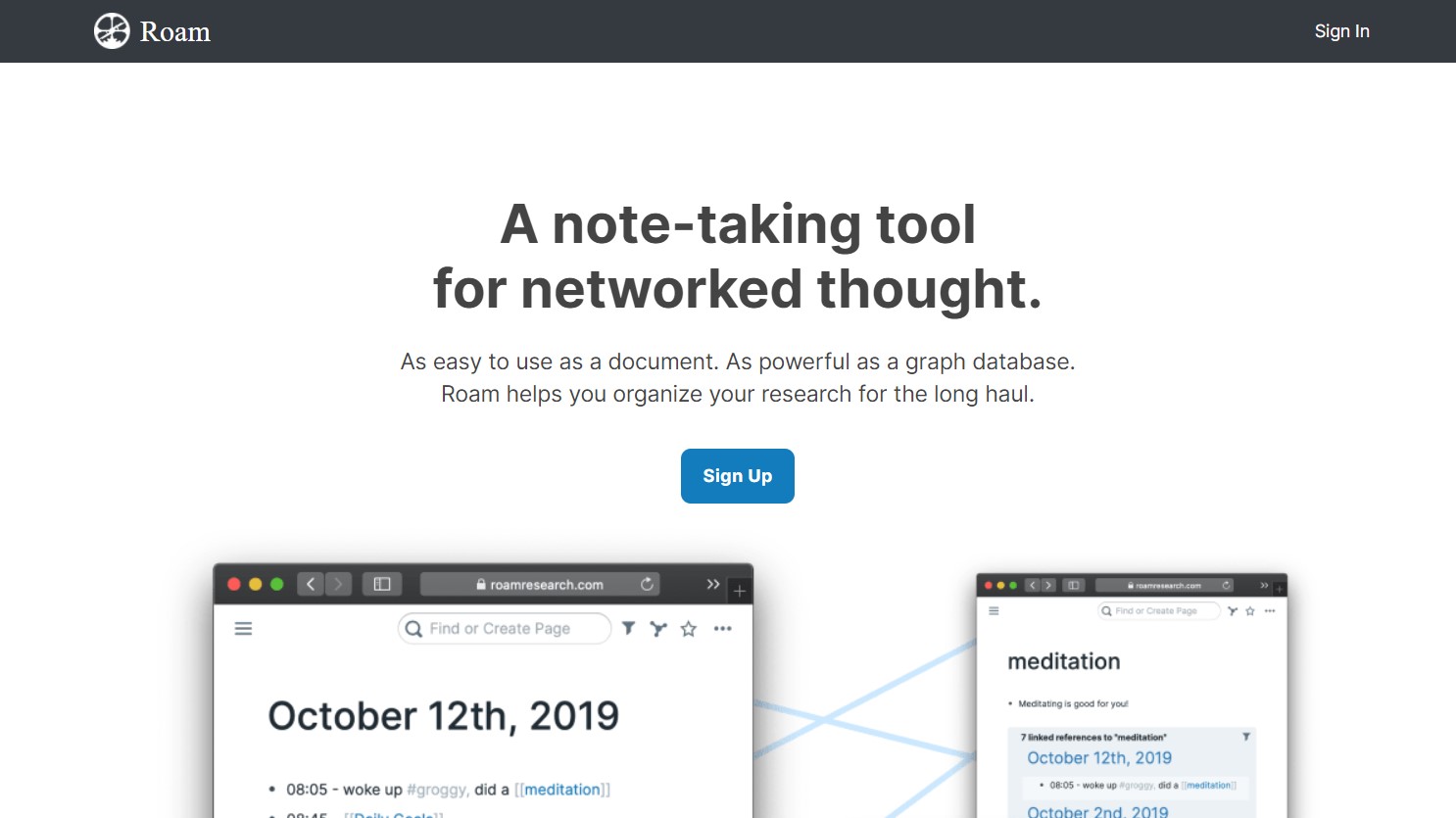
- Free trial
- Pricing starts from $15/ month
- Complete Pricing
Roam helps you organize your research for the long haul. You can mix and match and use filters to do a ton of things inside it like Bullet Journaling, Project Management, Building a Second Brain, Progressive Summarization, 5 Minute Journal, etc

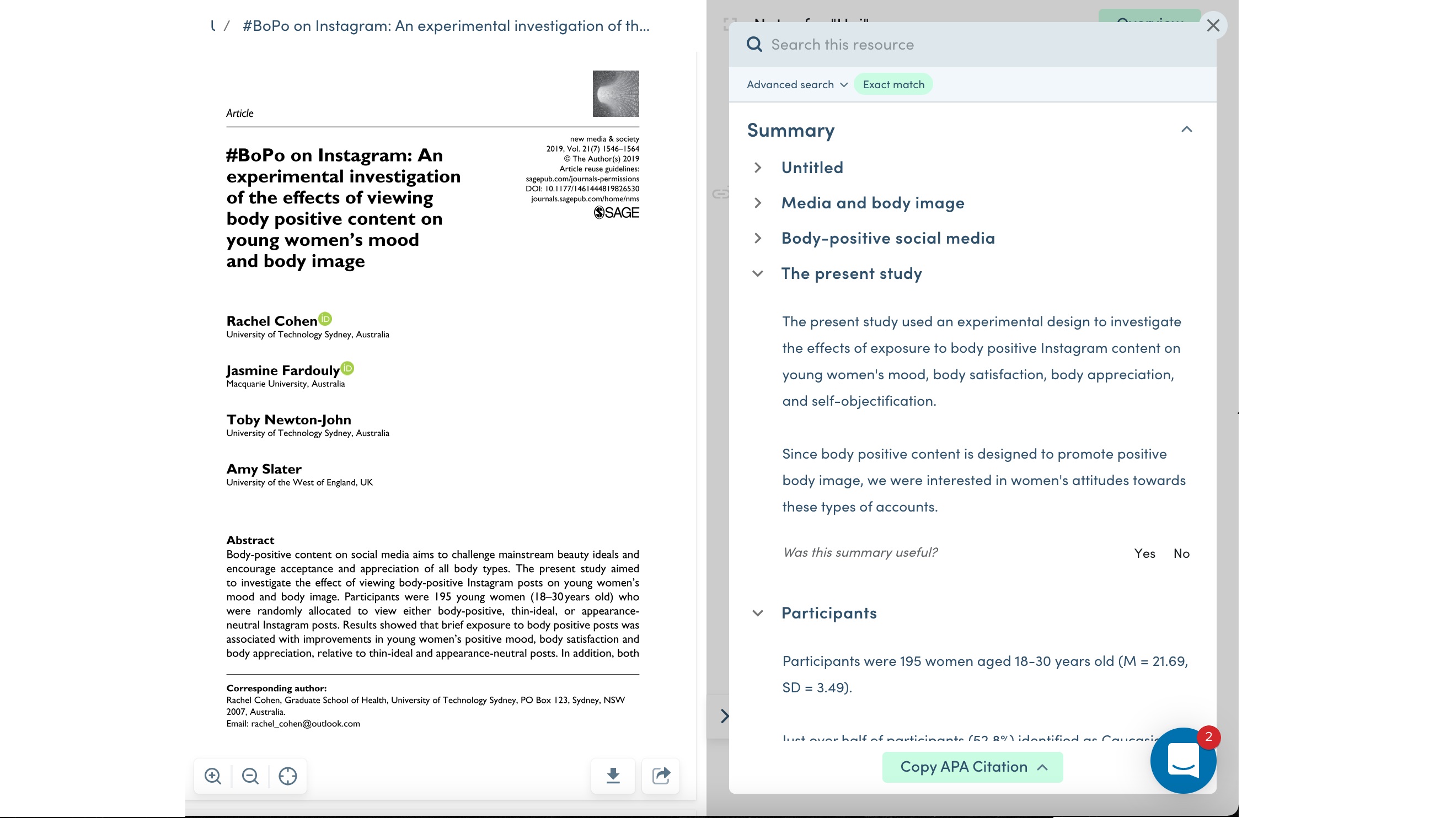
- Free trail available
- £ 3.99 per month - Genie Student
- £ 7.99 per month - Genie Pro
Students and PhDs as a way for them to finish their reading list and produce high quality essays, papers and grant applications.

- Free 30-day trial
- Plans start at $10/ month
- Complete Pricing
Wherever you need to collaborate on content with developer-friendly integrations
- 12€ per year
Taky comes from the need to have a web app that allows you to quickly write an idea.

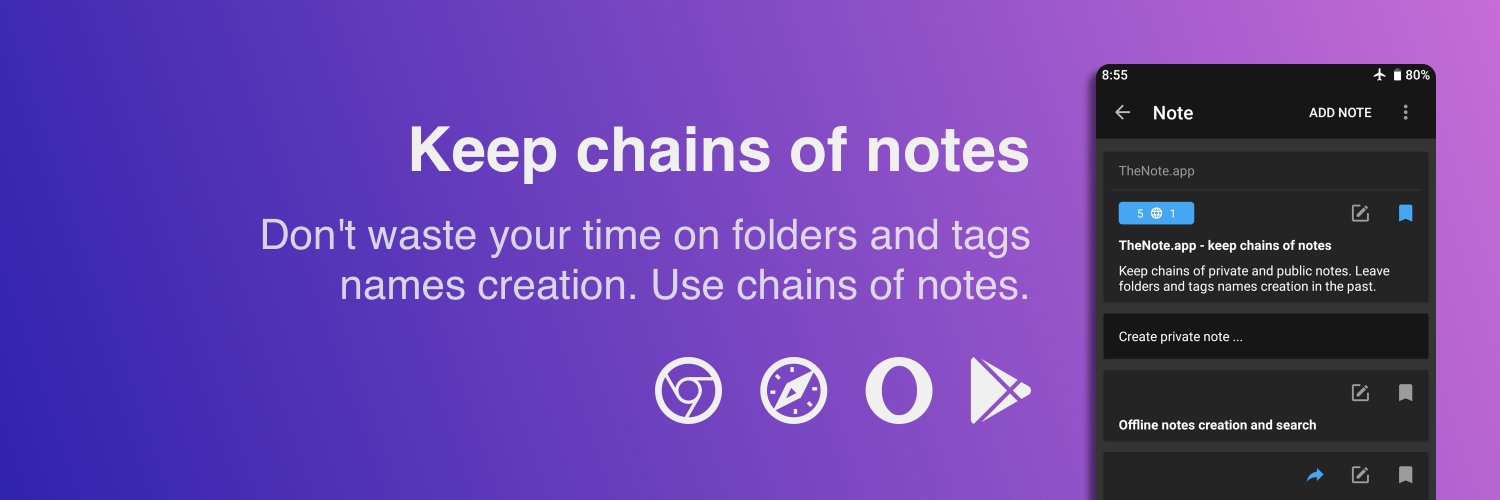
- Free trial available.
• Save private notes with photo, video, generic file attachments and links
• Offline notes creation and search
• Pin notes on the first screen of your storage
• Background sync between devices
• Support for an unlimited number of devices for one account
• Use web interface at https://thenote.app to edit your notes on the big desktop screen
• Share notes
• No ads in app
• RTL support

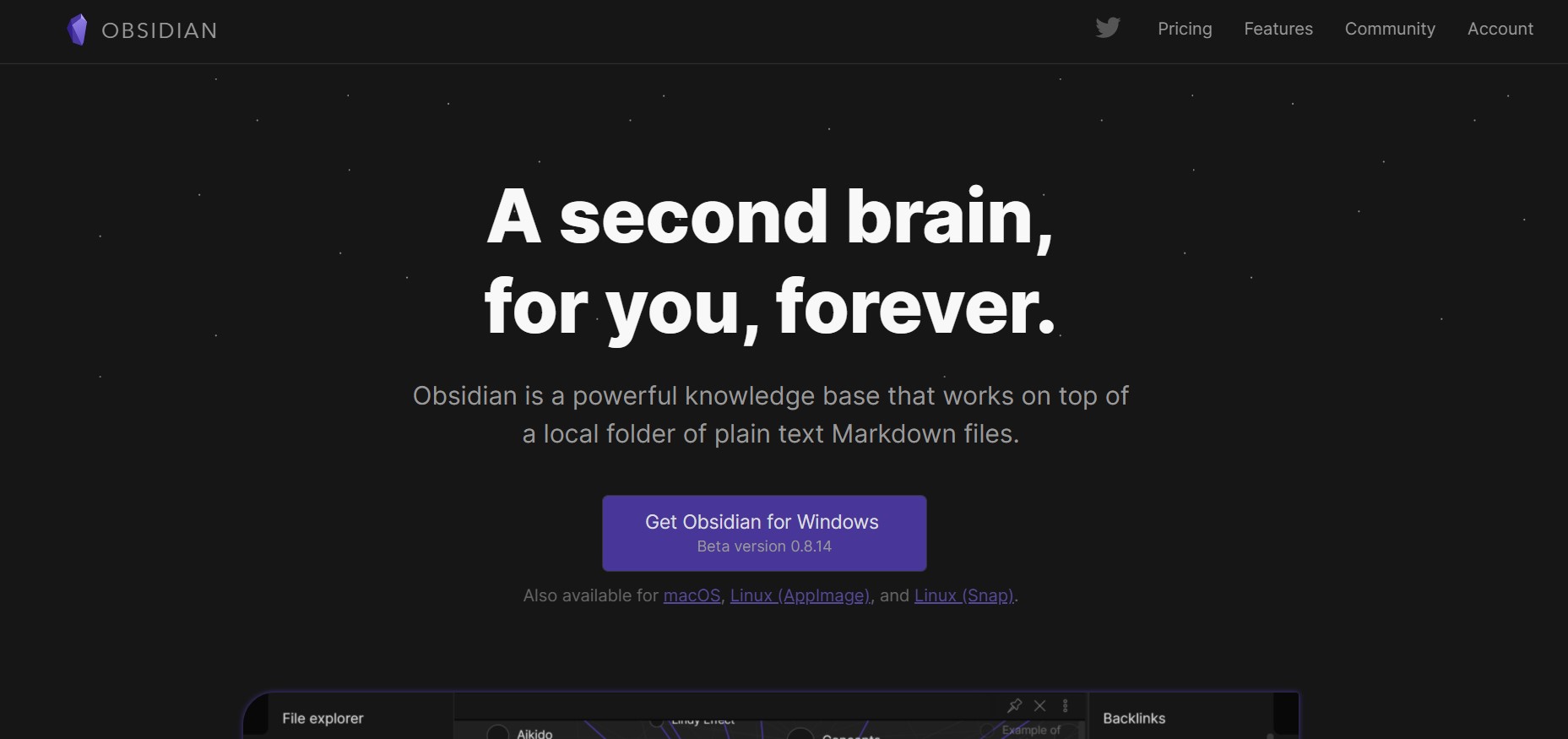
- Free account available
- Pricing starts from a one time fee of $25
- Complete Pricing
Obsidian lets you capture your ideas and take notes in text (Markdown) files, and most importantly, it easily connects your notes and visualizes connections among them
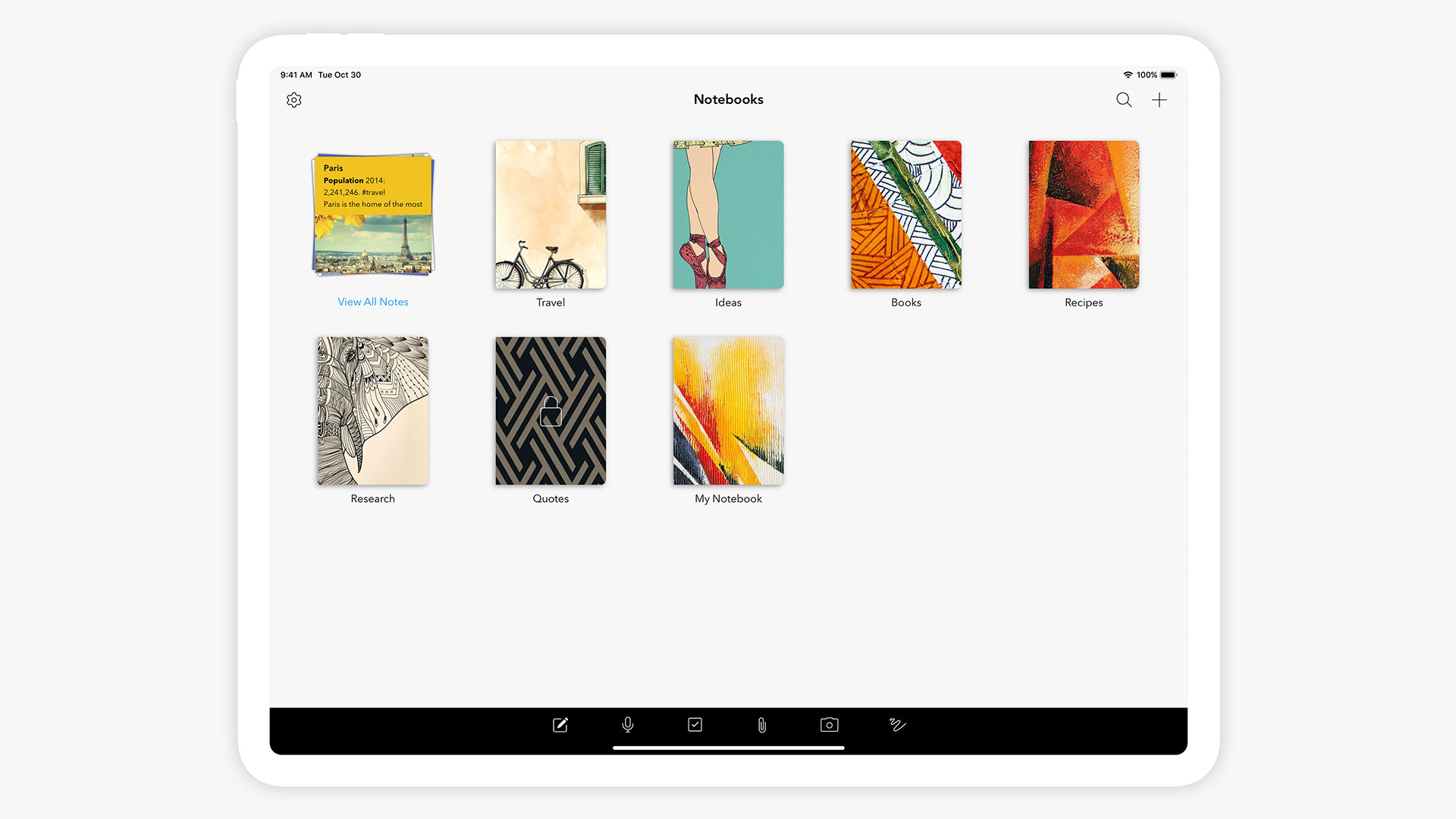
- 100% Free
If you want to take notes with ease and boost your productivity.
- Unlimited storage
- Have a migration tool to switch easily from other tools
- Lacks integration with regular tools
- Can be a little buggy

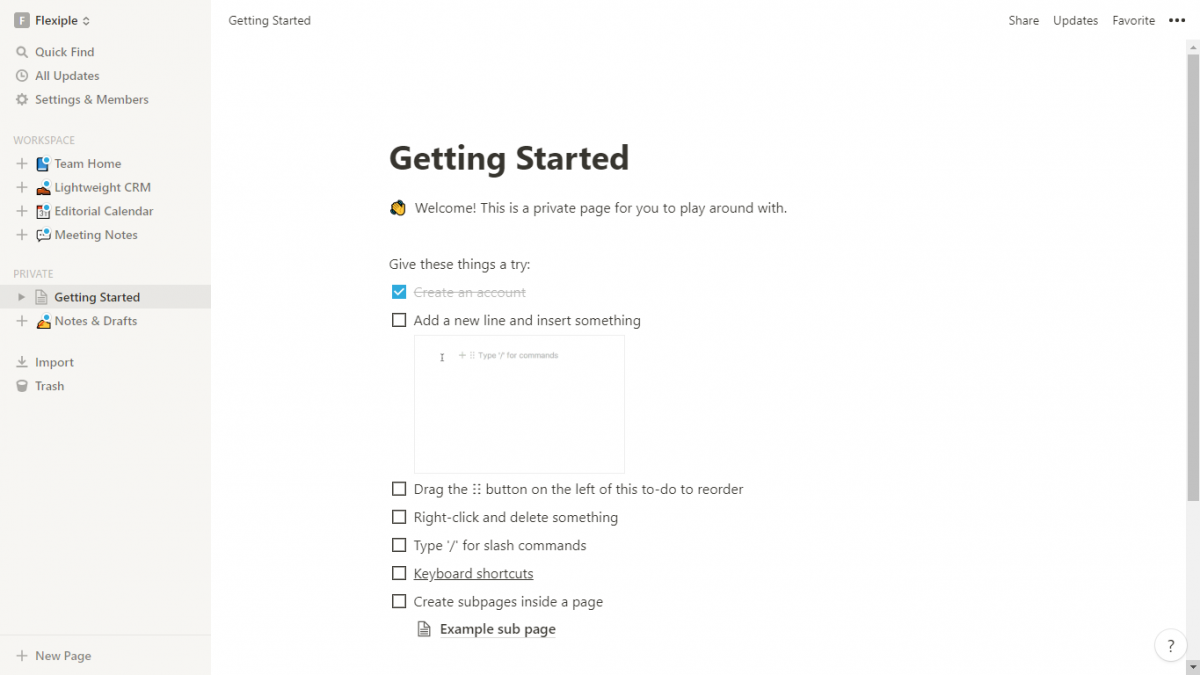
- Free version available for teams
- Complete Pricing
For teams who use multiple collaboration tools such as docs, spreadsheets, asana etc. regularly but not extensively and want to switch to a singular app
- Simplifies collaboration for teams across multiple devices
- Provides additional features such as spreadsheets and project management
- Integrations available with 50+ tools such as Invision, Github, Typeform etc
- Its sheer depth, opening and using it for the first time can be daunting
- Usability across features wants for speed as users take time getting acclimatized

- Basic plan $5.84 / month, Pro plan $10.00 / month
- Complete Pricing
Amplenote is built foremost for power users: people whose livelihood depends on staying organized and communicating richly. Note takers need the smallest number of features that can support the broadest variety of uses.

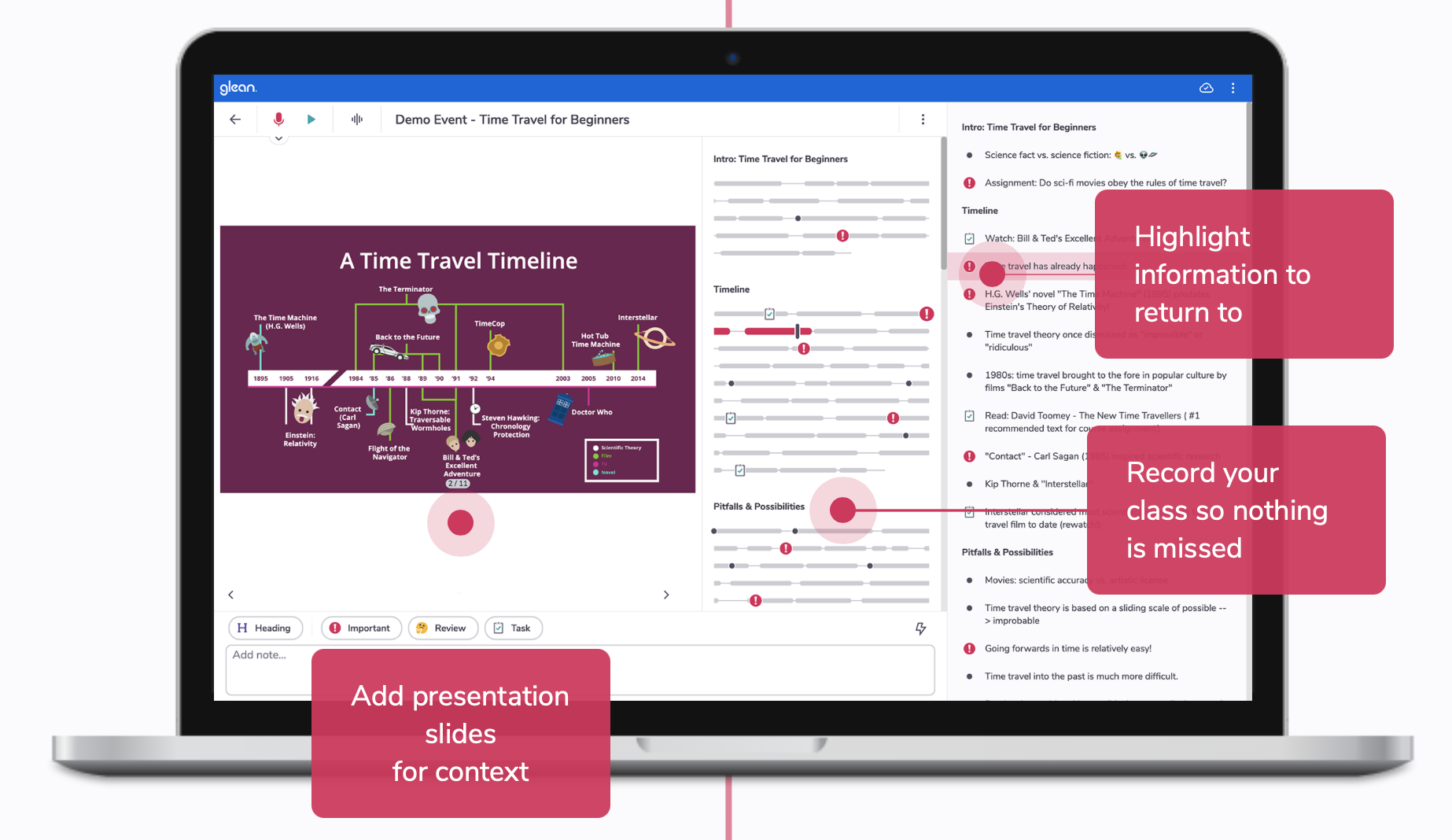
- Free trials are available
- Paid plans start from $8/ month
- Complete Pricing
College students of all abilities, including those with learning difficulties/impairments

.png)
- Free
Ideal for taking notes and keeping personal thoughts organized.
- Unlimited storage space and available on all devices.
- Effortless personal note taking.
- Can attach files but should be stored in Drive.
- Not for managing projects.

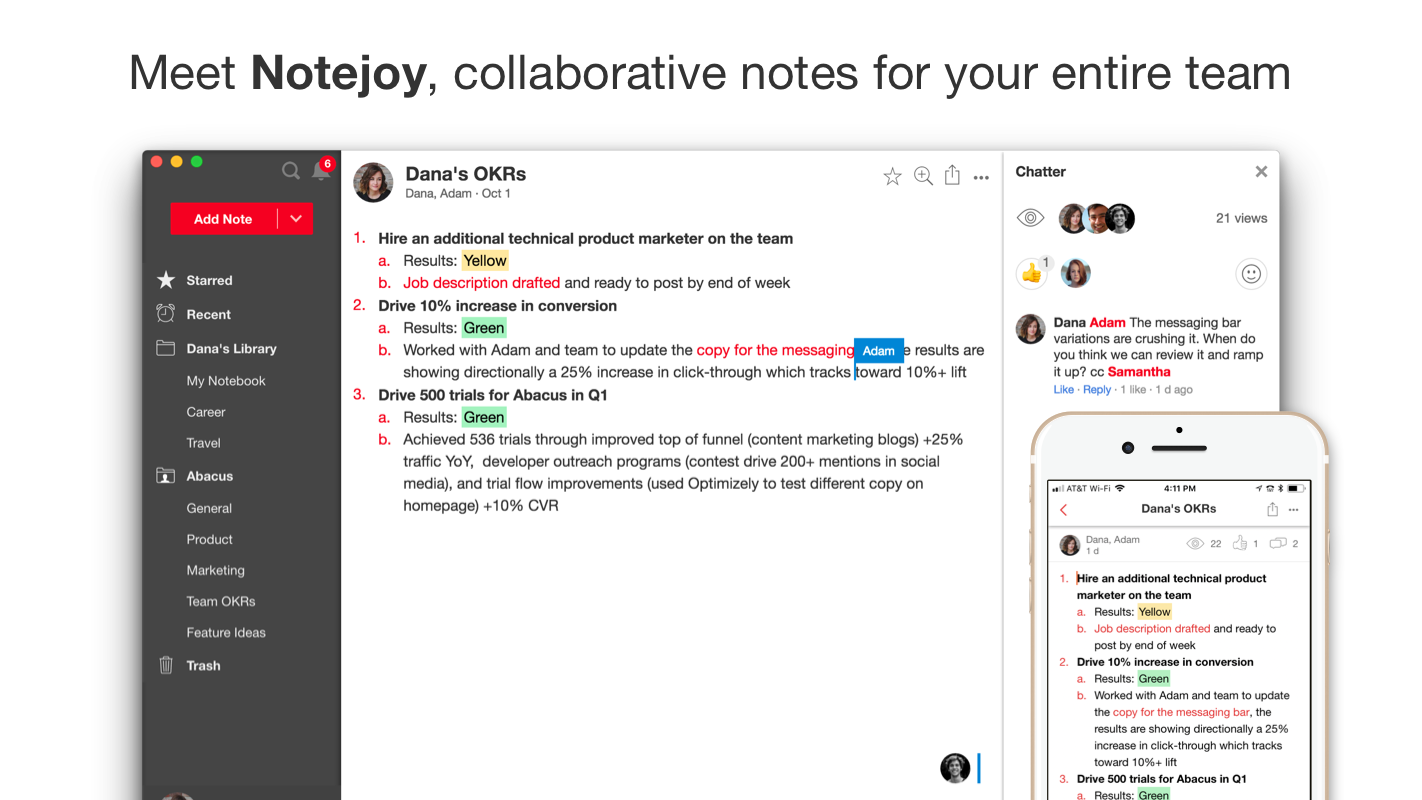
- Free version available for teams.
- Complete Pricing
If you want to keep your remote team or external partners & clients on the same page in the simplest, lightest-weight tool available, Notejoy is for you.
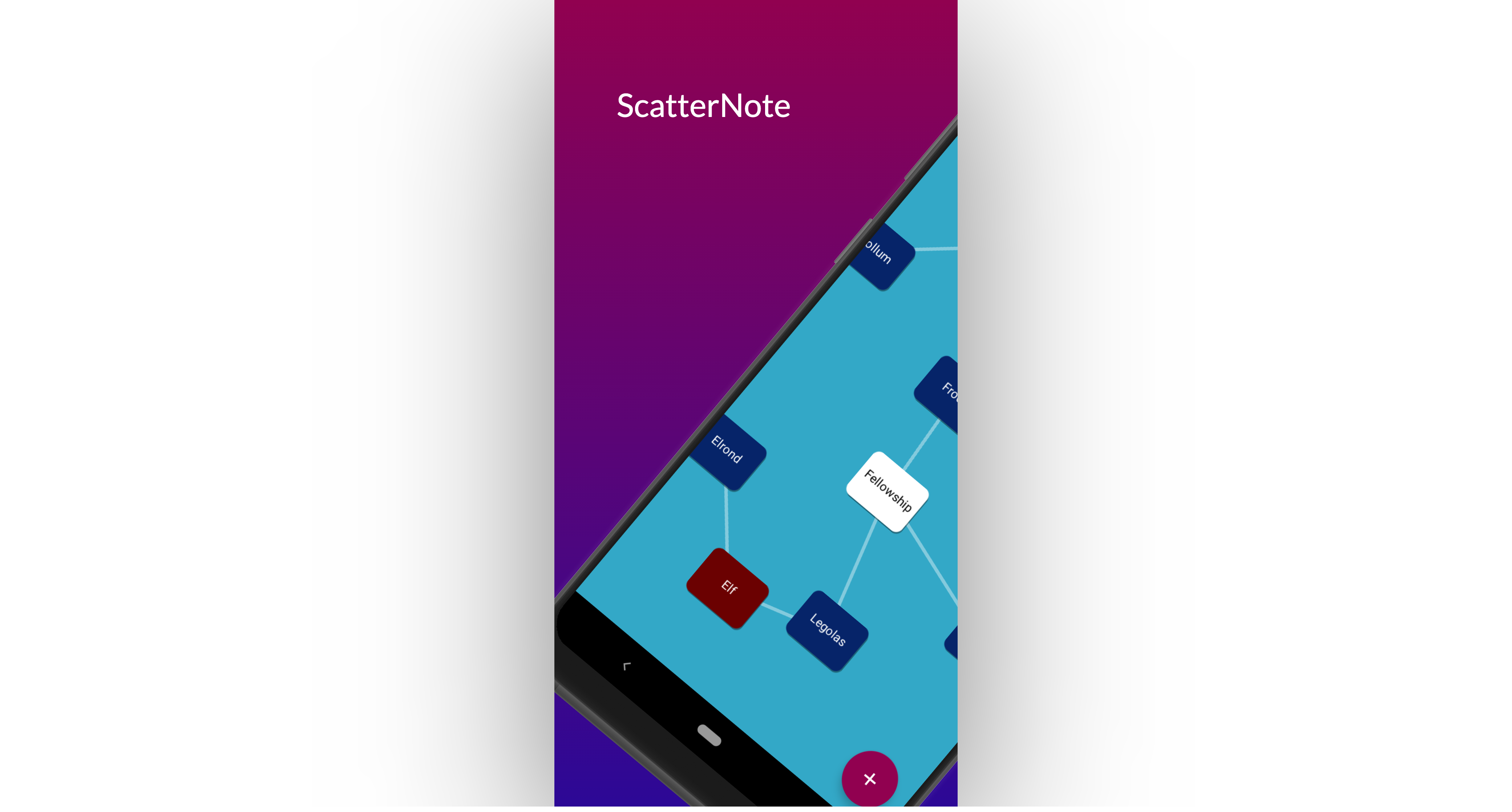
- Subscription required with 30-day free trial
If you have a project with many interconnected parts that need to be documented


- Free account available
- Professional - $9.99 / month
- Complete Pricing
Milanote is an easy-to-use tool to organize your ideas and projects into visual boards. Perfect for collecting inspiration, gathering your team's ideas, and exploring creative possibilities.
- Lets you keep the work neat and organized
- Link pulling feature is very intuitive
- Pricing isn't very user friendly
- Doesn't integrate with some important third-party apps

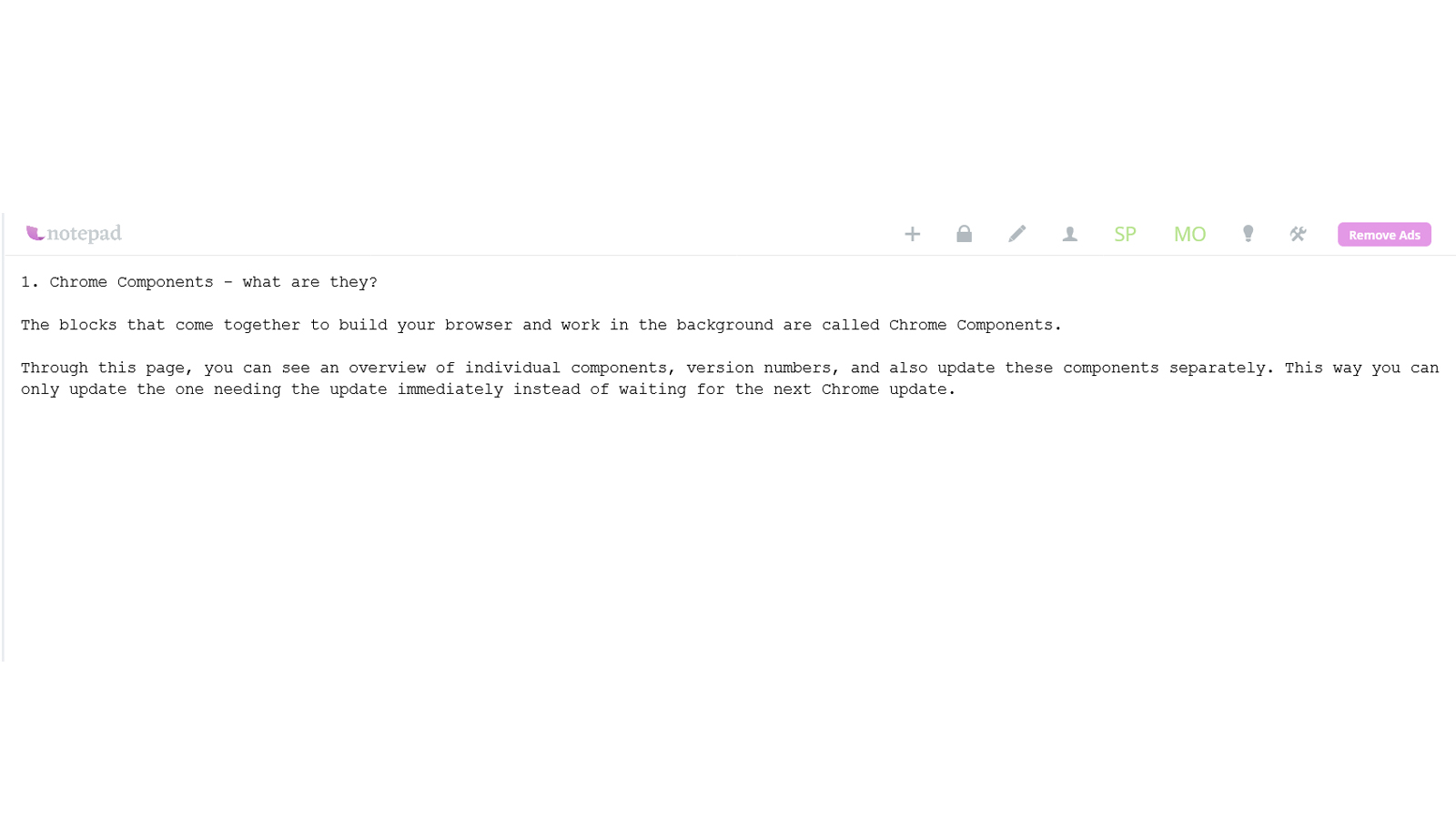
- Free to use. Remove ads at $2/mo.
- Complete Pricing
Notepad.pw offers features like spell check, tts, speech to text etc. which makes it ideal for all in need of a fast writing tool.
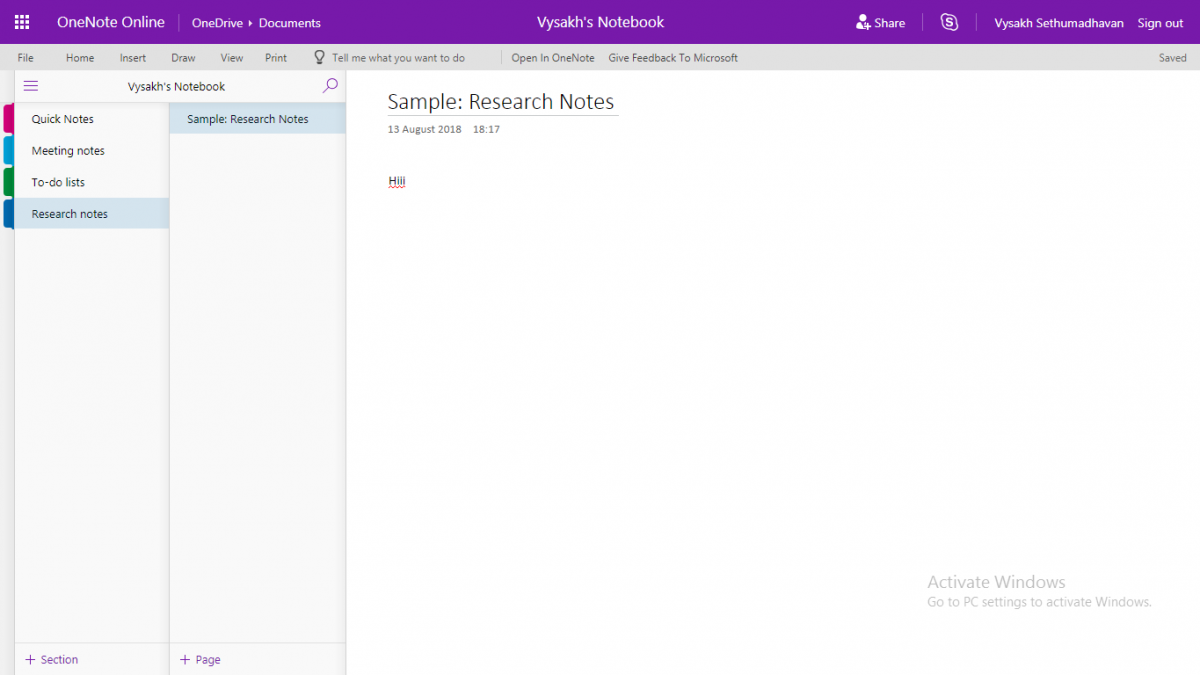
- Free version available
- Premium version available with paid Office accounts.
Note taking for meetings and daily use for organising everyday files.
- Has various methods of documenting notes, i.e. section/folder/pages, which makes storing data very organised.
- Allows for password protecting files.
- The app is laggy and has problems in syncing sometimes.
- Setup and ramp-up takes time.
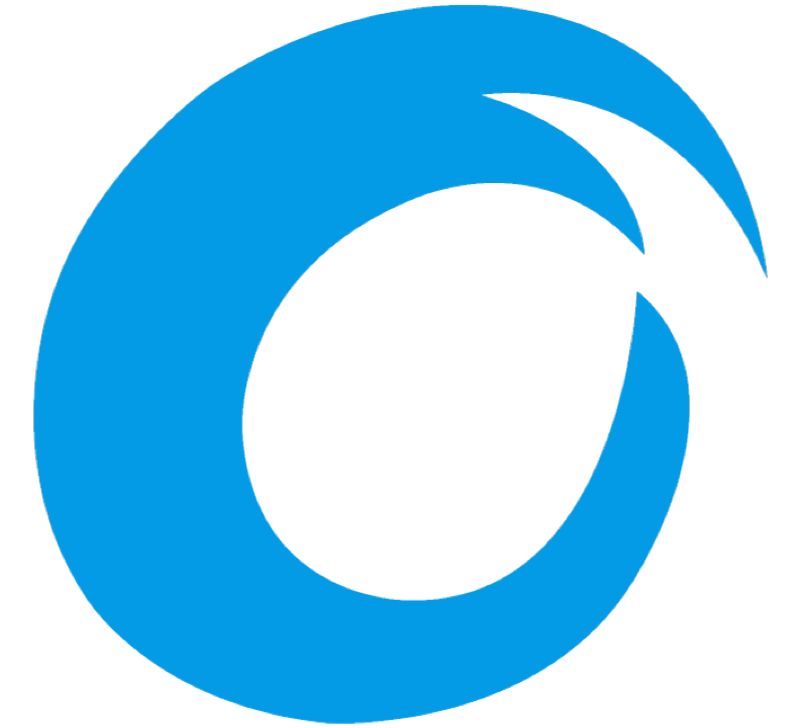
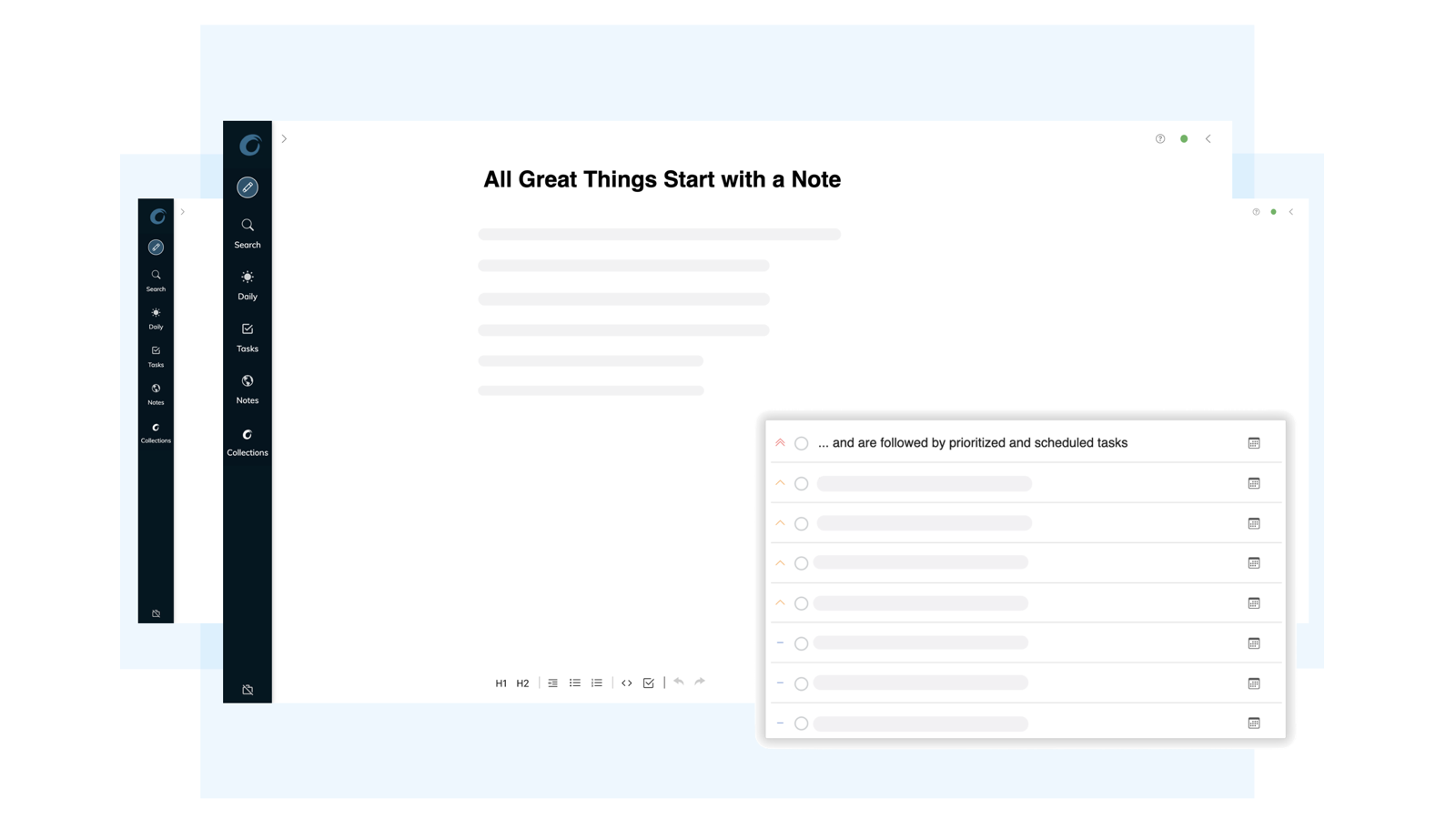
- Free trial
Organizedly is built on connecting information and intuitive tagging, where you don't have to think about where you place your information
.jpg)
.png)
- Free currently
Octo is typically used to write articles, take notes on current projects, and store code snippets