Remote Tools → Video Communication → Outklip → Outklip Alternatives
Other pages: Outklip Reviews | Outklip Competitors
50 Best Outklip Alternatives - Features, pros & cons, pricing | Remote Tools
Check out this list of 50 best Outklip alternatives. Compare the top features, pricing, pros & cons and user ratings to suit your needs.
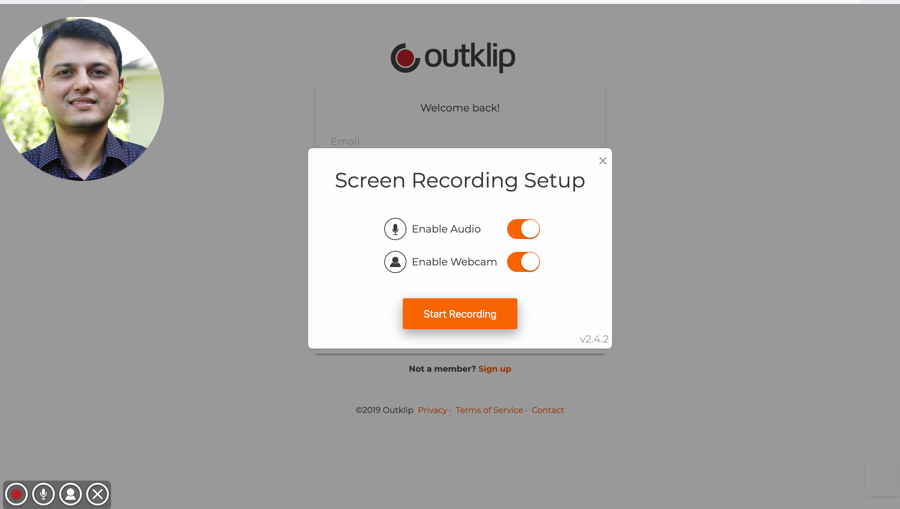
What is Outklip? What are the best Outklip Alternatives?
Outklip is an ace tool in the Video Communication category. Outklip is loved by users for factors like - Free trial, Easy-to-use, Team collaboration, Productivity.
Make stunning screen recordings that you can share easily.
Unmeeting is the best Outklip alternative. Also find 49 more alternatives to Outklip including Meeting Owl Pro, Cisco WebEx, MeetLoaf.
Top 50 Outklip Alternatives ⬇︎
.png)
.png)
- Completely free today, pricing to come later.
- Complete Pricing
Teams that have remote workers who want to grow closer and overcome distance.

- $999
The Meeting Owl Pro uses smart tech, audio + visual cues and a WiFi based intelligence system to make you feel like you’re in the room, no matter your location.

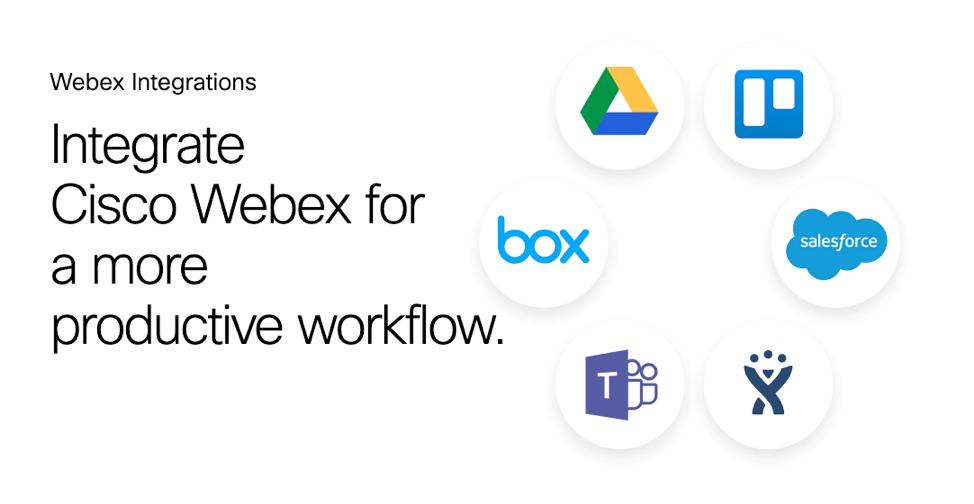
- Free version available
- Pricing starts at $13.50 per month, per user
For hassle-free video conferencing between your teams
- Amazing sound and video quality
- Great speed and ease of use
- Requires top notch connection at all times
- Can take time to join a meeting
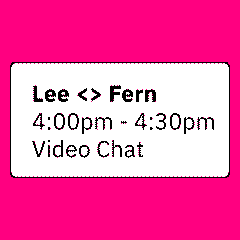
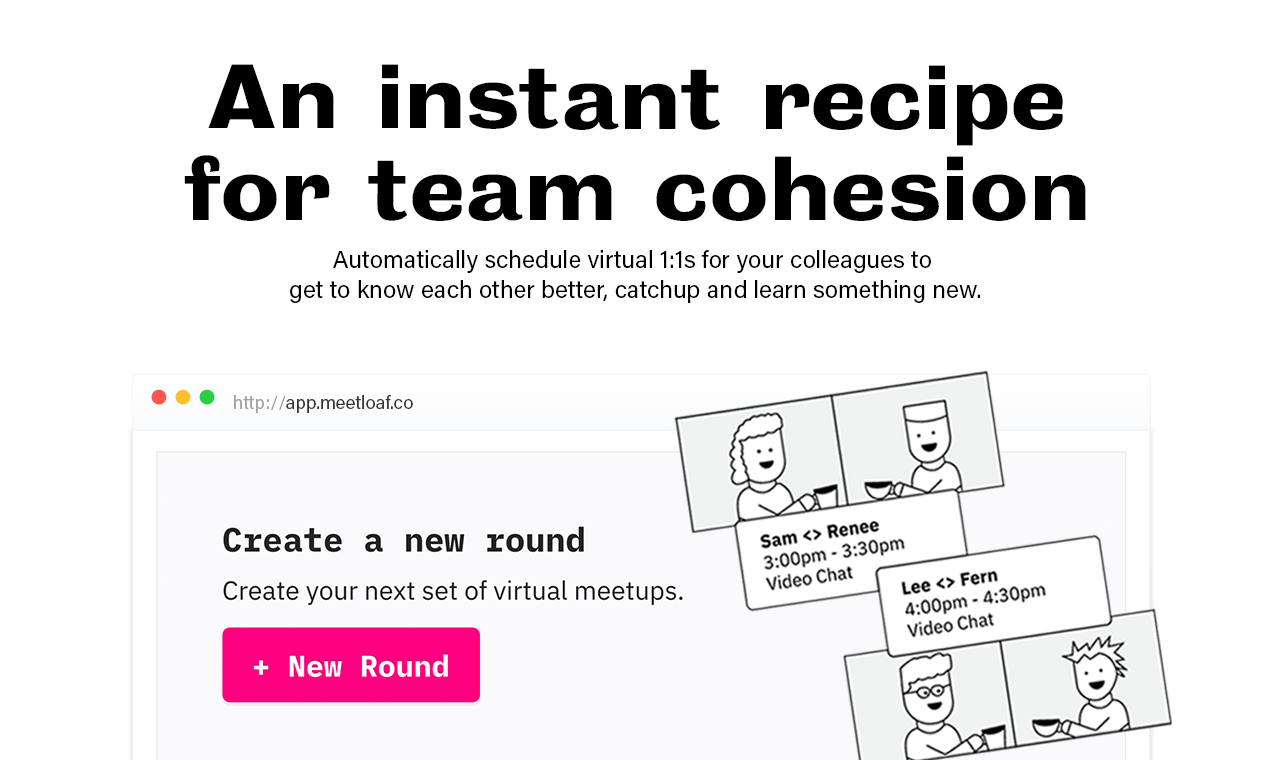
- Free
Used by people leads to build community

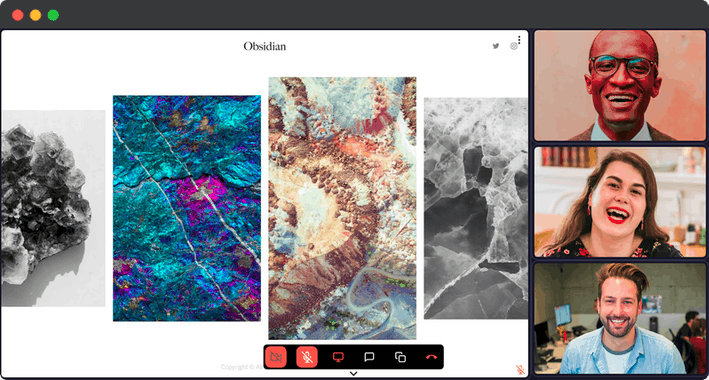
- Free Account Available
Proximo allows small teams (upto 4 people) to host high-performing video meetings with ease
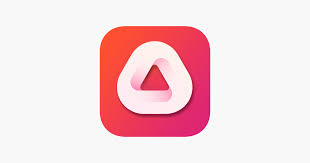
- Free trial available.
- Complete Pricing
- Standups can be scheduled according to your needs
- Updates can also be uploaded the night before
- All video startups are automatically transcribed and can be searched
- Every video standup is saved on GDPR-compliant servers in Germany

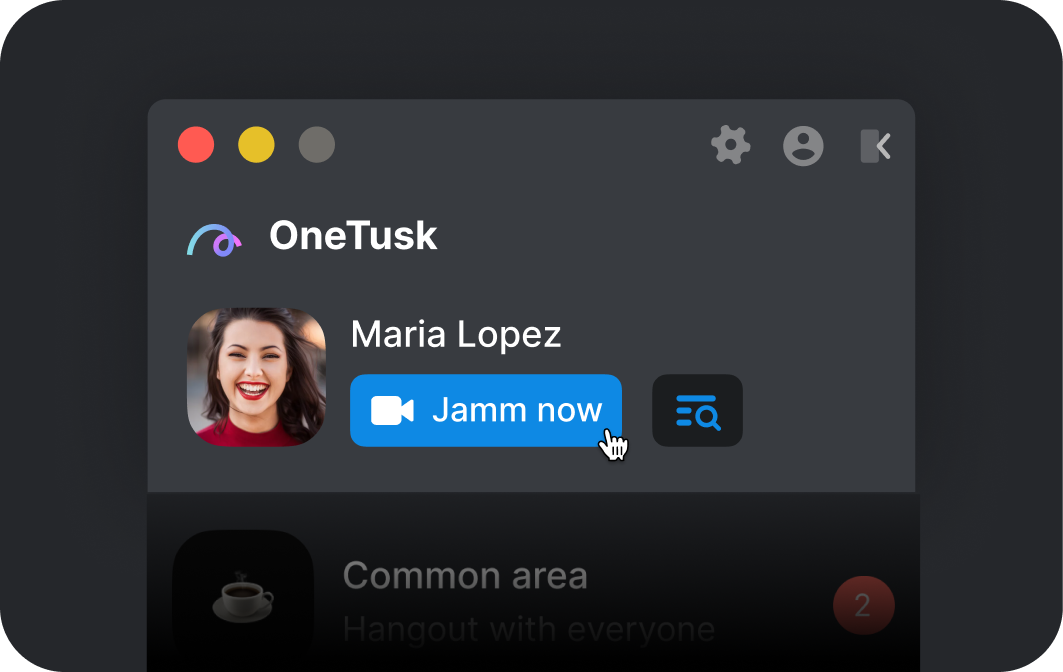
- Free account available, free trial
Jamm is a video collaboration app for teams to instantly huddle, brainstorm and provide team updates across offices, cities, or time zones. Jamm enables day-to-day interactions through video to help teams get work done faster, build culture and enhance existing workflows. Features include: video calling/ chat, video recording, screen sharing, white boarding, video avatars, animated emojis and more. Using Slack? With Jamm’s Slack integration, can invite anyone from your Slack workspace to a video call, or send them a recording with 1-click


- Free trial available
- Starts from $9.99 / month/ host
- Complete Pricing
BlueJeans brings video, audio and web conferencing together with the collaboration tools people use every day

- Free trial
- Complete Pricing
urLive is best used one-on-one or with small teams of up to 4 people for consulting, product or customer support or team communication.
- Better in terms of connectivity in comparison to similar apps
- Ease of use
- Can be expensive depending on the plan
- Limited features in cheaper versions
.jpg)
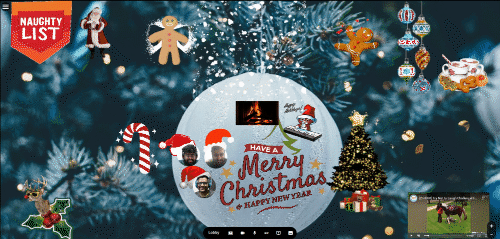
- Free account available
- Pricing starts at $99/month, up to 20 people , unlimited minutes 15% discount on annual plans
- Complete Pricing
1. Virtual Hangout Sessions
2. Team Bonding Activities
3. Virtual Office
4. Virtual Events
5. Poster Making Events
6. Youtube Watch Parties

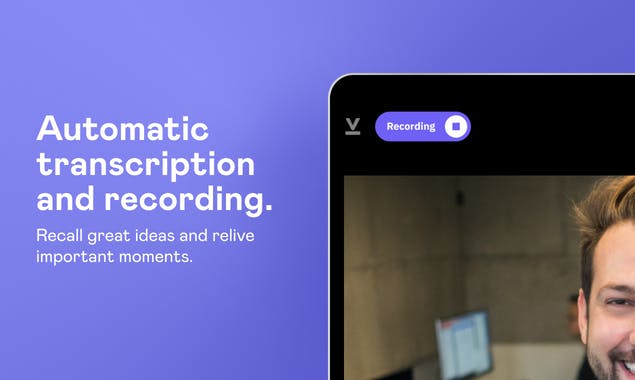
- Beta Access
Vowel is great for brainstorms, UX research, daily standups, planning meetings, and other use cases

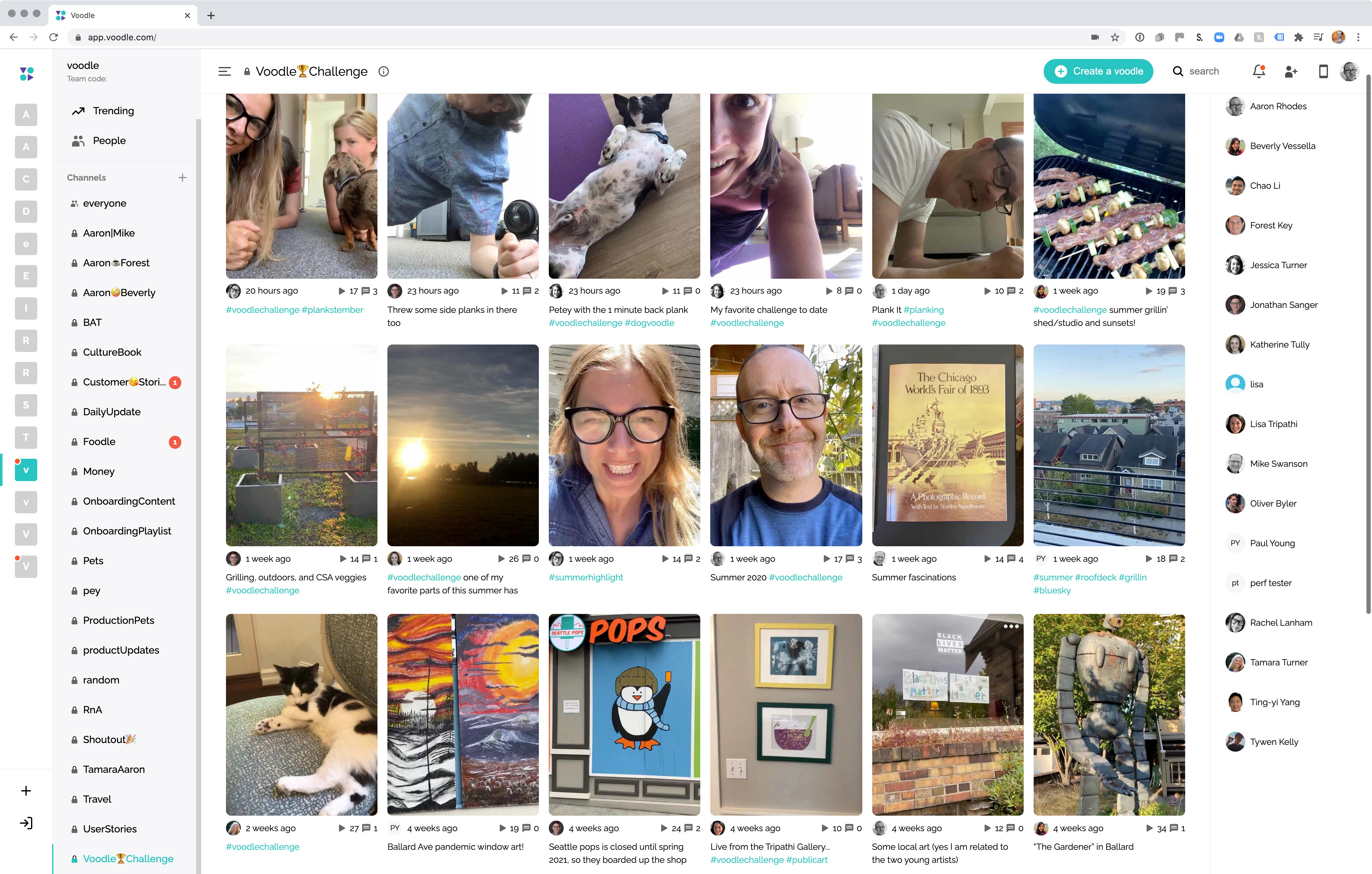
- Always free
- Optional paid tier for admin features
- Complete Pricing
Asynchronous workflows are critical for high-performing remote teams, but often human connection suffers as a result.
Enter Voodle’s short video platform - all the convenience and efficiency of async but with all the context and expression video provides.
From each part of the hiring process (sourcing, screening, and candidate closing), to onboarding, to daily team and project management — Voodle’s async short video helps remote teams move business forward.

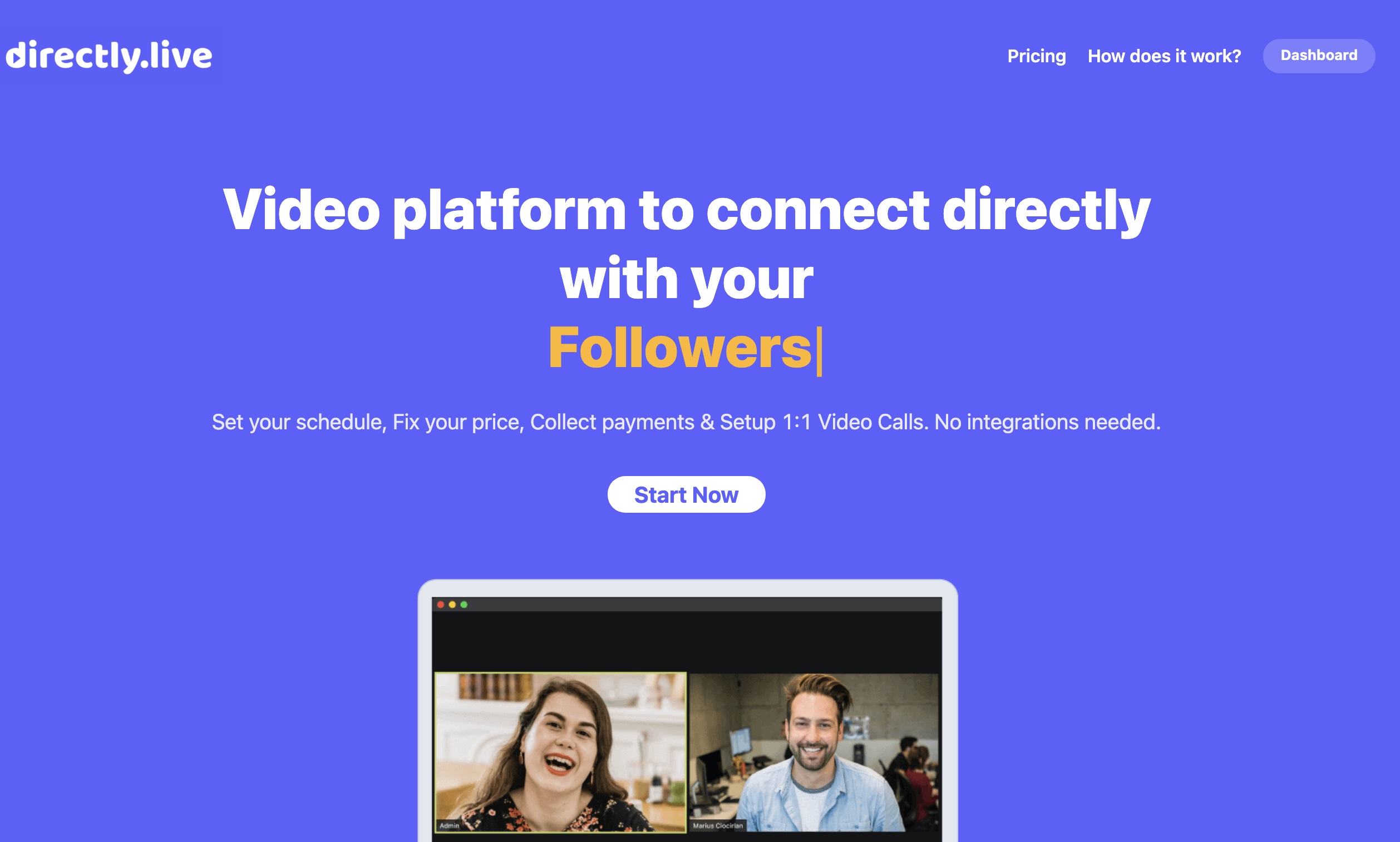
- Starting at $79 per year
- Complete Pricing
As an expert, get your audience to schedule & pay for calls with you.

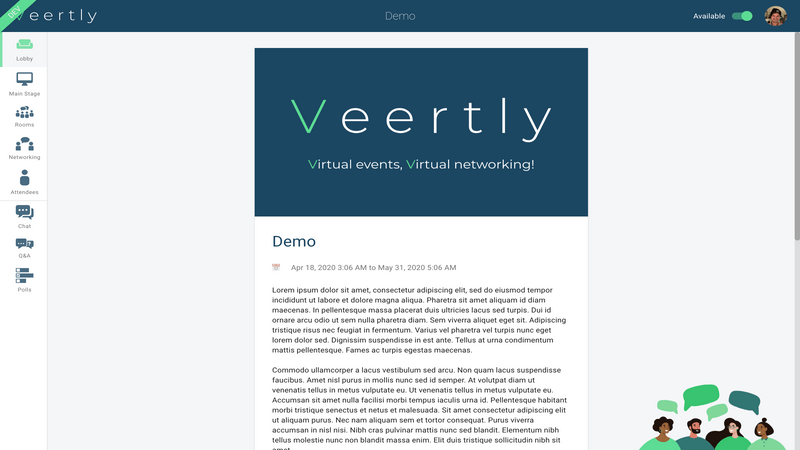
- Freemium subscription model - basic functionalities are free for everyone!
- Complete Pricing
For online events & conferences, collaborative workshops and training sessions as well as product launches and hackathons

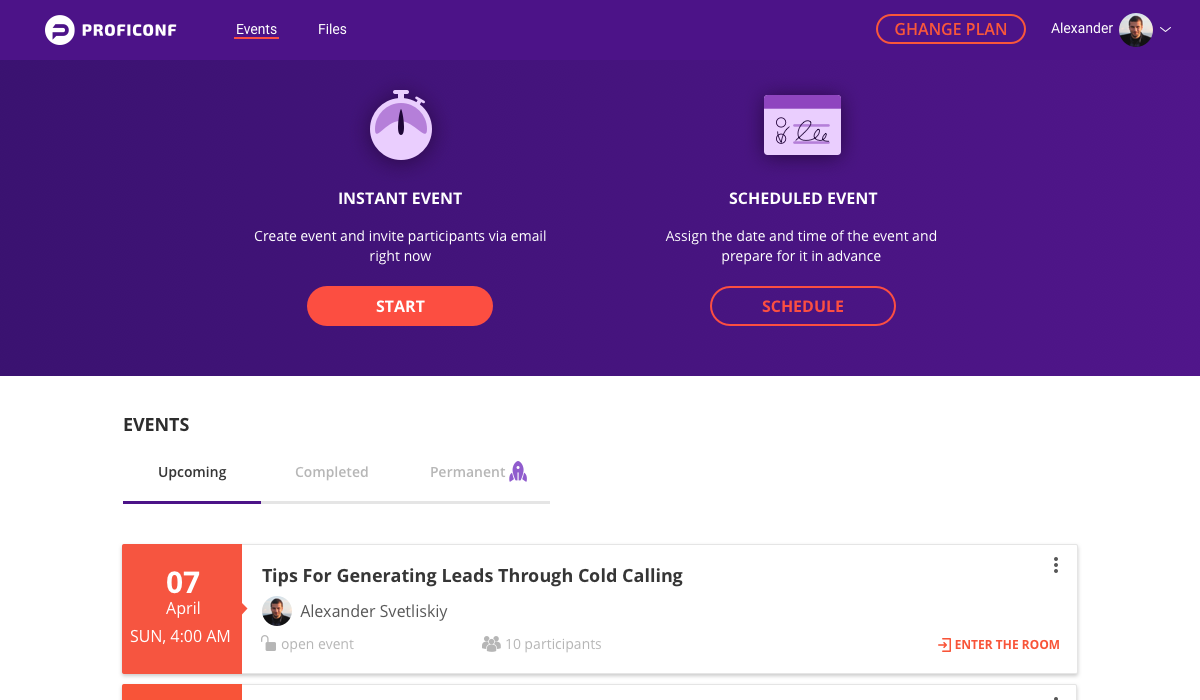
- Free plan with 25 participants limit on video meetings.
- $12 per month, the Pro plan allows for 100 participants, 2 hours of non-stop recording and 2 GB of cloud storage.
- $25 per month Premium plan allows for 250 participants, 3 hours of non-stop recording with the ability to start automatically when a meeting starts, and 5 GB of cloud storage.
- Complete Pricing
Proficonf is used by remote teams, tutors, freelancers, and so on

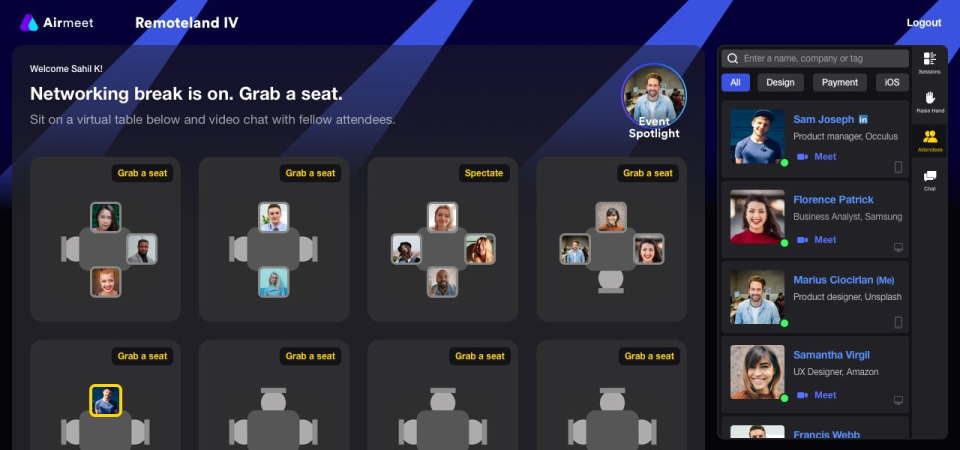
- Free version available
- Paid plans starts at $99/ month
- Complete Pricing
Airmeet has been designed with a focus on large scale events, without compromising on the individual attendee’s interactions & experience. It lets you host a variety of events, including conferences, networking events, team standups, workshops, webinars, and meetups

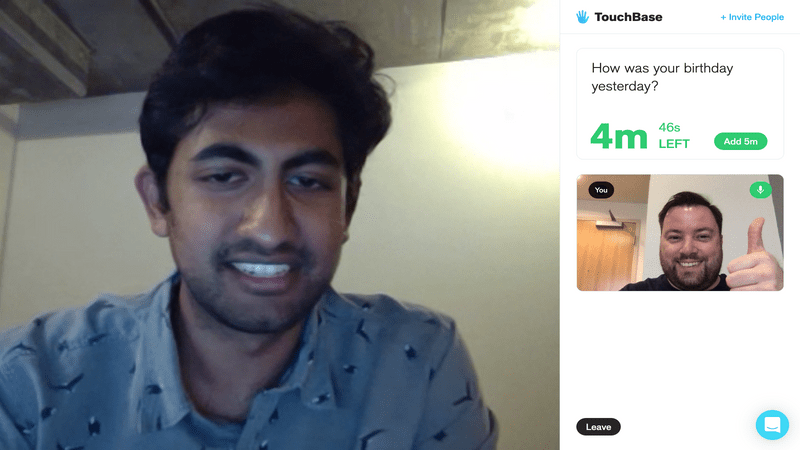
- Free to use with 15-minute sessions, $10 per month for more advanced features including longer durations.
Touchbase is often used several times a day by teams with two or more members. The average video session duration is around 7 minutes. We see teams use it say hi in the morning, catch up for coffee, and say bye in the evening.
.png)
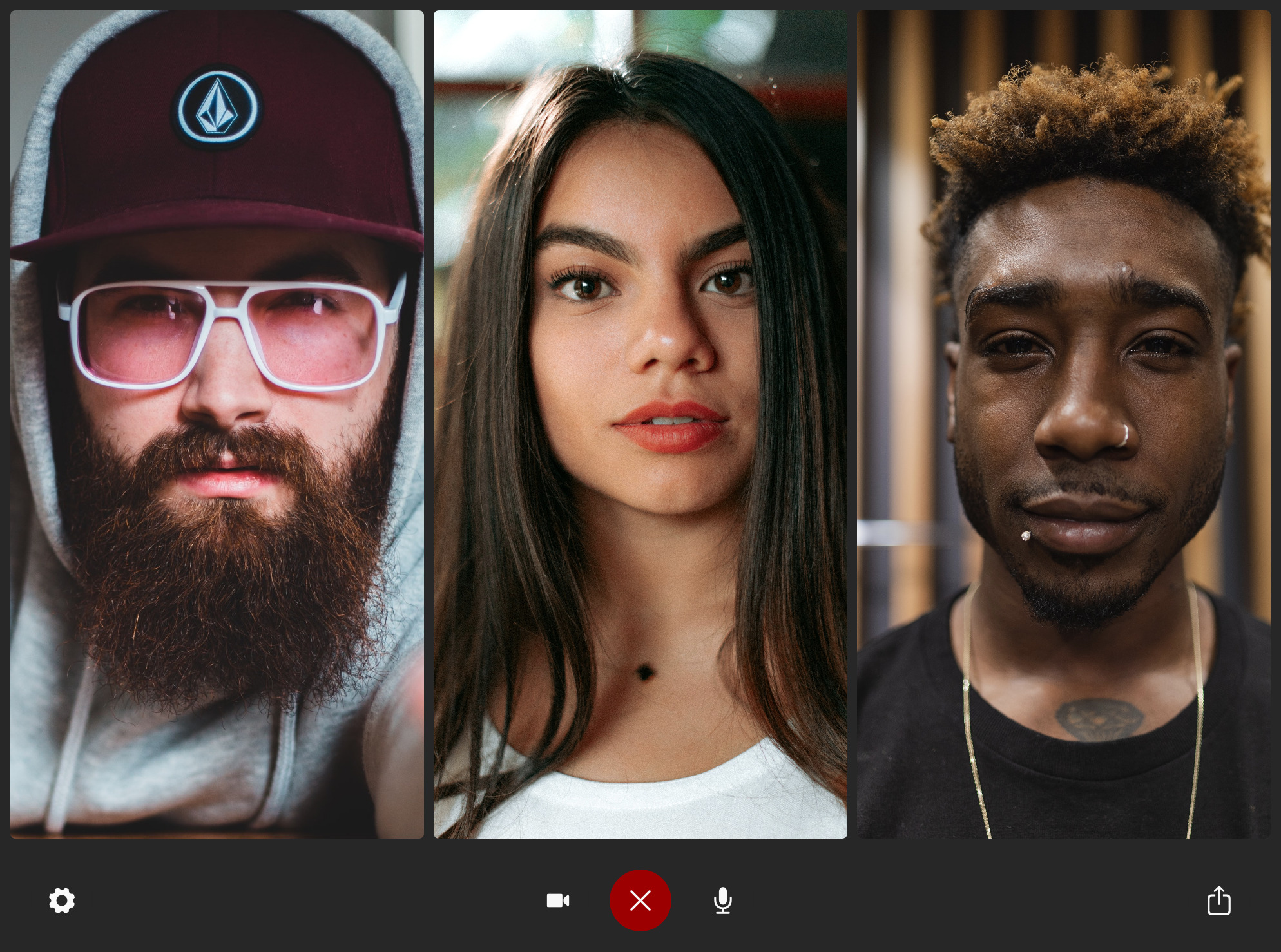
- Free
Video conferences

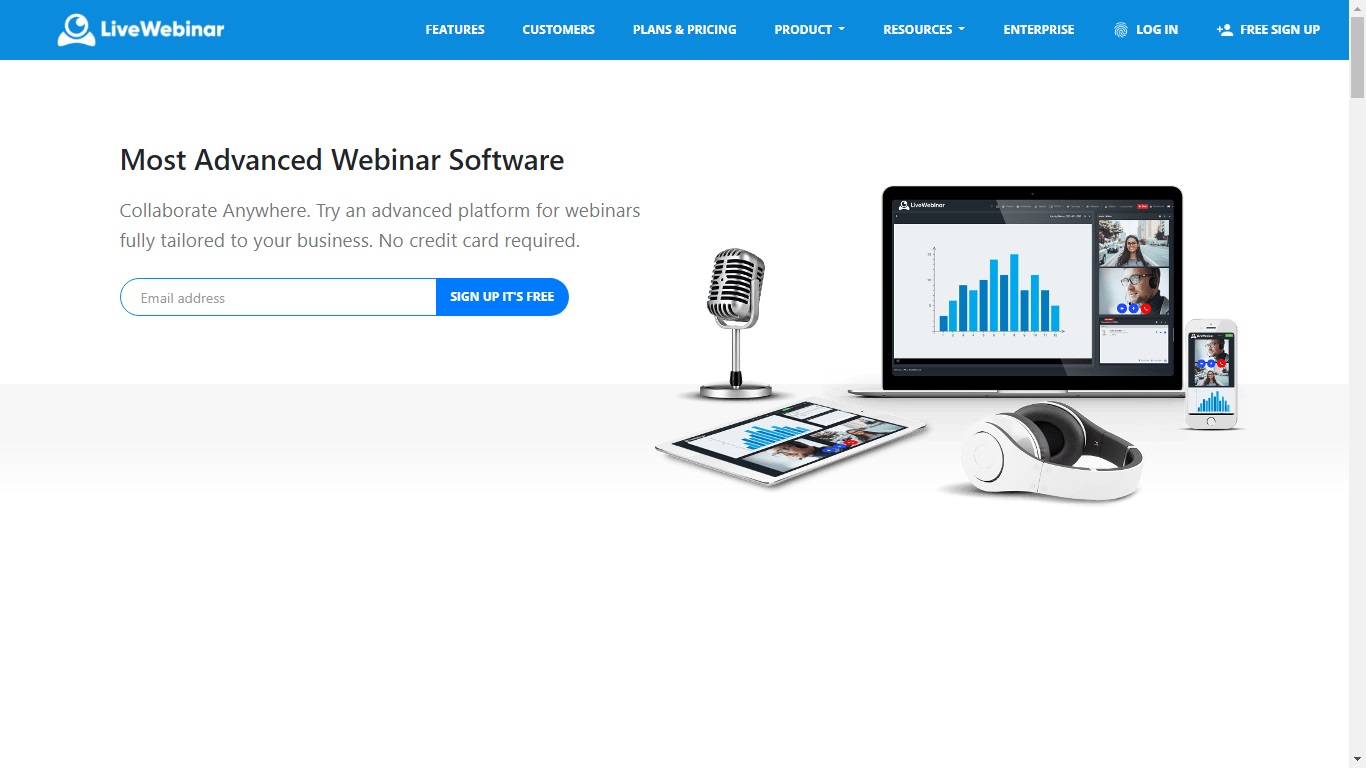
- Subscriptions
Marketing, support agents, sales reps, remote teams, online business owners can use this software to conduct amazing webinars.

- Free plan offers 500 video calls per month with Slack, Email notification
- Remote.tools users who wish to use VidioCall for bigger teams get a annual 70% discount on the Growth plan
- Complete Pricing
Presently financial services, high-tech saas, companies and niche but expensive online e-commerce companies use VidioCall to do live sales conversation with their customers

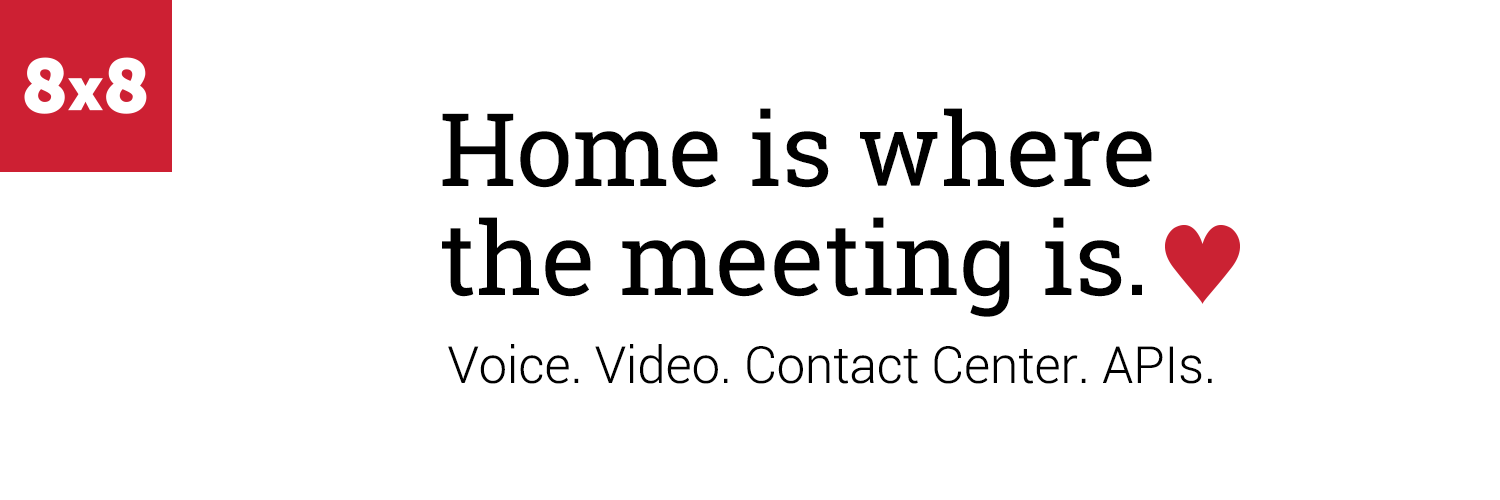
- Free
8x8 Video Meetings provides secure, fully-featured and free video conferencing.
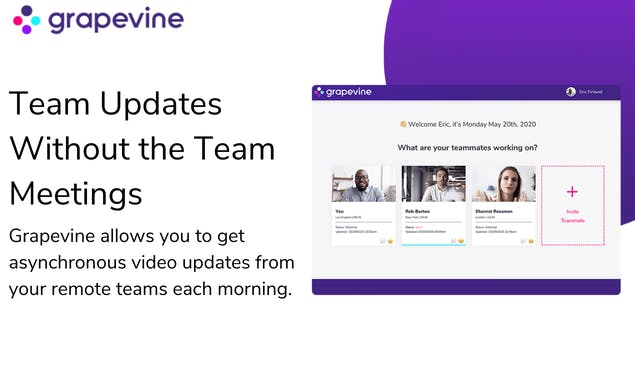
- Free
Grapevine helps teams stay more productive, efficient, and improves remote culture with one-way video updates

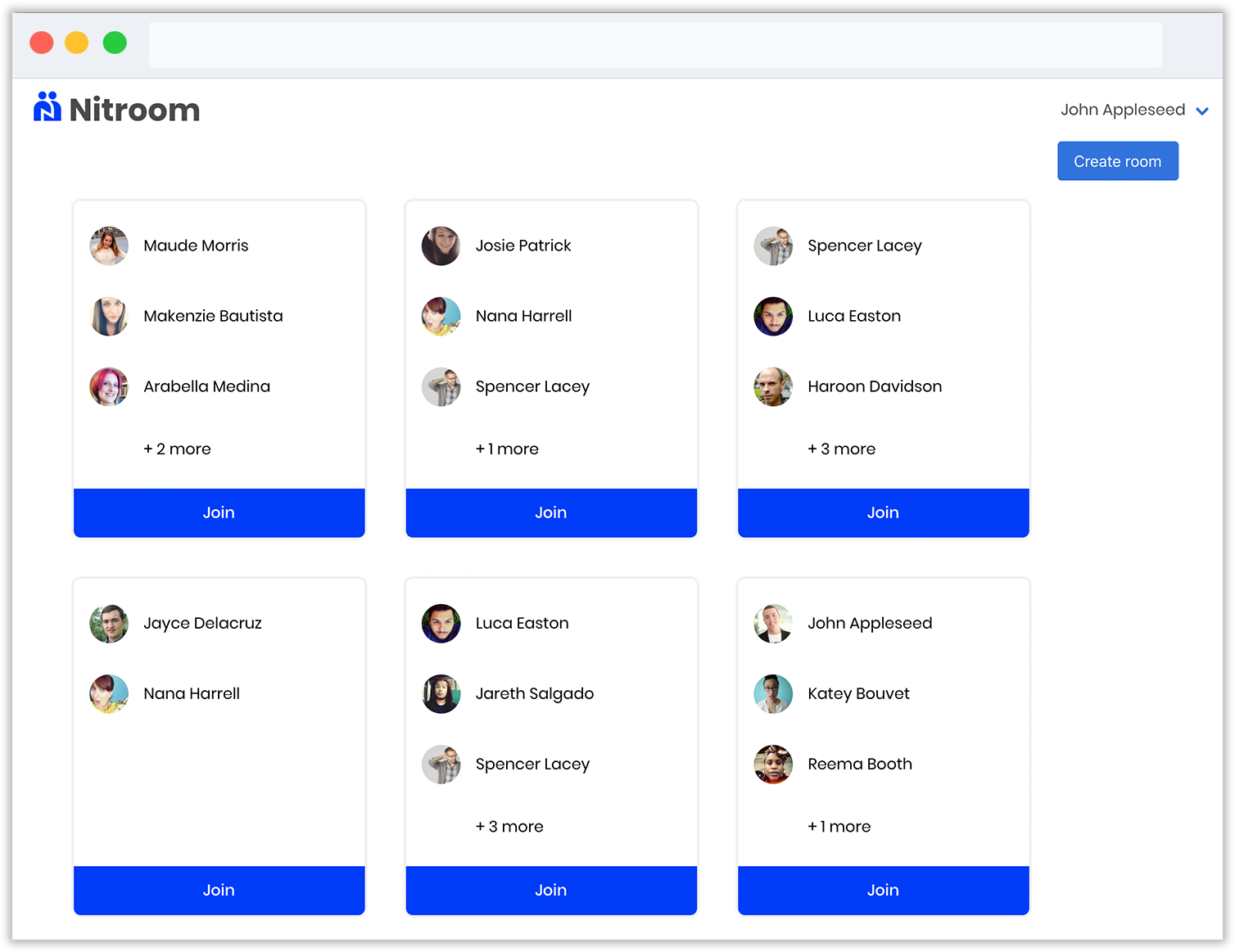
- Nitroom is free for the first 7 days for all tiers
- For companies up to 200 employees, the price is $499/ month and for up to 1000 employees is $1499/ month
- Complete Pricing
When teams miss having real-life interactions and large video calls don't do the trick

- Free account available.
- Complete Pricing
Task Management
Project Management Software
Company Chat
Group Video Chat
File Sharing
To-Do List
Project Calendar
Team Communication
Track Work
Time Tracking
Organization & Productivity
External Integrations
Mobile
Security
.png)
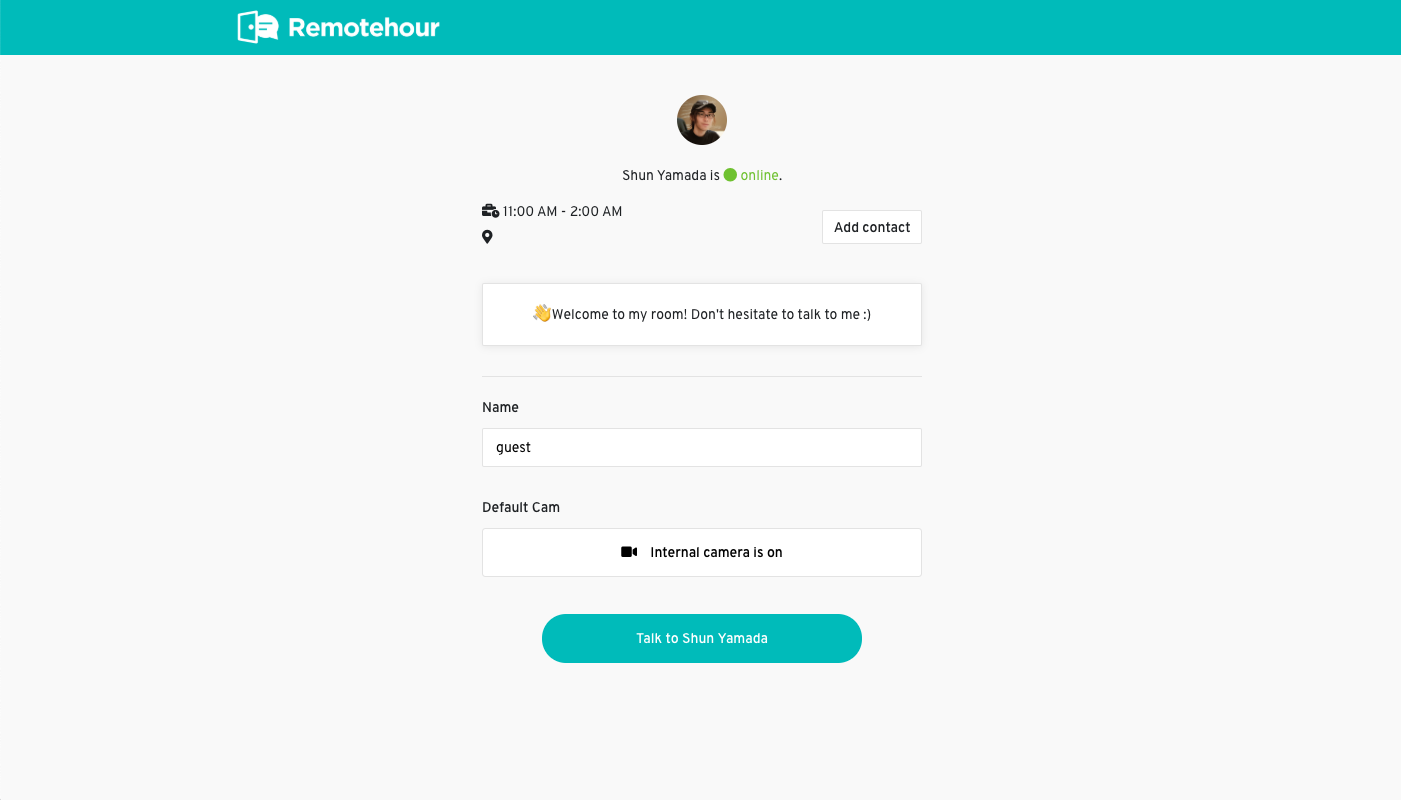
- Everything free for now
Remotehour is used by freelancers who have several clients.

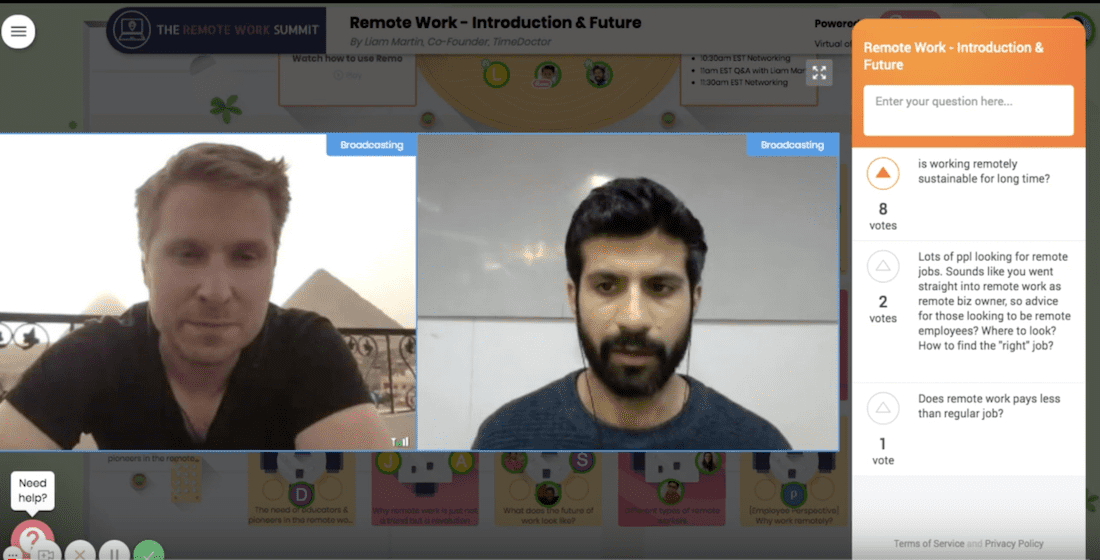
- Free Trial
- Complete Pricing
To grow your revenue, and connect with your audience in the most interactive way online
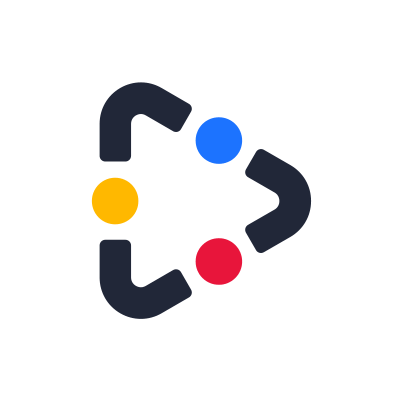

- $79 for your first 20 folks
- $2 per person per month thereafter
- Try it for your first update free!
- Complete Pricing
Leaders of teams with more than 20 people

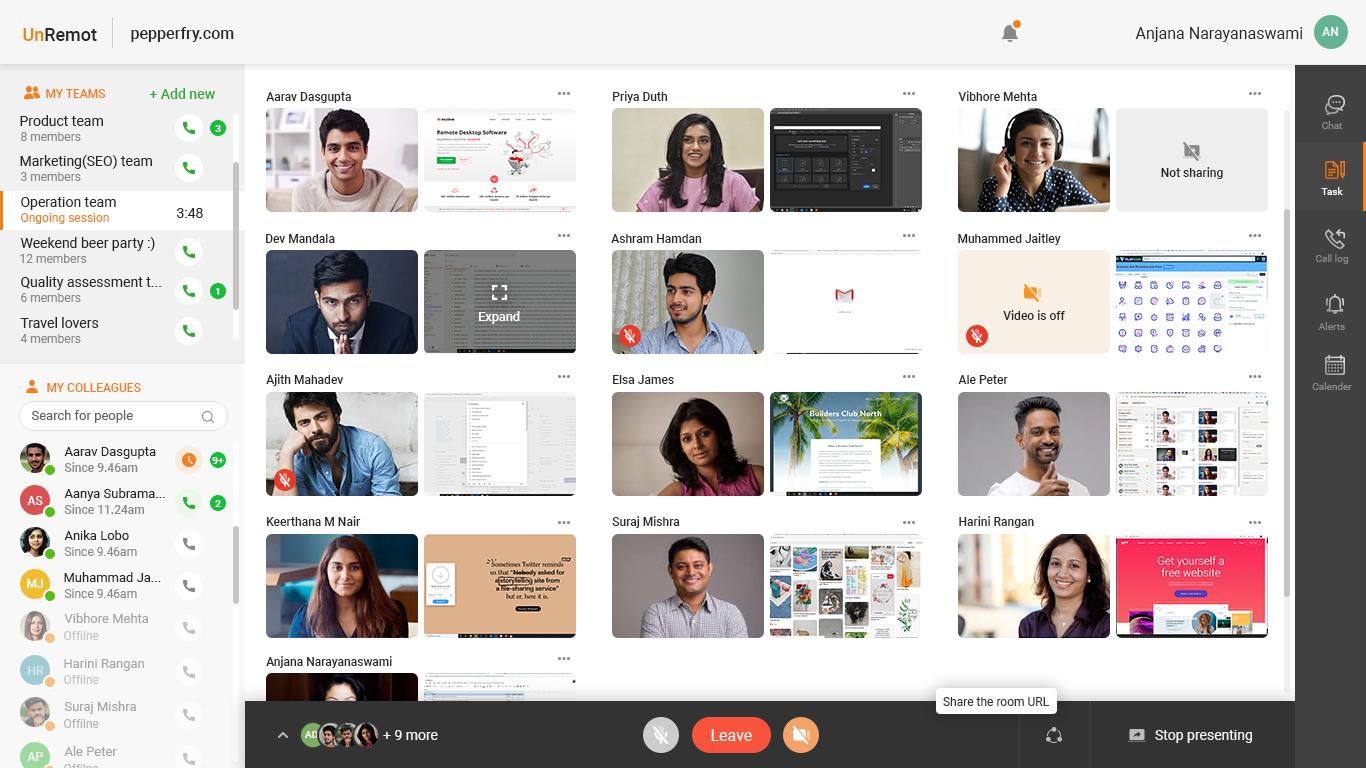
- Currently available for free.
Remote teams can use UnRemot daily to have one to one communication with team members or team meetings. The idea is to create a virtual office environment, where speaking to your colleagues is a shoulder tap away.


- Free in beta
- Complete Pricing
When you want to have quick, high-impact calls you can use with anyone by just sharing a link, or firing it up directly from Slack. No team setup required and no "virtual taps on your shoulder"

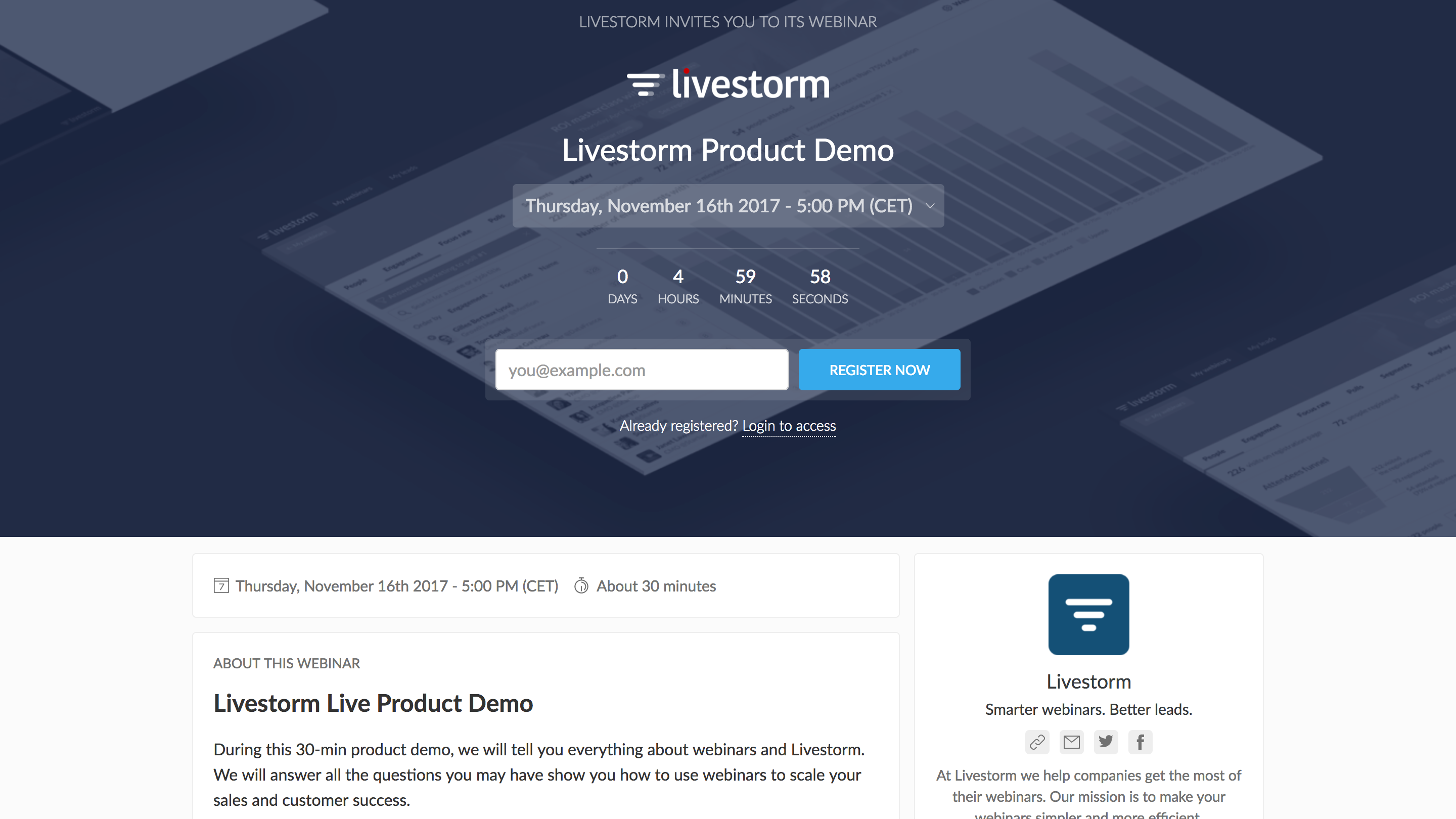
- Free trial
- Starting plan at $99/month
- Complete Pricing
Scaling startups and larger size companies looking to expand using live video and VOD.
- Works on any device

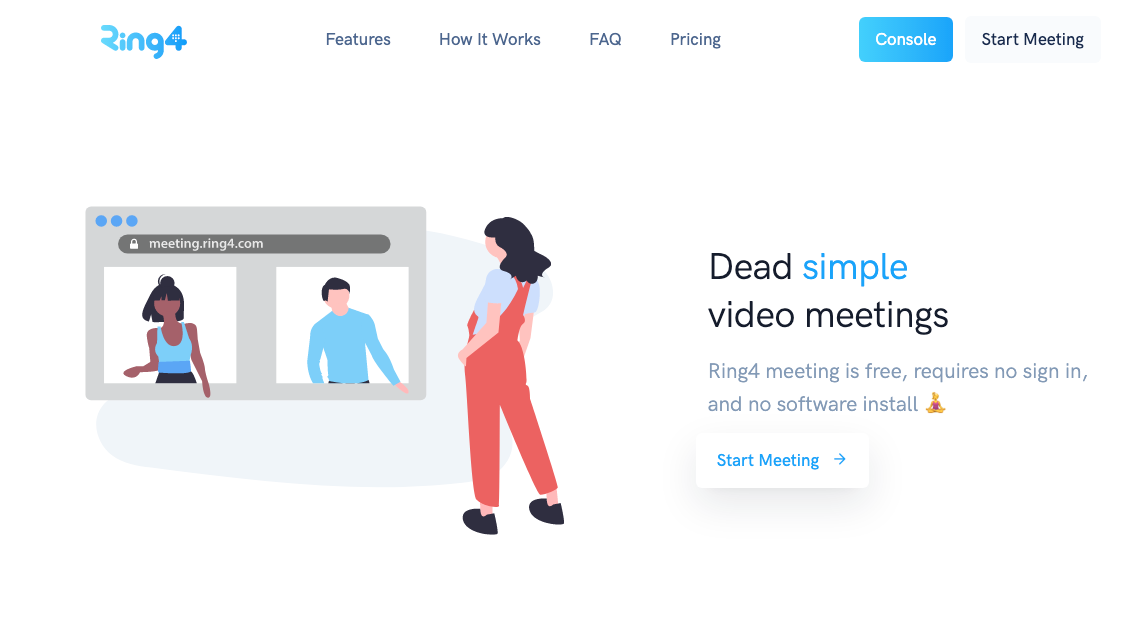
- Free version
When you are working from home or remotely and you want a simple in-browser meeting service

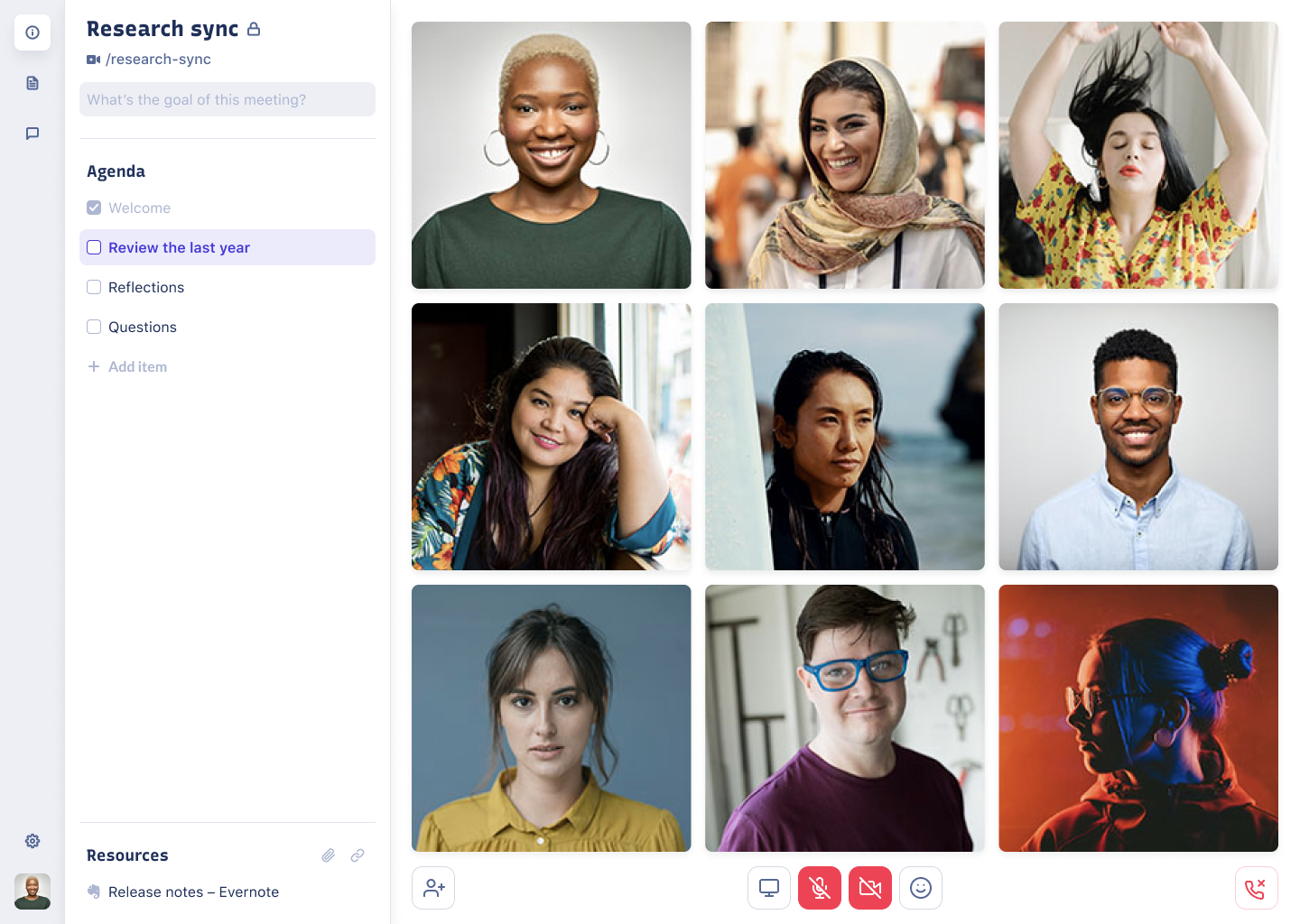
- Free accounts available.
Team.Video is great for fully remote or partially distributed teams.
- Eradicates the need for multiple tools during meetings
- Not very smooth
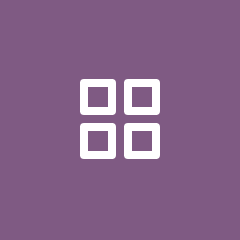
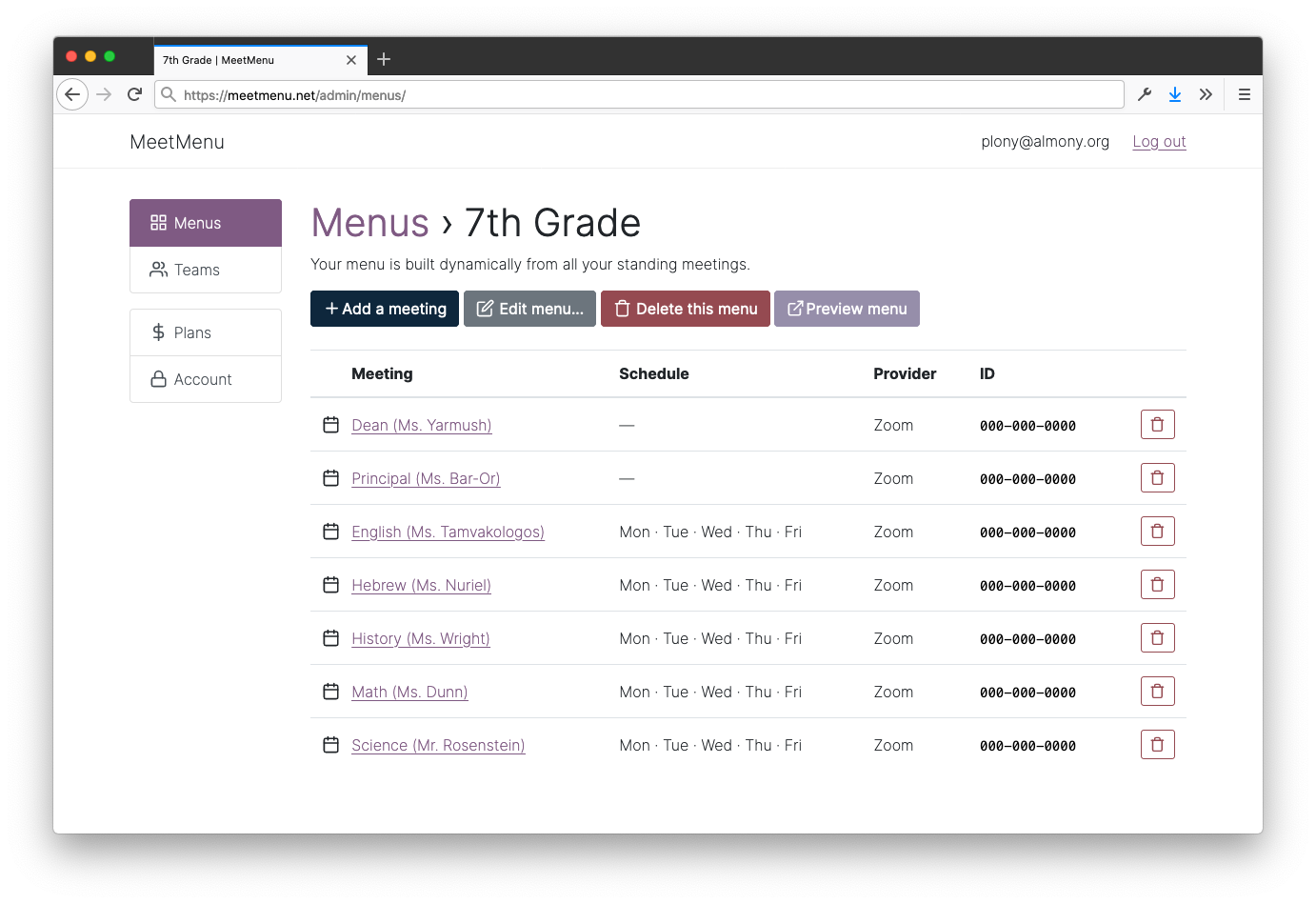
- Free for one personal menu. $25/year for teams.
Used by distributed teams of any size, schools with online classes, or in offices that need a conference room meeting menu.


- Free plan available
- Paid pricing plan starts at $29.95 per month
- Complete Pricing
Shopify Stores, Online Yoga and Gym classes, virtual training, and consultation sessions, 1:1 appointments and bookings, Coaching, Virtual Shopping, Live Events and Tickets

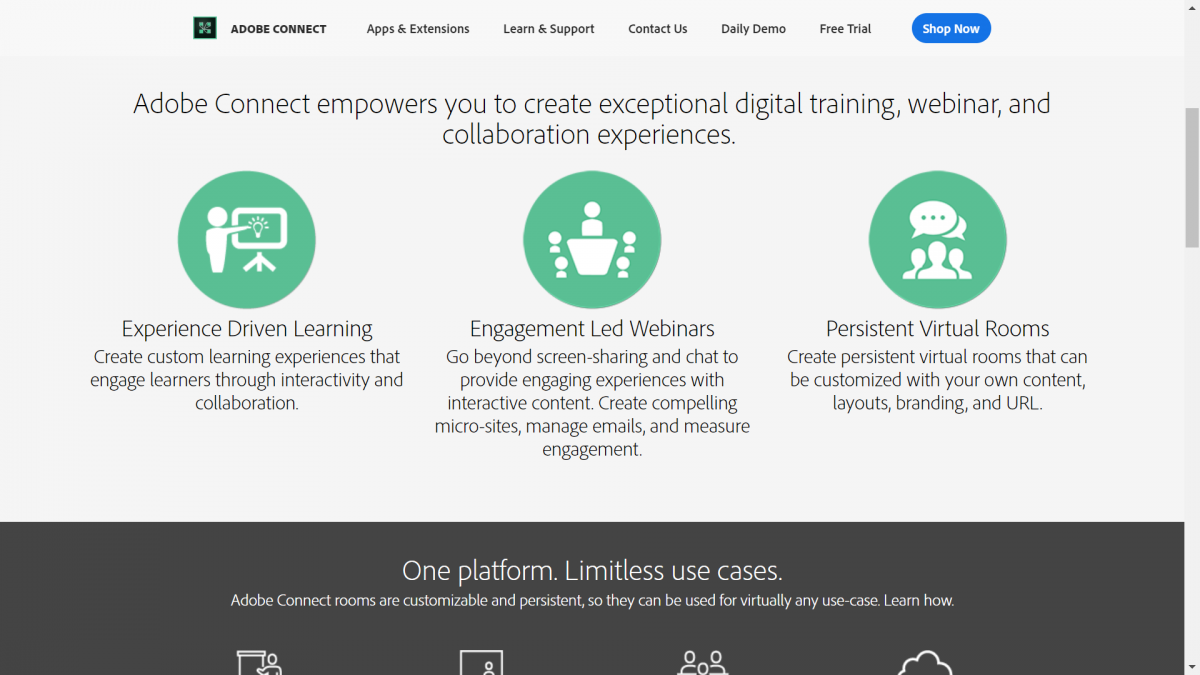
- Free version available
- Complete Pricing
If you have meetings consisting of large groups (>10) and need to keep it structured, Adobe Connect might be a good choice.
- Highly customizable meeting rooms.
- Has a free version which contains almost all features (restricts on no. of users)
- Not very easy to use.
- Can be pricey for larger groups.
.jpg)

- Free
We help teams, friends and families connect using a secure quality video conferencing tool.

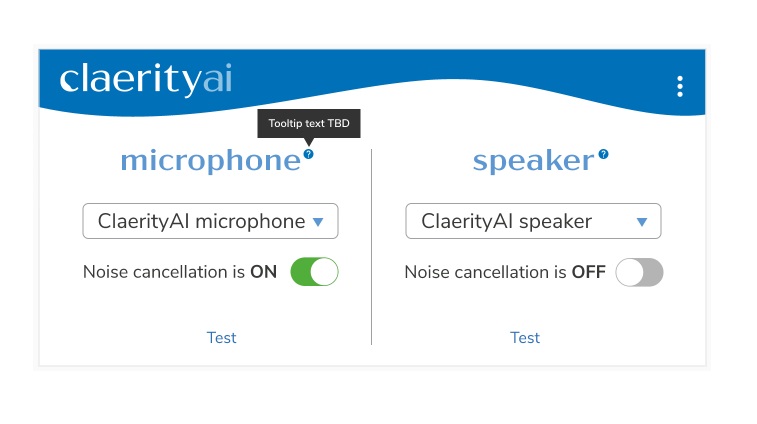
- 30-day free trial available.
Easy to install & get going without worrying about background noise affecting your team calls, video conferences, webinars or online classes.
Whether you're a speaker or a listener, Claerity AI can remove unwanted background noise with ease.


- Freemium. Flexible pricing scheme. Edu/Non-profit special rates
- Complete Pricing
Keynote speakers. Teachers. Coaches. Trainers. Quiz hosts. Presenters in general

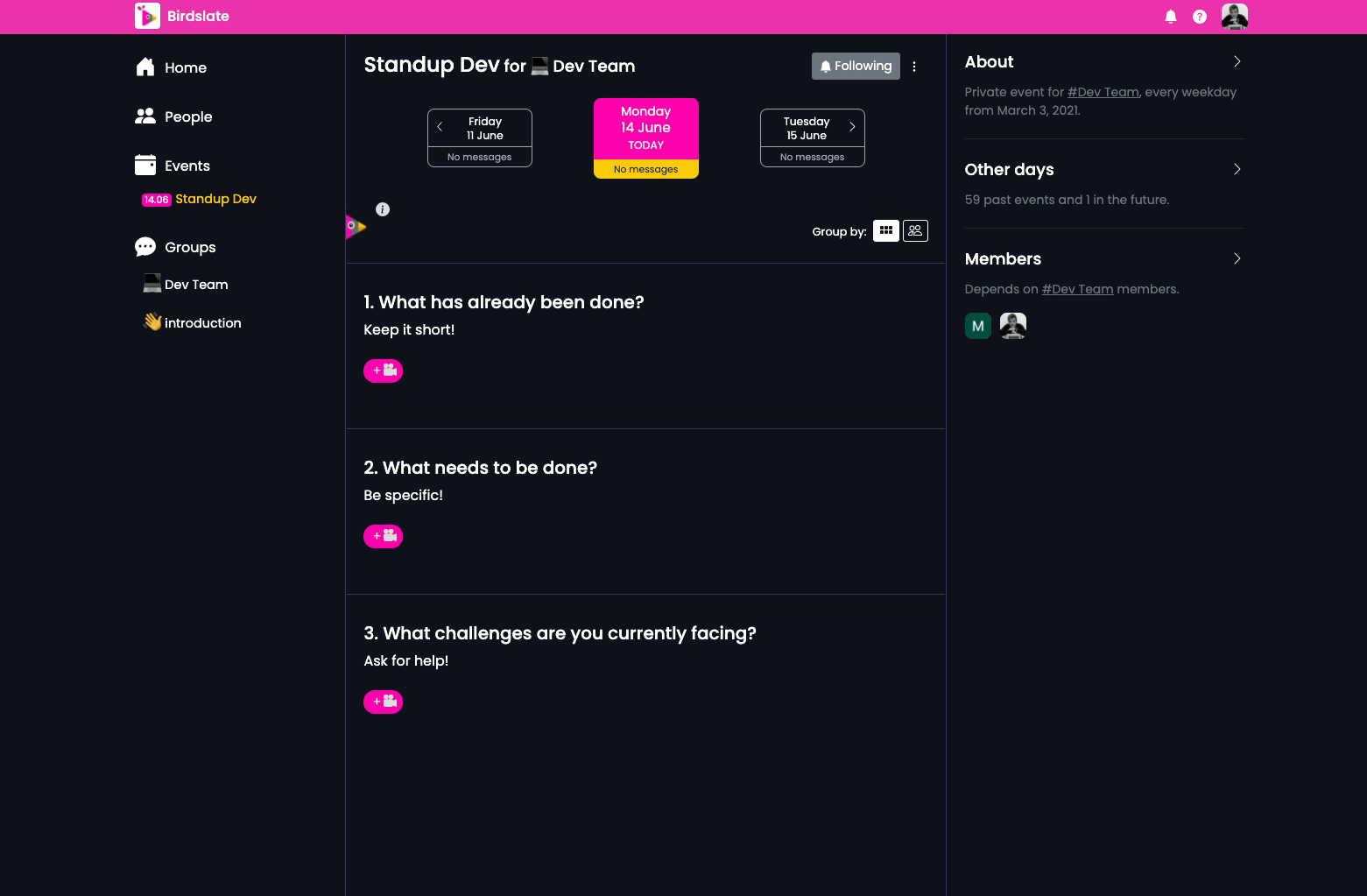
- Free trial, later $8/user
- For signups from remote tools, we offer discounts
- Complete Pricing
Remote teams trying to encourage more casual conversation in asynchronous way

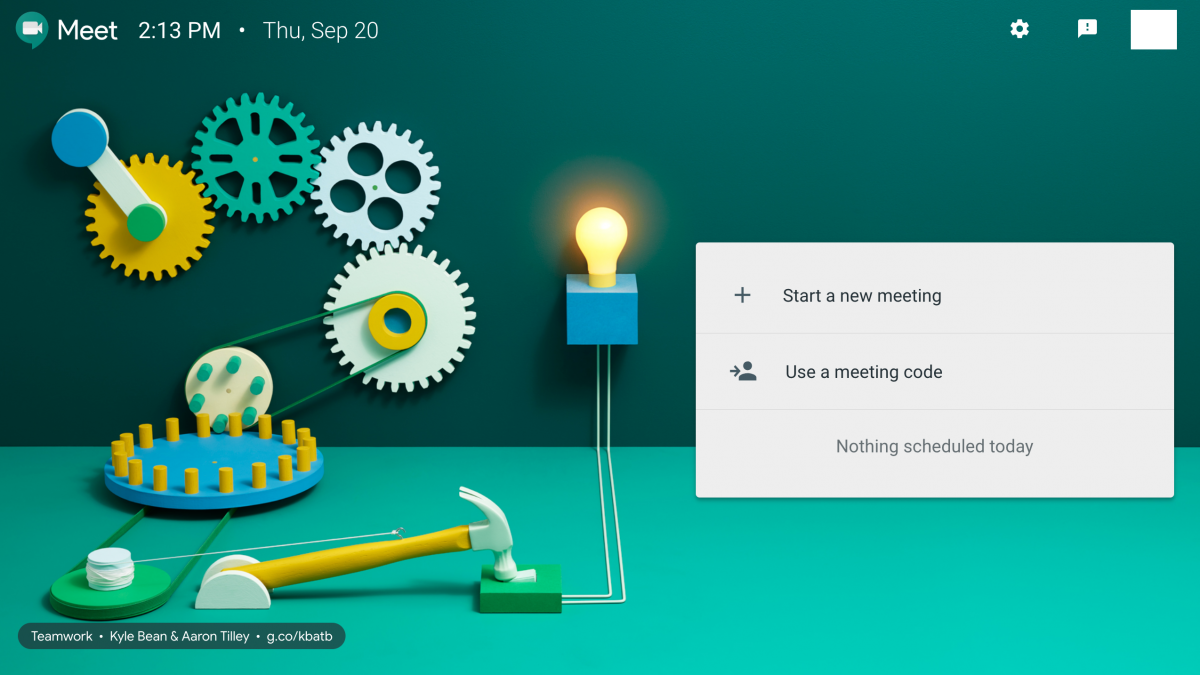
- Comes with G Suite
- Complete Pricing
When G Suite is your everyday destination and you do not want to shift to another platform only for video conferencing.
- Integrates with all G Suite products such as calendar, mail, forms, docs, sheets, etc.
- Is easy on the pocket as it comes effectively free with Gmail.
- Falls short in document sharing capabilities. Is not integratable with competitors such as Dropbox, etc.
- Support content is filled with jargon becoming tough for a lay man to understand.

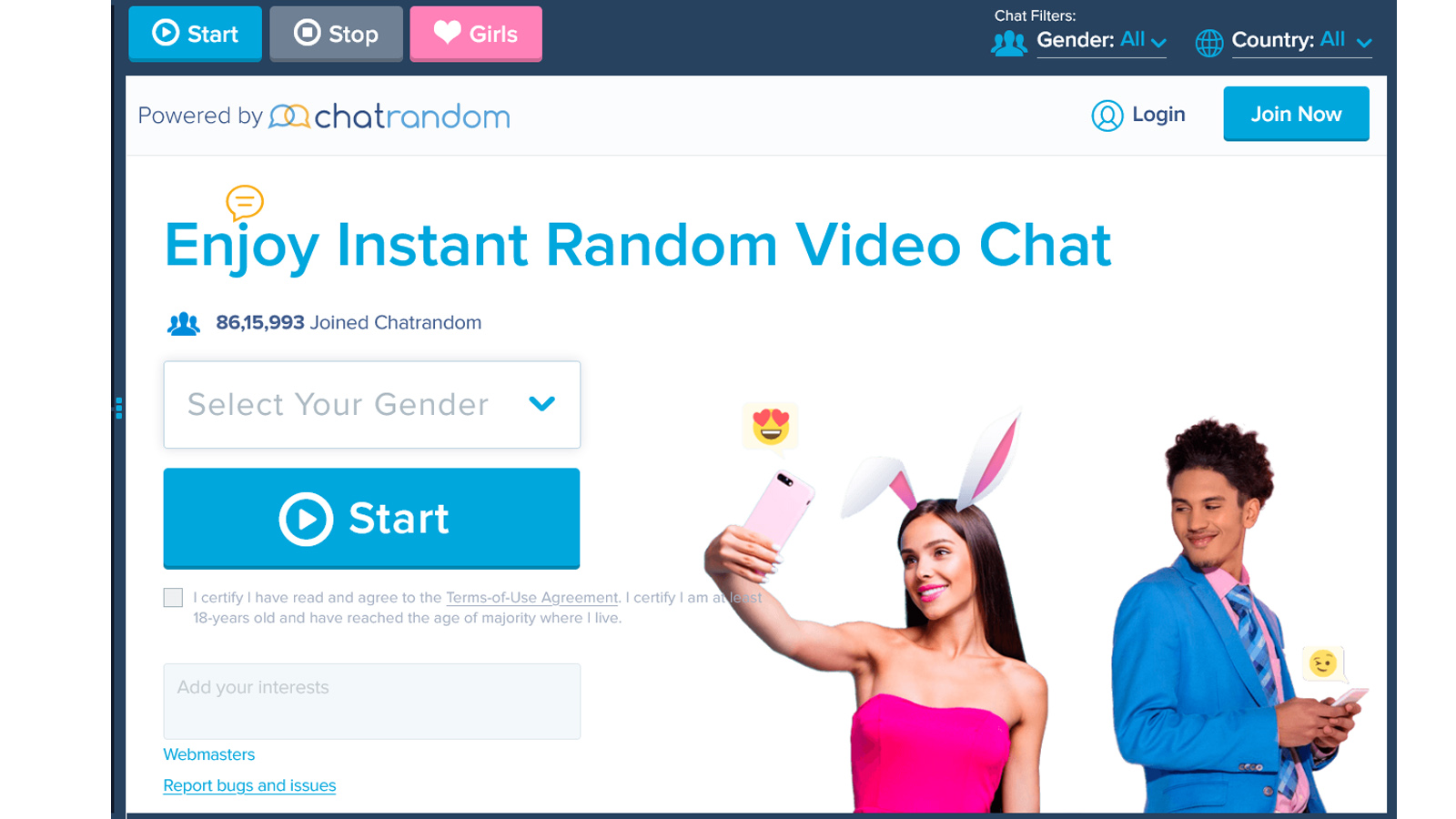
- NA.
Use ChatRad at any time of the day by simply agreeing to the terms of service and turning your webcam on to connect with strangers.

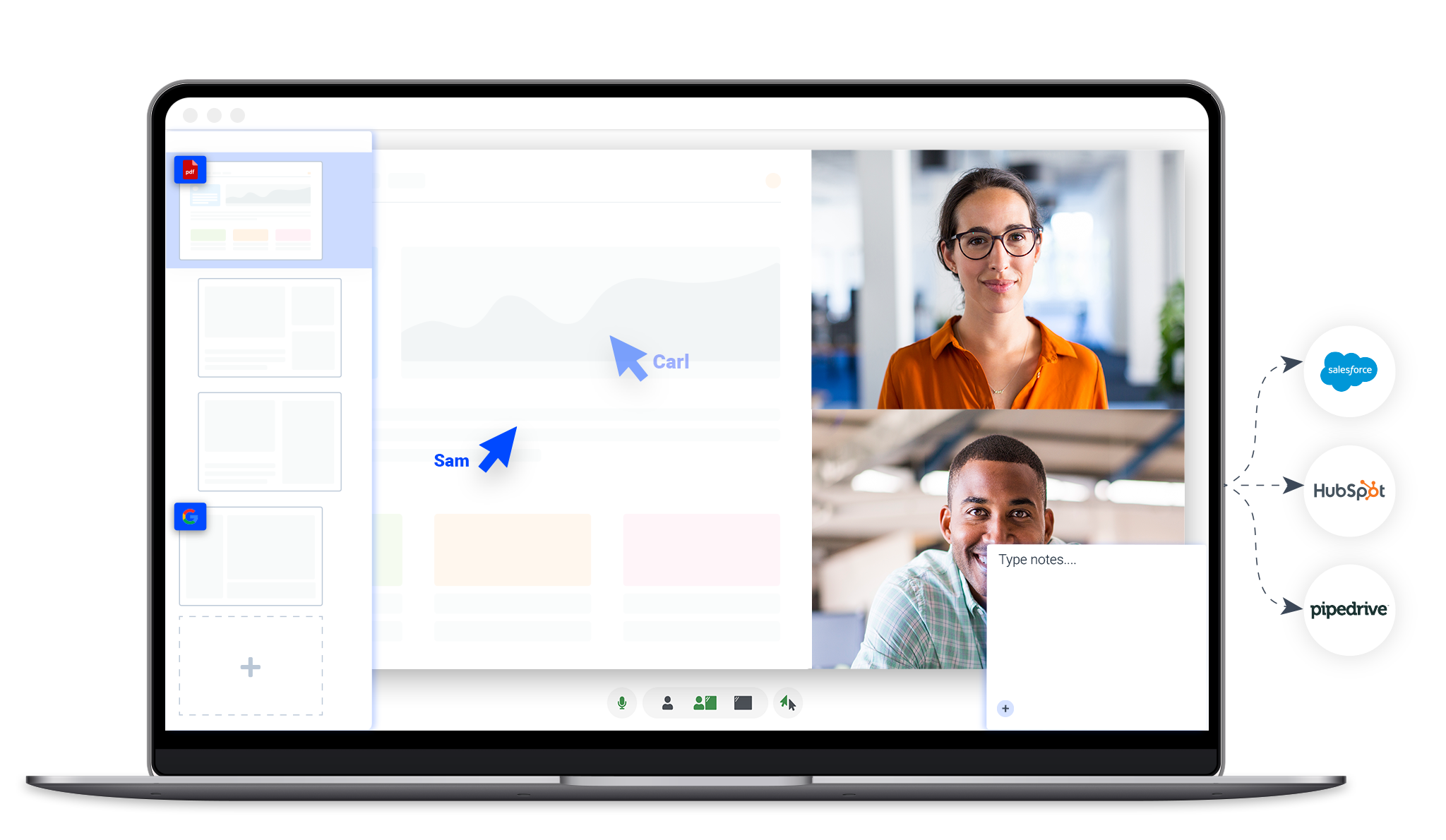
- Free trial available
- Paid plans start from $25/ month
- Complete Pricing
For sales presentations, remote sales coaching, onboarding and support
Demodesk is used to increase sales productivity and close more deals with automated scheduling, preloaded playbooks, structured note taking and deep CRM integration


- Available in limited beta trial - sign up to join the waitlist.
For internal meetings, brainstorms, and co-working sessions when you want seamless, instant collaboration. Taking meeting notes together, team retro, quick voice chats, and extended video+screenshare sessions.
- Your feedback will help us make this product awesome! Sign up and email us if you're willing to hop on a quick interview.

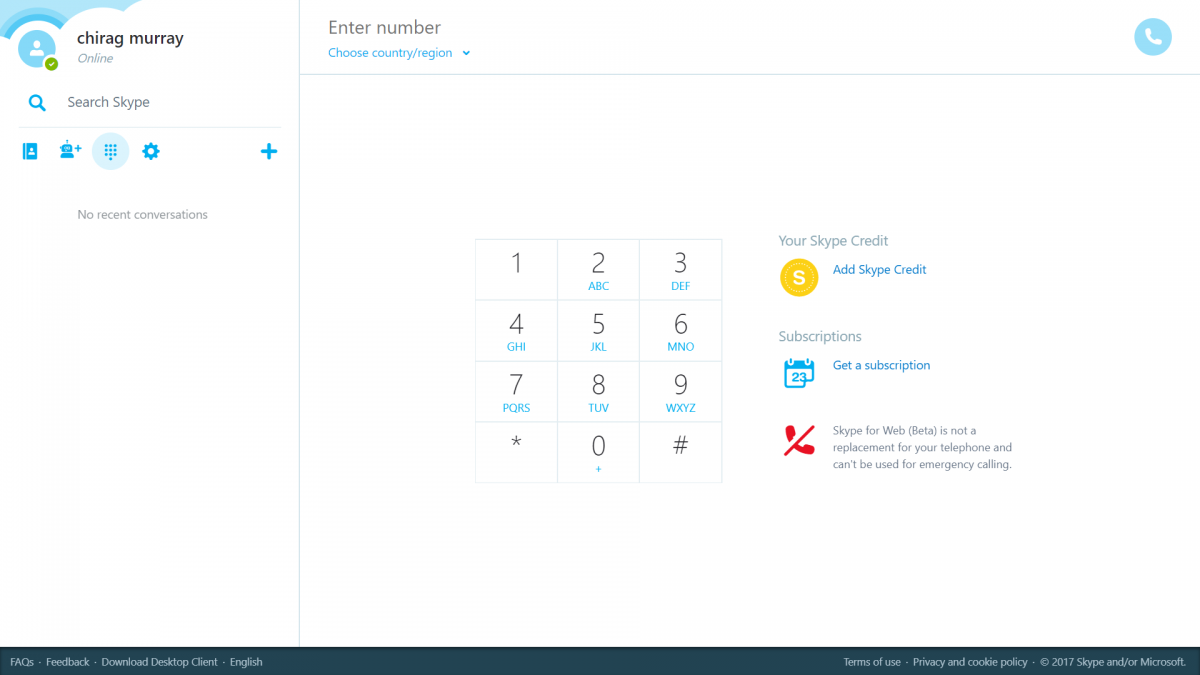
- A part of Office365 suite
- Complete Pricing
When Office365 is widely used within your organization and moving away from it does not make sense.
- Storage of contacts of all users within an organization.
- Supports 250 attendees in a meeting.
- All VoIP features are not available.
- Integrated dial-in audio conference features aren't available.


- Free pilot until the end of 2020
- Then, 60 USD per licence a month
- Complete Pricing
Its a tool dedicated for vendors, manufacturers and distributors in the b2b model. We help the sales reps to stay efficient and boost their sales while working from home

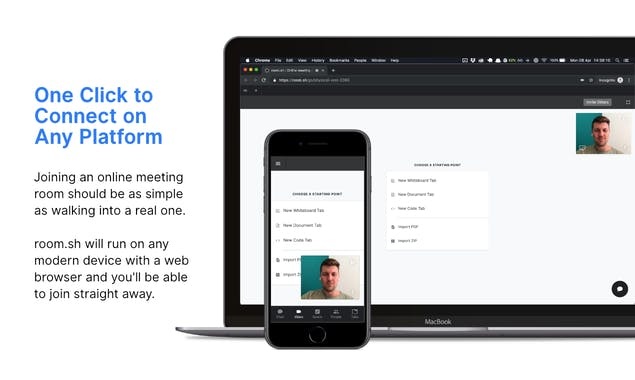
- Free account available
Remote teams for online weekly meetings


- Free
- Complete Pricing
Roundee serves remote professionals and teams that have the need for a robust, easy to use video meeting platform at a freemium price tag.
.jpg)
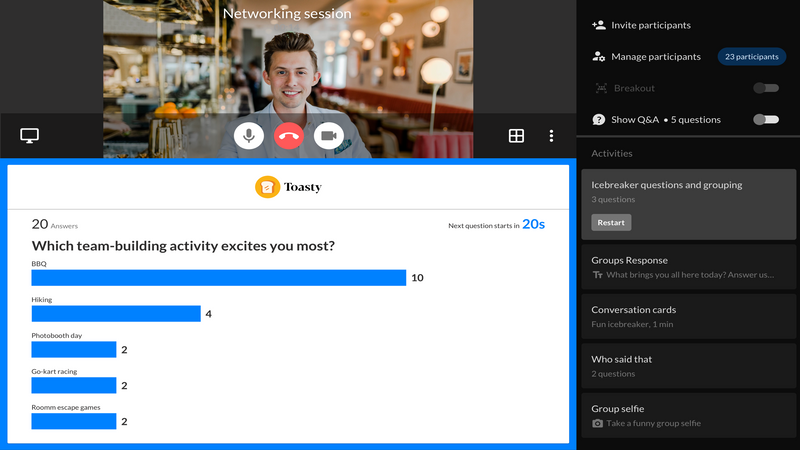
- Free account available, currently offering free premium accounts
- Complete Pricing
Toasty can be used at team check-ins, team building sessions, and workshops.

.png)
- Free Account
- Complete Pricing
Booking client appointments, managing contacts and video calls.
%20(1)%20(1).png)

- ["Free version available."]
- Complete Pricing
Clapboard is a perfect screen and web recording tool for Sales, Customer Success, Marketing and tech teams. Record bug/error screens, personalize clients reach out, deliver better customer support and promote digital content online, effectively with videos made on Clapboard.
.png)
.png)
- Completely free today, pricing to come later.
- Complete Pricing
Teams that have remote workers who want to grow closer and overcome distance.

- $999
The Meeting Owl Pro uses smart tech, audio + visual cues and a WiFi based intelligence system to make you feel like you’re in the room, no matter your location.

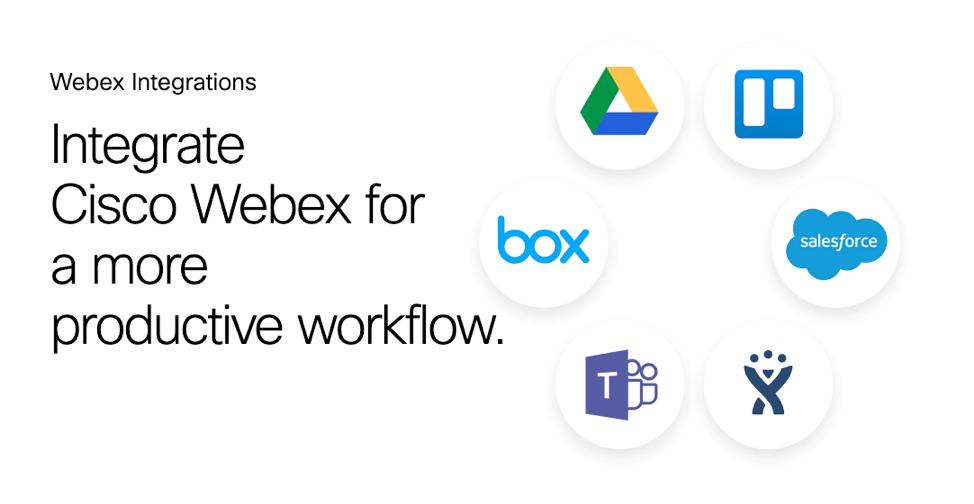
- Free version available
- Pricing starts at $13.50 per month, per user
For hassle-free video conferencing between your teams
- Amazing sound and video quality
- Great speed and ease of use
- Requires top notch connection at all times
- Can take time to join a meeting
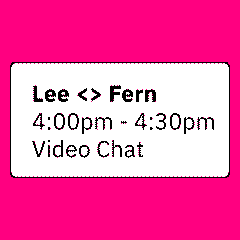
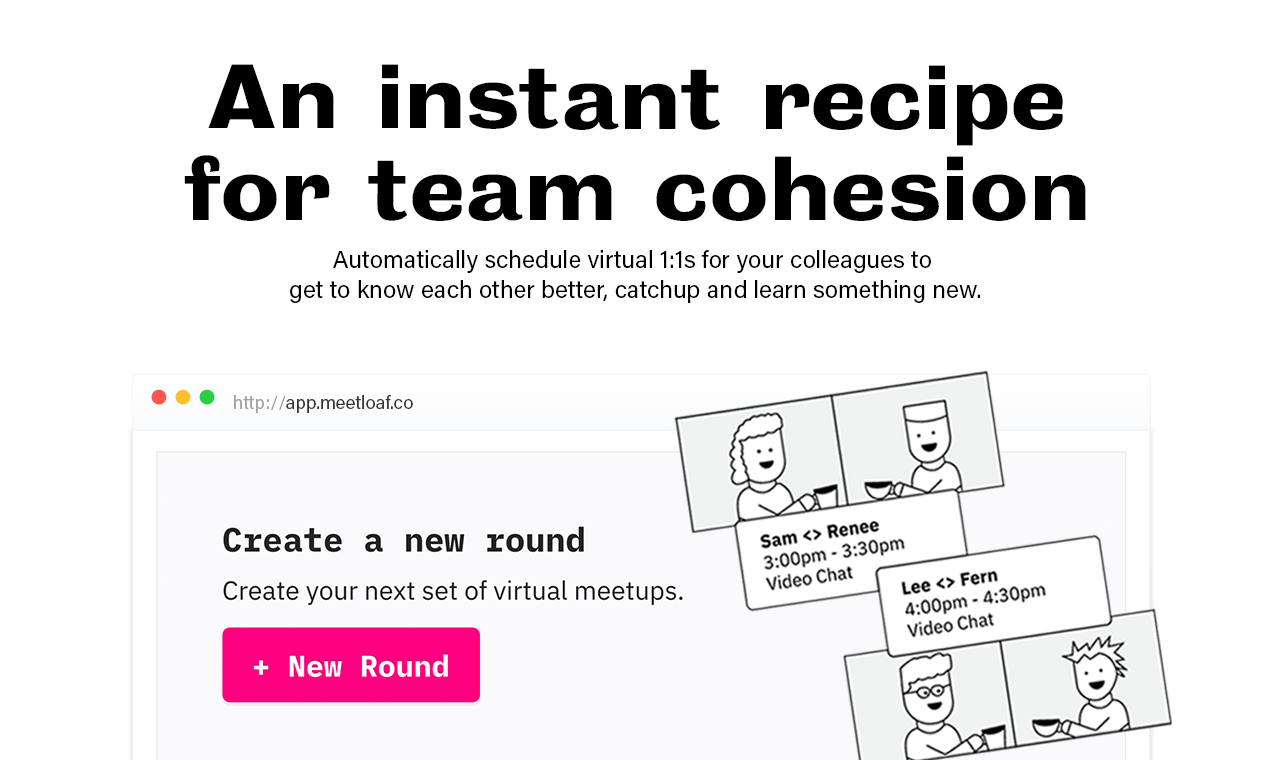
- Free
Used by people leads to build community

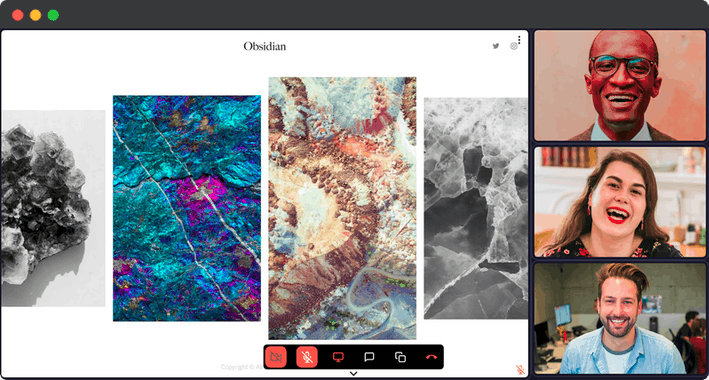
- Free Account Available
Proximo allows small teams (upto 4 people) to host high-performing video meetings with ease
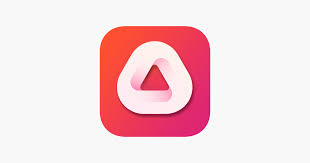
- Free trial available.
- Complete Pricing
- Standups can be scheduled according to your needs
- Updates can also be uploaded the night before
- All video startups are automatically transcribed and can be searched
- Every video standup is saved on GDPR-compliant servers in Germany

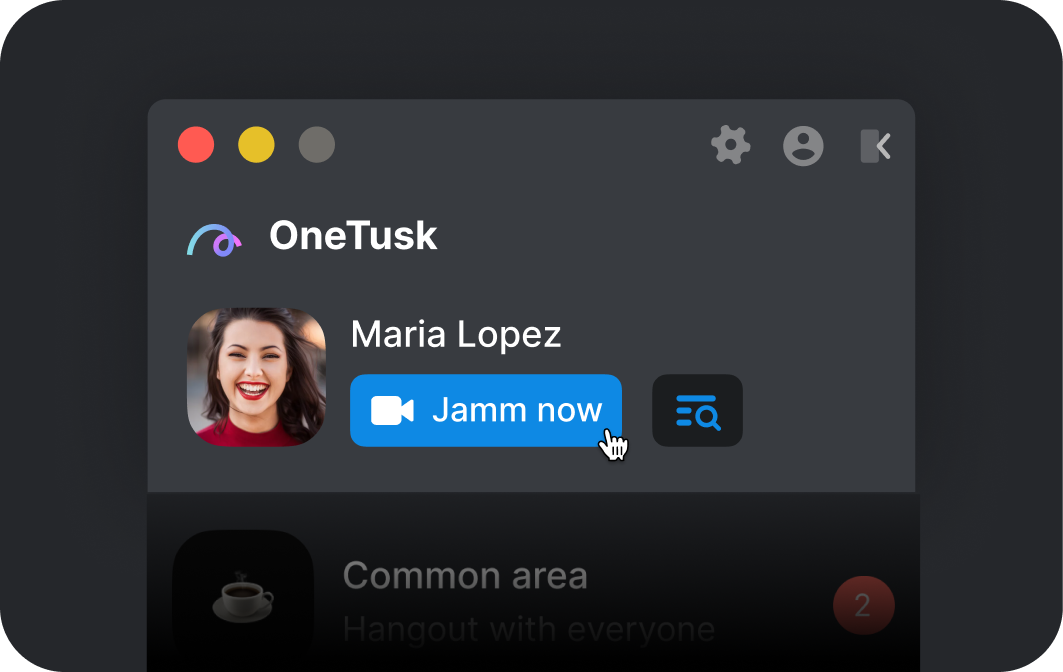
- Free account available, free trial
Jamm is a video collaboration app for teams to instantly huddle, brainstorm and provide team updates across offices, cities, or time zones. Jamm enables day-to-day interactions through video to help teams get work done faster, build culture and enhance existing workflows. Features include: video calling/ chat, video recording, screen sharing, white boarding, video avatars, animated emojis and more. Using Slack? With Jamm’s Slack integration, can invite anyone from your Slack workspace to a video call, or send them a recording with 1-click


- Free trial available
- Starts from $9.99 / month/ host
- Complete Pricing
BlueJeans brings video, audio and web conferencing together with the collaboration tools people use every day

- Free trial
- Complete Pricing
urLive is best used one-on-one or with small teams of up to 4 people for consulting, product or customer support or team communication.
- Better in terms of connectivity in comparison to similar apps
- Ease of use
- Can be expensive depending on the plan
- Limited features in cheaper versions
.jpg)
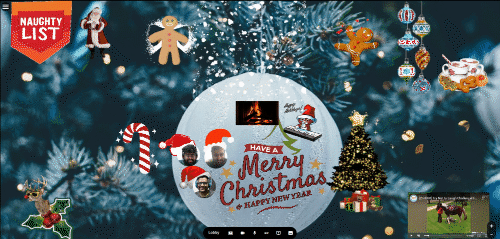
- Free account available
- Pricing starts at $99/month, up to 20 people , unlimited minutes 15% discount on annual plans
- Complete Pricing
1. Virtual Hangout Sessions
2. Team Bonding Activities
3. Virtual Office
4. Virtual Events
5. Poster Making Events
6. Youtube Watch Parties

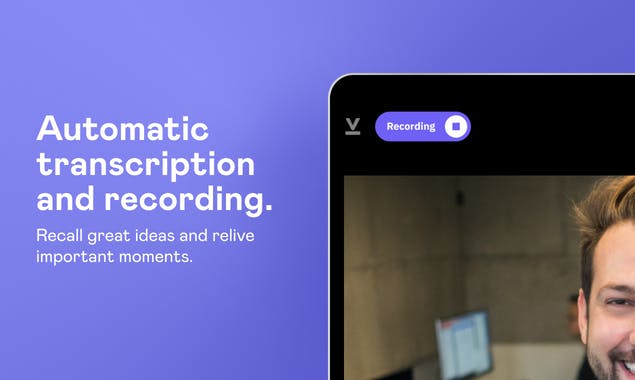
- Beta Access
Vowel is great for brainstorms, UX research, daily standups, planning meetings, and other use cases

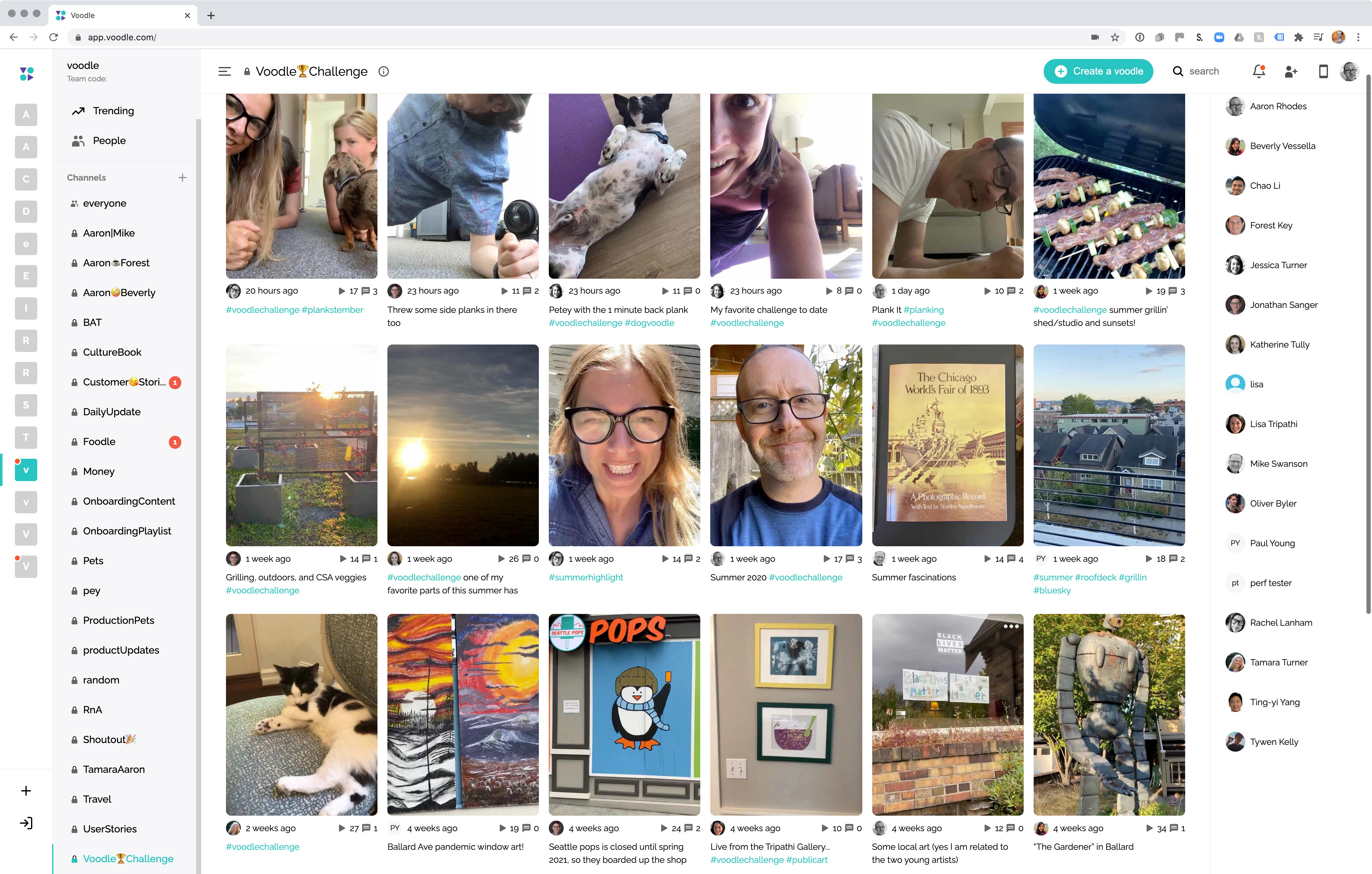
- Always free
- Optional paid tier for admin features
- Complete Pricing
Asynchronous workflows are critical for high-performing remote teams, but often human connection suffers as a result.
Enter Voodle’s short video platform - all the convenience and efficiency of async but with all the context and expression video provides.
From each part of the hiring process (sourcing, screening, and candidate closing), to onboarding, to daily team and project management — Voodle’s async short video helps remote teams move business forward.

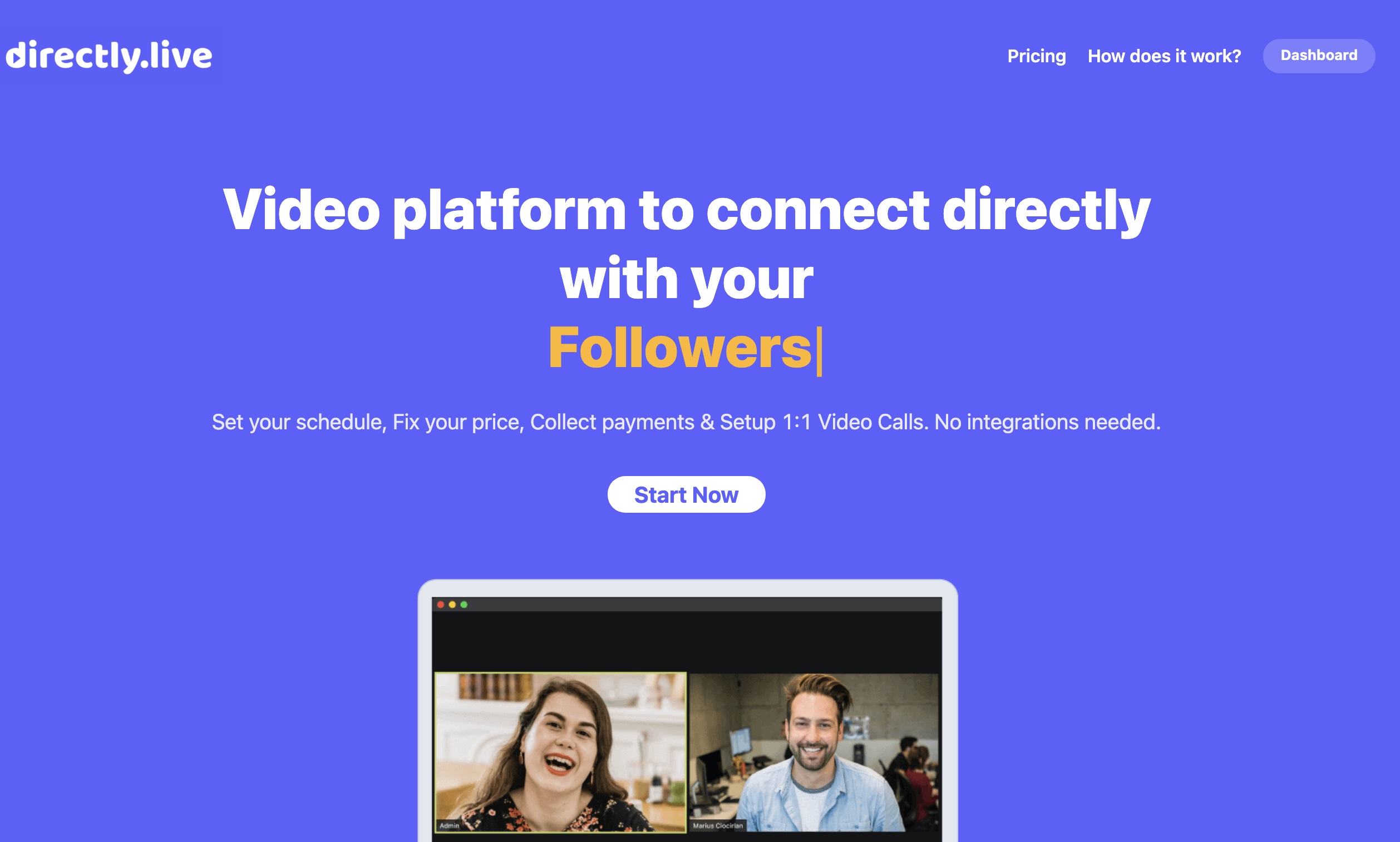
- Starting at $79 per year
- Complete Pricing
As an expert, get your audience to schedule & pay for calls with you.

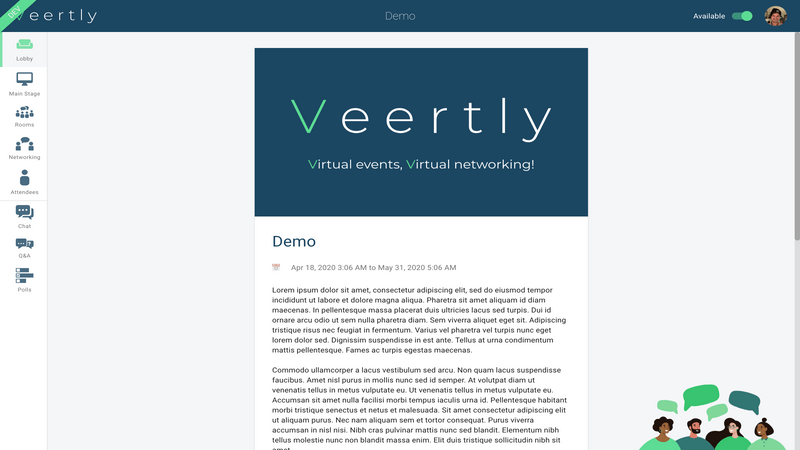
- Freemium subscription model - basic functionalities are free for everyone!
- Complete Pricing
For online events & conferences, collaborative workshops and training sessions as well as product launches and hackathons

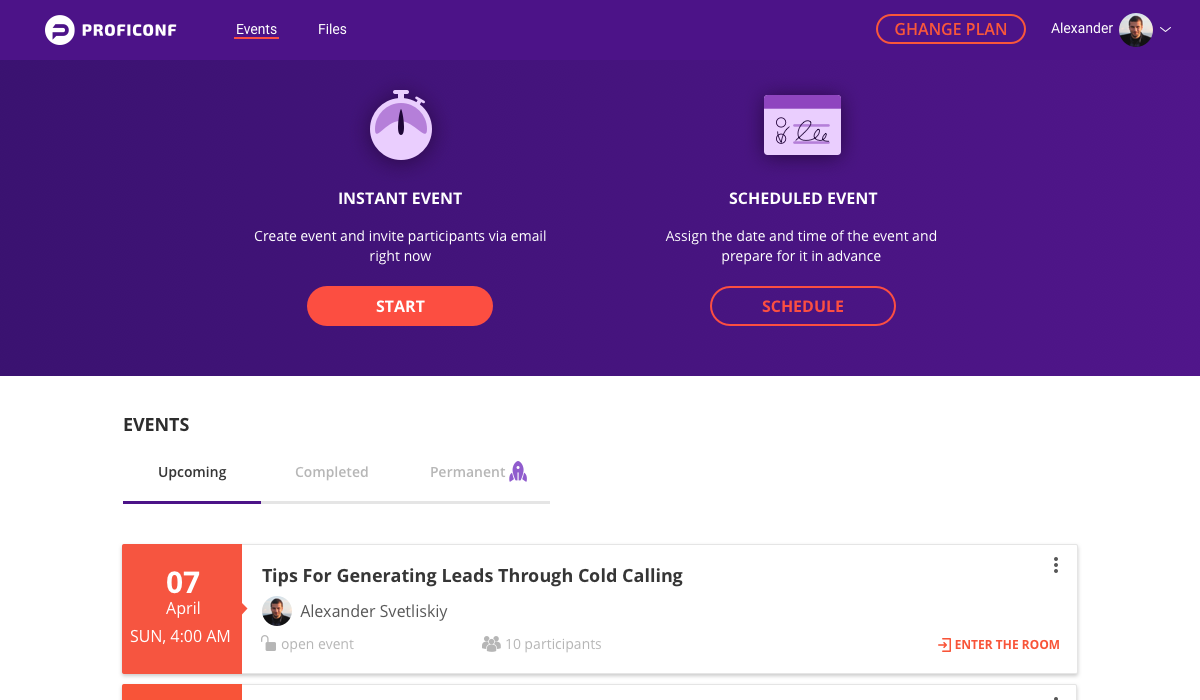
- Free plan with 25 participants limit on video meetings.
- $12 per month, the Pro plan allows for 100 participants, 2 hours of non-stop recording and 2 GB of cloud storage.
- $25 per month Premium plan allows for 250 participants, 3 hours of non-stop recording with the ability to start automatically when a meeting starts, and 5 GB of cloud storage.
- Complete Pricing
Proficonf is used by remote teams, tutors, freelancers, and so on

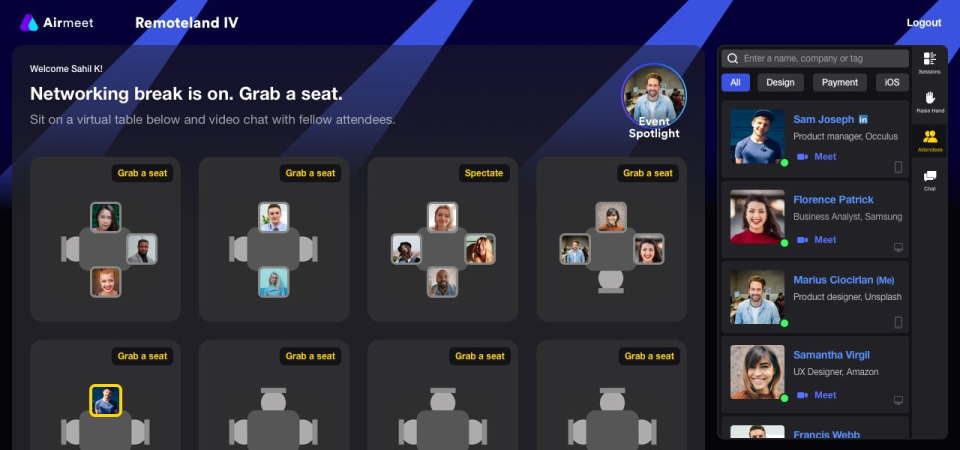
- Free version available
- Paid plans starts at $99/ month
- Complete Pricing
Airmeet has been designed with a focus on large scale events, without compromising on the individual attendee’s interactions & experience. It lets you host a variety of events, including conferences, networking events, team standups, workshops, webinars, and meetups

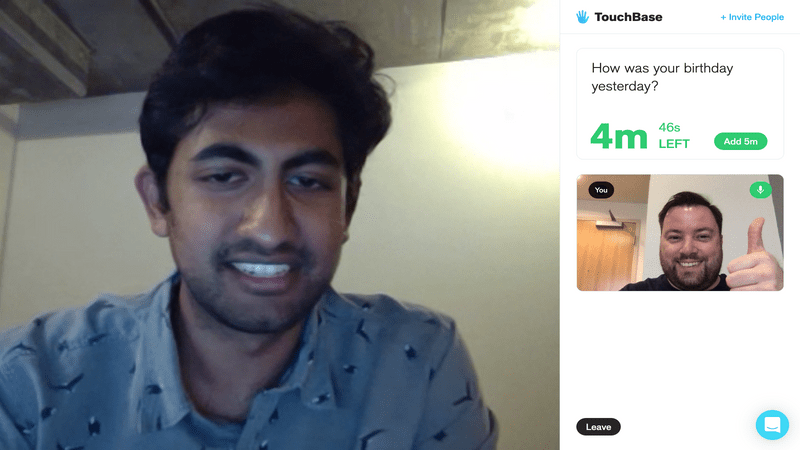
- Free to use with 15-minute sessions, $10 per month for more advanced features including longer durations.
Touchbase is often used several times a day by teams with two or more members. The average video session duration is around 7 minutes. We see teams use it say hi in the morning, catch up for coffee, and say bye in the evening.
.png)
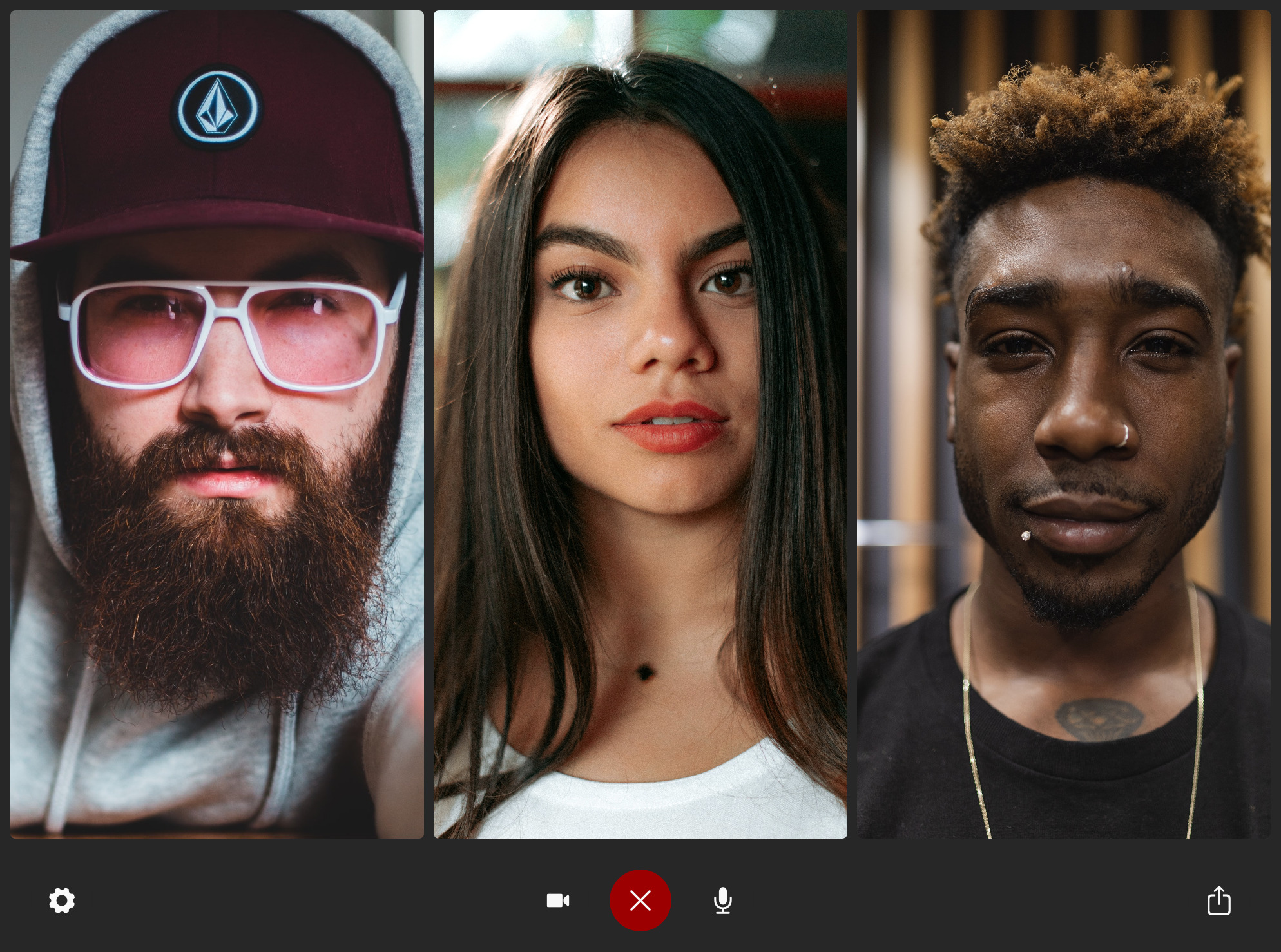
- Free
Video conferences

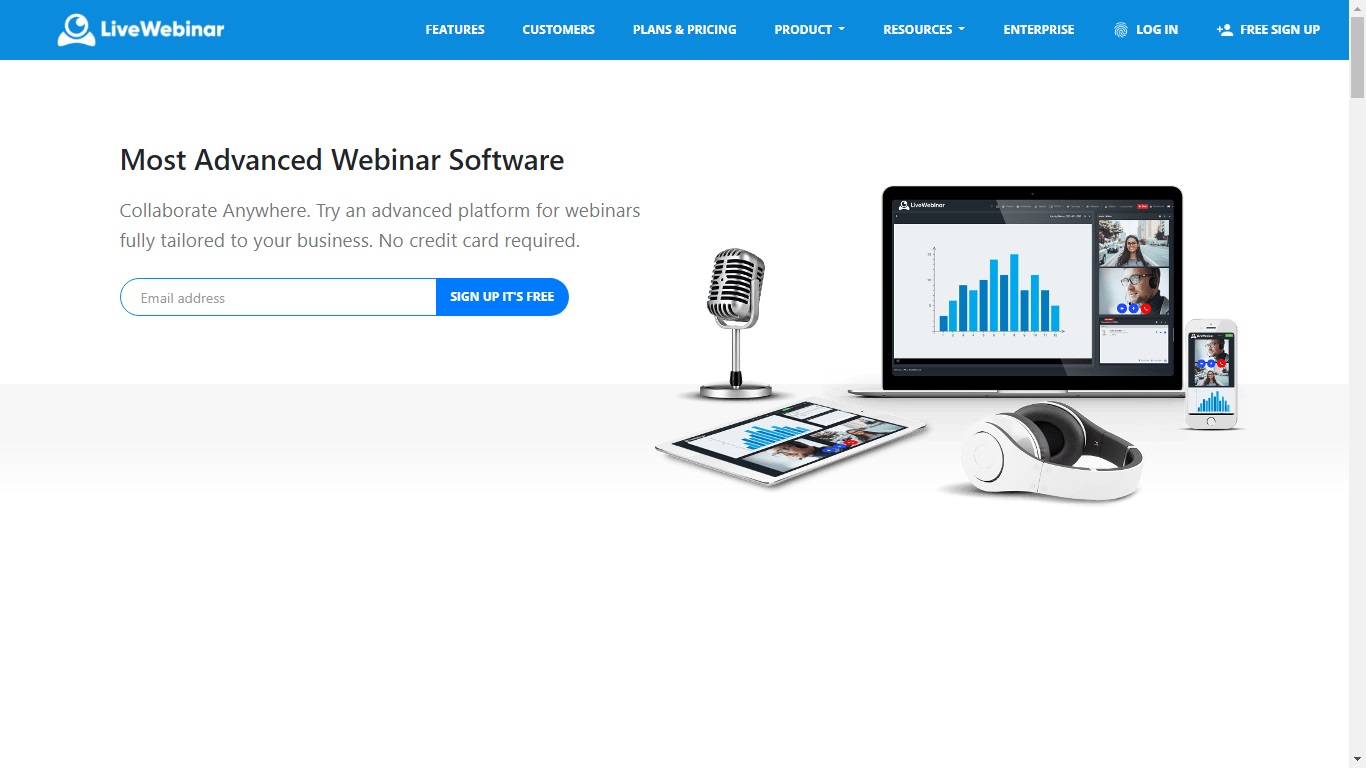
- Subscriptions
Marketing, support agents, sales reps, remote teams, online business owners can use this software to conduct amazing webinars.

- Free plan offers 500 video calls per month with Slack, Email notification
- Remote.tools users who wish to use VidioCall for bigger teams get a annual 70% discount on the Growth plan
- Complete Pricing
Presently financial services, high-tech saas, companies and niche but expensive online e-commerce companies use VidioCall to do live sales conversation with their customers

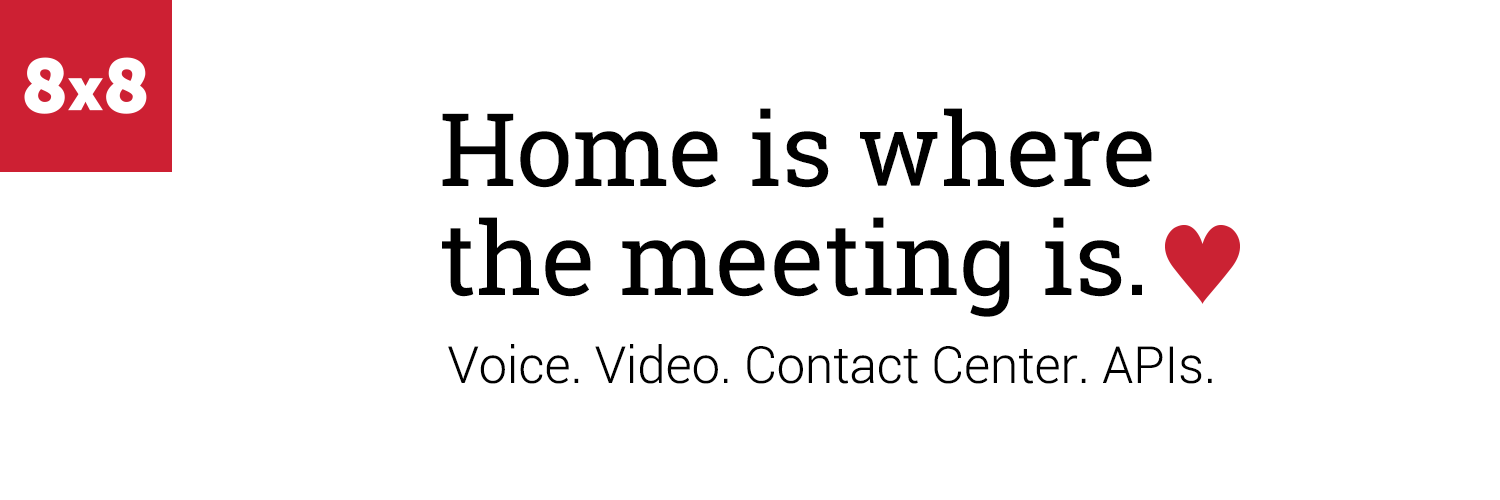
- Free
8x8 Video Meetings provides secure, fully-featured and free video conferencing.
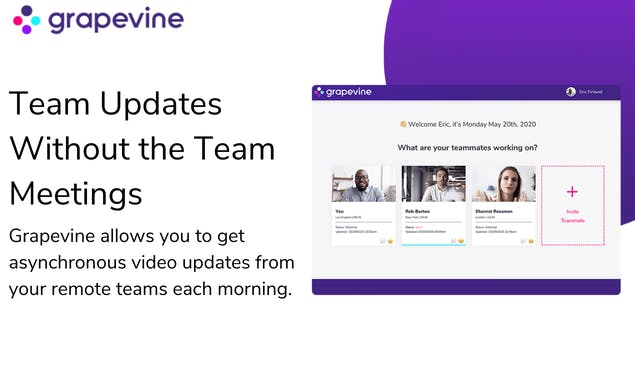
- Free
Grapevine helps teams stay more productive, efficient, and improves remote culture with one-way video updates

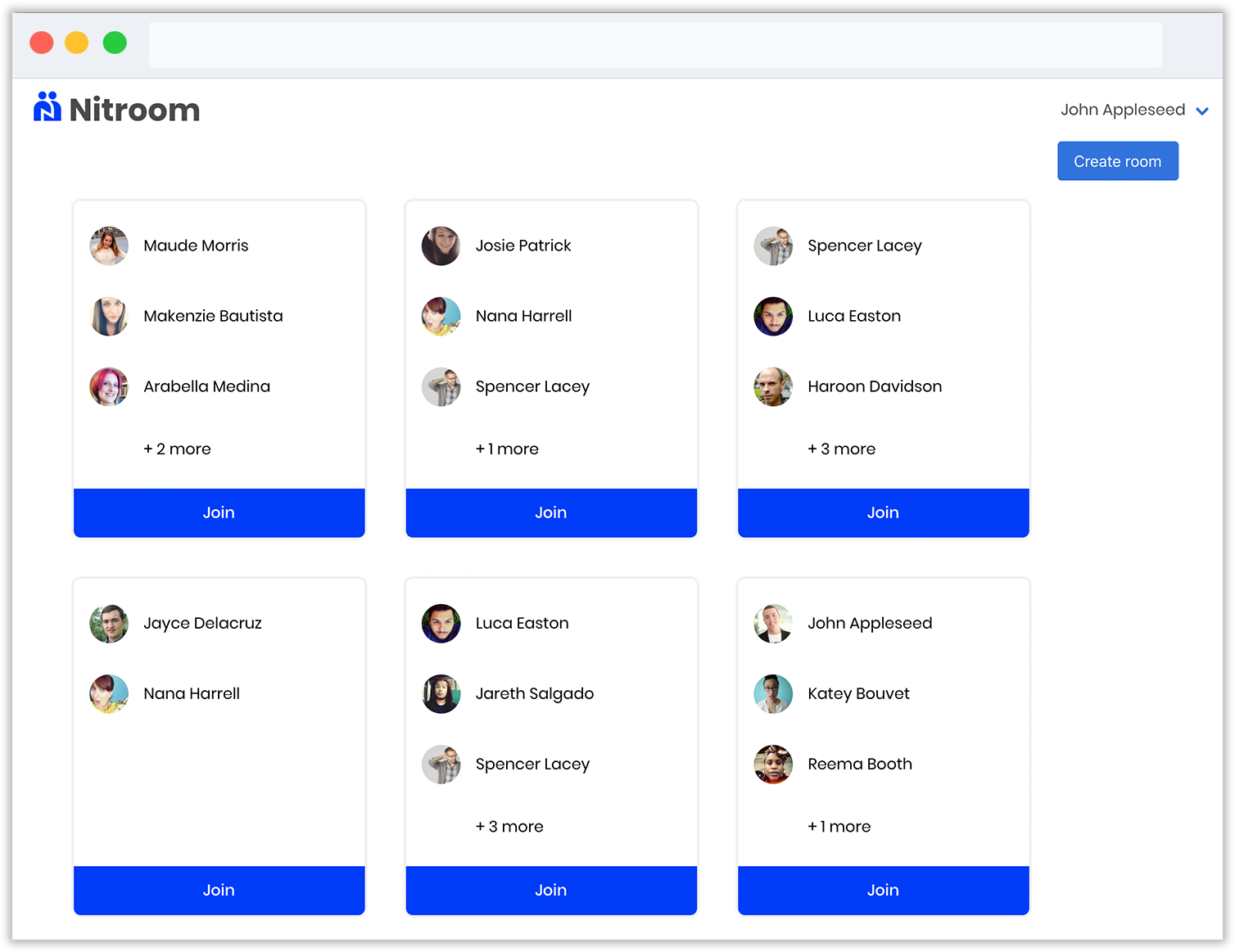
- Nitroom is free for the first 7 days for all tiers
- For companies up to 200 employees, the price is $499/ month and for up to 1000 employees is $1499/ month
- Complete Pricing
When teams miss having real-life interactions and large video calls don't do the trick

- Free account available.
- Complete Pricing
Task Management
Project Management Software
Company Chat
Group Video Chat
File Sharing
To-Do List
Project Calendar
Team Communication
Track Work
Time Tracking
Organization & Productivity
External Integrations
Mobile
Security
.png)
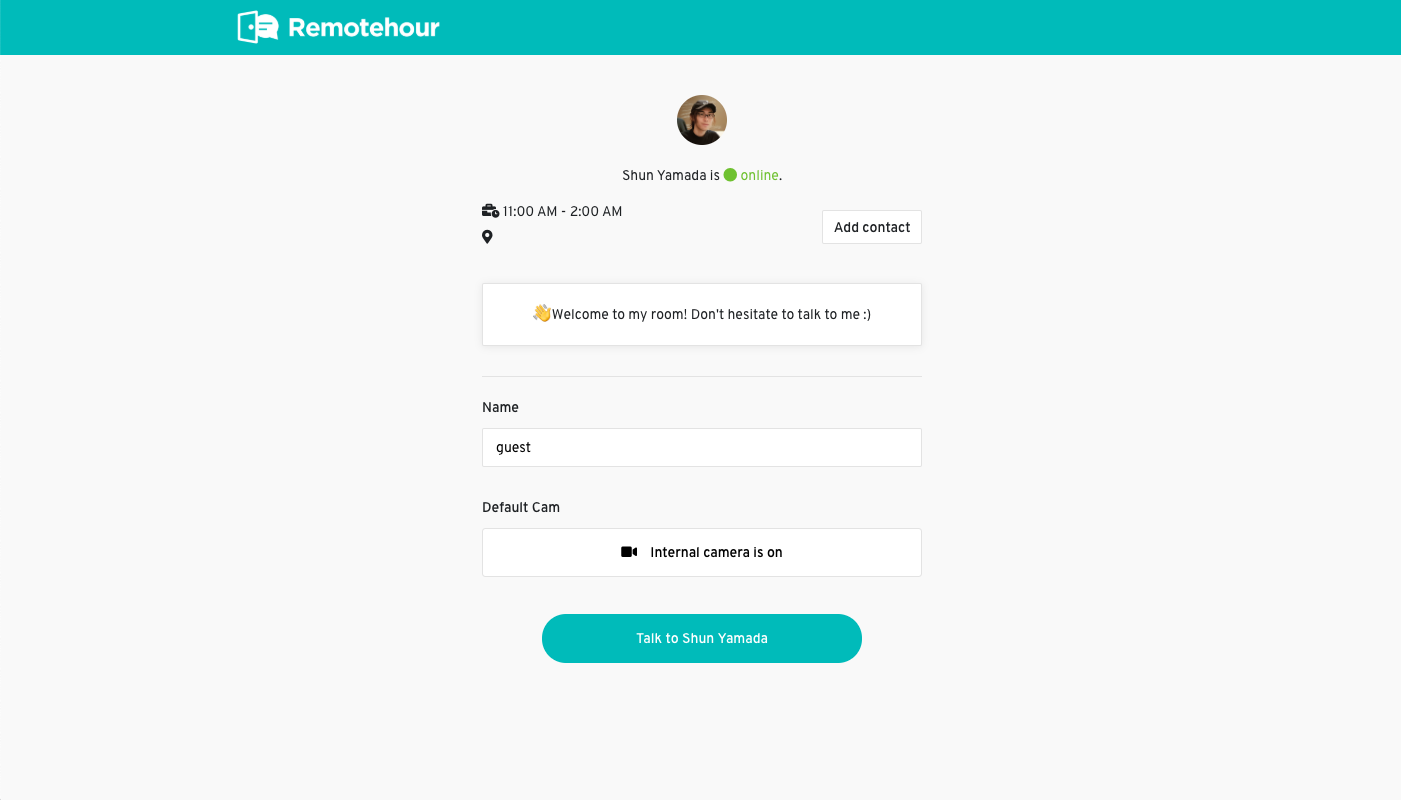
- Everything free for now
Remotehour is used by freelancers who have several clients.

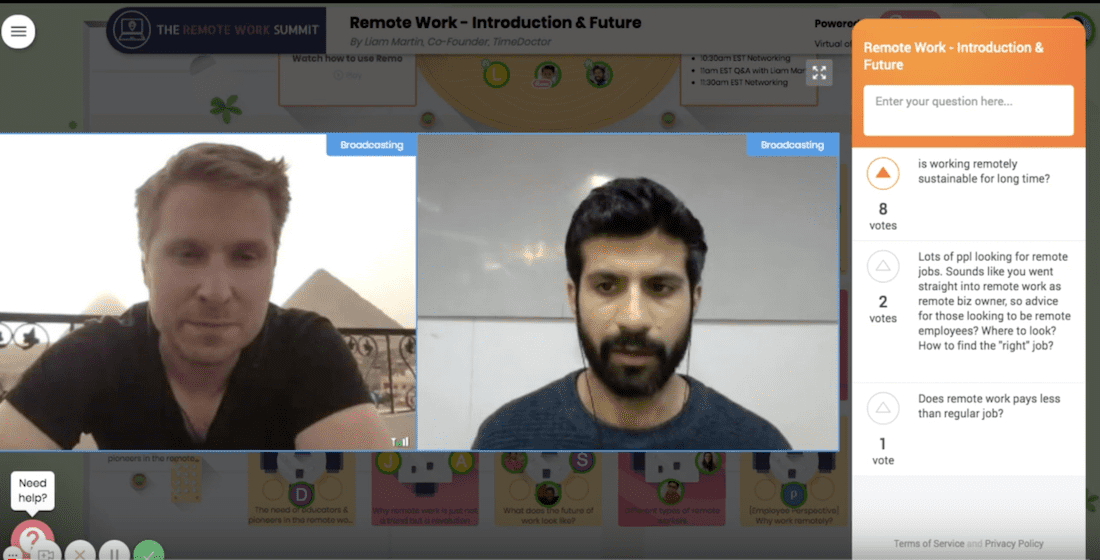
- Free Trial
- Complete Pricing
To grow your revenue, and connect with your audience in the most interactive way online
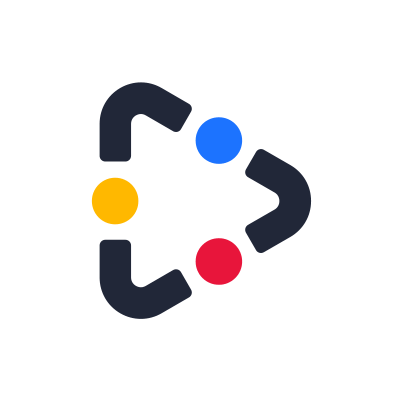

- $79 for your first 20 folks
- $2 per person per month thereafter
- Try it for your first update free!
- Complete Pricing
Leaders of teams with more than 20 people

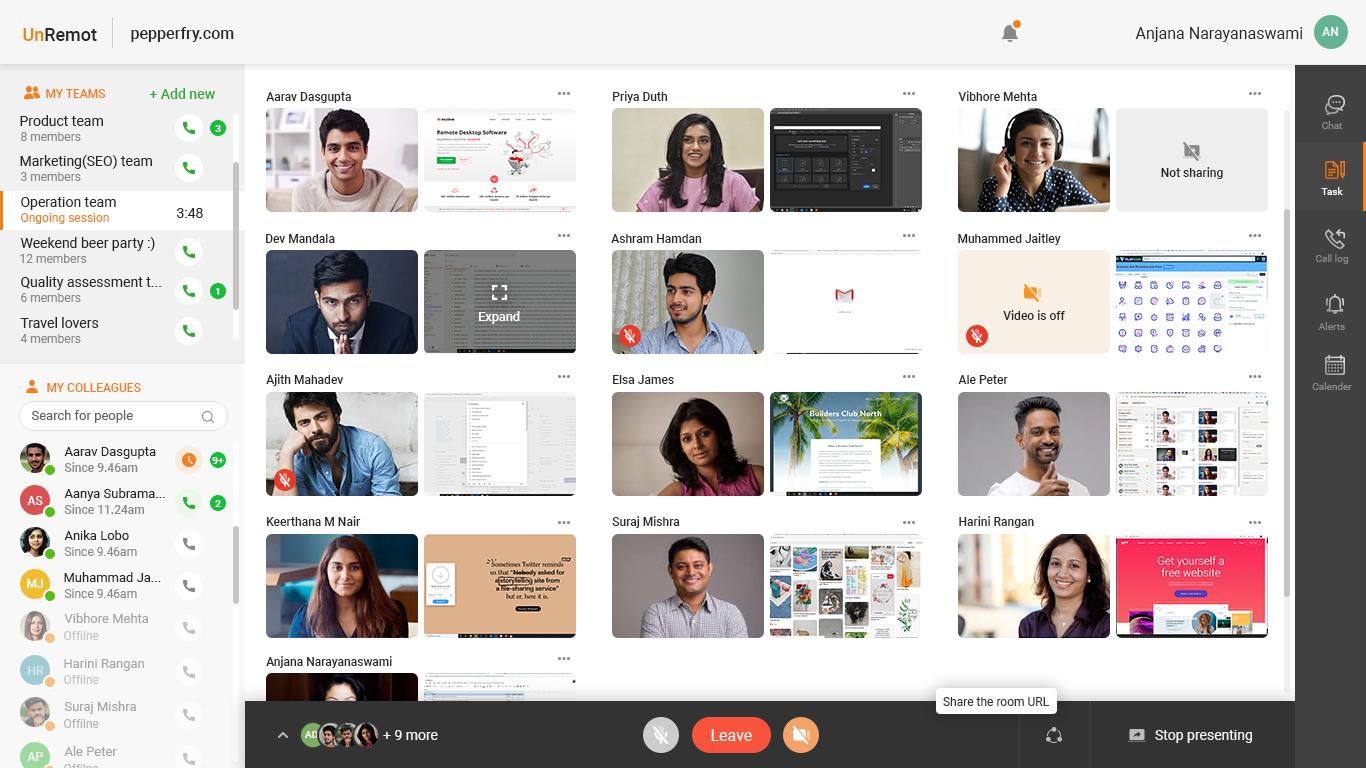
- Currently available for free.
Remote teams can use UnRemot daily to have one to one communication with team members or team meetings. The idea is to create a virtual office environment, where speaking to your colleagues is a shoulder tap away.


- Free in beta
- Complete Pricing
When you want to have quick, high-impact calls you can use with anyone by just sharing a link, or firing it up directly from Slack. No team setup required and no "virtual taps on your shoulder"

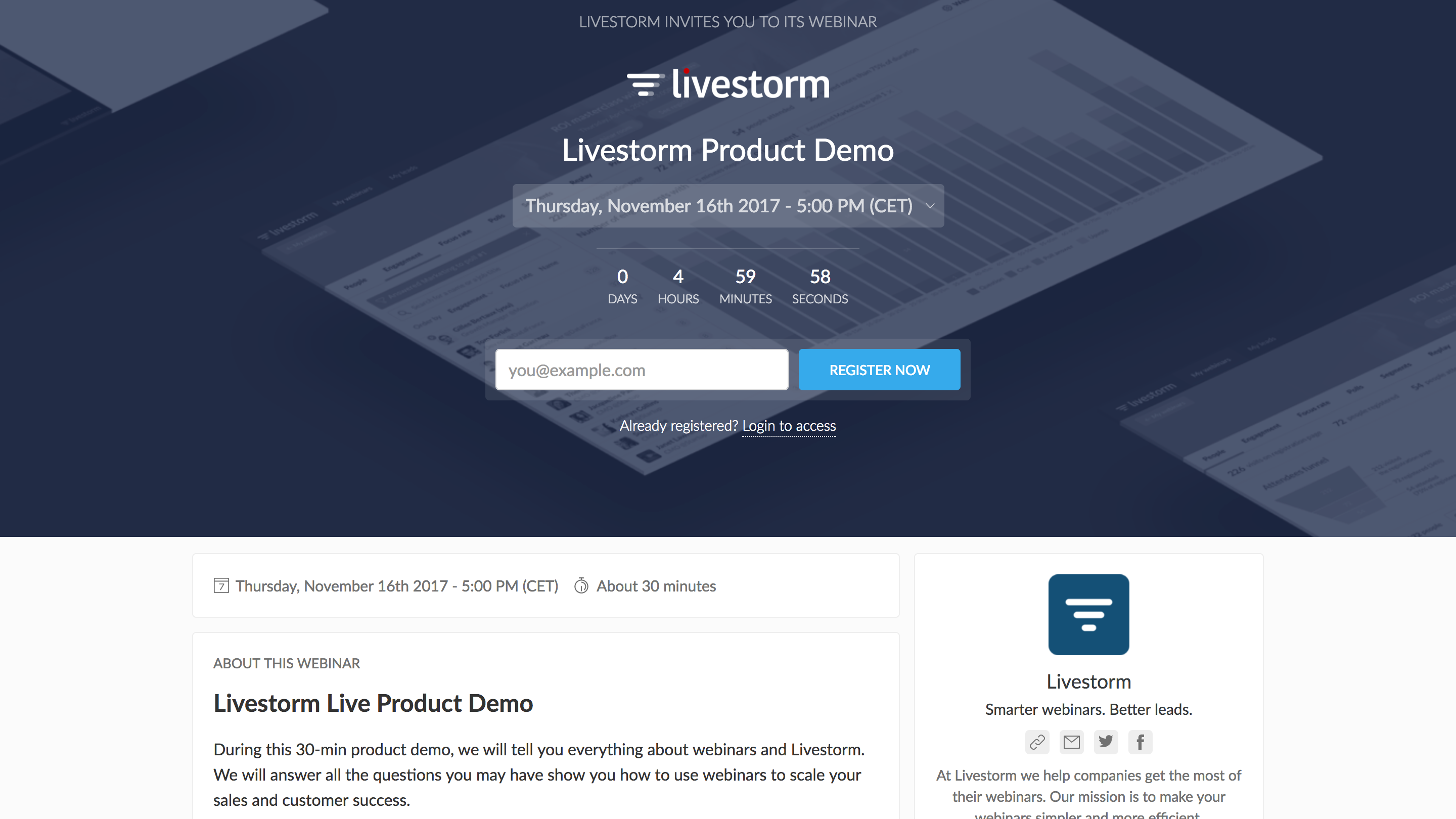
- Free trial
- Starting plan at $99/month
- Complete Pricing
Scaling startups and larger size companies looking to expand using live video and VOD.
- Works on any device

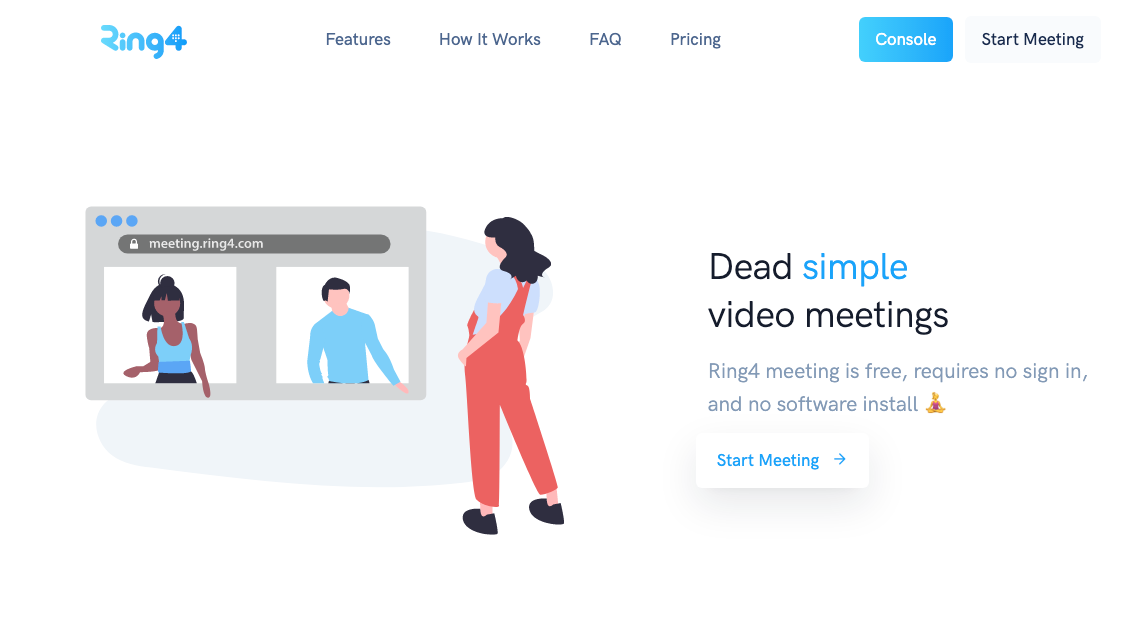
- Free version
When you are working from home or remotely and you want a simple in-browser meeting service

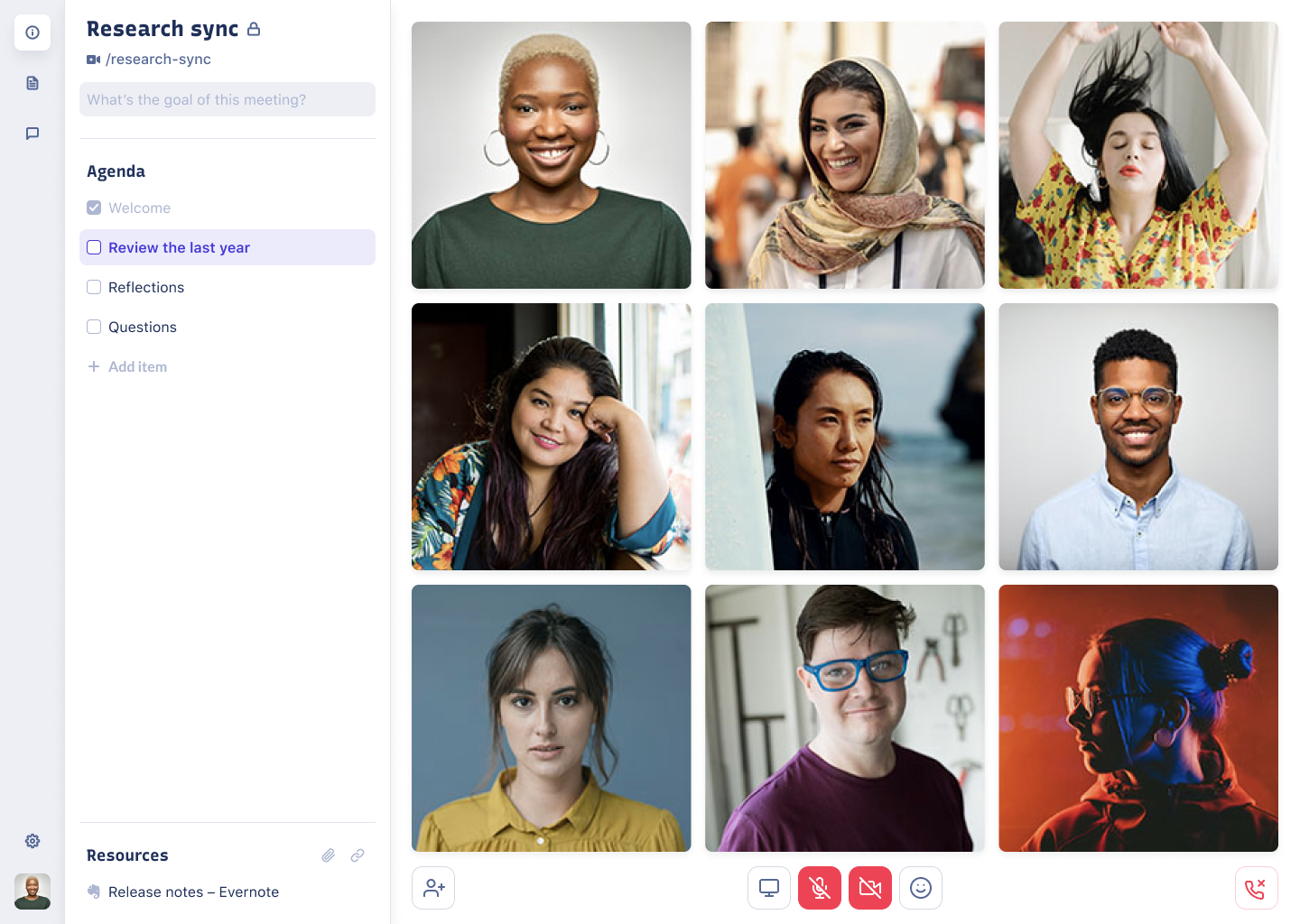
- Free accounts available.
Team.Video is great for fully remote or partially distributed teams.
- Eradicates the need for multiple tools during meetings
- Not very smooth
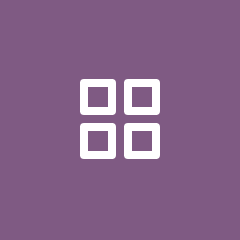
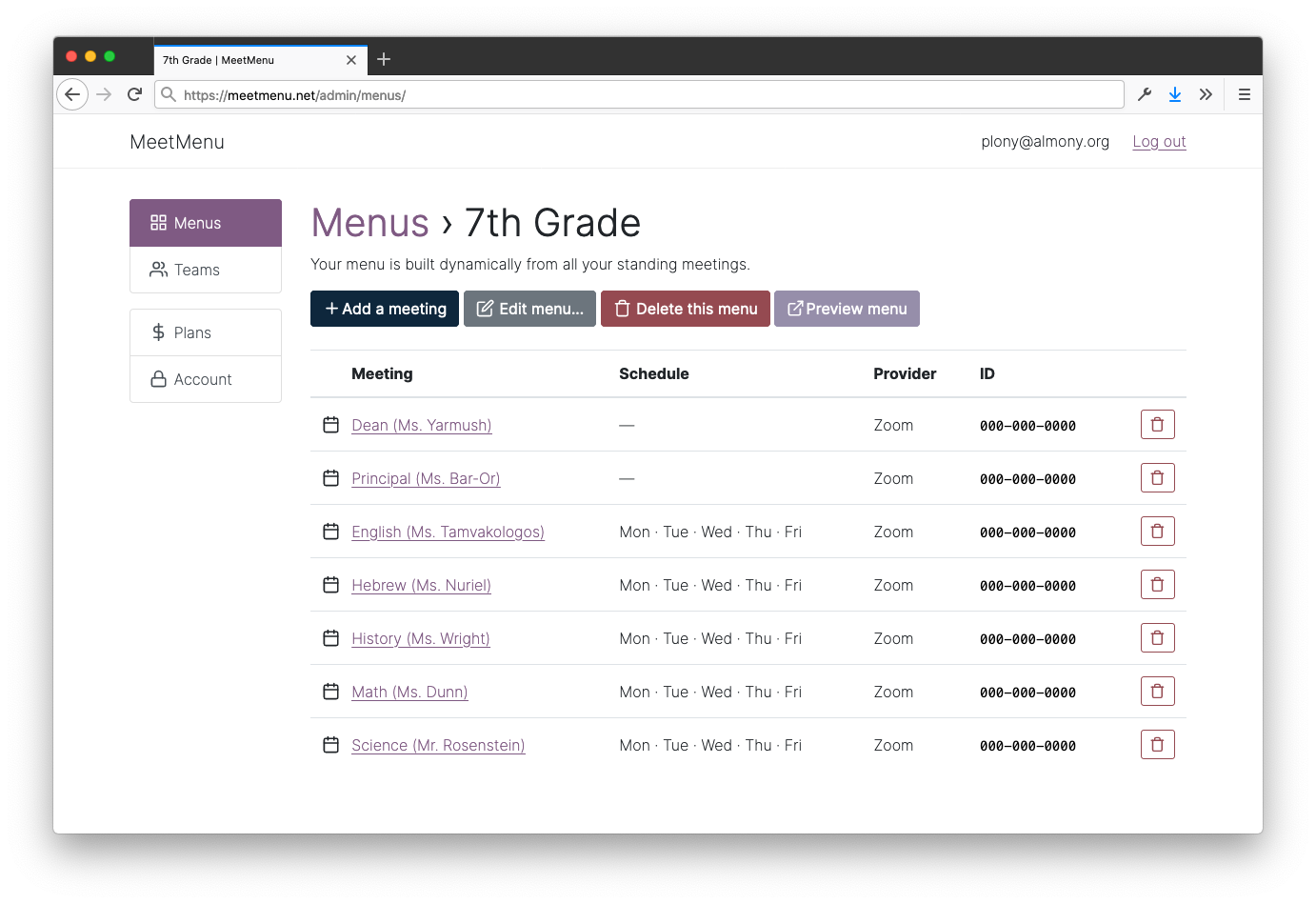
- Free for one personal menu. $25/year for teams.
Used by distributed teams of any size, schools with online classes, or in offices that need a conference room meeting menu.


- Free plan available
- Paid pricing plan starts at $29.95 per month
- Complete Pricing
Shopify Stores, Online Yoga and Gym classes, virtual training, and consultation sessions, 1:1 appointments and bookings, Coaching, Virtual Shopping, Live Events and Tickets

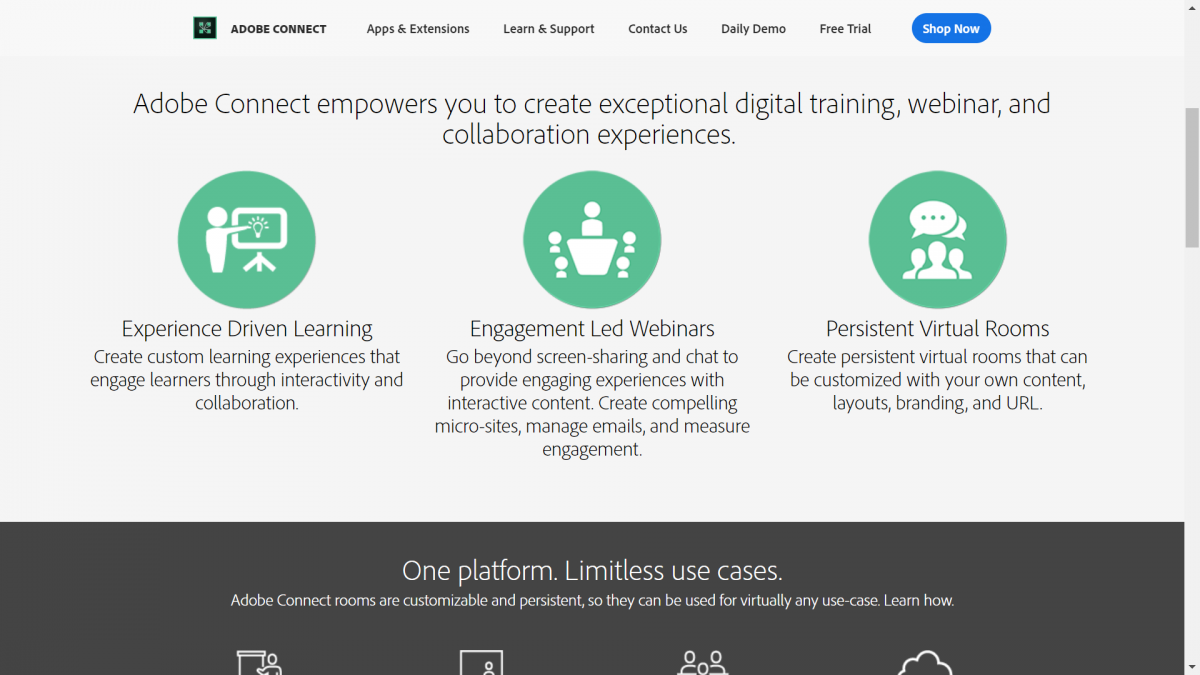
- Free version available
- Complete Pricing
If you have meetings consisting of large groups (>10) and need to keep it structured, Adobe Connect might be a good choice.
- Highly customizable meeting rooms.
- Has a free version which contains almost all features (restricts on no. of users)
- Not very easy to use.
- Can be pricey for larger groups.
.jpg)

- Free
We help teams, friends and families connect using a secure quality video conferencing tool.

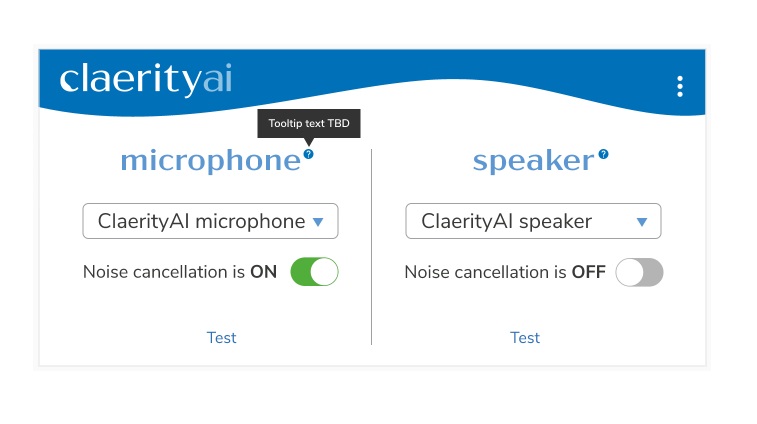
- 30-day free trial available.
Easy to install & get going without worrying about background noise affecting your team calls, video conferences, webinars or online classes.
Whether you're a speaker or a listener, Claerity AI can remove unwanted background noise with ease.


- Freemium. Flexible pricing scheme. Edu/Non-profit special rates
- Complete Pricing
Keynote speakers. Teachers. Coaches. Trainers. Quiz hosts. Presenters in general

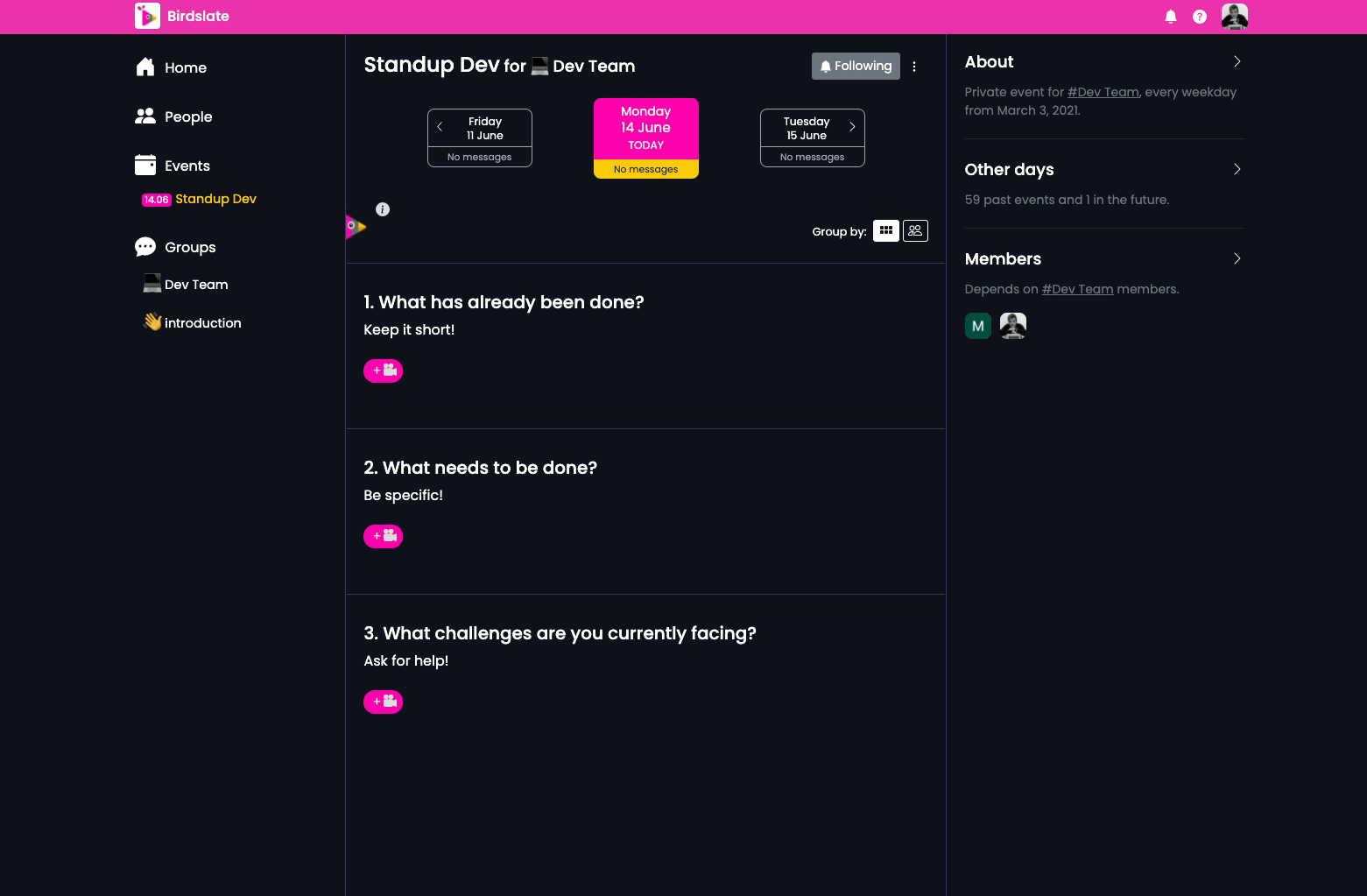
- Free trial, later $8/user
- For signups from remote tools, we offer discounts
- Complete Pricing
Remote teams trying to encourage more casual conversation in asynchronous way

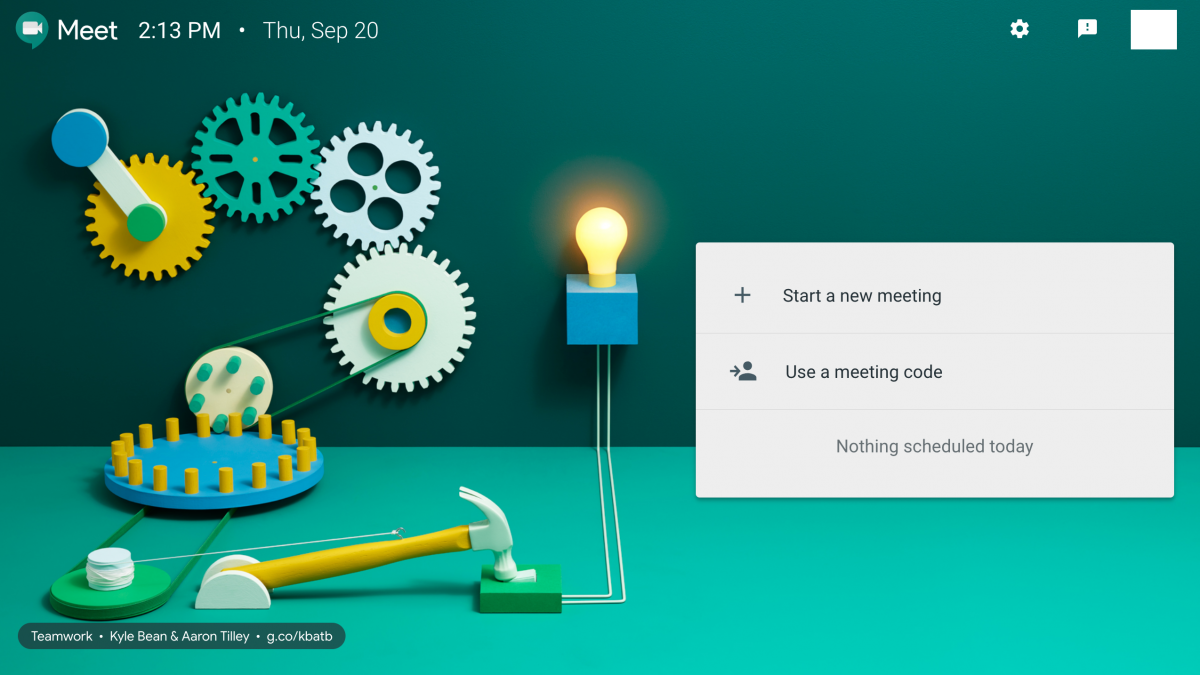
- Comes with G Suite
- Complete Pricing
When G Suite is your everyday destination and you do not want to shift to another platform only for video conferencing.
- Integrates with all G Suite products such as calendar, mail, forms, docs, sheets, etc.
- Is easy on the pocket as it comes effectively free with Gmail.
- Falls short in document sharing capabilities. Is not integratable with competitors such as Dropbox, etc.
- Support content is filled with jargon becoming tough for a lay man to understand.

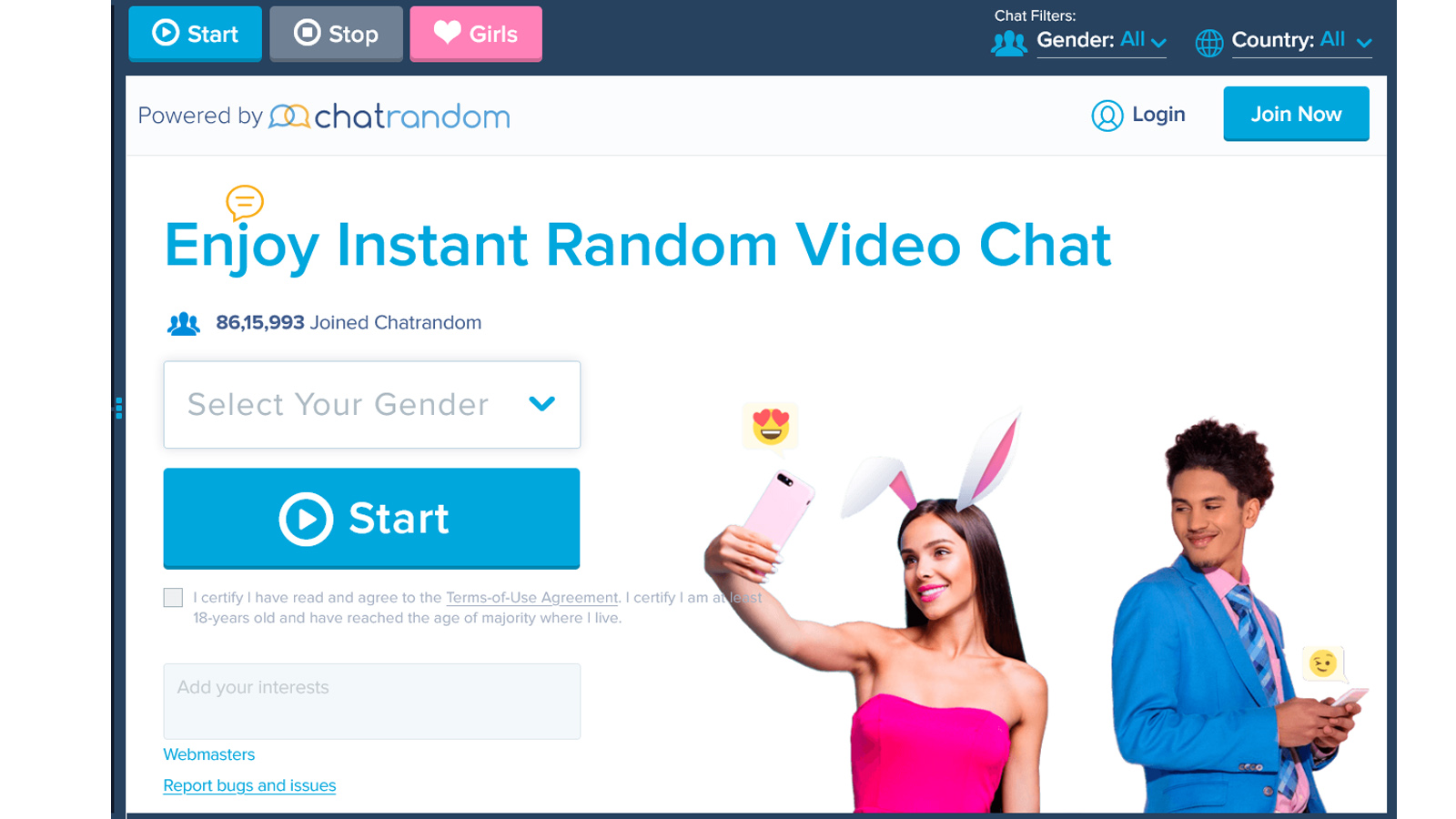
- NA.
Use ChatRad at any time of the day by simply agreeing to the terms of service and turning your webcam on to connect with strangers.

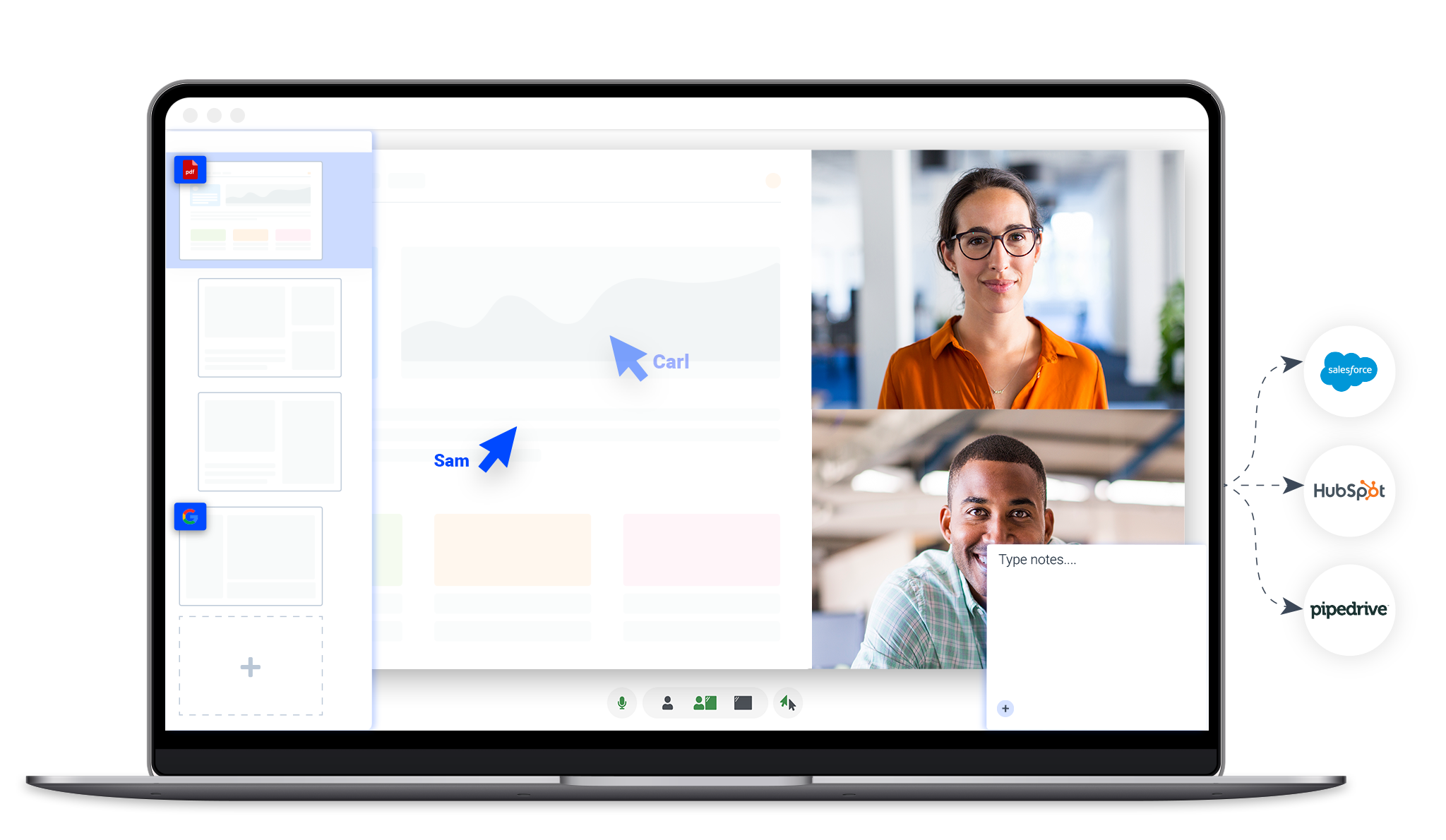
- Free trial available
- Paid plans start from $25/ month
- Complete Pricing
For sales presentations, remote sales coaching, onboarding and support
Demodesk is used to increase sales productivity and close more deals with automated scheduling, preloaded playbooks, structured note taking and deep CRM integration


- Available in limited beta trial - sign up to join the waitlist.
For internal meetings, brainstorms, and co-working sessions when you want seamless, instant collaboration. Taking meeting notes together, team retro, quick voice chats, and extended video+screenshare sessions.
- Your feedback will help us make this product awesome! Sign up and email us if you're willing to hop on a quick interview.

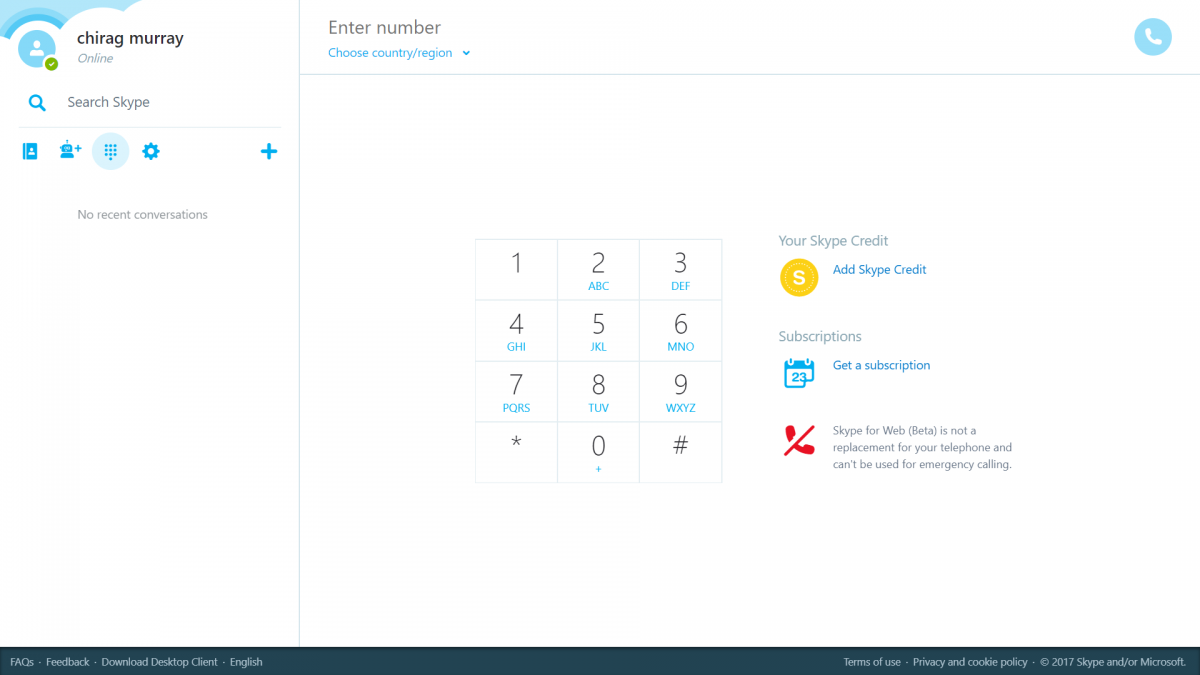
- A part of Office365 suite
- Complete Pricing
When Office365 is widely used within your organization and moving away from it does not make sense.
- Storage of contacts of all users within an organization.
- Supports 250 attendees in a meeting.
- All VoIP features are not available.
- Integrated dial-in audio conference features aren't available.


- Free pilot until the end of 2020
- Then, 60 USD per licence a month
- Complete Pricing
Its a tool dedicated for vendors, manufacturers and distributors in the b2b model. We help the sales reps to stay efficient and boost their sales while working from home

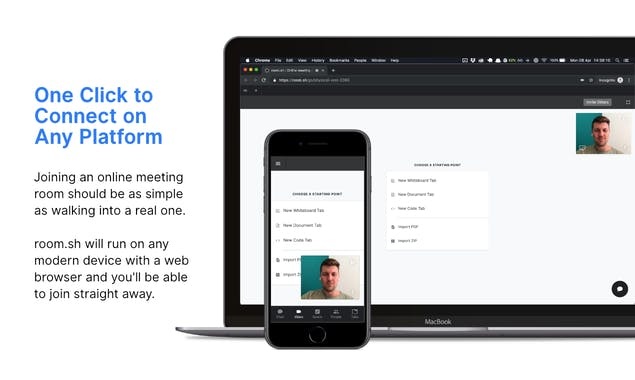
- Free account available
Remote teams for online weekly meetings


- Free
- Complete Pricing
Roundee serves remote professionals and teams that have the need for a robust, easy to use video meeting platform at a freemium price tag.
.jpg)
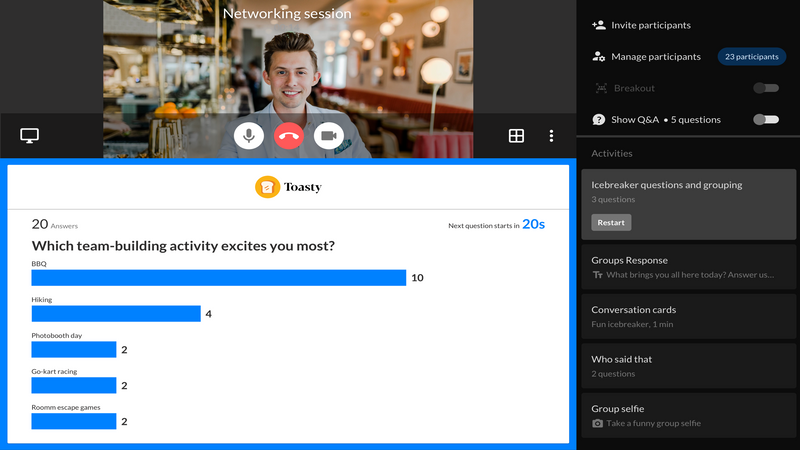
- Free account available, currently offering free premium accounts
- Complete Pricing
Toasty can be used at team check-ins, team building sessions, and workshops.

.png)
- Free Account
- Complete Pricing
Booking client appointments, managing contacts and video calls.
%20(1)%20(1).png)

- ["Free version available."]
- Complete Pricing
Clapboard is a perfect screen and web recording tool for Sales, Customer Success, Marketing and tech teams. Record bug/error screens, personalize clients reach out, deliver better customer support and promote digital content online, effectively with videos made on Clapboard.