Remote Tools → Team Chat → Whuups → Whuups Alternatives
Other pages: Whuups Reviews | Whuups Competitors
49 Best Whuups Alternatives - Features, pros & cons, pricing | Remote Tools
Check out this list of 49 best Whuups alternatives. Compare the top features, pricing, pros & cons and user ratings to suit your needs.
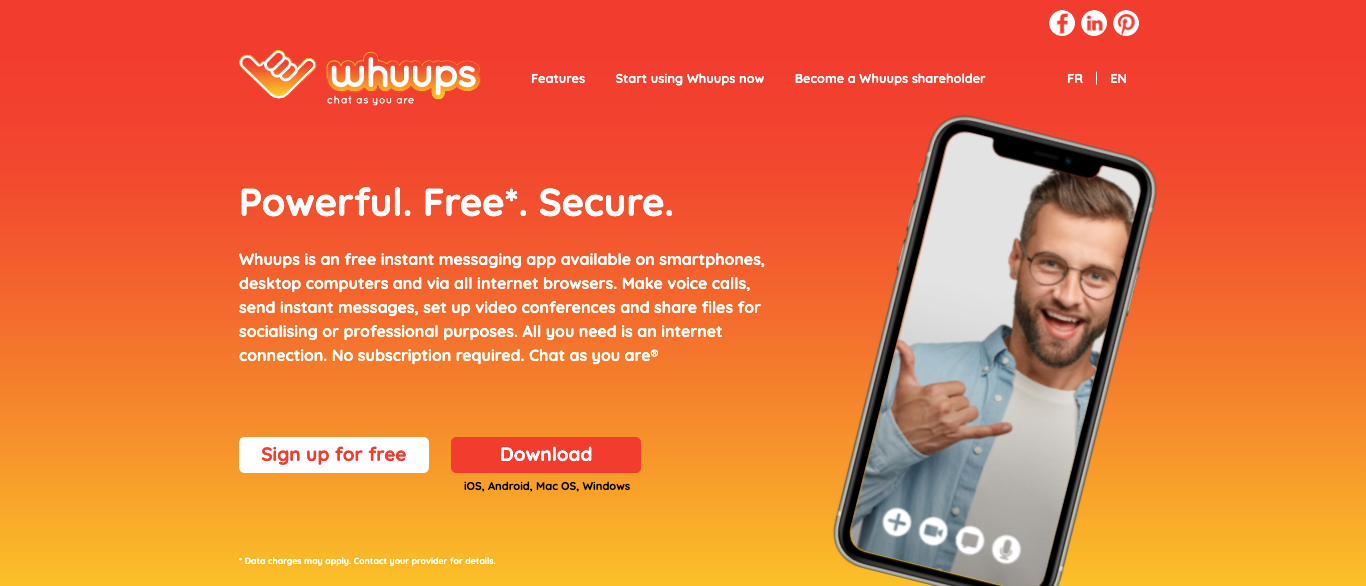
What is Whuups? What are the best Whuups Alternatives?
Whuups is an ace tool in the Team Chat category. Whuups is loved by users for factors like - Easy-to-use.
Whuups is a free instant messaging app available on smartphones, desktop computers and via all internet browsers. Make voice calls, send instant messages, set up video conferences and share files for socialising or professional purposes
Flock is the best Whuups alternative. Also find 48 more alternatives to Whuups including Teambeo, Hustle, Click2Magic.
Top 49 Whuups Alternatives ⬇︎

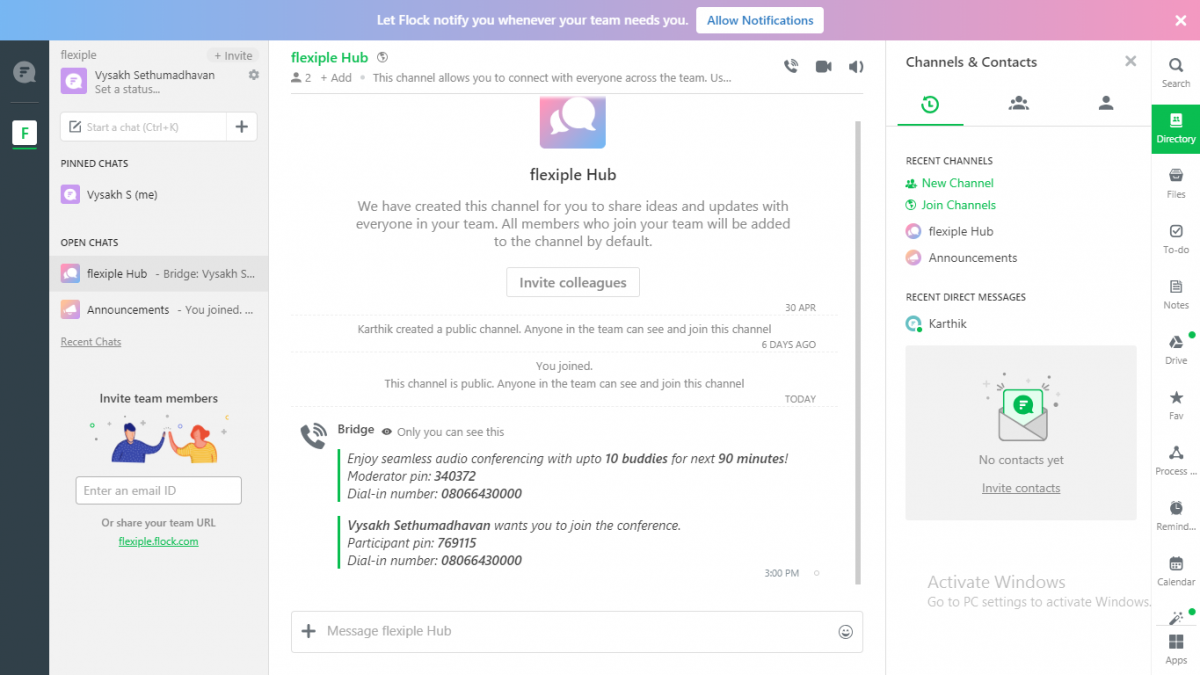
- Free version available
- Complete Pricing
Good for remote companies that want to save costs. Slack would be the more obvious choice if price is not a constraint
- Lower pricing options at almost 50% of the cost of Slack
- App isn't as smooth and robust
- Much smaller set of app integrations possible
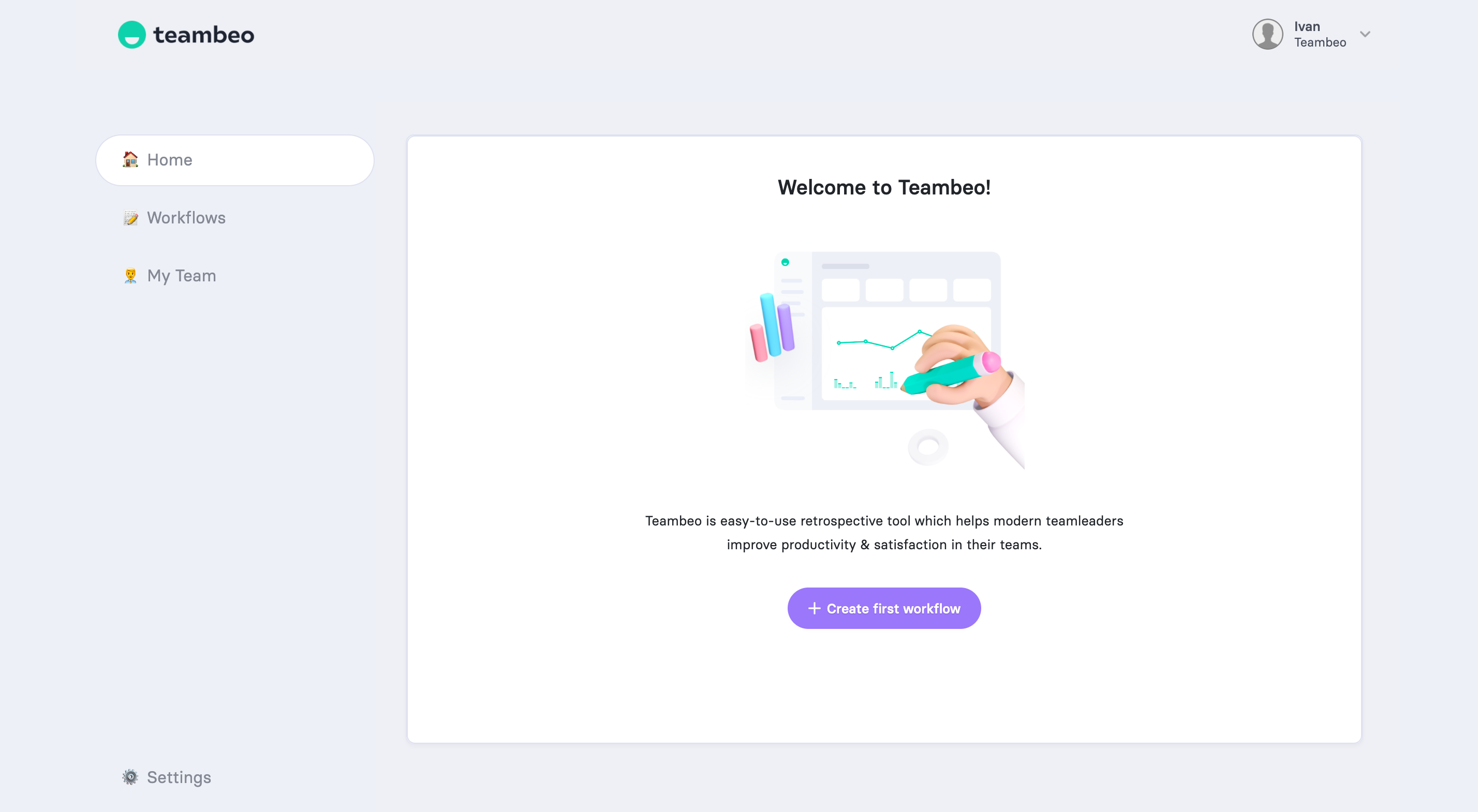
- Free plan available
- Paid plans start from $4 per month per user
- Complete Pricing
Teambeo is a tool for automating team everyday routines, so as the teams can be more clear on the objectives and spend more time talking

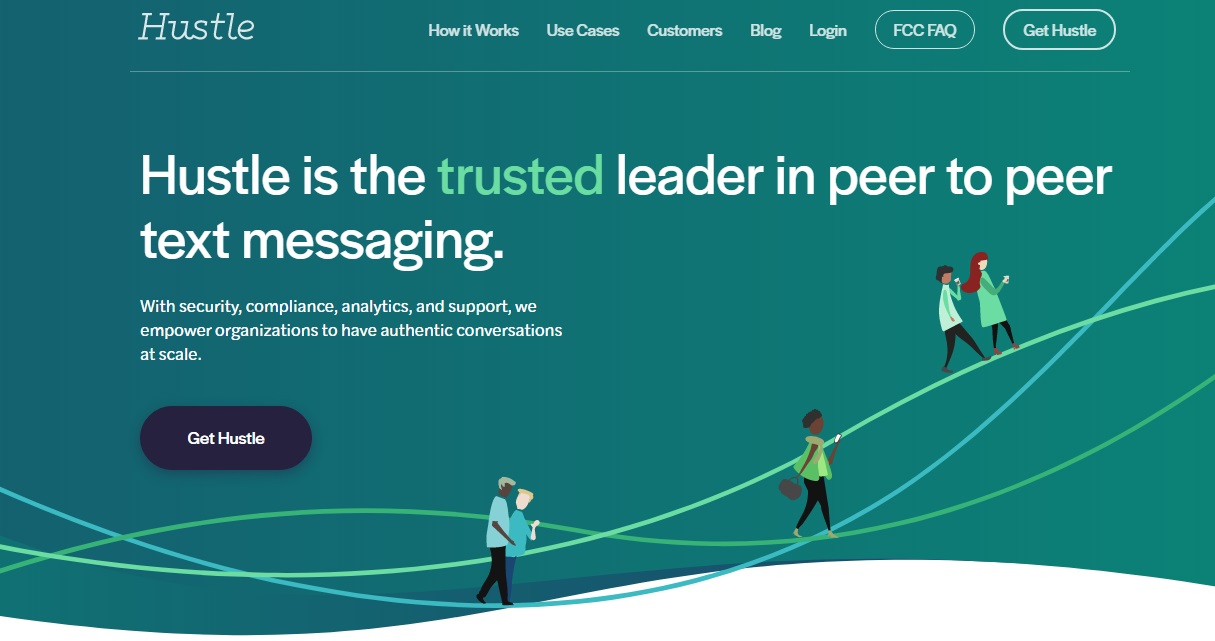
- Custom Pricing
Hustle has multiple use cases that include Politics, Public Engagement, Advocacy, Fundraising, Event Attendance, Admissions, and Recruiting, and many more.
Organizations can use this tool to canvas elections and public issues. It is also used to text about public health and services.
Other uses include texting to advocate for issues, meeting fundraising goals, and engaging with fans.

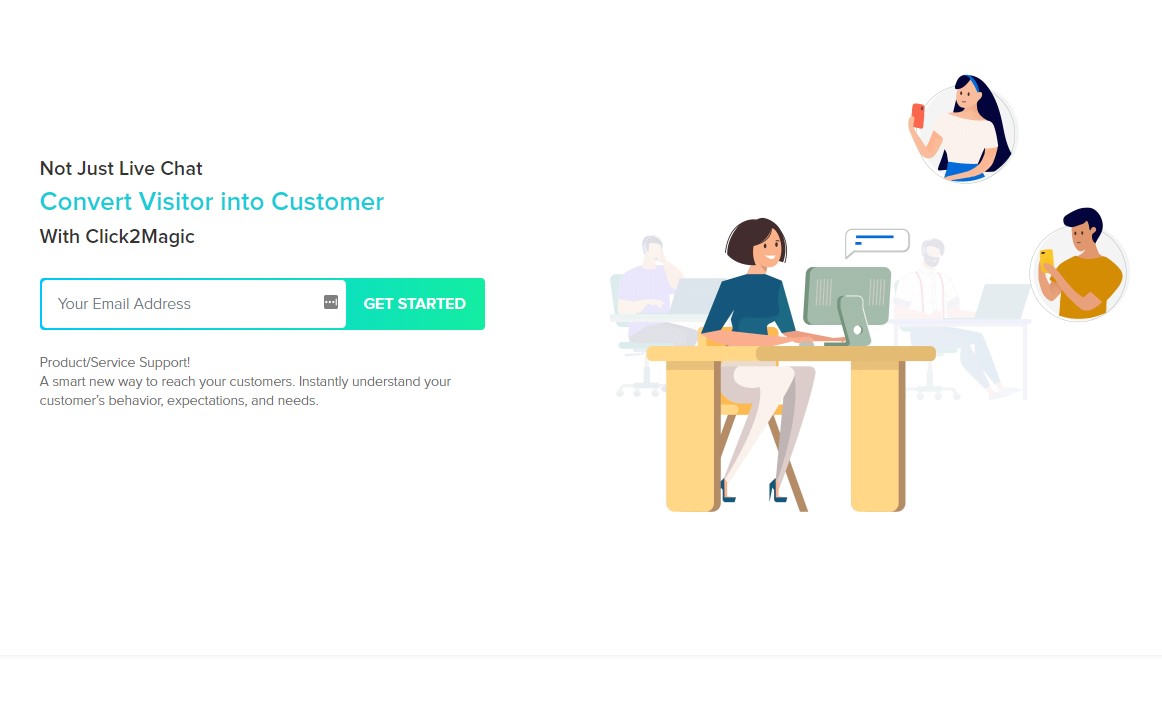
- Free basic plan
- PROFESSIONAL $39/month Per Seat/Month, Billed Annually.
- ENTERPRISE $69/month Per Seat/Month, Billed Annually
- Complete Pricing
When you want to add chat to your website or connect your messaging channels and start talking to customers in minutes.
Chat and Message let you help customers in real-time, which increases customer satisfaction. And satisfied customers are happier customers

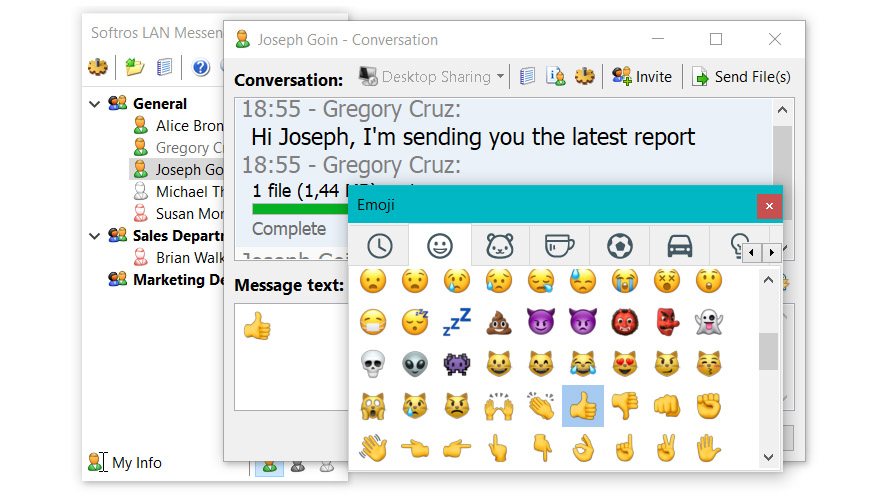
- Full-featured 30 days free trial
- Complete Pricing
Our application offers secure messaging, files transfer and remote desktop assistance for office users. The messenger uses an encryption algorithm and doesn't require an Internet connection. It helps to avoid external attacks, viruses and exploits from 3rd parties. Moreover, the users can't spend their time talking with friends and won't get a suspicious attachments from external sources. This way we help to keep office communication safe and productive

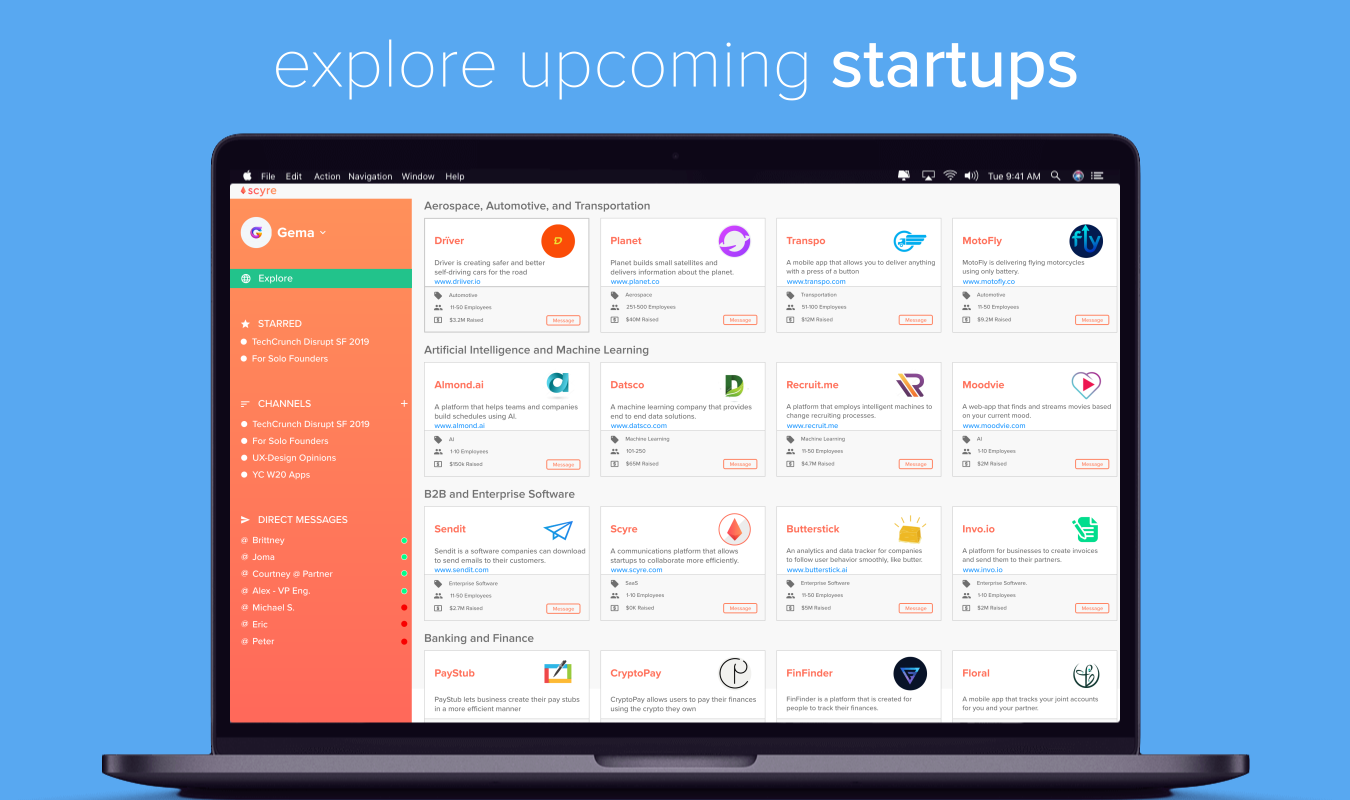
- Free
Scyre helps those in the startup community connect with each other. Whether that means you're a founder, engineer, developer, or investor, you can join in to help create and be part of a motivating community in the startup world.
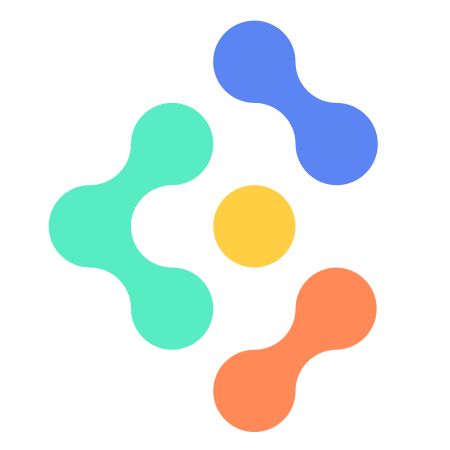
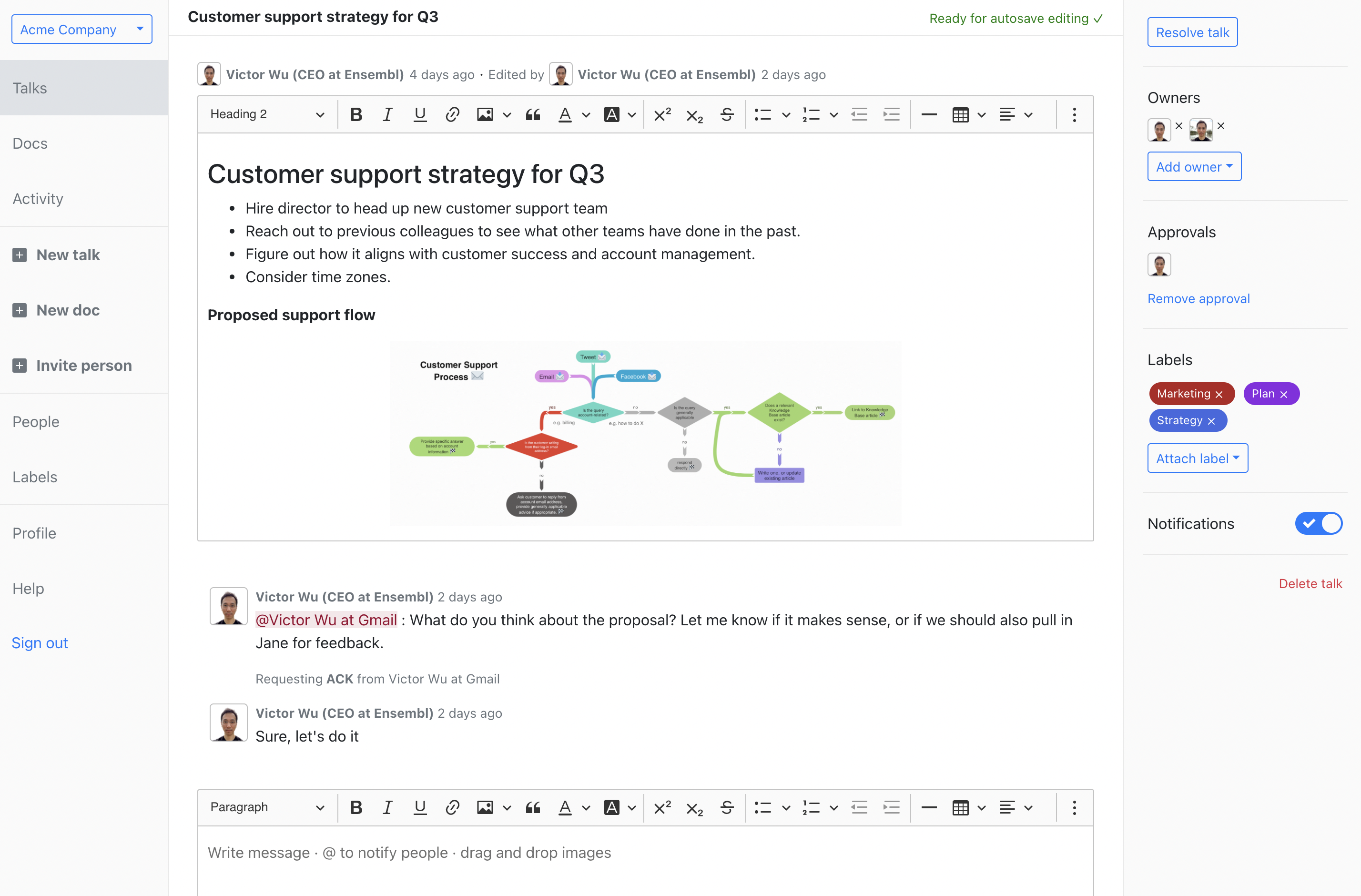
- Free forever for early startups, free trial for others
- Complete Pricing
When you need mini collaborative spaces for focused team communications

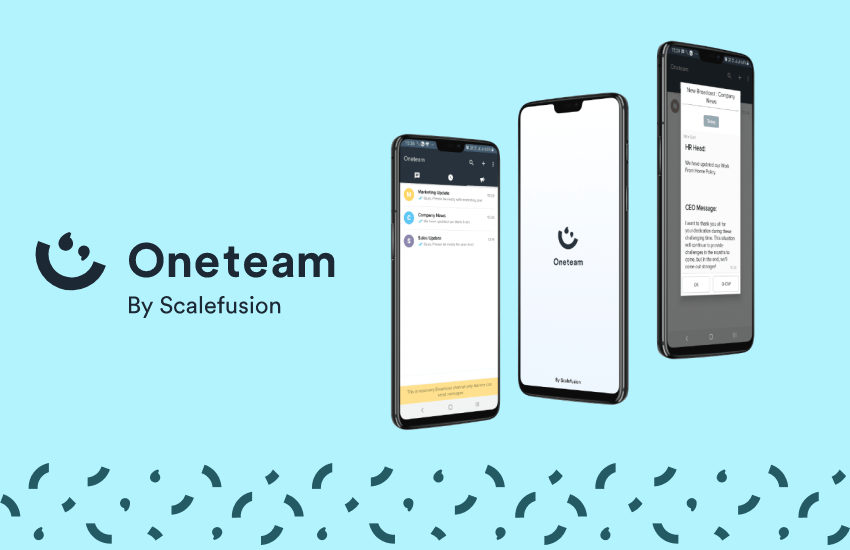
- Oneteam is free during beta
- Complete Pricing
When you need a secure team collaboration platform to help team members communicate effectively and securely within a single workflow application

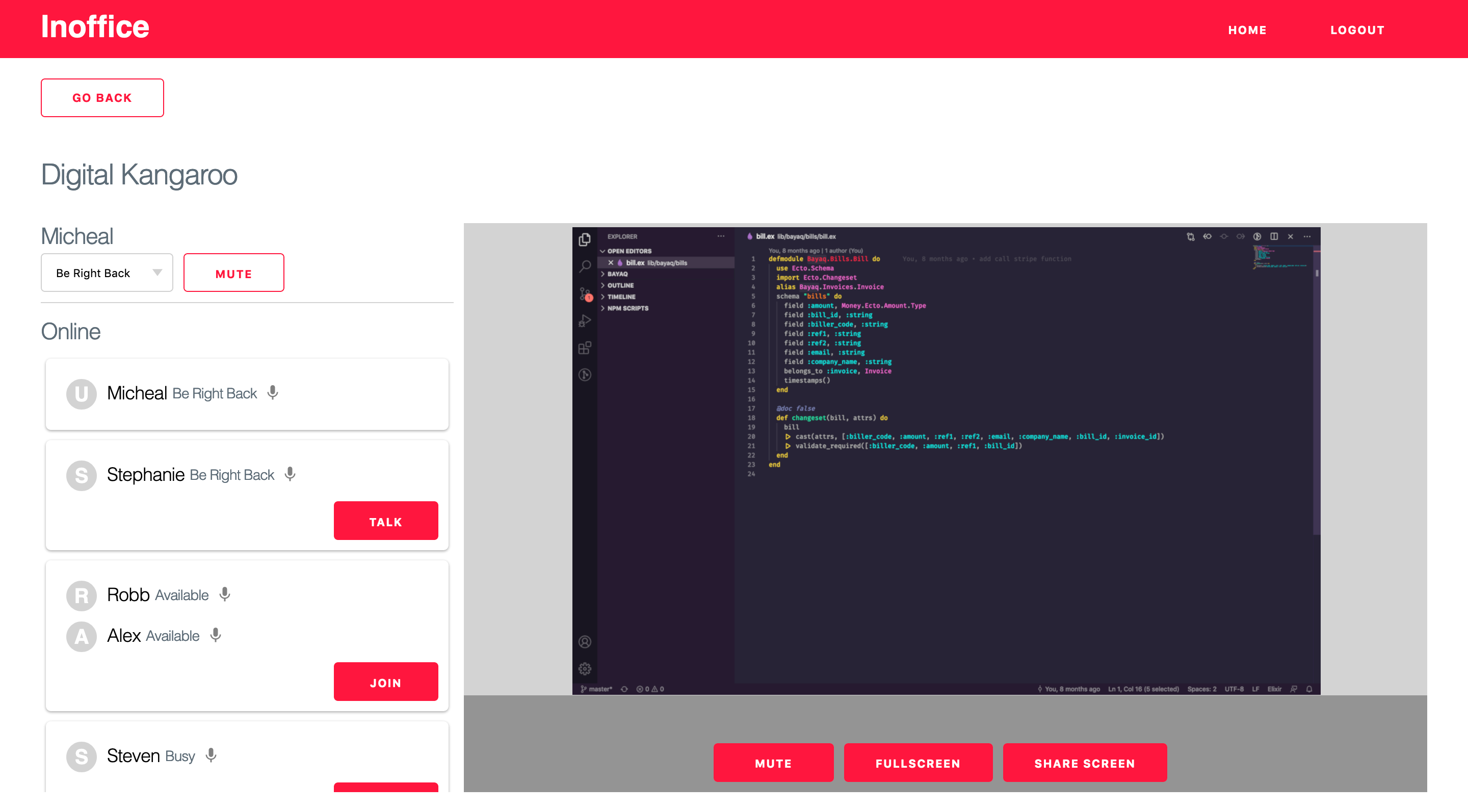
- Free to use
Inoffice is used by remote developer teams as a form of communication tool
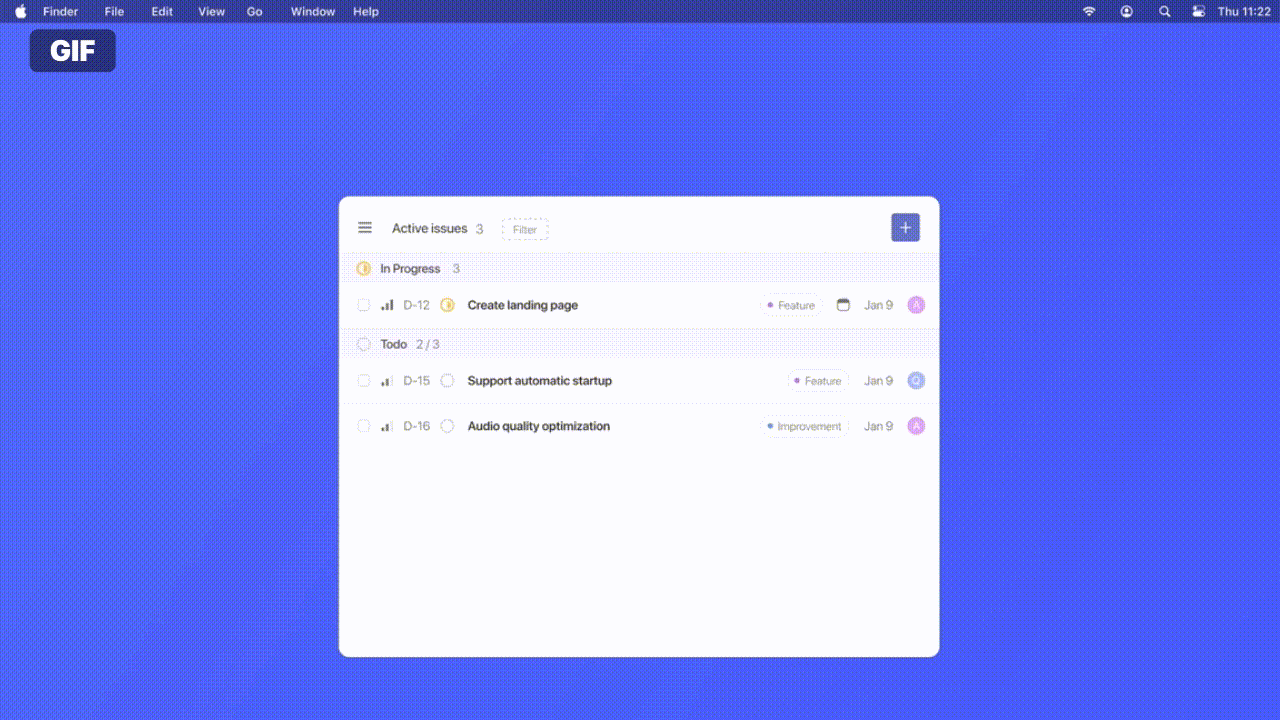
- Free trial
Echoes can be used when working remotely and having casual conversations. Focus on stress-free and fatigue-free communication, just like sitting next to teammates
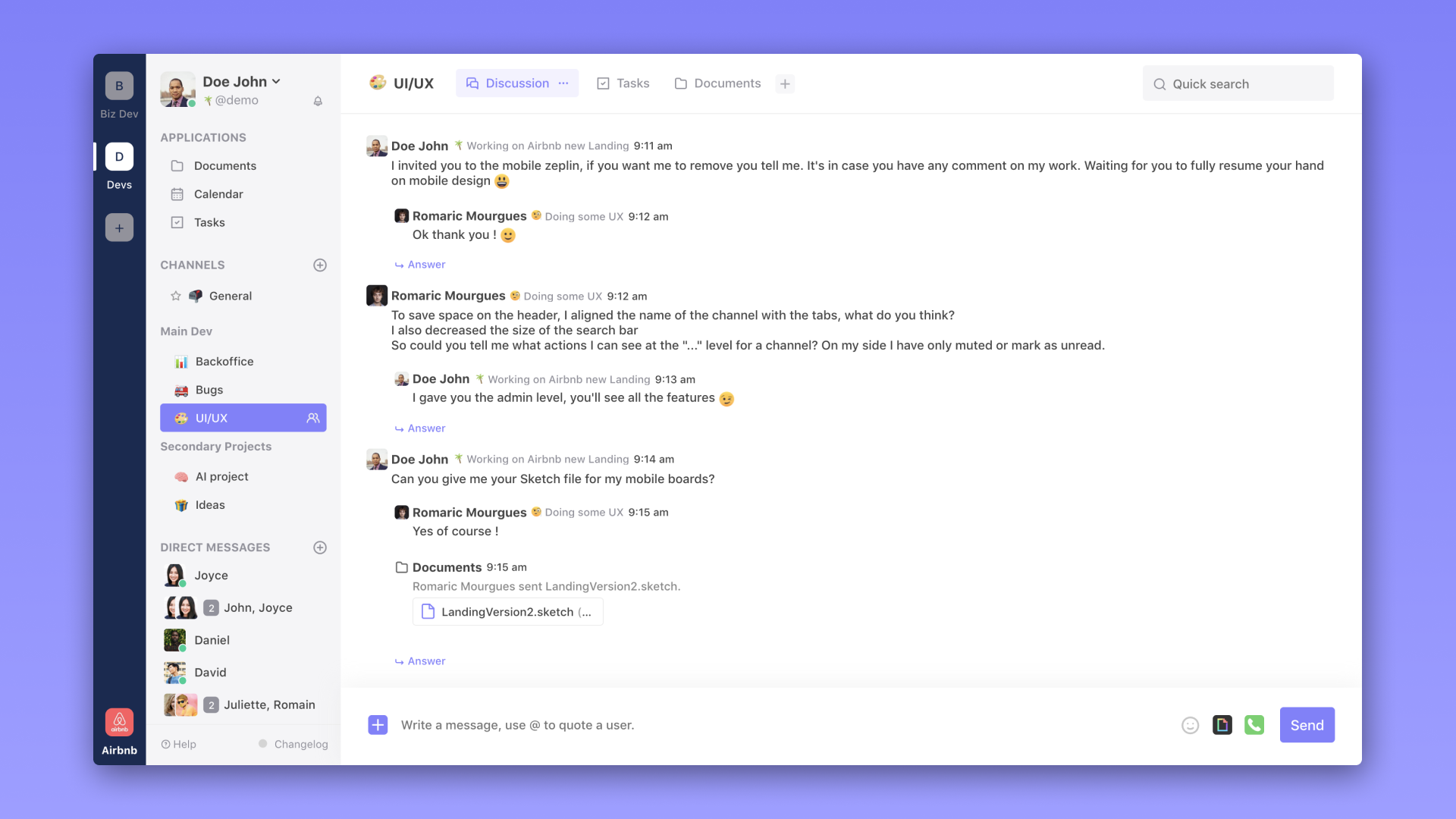
- Free for self-hosted version and up to 5 members in SaaS
- € 7.20 per user, per month
- Complete Pricing
If you need to collaborate with your team and don't want to deploy 5 different tools at the same time

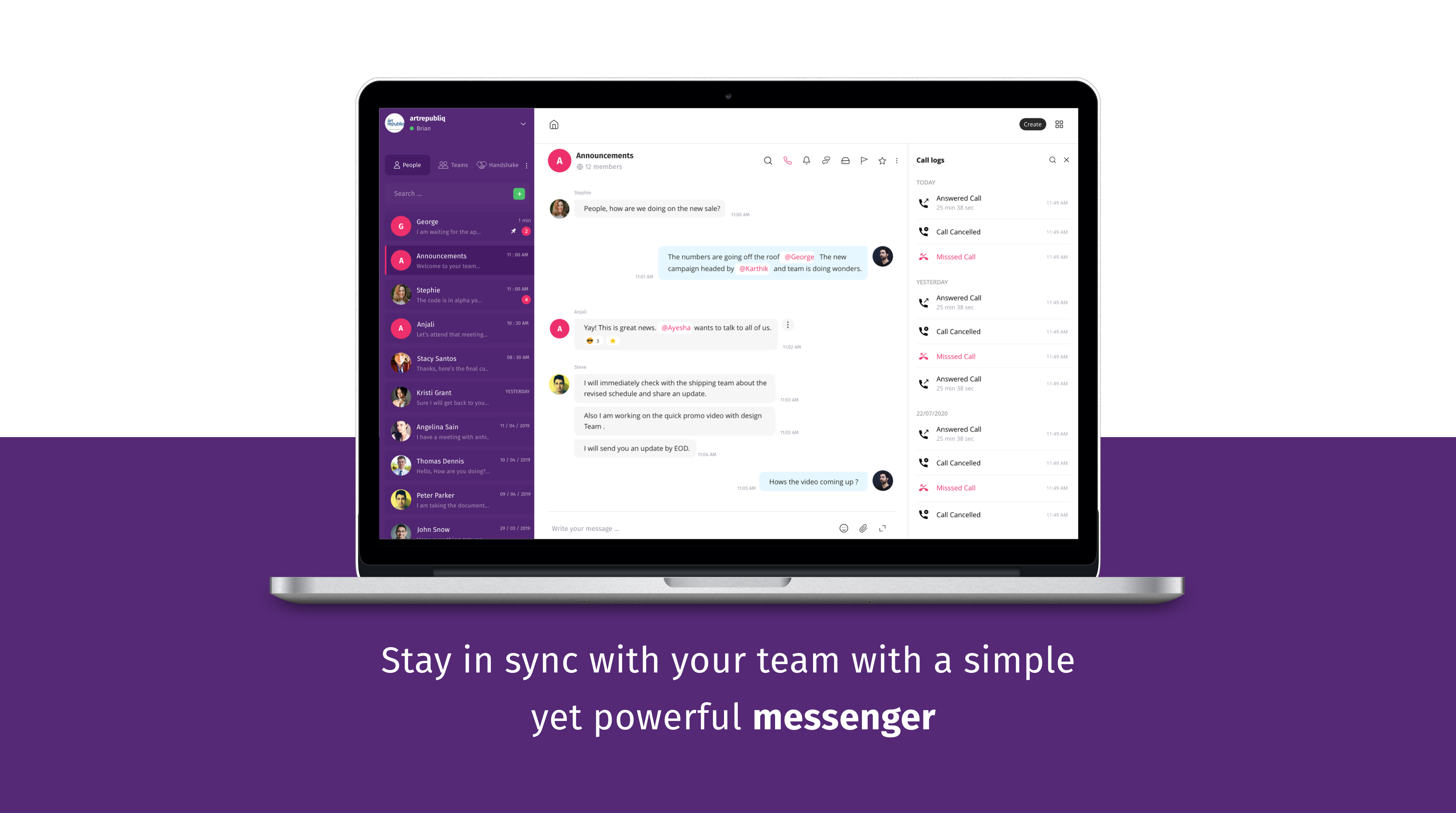
- Free 90 day trial to begin with, priced at $3/ user/ mo
- 12 month unconditional free trial for early stage startups, non-profits and female led startups
- We'd be happy to offer an additional 3-month worth of credits to remote.tools audience essentially bringing the free trial to 180 days
- Complete Pricing
Whether you're a chain of grocery stores in a suburb or a creative agency with offices spread across continents — Flujo can do wonders to the way you work and train new members of your team.
Flujo is designed to scale as your teams grow so that the knowledge within your teams is easily accessible by anyone who joins your teams in the future
.jpg)
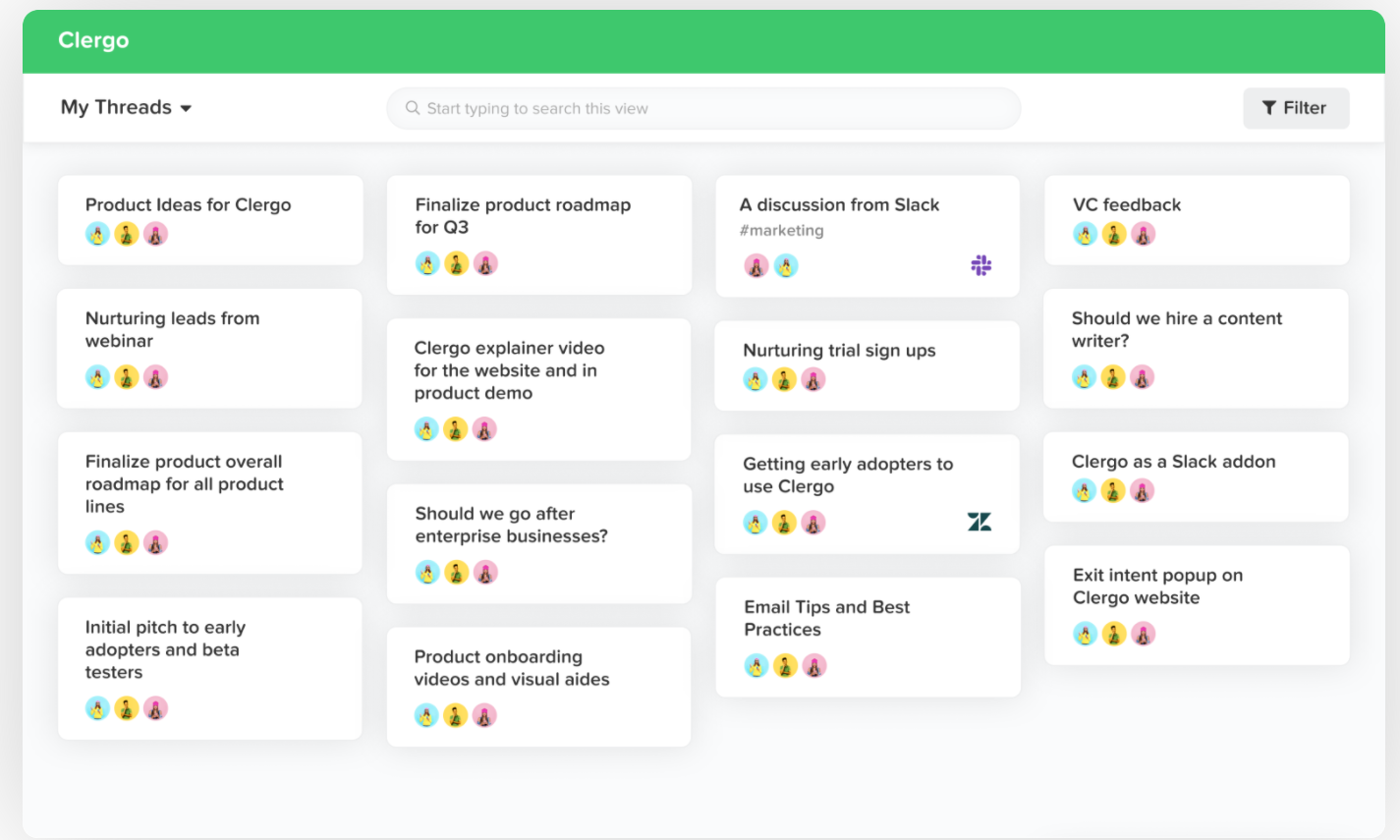
- Early adopters get to use the product for free
If your remote team spends a significant amount of time going back and forth across meetings, email, and team chat to get work done.

- Free trial available.
- Complete Pricing
Humble Dot is a tool that builds efficient and high-quality communication without endless meetings.

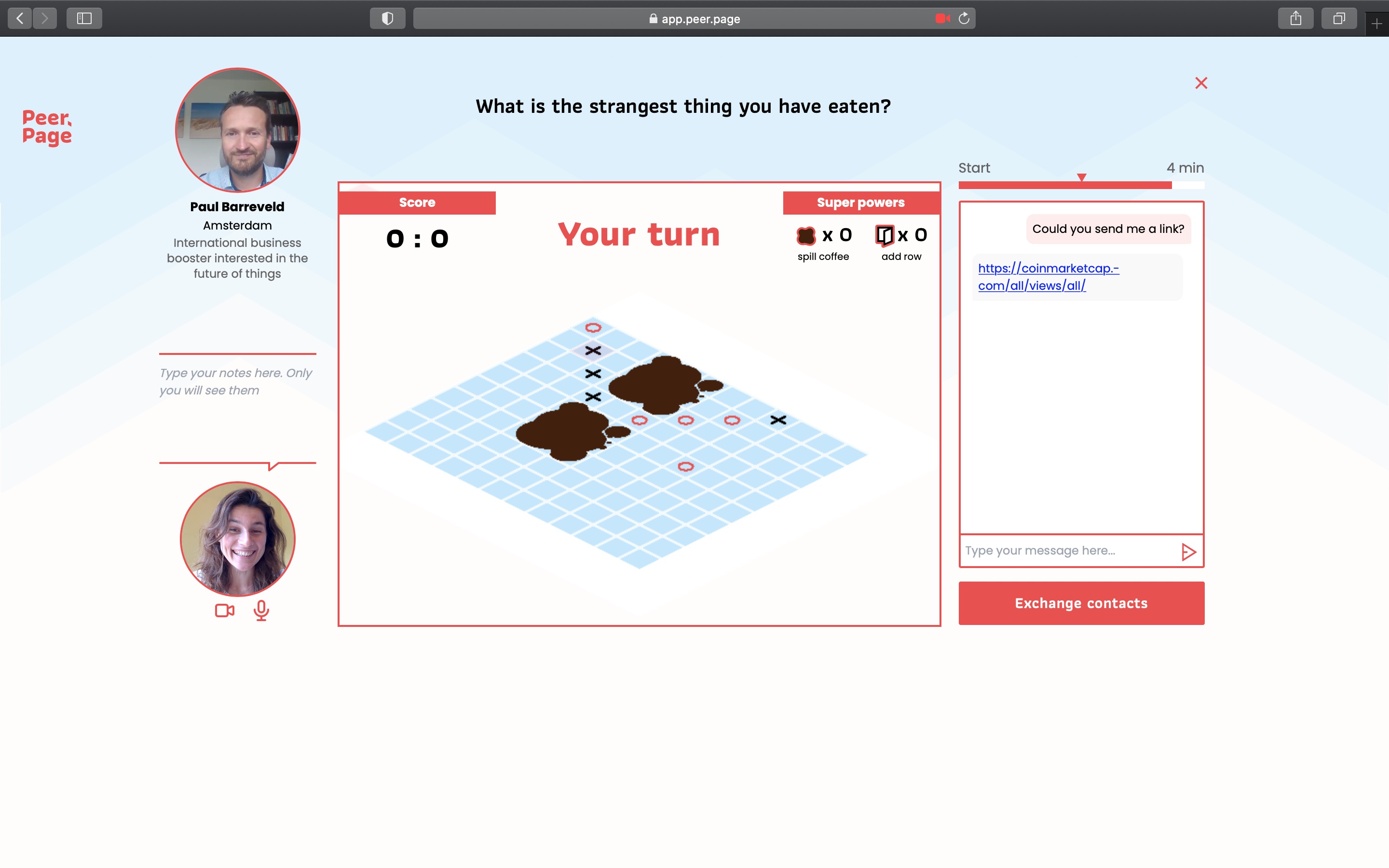
- We believe that a good conversation shouldn't cost more than a cup of coffee. Yes, we have Free trial
- Complete Pricing
Peer.Page is used mainly by corporates and events to create informal connection.
Think of the moments around the coffee machine at the office.
Other way to use our product is for idea generation within big teams.
Last but not least, business speed dating.

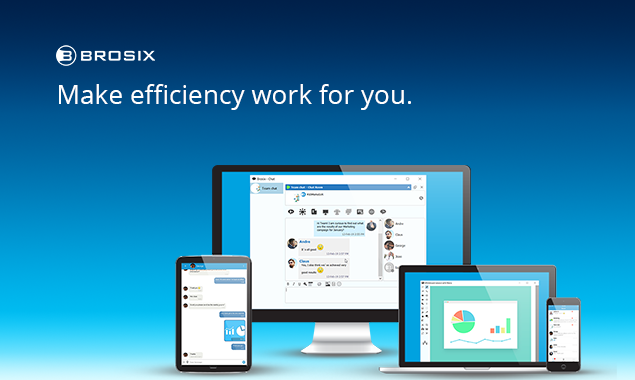
- Premium - $6
- Business - $4
- Complete Pricing
For remote teams and businesses that are ready to make Brosix their daily communication tool. - For companies that want full control over their remote team and the complete feature package.
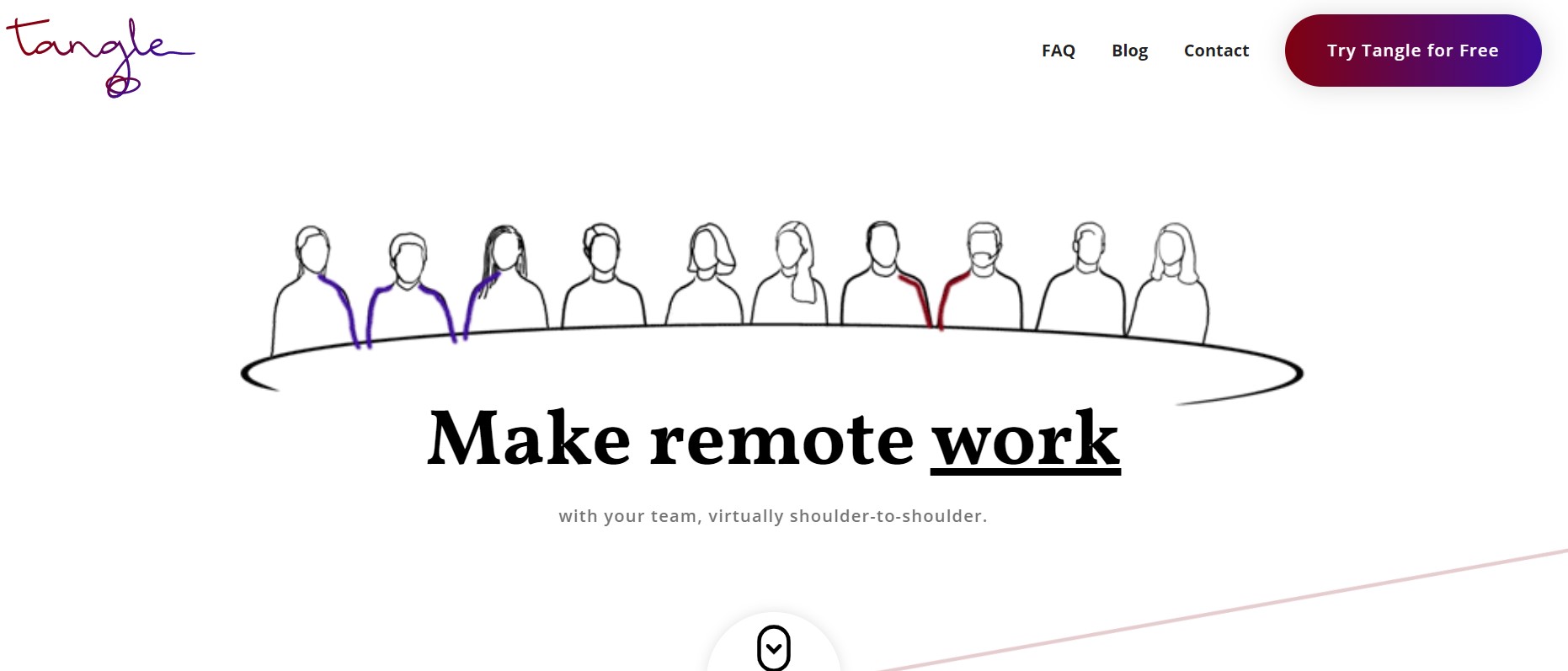
- Freemium
Close-knit teams of up to 10, collaborating on projects or shooting the breeze

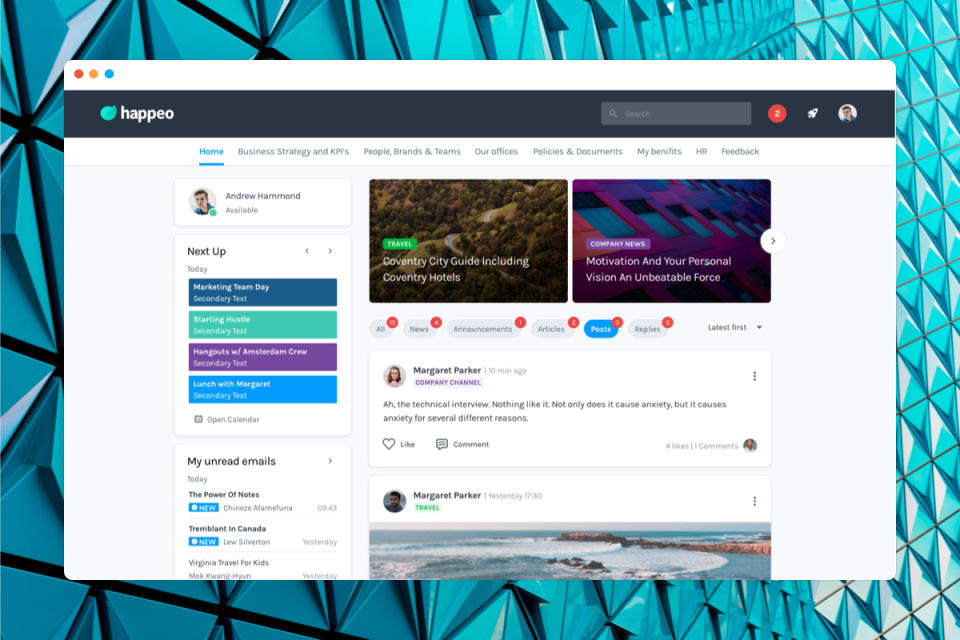
- Request for custom pricing
- Complete Pricing
Happeo suits any sized companies using G Suite. It fits with businesses that aim to structure their dispersed tools by centralizing them into one solution and help connect the entire workforce
.jpg)
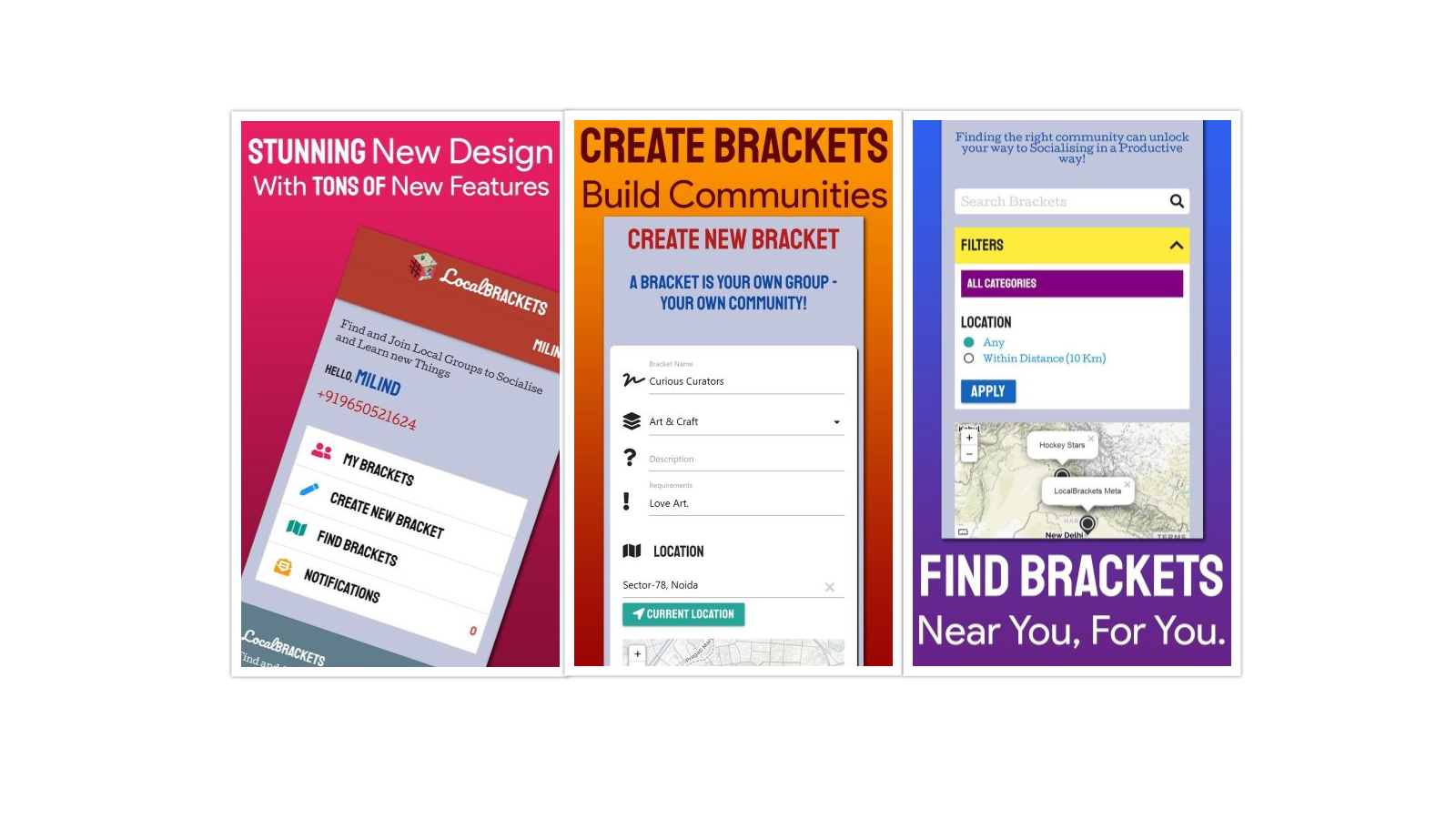
- Free forever, for everyone
The ultimate vision is to get this platform to every kid (and even adults) in every locality, to help them know others better and to help meaningful brackets (communities) flourish - creating a healthy, playful and learning experience for all. LocalBrackets can also be used in large/small organizations to connect members/employees so that they are able to help each other out while being fully collaborated. LocalBrackets can also help increase productivity of new startups and entrepreneurs by connecting them easily to partners, suppliers, etc. Large manufacturers can use LocalBrackets to connect to smaller retailers as well.

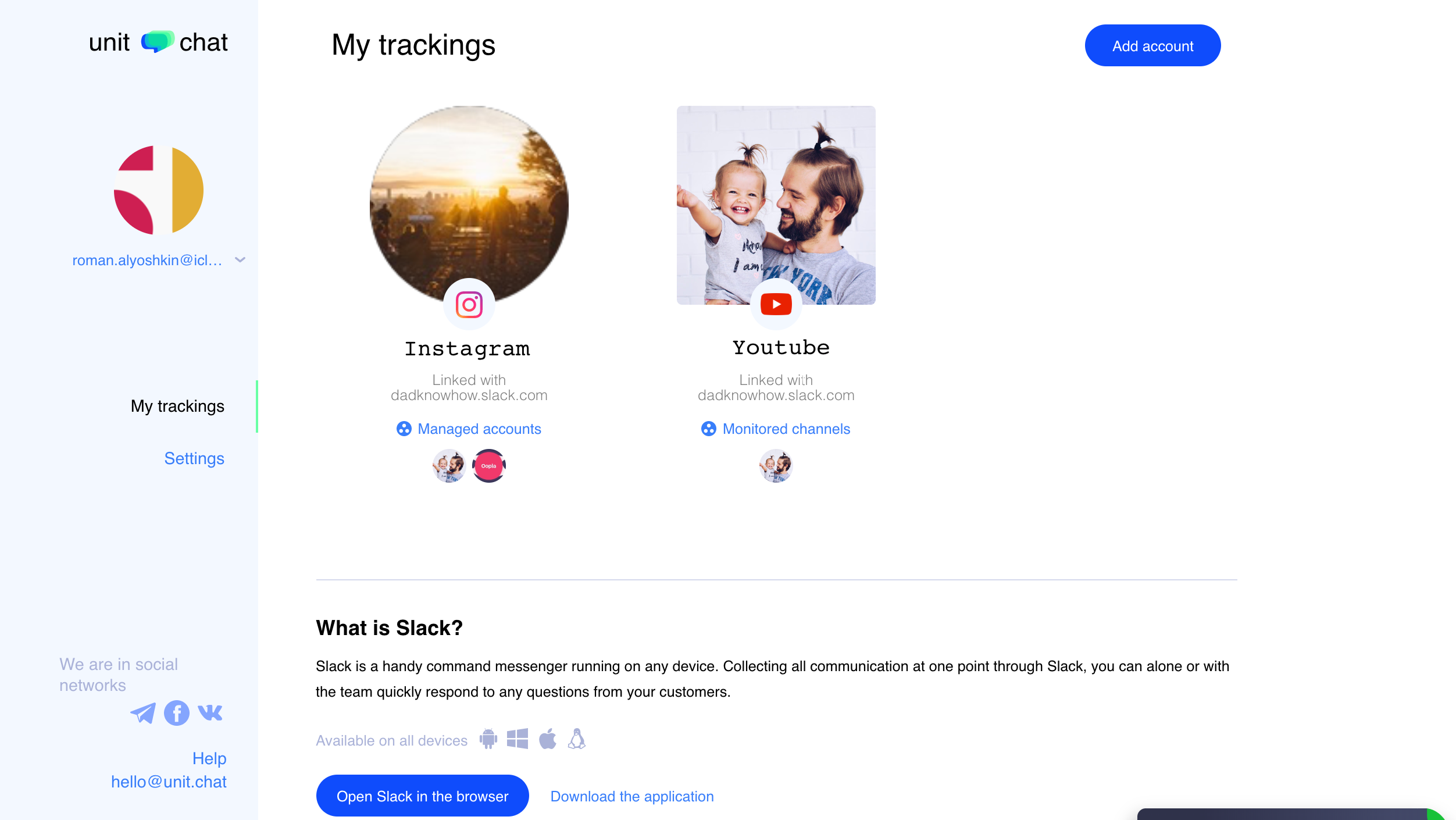
- Free
- Complete Pricing
It is used by agencies who need to track and respond to reviews and questions from customers in many different social networks (Facebook, Instagram, Youtube, etc).

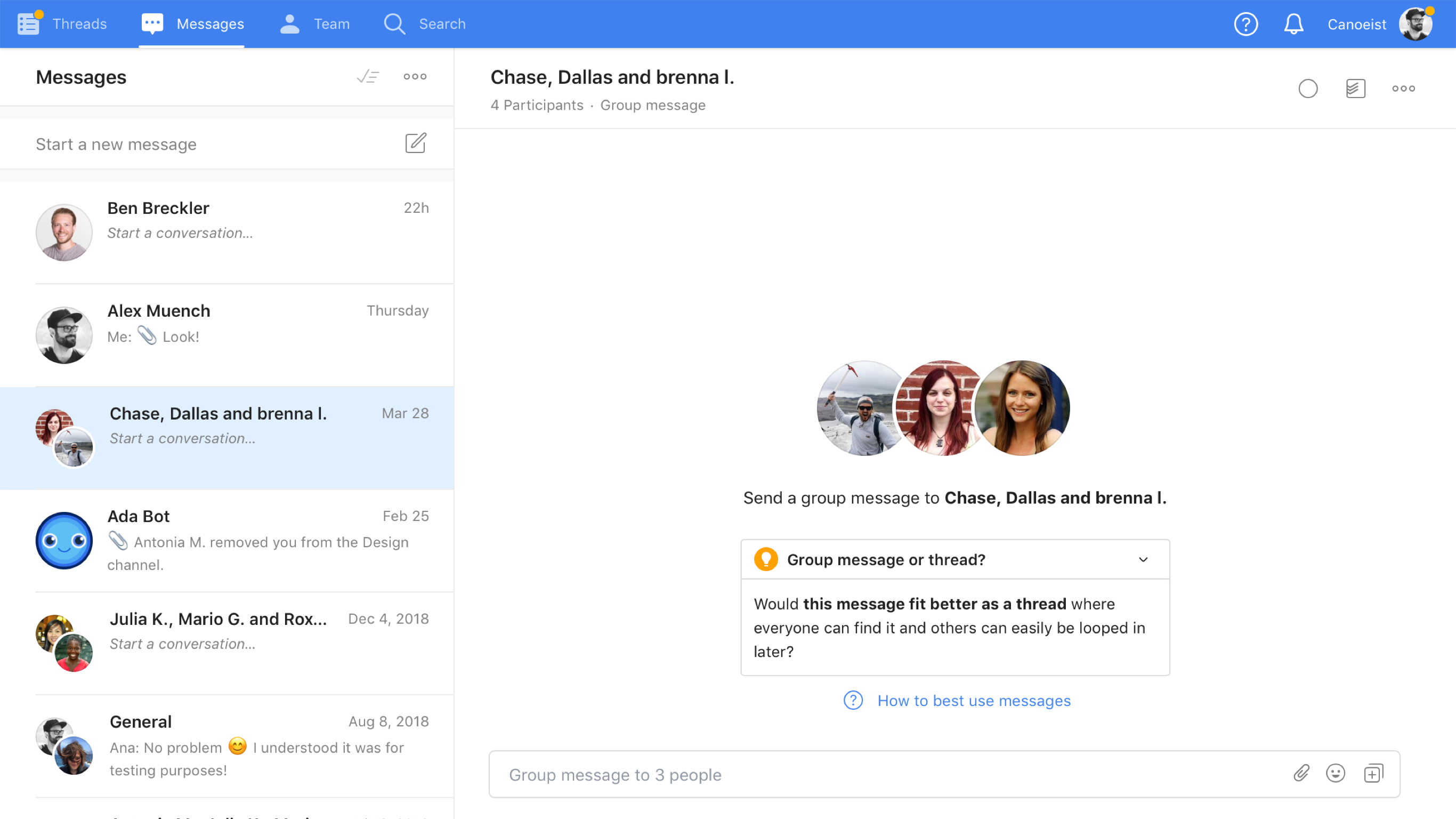
- Free
- $5/user/month for Unlimited
- Complete Pricing
- Fully remote teams
- Remote-friendly teams
- Teams of any size
- It's a tool that is built especially for the unique challenges of remote work.
- Because Twist is thread-based (and not chat-based) it gives teams an asynchronous way to collaborate across multiple timezones.
- Threads plus powerful search allow remote teams to unearth any topic or decision – even years later.
- Twist was ranked the #1 communication app for distributed teams by PCMag.

.png)
- 30 day unlimited free trial. Pricing from $7 per month.
- Complete Pricing
If you're a Slack team with any remote worker's, you'll find Slack Scheduler valuable. Large teams use it to schedule announcements across teams. Smaller teams use it to help that one remote employee communicate easier, or so that any late night announcements don't disrupt the team.

.png)
- We offer a free forever plan with some restrictions. Our paid plans start at $6/mo per employee.
- Complete Pricing
The best distributed teams create process to how they communicate and share information. Friday makes this easy and effortless, saving you time in update meetings.
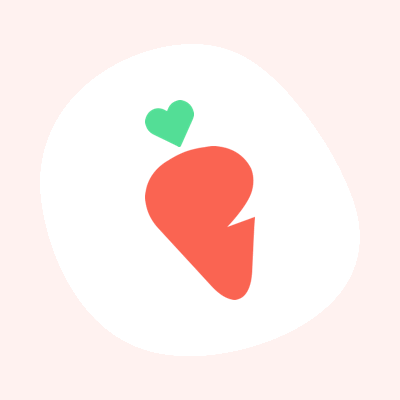
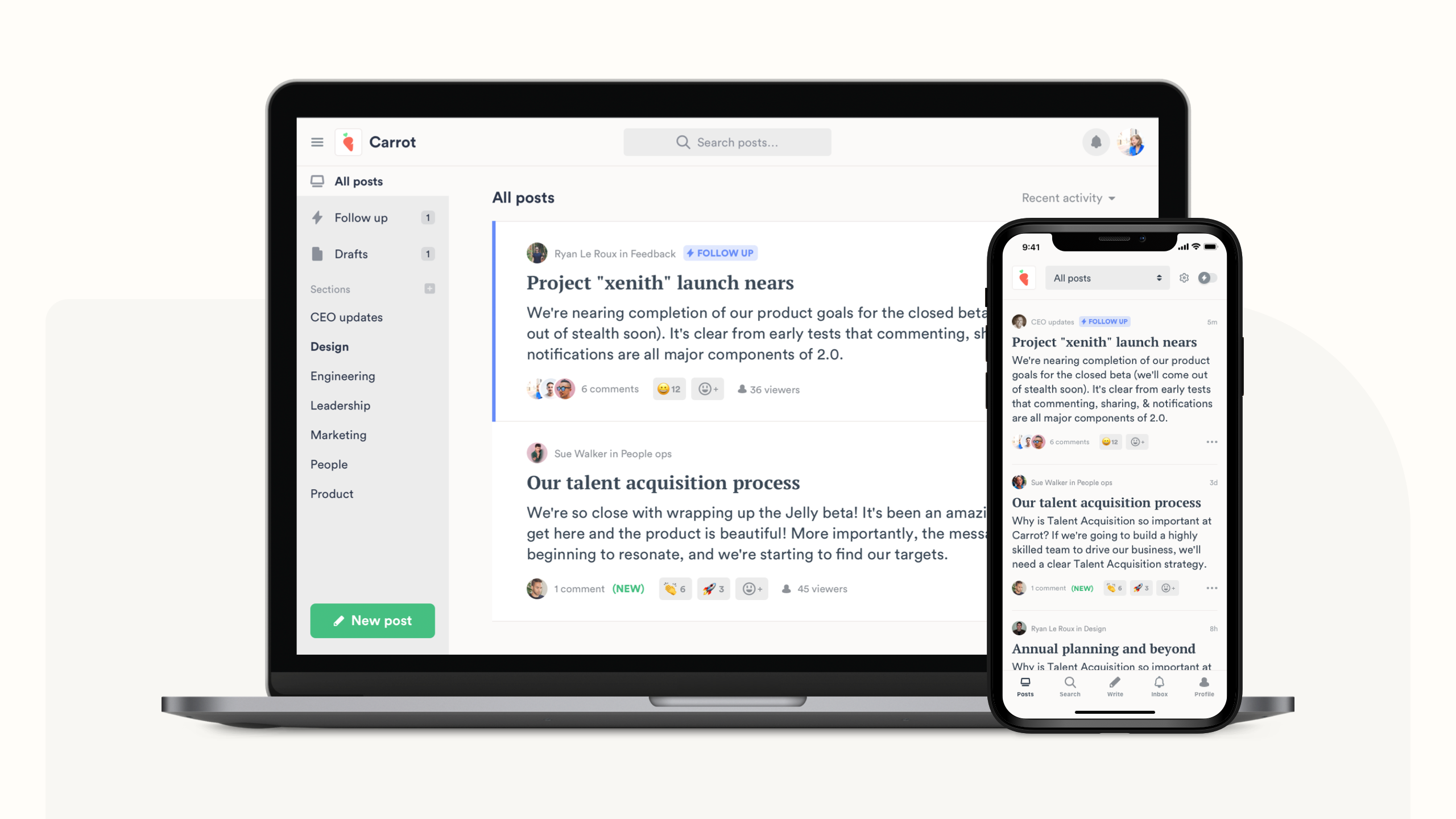
- Free to get started
- Complete Pricing
- Replace meetings
- Enable asynchronous communication
- Track who viewed what communication
.jpg)
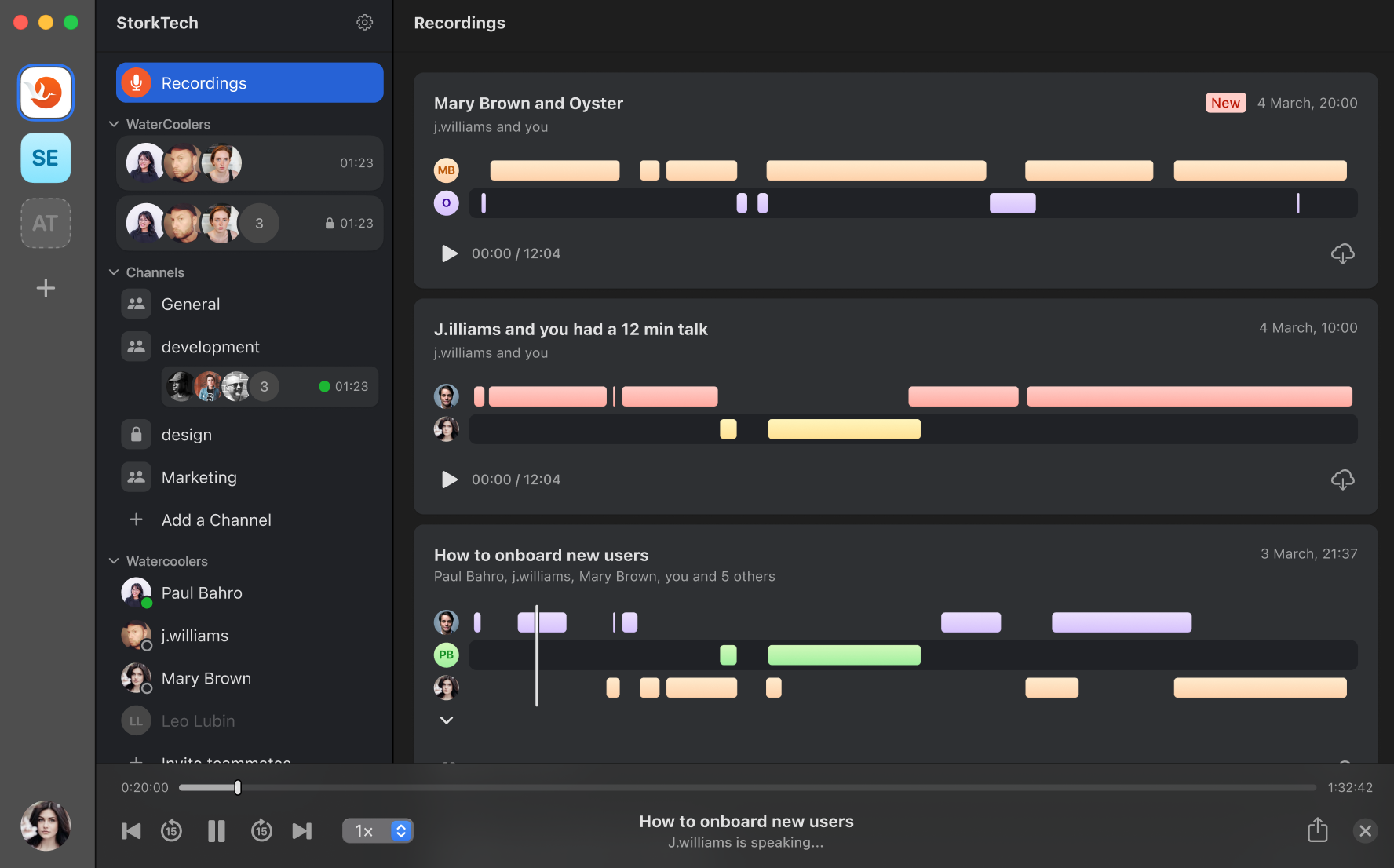
- Free account available
- Complete Pricing
Great for small teams (4-17 people) working in hybrid & remotely who in addition to text want to exchange voice and video notes, screen recordings and join unscheduled calls or listen to recordings of missed calls


- Free plan available
- Pricing starts at $12.50 a month per user
- Complete Pricing
It can be used to schedule meetings, present, and communicate with teams all through the platform and with ease. It brings together people, conversations and content along with the tools that teams need so they can easily collaborate to achieve more

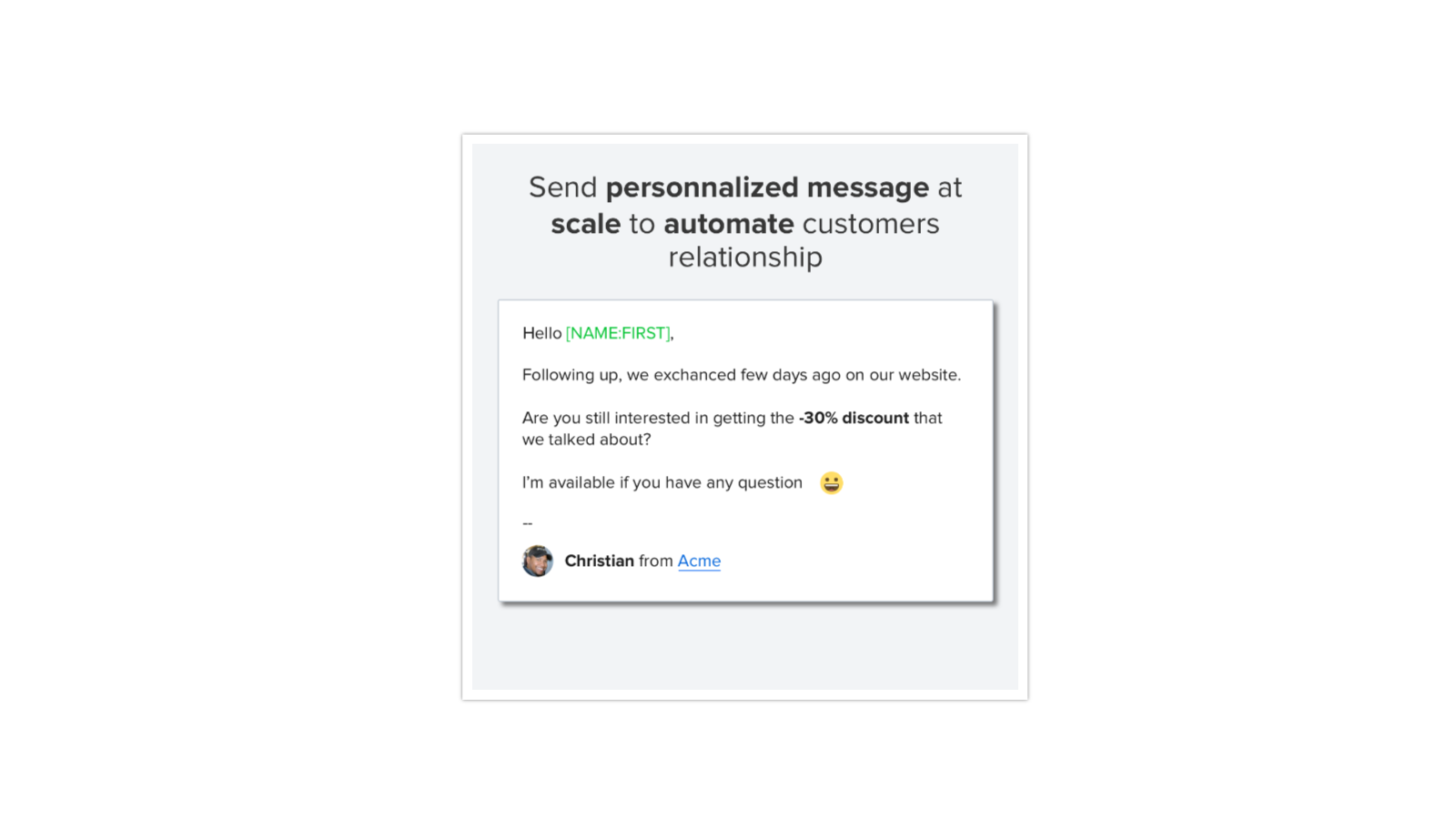
- Free live chat
- 14 days free trial
- Flat price
- Complete Pricing
Our software fits with every company. It does not depend on the stage as every company needs a good customer service tool.
%20Facebook.png)
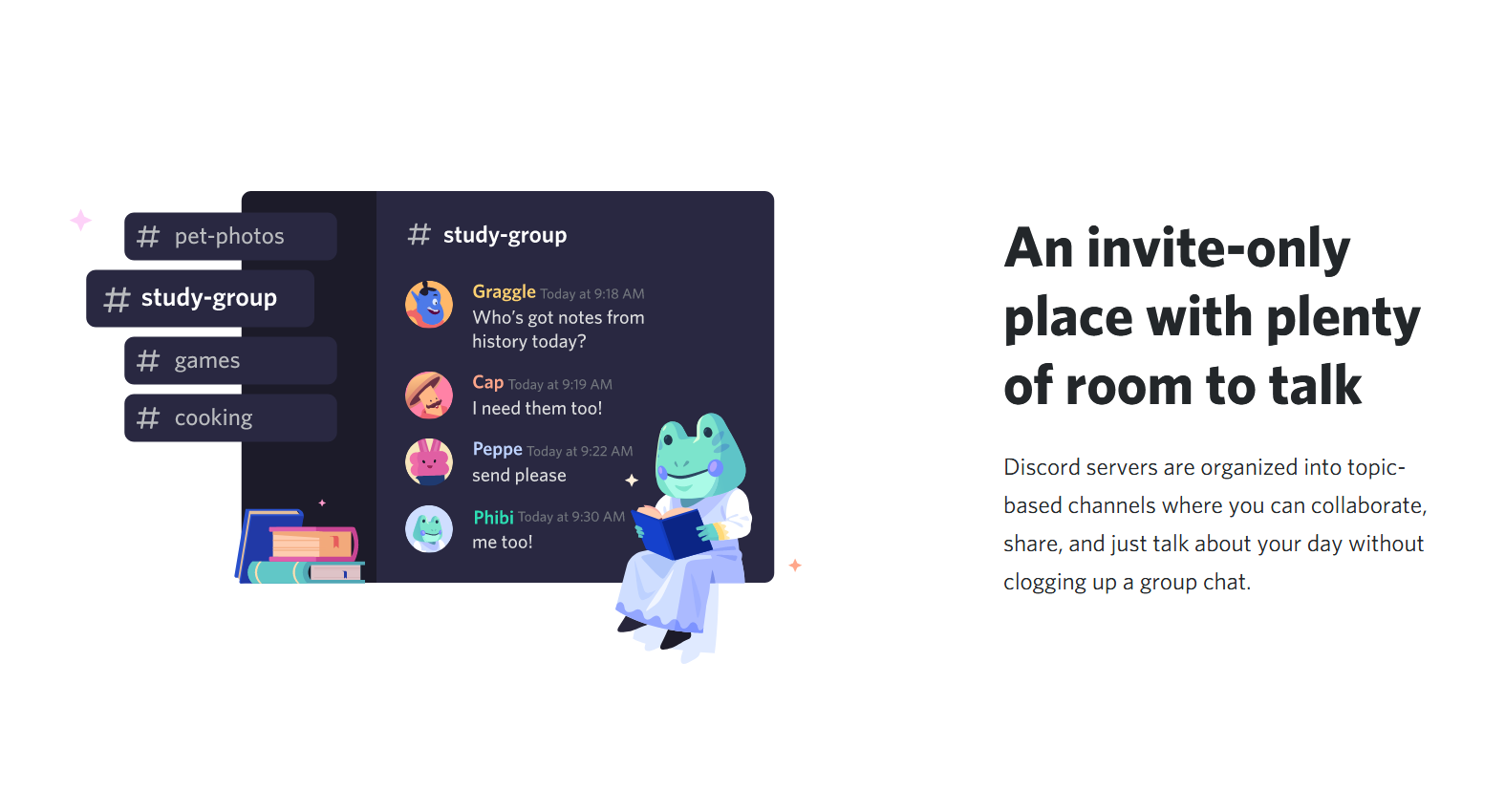
- Nitro at $9.99 per month, $99.99 per year
- Complete Pricing
Use Discord daily to communicate within your team.

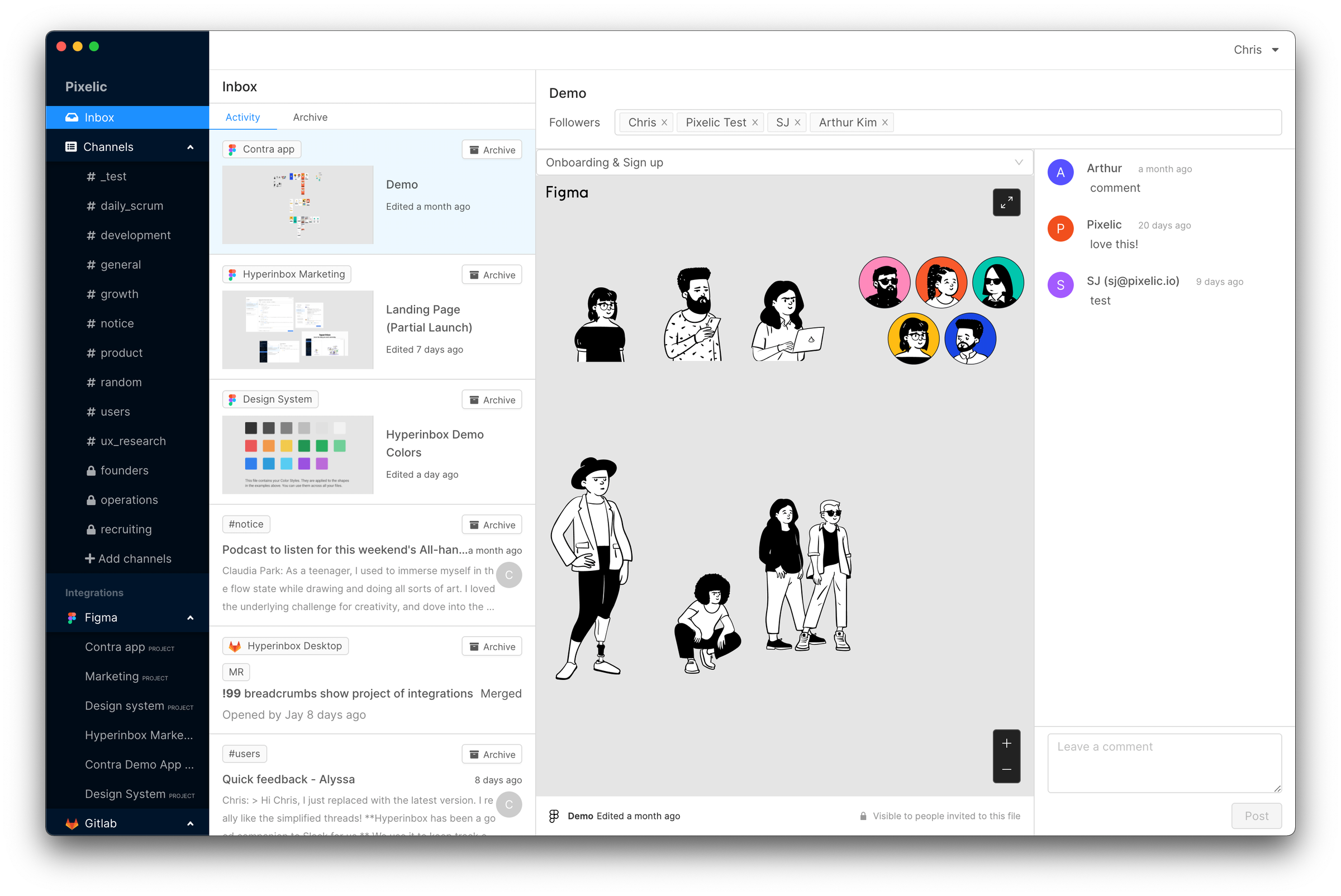
- Free trial and Early Access Pricing
- Complete Pricing
To help remote teams to make asynchronous work sustainable and more productive

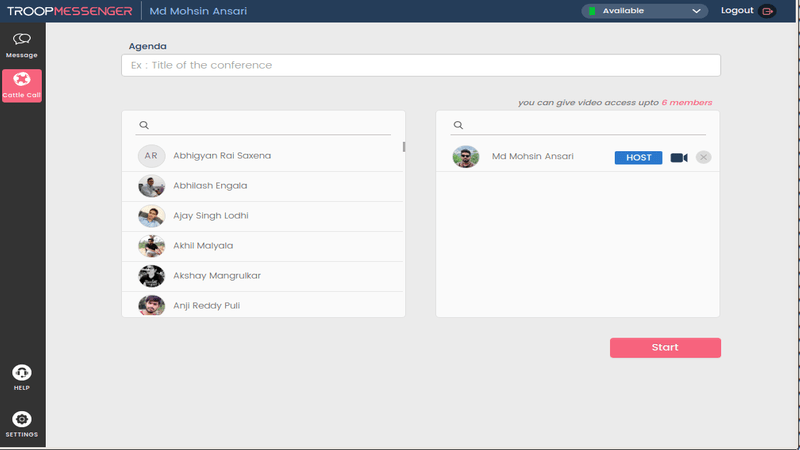
- Free Trail
- Complete Pricing
It used for Team communication and collaboration

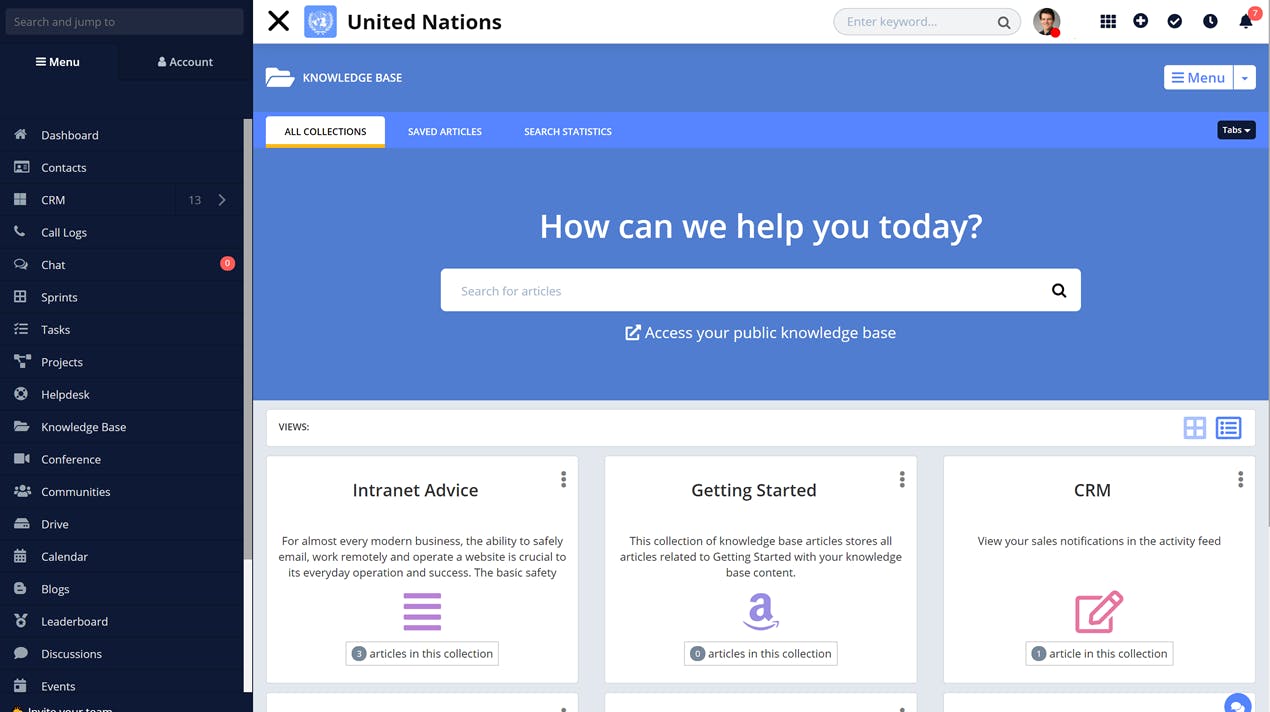
- $499.00
- Complete Pricing
HR managers, for connecting and communication with remote teams.

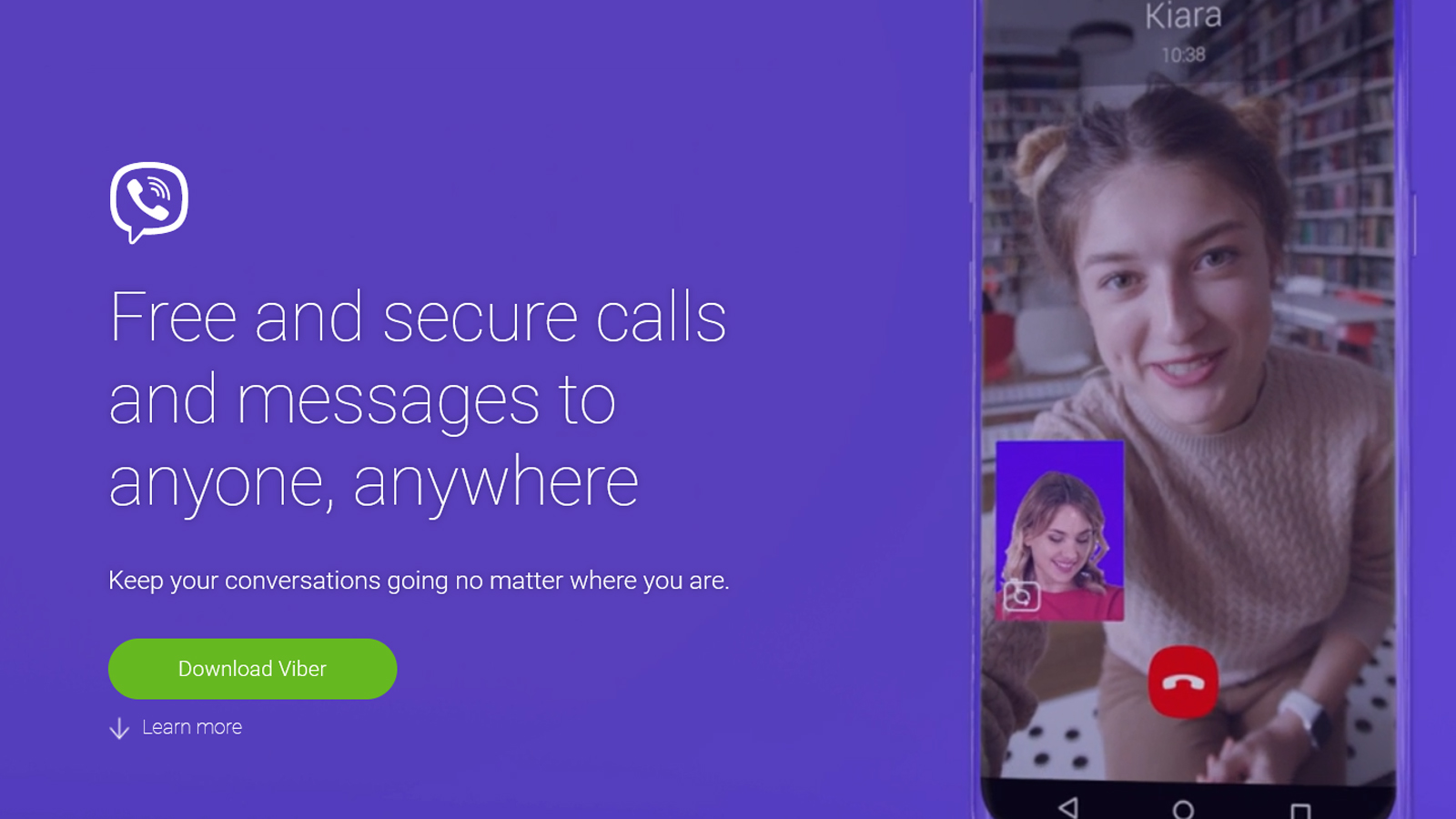
- Calls are priced at a few cents/min depending on the country you call to.
- Complete Pricing
Use Viber to stay connected to your friends, family and colleagues at any time.
- NA
Use HipChat to communicate with your team more efficiently

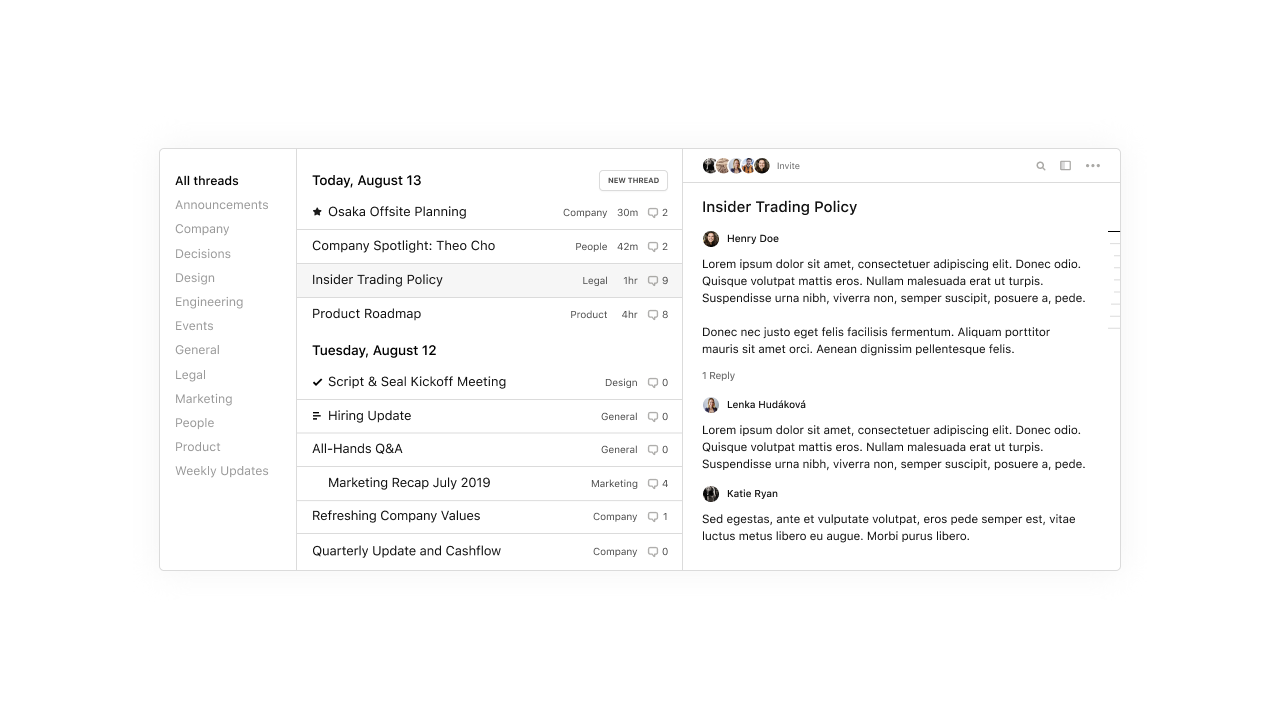
- Free
For distributed teams across time zones.

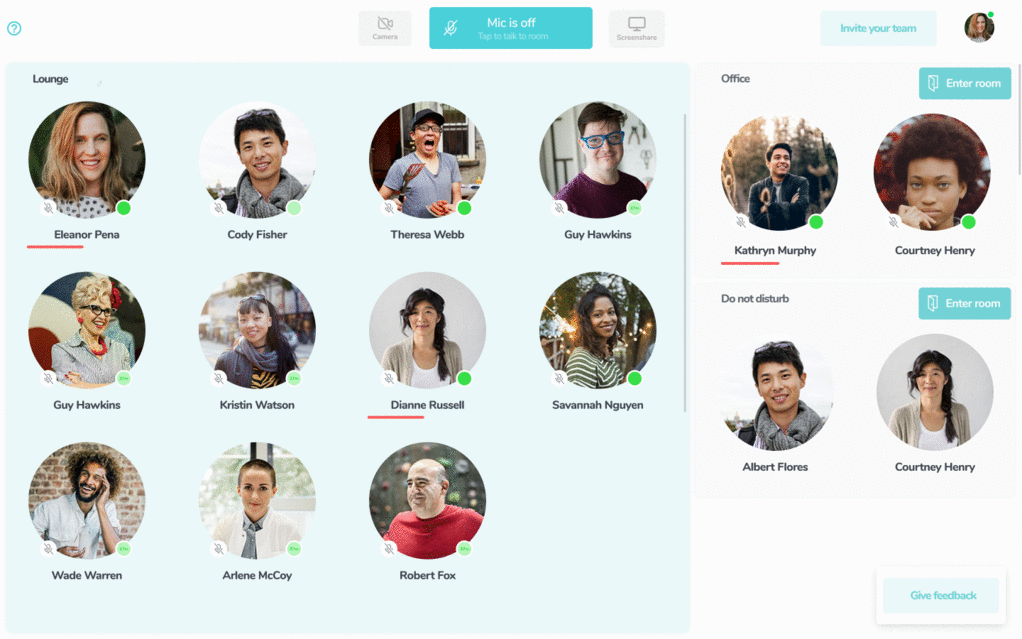
- Free currently
To resolve issues faster via instant, real-time conversation

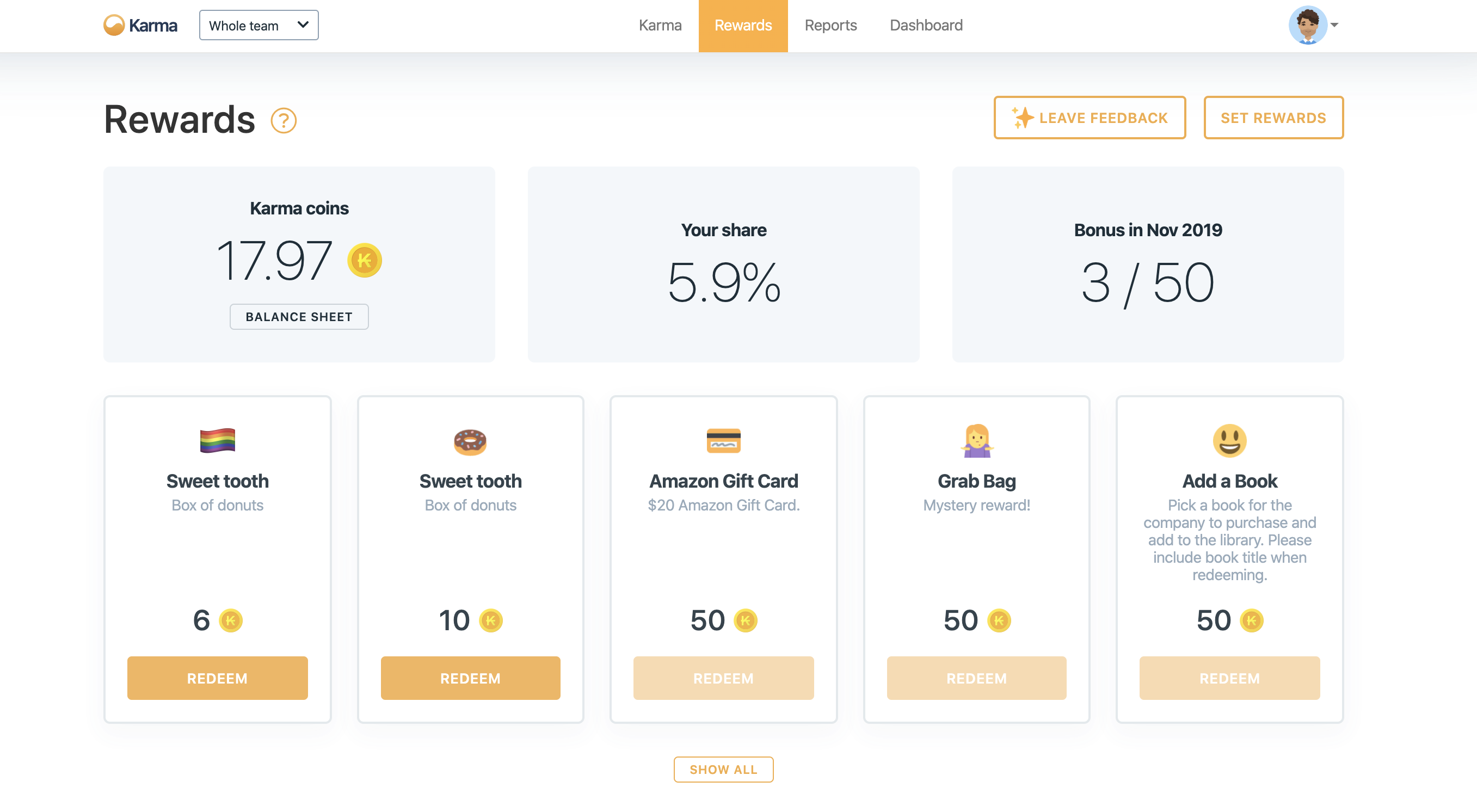
- Free account available
- Complete Pricing
Karmabot is a chatbot for better people culture and performance tracking on Slack, MS Teams and Telegram. We utilise the universally accepted '++' in-chat command upvoting. A concept very similar to Reddit karma: anyone can upvote anyone on chat. Applied to business chats the upvoting data provides valuable insights on team dynamics. Good vibes for the team and performance reports for the managers.
- Use code "remote25" for 25% discount (yearly subscription)

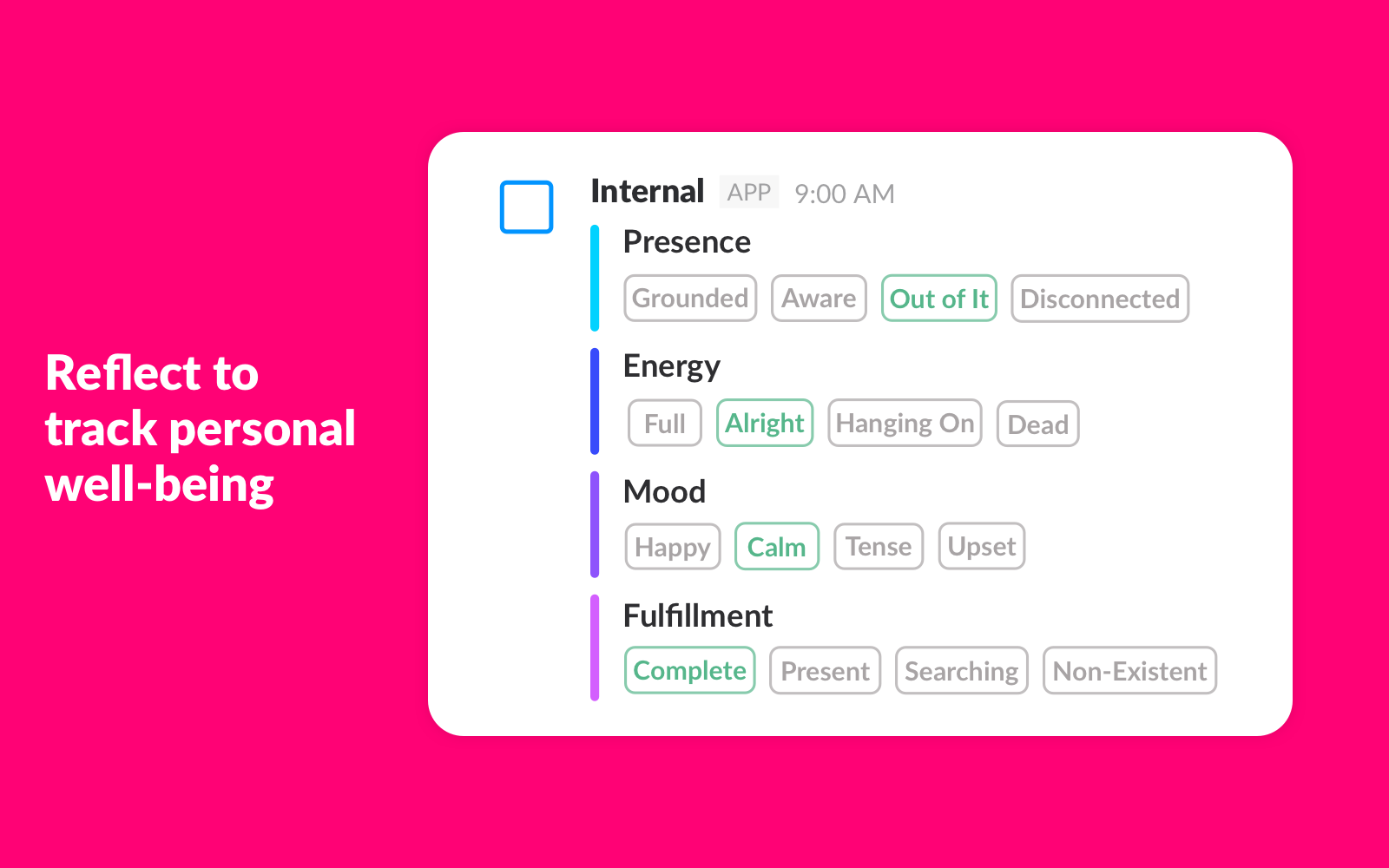
- Free or $45/Month Manager Subscription
- Complete Pricing
Remote teams with about 10 employees who are just starting to implement stable processes and know they'll be alive within the next month

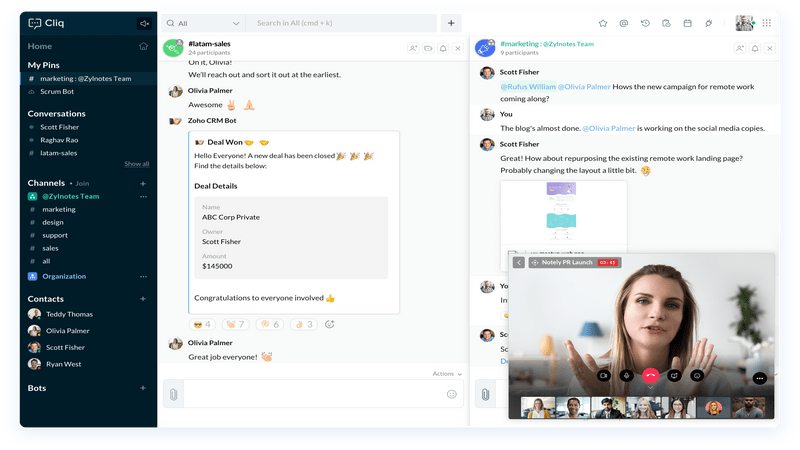
- Freemium version available. Free trial of unlimited version for 14 days
- Complete Pricing
Zoho Cliq is typically used by mid-size and large teams who want to keep their workplace communication, access to all their workplace tools in one place!

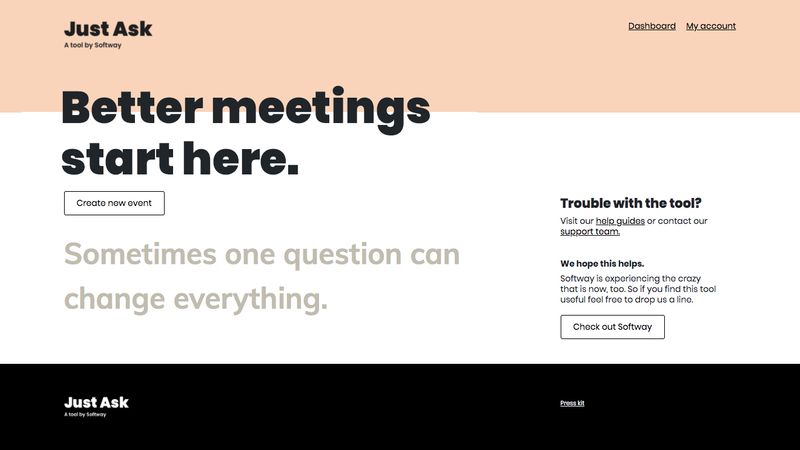
- Free for 2020
- Complete Pricing
If you want to improve audience interaction in your meetings and events, you can use Just Ask for AMAs to get better engagement in remote meetings.
.jpg)
.png)
- Free account with an option for premium features, starts at $0/mo with $25/mo for small community.
- Complete Pricing
The RumbleTalk group chat platform can be used for live online events, private groups, Q&A sessions or as a social chat.

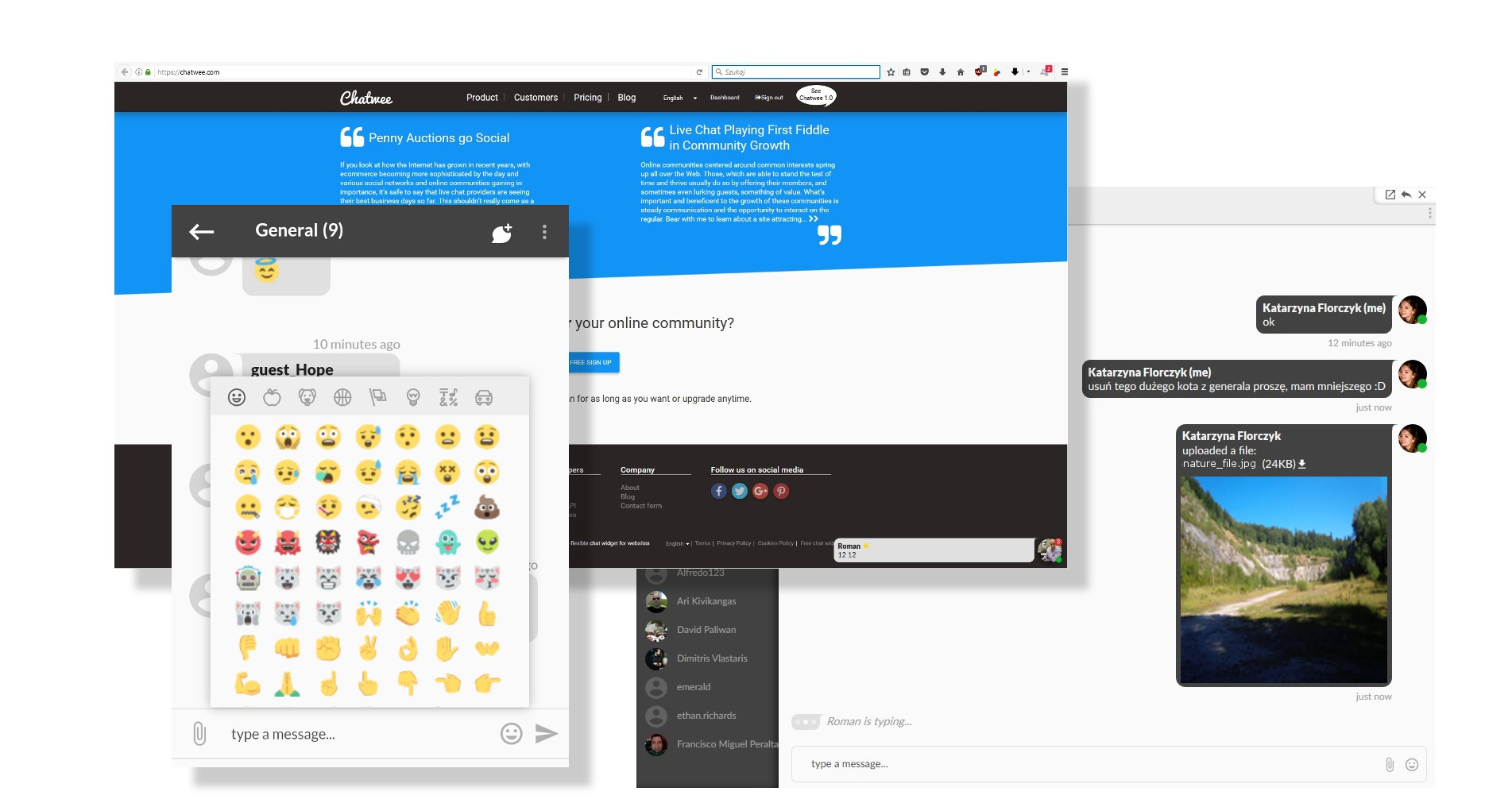
- Free account available
- $19 - Standard
- $29 - Pro
- $69 - Ultimate
- Custom Pricing - Enterprise
- Complete Pricing
Chatwee is used by online communities for virtual events and team communication.

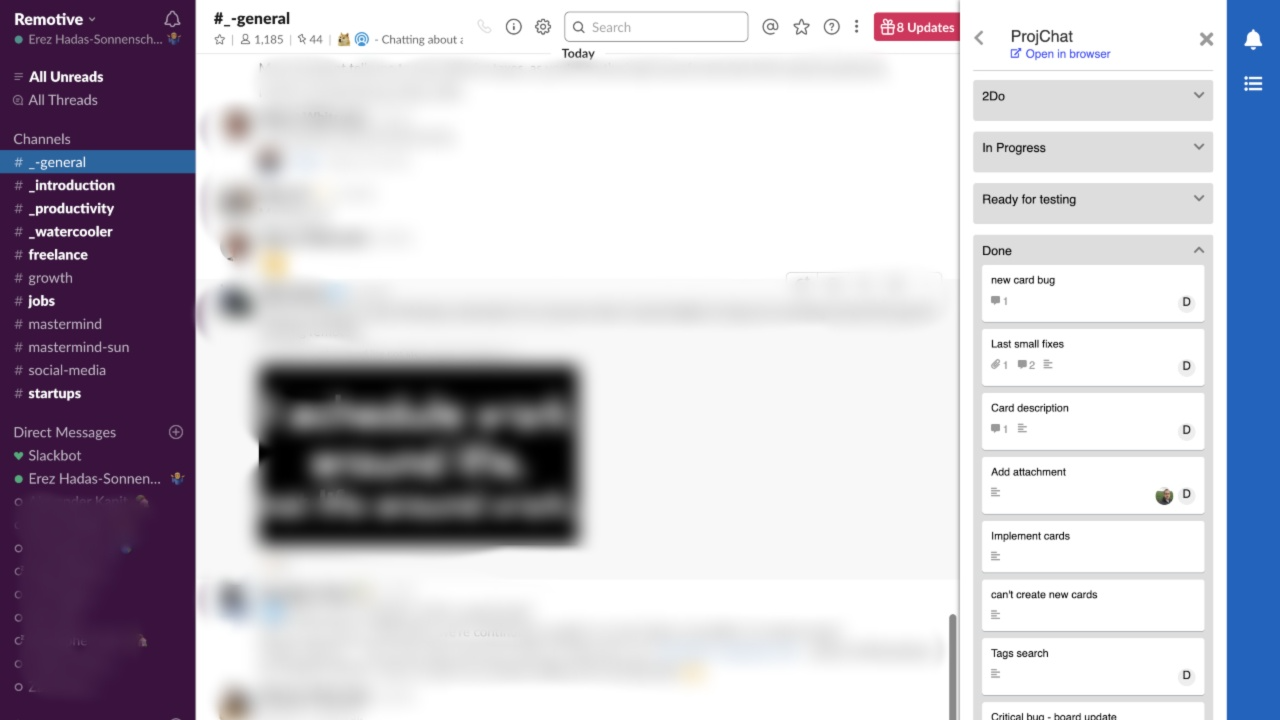
- 100% Free
Slack and Trello users
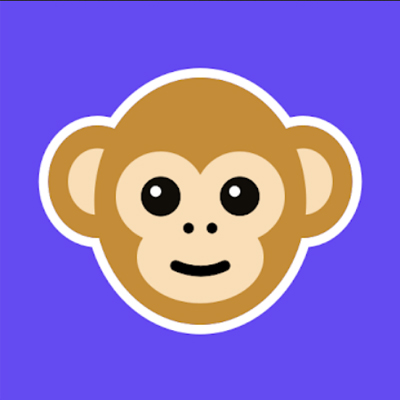
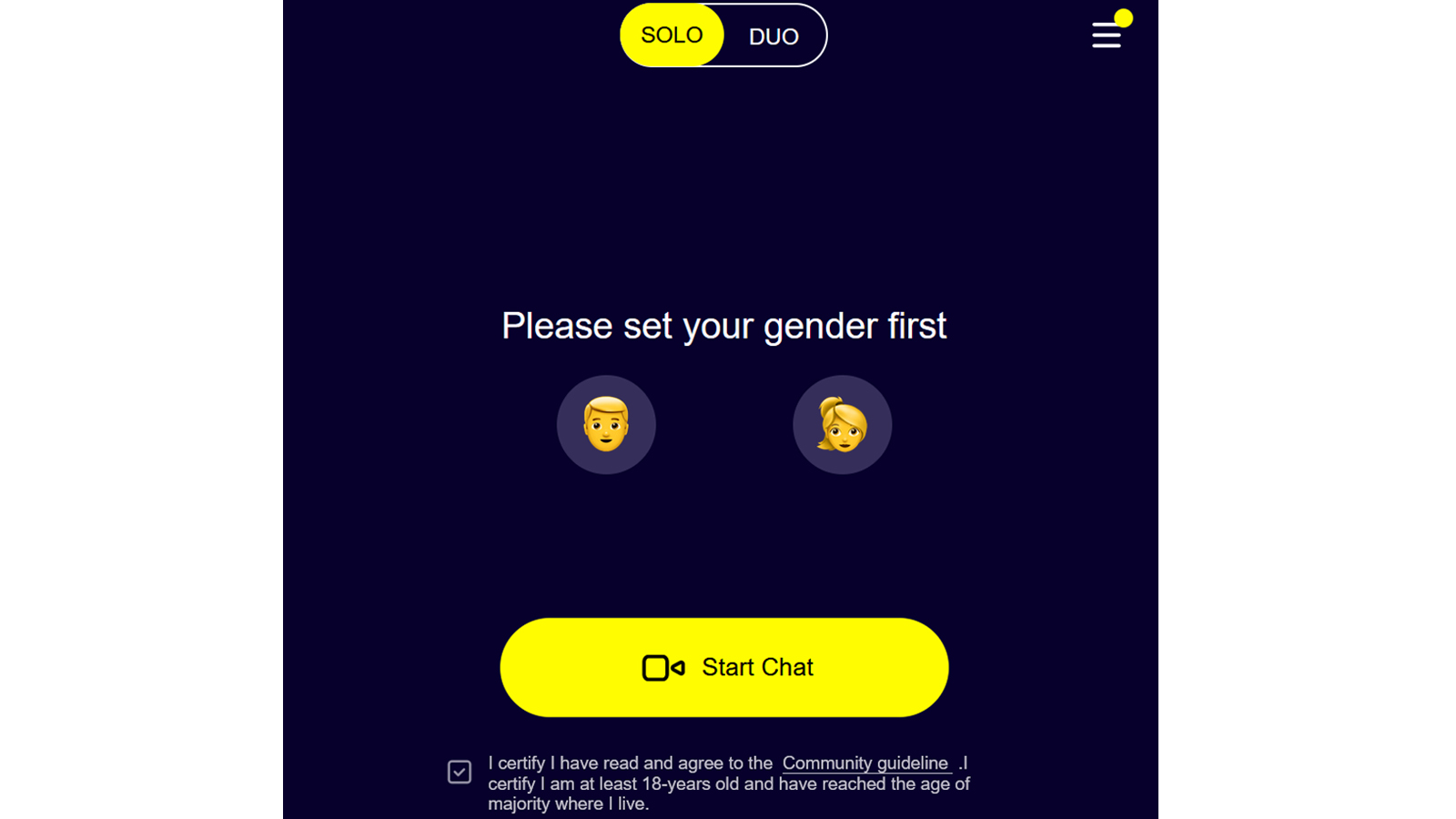
- Free to use.
Find amazing people online through Monkey Chat and have fun through Monkey chat. Use it on your Android device or directly on any browser on your computer by just logging in through a few clicks.

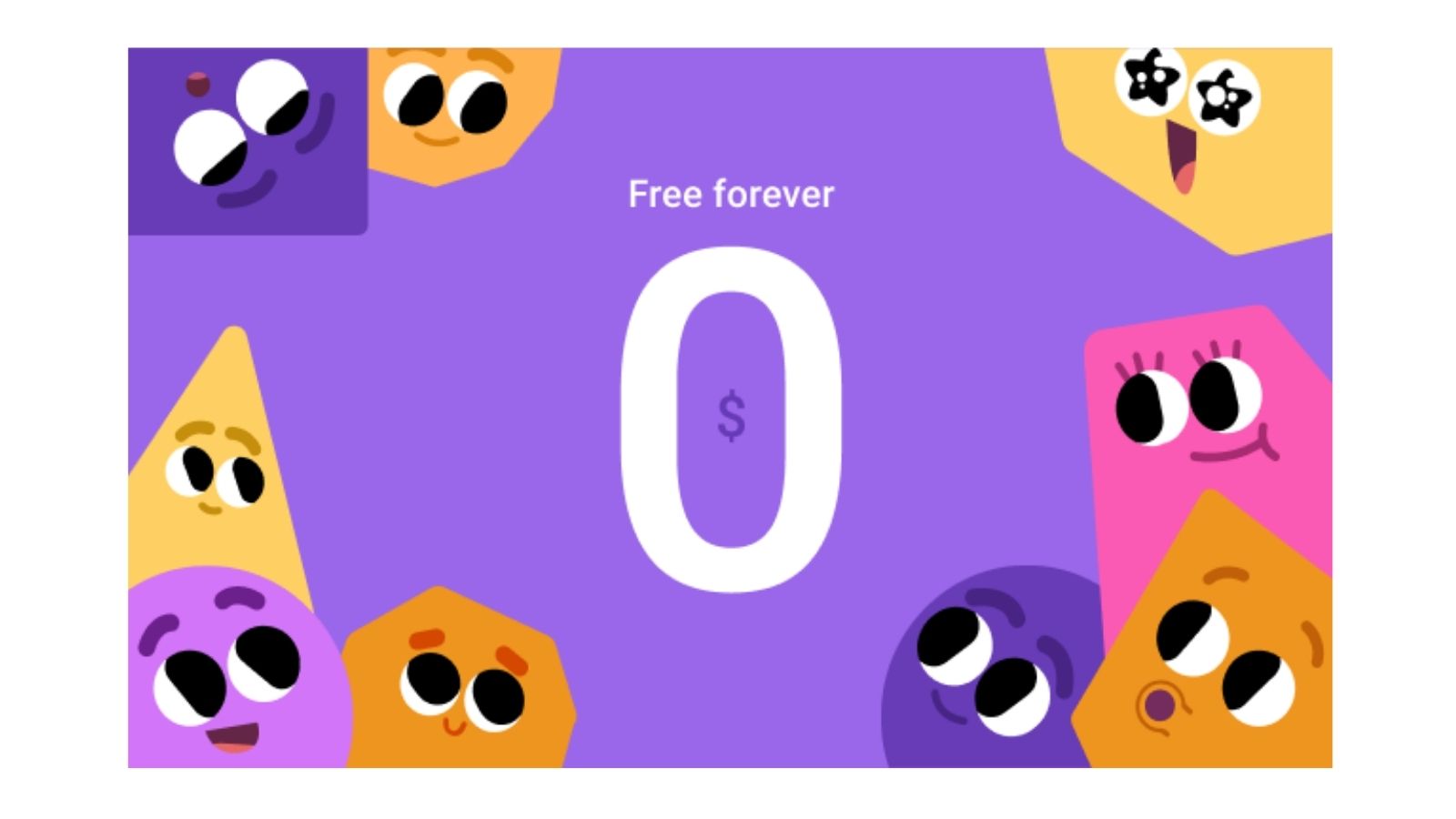
- Free version available
- Complete Pricing
Ideal for all remote teams, especially for teams with more than 20 people.
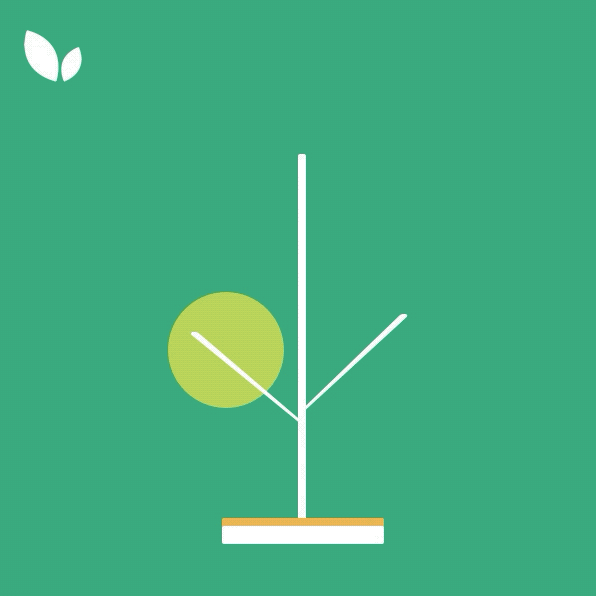
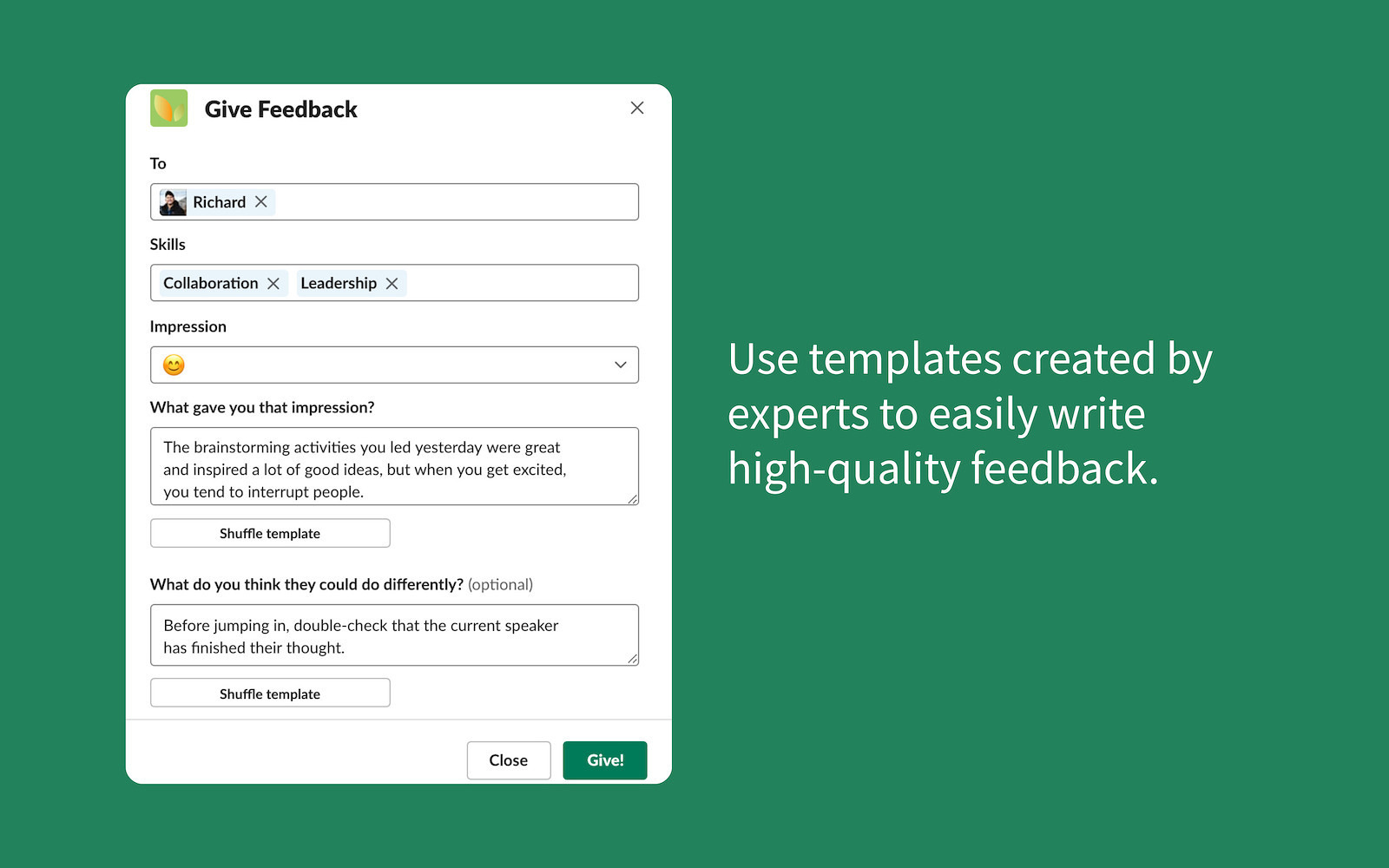
- Freemium! Upgrade to Grow Pro to customize the platform and get access to improved analytics & insights.
Any team with more than 2 people! Feedback helps teams build trust and be more effective. We've seen grow used by students, mentorship programs, non-profits, SMBs, and enterprises.
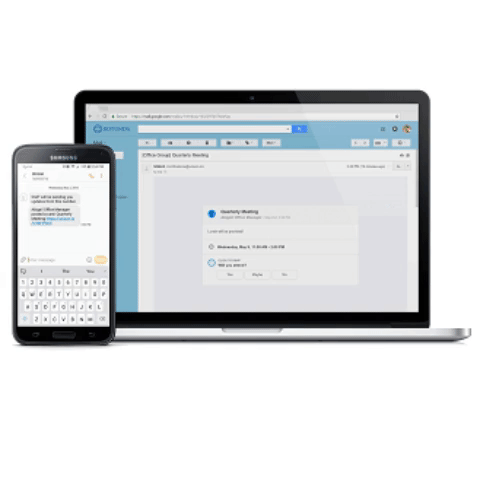
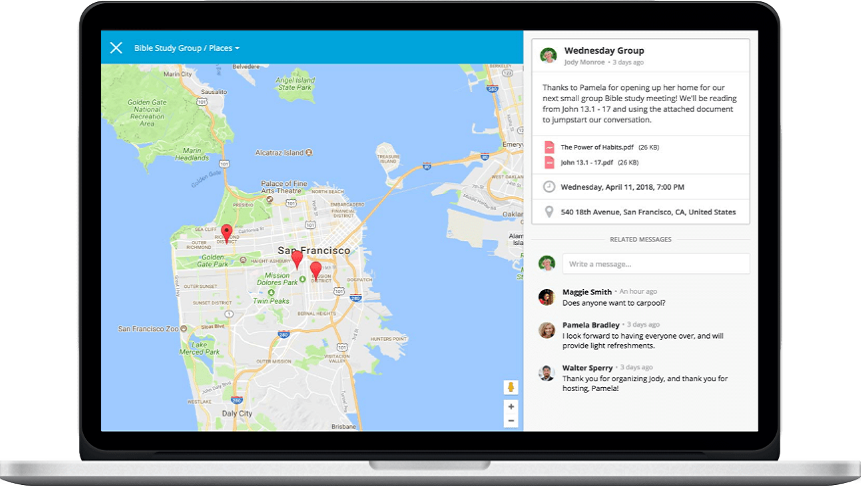
- Free account for personal use
- $15 for up to 50 members
- Complete Pricing
Made for small clubs and committees to large churches and non-profits

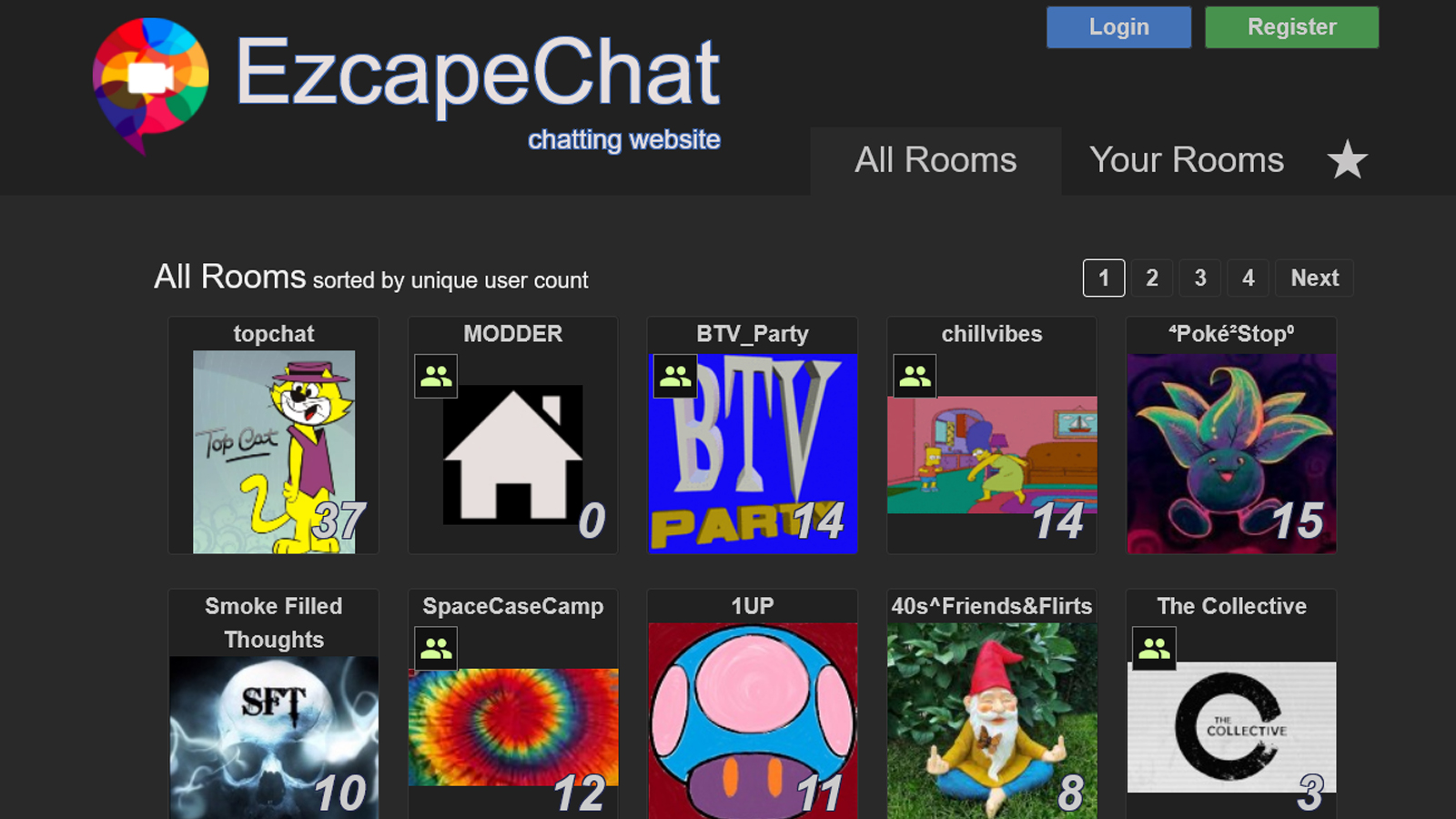
- Free to use.
EzcapeChat is great for all people to find like minded individuals and have fun online.

.png)
- Free trial
- Complete Pricing
Founders, sales reps, support & operations teams

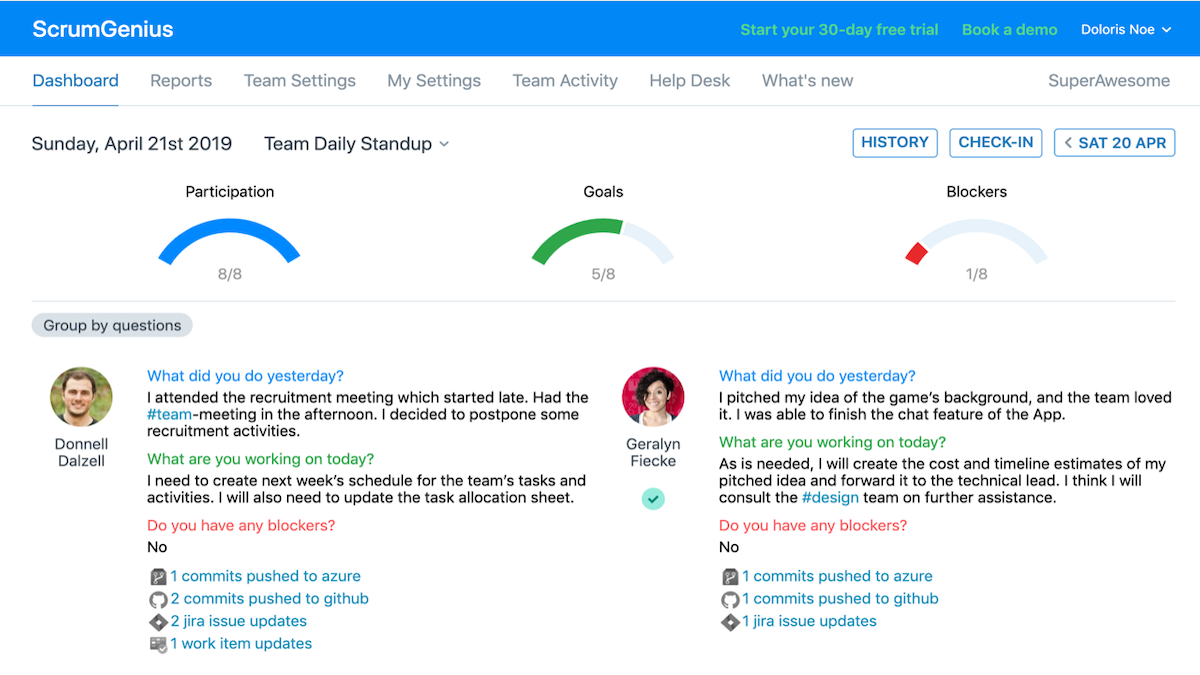
- Free trial
- Complete Pricing
ScrumGenius is a perfect fit for managers who work with a remote or distributed team. Especially for teams with large timezone differences. ScrumGenius supports multiple timezones out of the box and has a simple UI to configure reports to get your standup running with any major chat platform.
- We help teams communicate more effectively and automate their team status meetings.
- Simple interface
- Easy integration with other tools
- Some features are limited

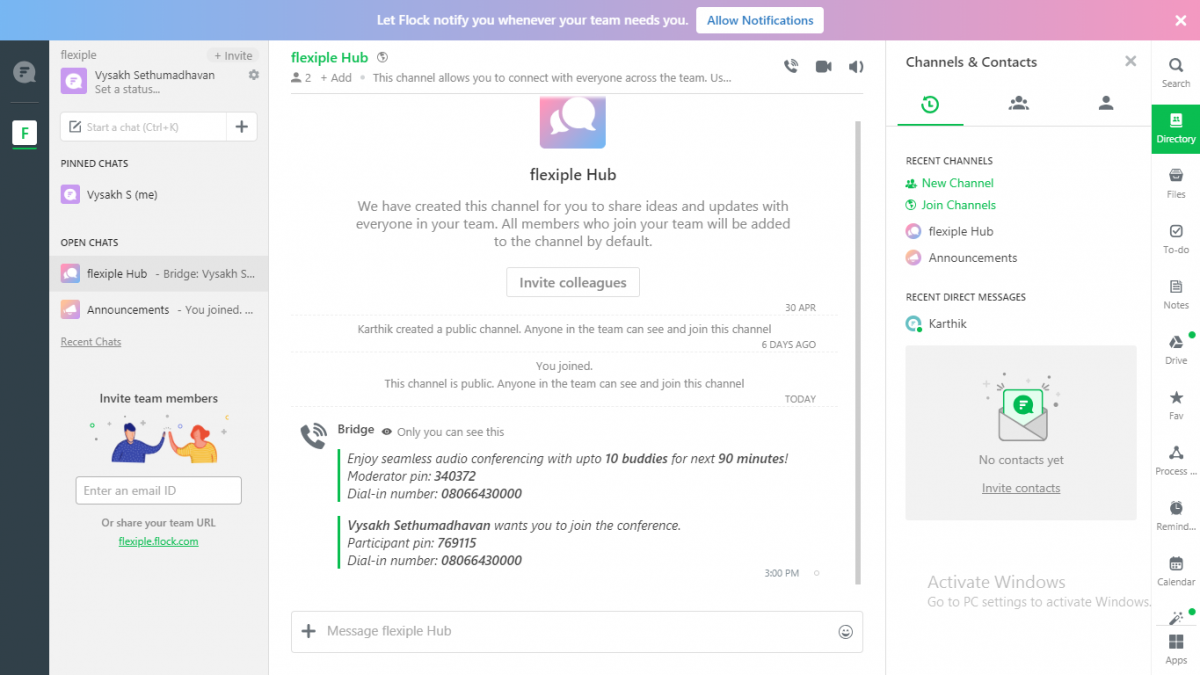
- Free version available
- Complete Pricing
Good for remote companies that want to save costs. Slack would be the more obvious choice if price is not a constraint
- Lower pricing options at almost 50% of the cost of Slack
- App isn't as smooth and robust
- Much smaller set of app integrations possible
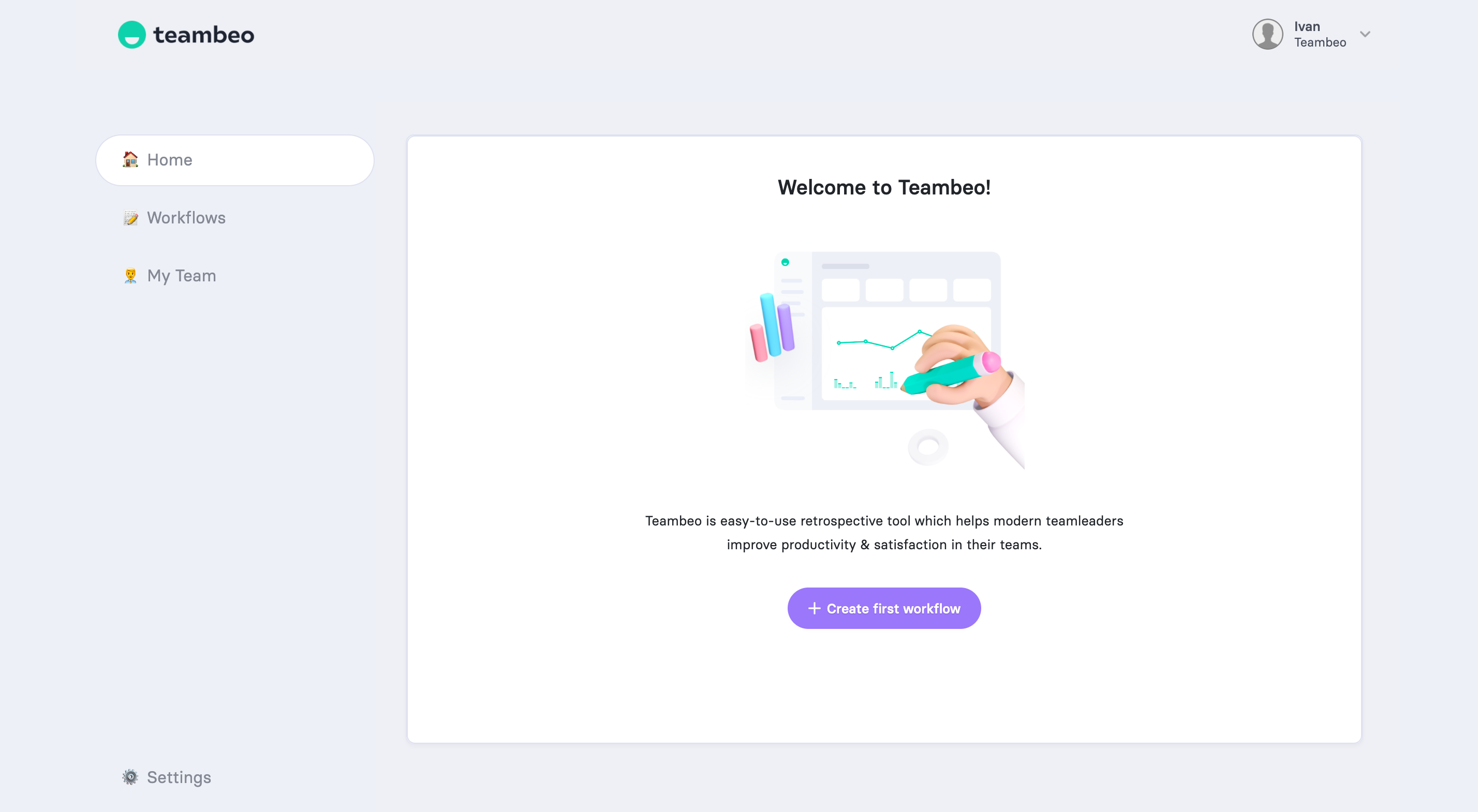
- Free plan available
- Paid plans start from $4 per month per user
- Complete Pricing
Teambeo is a tool for automating team everyday routines, so as the teams can be more clear on the objectives and spend more time talking

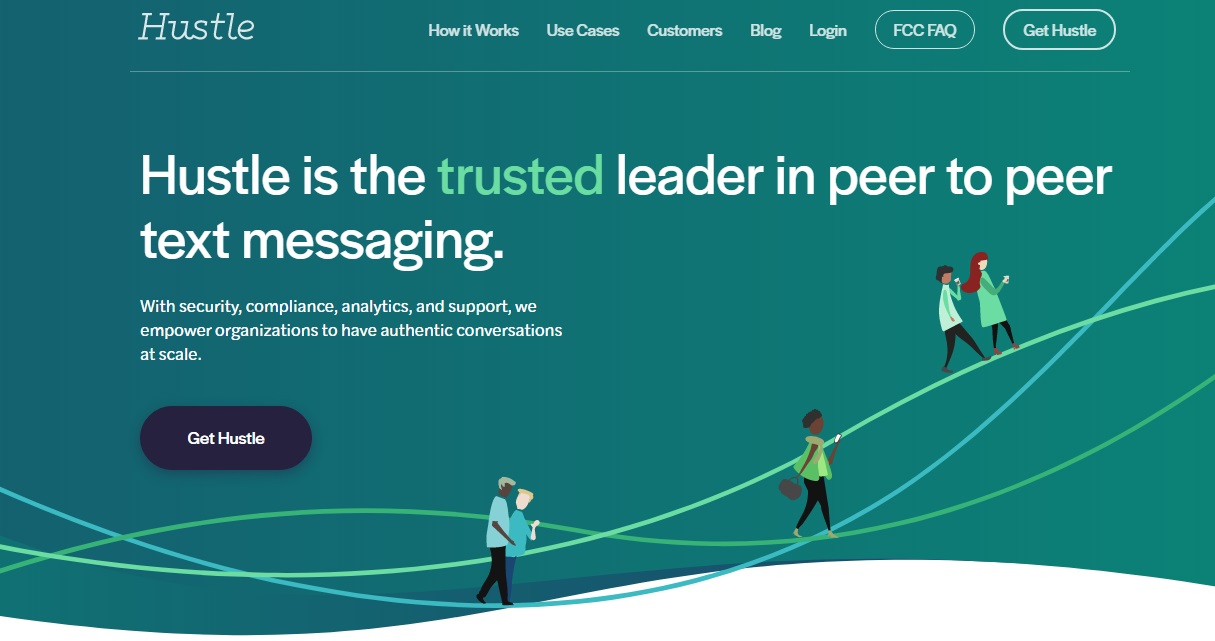
- Custom Pricing
Hustle has multiple use cases that include Politics, Public Engagement, Advocacy, Fundraising, Event Attendance, Admissions, and Recruiting, and many more.
Organizations can use this tool to canvas elections and public issues. It is also used to text about public health and services.
Other uses include texting to advocate for issues, meeting fundraising goals, and engaging with fans.

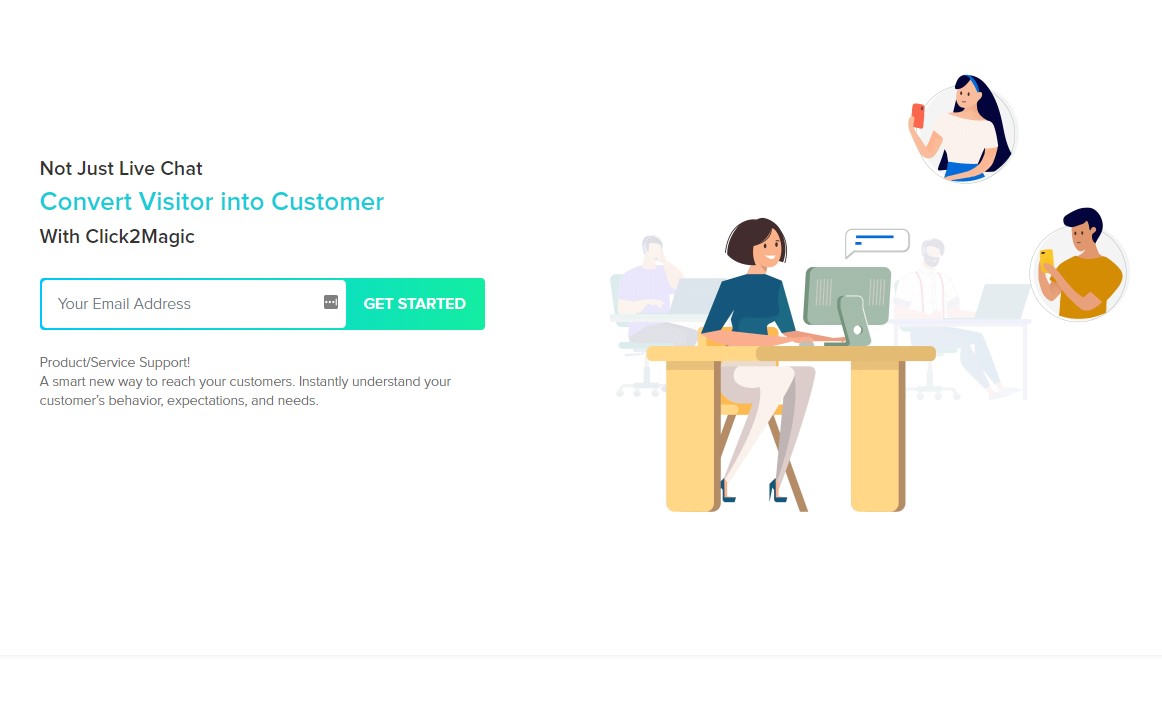
- Free basic plan
- PROFESSIONAL $39/month Per Seat/Month, Billed Annually.
- ENTERPRISE $69/month Per Seat/Month, Billed Annually
- Complete Pricing
When you want to add chat to your website or connect your messaging channels and start talking to customers in minutes.
Chat and Message let you help customers in real-time, which increases customer satisfaction. And satisfied customers are happier customers

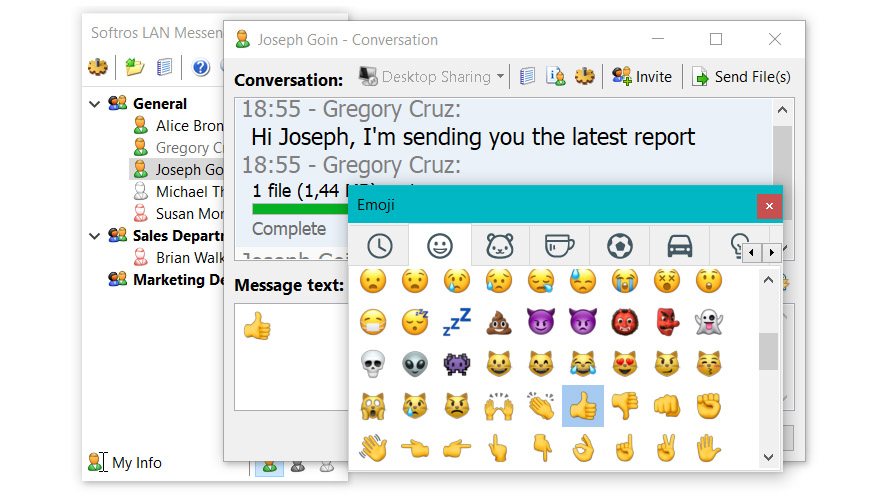
- Full-featured 30 days free trial
- Complete Pricing
Our application offers secure messaging, files transfer and remote desktop assistance for office users. The messenger uses an encryption algorithm and doesn't require an Internet connection. It helps to avoid external attacks, viruses and exploits from 3rd parties. Moreover, the users can't spend their time talking with friends and won't get a suspicious attachments from external sources. This way we help to keep office communication safe and productive

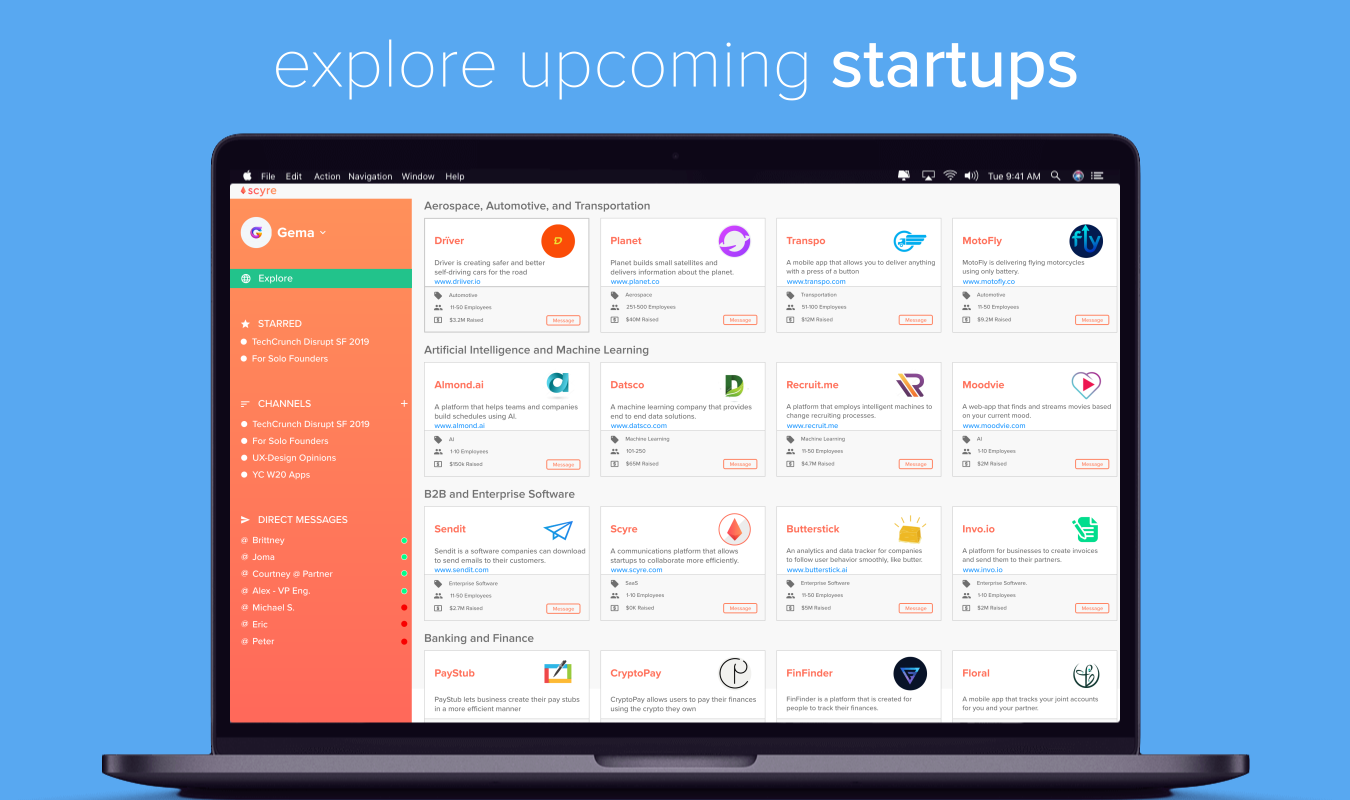
- Free
Scyre helps those in the startup community connect with each other. Whether that means you're a founder, engineer, developer, or investor, you can join in to help create and be part of a motivating community in the startup world.
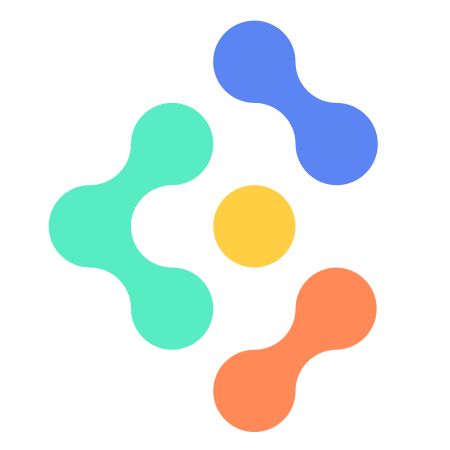
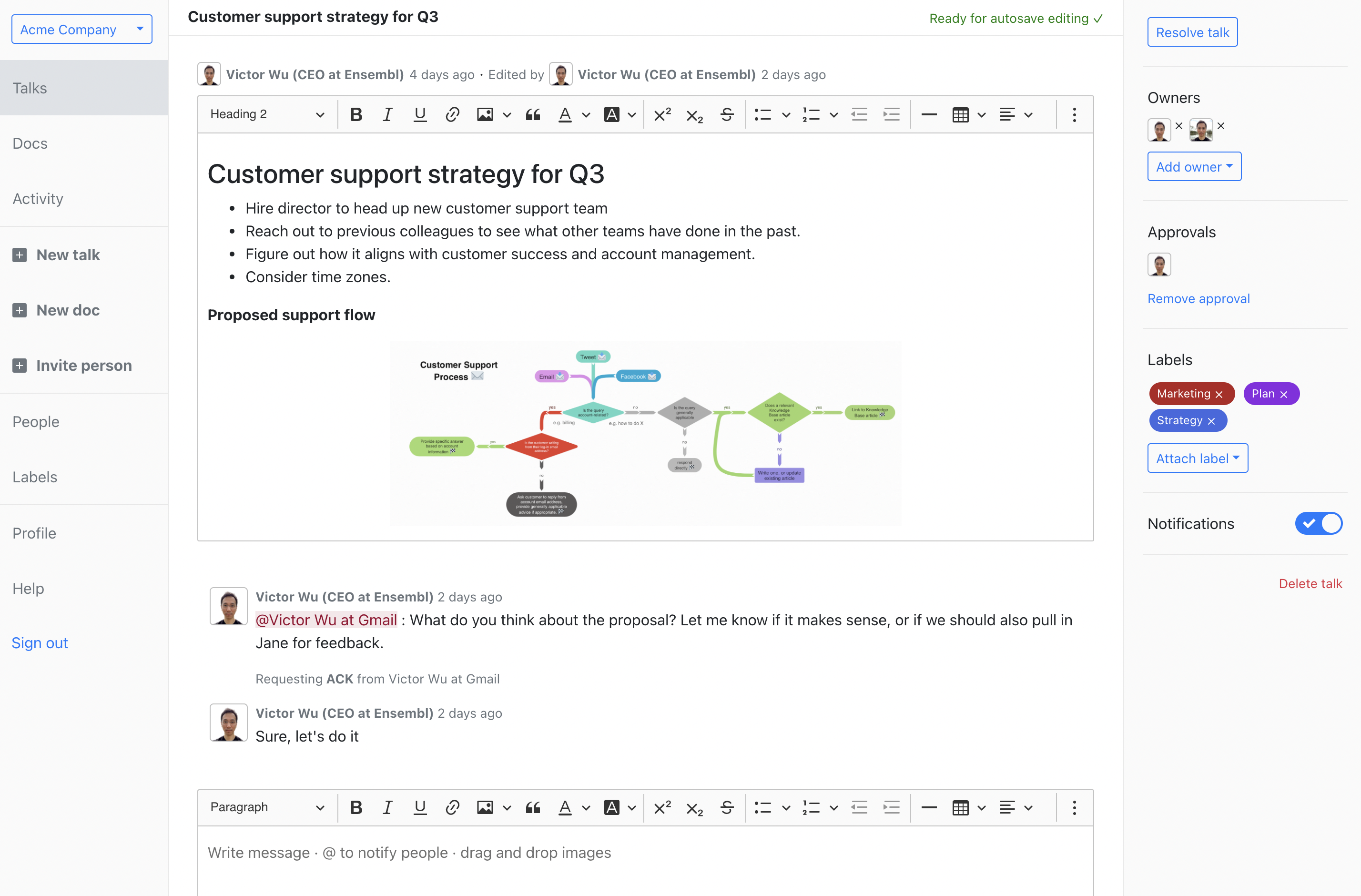
- Free forever for early startups, free trial for others
- Complete Pricing
When you need mini collaborative spaces for focused team communications

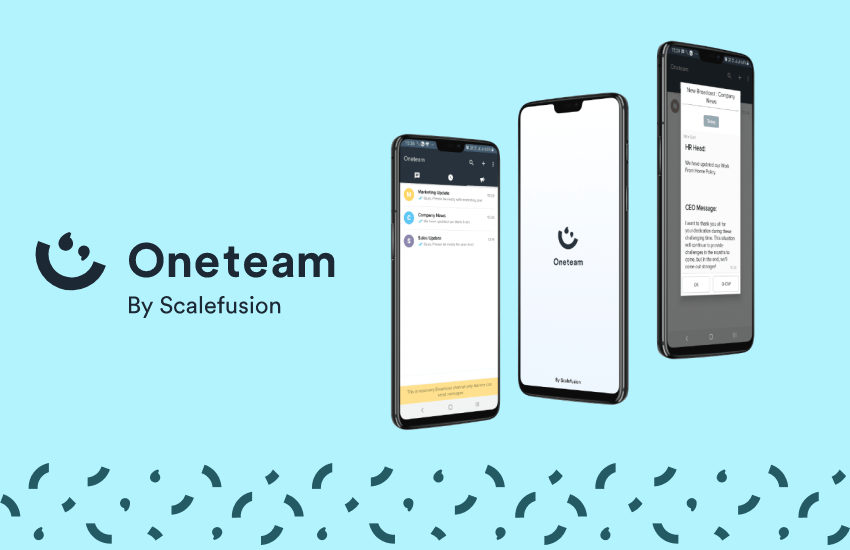
- Oneteam is free during beta
- Complete Pricing
When you need a secure team collaboration platform to help team members communicate effectively and securely within a single workflow application

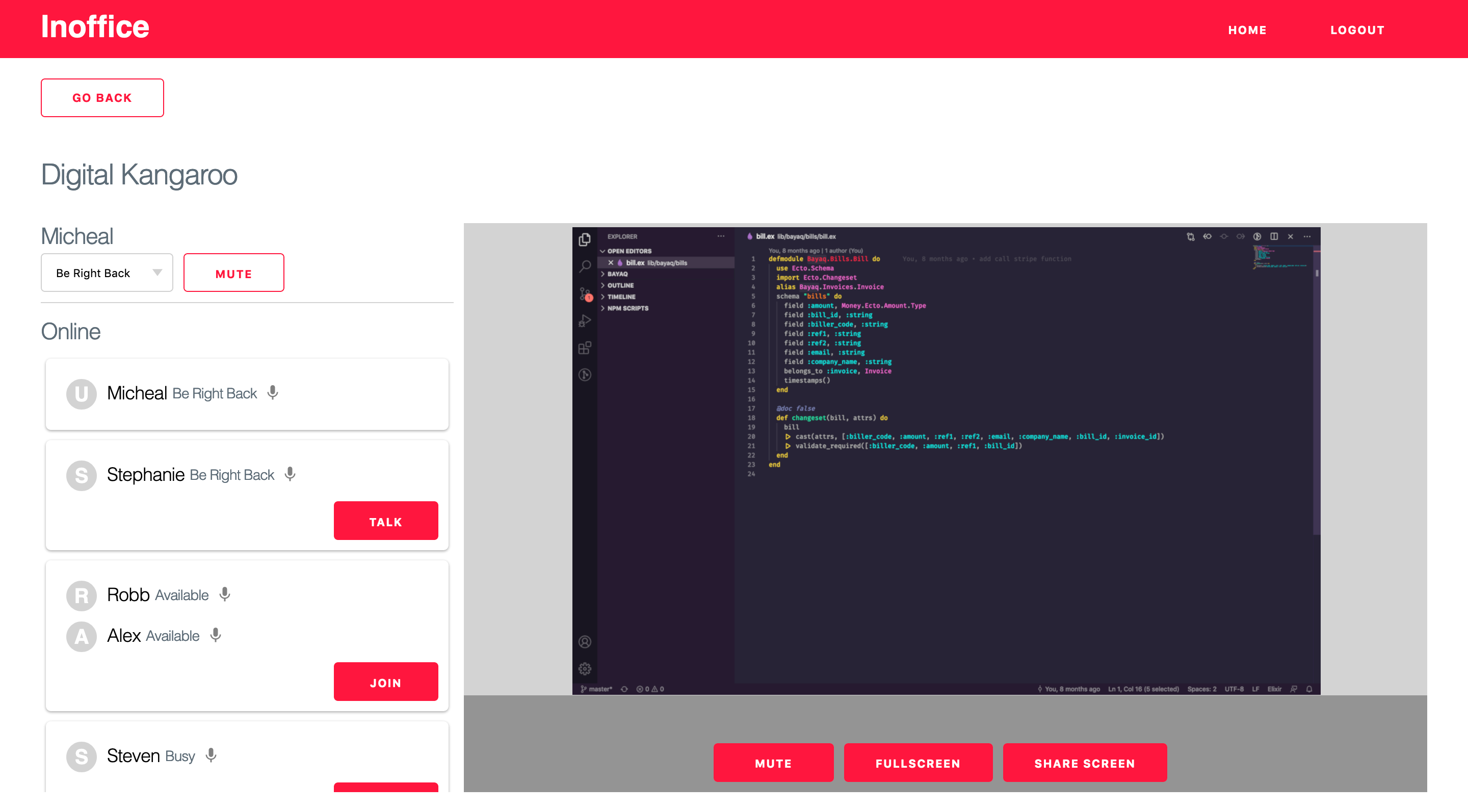
- Free to use
Inoffice is used by remote developer teams as a form of communication tool
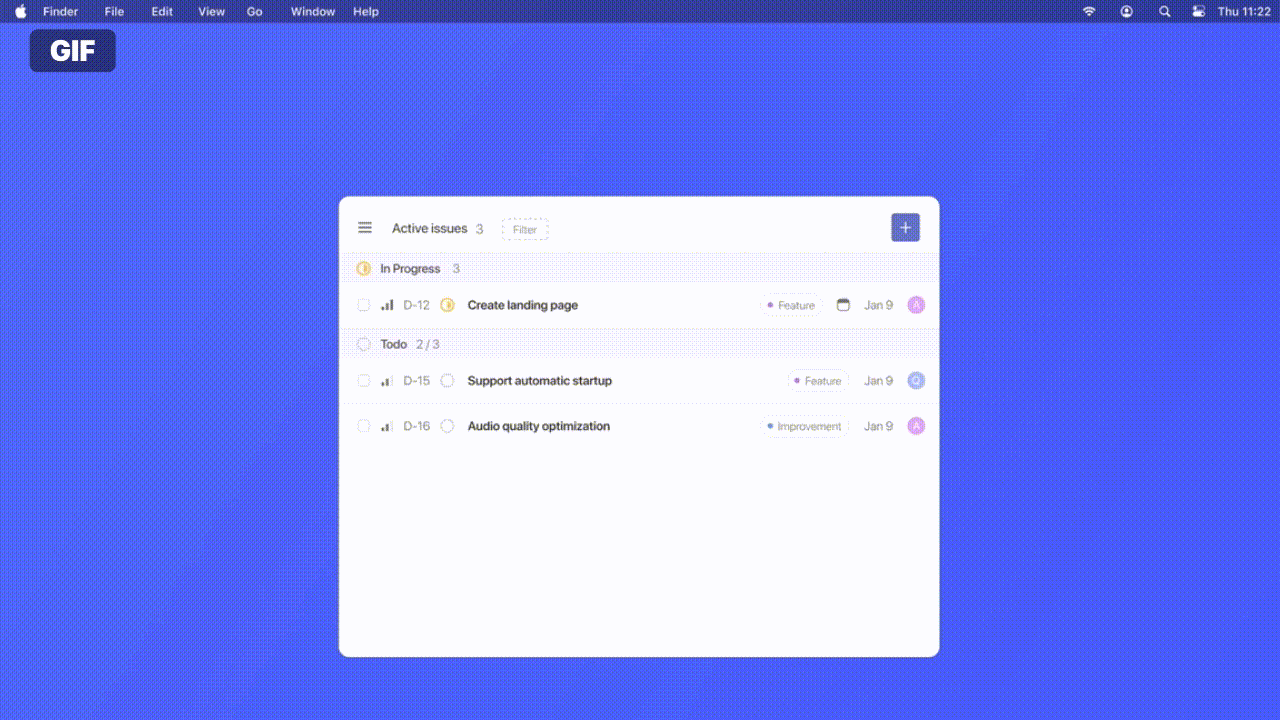
- Free trial
Echoes can be used when working remotely and having casual conversations. Focus on stress-free and fatigue-free communication, just like sitting next to teammates
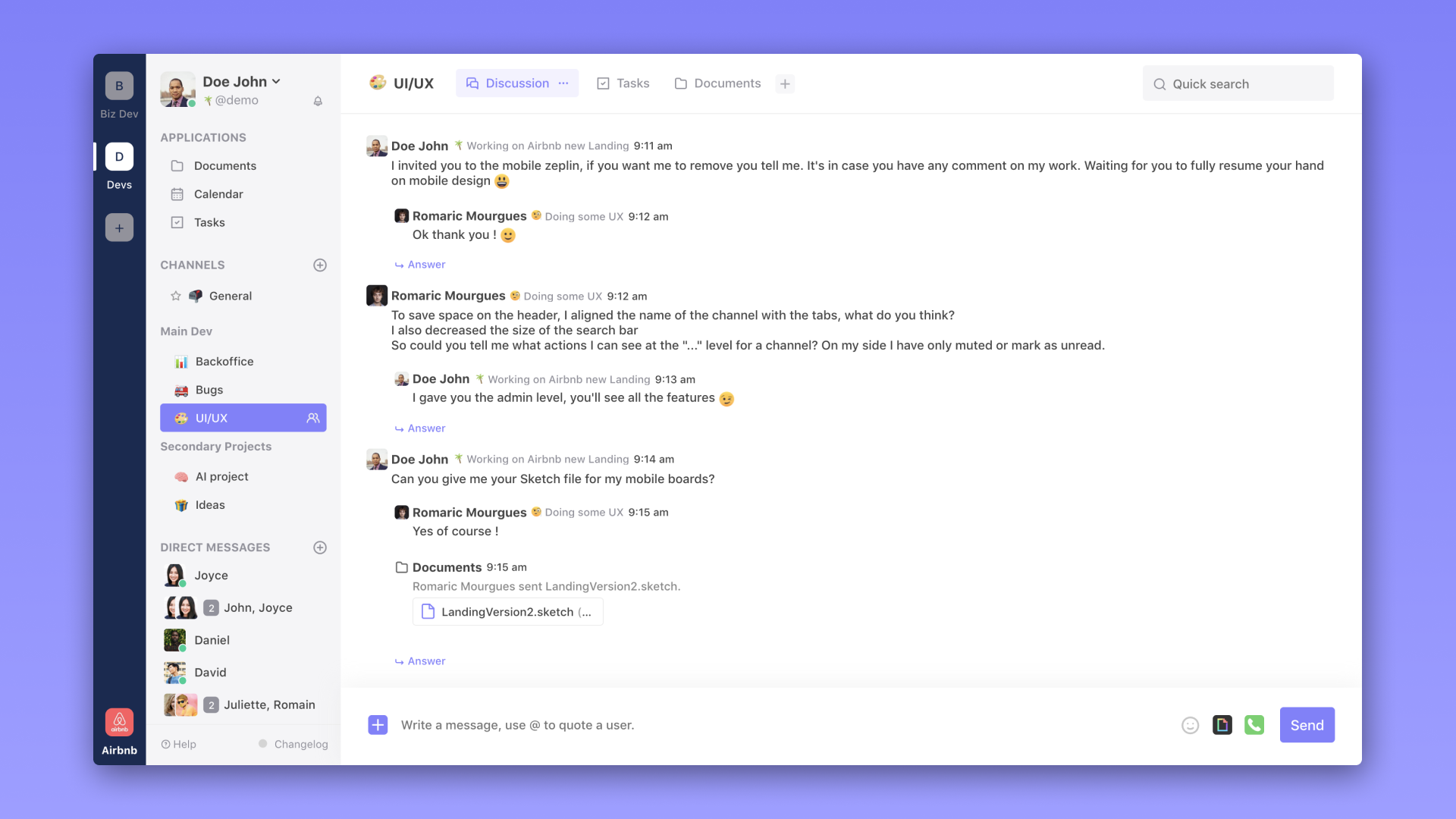
- Free for self-hosted version and up to 5 members in SaaS
- € 7.20 per user, per month
- Complete Pricing
If you need to collaborate with your team and don't want to deploy 5 different tools at the same time

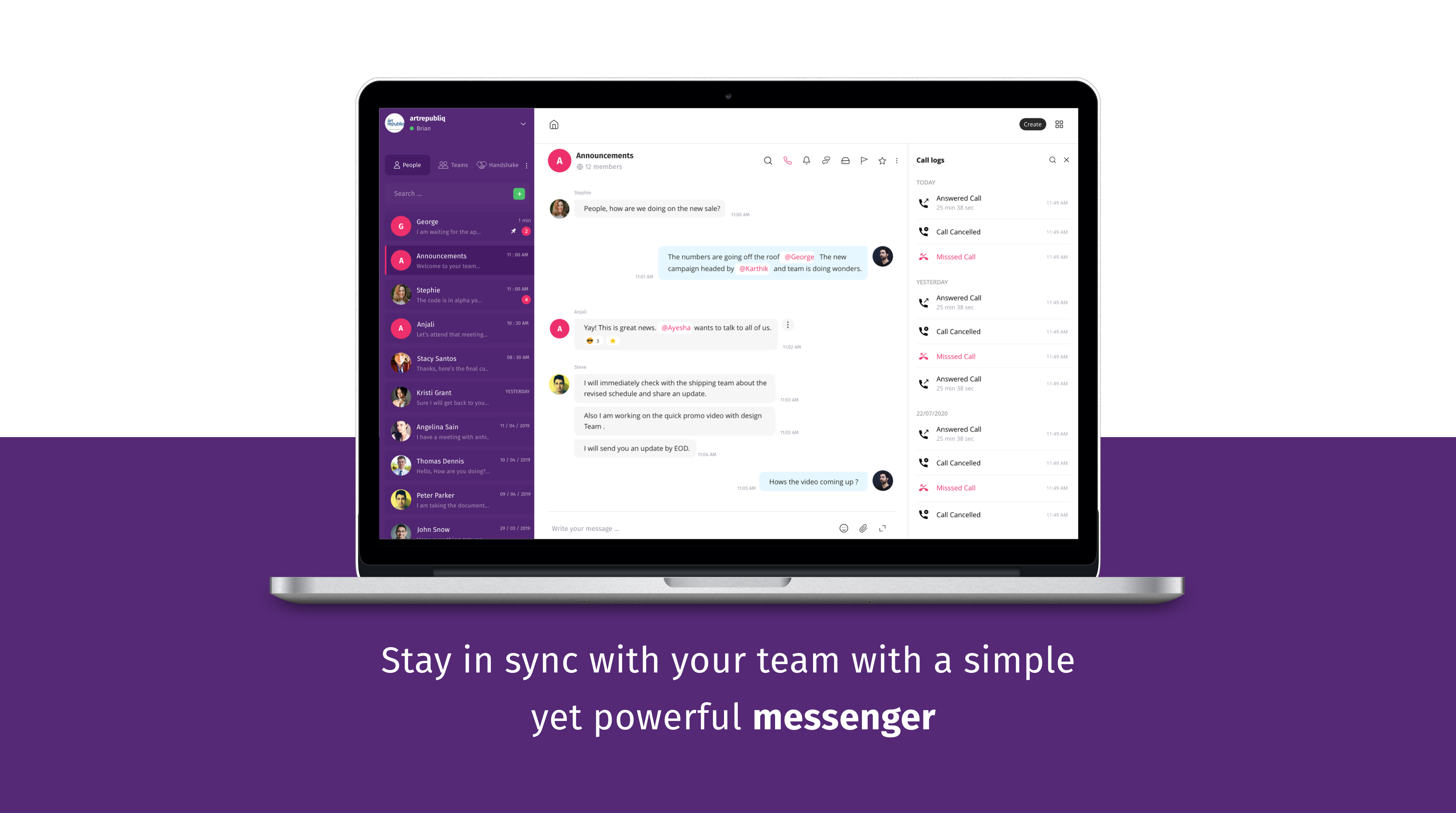
- Free 90 day trial to begin with, priced at $3/ user/ mo
- 12 month unconditional free trial for early stage startups, non-profits and female led startups
- We'd be happy to offer an additional 3-month worth of credits to remote.tools audience essentially bringing the free trial to 180 days
- Complete Pricing
Whether you're a chain of grocery stores in a suburb or a creative agency with offices spread across continents — Flujo can do wonders to the way you work and train new members of your team.
Flujo is designed to scale as your teams grow so that the knowledge within your teams is easily accessible by anyone who joins your teams in the future
.jpg)
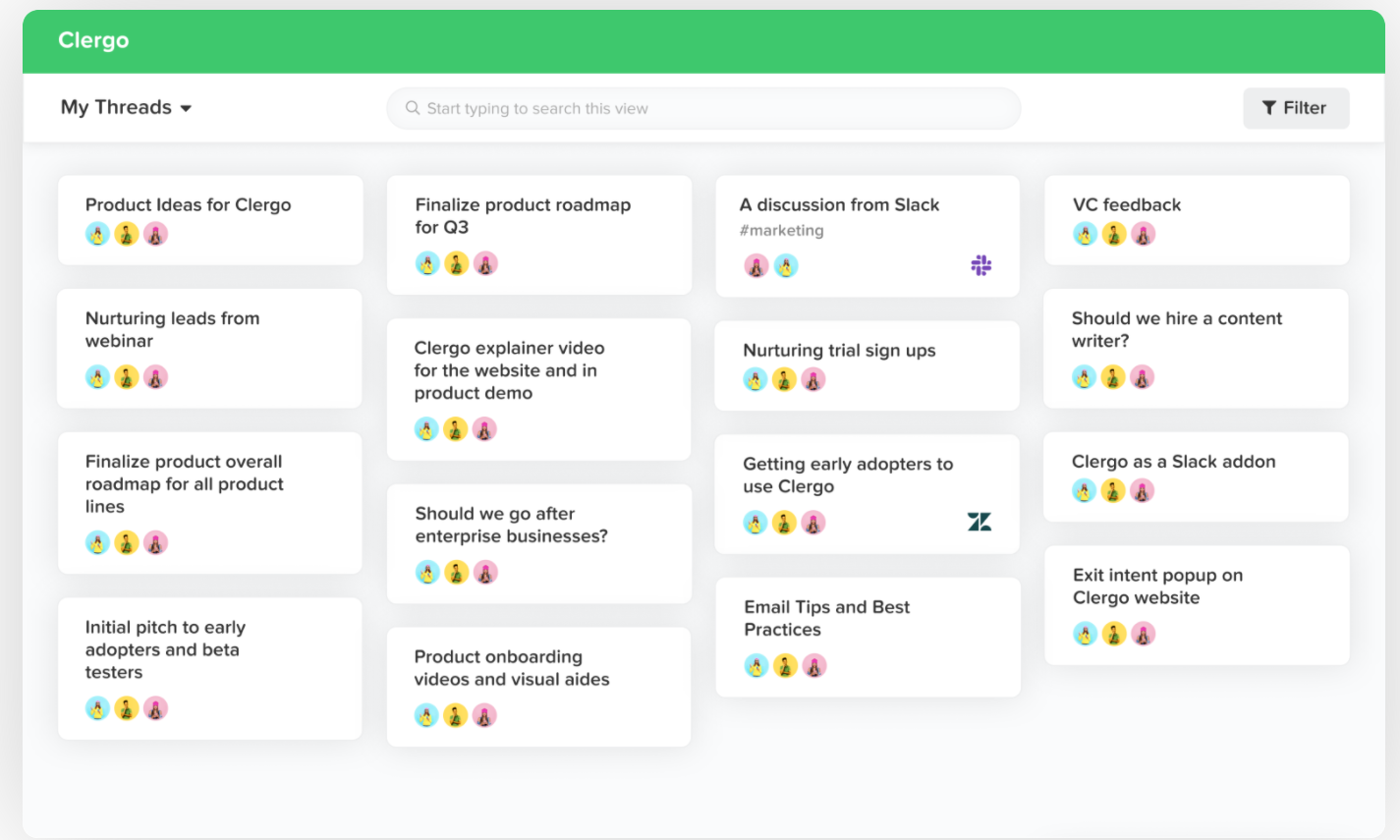
- Early adopters get to use the product for free
If your remote team spends a significant amount of time going back and forth across meetings, email, and team chat to get work done.

- Free trial available.
- Complete Pricing
Humble Dot is a tool that builds efficient and high-quality communication without endless meetings.

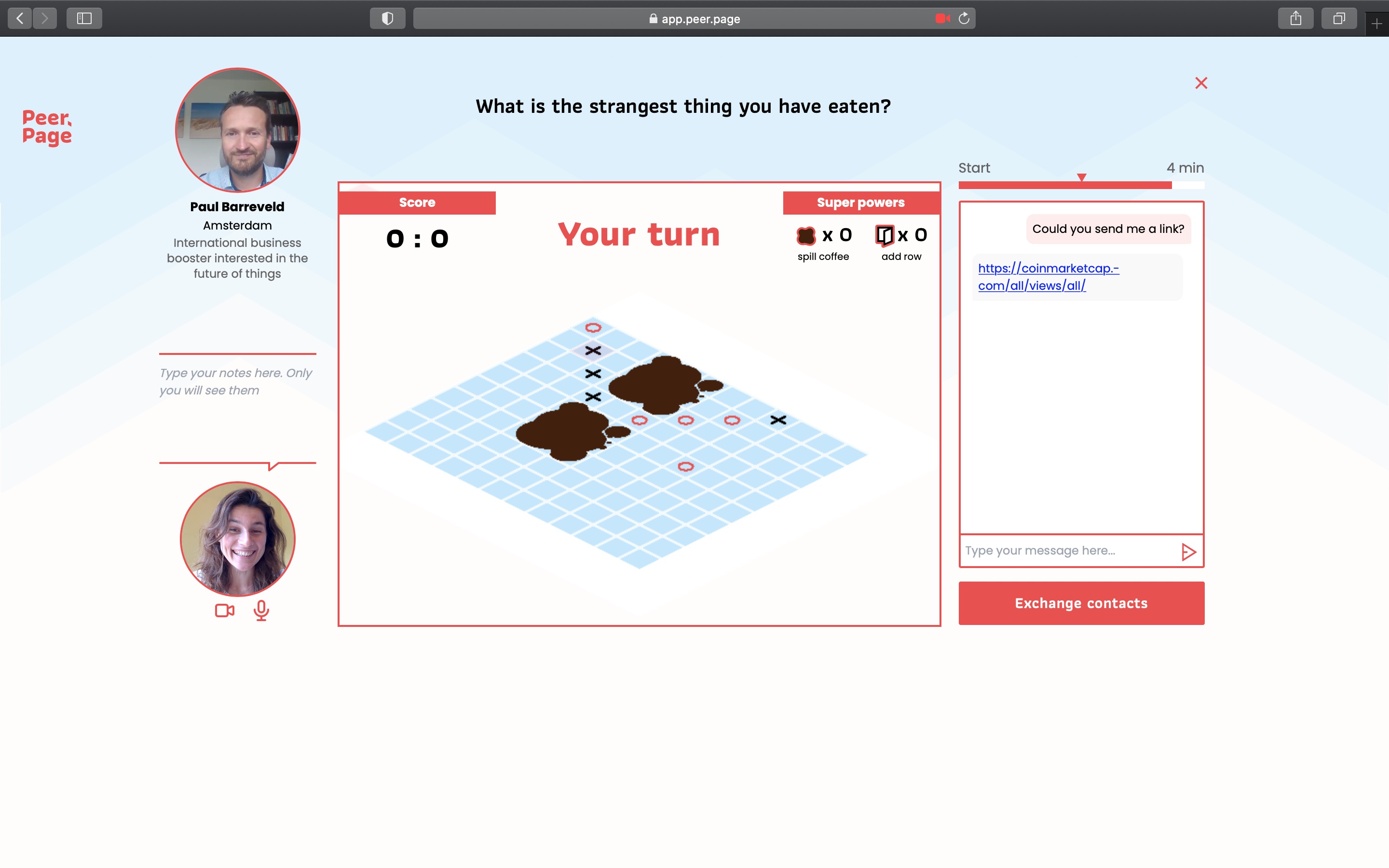
- We believe that a good conversation shouldn't cost more than a cup of coffee. Yes, we have Free trial
- Complete Pricing
Peer.Page is used mainly by corporates and events to create informal connection.
Think of the moments around the coffee machine at the office.
Other way to use our product is for idea generation within big teams.
Last but not least, business speed dating.

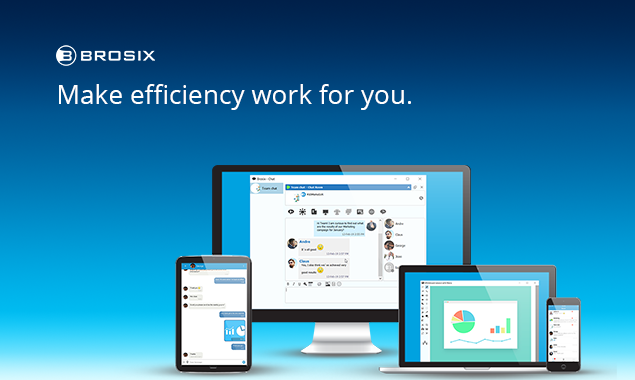
- Premium - $6
- Business - $4
- Complete Pricing
For remote teams and businesses that are ready to make Brosix their daily communication tool. - For companies that want full control over their remote team and the complete feature package.
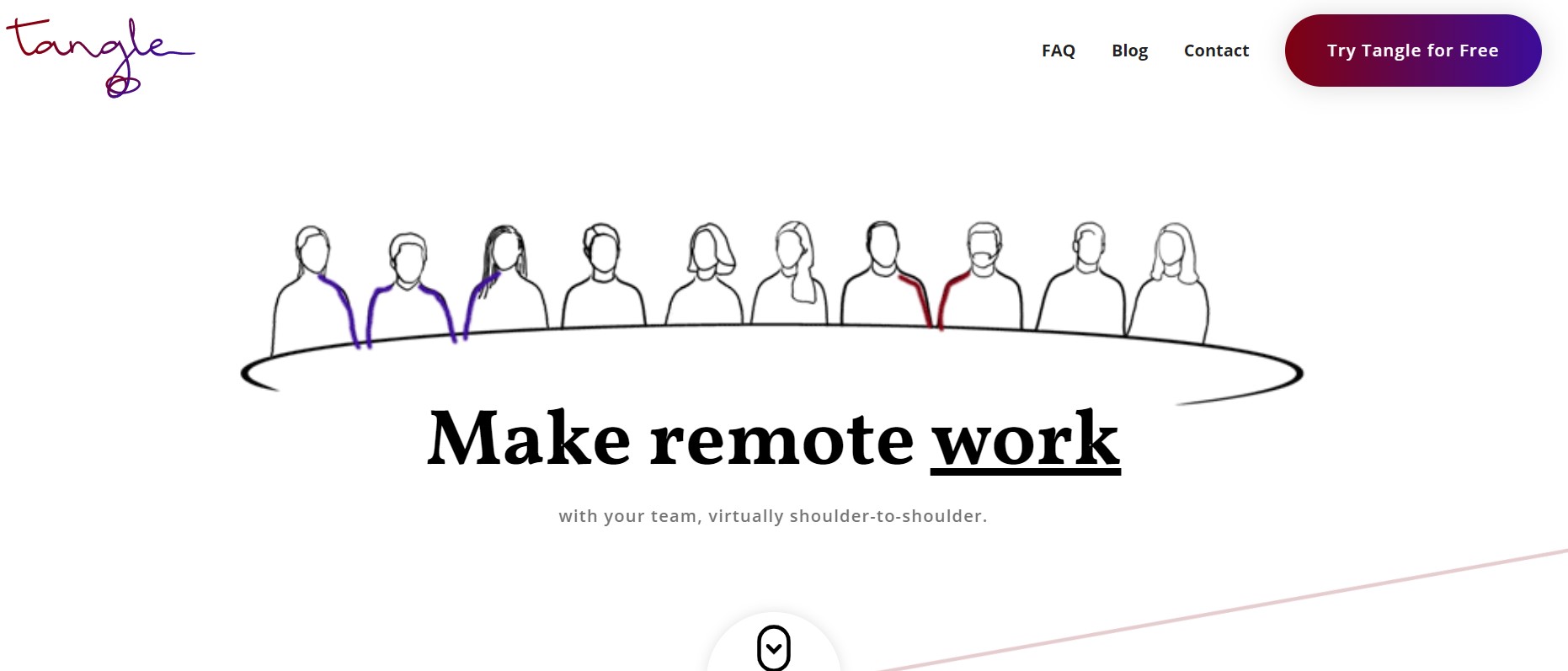
- Freemium
Close-knit teams of up to 10, collaborating on projects or shooting the breeze

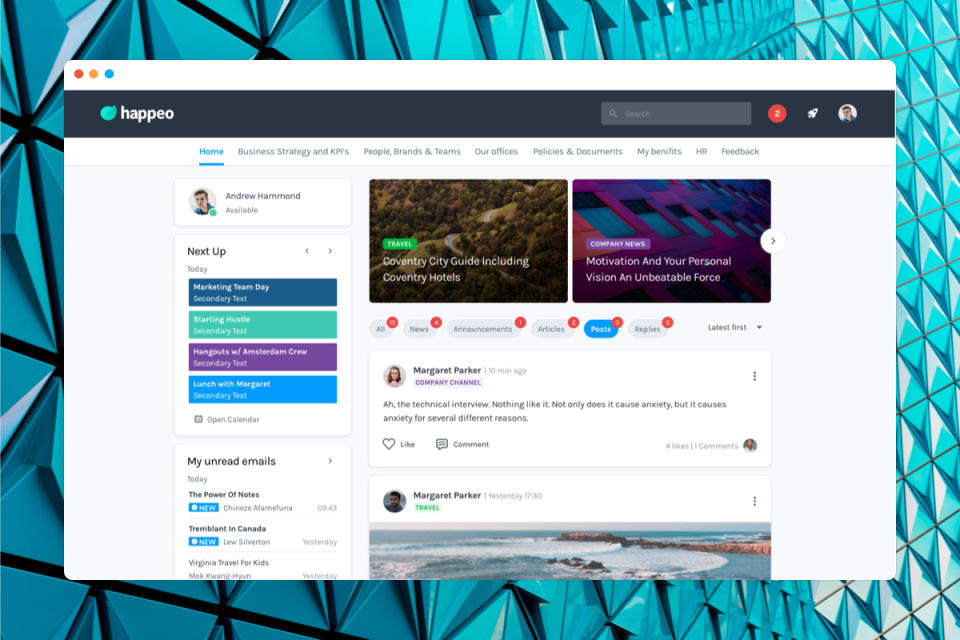
- Request for custom pricing
- Complete Pricing
Happeo suits any sized companies using G Suite. It fits with businesses that aim to structure their dispersed tools by centralizing them into one solution and help connect the entire workforce
.jpg)
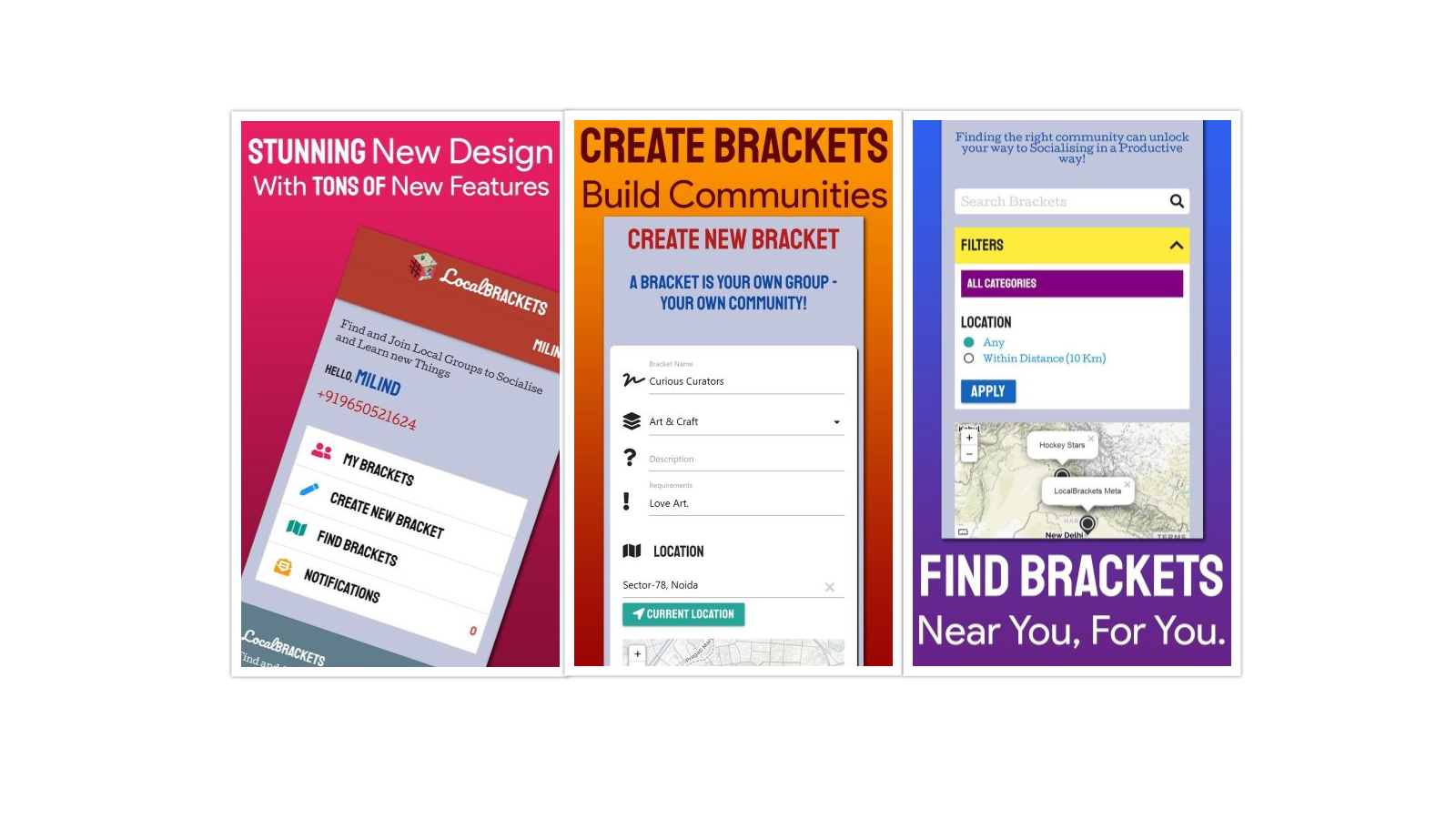
- Free forever, for everyone
The ultimate vision is to get this platform to every kid (and even adults) in every locality, to help them know others better and to help meaningful brackets (communities) flourish - creating a healthy, playful and learning experience for all. LocalBrackets can also be used in large/small organizations to connect members/employees so that they are able to help each other out while being fully collaborated. LocalBrackets can also help increase productivity of new startups and entrepreneurs by connecting them easily to partners, suppliers, etc. Large manufacturers can use LocalBrackets to connect to smaller retailers as well.

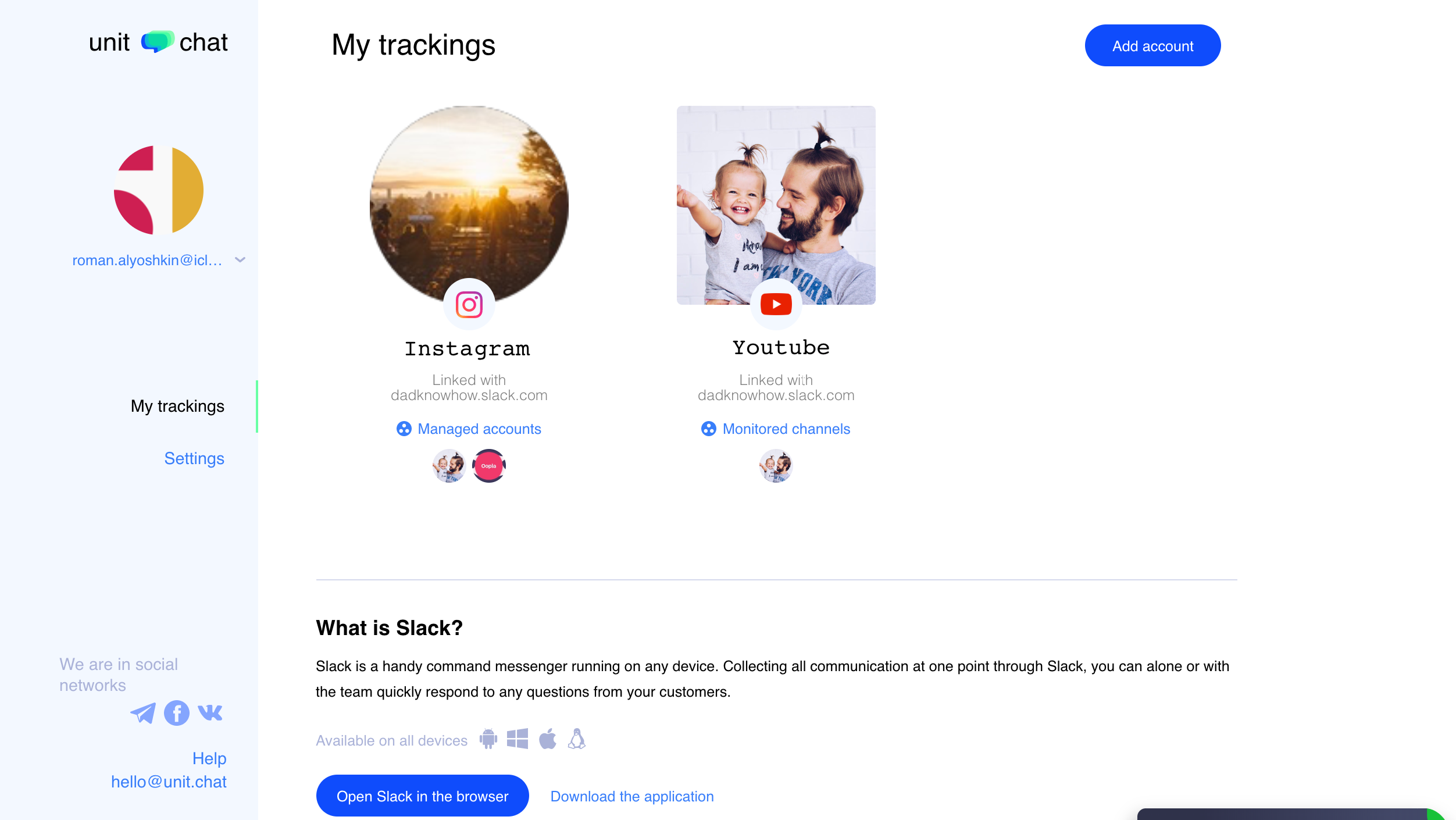
- Free
- Complete Pricing
It is used by agencies who need to track and respond to reviews and questions from customers in many different social networks (Facebook, Instagram, Youtube, etc).

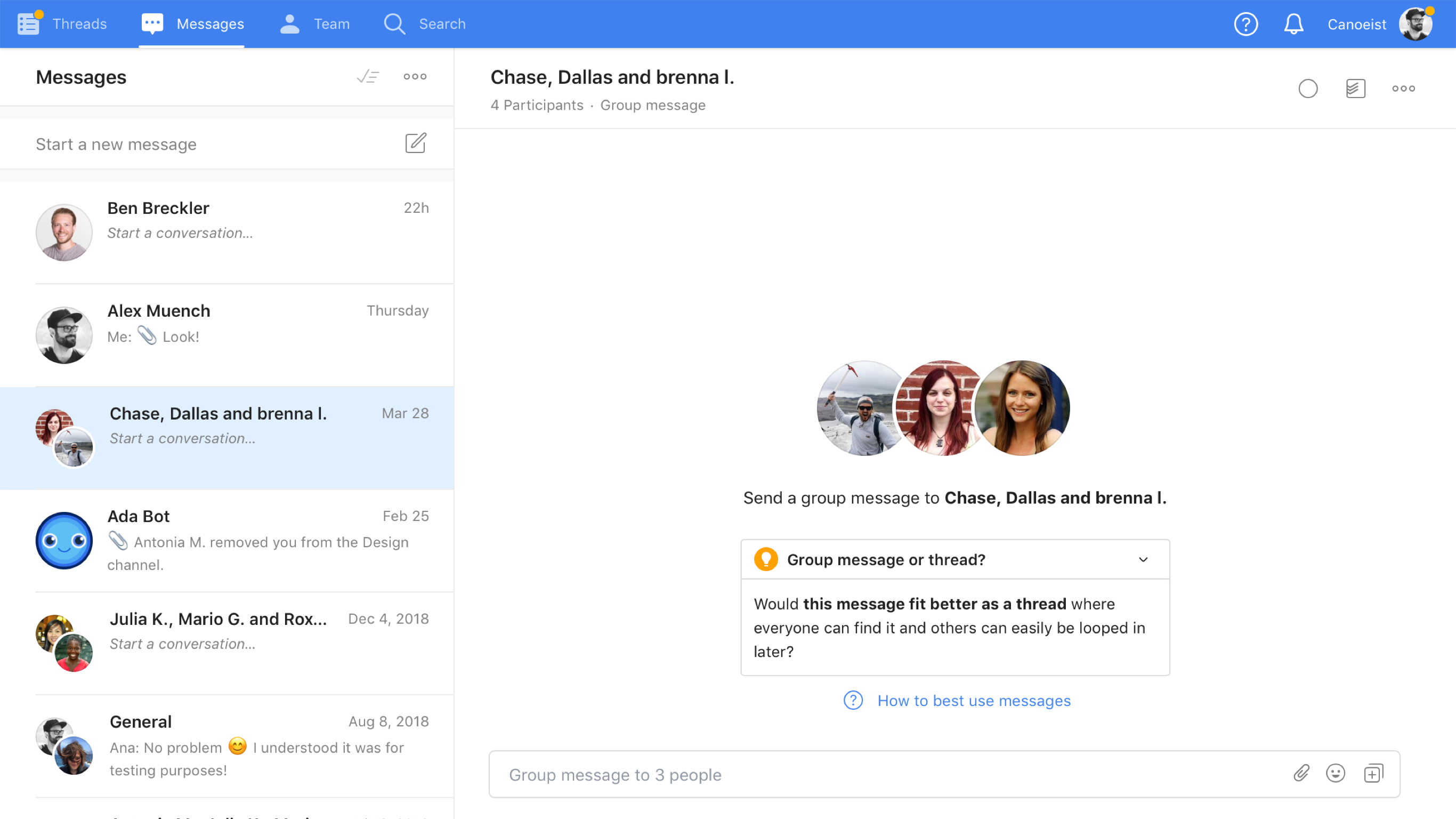
- Free
- $5/user/month for Unlimited
- Complete Pricing
- Fully remote teams
- Remote-friendly teams
- Teams of any size
- It's a tool that is built especially for the unique challenges of remote work.
- Because Twist is thread-based (and not chat-based) it gives teams an asynchronous way to collaborate across multiple timezones.
- Threads plus powerful search allow remote teams to unearth any topic or decision – even years later.
- Twist was ranked the #1 communication app for distributed teams by PCMag.

.png)
- 30 day unlimited free trial. Pricing from $7 per month.
- Complete Pricing
If you're a Slack team with any remote worker's, you'll find Slack Scheduler valuable. Large teams use it to schedule announcements across teams. Smaller teams use it to help that one remote employee communicate easier, or so that any late night announcements don't disrupt the team.

.png)
- We offer a free forever plan with some restrictions. Our paid plans start at $6/mo per employee.
- Complete Pricing
The best distributed teams create process to how they communicate and share information. Friday makes this easy and effortless, saving you time in update meetings.
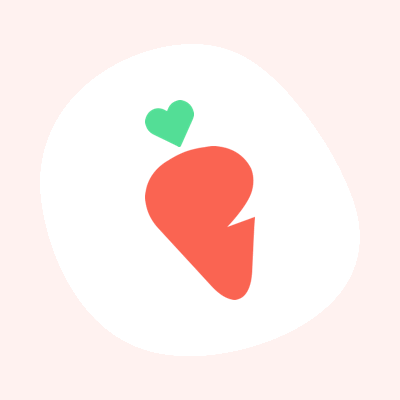
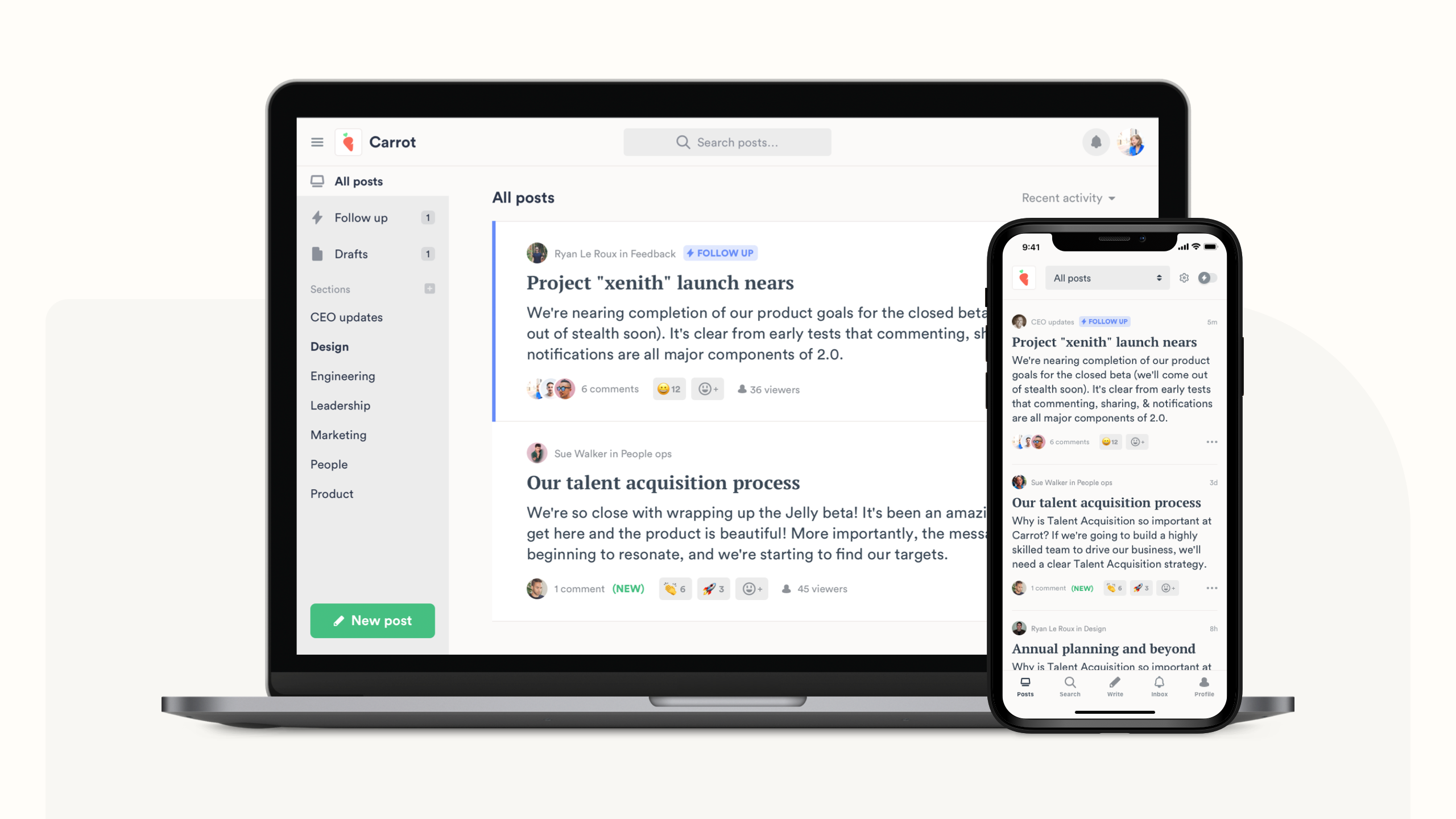
- Free to get started
- Complete Pricing
- Replace meetings
- Enable asynchronous communication
- Track who viewed what communication
.jpg)
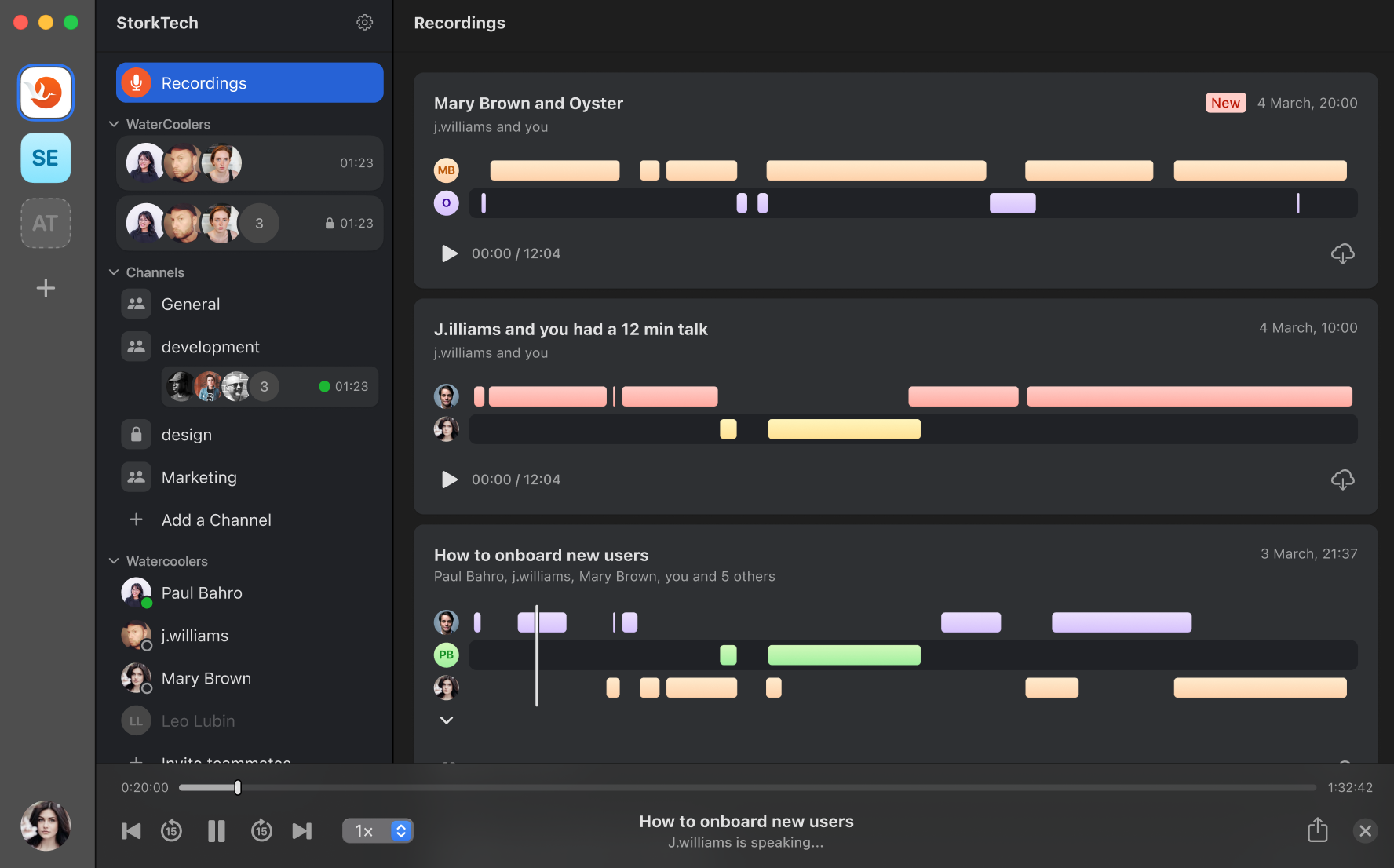
- Free account available
- Complete Pricing
Great for small teams (4-17 people) working in hybrid & remotely who in addition to text want to exchange voice and video notes, screen recordings and join unscheduled calls or listen to recordings of missed calls


- Free plan available
- Pricing starts at $12.50 a month per user
- Complete Pricing
It can be used to schedule meetings, present, and communicate with teams all through the platform and with ease. It brings together people, conversations and content along with the tools that teams need so they can easily collaborate to achieve more

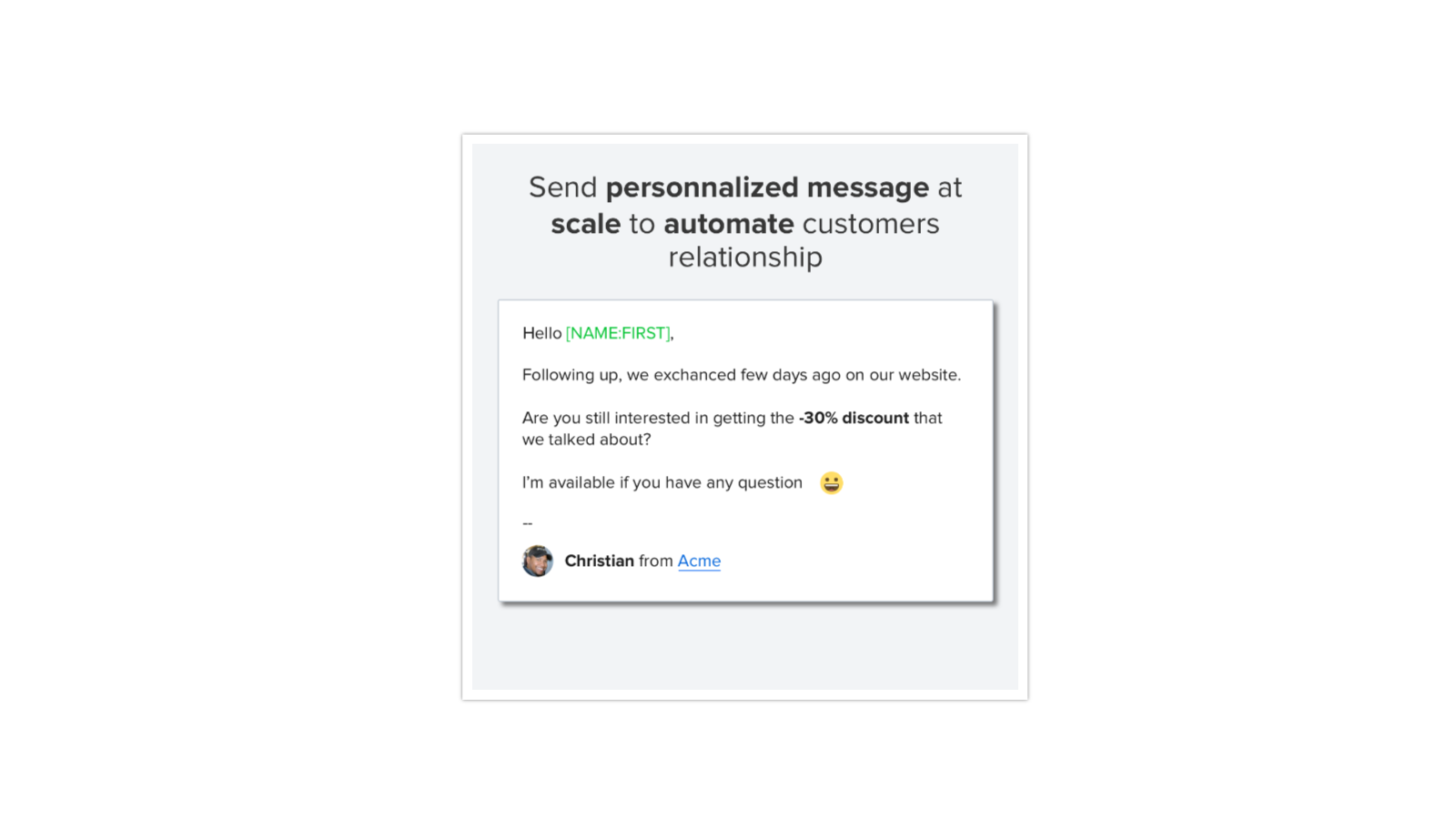
- Free live chat
- 14 days free trial
- Flat price
- Complete Pricing
Our software fits with every company. It does not depend on the stage as every company needs a good customer service tool.
%20Facebook.png)
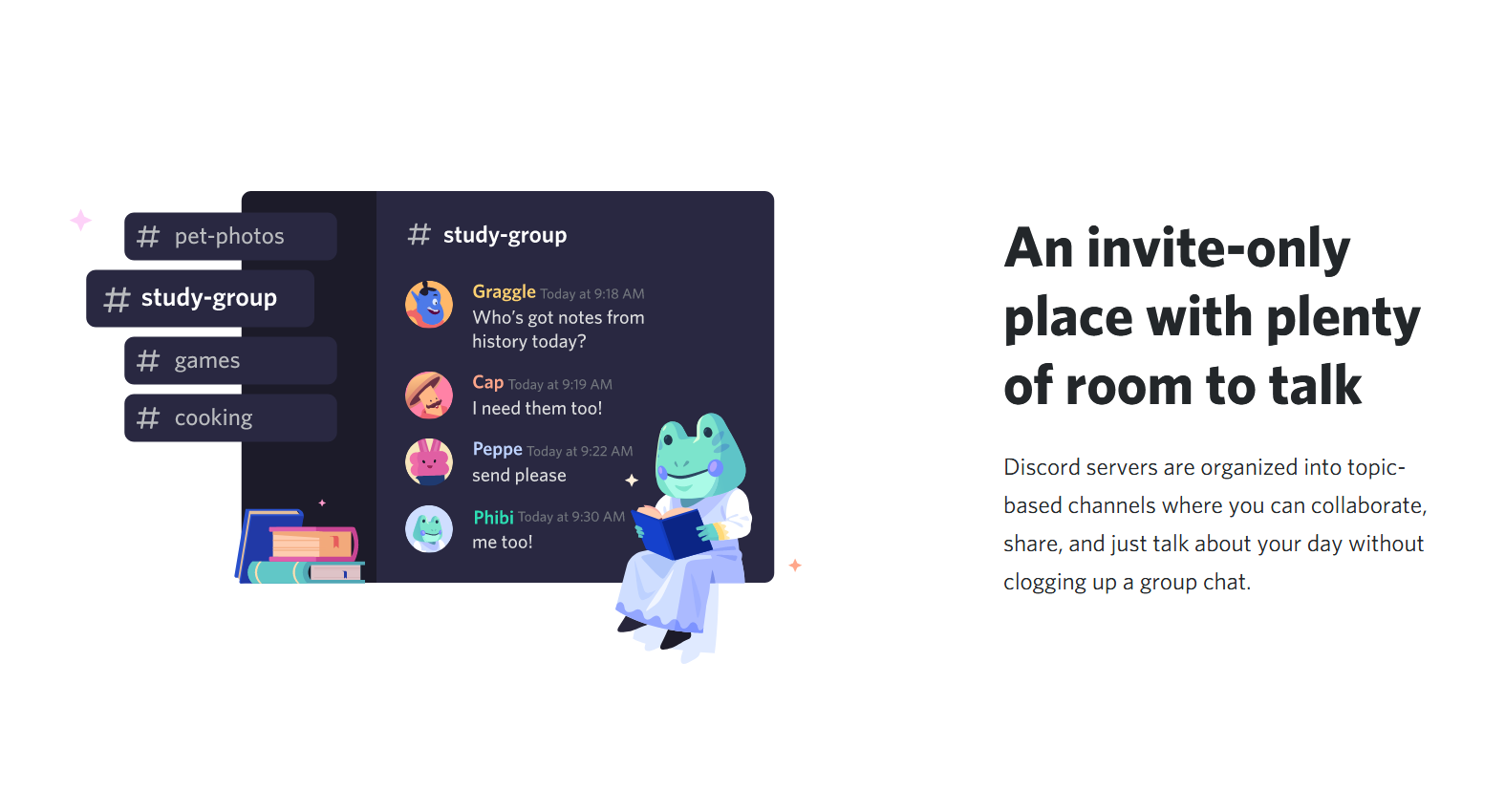
- Nitro at $9.99 per month, $99.99 per year
- Complete Pricing
Use Discord daily to communicate within your team.

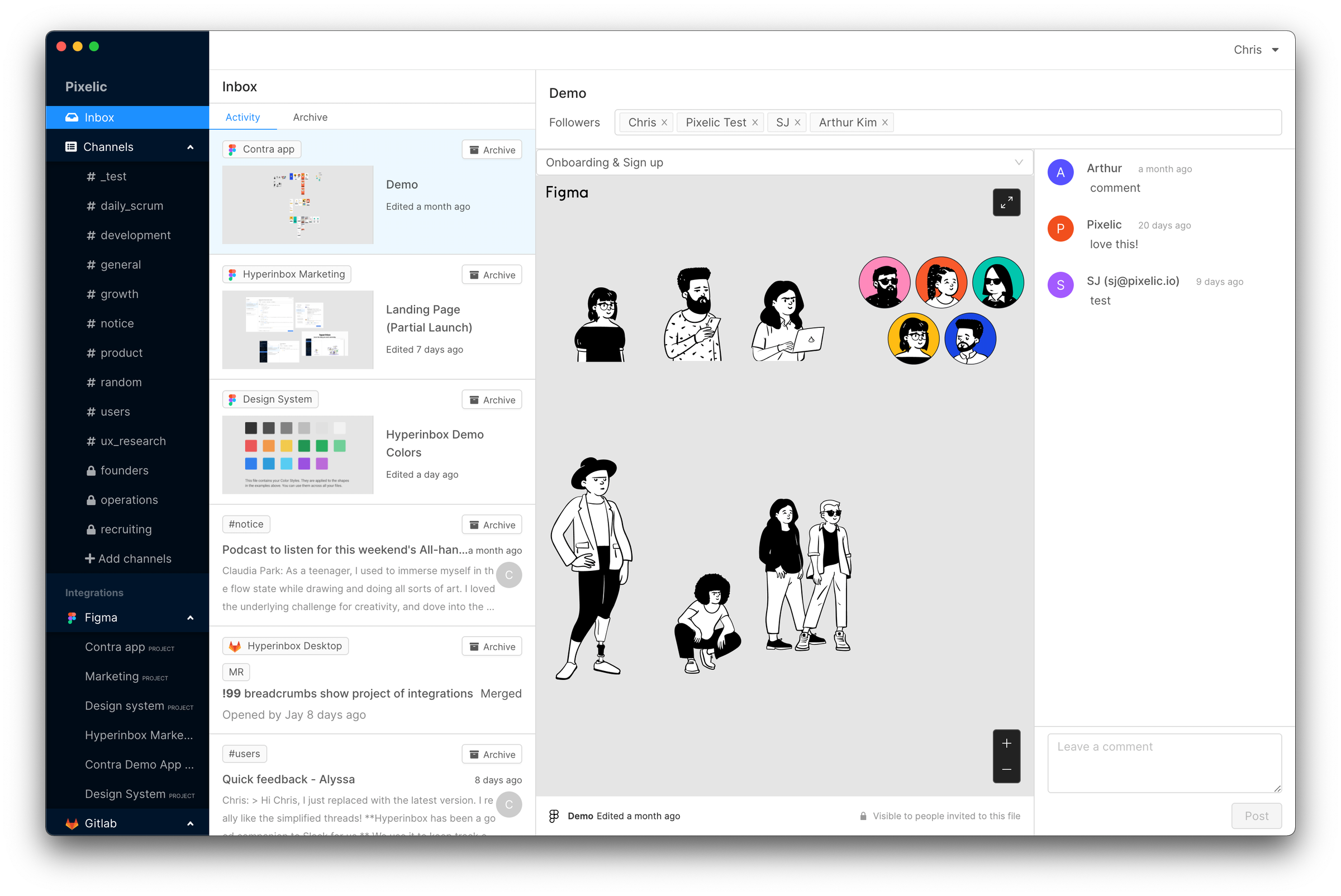
- Free trial and Early Access Pricing
- Complete Pricing
To help remote teams to make asynchronous work sustainable and more productive

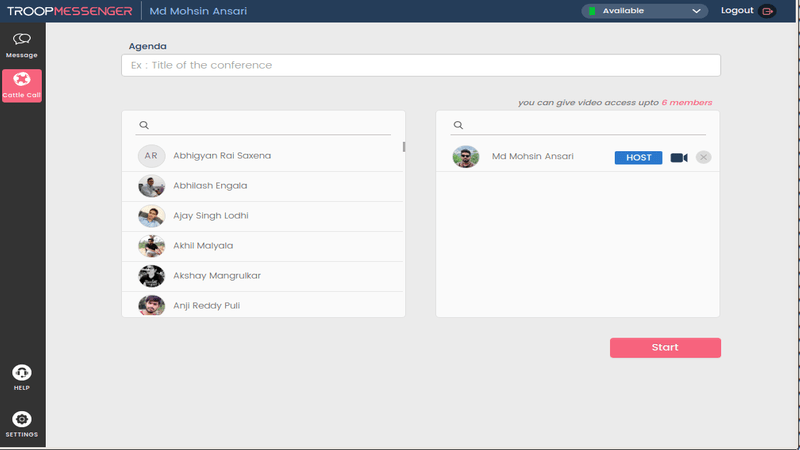
- Free Trail
- Complete Pricing
It used for Team communication and collaboration

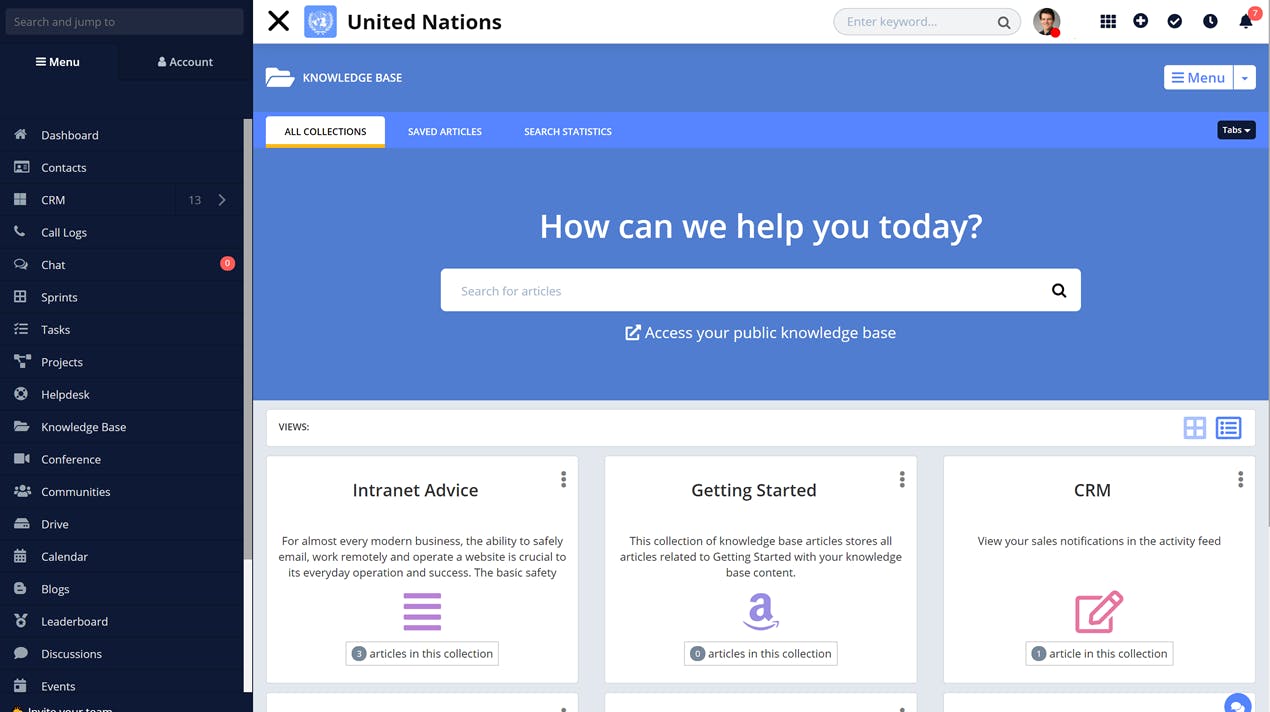
- $499.00
- Complete Pricing
HR managers, for connecting and communication with remote teams.

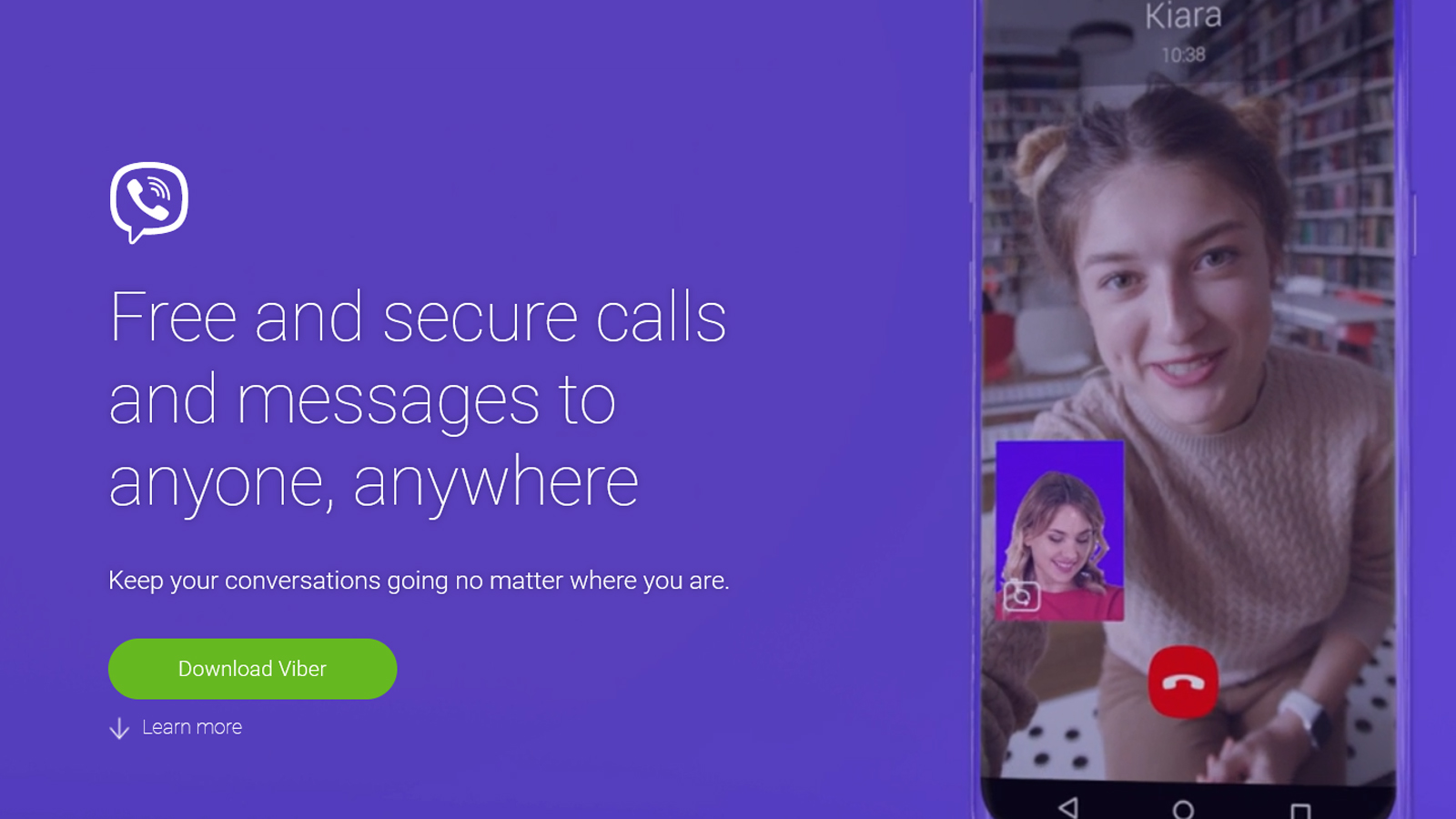
- Calls are priced at a few cents/min depending on the country you call to.
- Complete Pricing
Use Viber to stay connected to your friends, family and colleagues at any time.
- NA
Use HipChat to communicate with your team more efficiently

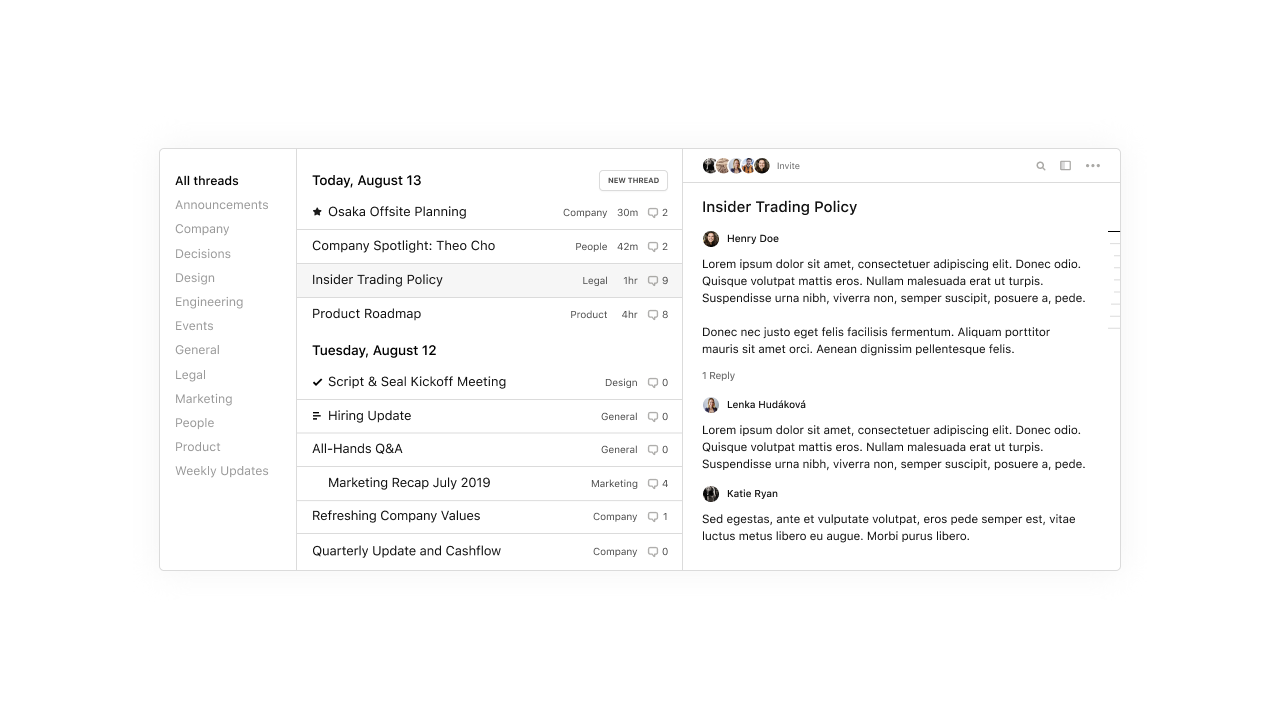
- Free
For distributed teams across time zones.

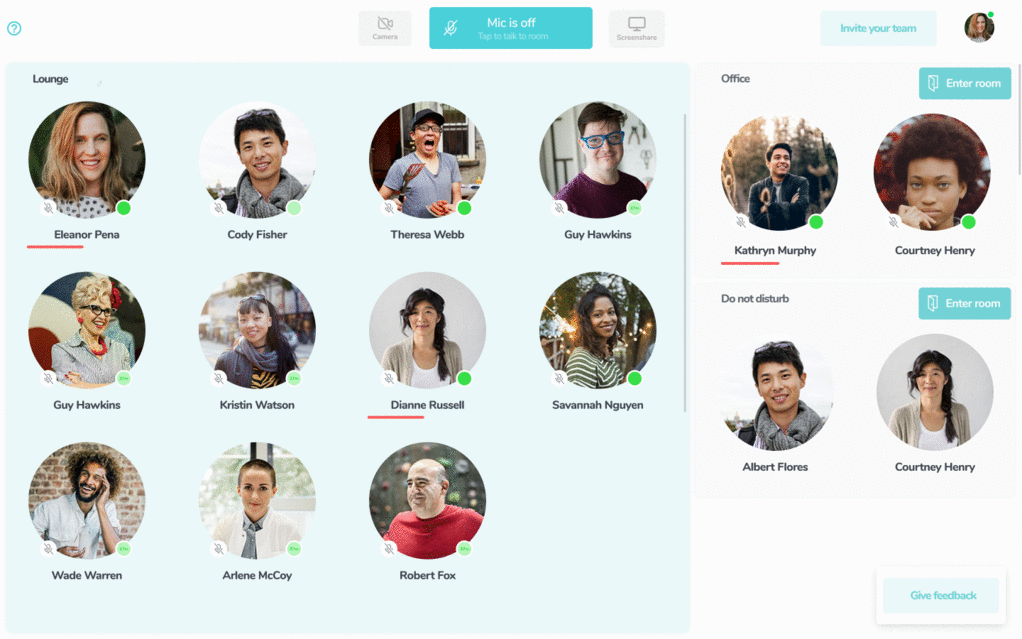
- Free currently
To resolve issues faster via instant, real-time conversation

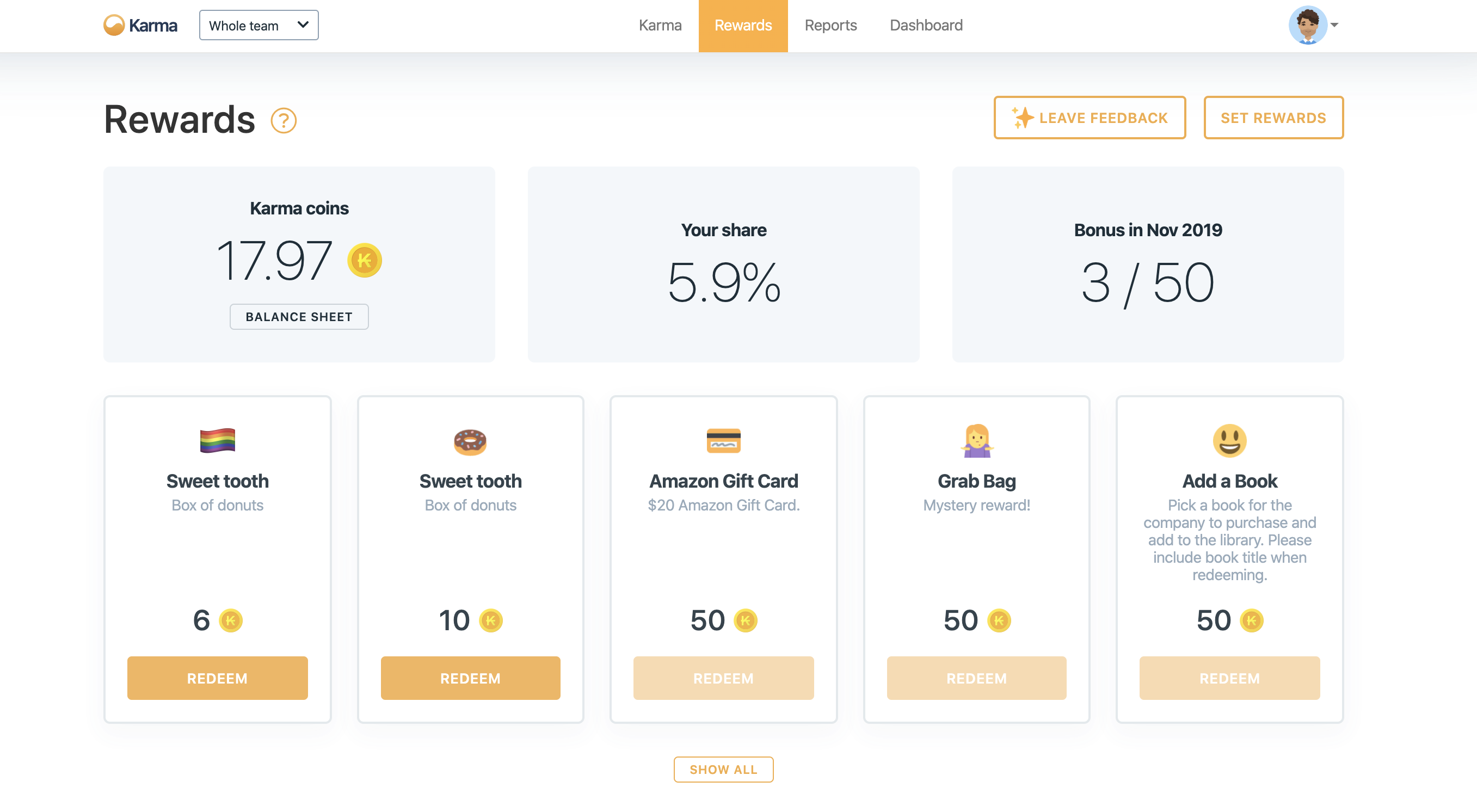
- Free account available
- Complete Pricing
Karmabot is a chatbot for better people culture and performance tracking on Slack, MS Teams and Telegram. We utilise the universally accepted '++' in-chat command upvoting. A concept very similar to Reddit karma: anyone can upvote anyone on chat. Applied to business chats the upvoting data provides valuable insights on team dynamics. Good vibes for the team and performance reports for the managers.
- Use code "remote25" for 25% discount (yearly subscription)

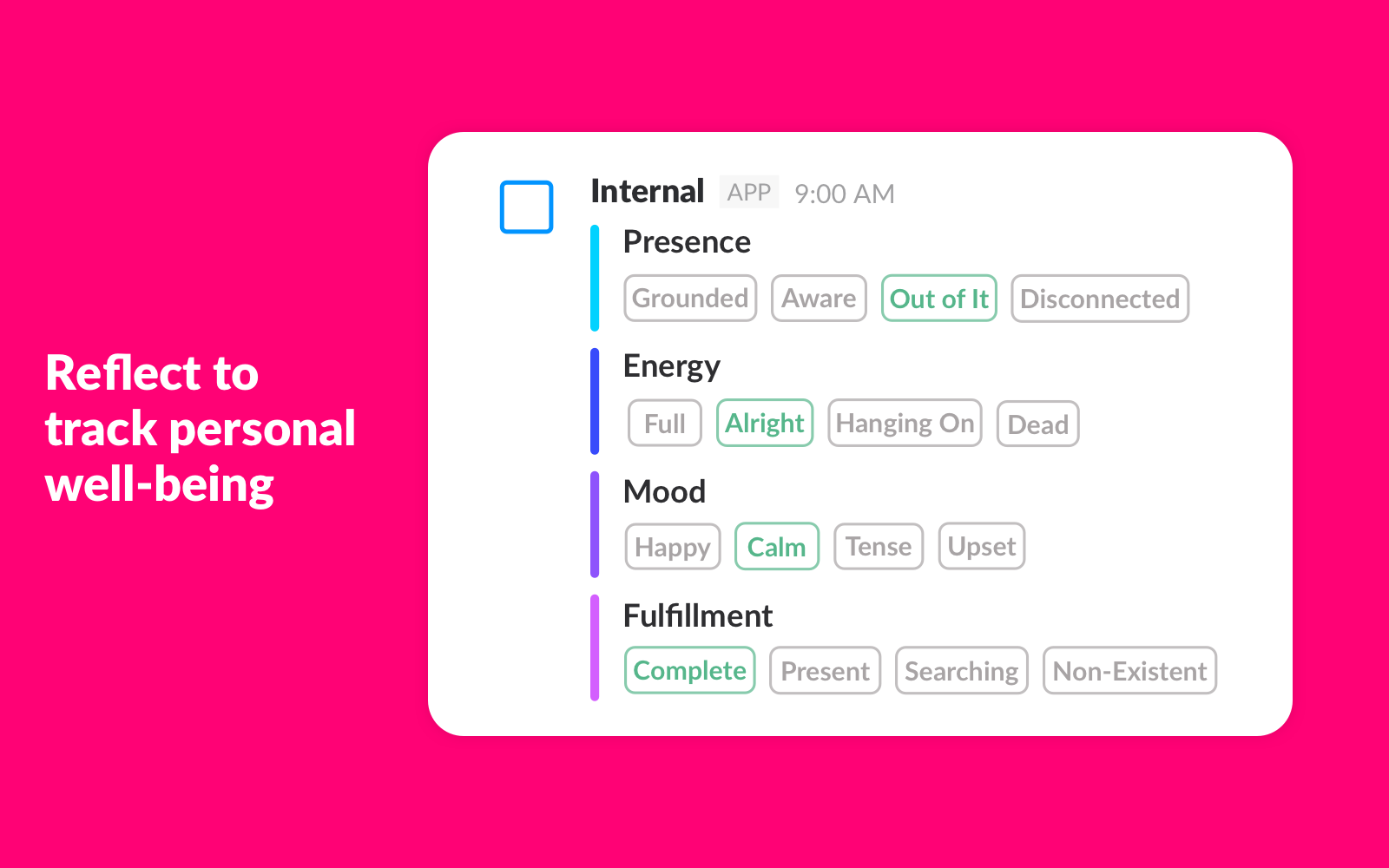
- Free or $45/Month Manager Subscription
- Complete Pricing
Remote teams with about 10 employees who are just starting to implement stable processes and know they'll be alive within the next month

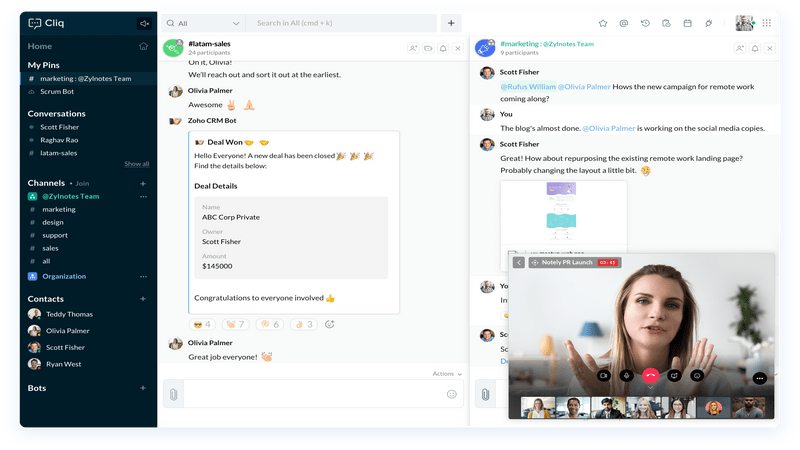
- Freemium version available. Free trial of unlimited version for 14 days
- Complete Pricing
Zoho Cliq is typically used by mid-size and large teams who want to keep their workplace communication, access to all their workplace tools in one place!

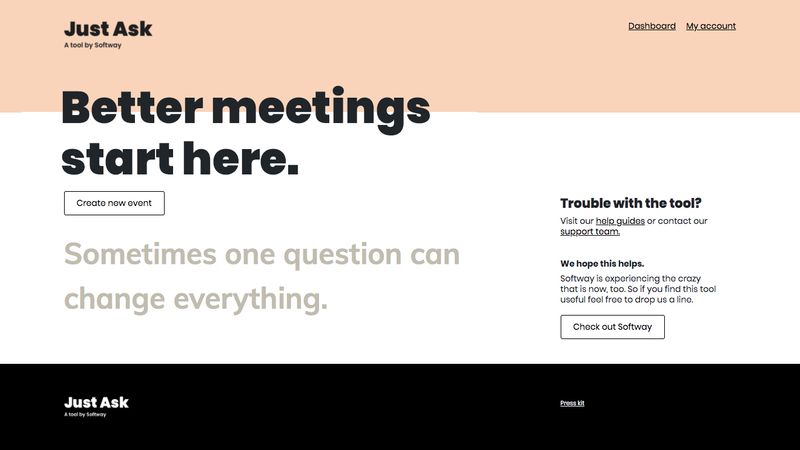
- Free for 2020
- Complete Pricing
If you want to improve audience interaction in your meetings and events, you can use Just Ask for AMAs to get better engagement in remote meetings.
.jpg)
.png)
- Free account with an option for premium features, starts at $0/mo with $25/mo for small community.
- Complete Pricing
The RumbleTalk group chat platform can be used for live online events, private groups, Q&A sessions or as a social chat.

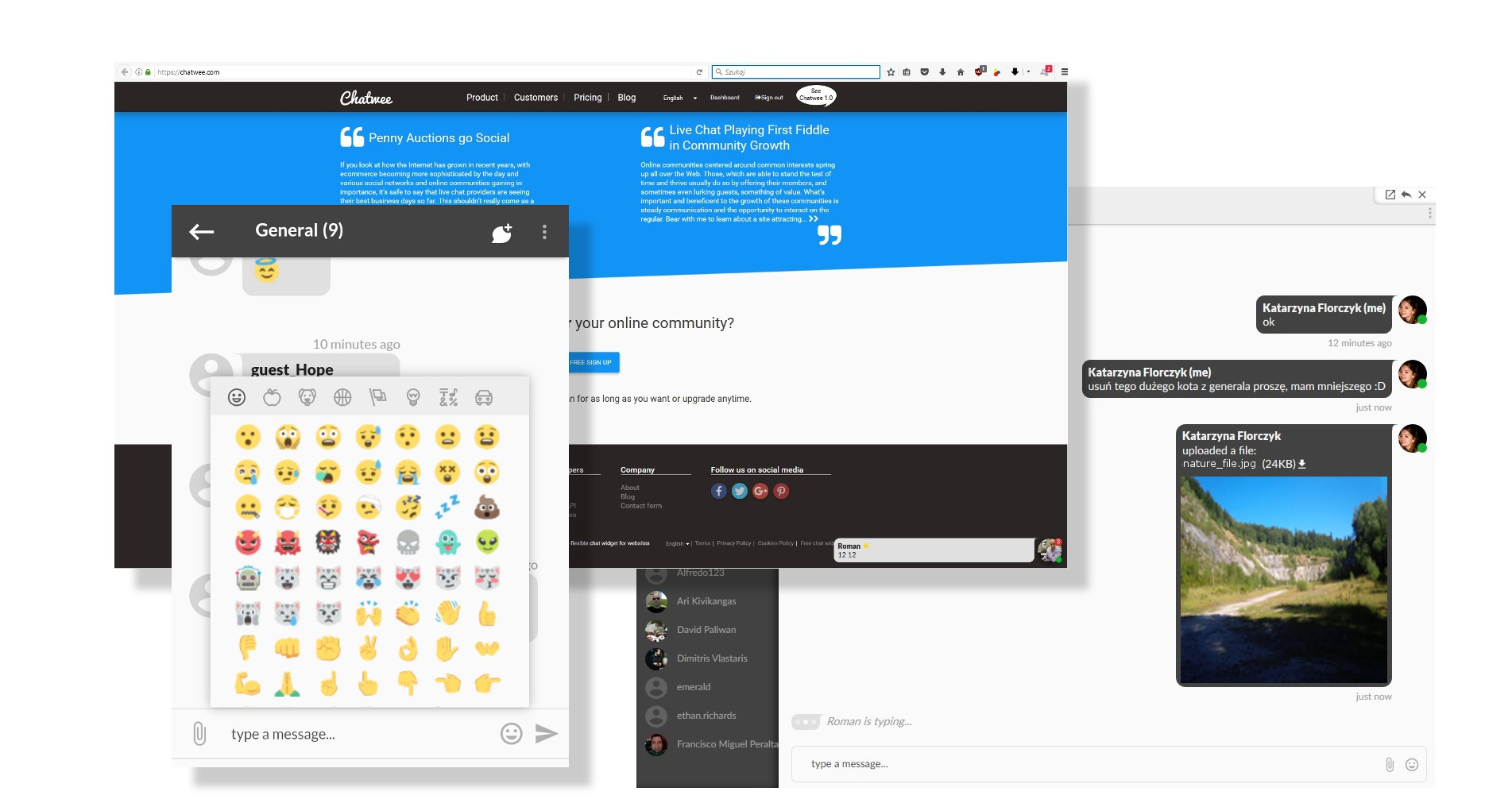
- Free account available
- $19 - Standard
- $29 - Pro
- $69 - Ultimate
- Custom Pricing - Enterprise
- Complete Pricing
Chatwee is used by online communities for virtual events and team communication.

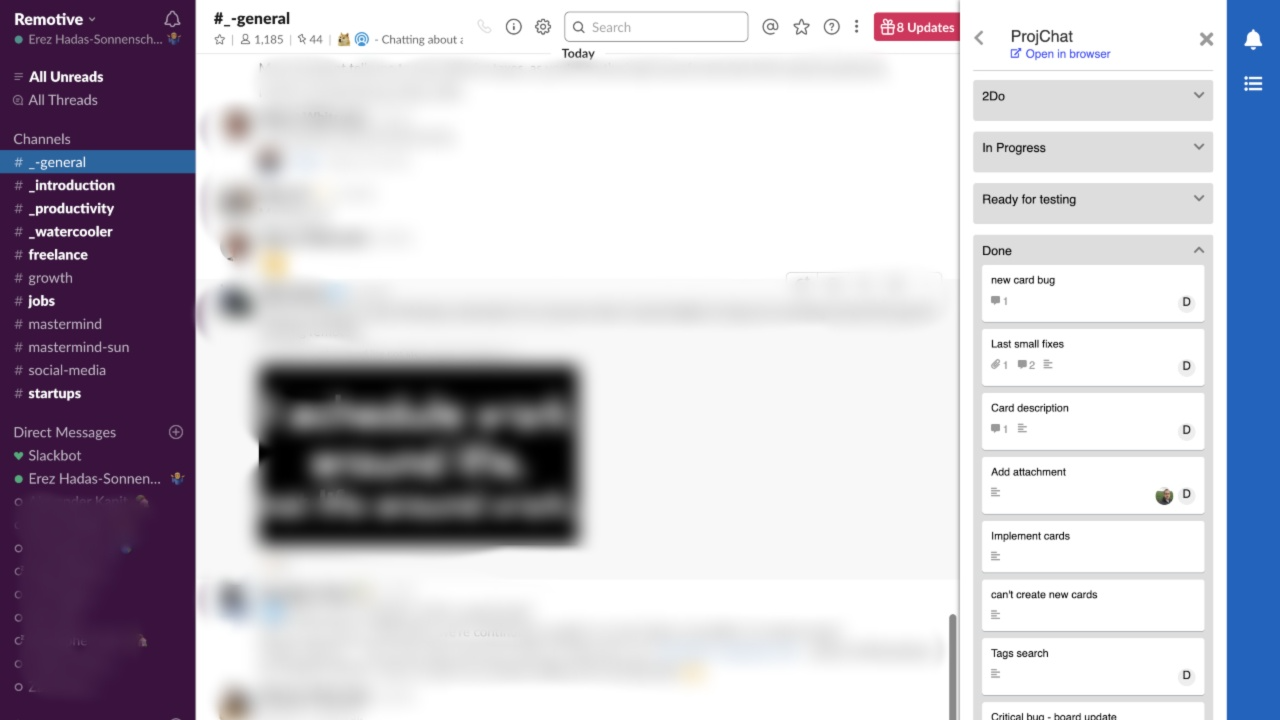
- 100% Free
Slack and Trello users
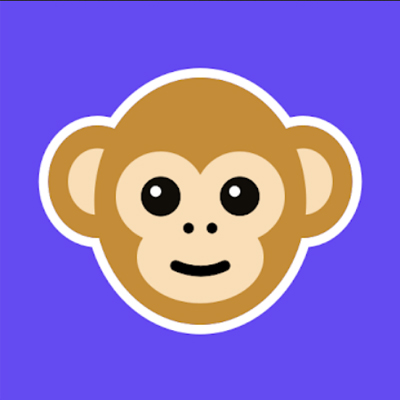
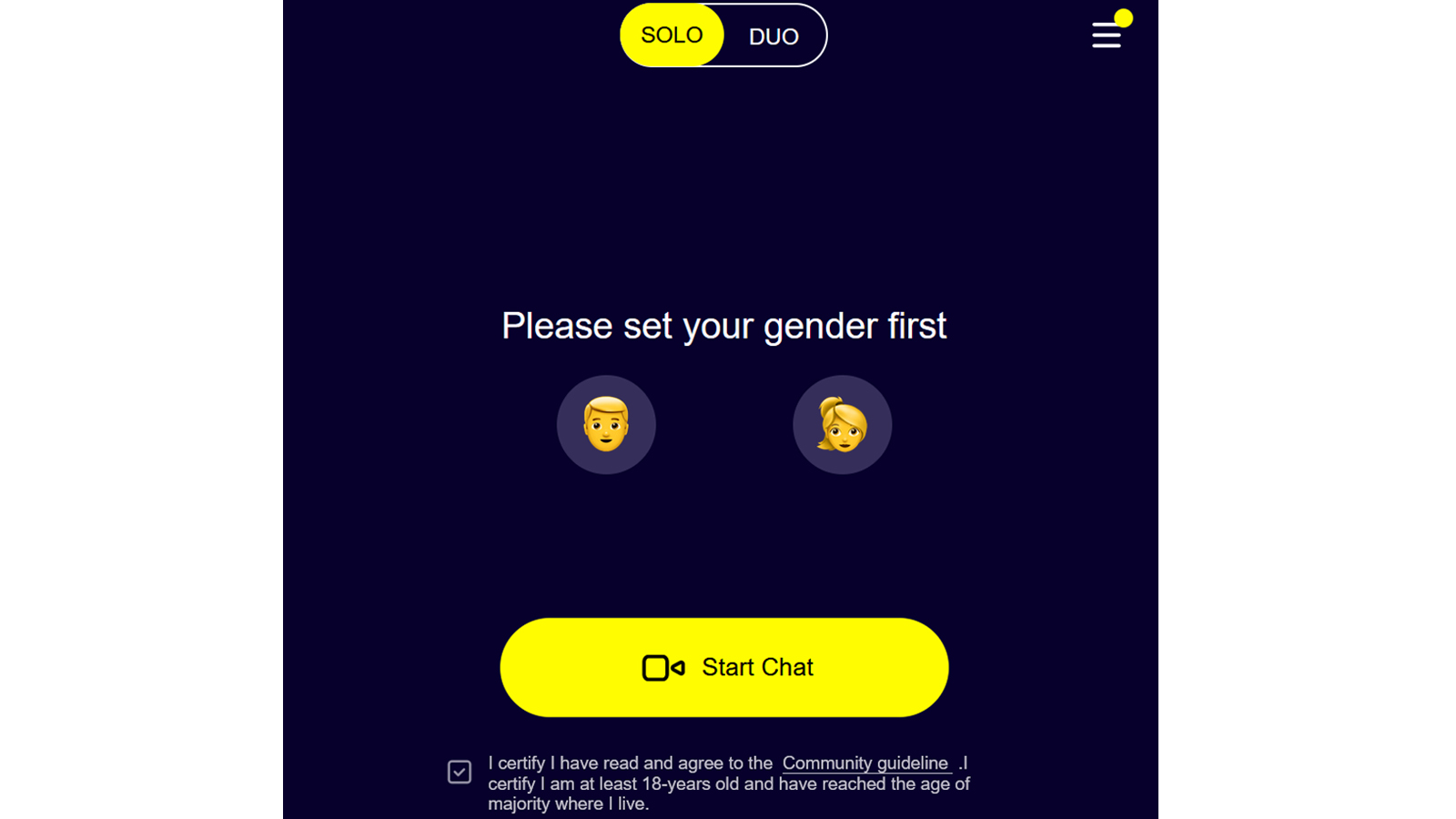
- Free to use.
Find amazing people online through Monkey Chat and have fun through Monkey chat. Use it on your Android device or directly on any browser on your computer by just logging in through a few clicks.

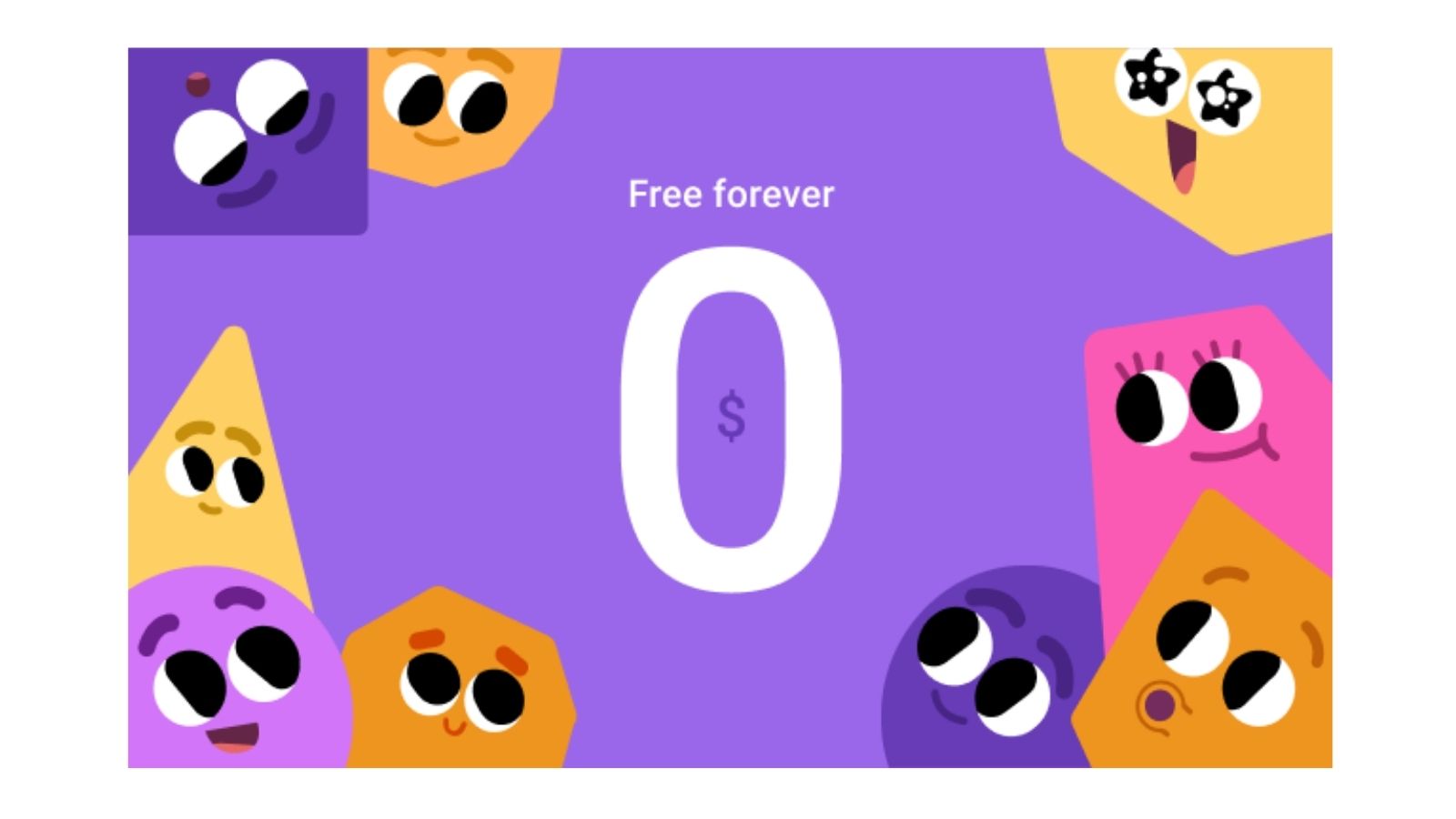
- Free version available
- Complete Pricing
Ideal for all remote teams, especially for teams with more than 20 people.
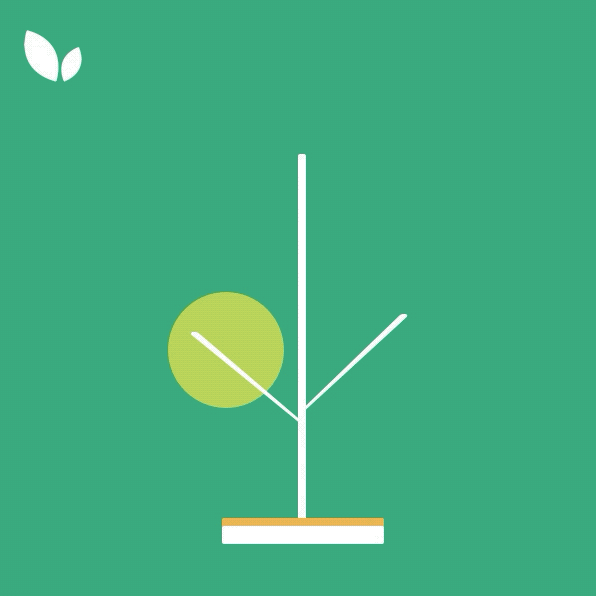
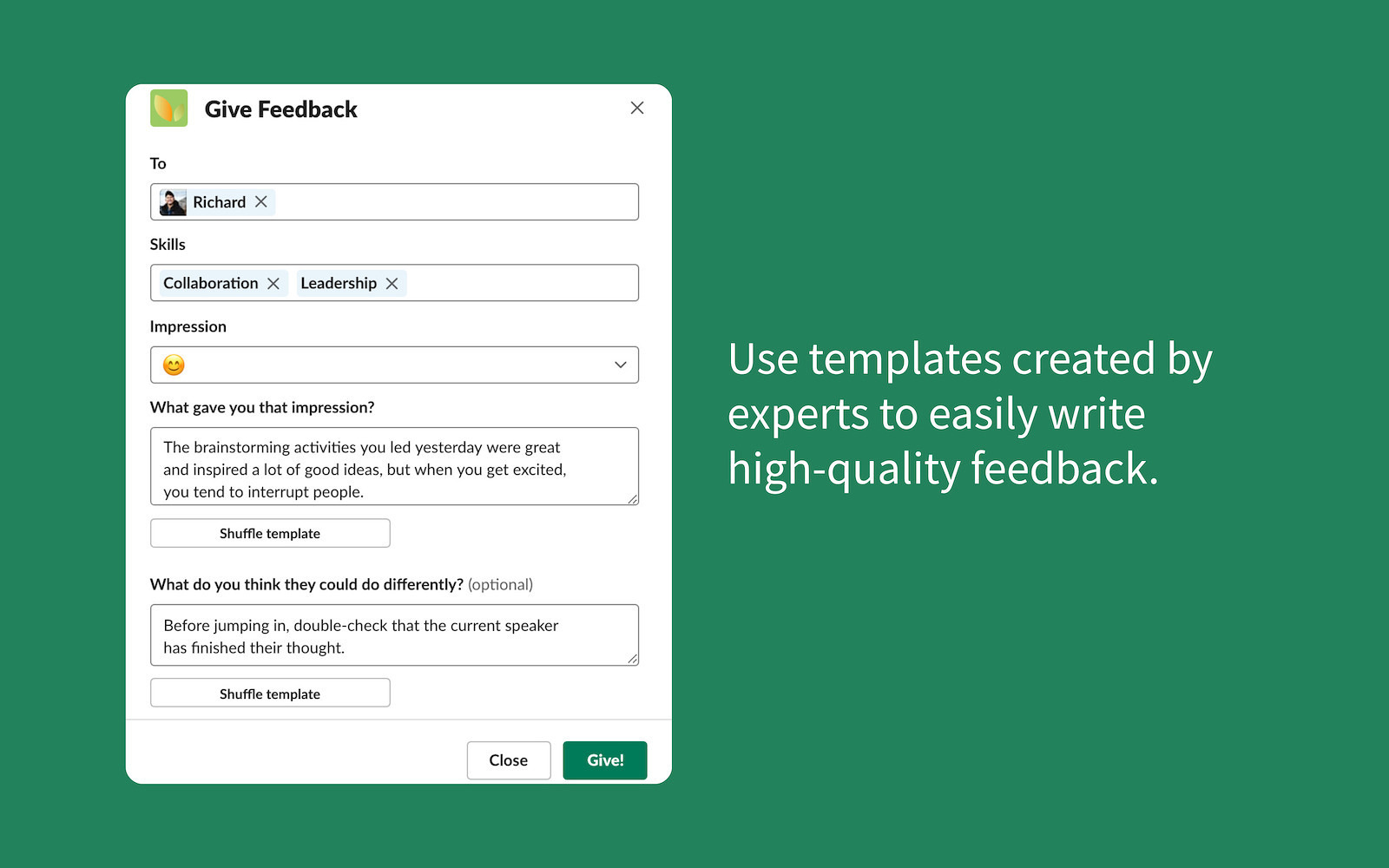
- Freemium! Upgrade to Grow Pro to customize the platform and get access to improved analytics & insights.
Any team with more than 2 people! Feedback helps teams build trust and be more effective. We've seen grow used by students, mentorship programs, non-profits, SMBs, and enterprises.
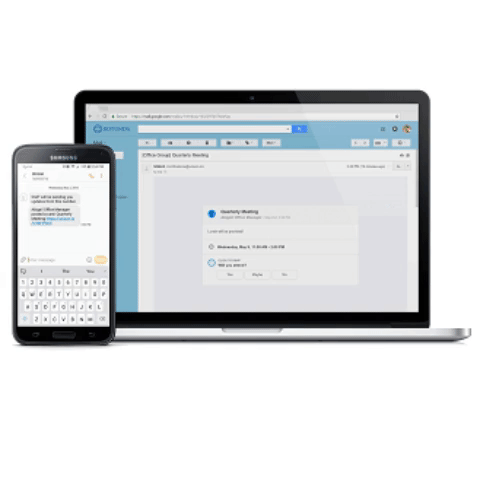
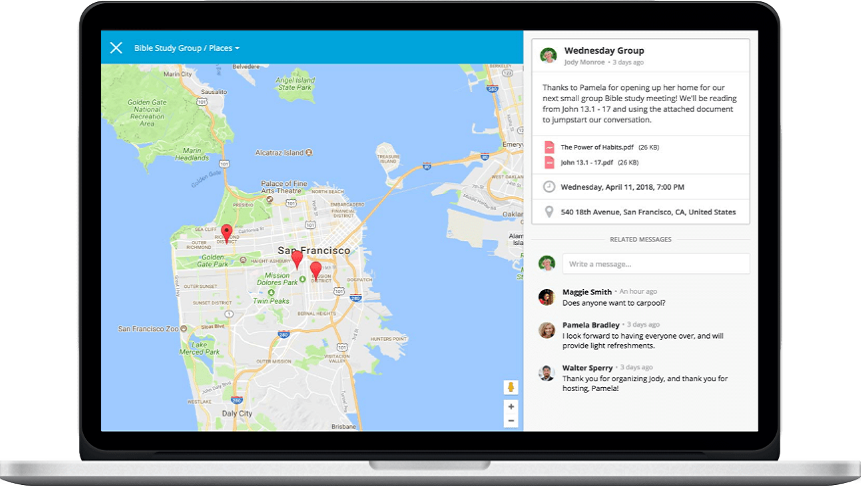
- Free account for personal use
- $15 for up to 50 members
- Complete Pricing
Made for small clubs and committees to large churches and non-profits

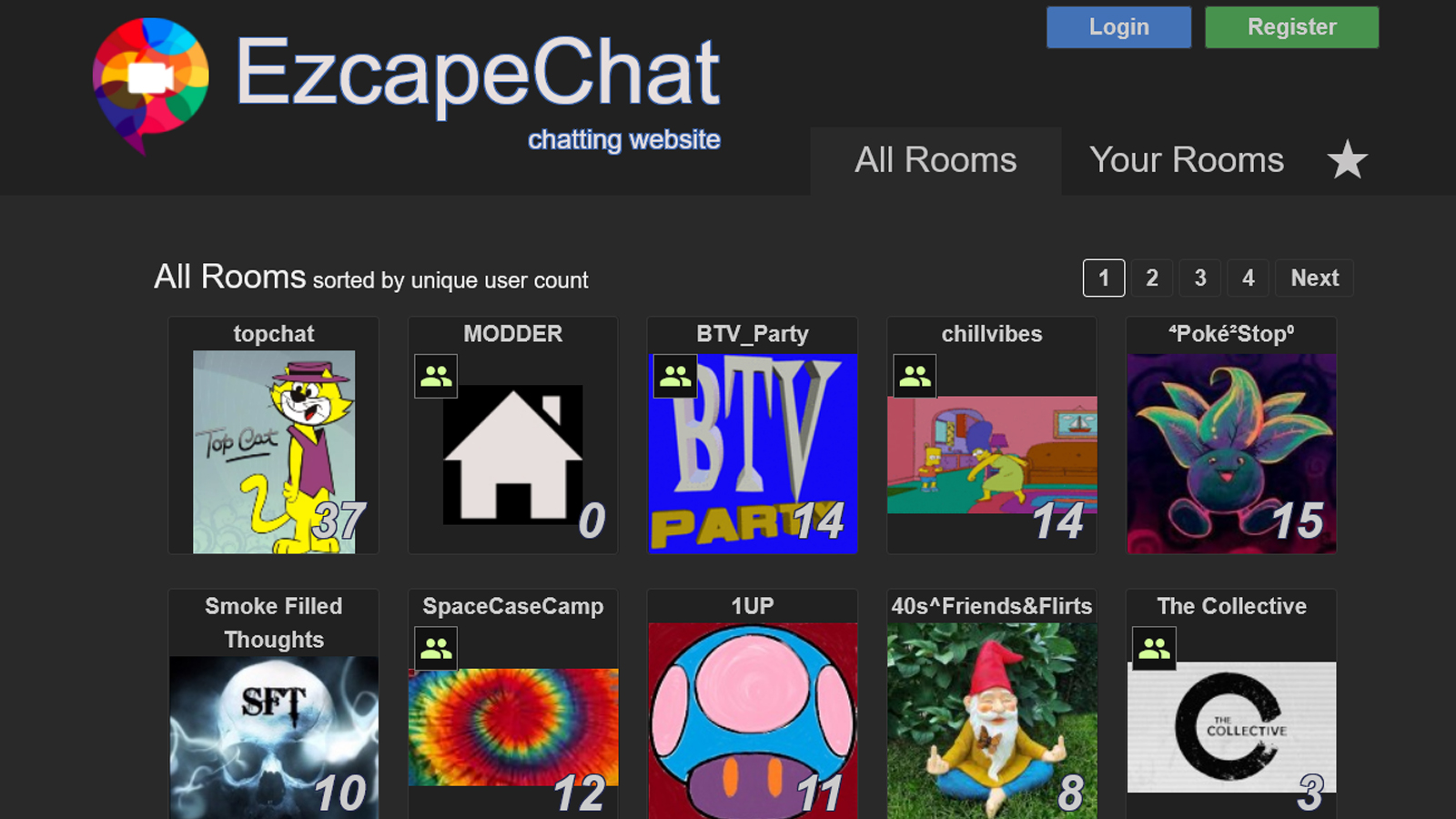
- Free to use.
EzcapeChat is great for all people to find like minded individuals and have fun online.

.png)
- Free trial
- Complete Pricing
Founders, sales reps, support & operations teams

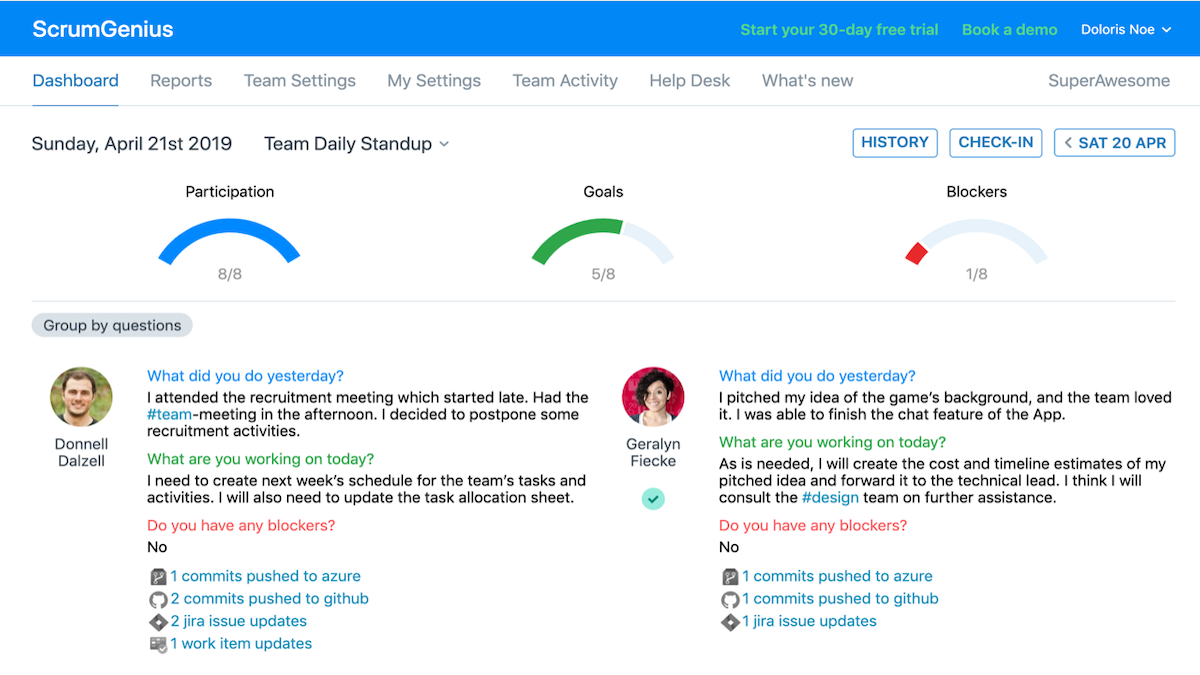
- Free trial
- Complete Pricing
ScrumGenius is a perfect fit for managers who work with a remote or distributed team. Especially for teams with large timezone differences. ScrumGenius supports multiple timezones out of the box and has a simple UI to configure reports to get your standup running with any major chat platform.
- We help teams communicate more effectively and automate their team status meetings.
- Simple interface
- Easy integration with other tools
- Some features are limited