Remote Tools → Productivity → Spaces → Spaces Alternatives
Other pages: Spaces Reviews | Spaces Competitors
50 Best Spaces Alternatives - Features, pros & cons, pricing | Remote Tools
Check out this list of 50 best Spaces alternatives. Compare the top features, pricing, pros & cons and user ratings to suit your needs.
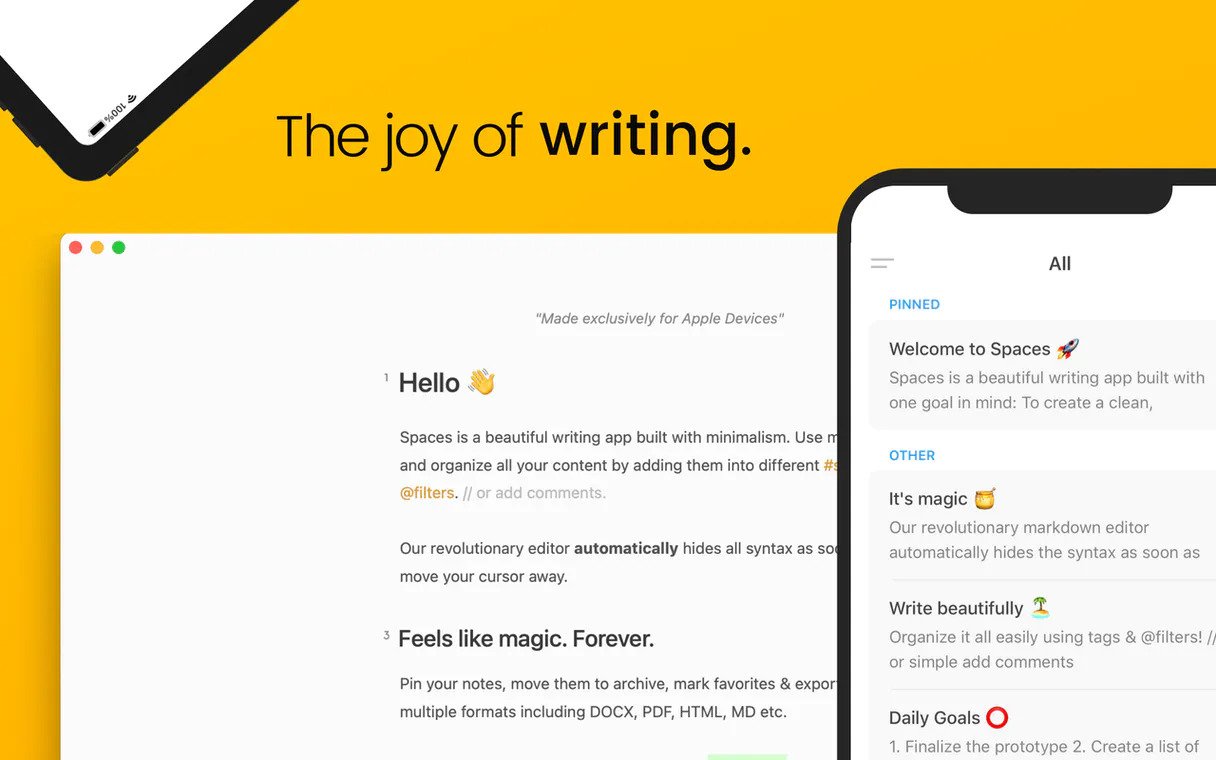
What is Spaces? What are the best Spaces Alternatives?
Spaces is an ace tool in the Productivity category. Spaces is loved by users for factors like - Free version, Feature-rich, Easy-to-use, Productivity.
Spaces is a modern writing app with automatically hiding markdown syntax & an intelligent editor
GetBusy is the best Spaces alternative. Also find 49 more alternatives to Spaces including LocationFinder, Trevi, Clickworker.
Top 50 Spaces Alternatives ⬇︎
.png)
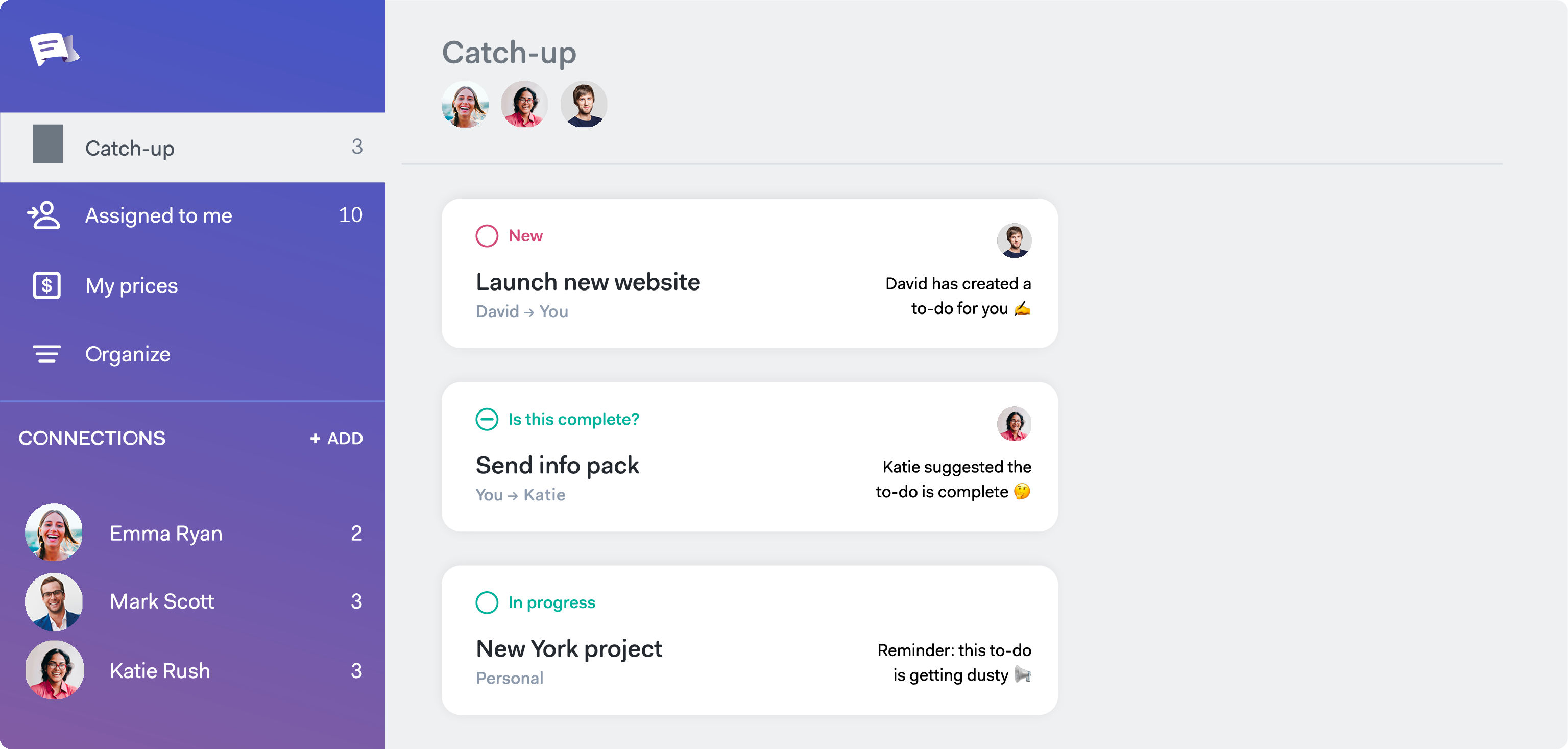
- There's a free plan. We also have plans for teams and businesses.
- Complete Pricing
For busy teams and businesses that want to stay organized and accountable. Also for cases when team chat apps cause more distraction than work. Team communication meets to-do lists.

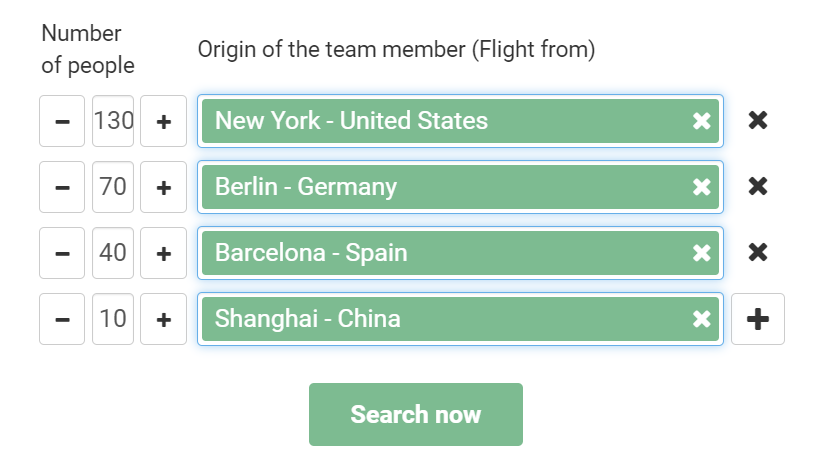
- Free
When organizing company retreat for the remote team.
.jpg)
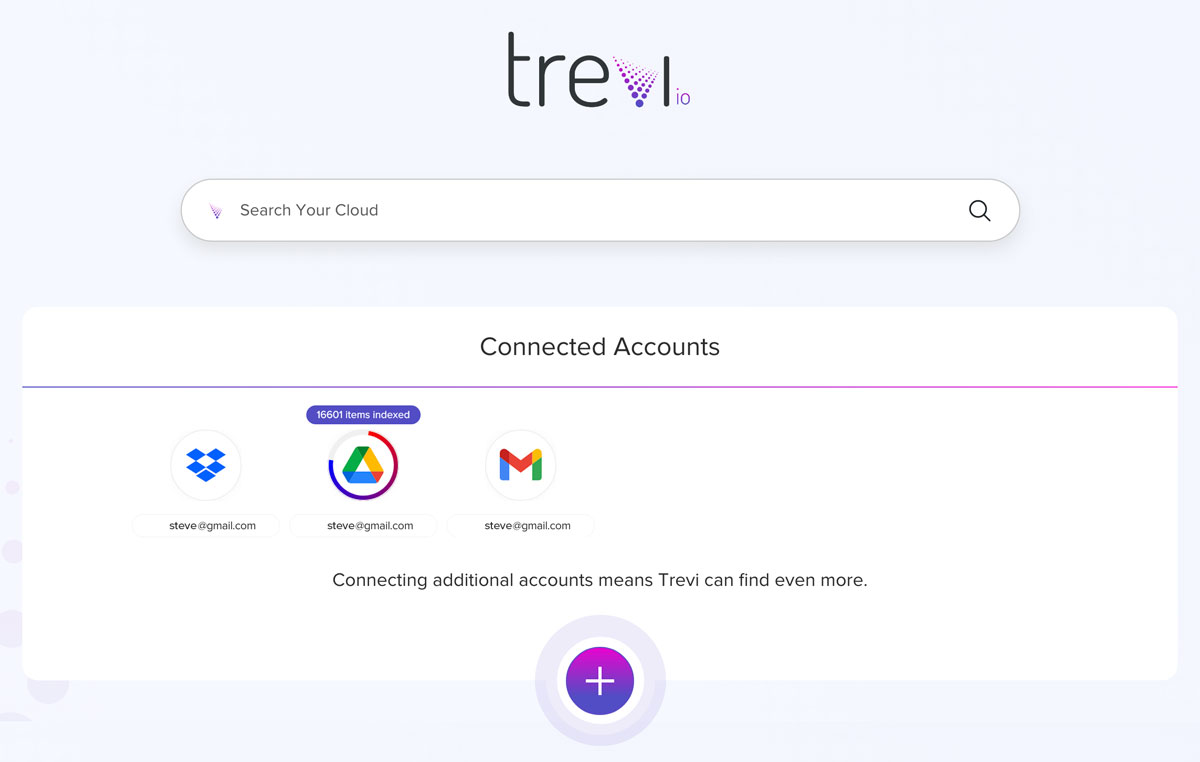
- Free
Searching your growing work cloud or workspaces in the cloud shared with teams

- Free version available.
- Complete Pricing
We support you with our micro-tasking industry solutions and provide thousands of data sets.
- Lets you check the profile history
- Difficult to find work
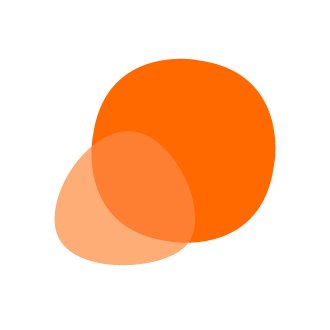
- Free trial available.
- Complete Pricing
Our software is simple to set up and easy to use. Allowing you to create a performance management process that drives a culture of feedback by putting people in the driver’s seat of their professional development. So, you can focus on achieving business objectives and retaining your best people.

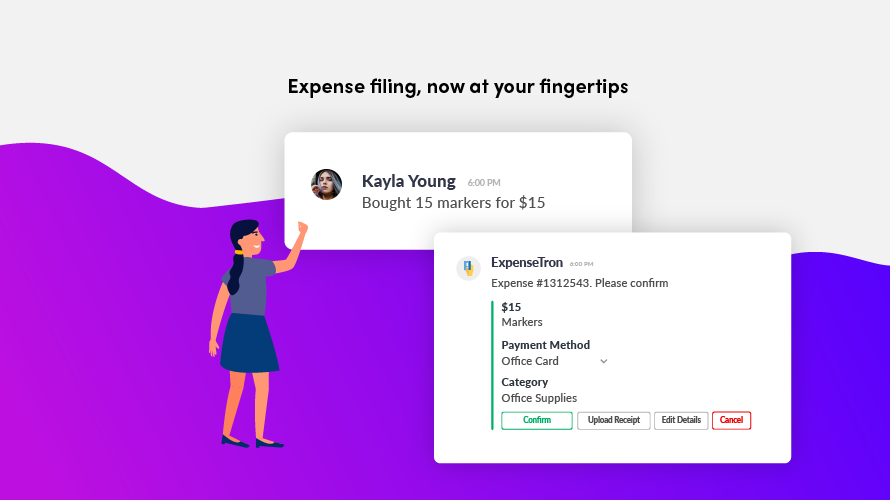
- $2 per user / month
- Complete Pricing
Businesses that use Slack as their team collaboration software

- Free version available.
- Complete Pricing
- Share your important news and updates
- Use segmentation to send targeted notifications
- Use push notifications to bring users back
- Get feedback on your latest updates and news

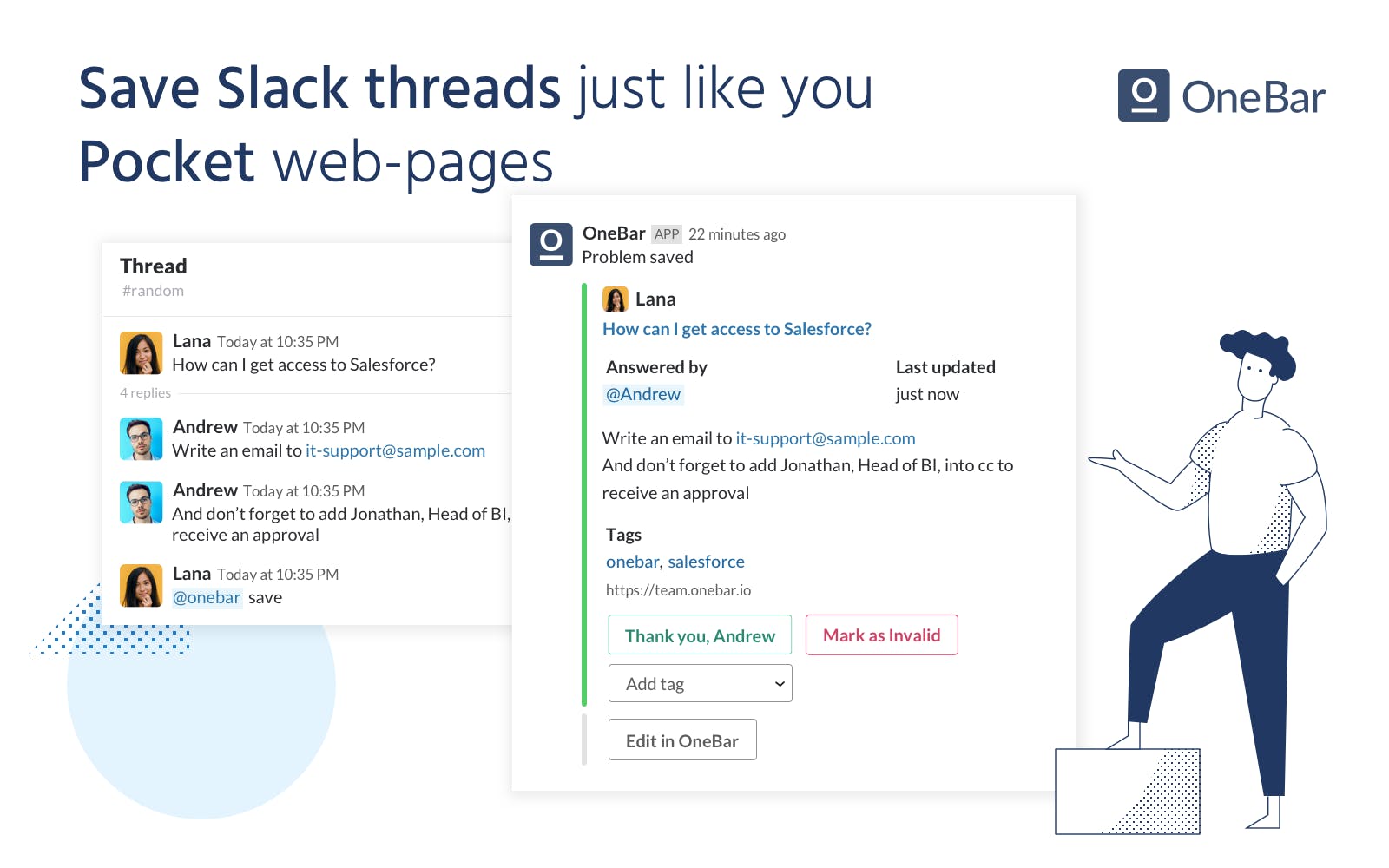
- Free 7-days trial available
- Complete Pricing
When people want to automate answering repetitive questions in Slack

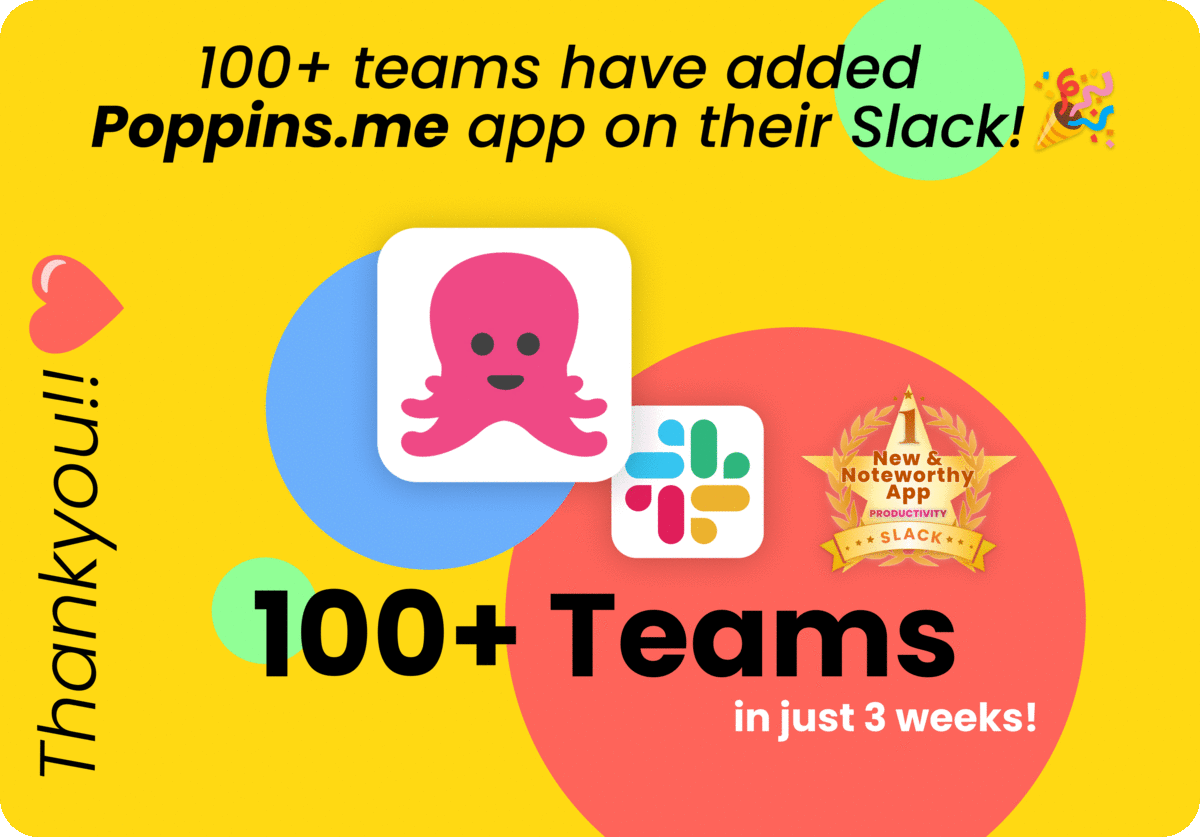
- Free
Poppins is used by Founders/Leaders and PM's for high-level visibility across teams. They get updates right inside slack without requesting or waiting for them. Poppins also gives them a "Done's report".
Employees use Poppins to collaborate with their team on Slack, make messages as Action items,etc. Users have a "MyDigest" which is used as a personal to-do list

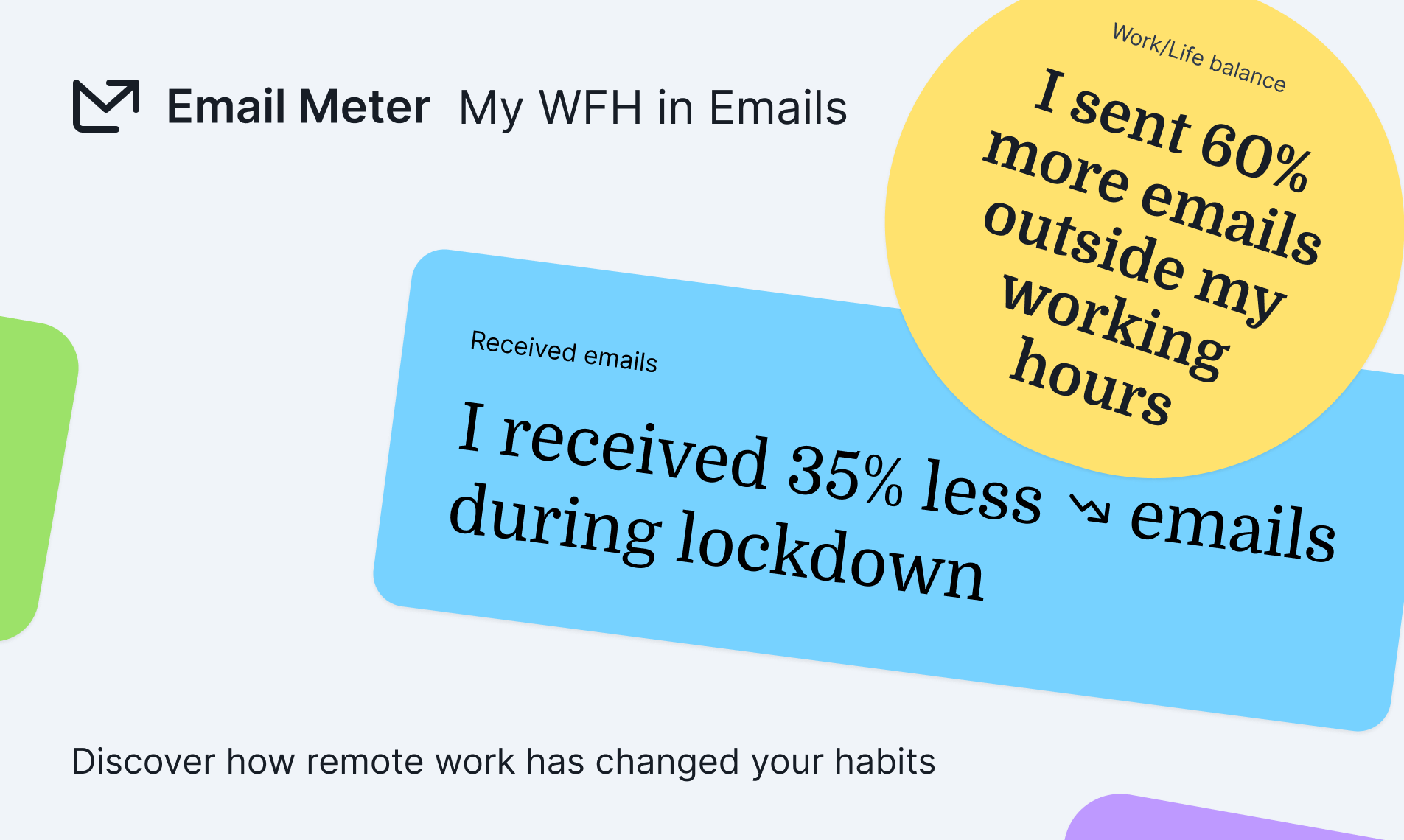
- Free product
It can be used by people who have shifted to remote work due to COVID-19

- Free Version with limitation or PRO Version for 29,99$
- Complete Pricing
easyPlanner is typically used by people who have to manage their many tasks with extreme flexibility.
.jpg)
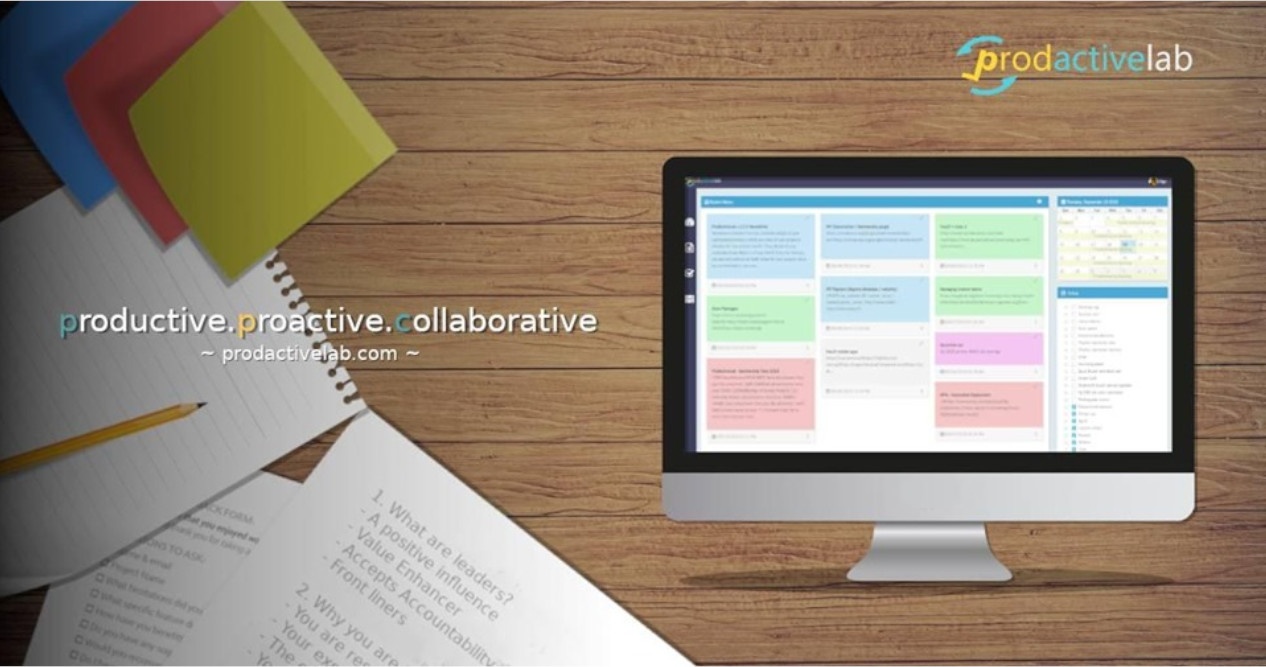
- Free
- Designed to be used flexibly by individual people who likes every thing organized.
- For teams / organizations that has a step-by-step processes or procedures
- For people having difficulties in managing their day to day routines

.png)
- Free for teams of 5, after that $10/user/month.
- Complete Pricing
Growing startups, small businesses and franchises. Should be less than 75 employees.
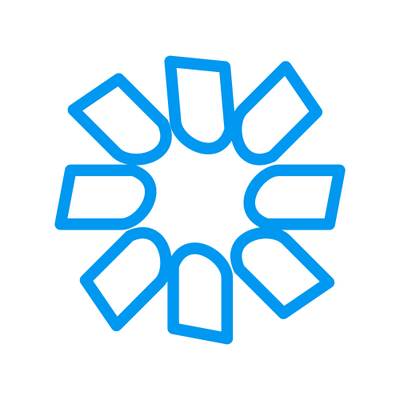
- Free.
ARS lets you reschedule tasks you need to do on a fixed time span basis.
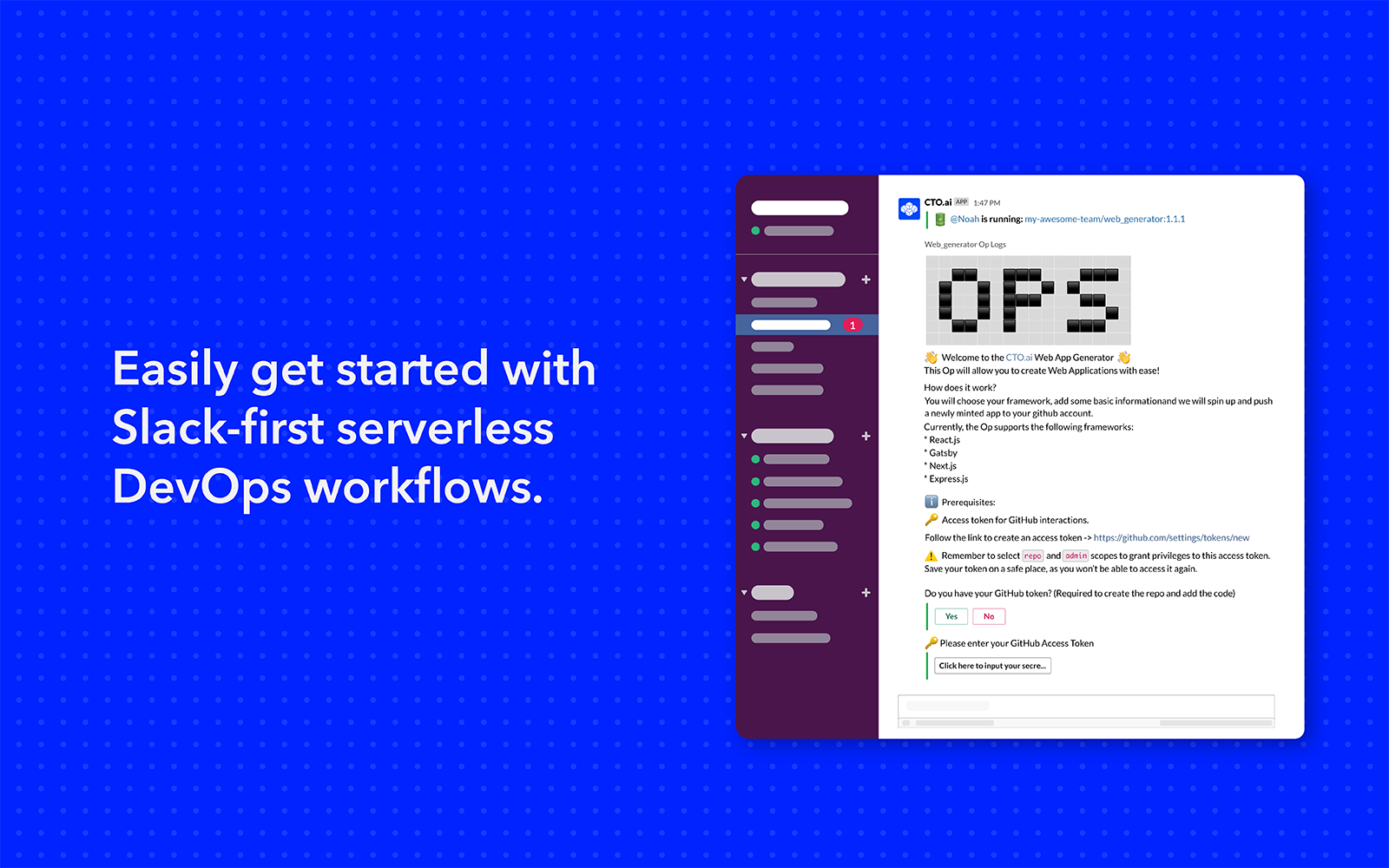
- SaaS w/ Free Trial
- Enterprise option available
- Complete Pricing
If you want to bring velocity, observability, and simplicity to your DevOps automation and developer workflows

- Free for everyone, forever
Creating a to-do list or keeping track of assigned work tasks
.png)
.jpg)
- Free account available with an option to upgrade and unlock premium features (benchmark results with other top players in the industry)
We help teams in getting to know more each other and optimize blind spots in each team member.

.png)
- Free account available
Creating a useful environment, increasing productivity and quality of life. Helps to streamline goals, projects, tasks, notes, budget and more.


- Free trial available on all plans, free guest accounts for clients and partners
- Competitive pricing for both teams and individuals
- Complete Pricing
PassCamp helps teams and individuals to solve all of their passwords challenges.
This includes securely storing all credentials, safely sharing them inside and outside the organization (including onboarding and offboarding employees), tracking all changes made to every single password, autofilling and autosaving all passwords to improve productivity and more
.png)
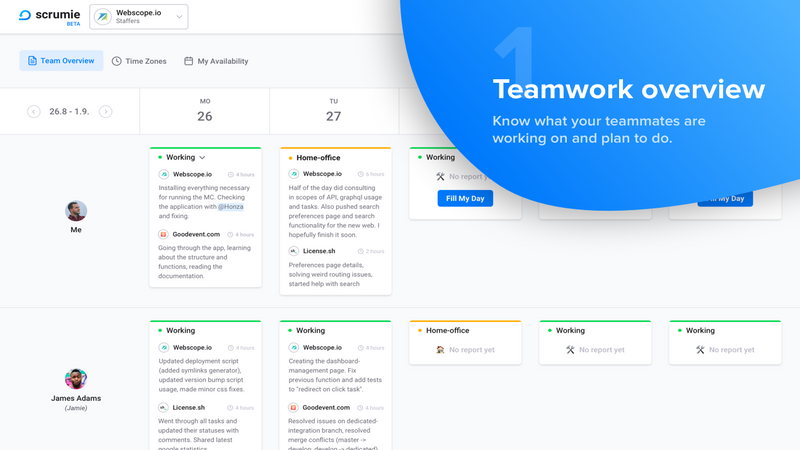
- Free while in beta version.
Scrumie is suitable for both team managers and team members. They all appreciate the teamwork overview, team availability, and more.

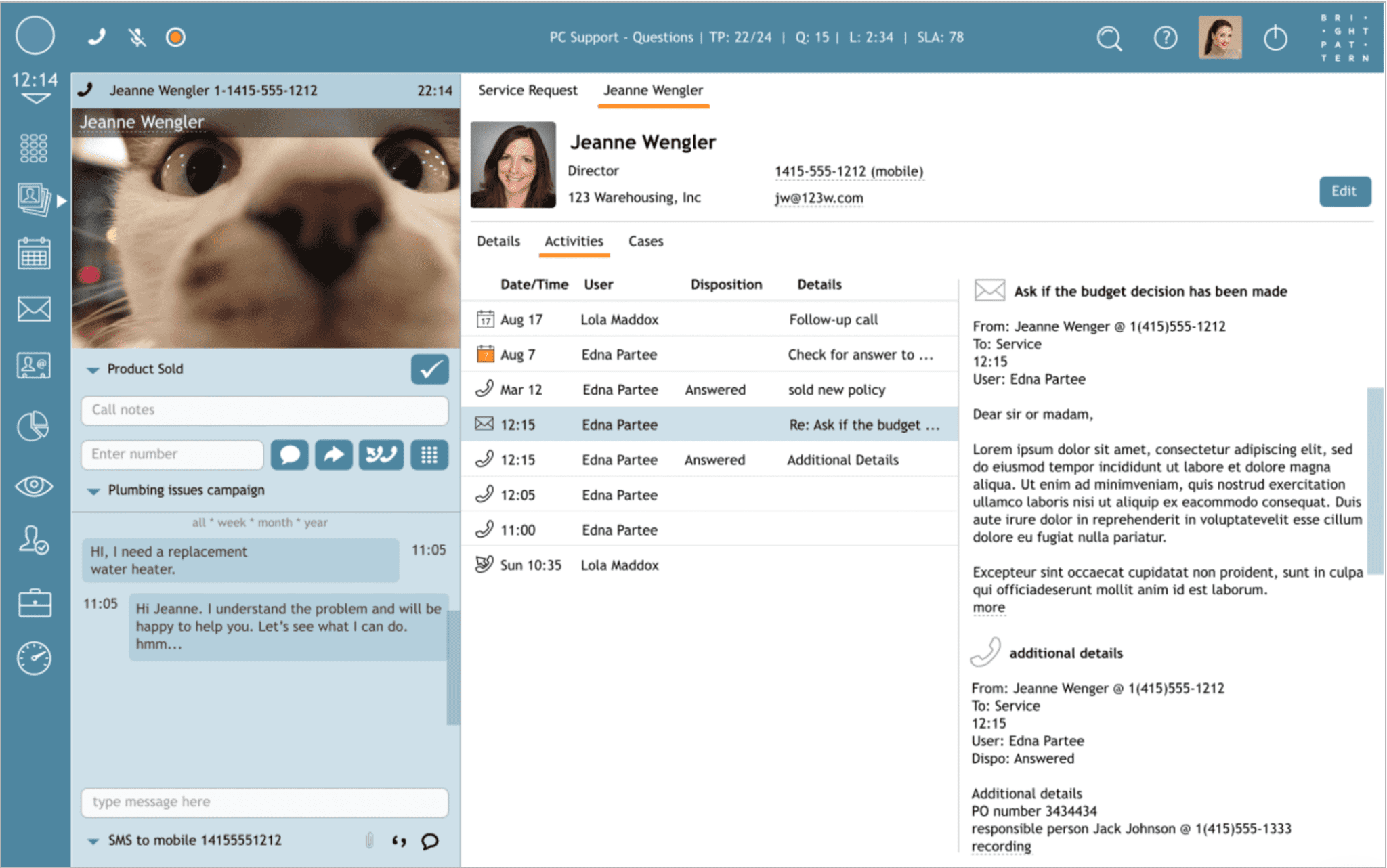
- Free trail
- Pricing starts from $ 70/month
- Complete Pricing
Bright Pattern also allows companies to measure and act on every interaction on every channel via embedded AI omnichannel quality management
When businesses want to ensure consistency and quality on ALL interactions through built-in, AI-supported, omnichannel quality assurance capabilities.

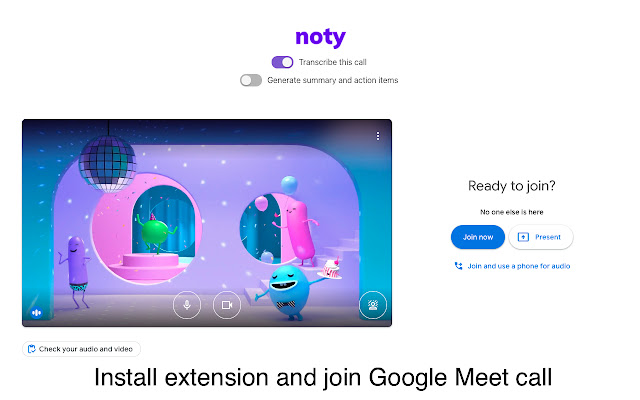
- Free Version
Companies looking for a productivity tool to make their meetings more productive can use Noty.
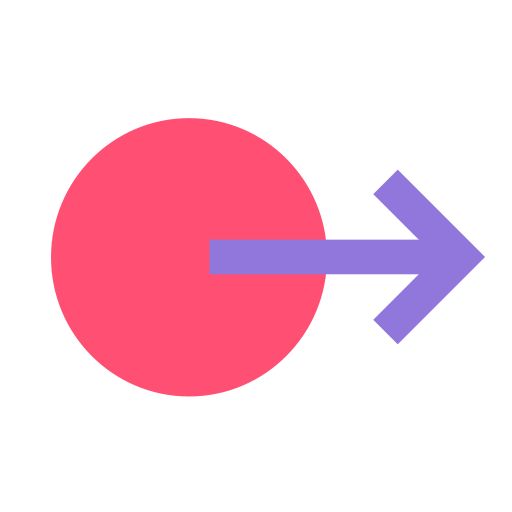
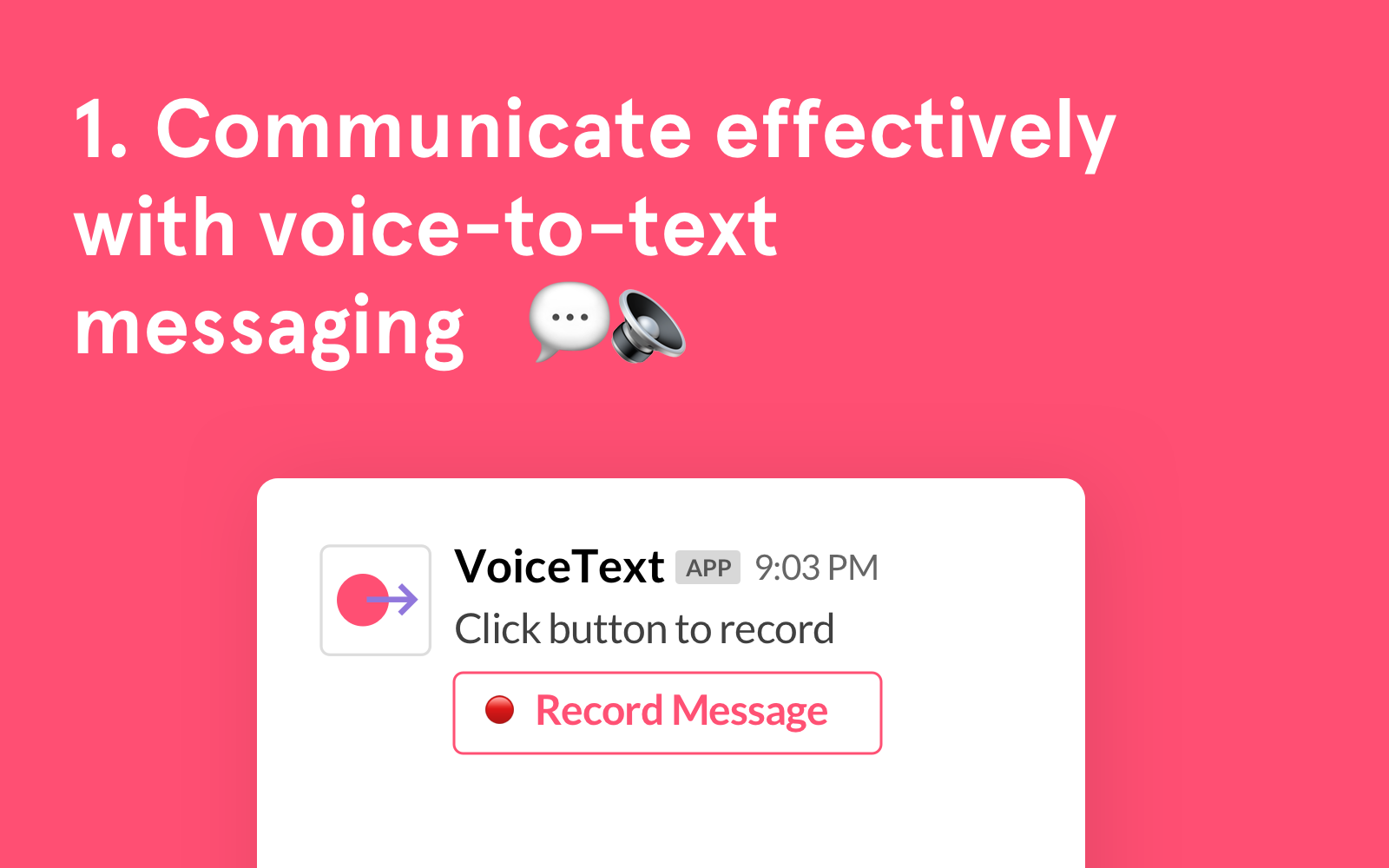
- Free forever
When text communication is inefficient and insufficient

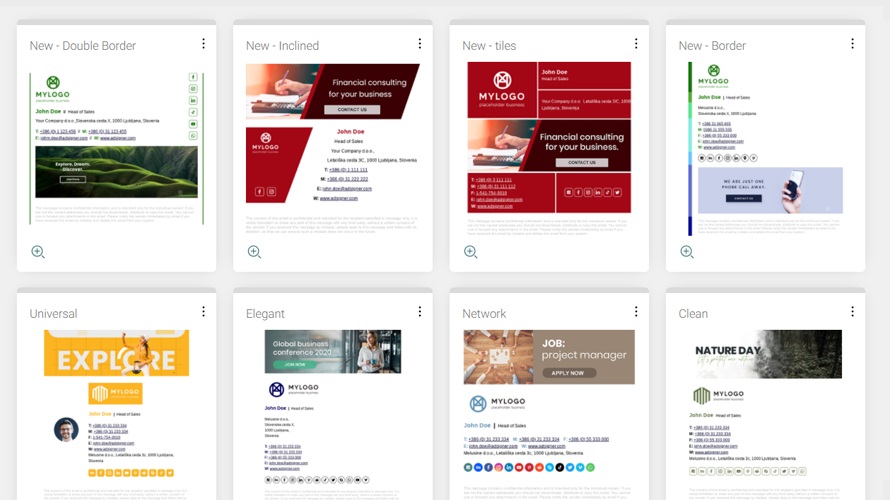
- Free Trial
- $5.33/mo - Starter
- $7.11/mo - Basic
- $7.70/mo - Professional
- Complete Pricing
Every organization that needs a professional email signature can use AdSigner to save time and money by generating and unifying signatures within the organization.


- Free trial for premium plan, basic free forever plan
- Complete Pricing
If you are using too many tools during the day in your remote/hybrid teams and want better all-in-one experience, Werk is what you are looking for.

- Free Trial
- Custom Flat rates
Grid is usable for all organizations that need on-field and internal data management solutions
They are already working with Manufacturing, mining, exploration, real estate, retail, micro-finance, etc


- Free to use, $2.99 for Premium membership
Actio is most suitable for people who often find themselves procrastinating and need a boost of productivity.

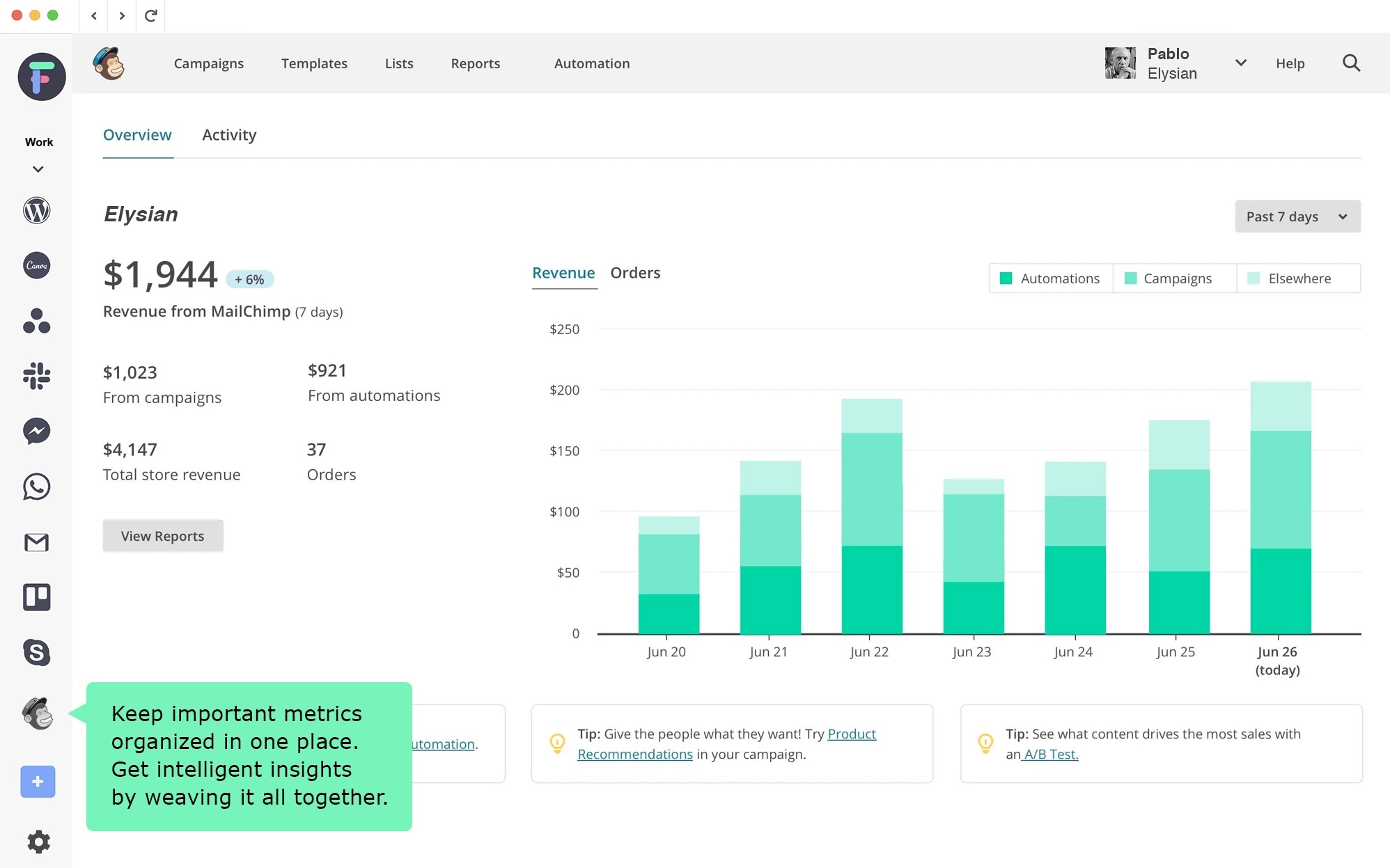
- Free
When you want all your communication, web tools, and reporting woven together to make your work feel seamless.
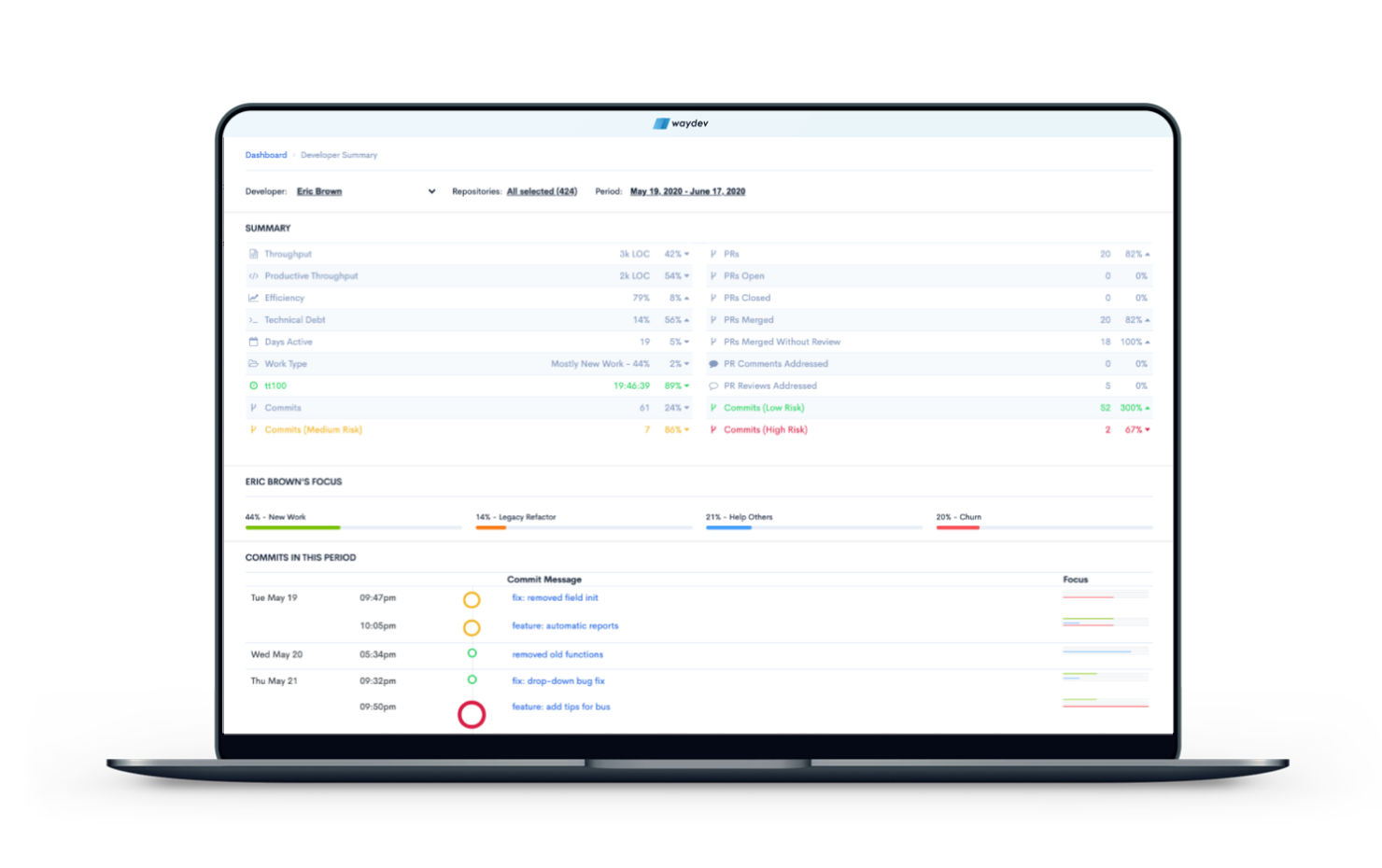
- Free 30-day trial
- Paid plans starts at $449 per active contributor, annually
- Complete Pricing
Waydev helps CTOs, VPs of Engineering, and Engineering managers with granular visibility into their teams' activity
.jpg)
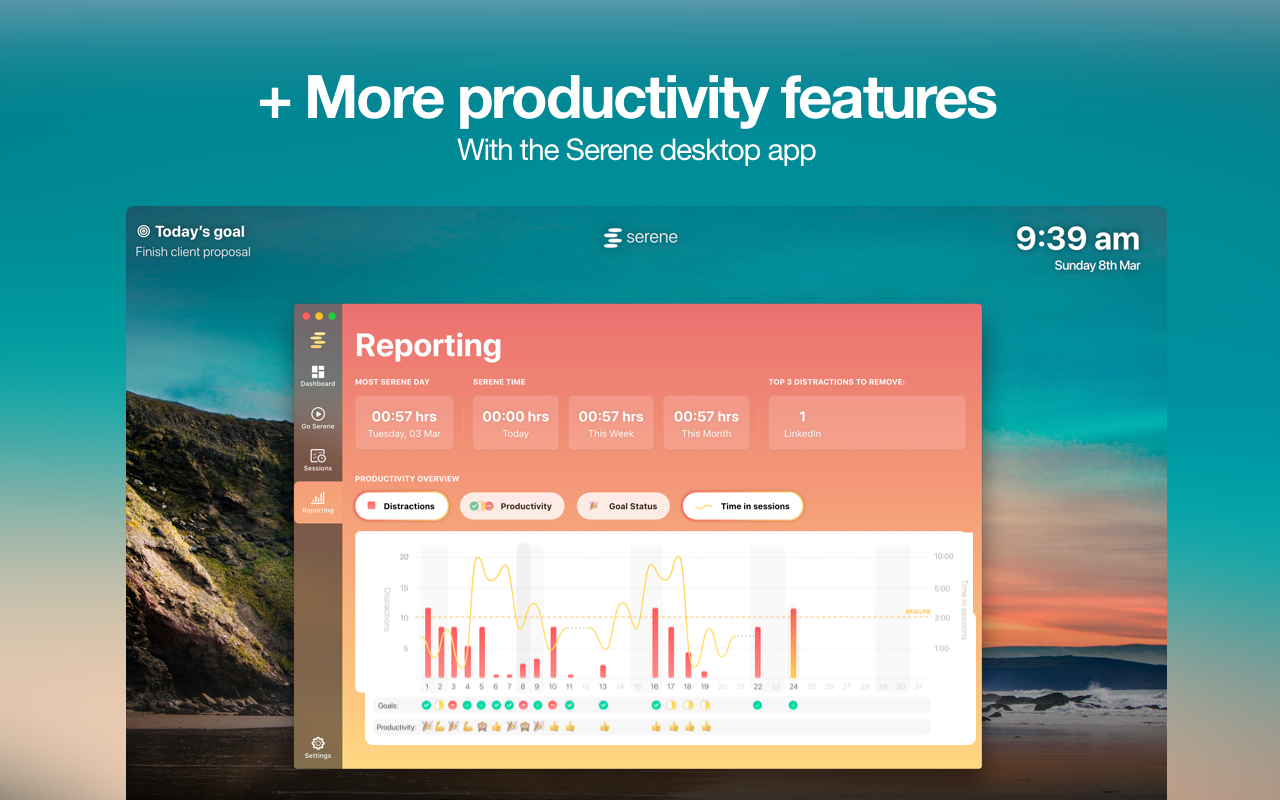
- Free & PRO version available.
- Complete Pricing
Designed for remote and knowledge workers that have a lot of tasks to complete.
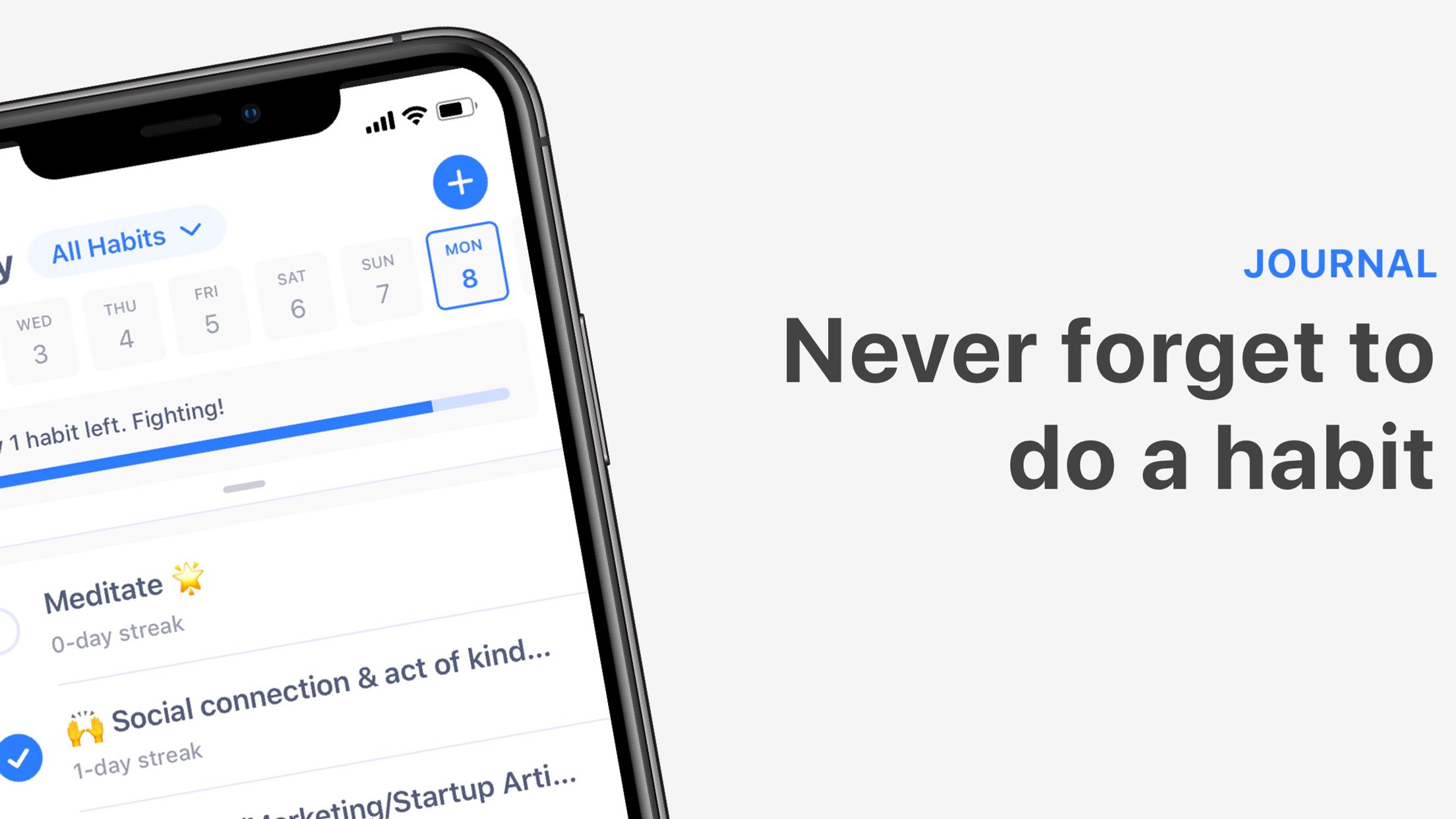
- Free to download, 7-day trial.
Habitify is suitable for students of all levels, developers, designers and entrepreneurs who want to organize their life.
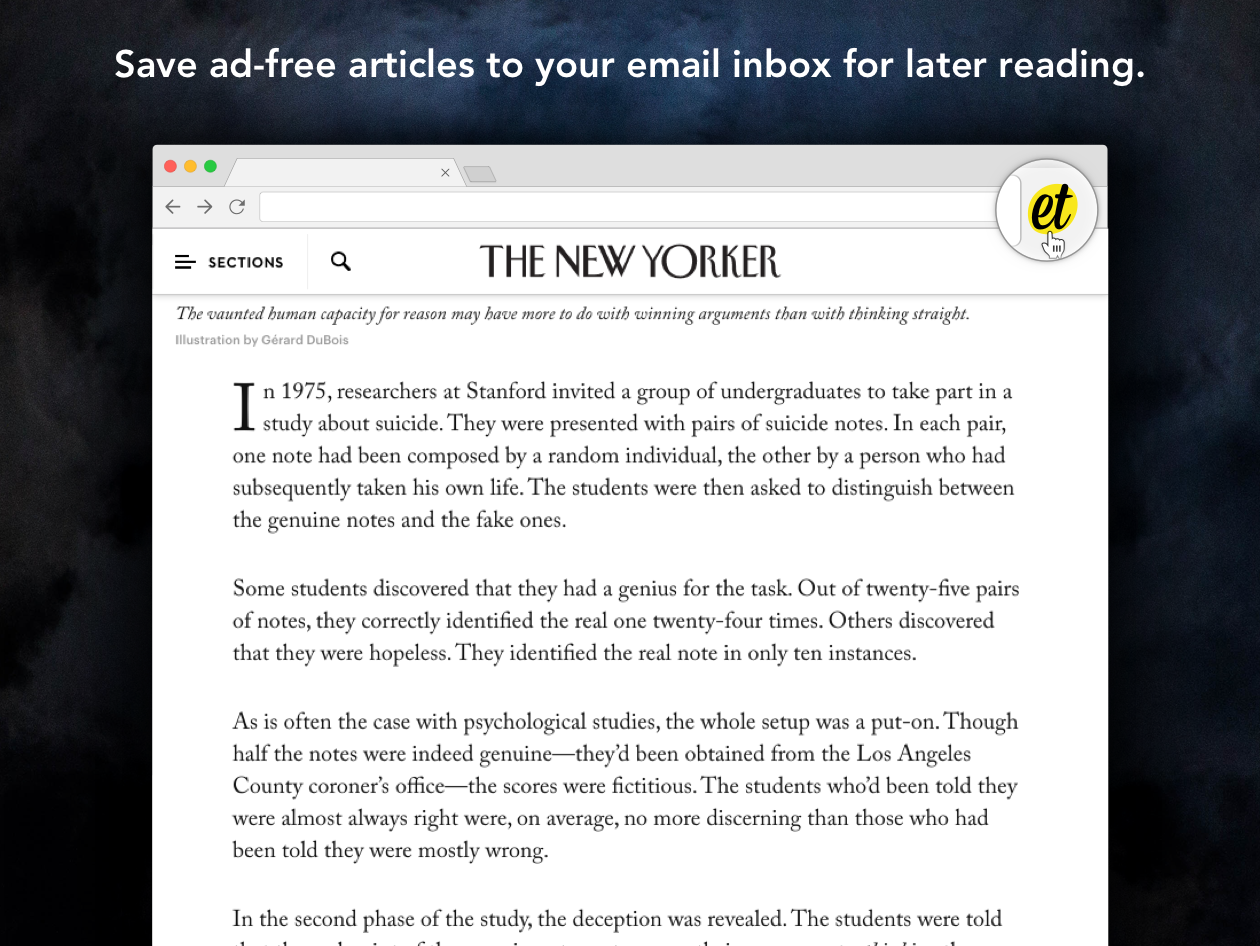
- Free plan lets you save 20 bookmarks every month
- EmailThis Premium costs $19 per year
- Complete Pricing
Our target audience is anyone who consumes large amounts of content only and would like to organize his/her reading habits in a more productive manner

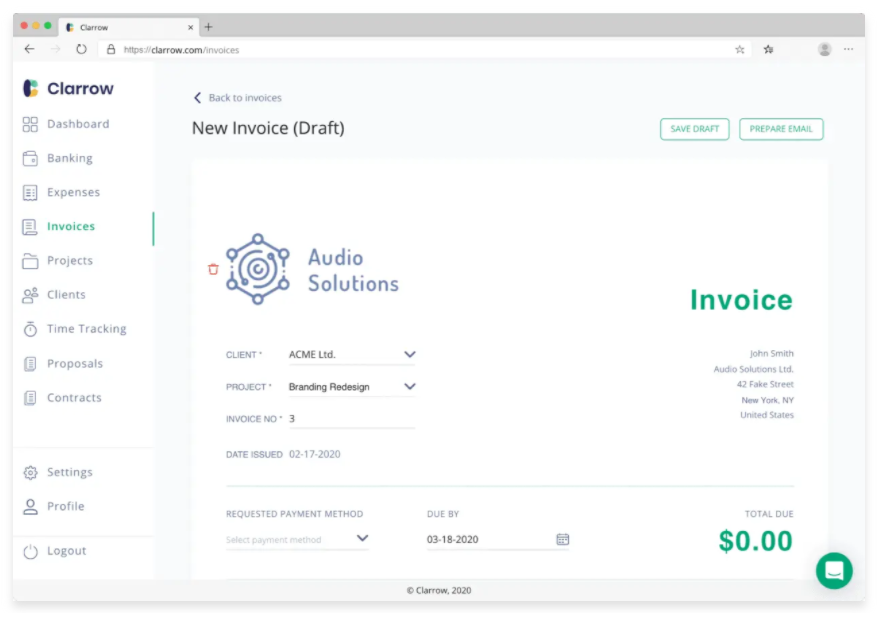
- Free account available
- Monthly plan available from $9/ month
- Complete Pricing
All-in-one business management tool designed for freelancers for invoicing, proposals, contracts, expenses, and time tracking

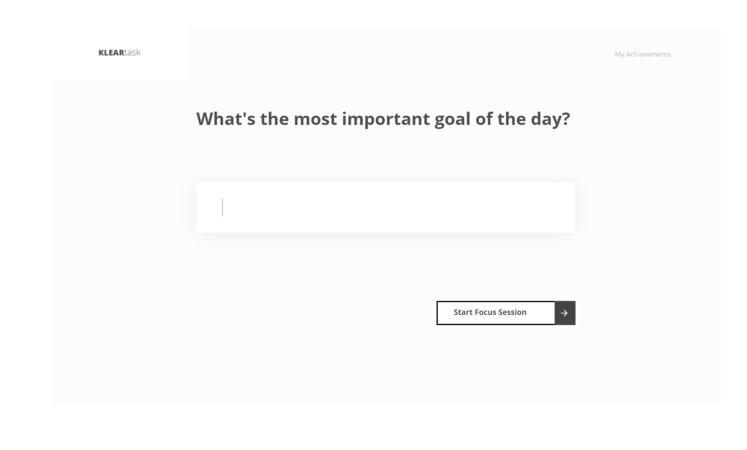
- Free Forever.
- Complete Pricing
Getting things done.

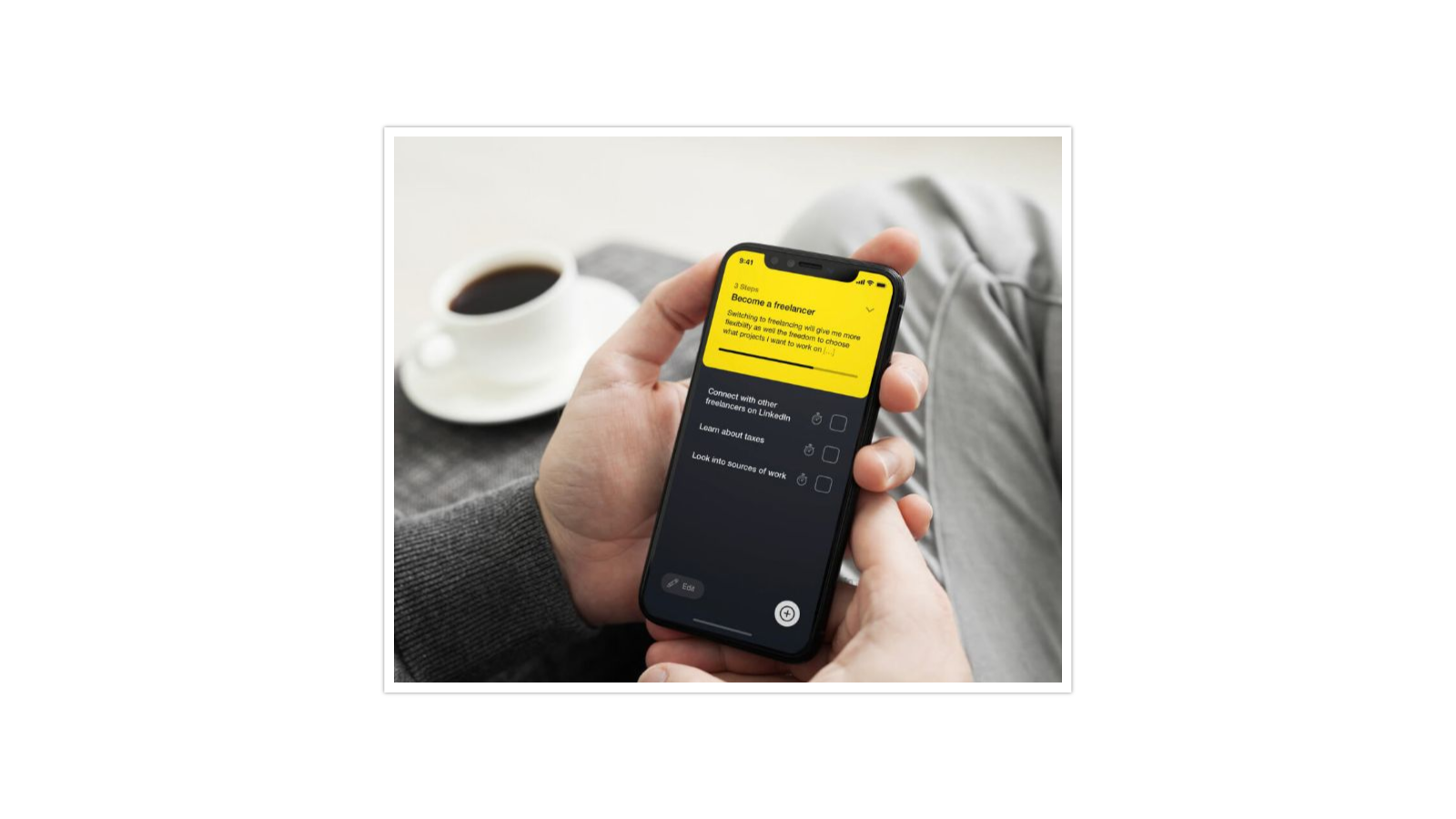
- 1.99
This app is for anyone looking to take control of their lives, stay on top of their goals and make decisions more easily.

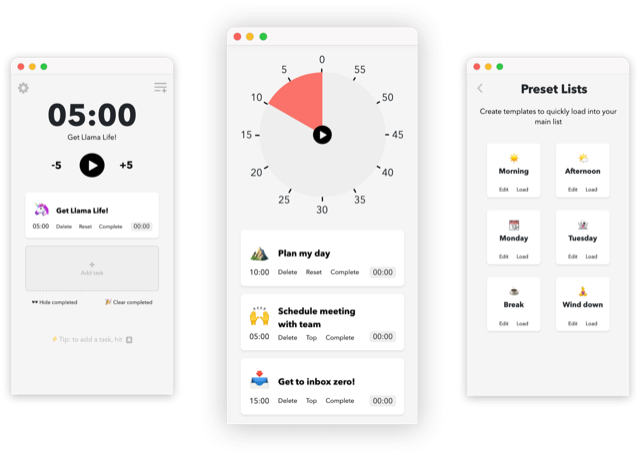
- Free 7 days trial with access to all Extra Focus features
- Free plan
- Extra Focus plan monthly ($4p/m) or annual subscription
- Complete Pricing
When you want to actually get things done, not just make never-ending lists

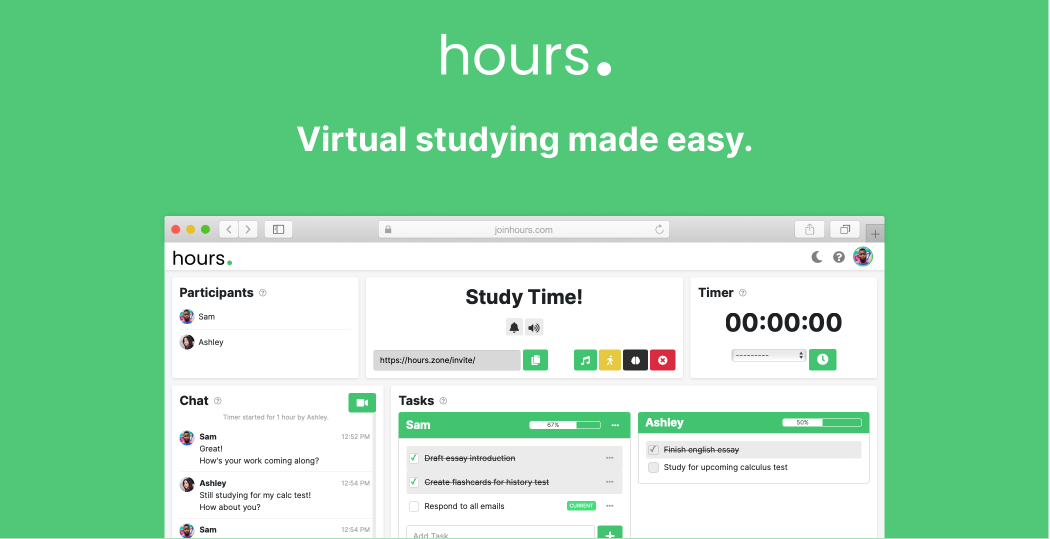
- Free
Hours caters to students, working professionals, entrepreneurs, or anyone who works remotely!

.png)
- Completely Free
- Complete Pricing
To boost productivity

- Free for life. Basic and advanced plans also available.
- Complete Pricing
For teams of upto 100 people, it is a perfect fit. Running it across multiple large organisations as well. Can also manage external teams, or teams spread across geographies.

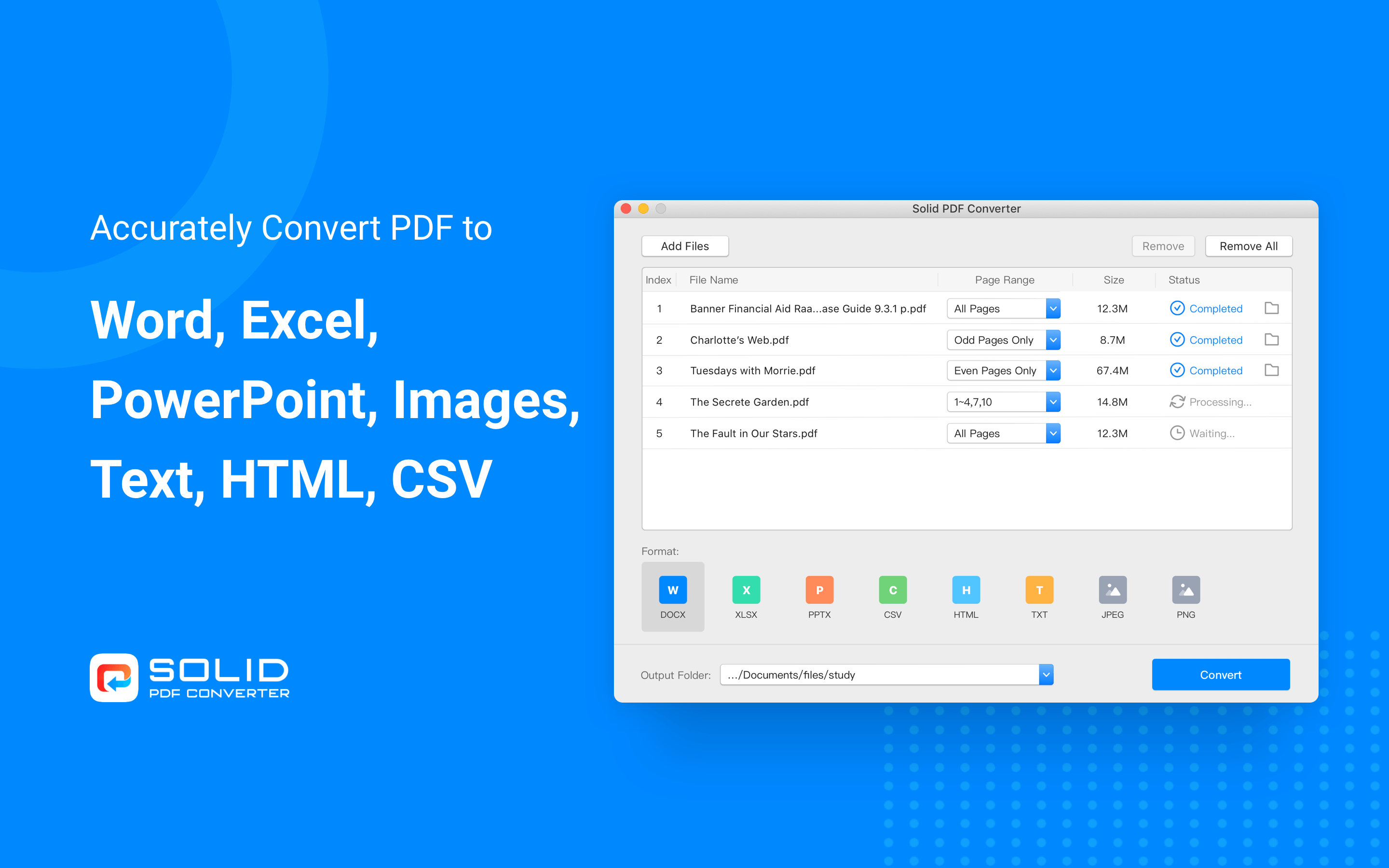
- Free trail.
- Pro version starts at $19
- Complete Pricing
To convert PDF files into fully-editable Microsoft® Word (.docx), Excel (.xlsx), PowerPoint (.pptx), plain text files (.txt), CSV (.csv), HTML (.html), Images (.jpeg/.png) and more on your mac OS offline.

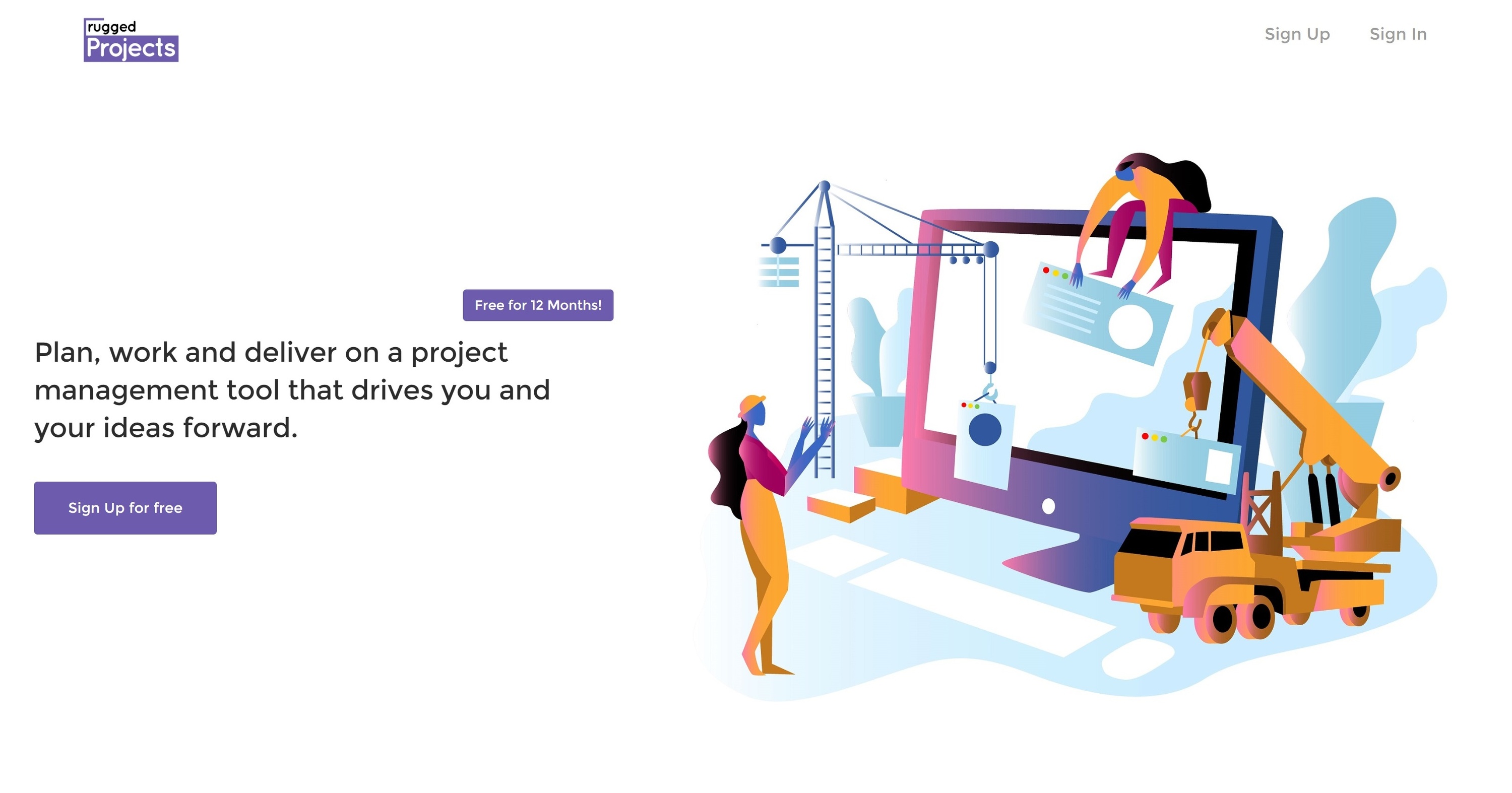
- Take charge of your budgeting and planning with a predictable recurring payments. $10 user/month.
Made for freelancers, teams and small business organizations looking to manage multiple projects in a simple, agile workflow.

- Free version available.
- Useful features such as spell checker
- Complete Pricing
https://rambox.pro/#features
- Lets you add your own website
- Can't change settings directly in a tab

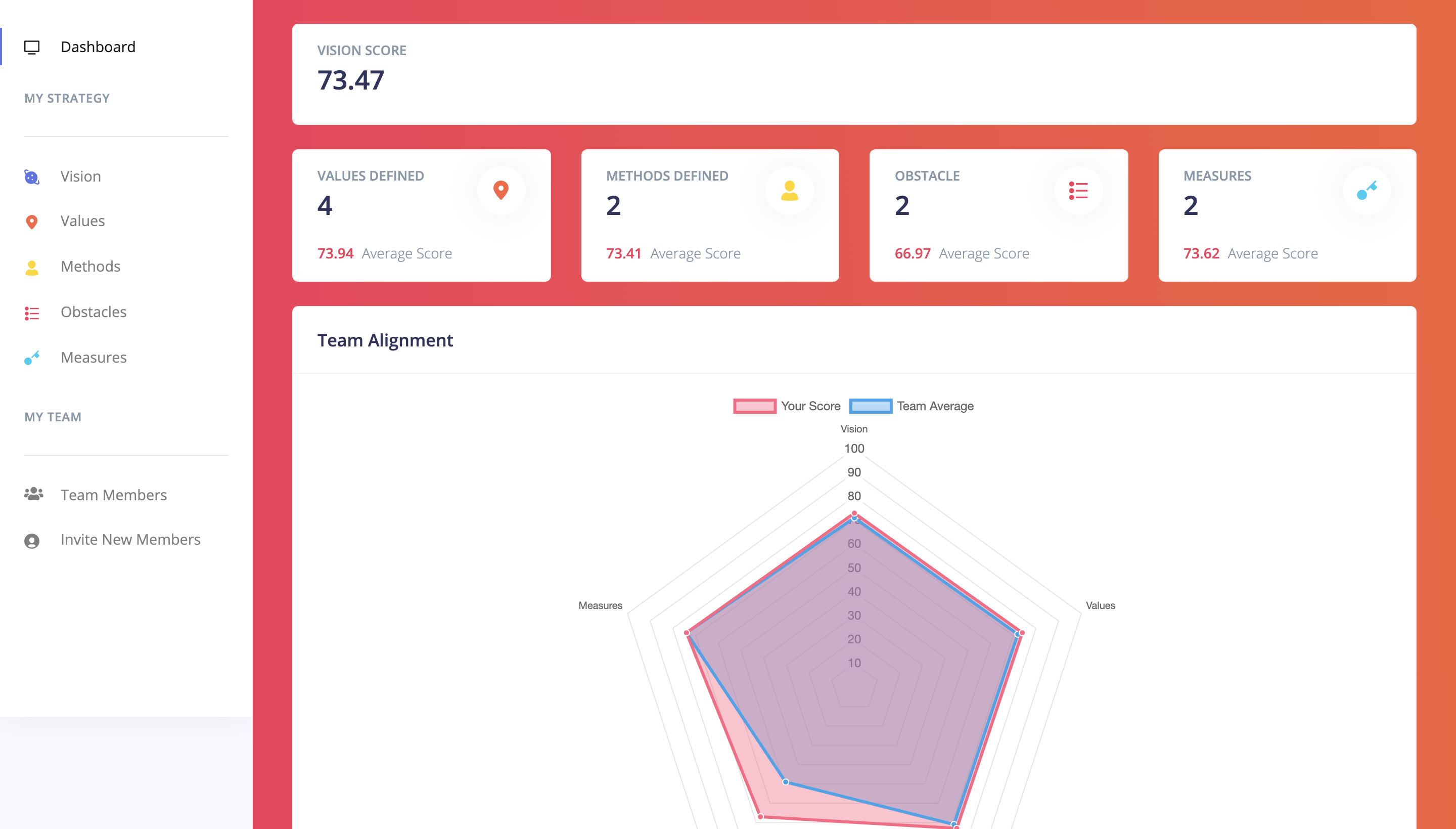
- Free for up to five users
If you want to ensure your teams are aligned to your strategic direction
.jpg)
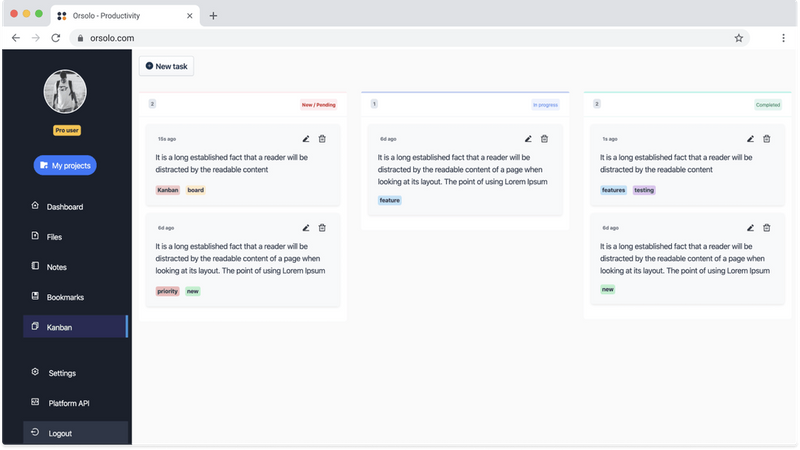
- Free for single project or unlimited for $35
- Complete Pricing
Our target audience is mainly freelancers or individuals looking for a tool to stay organized.

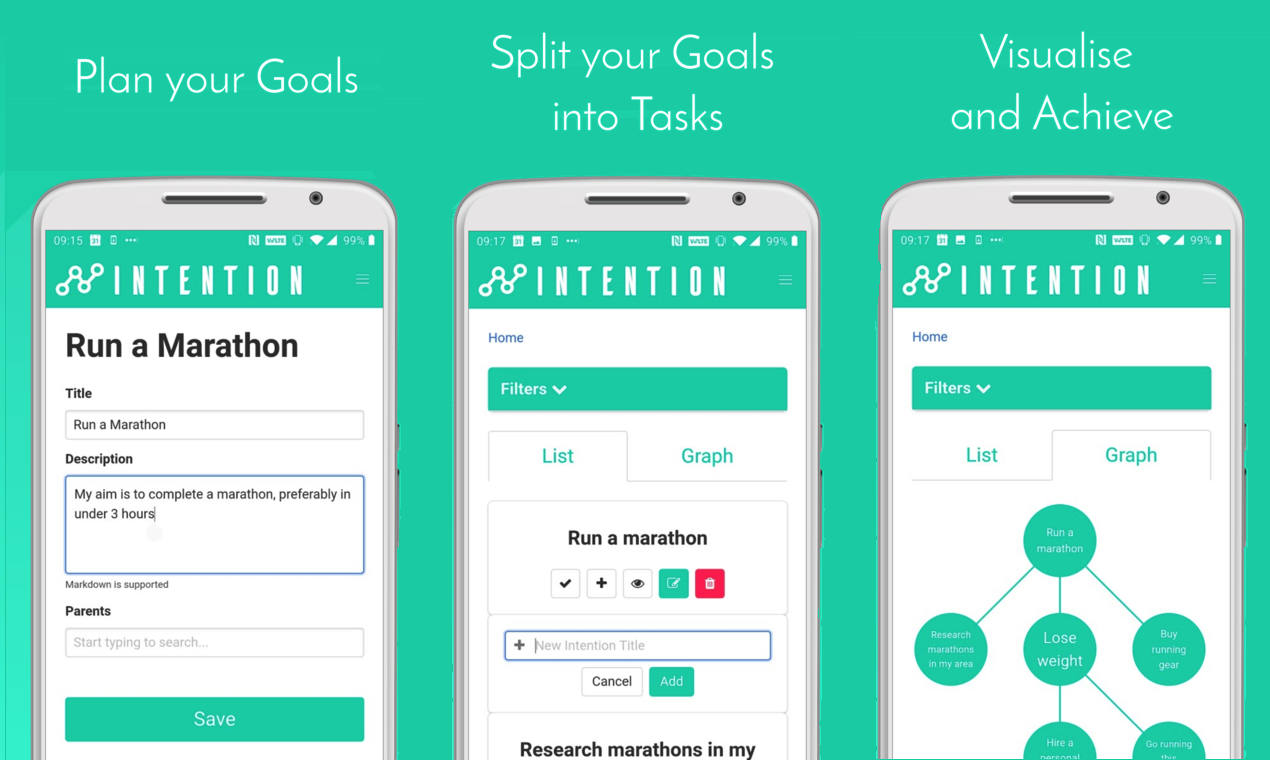
- Completely free web app, with ad-supported android app.
If you have a high-level goal or task that you want to achieve - complete a project, get a promotion, etc.

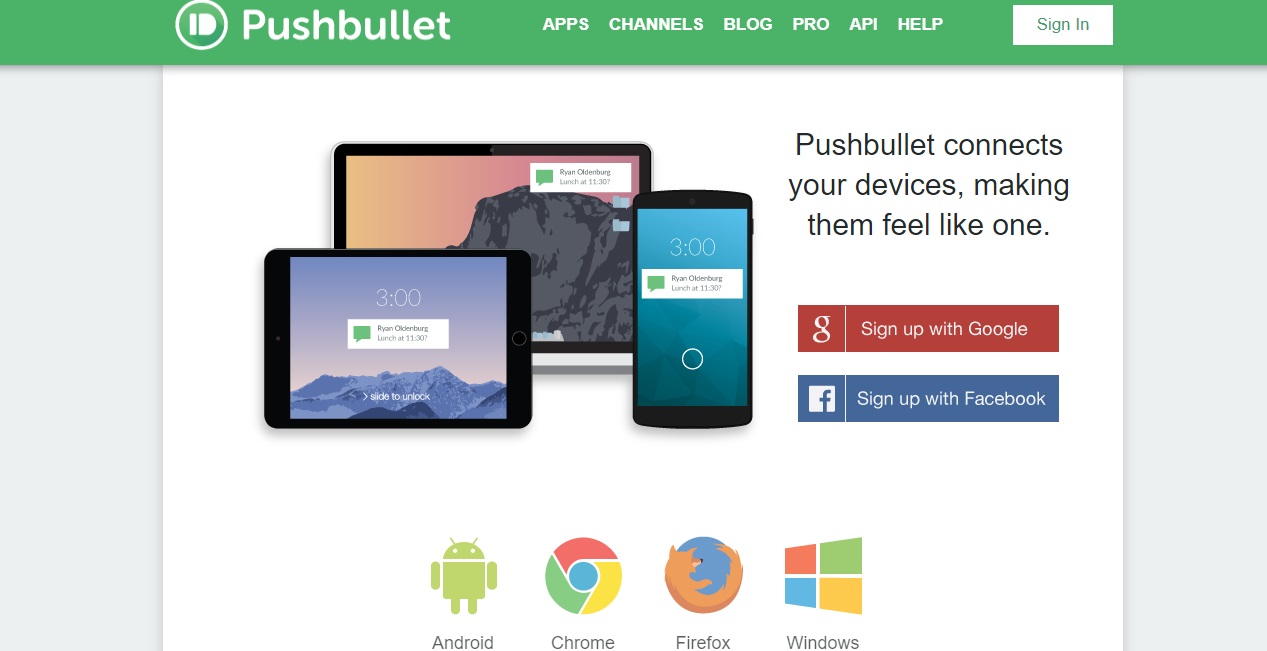
- $3.33/month - Pay Yearly
- $4.99/month - Pay Monthly
- Complete Pricing
Pushbullet can be used by individuals and businesses to sync all their devices to be more productive.

.png)
- Free two-week trial, monthly subscription, and yearly subscription.
Used to help people focus on a single task for the selected duration and get analytics on how they spend their time.

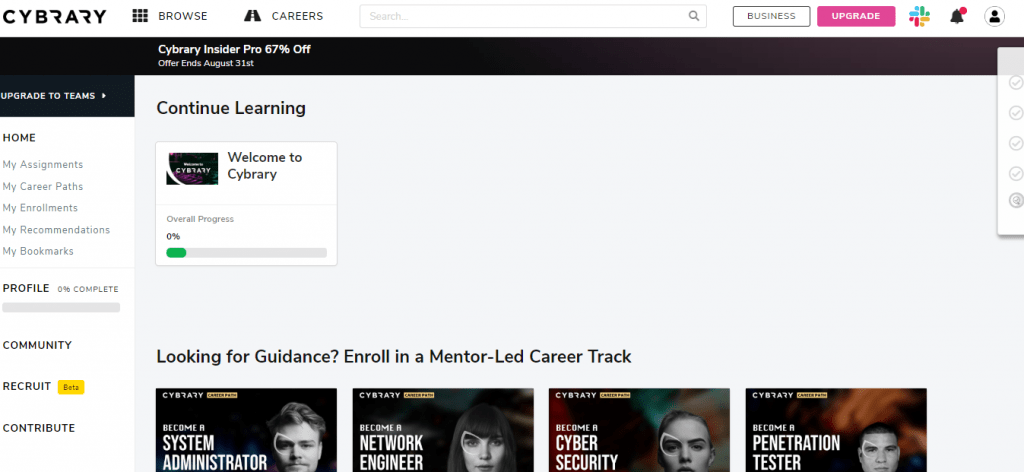
- Free Service
- Plan starts from $24 /month
- Complete Pricing
Those who want to get hands-on experiences to gain real-world skills
Useful to those who want Industry certification courses with practice tests

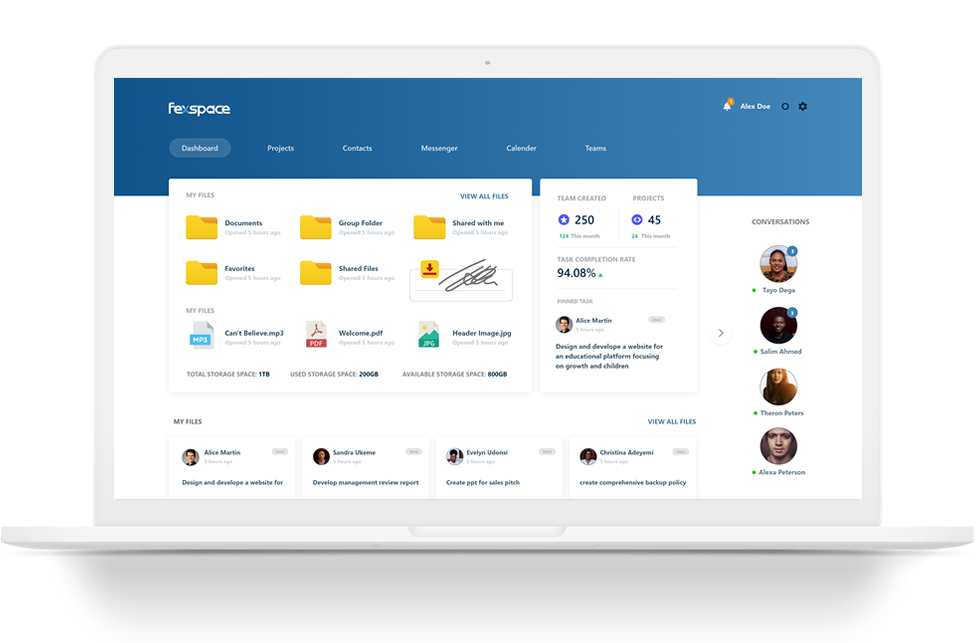
- Free plan & free trial available
- Paid plans start from $5.5/ month
- Free for 30 days
- Complete Pricing
Fexpace is for organization and teams who wants to organize work in a remote and collaborative workspace

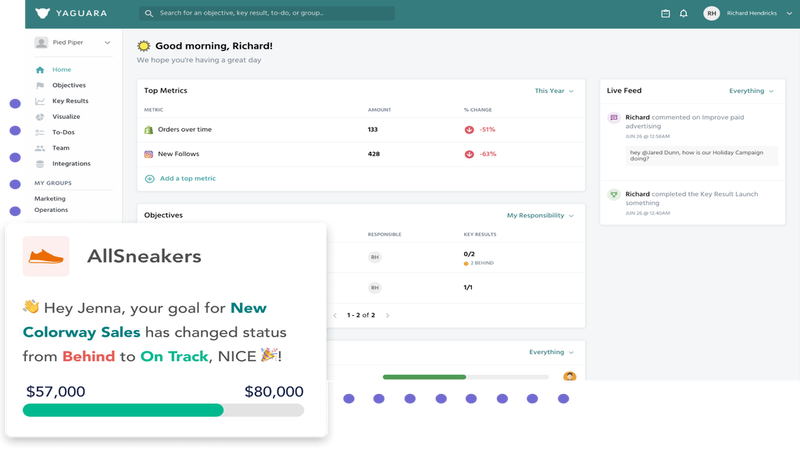
- Yaguara has pricing plans for start-ups, small teams, sole departments, and full companies.
- Complete Pricing
Any eCommerce or Retail team that is looking to utilize their data smartly in order to grow and become more aligned.
.png)
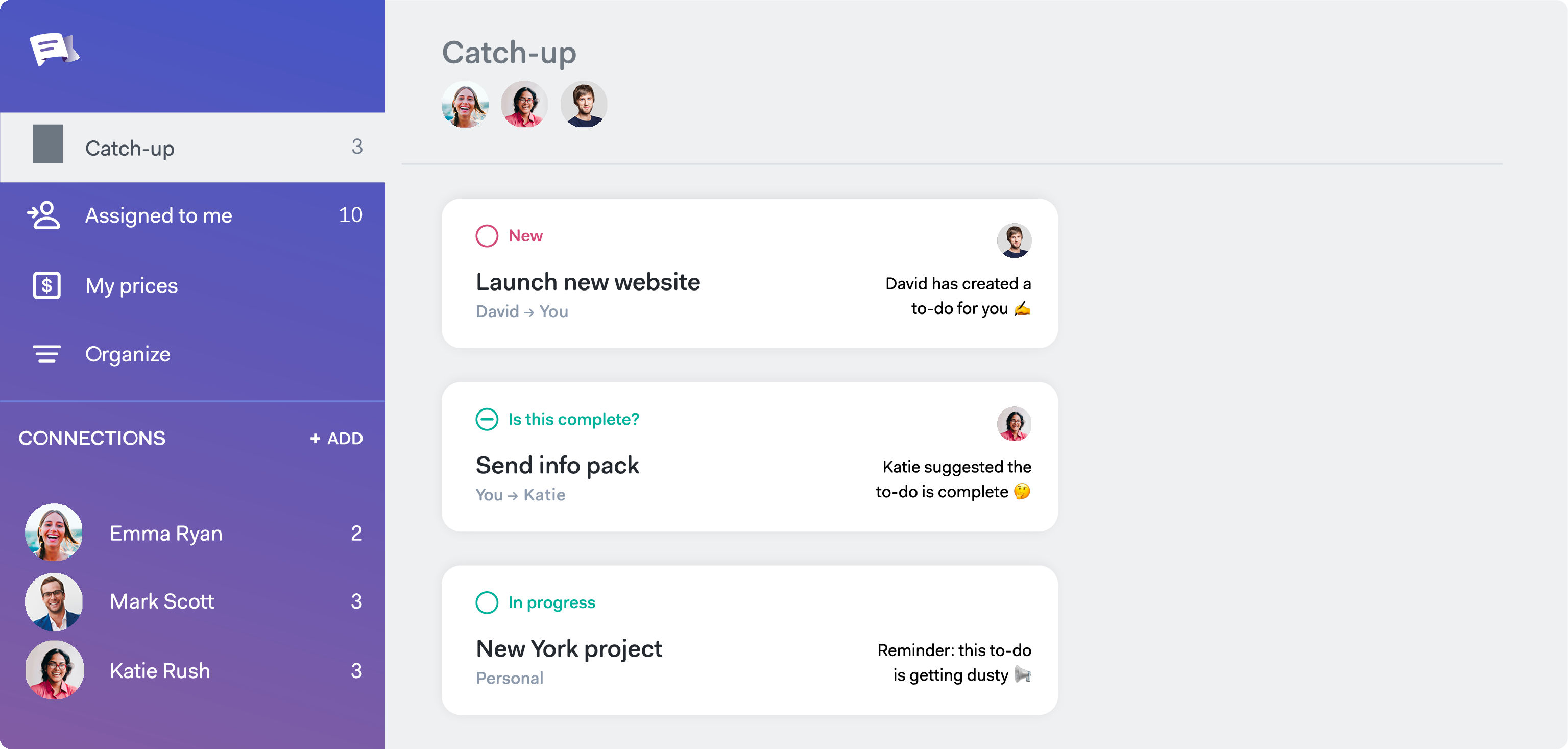
- There's a free plan. We also have plans for teams and businesses.
- Complete Pricing
For busy teams and businesses that want to stay organized and accountable. Also for cases when team chat apps cause more distraction than work. Team communication meets to-do lists.

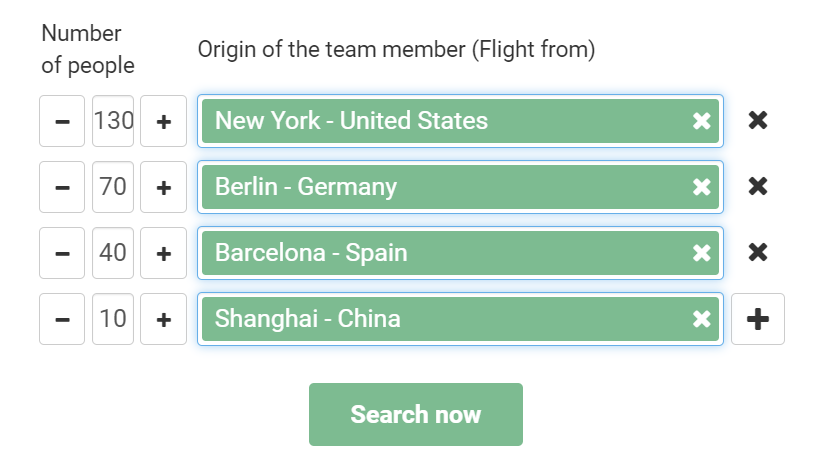
- Free
When organizing company retreat for the remote team.
.jpg)
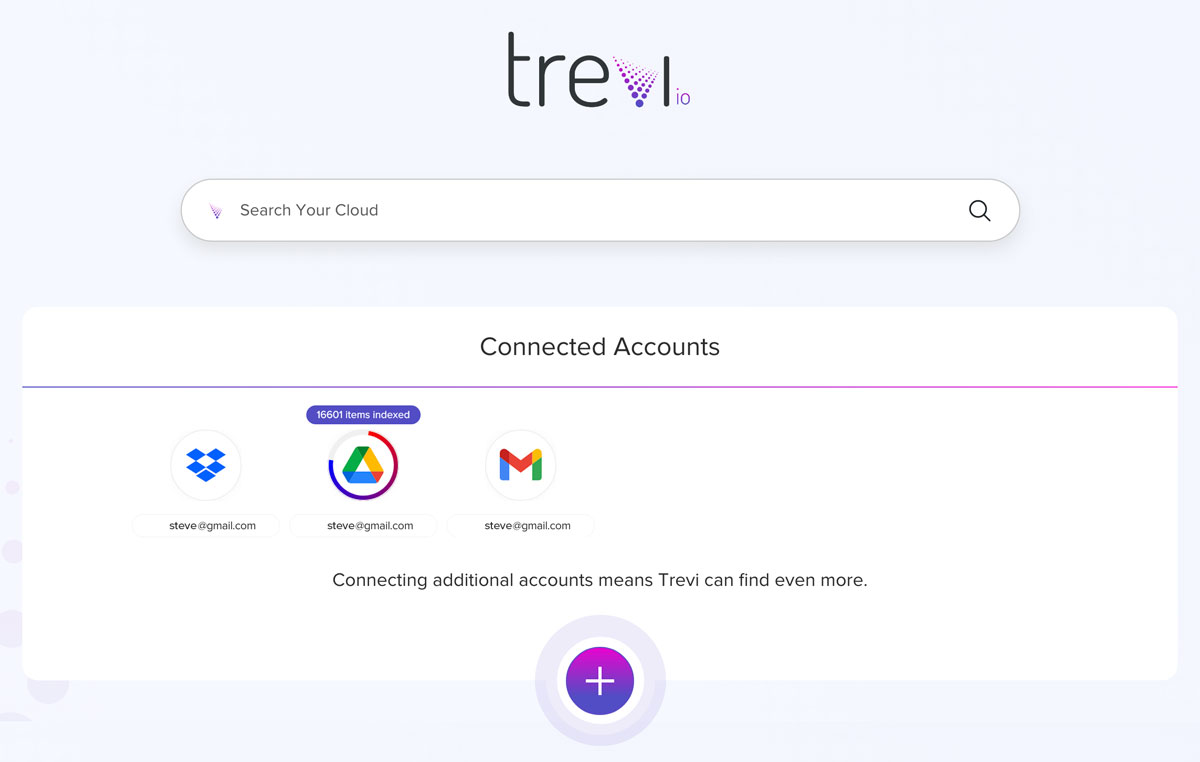
- Free
Searching your growing work cloud or workspaces in the cloud shared with teams

- Free version available.
- Complete Pricing
We support you with our micro-tasking industry solutions and provide thousands of data sets.
- Lets you check the profile history
- Difficult to find work
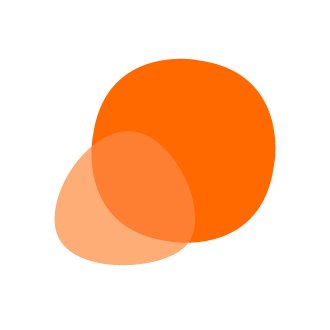
- Free trial available.
- Complete Pricing
Our software is simple to set up and easy to use. Allowing you to create a performance management process that drives a culture of feedback by putting people in the driver’s seat of their professional development. So, you can focus on achieving business objectives and retaining your best people.

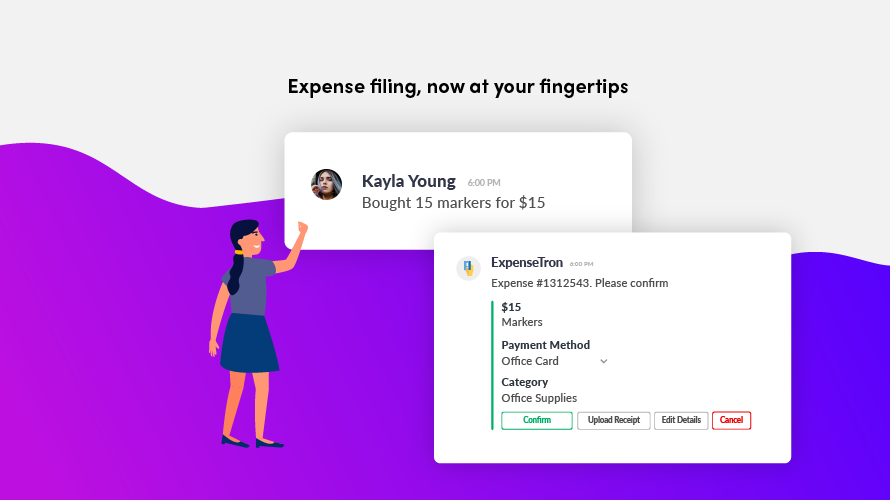
- $2 per user / month
- Complete Pricing
Businesses that use Slack as their team collaboration software

- Free version available.
- Complete Pricing
- Share your important news and updates
- Use segmentation to send targeted notifications
- Use push notifications to bring users back
- Get feedback on your latest updates and news

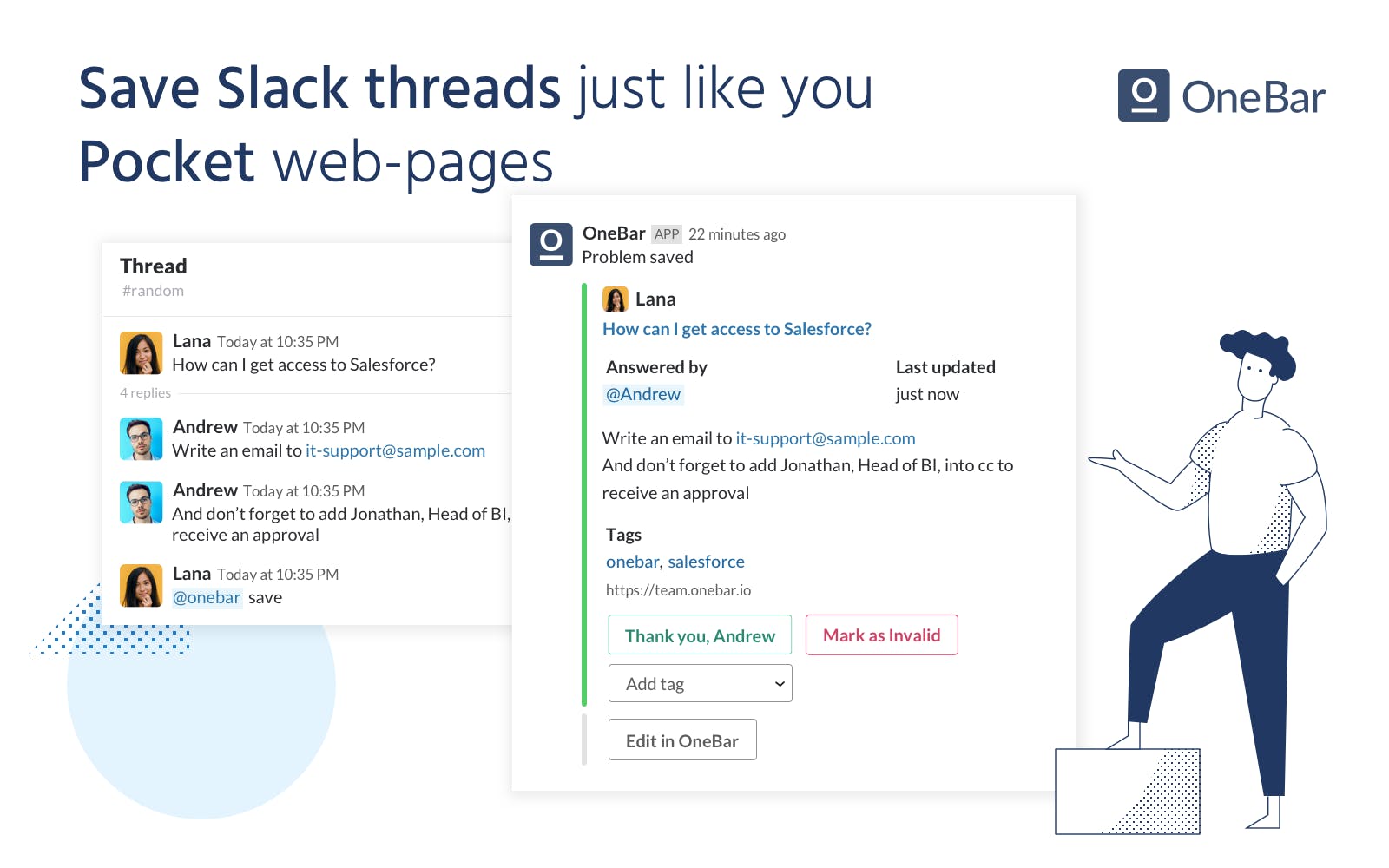
- Free 7-days trial available
- Complete Pricing
When people want to automate answering repetitive questions in Slack

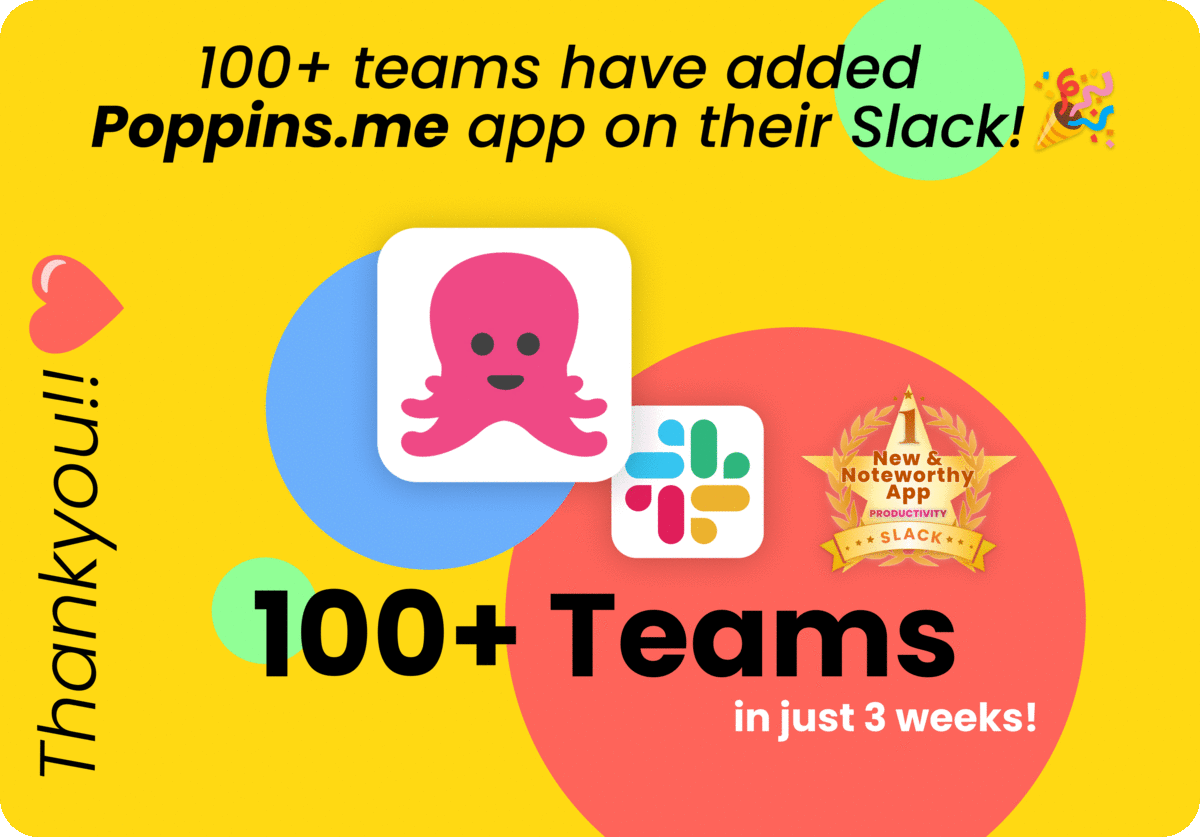
- Free
Poppins is used by Founders/Leaders and PM's for high-level visibility across teams. They get updates right inside slack without requesting or waiting for them. Poppins also gives them a "Done's report".
Employees use Poppins to collaborate with their team on Slack, make messages as Action items,etc. Users have a "MyDigest" which is used as a personal to-do list

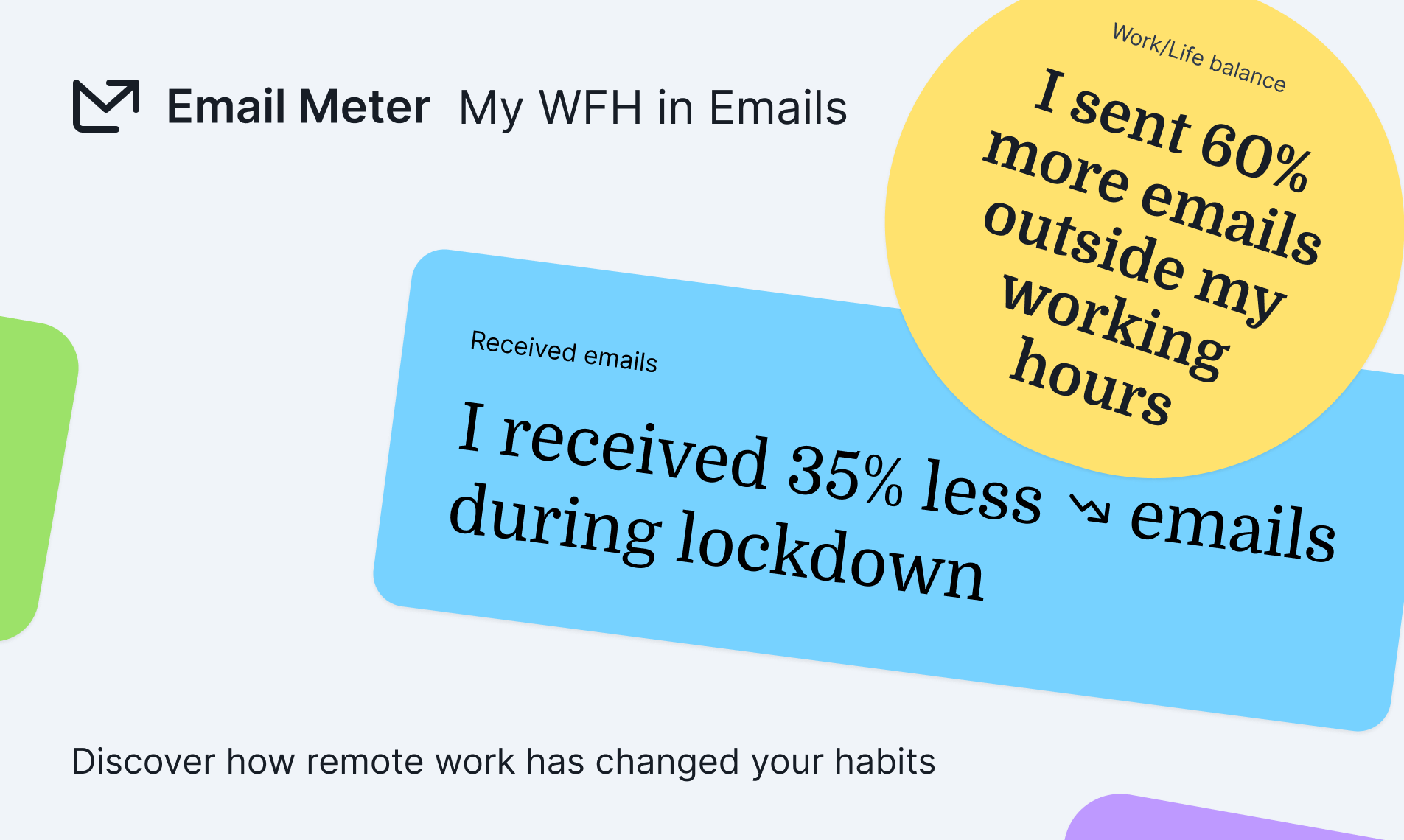
- Free product
It can be used by people who have shifted to remote work due to COVID-19

- Free Version with limitation or PRO Version for 29,99$
- Complete Pricing
easyPlanner is typically used by people who have to manage their many tasks with extreme flexibility.
.jpg)
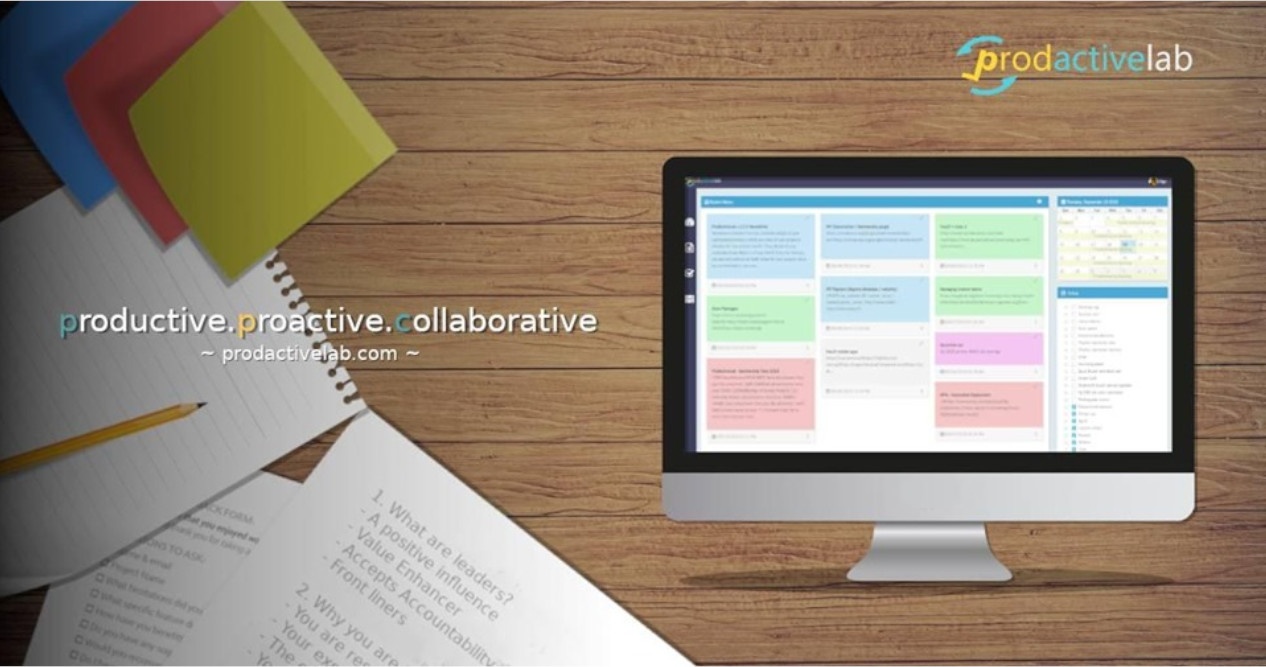
- Free
- Designed to be used flexibly by individual people who likes every thing organized.
- For teams / organizations that has a step-by-step processes or procedures
- For people having difficulties in managing their day to day routines

.png)
- Free for teams of 5, after that $10/user/month.
- Complete Pricing
Growing startups, small businesses and franchises. Should be less than 75 employees.
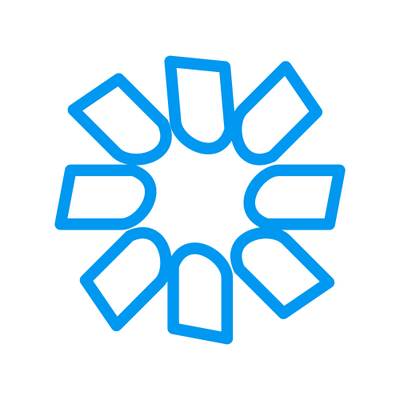
- Free.
ARS lets you reschedule tasks you need to do on a fixed time span basis.
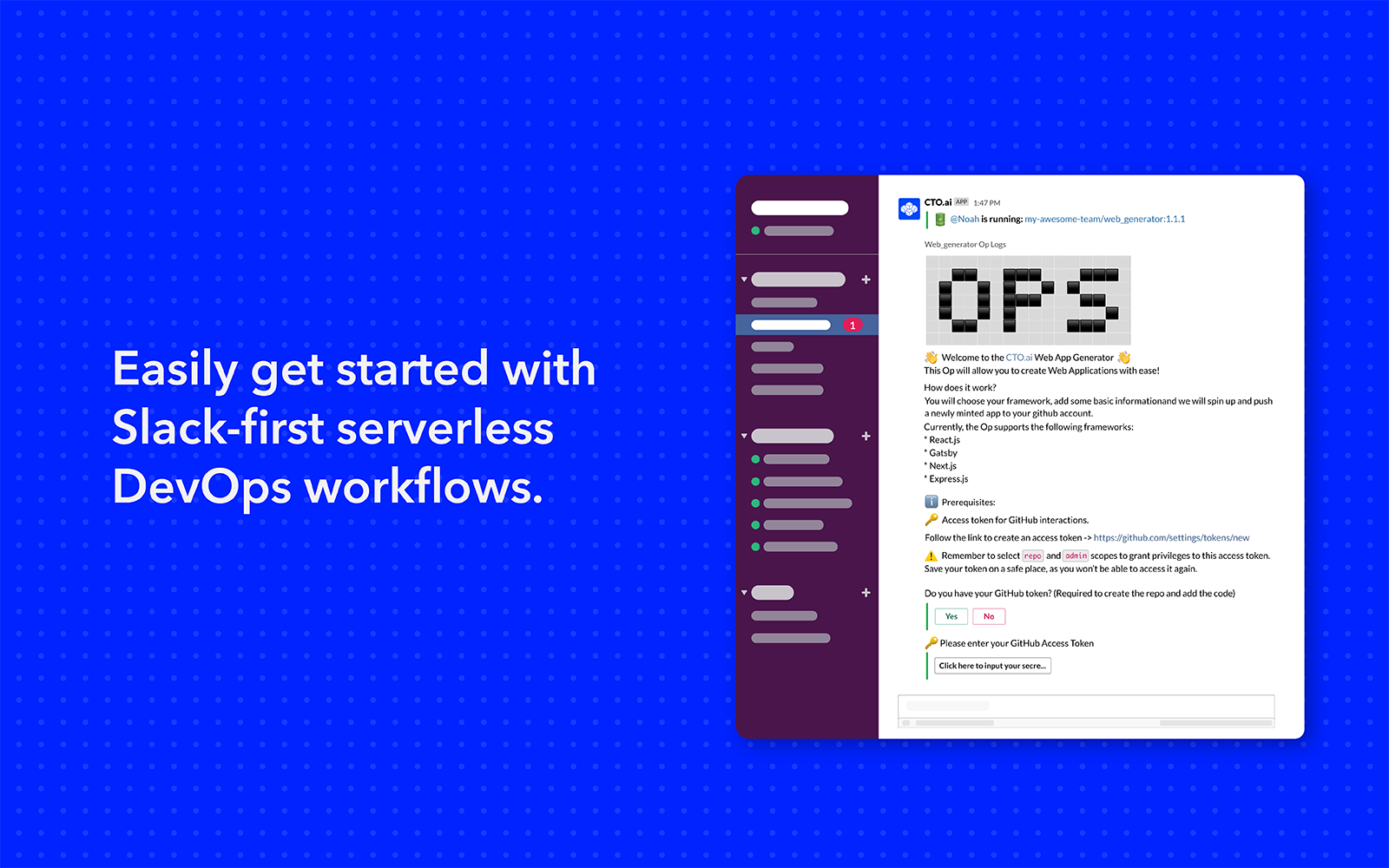
- SaaS w/ Free Trial
- Enterprise option available
- Complete Pricing
If you want to bring velocity, observability, and simplicity to your DevOps automation and developer workflows

- Free for everyone, forever
Creating a to-do list or keeping track of assigned work tasks
.png)
.jpg)
- Free account available with an option to upgrade and unlock premium features (benchmark results with other top players in the industry)
We help teams in getting to know more each other and optimize blind spots in each team member.

.png)
- Free account available
Creating a useful environment, increasing productivity and quality of life. Helps to streamline goals, projects, tasks, notes, budget and more.


- Free trial available on all plans, free guest accounts for clients and partners
- Competitive pricing for both teams and individuals
- Complete Pricing
PassCamp helps teams and individuals to solve all of their passwords challenges.
This includes securely storing all credentials, safely sharing them inside and outside the organization (including onboarding and offboarding employees), tracking all changes made to every single password, autofilling and autosaving all passwords to improve productivity and more
.png)
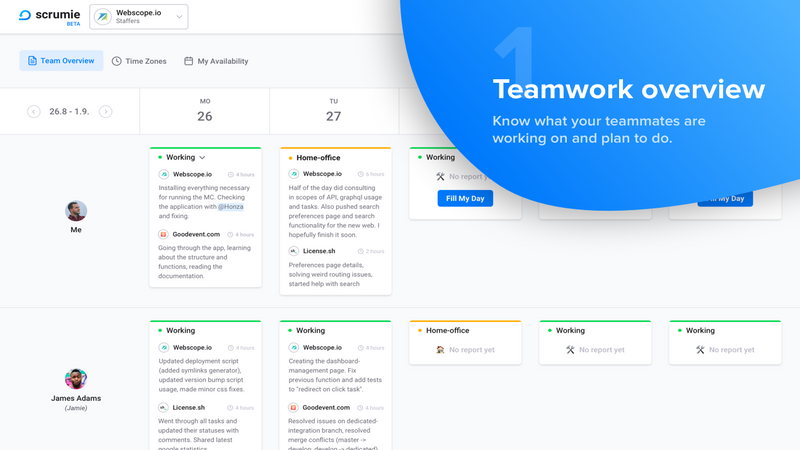
- Free while in beta version.
Scrumie is suitable for both team managers and team members. They all appreciate the teamwork overview, team availability, and more.

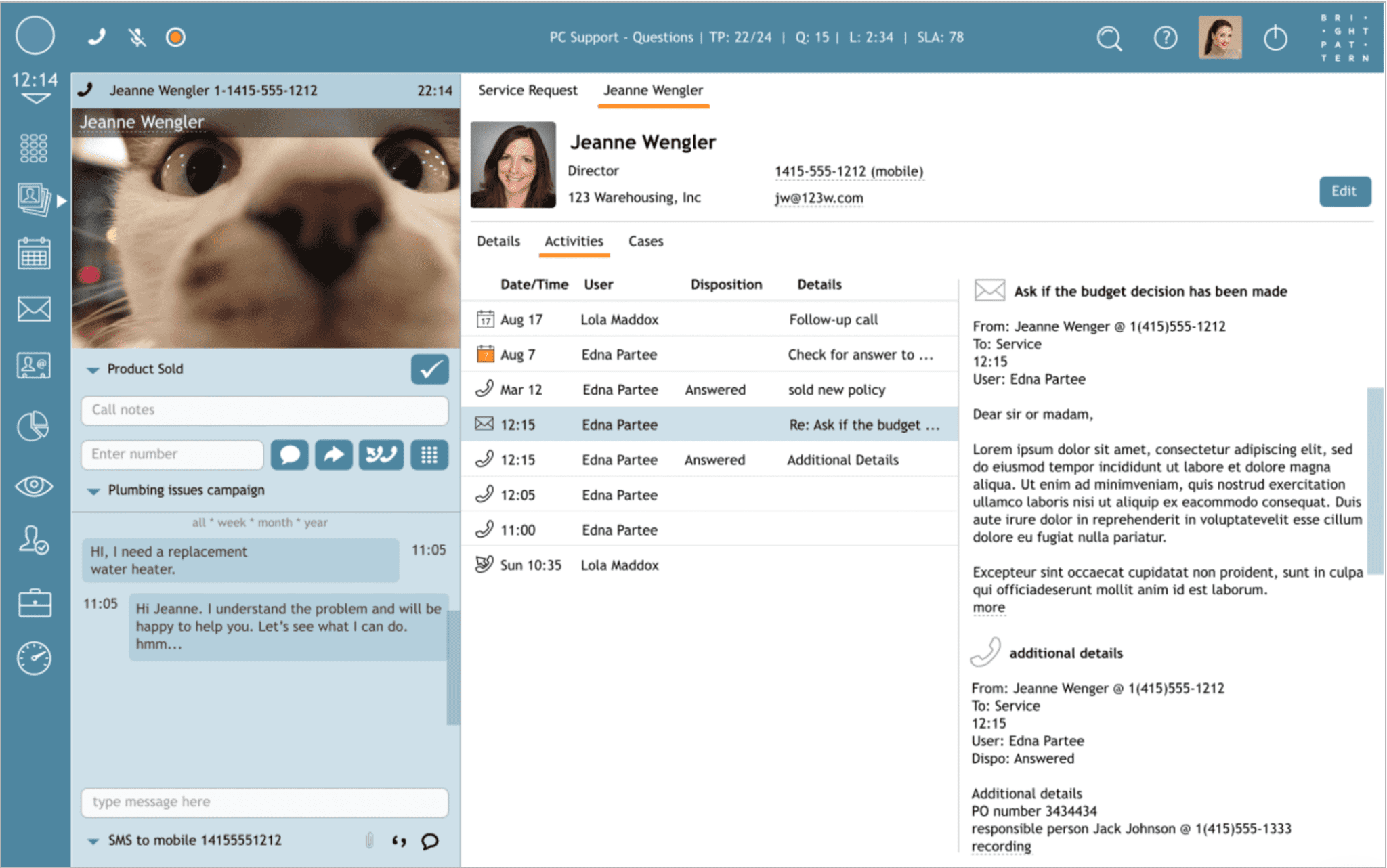
- Free trail
- Pricing starts from $ 70/month
- Complete Pricing
Bright Pattern also allows companies to measure and act on every interaction on every channel via embedded AI omnichannel quality management
When businesses want to ensure consistency and quality on ALL interactions through built-in, AI-supported, omnichannel quality assurance capabilities.

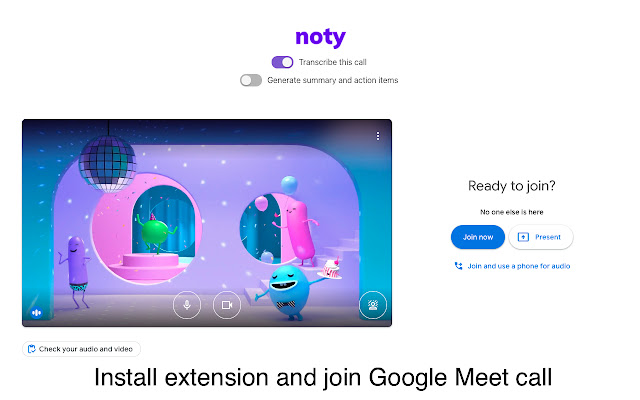
- Free Version
Companies looking for a productivity tool to make their meetings more productive can use Noty.
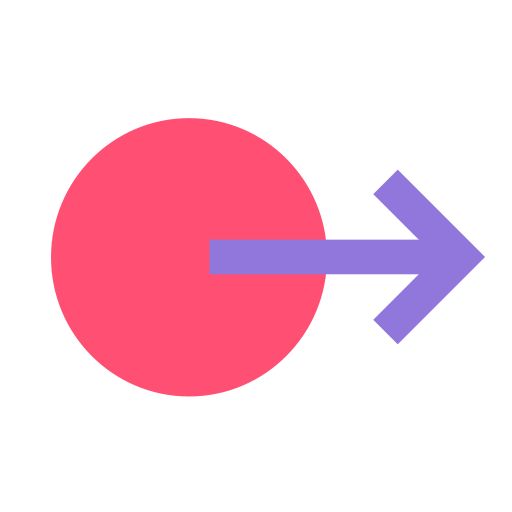
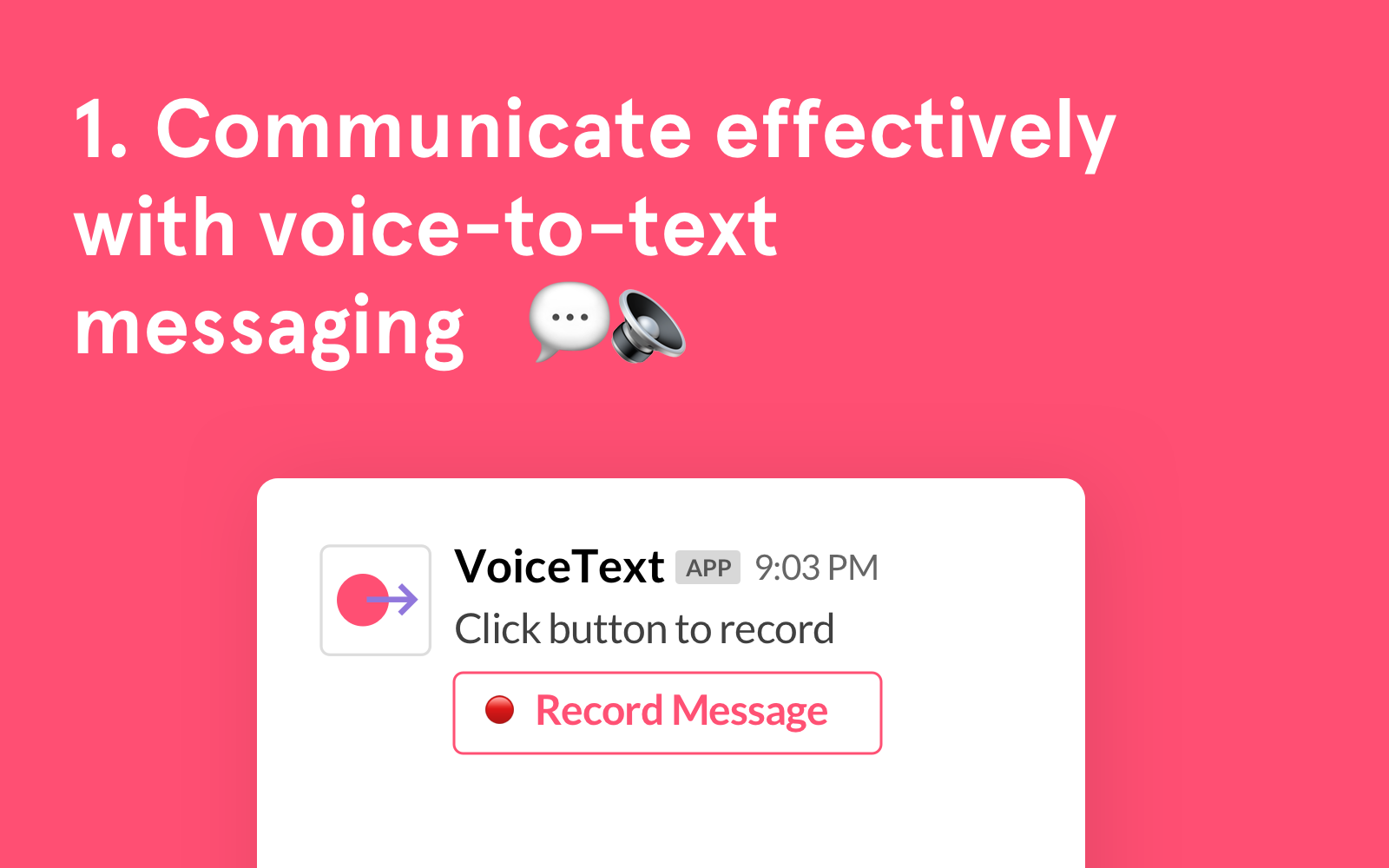
- Free forever
When text communication is inefficient and insufficient

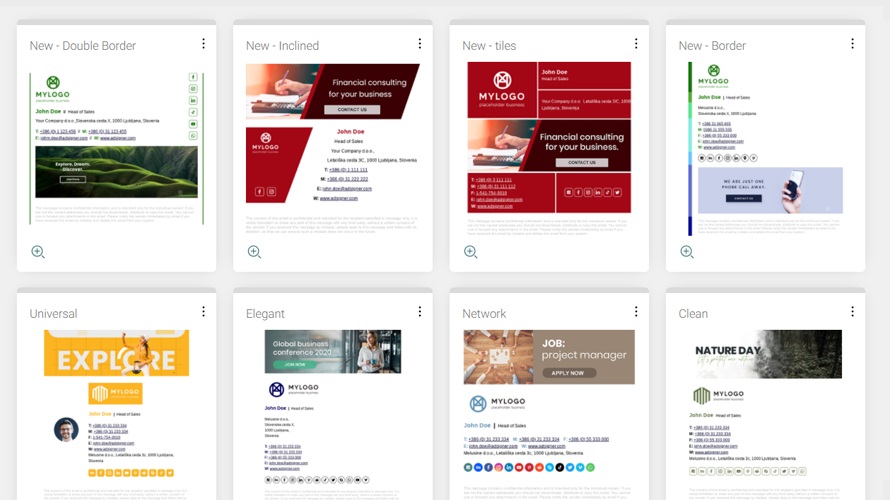
- Free Trial
- $5.33/mo - Starter
- $7.11/mo - Basic
- $7.70/mo - Professional
- Complete Pricing
Every organization that needs a professional email signature can use AdSigner to save time and money by generating and unifying signatures within the organization.


- Free trial for premium plan, basic free forever plan
- Complete Pricing
If you are using too many tools during the day in your remote/hybrid teams and want better all-in-one experience, Werk is what you are looking for.

- Free Trial
- Custom Flat rates
Grid is usable for all organizations that need on-field and internal data management solutions
They are already working with Manufacturing, mining, exploration, real estate, retail, micro-finance, etc


- Free to use, $2.99 for Premium membership
Actio is most suitable for people who often find themselves procrastinating and need a boost of productivity.

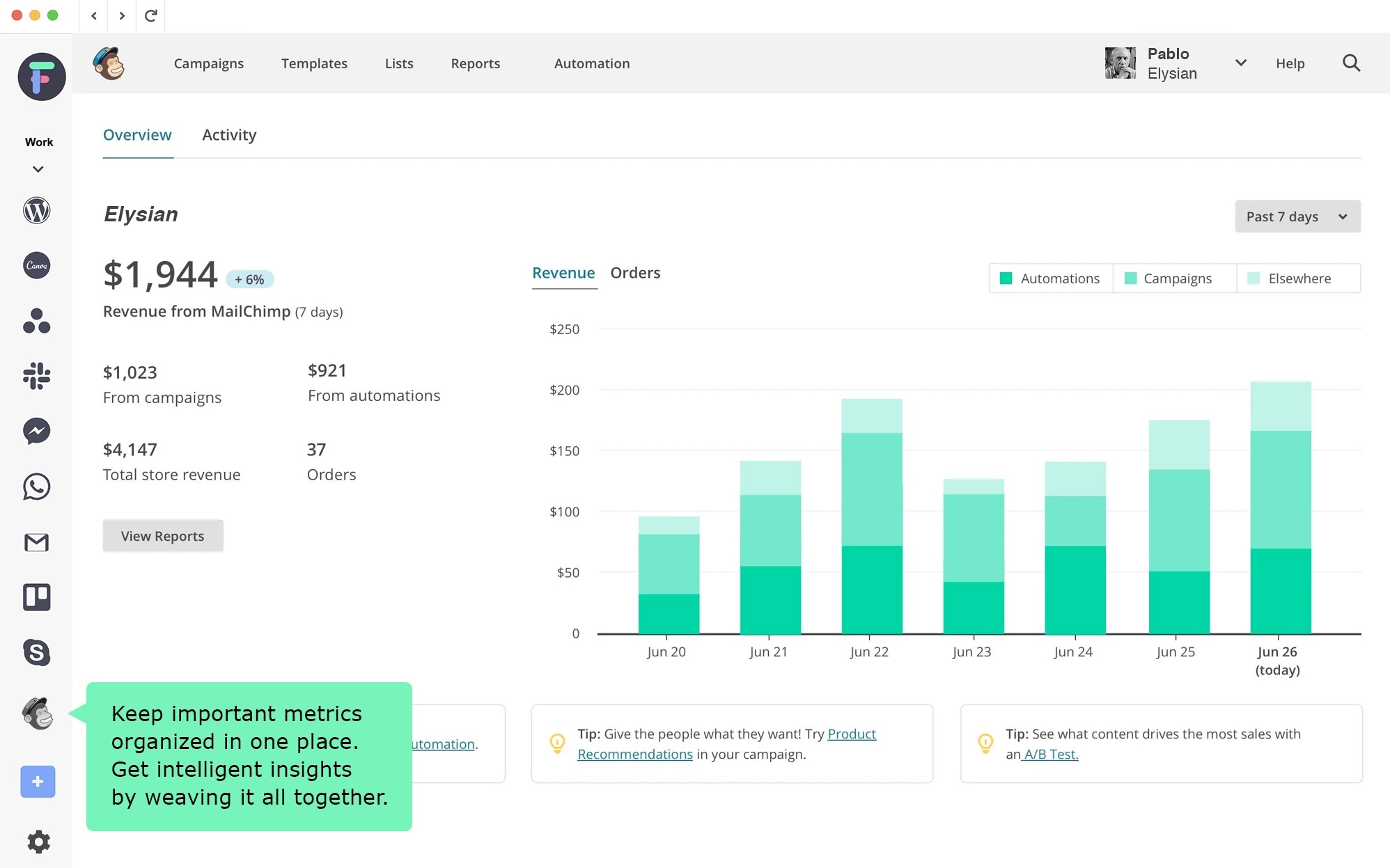
- Free
When you want all your communication, web tools, and reporting woven together to make your work feel seamless.
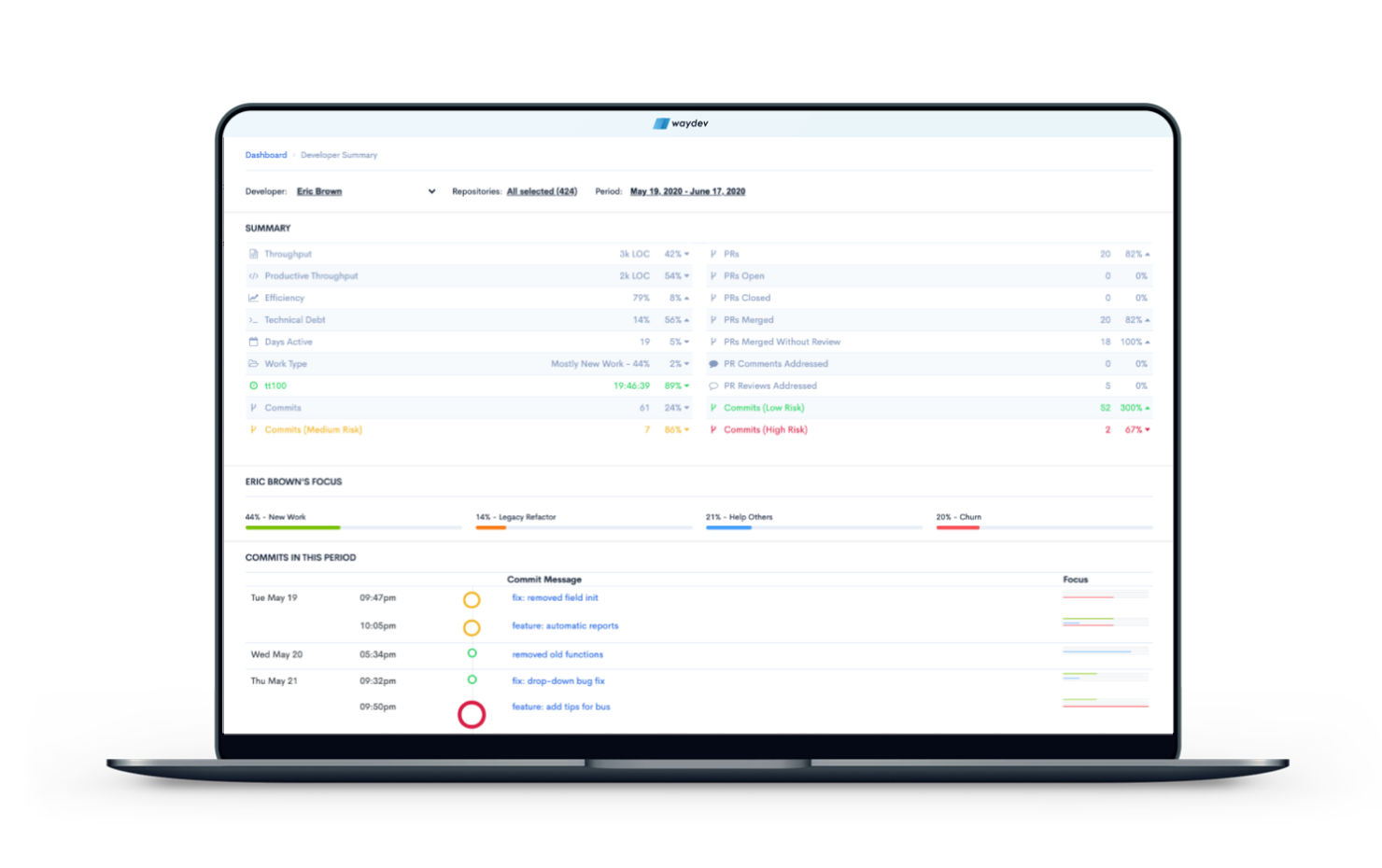
- Free 30-day trial
- Paid plans starts at $449 per active contributor, annually
- Complete Pricing
Waydev helps CTOs, VPs of Engineering, and Engineering managers with granular visibility into their teams' activity
.jpg)
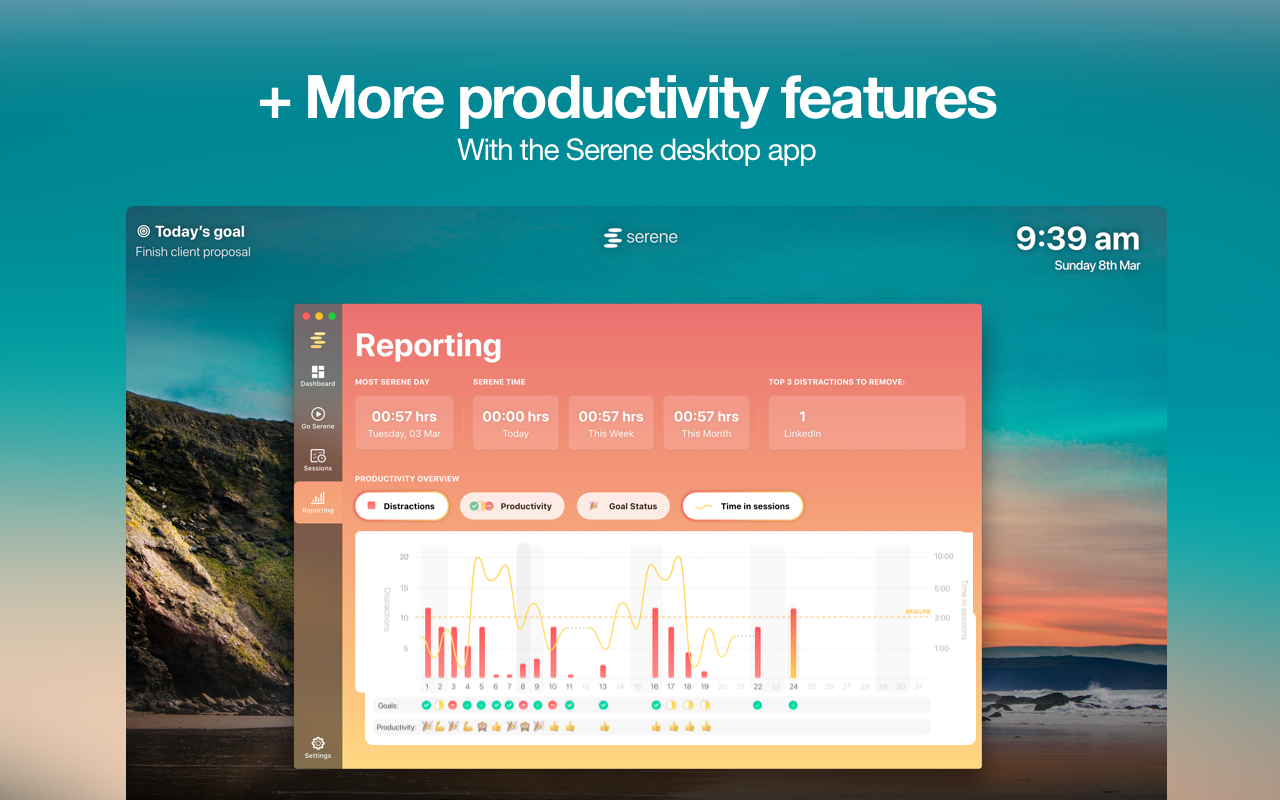
- Free & PRO version available.
- Complete Pricing
Designed for remote and knowledge workers that have a lot of tasks to complete.
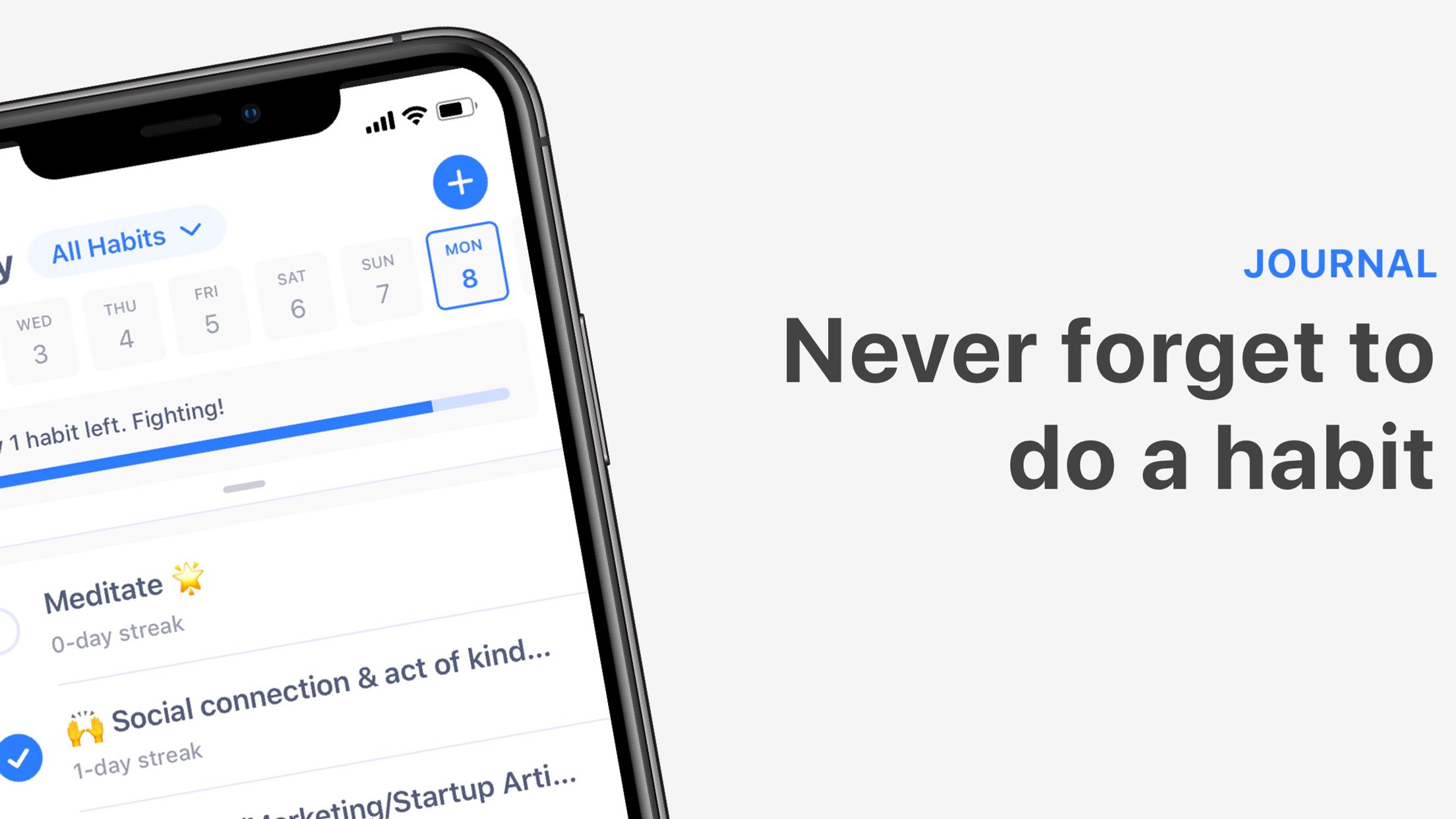
- Free to download, 7-day trial.
Habitify is suitable for students of all levels, developers, designers and entrepreneurs who want to organize their life.
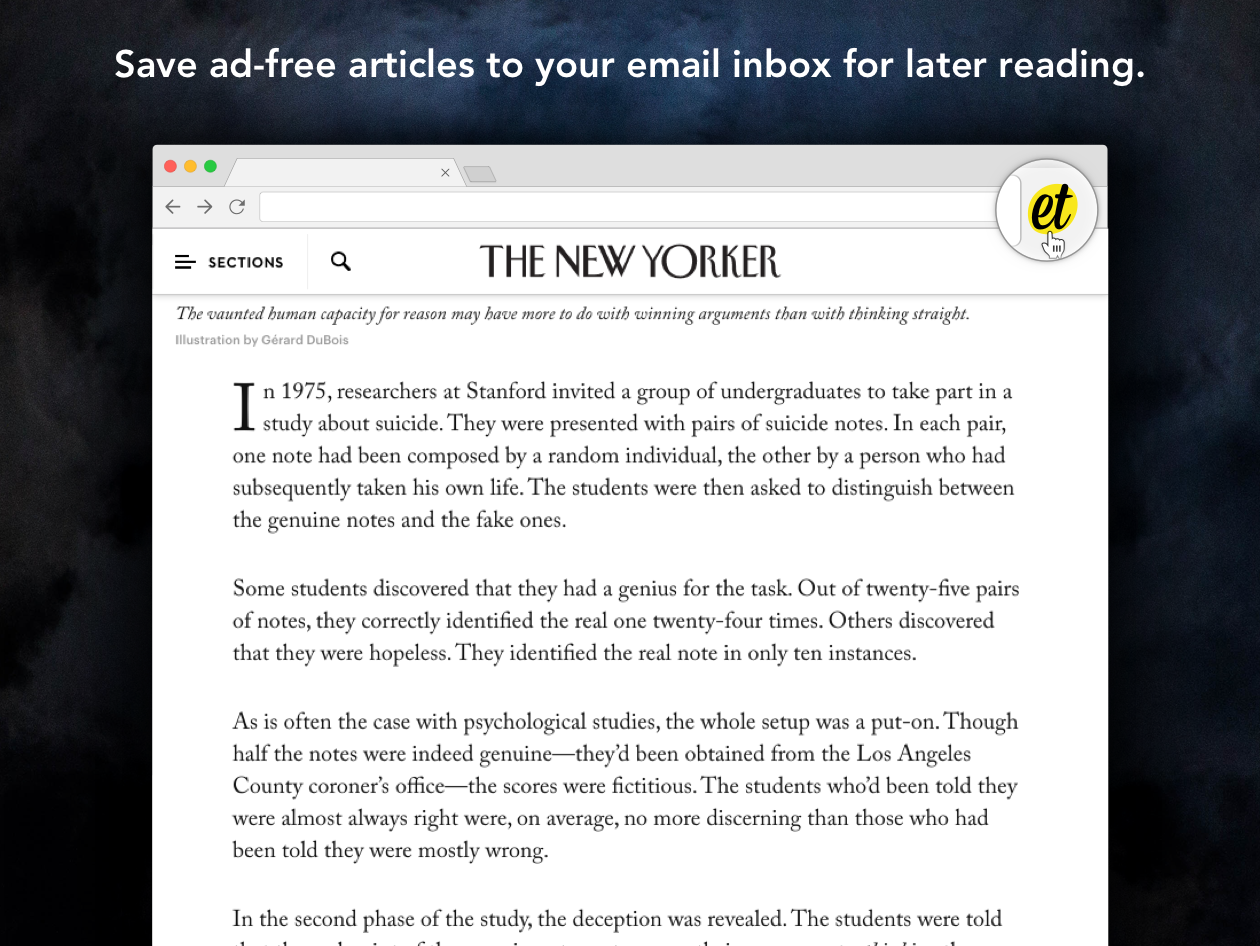
- Free plan lets you save 20 bookmarks every month
- EmailThis Premium costs $19 per year
- Complete Pricing
Our target audience is anyone who consumes large amounts of content only and would like to organize his/her reading habits in a more productive manner

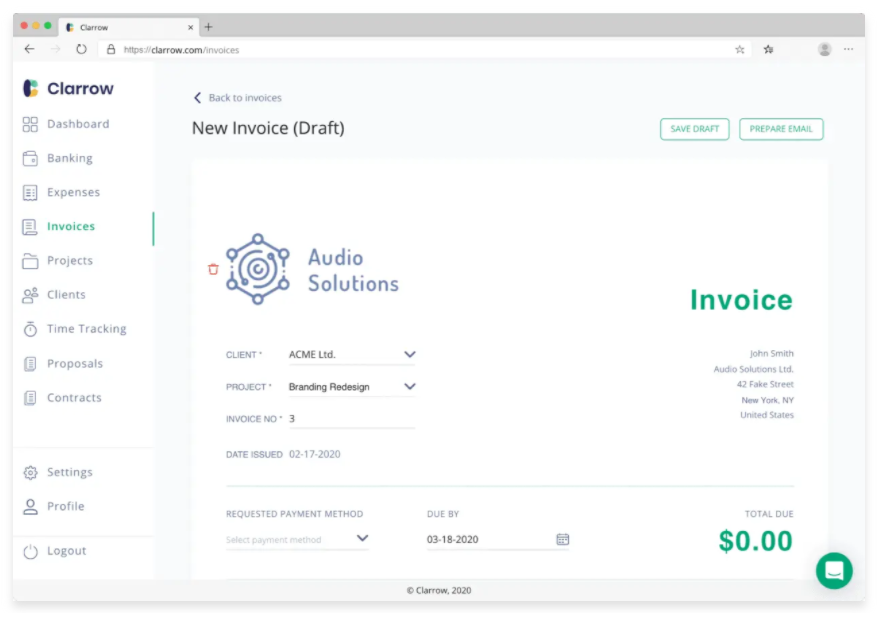
- Free account available
- Monthly plan available from $9/ month
- Complete Pricing
All-in-one business management tool designed for freelancers for invoicing, proposals, contracts, expenses, and time tracking

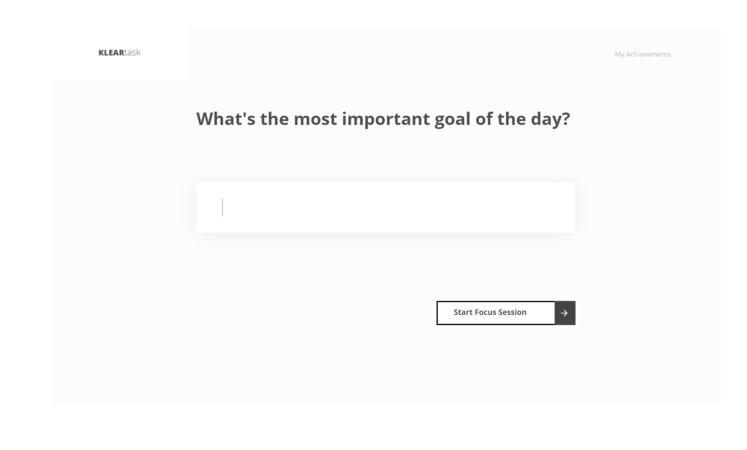
- Free Forever.
- Complete Pricing
Getting things done.

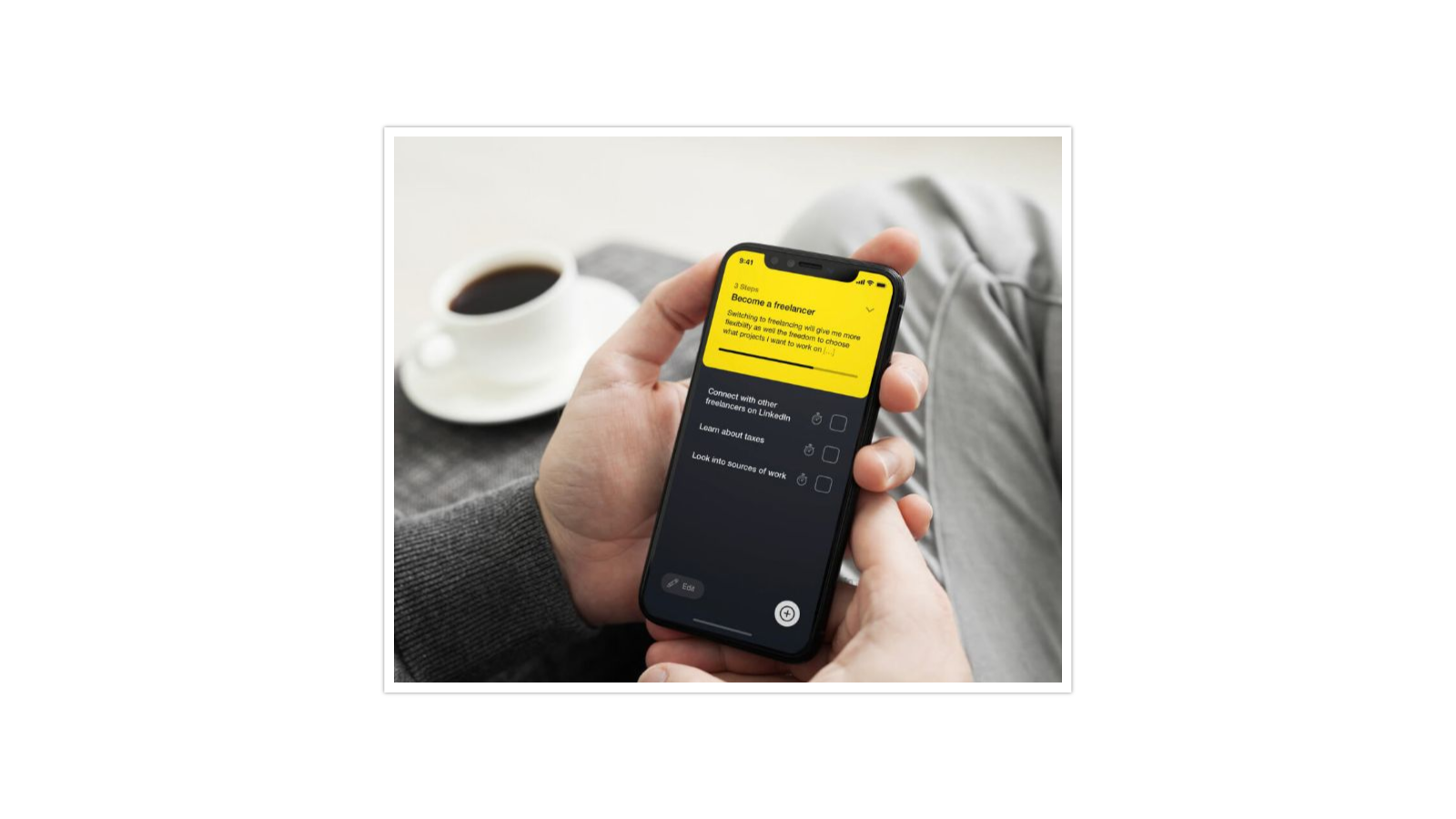
- 1.99
This app is for anyone looking to take control of their lives, stay on top of their goals and make decisions more easily.

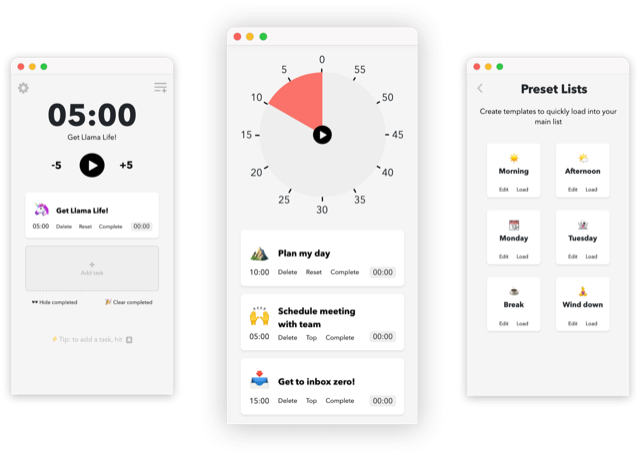
- Free 7 days trial with access to all Extra Focus features
- Free plan
- Extra Focus plan monthly ($4p/m) or annual subscription
- Complete Pricing
When you want to actually get things done, not just make never-ending lists

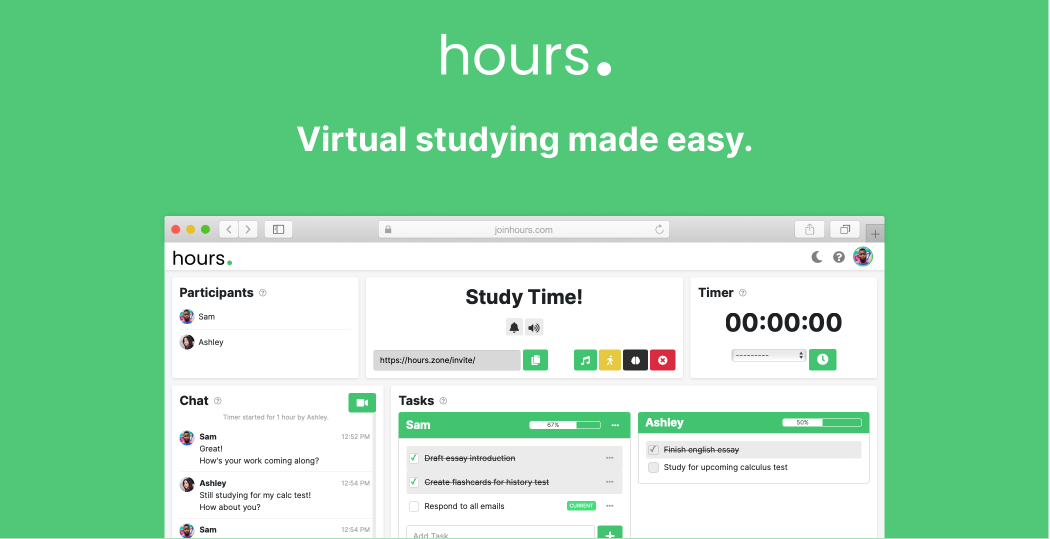
- Free
Hours caters to students, working professionals, entrepreneurs, or anyone who works remotely!

.png)
- Completely Free
- Complete Pricing
To boost productivity

- Free for life. Basic and advanced plans also available.
- Complete Pricing
For teams of upto 100 people, it is a perfect fit. Running it across multiple large organisations as well. Can also manage external teams, or teams spread across geographies.

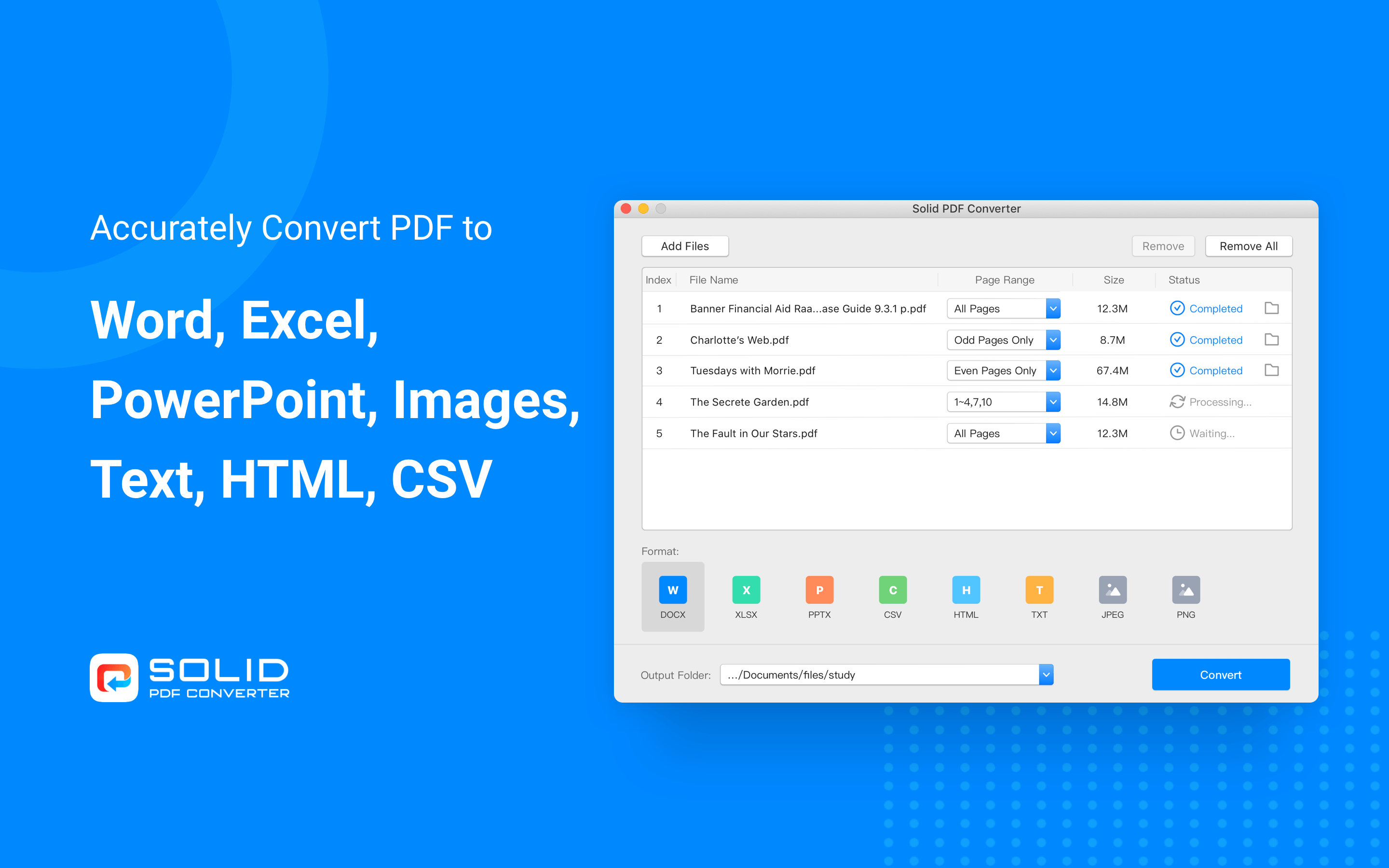
- Free trail.
- Pro version starts at $19
- Complete Pricing
To convert PDF files into fully-editable Microsoft® Word (.docx), Excel (.xlsx), PowerPoint (.pptx), plain text files (.txt), CSV (.csv), HTML (.html), Images (.jpeg/.png) and more on your mac OS offline.

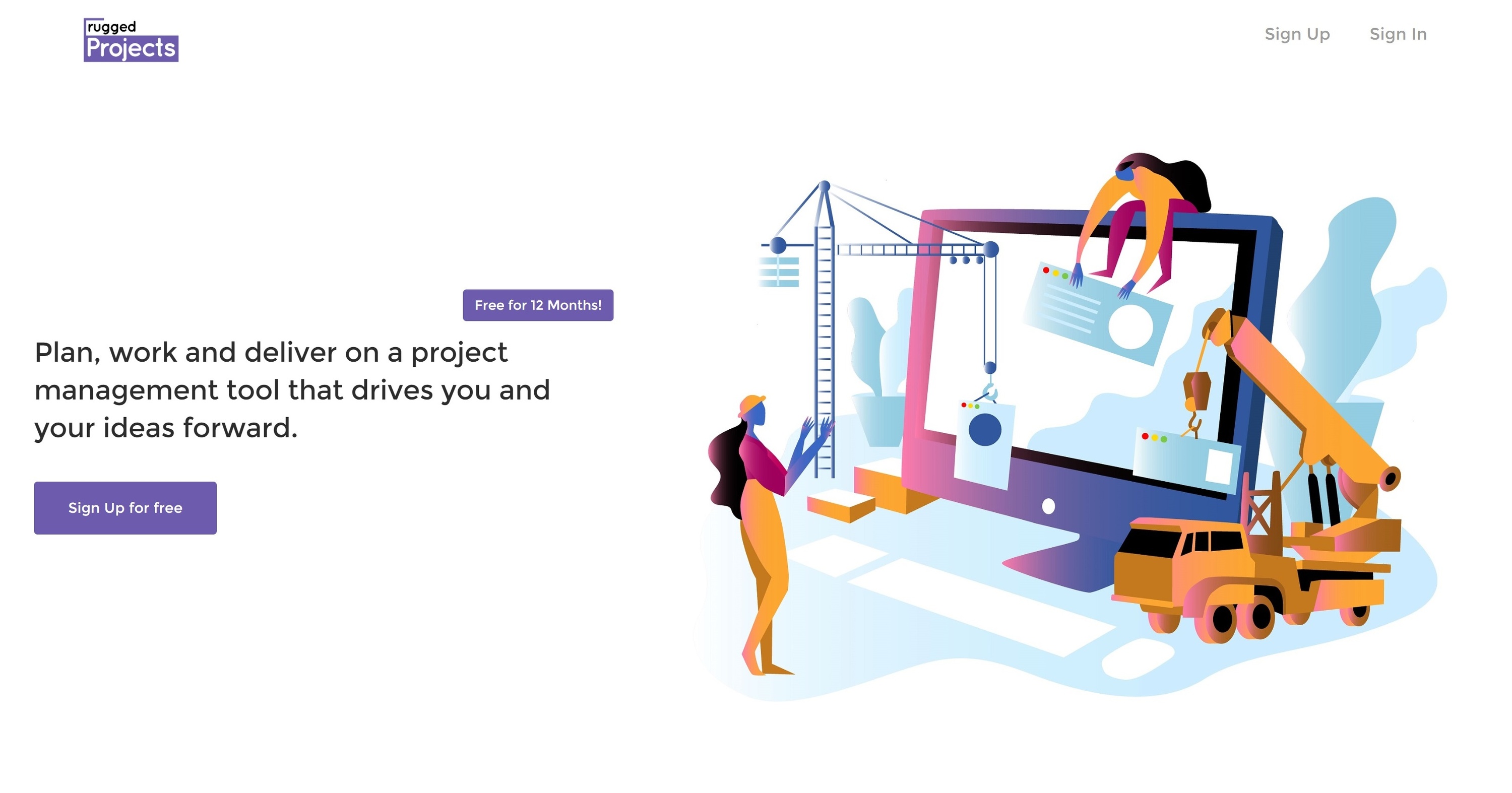
- Take charge of your budgeting and planning with a predictable recurring payments. $10 user/month.
Made for freelancers, teams and small business organizations looking to manage multiple projects in a simple, agile workflow.

- Free version available.
- Useful features such as spell checker
- Complete Pricing
https://rambox.pro/#features
- Lets you add your own website
- Can't change settings directly in a tab

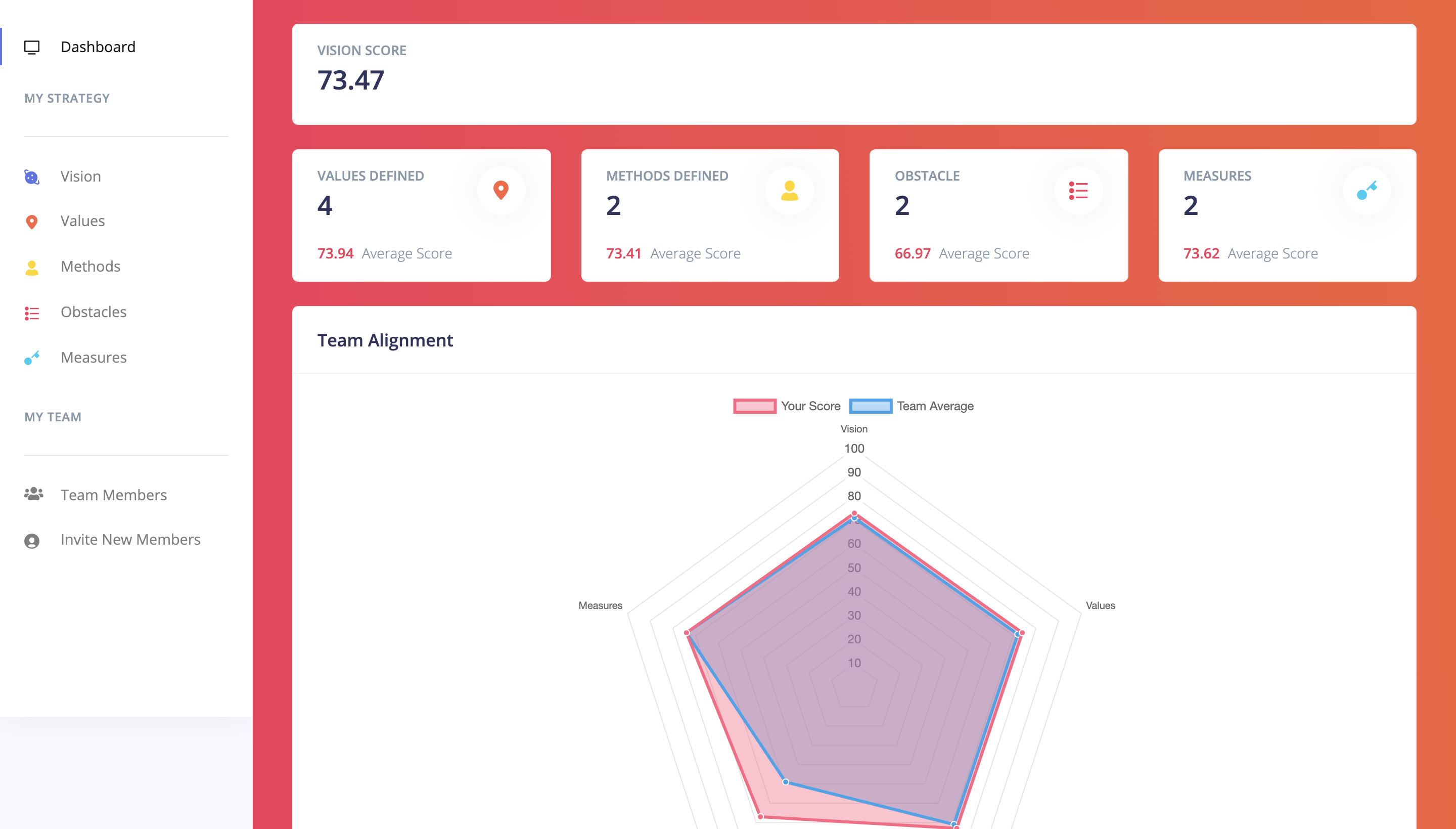
- Free for up to five users
If you want to ensure your teams are aligned to your strategic direction
.jpg)
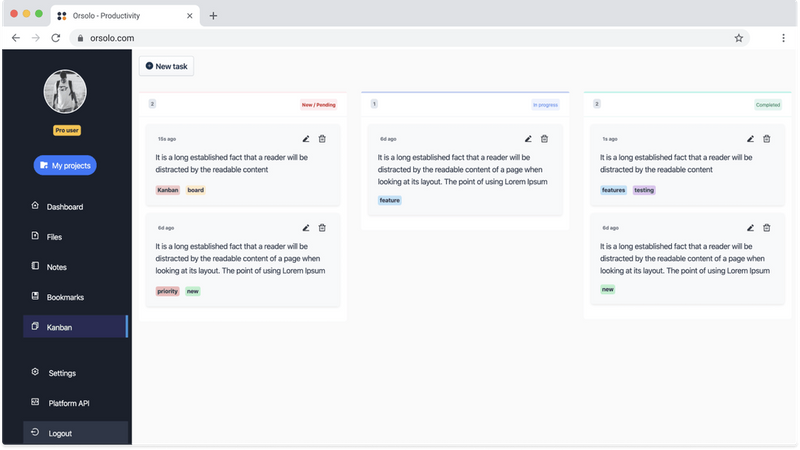
- Free for single project or unlimited for $35
- Complete Pricing
Our target audience is mainly freelancers or individuals looking for a tool to stay organized.

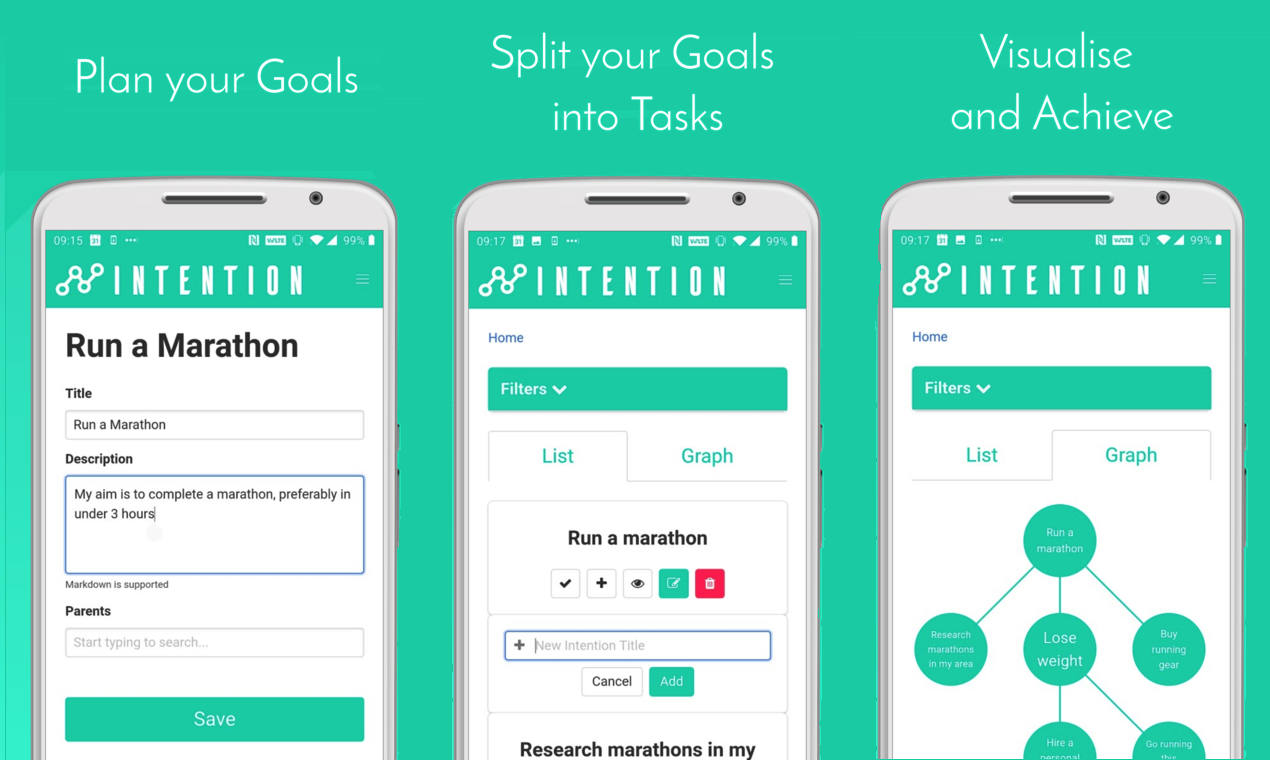
- Completely free web app, with ad-supported android app.
If you have a high-level goal or task that you want to achieve - complete a project, get a promotion, etc.

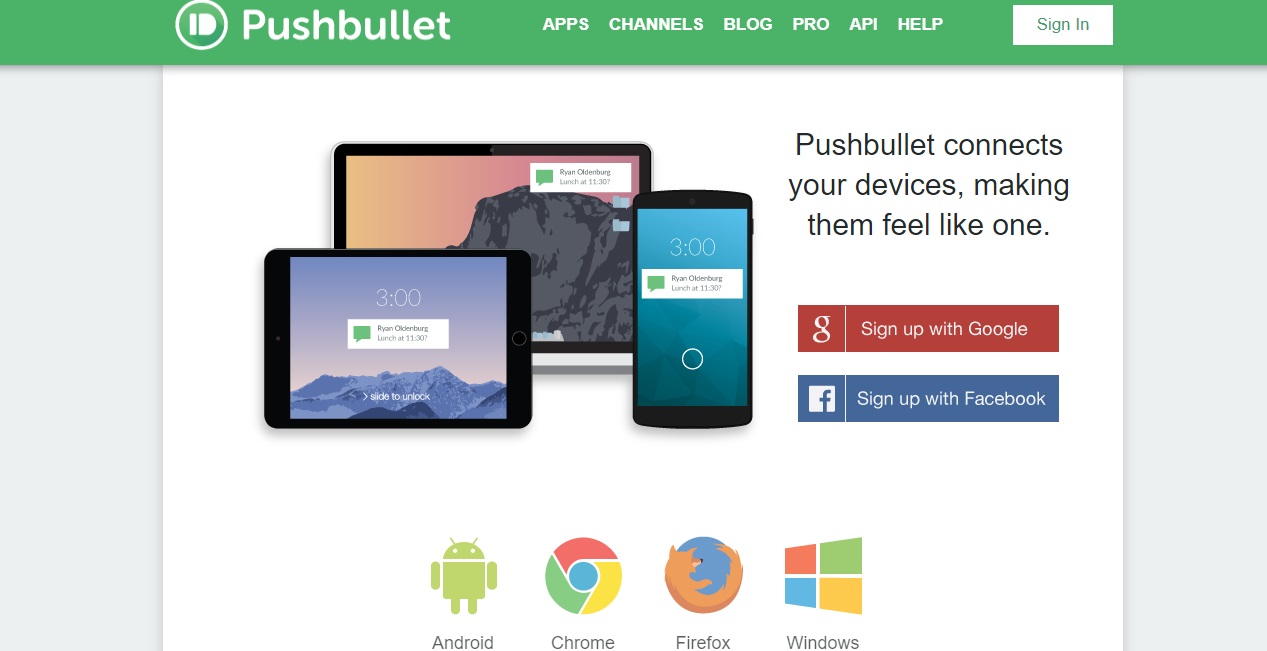
- $3.33/month - Pay Yearly
- $4.99/month - Pay Monthly
- Complete Pricing
Pushbullet can be used by individuals and businesses to sync all their devices to be more productive.

.png)
- Free two-week trial, monthly subscription, and yearly subscription.
Used to help people focus on a single task for the selected duration and get analytics on how they spend their time.

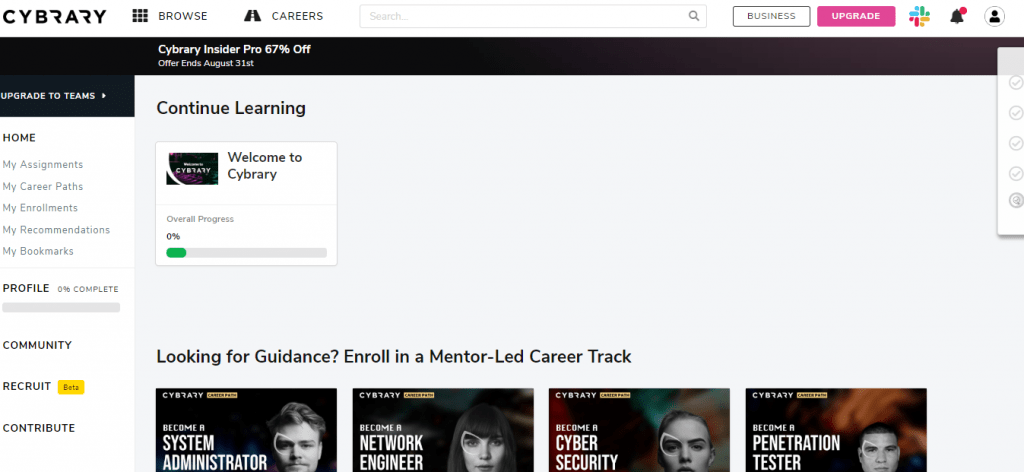
- Free Service
- Plan starts from $24 /month
- Complete Pricing
Those who want to get hands-on experiences to gain real-world skills
Useful to those who want Industry certification courses with practice tests

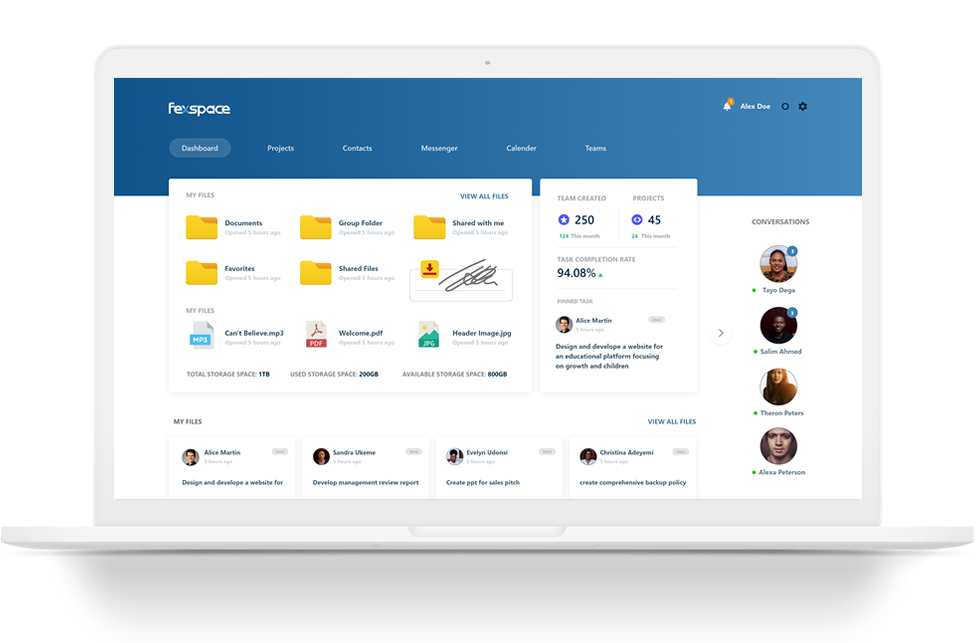
- Free plan & free trial available
- Paid plans start from $5.5/ month
- Free for 30 days
- Complete Pricing
Fexpace is for organization and teams who wants to organize work in a remote and collaborative workspace

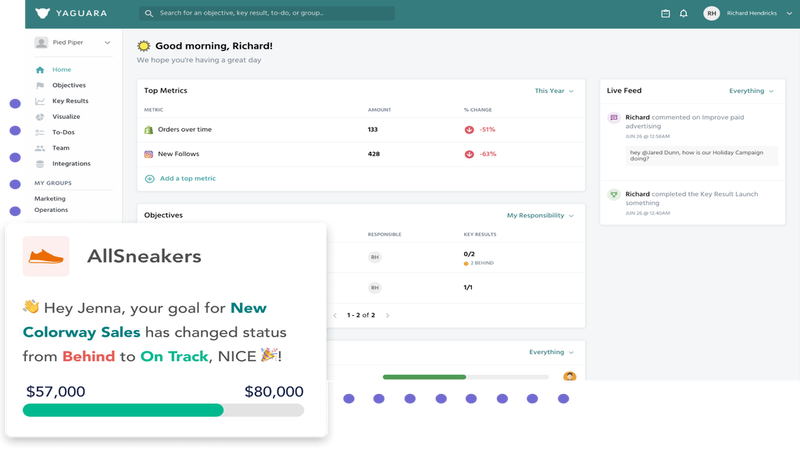
- Yaguara has pricing plans for start-ups, small teams, sole departments, and full companies.
- Complete Pricing
Any eCommerce or Retail team that is looking to utilize their data smartly in order to grow and become more aligned.